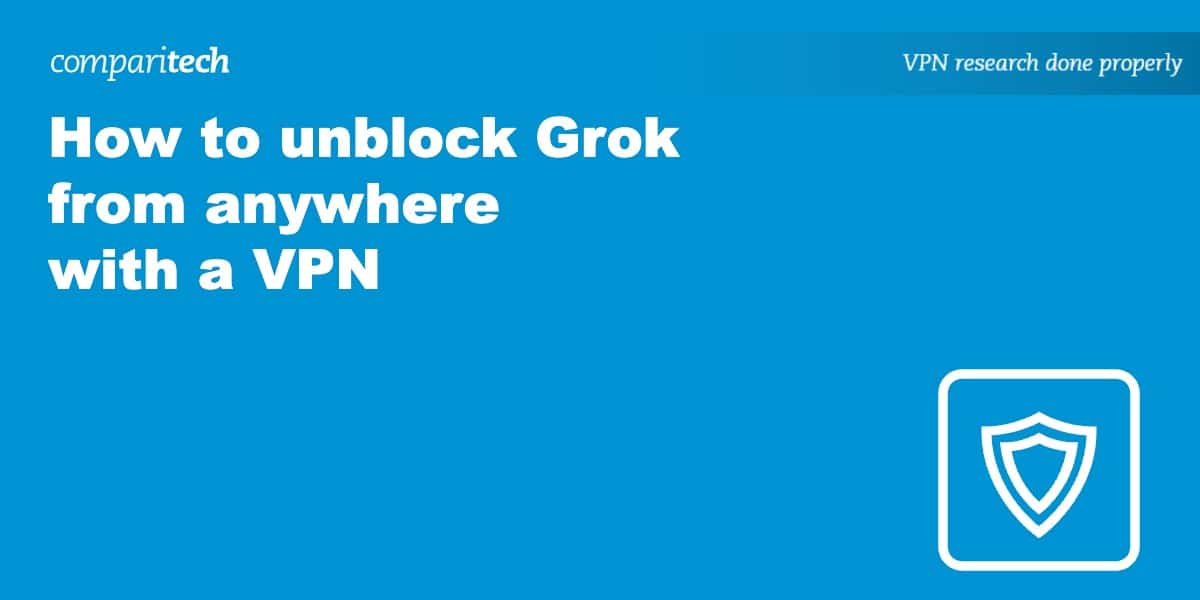Grok launched in the US in November 2023 and has since become available in 47 countries including Australia, Canada, and New Zealand. However, there are a lot of omissions. Grok isn’t available in the UK or any other country in Europe. While it’s only a matter of time until it comes to more countries, you might want to test it out sooner. In order to do unblock Grok from anywhere, you’ll need a Virtual Private Network (VPN).
With a VPN, you can connect to a server in another location. In doing so, you’re assigned a new (but temporary) IP address. This makes it look as if you’re browsing from a different location to the one you’re actually in. As such, a VPN can be used to bypass geographic restrictions on online content such as Grok. The fact that a VPN encrypts your data and hides your actual IP address means you’ll be able to browse more securely and privately, too.
This guide will explain how to unblock Grok using a VPN, and highlight the best providers for the job. If you’re in a rush, you can see a quick summary of our top picks below.
Best VPNs for unblocking Grok:
- NordVPN: Best VPN for unblocking Grok. Some 2,000 US servers (5,000+ worldwide). Very fast and with strong unblocking. Offers P2P and MultiHop servers.
- Surfshark: Best value VPN for Grok. Servers in 100 countries including the US and Canada. Unlimited simultaneous connections. Independently audited no-logs policy.
- ExpressVPN: Provides servers in 105 countries so you can easily access Grok. Very fast server speed as well as strong security. 24/7 live chat support.
- CyberGhost: Huge network of 10,000+ servers in 100 countries. High-speed connections allow for strong performance with Grok and Netflix US. Very strong security.
- IPVanish: One of the fastest VPNs available. Lots of North American servers (1,400+) for unblocking Grok. Uses encryption and operates a zero-logs policy. 24/7 support.
- PrivateVPN: Very strong unblocking ability. Bypass strict internet censorship to use Grok. Unlimited bandwidth and a true no-logs policy with no connection logs.
How to unblock Grok from anywhere with a VPN
If you’re not quite sure how to use a VPN to unblock Grok from abroad, the VPNs we’re covering in this post are user-friendly and take just a few minutes to set up.
Here’s how to unblock Grok from any location using a VPN:
- First, you’ll need to sign up with a reputable VPN provider. As our reviews indicate, we particularly recommend NordVPN.
- Next, download and install the VPN app that’s compatible with your device. The VPNs covered below have apps for all major operating systems.
- You can now log in to the VPN app and connect to a server in a country in which Grok is already available. For example, the USA.
- With your new US IP address, you can access Grok from anywhere. Remember: you need an X (formerly Twitter) Premium subscription, which costs USD $16 a month.
- If you’re having trouble accessing Grok, be sure to clear your cookies. Failing this, you may have success by connecting to a different server to change your IP address.
WANT TO TRY THE TOP VPN RISK FREE?
NordVPN is offering a fully featured risk-free 30-day trial if you sign up at this page. You can use the VPN rated #1 for Grok with no restrictions for a month – great if you’d like plenty of time to fully test out Grok.
There are no hidden terms—just contact support within 30 days if you decide NordVPN isn't right for you and you'll get a full refund. Start your NordVPN trial here.
Criteria for selecting Grok VPNs
In case you’re wondering how we chose the best VPNs for unblocking Grok, here’s a list of some of the key criteria we expect each VPN to meet:
- Servers in countries in which Grok is available (such as the US and Canada)
- Fast servers and unlimited bandwidth
- Ability to access other region-locked content
- High level of encryption to secure your data
- Absolutely no identifying logs of users
- Live chat and email support 24 hours a day
Best VPNs to unblock Grok from anywhere
Here’s our list of the best VPNs for unblocking Grok from anywhere in the world:
1. NordVPN

Apps Available:
- PC
- Mac
- IOS
- Android
- Linux
- FireTV
Website: www.NordVPN.com
Money-back guarantee: 30 DAYS
NordVPN can be used to unblock Grok as well as a wide range of streaming services. It’s compatible with the likes of Netflix and Amazon Prime Video. This ability is in part thanks to its very extensive server network. Some 6,000+ servers are available in 60 countries (including 2,000 servers in the US) so you’re not short of choice. NordVPN is very fast and offers unlimited bandwidth. You can use it for any bandwidth-intensive activity, be it streaming or torrenting.
A NordVPN subscription includes 24-hour access to live chat and email support. What’s more, it has specialty servers including P2P and Onion Over VPN. With NordVPN’s impressive security offering, you can browse X and use Grok securely. It encrypts your internet traffic and provides DNS and IPv6 leak protection, as well as a kill switch. Crucially, this isn’t a VPN provider that keeps identifying logs of users, so you can expect your privacy to be protected as well.
To use NordVPN, simply download and install an app for Windows, Mac, Android, iOS, Linux, or Amazon Fire TV. If you prefer a browser extension, they’re offered for Chrome, Firefox, and Edge. Use with wifi routers requires manual setup.
Pros:
- 6,000+ servers (2,000+ in the US) so you can easily access Grok
- Very fast server speeds and unlimited bandwidth
- Works with many popular
- Specialty servers including P2P and Onion Over VPN
- Doesn’t keep any identifying logs of its users
- 24-hour live chat and email support
Cons:
- Quite expensive single month plan
Our score:
BEST VPN FOR GROK:NordVPN is our #1 choice. It makes light work of Grok as well as the likes of Netflix. Very good speeds for streaming and has more than 5,000 servers (2,000 in the US). Specialty P2P and Double VPN servers and 24/7 support. Try NordVPN risk-free thanks to its 30-day money-back guarantee.
Read our full NordVPN review.
2. Surfshark
Apps Available:
- PC
- Mac
- IOS
- Android
- Linux
Website: www.Surfshark.com
Money-back guarantee: 30 DAYS
Surfshark will unblock Grok and help you access more than 30 different Netflix libraries. It operates more than 3,000 servers in 100 countries including the US, Canada, and Australia. This is certainly one of the faster VPNs you can use, so you shouldn’t have any issues interacting with Grok AI or streaming video on X. Just one Surfshark account allows you to secure all of your devices at the same time, making this an excellent choice for sharing with family.
A VPN should secure your data from security threats. Surfshark certainly does so with 256-bit encryption, DNS and IPv6 leak protection, and a kill switch. Surfshark is a no-logs VPN provider and has had its no-logs policy audited by Deloitte to prove it. 24/7 live chat and email support is available should you need assistance.
Surfshark makes apps for Windows, Mac, Android, iOS, Linux, and Amazon Fire TV. Browser extensions are available for Chrome, Edge, and Firefox. Surfshark is compatible with select wireless routers, but you’ll have to configure them manually.
Pros:
- Works with Grok and over 30 different Netflix libraries
- More than fast enough for streaming and torrenting
- Connect an unlimited number of devices simultaneously
- Security includes MultiHop servers for 2+ layers of encryption
- Live chat support is available to you 24 hours a day
Cons:
- Some features are only available via a fairly expensive plan
Our score:
BEST BUDGET OPTION:Surfshark can help you unblock Grok and even access 30+ Netflix libraries when traveling abroad. High-speed connections on the WireGuard protocol. Unlimited simultaneous connections and MultiHop servers. Includes a 30-day money-back guarantee.
Read our full Surfshark review.
3. ExpressVPN
Apps Available:
- PC
- Mac
- IOS
- Android
- Linux
Website: www.ExpressVPN.com
Money-back guarantee: 30 DAYS
ExpressVPN sets itself apart from the vast majority of VPNs with its server network that covers 105 countries. This makes it easy to access Grok, which isn’t available in many locations. You can use ExpressVPN to stream your favorite TV shows because it works well with Netflix, Amazon Prime Video, Hulu, and more. A combination of ExpressVPN’s Lightway protocol coupled with unlimited bandwidth makes it a strong and highly consistent performer.
You can use ExpressVPN on up to eight devices at once, which is ideal if you have multiple devices to secure. it has a kill switch and protects you from DNS, IPv6, and WebRTC leaks. ExpressVPN has undergone plenty of audits, including its proprietary VPN protocol, apps, and no-logs policy (it doesn’t keep any logs by which you can be identified).
ExpressVPN has apps for all of the following: Windows, Mac, Linux, Android, iOS, and Amazon Fire TV. It also provides Chrome, Firefox, and Edge browser extensions, as well as custom firmware for quick and easy setup with compatible routers.
Pros:
- Servers cover 105 countries, many of which have access to Grok
- Absolutely no bandwidth throttling so you can stream lag-free
- Now lets you secure up to eight devices at the same time
- Very strong security thanks to its use of high-end encryption
- Quality customer support around the clock
Cons:
- Slightly more expensive than most of its rivals
Our score:
HIGHLY RELIABLE:ExpressVPN won’t let you down with Grok, and can be used with popular streaming platforms. A fast and consistent option for browsing and streaming. Very strong security thanks to high-end encryption. Audited no-logs policy. 30-day money-back guarantee.
Read our full ExpressVPN review.
4. CyberGhost
Apps Available:
- PC
- Mac
- IOS
- Android
- Linux
Website: www.Cyberghost.com
Money-back guarantee: 45 DAYS
CyberGhost has by far the most servers of any VPN on this list: more than 10,000 servers across 100 countries. It can bypass content restrictions when traveling abroad, be it Grok or a streaming platform such as Netflix US. CyberGhost is fast and has unlimited bandwidth.
You can secure up to seven of your devices at the same time. Security includes 256-bit encryption, an automatic kill switch, and DNS and IPv6 leak protection. Windows users can take advantage of CyberGhost’s security suite, which includes an antivirus. CyberGhost operates a no-logs policy and has undergone an independent audit by Deloitte.
To use CyberGhost, you’ll need to download a desktop (Windows, Mac, Linux), mobile (Android or iOS), or Amazon Fire TV app. Alternatively, you can use its Chrome and Firefox browser extensions. It’s possible to manually configure a connection with select routers, too.
Pros:
- Very large network of servers (10,000+ in 100 countries)
- Particularly fast server speeds allows for seamless streaming
- Use it to access Grok as well as Netflix US when traveling abroad
- Lots of security features including a Windows antivirus
- Connect seven devices at once with a single account
Cons:
- Like many VPNs, it’s unable to bypass restrictions in China
Our score:
10,000+ SERVERS:CyberGhost has far more servers than any other VPN we’ve covered. Some 10,000+ available in 100 countries. Works with Grok and Netflix US. Connect seven devices simultaneously. Includes a Windows antivirus. 45-day money-back guarantee.
Read our full CyberGhost review.
5. IPVanish
Apps Available:
- PC
- Mac
- IOS
- Android
- Linux
Website: www.IPVanish.com
Money-back guarantee: 30 DAYS
IPVanish upgraded to the WireGuard protocol and saw significant speed improvements as a result. You’ll have no trouble using Grok, streaming Netflix US, or playing online games. It ranks among the fastest VPNs we’ve tested (it averaged 277 Mbps in tests), and has a growing network of over 2,000 servers in dozens of countries. There’s a particularly healthy North American offering with 1,400+ servers available in the US and Canada.
It’s possible to secure as many devices as you like simultaneously with your IPVanish subscription. These devices benefit from 256-bit encryption, DNS leak protection, and a kill switch. The no-logs policy of IPVanish has been independently audited so you can rest assured that there aren’t any logs that can identify you as a user. Although easy to use, IPVanish offers subscribers live chat and email support around the clock.
IPVanish has apps for the following operating systems: Windows, Mac, Android, and iOS.It also has an Amazon Fire TV app. Manual setup is required in order to use this VPN with Linux and compatible wifi routers.
Pros:
- One of the fastest VPNs around — great for using Grok or streaming
- No limit to the number of devices you can connect simultaneously
- High number of North American severs (1,400+ in all)
- Secures your data with the highest level of encryption
Cons:
- Operates out of the US which is a Five Eyes member
- No anonymous payment options available
Our score:
IMPRESSIVE SPEED:IPVanish has good speed for use with Grok and streaming services such as Netflix US. Over 2,000 servers and allows unlimited simultaneous connections. Its no-logs policy has been independently audited. 30-day money-back guarantee.
Read our full IPVanish review.
6. PrivateVPN
Apps Available:
- PC
- Mac
- IOS
- Android
- Linux
Website: www.PrivateVPN.com
Money-back guarantee: 30 DAYS
PrivateVPN has established itself as one of the more reliable VPNs for bypassing content restrictions. It works well with Grok as well as streaming platforms including Netflix, Disney+, and HBO Max. You can even browse and stream without restriction in countries with internet censorship such as China thanks to PrivateVPN’s Stealth VPN feature. Although not quite as fast as the other VPNs on this list, it’s still more than fast enough for most people’s needs.
What’s particularly impressive about PrivateVPN is its no-logs policy, which is more comprehensive than most VPNs. Indeed, this VPN doesn’t keep any connection logs. Security features include 256-bit AES encryption, DNS leak protection, and a kill switch. If you need any help getting set up, PrivateVPN has not only live chat and email support, but free remote help and installation. Its apps are particularly beginner-friendly too.
Connect to PrivateVPN servers via apps for Windows, Mac, Android, iOS, and Amazon Fire TV. You also have the option of manually configuring a connection with Linux as well as select wireless routers.
Pros:
- Unblocks Grok and many popular streaming services
- Bypass censorship restrictions thanks to Stealth VPN feature
- True no-logs policy — doesn’t even have connection logs
- Provides free remote help and installation
Cons:
- Small network of servers (just over 200)
- No browser extensions available
Our score:
BEGINNER-FRIENDLY:PrivateVPN can be used to navigate geographic restrictions, strict internet censorship included. Compatible with Grok, Netflix, and more. Decent speeds and unlimited bandwidth. Free remote help and a true no-logs policy. 30-day money-back guarantee.
Read our full PrivateVPN review.
VPN testing methodology: how we found the best VPNs for unblocking Grok
Not every VPN is capable of unblocking Grok, and many don’t respect your privacy. Below, we take you through our methodology and what we look for.
- Servers worldwide: Grok is currently accessible in 47 countries including the US and Canada. However, it’s not available in many countries, most notably those in Europe. We’ve chosen VPNs that have servers in dozens of countries so you can easily unblock Grok regardless of your physical location.
- Speed: AI chatbots such as Grok can be slow to reply on occasion. It’s likely that this is due to high demand rather than your internet connection. However, fast speeds certainly don’t hurt and you may want to use your VPN to stream content on social media. Our speed tests helped us identify the fastest VPNs for this purpose.
- Bypass blocks: Chances are, aside from Grok, you’ve come across other geo-blocked websites and services. This becomes all the more obvious when you travel abroad and want to access your usual content from home. We test each VPN against a wide range of region-locked content to ensure you can browse as normal.
- Security: Many people use a VPN to be able to browse with greater security. This is particularly important when using public wifi or when in countries with very limited internet freedom. A quality VPN offers encryption and protection from leaks. We’ve found VPNs that offer even more than this however. This includes Double VPN servers.
- Privacy: If you don’t want your ISP seeing what you’re doing online (and this information potentially being shared with your government), a VPN is the way to go. However, not all VPNs are suitable. We’ve studied 140 VPN logging policies in order to find those that don’t keep any identifying logs of users.
- Ease of use: Some VPNs make getting set up or connecting to a server overly complicated. What’s worse, many don’t offer live chat support, making it difficult to get quick help when you need it. Fortunately, we test each VPN’s apps ourselves. We even contact VPN services to test the speed and quality of customer service responses.
- Value for money: Although we’re asking for a lot, we still expect a price to suit all budgets. Most VPN providers offer monthly and annual subscription plans so you can choose one that best suits you. To get the best possible deal, be sure to make use of the discount links in this post. All VPNs that we recommend come with risk-free money-back guarantees.
We further explain our process in our VPN testing methodology post, going into greater detail about how we assess a VPN’s speed, security, and more.
Read more Grok articles here:
Unblocking Grok: FAQs
Can I use a free VPN to unblock Grok from anywhere?
Free VPNs are less likely to work with Grok and other geo-restricted websites and services. One of the reasons for this is that they don’t have many servers or server locations (and fewer IP addresses as a result) which can limit what you’re able to unblock. Their slow speeds, due to bandwidth throttling, will make the experience frustrating with slower response times. Streaming with free VPNs is pretty much a no-go as well due to excessive buffering.
Another reason we advise against the use of free VPNs is because they tend to lack security. Your data may not be properly encrypted, exposing you to security threats from cybercriminals. It’s also important to consider how a VPN makes money. This may be through the use of ads (some of which may be malicious in nature) or even through logging and selling your browsing data to third parties. Free VPNs aren’t worth the risk.
Is it legal to use a VPN to unblock Grok?
Yes, it’s legal to use a VPN to unblock Grok. The Grok AI Terms and Conditions page makes no reference to accessing Grok while traveling abroad, or the use of a VPN to do so. Where you do have to be careful is with regard to the legality of VPNs in the country in which you’re located.
The good news is that VPNs are legal in most countries. However, some countries (such as China and Russia) have taken steps to block many VPN services. It’s therefore important to exercise caution before using a VPN in some locations.
Note: we are not lawyers and nothing in this article should be taken as legal advice.
Will a VPN slow my internet connection?
Yes, it’s likely that your internet connection will be slowed to an extent when you use a VPN. The reason for this is your data is routed through an encrypted tunnel to the VPN server. The further the VPN server from your actual location, the slower the connection is likely to be.
Fortunately, some VPNs are better optimized than others with efficient protocols such as WireGuard, as well as unlimited bandwidth. With the fastest VPNs, you needn’t notice a difference when connected to a VPN, even when streaming, torrenting, and playing online games.