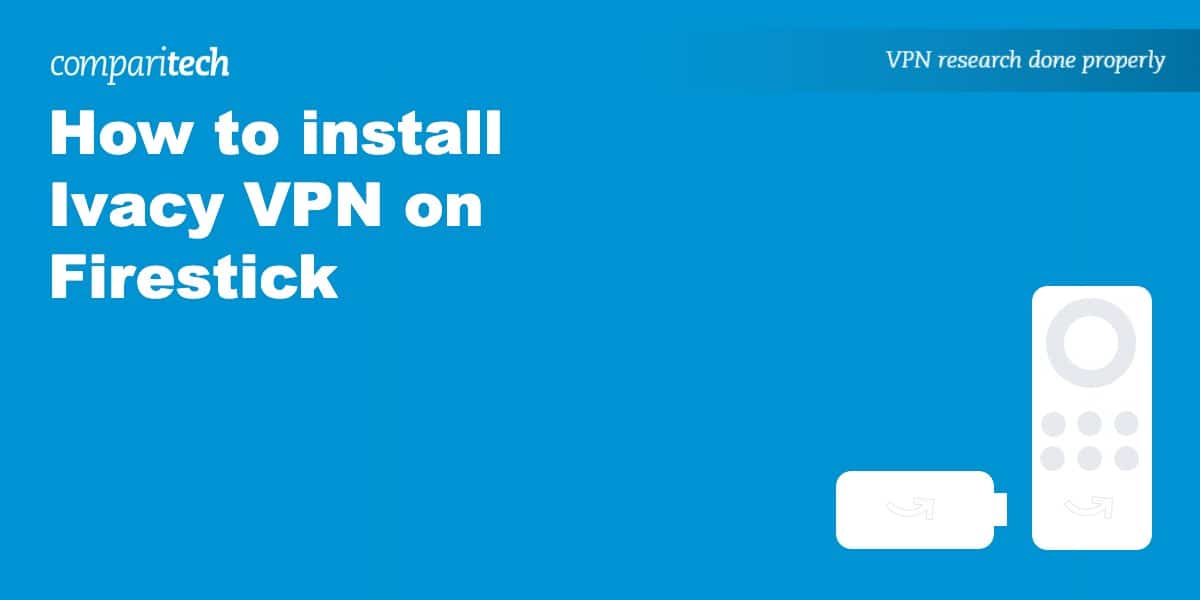Ivacy offers a version of its app tailor-made for Amazon Fire TV devices, including the Fire TV Cube and Fire TV Stick. Now you can get this great VPN on your Firestick to regain access to geo-blocked video streams and make your viewing habits more private.
This article explains more about Ivacy as a VPN and how to install it on an Amazon Firestick. Simply follow our step-by-step instructions below and you’ll be set up in no time.
How to install Ivacy VPN on Firestick
Getting set up with Ivacy is easier than you might think, just follow these steps.
Here’s how to install Ivacy on an Amazon Firestick:
- First, you will need to sign up for Ivacy VPN
- From the Amazon Firestick Home screen, go to the magnifying glass icon in the top left corner
- Search for “Ivacy” and select the first option that appears
- Tap the yellow Get button to download and install the Ivacy app
- Once it’s finished, click the yellow button again to Open the app
- Log in with your Ivacy username and password, or use the Ivacy app on your phone to scan the QR code
- If you’re simply looking to keep your internet connection undercover, click the bar that says Automatic to choose a server, then click the power button to initialize a connection. If you want to access content in another country, choose a server located in that country and initialize the connection.
- Accept the request for Ivacy to set up a VPN connection by clicking OK
- You’re connected! You can now leave the app, and the VPN will stay connected in the background. Other apps will now have their connection routed through the VPN server you selected in step 7.
See also: How to install Kodi on Firestick
Why use Ivacy?
Ivacy
Apps Available:
- PC
- Mac
- IOS
- Android
- Linux
- FireTV
Website: www.Ivacy.com
Money-back guarantee: 30 Days
Ivacy is an affordable VPN with plenty to offer anyone who streams regularly. First, it offers access to around 5,700 servers in 100+ locations, so the content you’ll be able to watch while connected is almost limitless. While it’s not the fastest provider on the market, we’ve tested it against platforms like Netflix, Amazon Prime Video, and NBC and never had any performance issues.
This VPN fares pretty well on security too. It has a true no-logs policy, meaning it can’t reveal your activities under any circumstances. There’s also 256-bit encryption, DNS and IPv6 leak protection, a kill switch, and split tunneling functionality, in case you’d like to let certain apps pass through the VPN.
Having trouble? Just contact support staff using the 24/7 live chat service. Or you can use the provider’s searchable knowledgebase if you’re in the mood to do a little digging.
In addition to an Amazon Firestick app, Ivacy offers apps for the macOS, Linux, Windows, iOS, Android, and Android TV device platforms. It can be manually installed on supported home routers. The provider also offers browser extensions for the Chrome, Edge, and Firefox platforms.
Ivacy offers a 30-day money-back guarantee, offering plenty of time for you to decide whether or not the VPN provider meets your needs.
Pros:
- Wide network of over 5,700 servers in 100+ locations
- Works well with most streaming platforms
- Decent set of security tools
- Low-cost VPN that keeps no logs
Cons:
- Speeds could be better
- Live chat is not great for technical questions
Our score:
READER DEAL:Get a huge discount on any Ivacy VPN plan, or try it risk-free with the 30-day money-back guarantee.
Want to learn more? Check out our full Ivacy review.
Ivacy VPN for Amazon Fire TV
Ivacy works with a ton of streaming services and costs less than most VPNs, making it a great option for those who want to access geo-locked video streams from abroad but don’t want to shell out a ton of money for another subscription. It can securely access Netflix US and BBC iPlayer, among others. You may need to contact Ivacy’s live chat support to ask which servers work with a particular streaming service.
The company doesn’t store any logs of what you do with the VPN. Strong encryption ensures no data that leaves your device can be seen by third parties. Speeds are fast and consistent, perfect for streaming in high quality without buffering.
Ivacy subscribers can connect up to 10 devices at a time. In addition to the Amazon Firestick, native app support is also available for macOS, Linux, Windows, iOS, Android, and Android TV devices.
How to use Ivacy VPN with older Fire TV devices
The first-generation Firestick and some other older Fire TVs might not be compatible with VPNs at all. Even if you get the app to connect, it won’t stay connected when you move on to other apps. If you want to use Ivacy with an older Fire TV device, you have a couple of options:
- Set up a VPN-protected wifi hotspot. Most laptops can broadcast a wifi hotspot to nearby devices. By connecting to a VPN on the laptop, any device that connects to the hotspot will have its internet traffic forwarded through the VPN server. Check out our video on how to set up a VPN-protected hotspot in Windows 10:
- Configure the VPN on a wifi router. Some wifi routers can run VPNs, so any device connected to them will go through the encrypted tunnel. This process varies depending on your router firmware and the VPN provider. If your router firmware doesn’t support VPNs, you might be able to replace it with something that does, such as DD-WRT or Tomato. Be warned, however, that improperly installing new device firmware–a process known as “flashing“–can permanently damage your device. Exercise caution!
If those options are not feasible for you, it’s probably best just to upgrade your Fire TV device to a newer model.
Installing Ivacy VPN on Firestick: FAQs
Is it legal to use a VPN with Amazon Firestick?
Yes, it is legal to use a VPN with your Amazon Firestick. However, you should always ensure that you are using a reputable and trusted VPN provider. A good VPN will help protect your browsing activity, hide your IP address, and keep your data secure while streaming content on the device. Additionally, some VPNs may offer access to geo-blocked content that would otherwise be unavailable in certain regions. Finally, it’s worth noting that using a VPN may violate the terms of service of streaming services such as Netflix or Hulu, so make sure you read the TOS before connecting. No matter what type of content you’re accessing with a VPN on Firestick, it’s always best practice to stay safe and within the confines of the law.
Why might I need a VPN on my Firestick?
The Amazon app store has all kinds of streaming services in it, but most of these only work in a few select locations. For instance, you could install the Hulu addon from anywhere in the world but won’t actually be able to watch if you’re outside of the US. This also causes problems for anyone going abroad on vacation since they’ll lose access to all of their usual content.
A VPN can help you sidestep these restrictions. They send all of your internet traffic through an encrypted server in a country of your choosing, making it seem like that’s where you actually are. Americans could simply connect to a VPN server in the US to regain access to US-only platforms like ABC, Peacock, or ESPN+.
Can I sideload Ivacy onto a Fire TV?
Some VPN providers allow you to download their .APK files directly so that you can sideload their app onto a Firestick or Fire TV in the event that the official app is removed.
Unfortunately, Ivacy isn’t one of these. Currently, the only way to install it on a Firestick is to get it from the Amazon app store. Now, we strongly advise against getting Ivacy’s .APK from third-party websites. That’s because there’s no guarantee these haven’t been tampered with — a VPN’s main purpose is to improve your privacy, but you run the risk of infecting your own device with malware by using sketchy, unverified .APK files.
Is Ivacy the best VPN for Amazon Firestick?
No. Although Ivacy is a solid VPN option that has an app for Firestick, it is not the best VPN available. In our list of the best VPNs for Firestick, we have selected 7 different VPNs that we prefer to Ivacy and give you detailed reviews of them.
Those services have been proven to be more reliable, versatile, and secure than Ivacy. They also offer a better service with better apps and better accessibility to popular streaming services.
This guide is designed to help anybody who is already an Ivacy subscriber. However, if you have not yet subscribed to Ivacy or are having trouble using Ivacy with your devices or streaming services, you may want to ask for a refund to get a subscription with a better option.
Read more Firestick articles here: