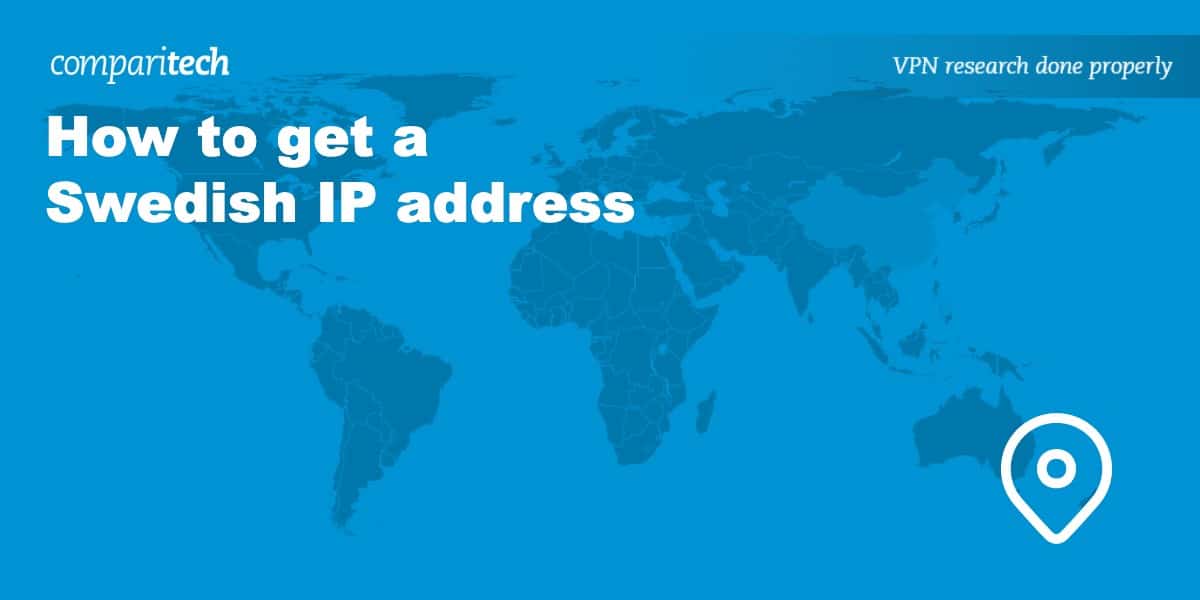Swedish citizens traveling abroad or those residing outside the country may benefit from a Swedish IP address in order to log in to online banking services, stream local television shows and sporting events, or access geo-restricted sites and apps. In this article, we’ll explain how you can use a VPN to obtain an IP address from Sweden and reveal the best ones for the job.
A time-tested method to unblock websites and services is to subscribe to a Virtual Private Network (VPN). A VPN encrypts your device’s internet traffic and routes it via an intermediary server. By selecting a Swedish server, your real IP address will be replaced with a Swedish one, no matter your location. The encryption aspect of using a VPN means your traffic will be unreadable to hackers and snoopers.
Our in-depth reviews provide plenty of key information about each VPN service, but in case you only have time for a quick glance, here are the best VPNs for getting an IP address from Sweden:
- NordVPN: The best VPN for getting a Swedish IP address. 140+ servers in Sweden and 5,500+ worldwide. Fast with specialty servers, 24/7 support, and a no-logs policy and a risk free 30-day money-back guarantee.
TIP In our testing we found that the cheapest NordVPN plan (Standard) works perfectly. - Surfshark: Best value VPN. Growing network of 3,200+ servers. Very fast with MultiHop servers and an ad blocker included. No-logs service with 24-hour support.
- IPVanish: Notably fast connection speeds and 30+ servers available in Sweden. Allows unlimited simultaneous device connections and works great with European streaming platforms.
- ExpressVPN: Servers in 100+ countries, Sweden included. High-speed connections and reliable unblocking of content. Highly secure with encryption.
- CyberGhost: Huge network of 10,000+ servers in 100+ countries. Unlimited bandwidth. Connect up to seven devices at once. Strict no-logs policy.
- PrivateVPN: Fast servers in Sweden and works with many different streaming platforms. Easy-to-use apps as well as strong security and privacy protection.
- Private Internet Access: Decent speeds for streaming Swedish TV. Secures data with encryption. Allows online anonymity as it doesn’t keep any logs.
Many VPNs claim to protect your privacy and offer a fast, reliable connection but most (especially free VPNs) limit your connection speed or leak information.
We regularly test the top 70 VPNs for security and speed and this list only includes VPNs which are fast, reliable and are highly rated for privacy and security. Plus we only recommend VPNs which offer a full-money back guarantee allowing you to try them risk free.
How to get an IP address for Sweden
Don’t worry if you’ve never used a VPN before, they are perfectly easy to set up. Just follow the step-by-step instructions as laid out below, you’ll be all set in a matter of minutes:
Here’s how to get a Swedish IP address:
- Sign up with a reputable VPN provider. We particularly recommend NordVPN.
- Download and install the appropriate VPN app for your device.
- Log in to the VPN app and connect to a server in Sweden to change your IP address to Sweden.
- Access your preferred content, which should now be unblocked regardless of your physical location.
- Don’t panic if it doesn’t work immediately. You might have to clear your browser cache and cookies and try again. Alternatively, try connecting to another server or contact your VPN’s customer support.
GET A 30-DAY FREE TRIAL OF NORDVPN
NordVPN is offering a fully-featured risk-free 30-day trial if you sign up at this page. You can use the VPN rated #1 for getting a Swedish IP address with no restrictions for a month—perfect for short trips abroad.
There are no hidden terms—just contact support within 30 days if you decide NordVPN isn't right for you and you'll get a full refund. Start your NordVPN trial here.
How we selected the top VPNs for a Swedish IP address
While there are a lot of VPNs on the market, their quality can vary significantly. To take the guesswork out of it for you, here are some of the key features we looked for in the top VPNs for a Swedish IP:
- Servers in Sweden – the more, the better – and dozens of other countries globally
- Unblocks geo-restricted content without any noticeable problems
- Uses rigid encryption protocols so your data is protected at all times
- Provides apps for desktop and mobile platforms
- Doesn’t keep any logs by which you can be identified
- Live chat and email support available around the clock
This is just an overview, but you can read more about our testing process in the methodology section below.
Best VPNs for a Swedish IP: at a glance
We’ve compared the most important features of the top VPNs here. Prefer to read the in-depth reviews? Start with NordVPN – our #1 choice for gaining a Swedish IP address.
| No value | NordVPN | Surfshark | IPVanish | ExpressVPN | CyberGhost | PrivateVPN | Private Internet Access |
| Website | NordVPN.com | Surfshark.com | IPVanish.com | ExpressVPN.com | Cyberghost.com | PrivateVPN.com | PrivateInternetAccess.com | Ranking for Sweden: | 1 | 2 | 3 | 4 | 5 | 6 | 7 | Swedish servers | 140+ | 50+ | 30+ | 50+ | 100+ | 10+ | 30+ | Avg Speed (Europe) | 100+ Mbps | 100+ Mbps | 100+ Mbps | 100+ Mbps | 100+ Mbps | 20 Mbps | 100+ Mbps | Simultaneous Connections | 10 | Unlimited | Unlimited | 8 | 7 | 10 | Unlimited | Devices Supported | Windows, MacOS, iOS, Android, Linux | Windows, MacOS, iOS, Android, Linux, Amazon Fire TV, Apple TV | Windows, MacOS, iOS, Android | Windows, MacOS, iOS, Android, Linux, Smart TVs, Routers | Windows, MacOS, Linux, iOS, Android | Windows, MacOS, iOS, Android, Amazon Fire TV | Windows, MacOS, iOS, Android, Linux |
|---|---|---|---|---|---|---|---|
| Best deal (per month) | $3.39 Up to 76% off 2 year plans + free Amazon Gift Card | $1.99 87% OFF + 3 months free | $6.49 Best MONTHLY deal | $4.99 SAVE: 61% + 4 months free on 2 year plans | $2.19 SAVE 83% on the 2 year plan + 2 months free! | $2.00 Save 85% on a one year plan + 24-months free | $2.19 SAVE 82% on the 2 yr plan + 2 months free |
Best VPNs for getting a Swedish IP address
At Comparitech, we use and test every VPN personally so that we can give you the most accurate recommendations possible. The following reviews are based on our first-hand experiences.
Here’s our list of the best VPNs for getting an IP address for Sweden:
1. NordVPN
Apps Available:
- PC
- Mac
- IOS
- Android
- Linux
- FireTV
Website: www.NordVPN.com
Money-back guarantee: 30 DAYS
NordVPN is our top choice VPN for gaining a Swedish IP address. This veteran provider has an impressive server network, one of the largest of any VPN provider. It manages more than 5,500 servers, with over 140 in Sweden alone. NordVPN offers users the option to select servers optimized for streaming. As such, it’s well-suited to streaming and is able to provide secure access to popular platforms such as Netflix US, BBC iPlayer, and Amazon Prime Video, all without any problems.
Other custom features include obfuscated and multi-hop servers. Security standards are similarly resolute with 256-bit encryption, an ad-blocker, anti-malware defense, and protection against WebRTC, IPv6, and DNS leaks. This provider doesn’t log any personally identifiable information, and users can pay with Bitcoin for additional privacy. Live chat and email support is available 24 hours a day.
Apps are available for Windows, Mac, Android, iOS, Linux, Amazon Fire TV, and Android TV. Chrome, Firefox, and Edge browser extensions are also available. If you want to use NordVPN with your home wifi router, you’ll need to set this up manually.
Pros:
- Fast speeds make HD and even 4K streaming a breeze
- Large server network with over 140 servers in Sweden
- Unblocks lots of popular streaming platforms
- Advanced security features for power users
- Specialty P2P and Double VPN servers available
- Live chat and email support 24 hours a day
Cons:
- Desktop apps are a little clunky
Our score:
BEST VPN FOR A SWEDISH IP ADDRESS:NordVPN is our top choice. It’s fast for streaming and offers specialty P2P and Double VPN servers. No-logs VPN with 24/7 support. With its 30-day money-back guarantee, you’ll be able to try it out risk-free.
Read our full NordVPN review.
2. Surfshark
Apps Available:
- PC
- Mac
- IOS
- Android
- Linux
Website: www.Surfshark.com
Money-back guarantee: 30 DAYS
Surfshark has rapidly grown to become one of the biggest VPN providers on the market. It now offers over 3,200 servers in 100+ countries, including Sweden. One of the fastest VPNs we’ve tested, it’s highly suitable for streaming. In fact, it works very well with SVT Play, Netflix, and more. Better still, you can use Surfshark to secure all of your devices at the same time (most VPNs only allow up to five or six devices per account).
Regarding security, Surfshark is as good as any VPN around. For starters, there’s 256-bit AES encryption, DNS and IPv6 leak protection, and a kill switch. There are even specialty MultiHop servers that encrypt data twice for an extra layer of security. Your privacy is very much protected thanks to these aforementioned features as well as Surfshark’s strict no-logs policy. 24/7 support is also available.
You can use Surfshark via the apps for Windows, Mac, Android, iOS, Linux, Amazon Fire TV, and Android TV. Chrome and Firefox browser extensions are also available to download. When it comes to routers, manual configuration is required.
Pros:
- Servers in 100+ countries, Sweden included
- Fast server speeds for streaming and torrenting
- Connect all of your devices via a single account
- Live chat and email support 24 hours a day
- MultiHop (Double VPN) servers encrypt data twice
Cons:
- Switching servers is sometimes on the slow side
Our score:
BEST VALUE VPN:Surfshark is one of the fastest VPNs tested and has strong unblocking ability. Unlimited simultaneous connections and MultiHop servers. 30-day money-back guarantee.
Read our full Surfshark review.
3. IPVanish
Apps Available:
- PC
- Mac
- IOS
- Android
- Linux
Website: www.IPVanish.com
Money-back guarantee: 30 DAYS
IPVanish makes it easy to establish high-speed connections to Sweden. It has 30+ servers in Stockholm, and lists the ping time and relative load for each. This makes it easy to select the fastest server at any given time. Servers are also available in 54 other countries, including Sweden’s neighbors – Norway and Finland.
The provider works with a whole host of streaming platforms, including Netflix, Amazon Prime Video, Disney+, BBC iPlayer, and HBO Max. More pertinently, it also works with the Sweden-only SVT Play.
Apps are available for Windows, Android, macOS, iOS, and Amazon Fire Stick/ FireTV. These come with built-in leak protection (which we verified through testing), a kill switch, and obfuscation. In addition, a split tunneling feature allows you to route specific apps or domains through the VPN tunnel, while using the rest with a regular internet connection. If you’re currently traveling away from home, the auto-connect feature will help protect your traffic from malicious hotspots.
IPVanish has an independently audited no-logs policy and reasonably priced subscriptions with monthly fees starting at $2.19. Subscribers can use IPVanish with as many devices as they want simultaneously.
Pros:
- Servers in Sweden
- Unlimited simultaneous connections
- Very fast speeds
- Reasonably priced subscriptions
Cons:
- US-based
Our score:
WORKS WITH SVT PLAY:IPVanish is very fast and great for streaming both Swedish and international content. It allows unlimited simultaneous device connections and its plans come with a 30-day money-back guarantee.
Read our full IPVanish review.
4. ExpressVPN
Apps Available:
- PC
- Mac
- IOS
- Android
- Linux
Website: www.ExpressVPN.com
Money-back guarantee: 30 DAYS
ExpressVPN is an excellent choice for Sweden due to its reliability, speeds, and minimalist user interface. At the time of writing, it offers more than 3,000 servers in 100+ countries, including Sweden. Streaming is one of ExpressVPN’s biggest strengths as it boasts high speeds and the ability to securely access platforms like Netflix and Disney+ with no issues.
Security parameters are robust. ExpressVPN deploys 256-bit AES encryption, which is considered uncrackable. Additional security features include an internet kill switch, perfect forward secrecy, and protection against DNS leaks. The company adheres to a policy of not storing any logs that can identify the user. Customer support via live chat is available around the clock. For privacy-conscious users, there’s also the option of paying via Bitcoin.
ExpressVPN offers apps for desktop (Windows, Mac, and Linux) and mobile (Android and iOS). There’s also apps for Amazon Fire TV and Android TV and browser extensions for Chrome, Firefox, and Edge. Custom firmware is available for routers.
Pros:
- Servers in 100+ countries, including Sweden
- Fast servers and unlimited bandwidth
- Works well with the likes of Netflix and Amazon Prime Video
- High level of security with encryption and a kill switch
- 24/7 live customer chat
Cons:
- More expensive than some competing services
- Lack of advanced configuration options
Our score:
SPEED AND SECURITY COMBINED:ExpressVPN is a strong all-rounder with fast speeds and comprehensive security. Excellent apps and support. 30-day money-back guarantee.
Read our full ExpressVPN review.
5. CyberGhost
Apps Available:
- PC
- Mac
- IOS
- Android
- Linux
Website: www.Cyberghost.com
Money-back guarantee: 45 DAYS
CyberGhost manages more than 10,000 servers across 100+ countries, including almost 100 servers in Sweden. It’s a fast, efficient service that’s designed with amateur users in mind. It’s particularly popular for its streaming capabilities, with a long list of servers designed to access platforms like Netflix, Disney+, and more. You’ll be able to use it on up to seven devices at the same time.
This VPN service comes saddled with a bunch of neat add-ons, including an ad blocker. All web traffic is secured by 256-bit AES encryption, while there’s also a kill switch and protection from DNS and IPv6 leaks. A no-logs service, CyberGhost is headquartered in Romania, where there are no mandatory data retention laws in effect. 24/7 live chat and email support are available around the clock.
CyberGhost apps are available for Windows, Mac, Android, iOS, Linux, Android TV, and Amazon Fire TV. Browser extensions can be downloaded for Chrome and Firefox. Manual setup is required in the case of compatible wireless routers.
Pros:
- Huge network of over 10,000 servers in 100+ countries
- Unlimited bandwidth for streaming without lag or buffering
- Strict no-logs policy so you can remain anonymous
- Use it on up to seven devices simultaneously
- 45-day money-back guarantee
Cons:
- Unable to bypass VPN restrictions in China
- Better suited to beginners than advanced users
Our score:
MASSIVE NETWORK:CyberGhost offers 10,000+ servers and permits up to 7 simultaneous connections Unlimited bandwidth and a strict no-logs policy. 45-day money-back guarantee.
Read our full CyberGhost review.
6. PrivateVPN
Apps Available:
- PC
- Mac
- IOS
- Android
- Linux
Website: www.PrivateVPN.com
Money-back guarantee: 30 DAYS
PrivateVPN is headquartered in Sweden and has a relatively small server network compared to the other VPNs on this list. At the moment, it has approximately 200 servers in over 60 countries, with servers in two Swedish cities (Kista and Stockholm). It’s able to securely access Netflix (including the Swedish library), BBC iPlayer, ITV Hub, and much more.
For security, PrivateVPN uses 256-bit encryption along with perfect forward secrecy on the OpenVPN and WireGuard protocols. An internet kill switch and leak protection are included. While live chat support isn’t available 24/7, it’s available most hours, and the email support response time is arguably the fastest we’ve tested. We recommend PrivateVPN for beginners thanks to its simple, streamlined apps.
Connect to a server in Sweden via PrivateVPN’s apps for Windows, Mac, Android, iOS, Amazon Fire TV, and Android TV. It can also be manually configured to work with Linux as well as select wifi routers.
Pros:
- No user logs
- Fast, reliable connections
- Real streaming potential
- Allows up to 10 simultaneous connections
Cons:
- Small server network
- Live chat is not available 24/7
Our score:
RELIABLE UNBLOCKING:PrivateVPN works with Netflix and has fast speeds for watching in high definition. Strict no-logs policy and fast, efficient support. 30-day money-back guarantee.
Read our full PrivateVPN review.
7. Private Internet Access
Apps Available:
- PC
- Mac
- IOS
- Android
- Linux
- FireTV
Website: www.PrivateInternetAccess.com
Money-back guarantee: 30 DAYS
Private Internet Access (PIA) has a network of several thousand servers which are located across more than 80 countries, including Sweden. This allows you to access content not only in Sweden but countries worldwide. It offers respectable speeds for browsing, streaming, and torrenting. Furthermore, you can use PIA to enjoy unlimited simultaneous connections — ideal for sharing with family members in your household.
Thanks to PIA’s strong security, you can travel abroad and use public wifi networks with confidence. That’s because it uses 256-bit AES encryption, offers a kill switch, and protects you from DNS leaks. Just as important, PIA operates a no-logs policy, so you don’t need to worry about anyone seeing what you do online. Should you need it, live chat and email support is on hand.
Get a Swedish IP address by downloading a PIA app for Windows, Mac, Android, iOS, Linux, or Amazon Fire TV. Browser extensions can be found for Chrome and Firefox, although use with routers requires manual setup.
Pros:
- Thousands of servers available (including in Sweden)
- Good speeds for streaming content lag and buffer-free
- No-logs policy ensures your privacy is protected
Cons:
- Struggles to unblock some streaming services
- Doesn’t work well in China
Our score:
PRIVACY PROTECTION:Private Internet Access offers thousands of servers and has good speeds for trouble-free browsing and streaming. Use it on all of your devices at once. Operates a no-logs policy and comes with a 30-day money-back guarantee.
Read our full Private Internet Access review.
Methodology: How we found the best VPNs for getting a Swedish IP address
There are hundreds of VPNs to choose from, but not all are of equal quality. Below, we detail our methodology, and what we look for in each VPN we recommend:
- Servers in Sweden: It may sound obvious, but in order to get a Swedish IP address, you’ll need access to servers in Sweden. Aside from this, we look for each VPN to have servers in countries worldwide. That way, you can access a wide range of geo-restricted content regardless of your location.
- Speed: Unfortunately, many VPNs (and most free VPNs) are far too slow for streaming. This results in issues such as low-resolution streams, as well as excessive lag and buffering. Our speed tests have revealed the fastest VPNs, so you don’t need to worry about choosing between speed and security.
- Unblocking: We test each VPN against a wide range of region-locked websites and services in order to determine its unblocking ability. The above VPNs are among the best for this, so you can travel abroad with confidence and know that you’ll be able to access most online content as normal.
- Security: At the very least, we expect a VPN to offer the following security features: 256-bit AES encryption, DNS leak protection, and a kill switch. However, most of the VPNs listed above offer more than this. For example, NordVPN offers Double VPN servers which encrypt data twice.
- Privacy: Having analyzed some 140 VPN logging policies, we’ve been able to find out which VPNs best protect your privacy. While some keep logs that may be sold to third parties or shared with authorities, the best VPNs operate no-logs policies so that only you know what you’re doing online.
- Ease of use: Regardless of a VPN’s speed, security, or how many features it offers, its apps shouldn’t be anything other than beginner-friendly. Furthermore, it should provide live chat and email support (preferably 24 hours a day). That way, help is always at hand should you run into any issues.
- Value for money: Despite offering all of the above, the best VPNs for getting a Swedish IP address remain great value for money. Indeed, we offer discount coupons for each (you can find them throughout this post). Each VPN also comes with a risk-free money-back guarantee of at least 30 days.
Our VPN testing methodology goes into greater detail regarding how we test VPNs in areas such as speed, security, and unblocking.
Getting a Swedish IP address: FAQs
Can I use a free VPN to obtain a Swedish IP address?
You’ll be able to find free VPN services with a simple online search, but we advise that you don’t go down this slippery path.
Such services seem tempting because they don’t ask you to provide credit card details at the time of sign up. But as the old adage goes, when the product is free you end up being the product.
Some unethical free VPN providers have been caught mining user data and selling it to third-party advertisers. Others have taken it a step further and utilized idle bandwidth to build botnet armies. Many free VPN apps come bundled with malware which can lead to permanent data loss. Hence, if you’re trying to stream content or securely access financial services, then you’re not going to achieve that by opting for a free VPN. The overall experience such services offer is highly unreliable.
What’s more, most free VPNs have a severely limited number of server locations and you will be hard-pressed to find ones that give you an option for a Swedish server.
Overall, it’s in your best interests to stay away from free VPNs. If you need a VPN for a short period of time, then follow the recommendation we made at the beginning of this article.
Can I use a VPN to watch Swedish television online?
Yes, a VPN lets you watch Swedish TV online. By downloading a VPN and switching your IP address to Sweden, every website and app you log in to will assume that you’re physically located in the country.
For example, the local Swedish Netflix library may be accessible (with certain VPNs), as well as Swedish TV channels like SVT1, SVT2, and Kanal5. We also tested the VPNs in this post with SVT Play.
What sites are blocked in Sweden?
Freedom of the press and speech is enshrined in the Swedish constitution and extends to the internet, too. In fact, Sweden’s open laws actually gave birth to many torrenting sites such as The Pirate Bay. Naturally, most websites that share illegal or copyrighted material are blocked but just about everything else is freely available.
What else can I do with a Swedish IP address?
Other than streaming content, one of the most common use cases for a VPN is to securely access online banking. An IP address from Sweden means you should be able to log in to your online banking account from Swedbank, Nordea, Ikano Bank, and more. This way you don’t run the risk of any fraud alerts that might stem from having an IP address from a non-Swedish location.
Due to a VPN’s encryption aspect, it can also be used to safely access public wifi. This means you can connect to unsecured wifi networks such as those found at airports, hotels, malls, and coffee shops while keeping your information safe from hackers and other snoopers.
What are the other methods to obtain a Swedish IP address?
VPN services aren’t the only way of obfuscating your location. You also have the option of using the Tor browser to hide your IP address.
The Tor browser was brought to life in order to help quell mass surveillance attempts by state agencies. It’s free to download and use and definitely has sophisticated encryption standards.
It remains popular with journalists, human rights activists, and whistleblowers who use it to stay anonymous online without any data-intensive tasks. That’s because it wasn’t engineered to help everyday users indulge in things like online streaming or accessing financial institution websites. This means Tor can be painfully slow and isn’t a great option if you’re simply trying to stream on Netflix.
You can also use a free proxy server to hide your real IP address. However, similar to free VPNs, proxy servers operate with data caps, a small selection of locations, and questionable privacy policies.
Streaming providers like Netflix have been monitoring and blocking proxies for a while now. Be prepared for disappointment if you’re planning on leaning on them to access your favorite shows and movies.
Are VPNs legal in Sweden?
VPNs are completely legal in Sweden, and in most of the world. A handful of countries place restrictions on the exact providers you’re allowed to use, but the vast majority of European countries have no laws against VPN usage at all.
Disclaimer: Although we’ve spent hours researching this topic, we are not legal experts. As such, nothing we’ve said above should be taken as legal advice. We encourage you to consult local laws before attempting to use a VPN while traveling abroad.