In the market for a Virtual Private Network but not sure which one to pick? That’s where we come in. Our team has years of experience testing consumer VPNs and has created an easy-to-understand, jargon-free comparison of two leading VPN providers: NordVPN and Hotspot Shield. This way, you’ll be able to spend less time researching and more time browsing the web safely.
Below, you’ll find a simple, beginner-friendly breakdown of every advanced feature these services have to offer. Just as important, we’ll let you know exactly what each option does and what impact it can have on your day-to-day browsing. This will not only provide you with a better understanding of what you’re paying for but also help out if you decide to try a different VPN in the future.
Editor’s note: Hotspot Shield is owned by Pango, Comparitech’s parent company. This hasn’t colored our review in any way, and all of our conclusions are backed up by facts, rigorous testing, and thorough evaluations of the software on its own merits.
Can’t choose between NordVPN and Hotspot Shield? In that case, we’d recommend trying NordVPN first. Not only is this service better for streaming, it has a more advanced security toolkit. Plus, there’s currently a huge discount available on long-term plans. On the other hand, if you’d prefer to try Hotspot Shield, we have a discount coupon you can use.
Our team performed an exhaustive analysis of these services, noting down any strengths, weaknesses, or interesting features we found. Here are the results of our NordVPN and Hotspot Shield comparison:
Summary: NordVPN vs Hotspot Shield
|
|
NordVPN vs Hotspot Shield pricing
| No value | NordVPN | Hotspot Shield |
| Website | NordVPN.com | Hotspotshield.com | Subscription periods | One month, one year, two years | One month, one year, three years | Special offer | Up to 76% discount on the 2-year plan | Save 77% on three-year subscriptions | Highest price per month | $17.99 | $12.99 | Lowest monthly cost | $3.39 | $2.99 | One year price | $59.88 | $95.99 | Money back guarantee | 30 days | 45 days |
|---|---|---|
| Best deal (per month) | $3.39 Up to 76% off 2 year plans + free eSIM data | $2.99 SAVE 77% ON THE 3 YEAR PLAN |
Monthly subscribers can usually expect to pay more for their VPN and there’s no exception here. NordVPN and Hotspot Shield both cost $12.99 USD per month, although it’s clear that they’d rather secure long-term customers, since each offers plans that last several years.
If you’re willing to sign up for three years upfront, Hotspot Shield works out cheaper, averaging out at $2.99 per month. For comparison, a two-year NordVPN plan will see you pay $3.19 per month — that’s not a huge difference but it’s worth bearing in mind that Hotspot Shield does offer a whole year of extra coverage.
Both VPNs include a money-back guarantee, allowing you to try them completely risk-free. Simply sign up as normal, use the service to your heart’s content, and if you’re in any way unsatisfied, cancel to receive a full refund. NordVPN has a 30-day money-back guarantee, while Hotspot Shield gives a 45-day money-back guarantee on all plans, even if you only paid for a month.
Best Deal for NordVPN:Our readers can save 63% by choosing NordVPN’s two-year plan.
Best Deal for Hotspot Shield:Grab an exclusive 77% discount when you sign up for a three-year Hotspot Shield subscription.
NordVPN vs Hotspot Shield features
| No value | NordVPN | Hotspot Shield |
| Website | NordVPN.com | Hotspotshield.com | Simultaneous Connections | 10 | Up to 10 | Devices Supported | Windows, MacOS, iOS, Android, Linux | Windows, MacOS, iOS, Android, Linux, Amazon Fire TV, Chrome, Smart TVs, Routers | Manual install devices | Select routers | Select routers | Free extras | Ad-blocking, Dark Web Monitor, MeshNet, malware-scanning, automatic wifi protection, browser extensions for Chrome, Edge, and Firefox | Browser extensions (Chrome, Edge, and Firefox), built-in speed tester |
|---|---|---|
| Best deal (per month) | $3.39 Up to 76% off 2 year plans + free eSIM data | $2.99 SAVE 77% ON THE 3 YEAR PLAN |
These VPNs both come with apps for every major operating system including Linux. As such, you’ll be able to use them to browse safely across all of your devices. In fact, Whichever service you choose, you’ll also have access to extensions for Chrome, Edge, and Firefox. These allow you to quickly switch locations directly from your browser.
Both NordVPN and Hotspot Shield include a few extras to help sweeten the deal. NordVPN offers automatic ad-blocking and malware scanning, for instance, as well as a Meshnet tool that lets you securely connect to your other devices, even if they’re on the other side of the world. It also has a few advanced features that you won’t get with Hotspot Shield, including multi-hop connections for added protection, and Tor over VPN to prevent your ISP from knowing you are accessing the dark web.
NordVPN also throws in a free Smart DNS service, which comes in handy for accessing US streaming platforms on devices that will not let you install a VPN directly. For example, you can use this to update the DNS setting on a smart TV or games console and access Netflix US or Hulu from abroad on those devices.
Hotspot Shield used to include a password manager and robocall blocker but this is no longer the case. It can, however, automatically turn itself on when you use an unsecured network, and a built-in speed tester lets you monitor how much of an impact your chosen server is having on your connection speeds.
Streaming and Netflix comparison
| No value | NordVPN | Hotspot Shield |
| Website | NordVPN.com | Hotspotshield.com | Unblocks Sky Go | Unblocks Prime Video | Unblocks BBC iPlayer | Unblocks ABC | Unblocks CBS | Unblocks NBC | Unblocks ITV | Unblocks Channel 4 | Unblocks Hulu |
|---|---|---|
| Best deal (per month) | $3.39 Up to 76% off 2 year plans + free eSIM data | $2.99 SAVE 77% ON THE 3 YEAR PLAN |
Major platforms are getting very good at detecting the signs of VPN usage, so it’s rare to find a VPN that works with more than a few. Thankfully, both NordVPN and Hotspot Shield put in a good showing here.
In our latest testing, NordVPN was able to overcome the issues it had with CBS and now works with every service we tested it against including Netflix. Interestingly, just about any server would work with this platform — if you attempted to view a library that NordVPN couldn’t access, it’d simply redirect you to the US catalog. There’s even a Smart DNS service that you can use to access US content on devices that don’t support VPN apps, like Smart TVs and games consoles.
Hotspot Shield worked with most of the platforms we tried, though it did struggle with ABC and Sky Go. This might be because Hotspot Shield has a free plan, which means more traffic coming from its IP addresses. Still, we had no issues streaming the likes of Disney+, BBC iPlayer, or Amazon Prime Video. In other words, this VPN is still a great choice for anyone who watches a lot of TV.
China
It’s no secret that China has some of the strictest internet restrictions in the world. While the government blocks access to all kinds of content, it’s actually possible to get around this censorship with a suitable VPN. Of course, most are blocked, meaning it’s vital you install the VPN app before arriving in the country.
Luckily, NordVPN and Hotspot Shield both work in China. Hotspot Shield users don’t have to change any settings and can simply browse as normal. However, NordVPN users will have to tell the service to use special privacy-focused obfuscated servers first. To do this, navigate to the settings menu, click Advanced, and make sure the Obfuscated servers (OpenVPN) option is enabled. Now, when you return to the main screen, obfuscated servers will be shown in the list on the left.
Setup and interface
| No value | NordVPN | Hotspot Shield |
| Website | NordVPN.com | Hotspotshield.com | Automatic setup wizard | Linux, Windows, MacOS, iOS, Android | Windows, MacOS, Android, iOS | Main location selection | Map-based/List-based | List-based | Extra settings pages | Mobile-friendly |
|---|---|---|
| Best deal (per month) | $3.39 Up to 76% off 2 year plans + free eSIM data | $2.99 SAVE 77% ON THE 3 YEAR PLAN |
Each service comes with its own easy-to-use desktop app. NordVPN lets you choose a server via the map or a list, and users can access specialty servers (dedicated IP, Onion over VPN, and so on) directly from the main screen. The settings menu is neatly separated, with each option clearly described in just a few words. Better still, most features can be activated with a simple toggle switch.
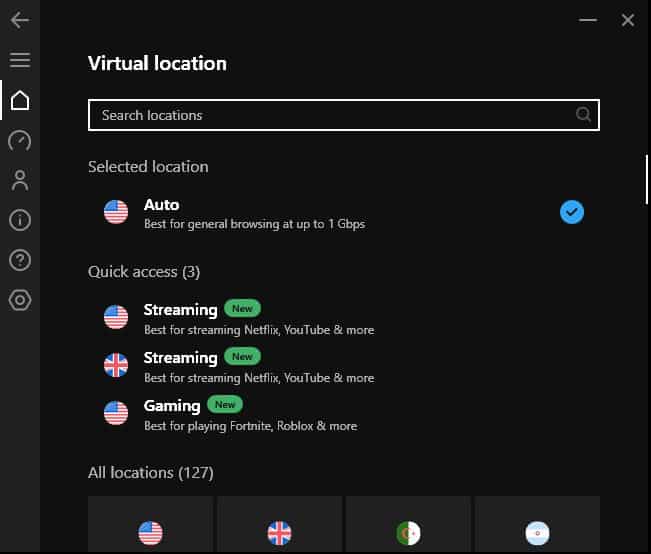
Hotspot Shield’s desktop apps are extremely user-friendly. There’s a quick connect button front and center, and you can change location in just two clicks. The server list and settings menus never feel overwhelming and are both very neatly organized. The sidebar includes a few things that aren’t strictly necessary (an about section, for instance), but as far as problems go, this is very minor.

There’s not a huge difference between NordVPN’s desktop and mobile apps. In fact, they’re near-identical except that the server list is shown below the map instead of to the side. All major security features are present, and there’s even a new addition: tapjacking protection, which lets you know if an app is trying to trick you into tapping something accidentally.
Hotspot Shield’s mobile app is essentially the same as its desktop one, just with a more touch-friendly interface. What’s more, all security features are included, even automatic wifi protection, the kill switch, and split tunneling.
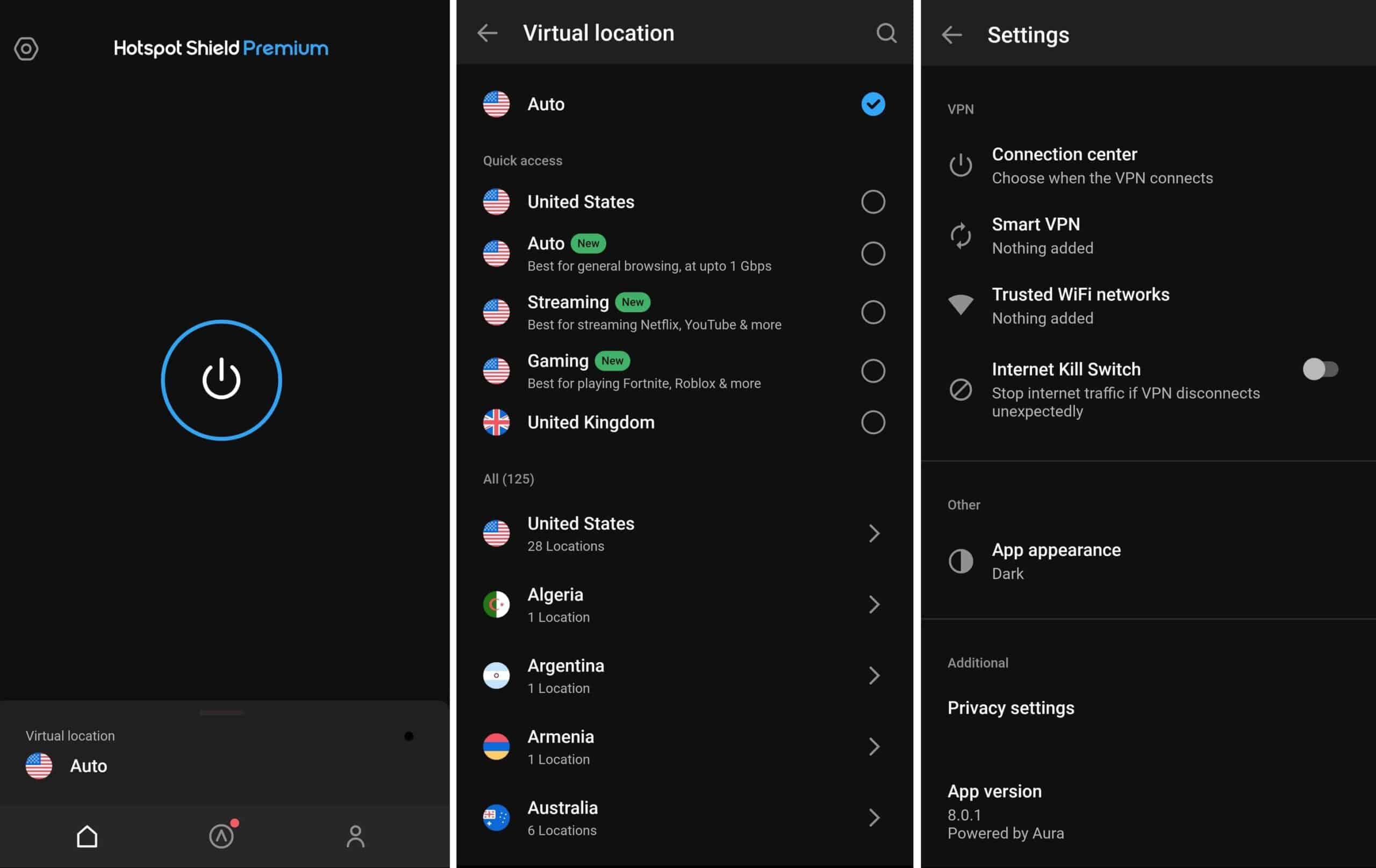
Servers and performance
| No value | NordVPN | Hotspot Shield |
| Website | NordVPN.com | Hotspotshield.com | Server countries | 118 | 80+ | Total number of servers | 7,425 | 1.800 | Mobile-friendly |
|---|---|---|
| Best deal (per month) | $3.39 Up to 76% off 2 year plans + free eSIM data | $2.99 SAVE 77% ON THE 3 YEAR PLAN |
NordVPN actually has one of the largest networks of any major provider, with over 5,500 servers in 60 countries. In contrast, Hotspot Shield has fewer servers but more server locations to choose from. Many of these are virtual, meaning you can get an IP address from countries like China, Russia, and Egypt without any risk of government interference.
Let’s take a look at where exactly each of these VPNs has servers:
| NordVPN | Hotspot Shield | |
|---|---|---|
| Albania | ✔ | ✔ |
| Algeria | ✔ | |
| Argentina | ✔ | ✔ |
| Armenia | ✔ | |
| Australia | ✔ | ✔ |
| Austria | ✔ | ✔ |
| Azerbaijan | ✔ | |
| Bahamas | ✔ | |
| Bangladesh | ✔ | |
| Belarus | ✔ | |
| Belgium | ✔ | ✔ |
| Belize | ✔ | |
| Bhutan | ✔ | |
| Bosnia and Herzegovina | ✔ | ✔ |
| Brazil | ✔ | ✔ |
| Brunei Darussalam | ✔ | |
| Bulgaria | ✔ | ✔ |
| Cambodia | ✔ | |
| Canada | ✔ | ✔ |
| Chile | ✔ | ✔ |
| China | ✔ | |
| Colombia | ✔ | |
| Costa Rica | ✔ | ✔ |
| Croatia | ✔ | ✔ |
| Cyprus | ✔ | |
| Czech Republic | ✔ | ✔ |
| Denmark | ✔ | ✔ |
| Ecuador | ✔ | |
| Estonia | ✔ | ✔ |
| Egypt | ✔ | |
| Finland | ✔ | ✔ |
| France | ✔ | ✔ |
| Georgia | ✔ | ✔ |
| Germany | ✔ | ✔ |
| Greece | ✔ | ✔ |
| Hong Kong | ✔ | ✔ |
| Hungary | ✔ | ✔ |
| Iceland | ✔ | ✔ |
| India | ✔ | ✔ |
| Indonesia | ✔ | ✔ |
| Ireland | ✔ | ✔ |
| Isle of Man | ✔ | |
| Israel | ✔ | ✔ |
| Italy | ✔ | ✔ |
| Japan | ✔ | ✔ |
| Kazakhstan | ✔ | |
| Kyrgyzstan | ✔ | |
| Laos | ✔ | |
| Latvia | ✔ | ✔ |
| Liechtenstein | ✔ | |
| Lithuania | ✔ | |
| Luxembourg | ✔ | ✔ |
| Macedonia | ✔ | ✔ |
| Malaysia | ✔ | ✔ |
| Malta | ✔ | |
| Mexico | ✔ | ✔ |
| Moldova | ✔ | ✔ |
| Monaco | ✔ | |
| Montenegro | ✔ | |
| Netherlands | ✔ | ✔ |
| Nepal | ✔ | |
| New Zealand | ✔ | ✔ |
| Norway | ✔ | ✔ |
| Pakistan | ✔ | |
| Panama | ✔ | |
| Peru | ✔ | |
| Philippines | ✔ | |
| Poland | ✔ | ✔ |
| Portugal | ✔ | ✔ |
| Romania | ✔ | ✔ |
| Russia | ✔ | |
| Serbia | ✔ | ✔ |
| Singapore | ✔ | ✔ |
| Slovakia | ✔ | ✔ |
| Slovenia | ✔ | ✔ |
| South Africa | ✔ | ✔ |
| South Korea | ✔ | ✔ |
| Spain | ✔ | ✔ |
| Sweden | ✔ | ✔ |
| Switzerland | ✔ | ✔ |
| Taiwan | ✔ | ✔ |
| Thailand | ✔ | ✔ |
| Turkey | ✔ | ✔ |
| United Arab Emirates | ✔ | ✔ |
| United Kingdom | ✔ | ✔ |
| United States | ✔ | ✔ |
| Ukraine | ✔ | ✔ |
| Uruguay | ✔ | |
| Venezuela | ✔ | |
| Vietnam | ✔ | ✔ |
Speed is another area where these providers excel. In fact, NordVPN and Hotspot Shield are two of the fastest VPNs on the market, and boast nearly-identical speeds. In our latest testing, NordVPN averaged 196 Mbps (which admittedly is a step down from the 360+ Mbps it previously delivered), while HSS averaged 197 Mbps. For context, that’s fast enough to watch 4K video on half a dozen screens at once.
| No value | NordVPN |
| Website | NordVPN.com | Average Connection Speed - North America (USA) | 93 Mbps | Average Connection Speed - Europe (UK) | 91 Mbps | Average Connection Speed - Asia (Hong Kong) | 72 Mbps |
|---|---|
| Best deal (per month) | $3.39 Up to 76% off 2 year plans + free eSIM data |
| No value | Hotspot Shield |
| Website | Hotspotshield.com | Average Connection Speed - North America (USA) | 207 Mbps | Average Connection Speed - Europe (UK) | 195 Mbps | Average Connection Speed - Asia (Hong Kong) | 189 Mbps |
|---|---|
| Best deal (per month) | $2.99 SAVE 77% ON THE 3 YEAR PLAN |
NordVPN vs Hotspot Shield for gaming
If you want to access international game servers to play with people who speak a foreign language, join fuller lobbies at off-peak times, or find easier lobbies, either of these VPNs will work.
Both NordVPN and Hotspot Shield provide fast connections that are suitable for playing data-intensive multiplayer games like Call of Duty: Warzone and Fortnite. NordVPN’s NordLynx protocol is a fork of WireGuard designed for faster speeds without sacrificing privacy.
Hotspot Shield provides fewer protocol options, but it comes equipped with its proprietary Hydra protocol, which offers enough bandwidth to compete with NordLynx. Hydra is a solid option for gaming and for streaming in HD.
Ultimately, whether you prefer one of these VPNs over the other for gaming may depend on where you require servers and what games you are playing. For this reason, we recommend that you test the VPN with your game by using the money-back guarantee.
Security
| No value | NordVPN | Hotspot Shield |
| Website | NordVPN.com | Hotspotshield.com | VPN protocols | OpenVPN, NordLynx | Hydra, IKEv2, WireGuard | OpenVPN data encryption | 256-bit AES | 256-bit AES | OpenVPN control channel encryption | RSA-4096 | RSA-2048 | Kill Switch | Private DNS servers |
|---|---|---|
| Best deal (per month) | $3.39 Up to 76% off 2 year plans + free eSIM data | $2.99 SAVE 77% ON THE 3 YEAR PLAN |
NordVPN and Hotspot Shield both offer their own proprietary protocols, named NordLynx and Hydra, respectively. These are designed to be faster than more widely-used protocols without compromising on security. In fact, Hotspot Shield claims that Hydra is 2.4x faster than OpenVPN for long-distance connections. NordLynx is similarly efficient. Both Hydra and NordLynx are proprietary, but NordLynx is based on the open-source Wireguard protocol.
Both VPNs offer a handful of other protocols as well, such as OpenVPN and IKEv2.
Whichever service you use, you can take advantage of DNS leak protection and a built-in kill switch. This stops sending data if you unexpectedly disconnect from the VPN, ensuring you never inadvertently browse on an insecure connection.
Finally, NordVPN and Hotspot Shield both cloak your data, hiding the fact that you’re using a VPN at all. NordVPN does this using its special obfuscated servers; these essentially reshape your data, making it look like regular internet traffic. Hotspot Shield hasn’t revealed how its Hydra protocol evades VPN-detection measures, but it presumably works in a similar way.
Privacy
| No value | NordVPN | Hotspot Shield |
| Website | NordVPN.com | Hotspotshield.com | HQ base of operation | Panama | USA | Connection logs | Some, but no identifiable data | Activity logs | Anonymized data | User details for signup | Email address | Email address | Anonymous payment options | Bitcoin, Ethereum, Ripple |
|---|---|---|
| Best deal (per month) | $3.39 Up to 76% off 2 year plans + free eSIM data | $2.99 SAVE 77% ON THE 3 YEAR PLAN |
Each of these VPNs is strong on privacy but NordVPN comes out on top. First, it’s based in Panama, a country that doesn’t require companies to log user data. Conversely, Hotspot Shield is based in the US, which is a Five Eyes country. This means that your data could hypothetically be shared freely between the US, the UK, Australia, Canada, and New Zealand.
This isn’t a deal-breaker since neither VPN keeps any logs that could be traced back to you. In fact, NordVPN doesn’t store any logs at all, and Hotspot Shield only logs aggregate data, so you can’t personally be identified. What’s more, NordVPN allows its users to pay in some of the most popular cryptocurrencies, whereas Hotspot Shield doesn’t currently support any anonymous payment methods.
These services have both been independently audited but in different ways. NordVPN has had its infrastructure and apps checked by Deloitte, an extremely well known auditing firm. Hotspot Shield, meanwhile has had its speeds verified and says that its Hydra protocol has been audited by security experts.
Customer service
| No value | NordVPN | Hotspot Shield |
| Website | NordVPN.com | Hotspotshield.com | 24/7 live chat | Ticket support | Email support | Average email response time | 3 hours, 45 mins | 3-4 hours | Searchable knowledge base | Phone support | Video guides |
|---|---|---|
| Best deal (per month) | $3.39 Up to 76% off 2 year plans + free eSIM data | $2.99 SAVE 77% ON THE 3 YEAR PLAN |
It’s easy to get help with either service. Both operate a 24/7 help desk, reachable over live chat or email. However, Hotspot Shield only provides support if you have a paid account. These services provide detailed walkthroughs for fixing common problems, but NordVPN also offers video guides on both its website and official YouTube channel.
Usually, live chat is the best way to get help. But what if the service goes offline or you can’t access it for some other reason? We sent out three questions over email to gauge each provider’s response time and the quality of their answers.
NordVPN has always replied to all of our queries within a reasonable timeframe, but Hotspot Shield continues to have one of the most responsive email support teams of any provider we’ve tested. Obviously, response times vary based on all kinds of factors, so you may find it takes more (or perhaps even less) time to receive a reply.
The winner: NordVPN
Apps Available:
- PC
- Mac
- IOS
- Android
- Linux
- FireTV
Website: www.NordVPN.com
Money-back guarantee: 30 DAYS
Let’s be clear: these are both very high-quality services with a lot to offer. However, there has to be a winner, and in this case, it’s NordVPN.
To its credit, Hotspot Shield provides high speeds and a truly impressive set of security features. It even works in China, which is almost unheard of for a VPN with a free plan.
NordVPN has a few characteristics that make it a better option for the average user, though. For instance, it has a more comprehensive set of security features, works with a wider range of streaming platforms, and accepts several anonymous payment methods.
Methodology: Comparing NordVPN and Hotspot Shield
NordVPN and Hotspot Shield are exceptionally well-respected services, so choosing one was always going to be tough. In the interest of fairness, we covered every piece of functionality, strength, and shortcoming we could find. Here are a few key features we looked out for:
- Network: We’re more interested in locations than server counts. After all, a wider network means it’s easier to find a server nearby, which minimizes latency. It also means users should be able to access a larger range of content.
- Speed: We regularly run speed tests on leading VPNs to see how their performance has changed over time. Our experts average the results of multiple tests to get the most-representative speed possible.
- Security and privacy: Our team made sure NordVPN and Hotspot Shield used uncrackable encryption and safeguards like leak protection, kill switches, and privacy-first logging policies. We also examined their audit histories as these ensure you don’t have to take either VPN at their word.
- Versatility: VPNs have to be suitable for any task, whether it’s torrenting, gaming, or beating censorship. Additionally, we tested these providers to see if they could reliably access streaming platforms like Disney Plus, Netflix, and Max.
- User-friendliness: Ideally, a VPN should be easy enough for a complete beginner to use. Our team searched for anything that lowers the barrier to entry, like 24/7 support, novice-friendly apps, or unlimited connections.
- Pricing: There’s no denying that a VPN’s price is important. We’ll never recommend a service that charges more than is fair. Further, if there’s a free plan, trial, discount, or money-back guarantee available, we’ll let you know.
- Value for money: We look at subscription cost, money-back guarantees, simultaneous device connections, and more, to determine whether or not a VPN is good value for money.
Want to learn more about how we test VPNs at Comparitech? Check out our methodology post to find out exactly how our team puts services through their paces.
NordVPN vs Hotspot Shield FAQs
Which VPN is best for travel abroad?
Both of these VPNs are reliable options if you’re heading on vacation and want a VPN to protect your privacy while using public wifi or unblock your home streaming platforms.
It’s almost too close to call, but NordVPN would be our recommended option for travel abroad. This is because it works with more streaming platforms than its rival, has thousands of international servers, and high levels of security and privacy.
Which VPN is better for streaming?
Both of these VPNs are great for streaming but if we had to choose, we’d pick NordVPN. This service offers similar speeds but works with a far greater range of streaming platforms, including ABC and Sky Go. Additionally, it has a more advanced set of security tools, and its MeshNet feature even lets you stream content from your home PC while on an entirely different network.
How does a kill switch work?
A VPN kill switch is a simple but vital tool for protecting your privacy. They essentially monitor your connection and immediately stop sending data if they realize that the VPN has disconnected (for instance, if your speeds drop too low or you switch from mobile data to wifi). This adds an extra layer of protection and ensures that your online activities remain hidden at all times.
Is NordVPN or Hotspot Shield more secure?
Both of these VPNs use effectively uncrackable encryption and prevent user traffic from leaking out unencrypted. They also offer a kill switch, which protects you in the event that your connection drops unexpectedly, and a no-logs policy, which stops snoopers from finding out what you personally did online.
That said, NordVPN has a few more advanced tools than its rival. These include obfuscated servers that were specifically designed for beating digital censorship in places like China, as well as servers optimized for accessing the dark web, and a MeshNet tool that lets you securely access devices on other networks.
Can I try NordVPN or Hotspot Shield for free?
Hotspot Shield actually has a free plan, though there are a couple of caveats. First off, you only have access to one location, can’t take advantage of the live chat service, and won’t be able to use streaming sites. On the plus side, though, free users used to be limited to 500 MB of bandwidth per day but this restriction has recently been removed.
So let’s say you sign up and ultimately decide that this VPN isn’t for you. No problem: both Hotspot Shield and NordVPN offer a money-back guarantee. This means you can simply tell customer support that you want a refund during your first month and they’ll give you it, no questions asked.








