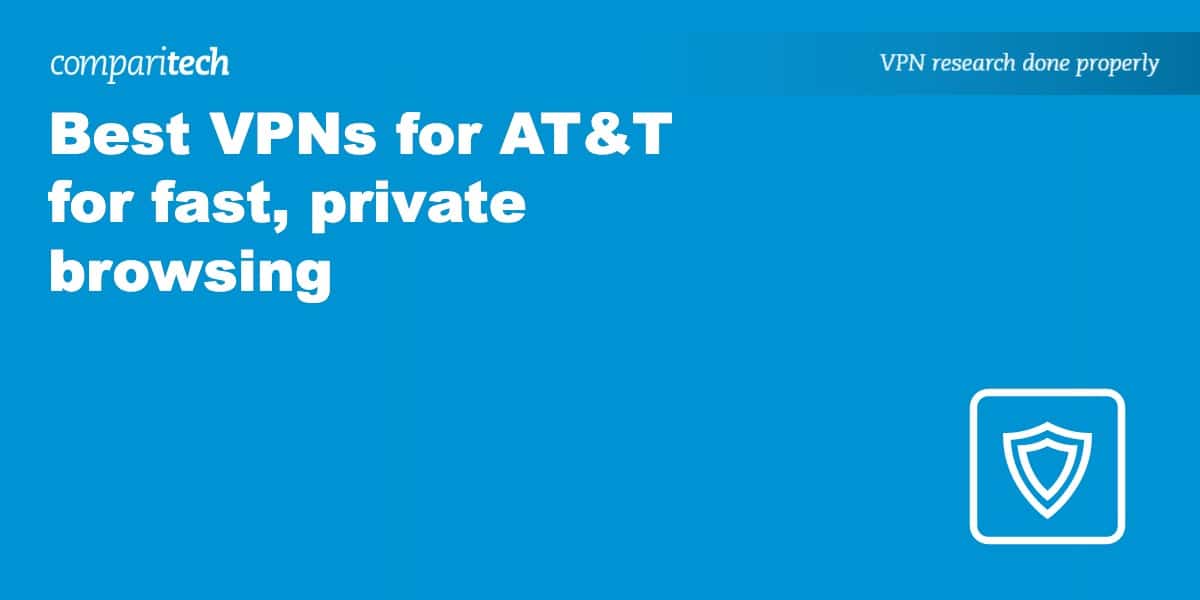Are you experiencing frustratingly slow internet speeds as an AT&T subscriber, particularly when streaming or downloading large files? You might be encountering bandwidth throttling, a common practice where your internet service provider deliberately slows down your connection. This not only hampers your online experience but also raises concerns about the control and freedom you have over your internet usage.
However, there is a proven solution to bypass these restrictions and reclaim your online freedom: using a best-in-class VPN service. Our extensive research and rigorous testing have identified the best VPNs compatible with AT&T, ensuring you enjoy uninterrupted, high-speed internet while securing your online activities.
A VPN does more than just prevent bandwidth throttling; it encrypts your internet traffic, making your online activities invisible to AT&T. It transforms the way you browse and stream, providing you with a seamless experience, irrespective of the content you access.
Want to watch your favorite shows on Netflix or access exclusive titles on Amazon Prime Video from the US? A VPN makes this possible, all while maintaining the utmost privacy and security.
WANT TO TRY THE TOP VPN RISK FREE?
NordVPN is offering a fully-featured risk-free 30 day trial if you sign up at this page. You can use the VPN rated #1 for AT&T with no restrictions for a month. Just install and use on any device.
There are no hidden terms - just contact support within 30 days if you decide NordVPN isn't right for you and you'll get a full refund. Start your NordVPN trial here.
Before we explore all of the options in-depth, here’s a quick summary of the best VPNs you can use with AT&T:
Best VPNs for AT&T
- NordVPN: Our first choice for AT&T. Network of over 8,000 blazing-fast servers. Works with Netflix and BBC iPlayer. 24/7 support and useful browser extensions. Strict no-logs policy to protect your privacy. Includes a 30-day money-back guarantee.
TIP In our testing we found that the cheapest NordVPN plan (Standard) works perfectly for AT&T. - Surfshark: Best budget pick. Unlimited simultaneous connections and excellent 24/7 live chat support. Unblocks Netflix and Amazon Prime Video. Easy to use and has a no-logs policy.
- IPVanish: Unblocks Netflix US. Good speeds for streaming and unlimited simultaneous connections. Secure with encryption and a no-logs policy. 24/7 support.
- ExpressVPN: VPN offering solid speeds and strong security. 3,000 servers in 94 countries. Unblock Netflix and Skype. Secures your data with encryption. 24/7 live chat support.
- CyberGhost: High-speed VPN with a strict no-logs policy. Lets you connect up to 7 devices. Plenty of servers in the US and UK. 24/7 support and easy-to-use apps.
- PrivateVPN: Very fast servers in 60 countries worldwide. Lets you unblock Netflix, Amazon Prime Video, and HBO Go. No-logs VPN with beginner-friendly apps.
- PureVPN: A fantastic option for AT&T customers. Provides reliable performance, a large network, user-friendly apps, and a good set of security tools. Doesn’t keep any logs.
- ProtonVPN: This ultra-fast service works with most streaming platforms and boasts an incredible set of privacy tools. 24/7 live chat and a generous 10-connection limit.
Many VPNs claim to work with AT&T but most (especially free VPNs) are often blocked.
We regularly test the top 70 VPNs with all major streaming sites and this list only includes VPNs which reliably unblock AT&T and offer a full money-back guarantee, allowing you to try them risk-free.
So how did we manage to come up with this list of the best VPNs for AT&T? We looked for VPNs that were able to provide all of the following:
- Fast speeds and unlimited bandwidth
- Works with major streaming services (Netflix, Amazon Prime, etc)
- Servers in dozens of countries worldwide including the USA
- High level of security with encryption and a no-logs policy
- Customer support available via live chat and email
- Easy-to-use apps for desktop and mobile
- A money-back guarantee so you can try it risk-free
Best VPNs for AT&T – Our hands-on review
We’ve tested and compared the most important features of the top VPNs here. Prefer to read the in-depth reviews? Start with NordVPN – our #1 choice for AT&T.
| No value | NordVPN | Surfshark | IPVanish | ExpressVPN | CyberGhost | PrivateVPN |
| Website | NordVPN.com | Surfshark.com | IPVanish.com | ExpressVPN.com | Cyberghost.com | PrivateVPN.com | Ranking for AT&T | 1 | 2 | 3 | 4 | 5 | 6 | Streaming services | Netflix Amazon Prime Sky Go BBC iPlayer ITVX Hulu YouTube TV | Netflix Amazon Prime Sky Go BBC iPlayer ITVX Hulu YouTube TV | Netflix Amazon Prime ITVX BBC iPlayer Disney+ | Netflix Amazon Prime Sky Go BBC iPlayer ITVX Hulu YouTube TV | Netflix Amazon Prime Sky Go BBC iPlayer ITVX | Netflix Amazon Prime | Avg Speed (Mbps) | 100+ Mbps | 100+ Mbps | 100+ Mbps | 100+ Mbps | 100+ Mbps | 74 Mbps | Devices Supported | Windows, MacOS, iOS, Android, Linux | Windows, MacOS, iOS, Android, Linux, Amazon Fire TV, Apple TV | Windows, MacOS, iOS, Android | Windows, MacOS, iOS, Android, Linux, Smart TVs, Routers | Windows, MacOS, Linux, iOS, Android | Windows, MacOS, iOS, Android, Amazon Fire TV | Total number of servers | 7,425 | 3,200 | 2,400 | Undisclosed | 8,000+ | 200+ | Popular Sites Unblocked | 95% | 88% | 85% | 86% | 85% | 85% |
|---|---|---|---|---|---|---|
| Best deal (per month) | $3.39 Up to 76% off 2 year plans + free eSIM data | $2.19 86% OFF + 3 months free | $6.49 Best MONTHLY deal | $4.99 SAVE: 61% + 4 months free on 2 year plans | $2.19 SAVE 83% on the 2 year plan + 2 months free! | $2.00 Save 85% on a one year plan + 24-months free |
The Best VPNs for AT&T
Here’s our list of the best VPNs we could find for AT&T that enable fast, private browsing:
1. NordVPN
Apps Available:
- PC
- Mac
- IOS
- Android
- Linux
- FireTV
Website: www.NordVPN.com
Money-back guarantee: 30 DAYS
NordVPN is our top choice for an AT&T VPN. It has a huge network of over 8,200 servers around the world, 1,600 of which are in the US. It outperforms all rivals in our speed tests, so you can enjoy a seamless browsing experience. NordVPN unblocks many region-restricted services including Netflix and BBC iPlayer. There’s no bandwidth throttling, which means you can stream content without buffering or lag. You’ll even find servers that are optimized for P2P file-sharing as well as those that offer extra security (double VPN servers, for instance).
This is a great value VPN, as evidenced by the fact that NordVPN lets you have up to 10 simultaneous connections. It also offers 24/7 live chat support and user-friendly apps and browser extensions. This Panama-based VPN provider safeguards your online security with 256-bit AES encryption and DNS and IPv6 leak protection. It offers a kill switch as well as a strict no-logs policy, ensuring your personal information stays private.
You can download NordVPN apps for the following platforms: Windows, Mac, Android, iOS, Linux, and Android TV. Chrome and Firefox browser extensions are also available. Compatible routers require manual setup.
Pros:
- An impressive network of more than 8,200 high-speed servers across 111 countries
- Very good at unblocking region-blocked content such as Netflix
- Connect up to 10 devices via a single account
- Provides customer support 24/7 via email and live chat
- Operates a strict no-logs policy to protect the privacy of users
Cons:
- Some servers can be on the slow side
Our score:
BEST VPN FOR AT&T:NordVPN is our top pick. It operates over 8,200 servers and works with Netflix and Amazon Prime Video. Optimized servers for improved privacy. Up to six simultaneous connections. Offers 24/7 live-chat support and a strict no-logs policy. Includes a 30-day money-back guarantee for a risk-free deal.
Read our full NordVPN review.
2. Surfshark
Apps Available:
- PC
- Mac
- IOS
- Android
- Linux
Website: www.Surfshark.com
Money-back guarantee: 30 DAYS
Surfshark is a low-cost VPN that has quickly grown to become one of the better options for AT&T. In particular, it lets you connect an unlimited number of devices simultaneously, which means you can share with family. This VPN’s servers are located in dozens of countries worldwide, including the US and Canada. Speeds are good for anything from browsing to streaming. You’ll be able to use Surfshark to unblock most geo-restricted websites and services including Netflix and BBC iPlayer.
One of the best things about Surfshark is its beginner-friendly apps and very convenient browser extensions. This, combined with the 24/7 live-chat customer support, makes it an excellent choice if it’s the first time you’re using a VPN. Security is offered in the form of 256-bit AES encryption, DNS and IPv6 leak protection, and a kill switch. Surfshark is based in the British Virgin Islands and has a strict no-logs policy, stating that even it doesn’t know what you’re doing online.
Surfshark apps are offered for Windows, Mac, Linux, Android, iOS, and Amazon Fire TV/Fire Stick. You can also download Chrome and Firefox browser extensions. Linux and routers require manual configuration.
Pros:
- Connect an unlimited number of devices simultaneously
- Unblock Netflix, Amazon Prime Video, Hulu, and more
- Beginner-friendly apps for connecting to servers in seconds
- High level of security
- Excellent customer support which is available 24/7 via live chat
Cons:
- Relatively limited server network (approximately 800 servers)
Our score:
BEST BUDGET VPN:Surfshark lets you have unlimited simultaneous connections. Works with most region-blocked content including Netflix. Strict no-logs policy and 24/7 live chat support. Easy-to-use apps and browser extensions for beginners. 30-day money-back guarantee.
Read our full Surfshark review.
3. IPVanish
Apps Available:
- PC
- Mac
- IOS
- Android
- Linux
Website: www.IPVanish.com
Money-back guarantee: 30 DAYS
IPVanish is headquartered in the US. Indeed, nearly 700 of its 1,300 servers are in North America. As such, this VPN service is well-placed for unblocking Netflix US. IPVanish states that it doesn’t limit the amount of data you can transfer, or throttle your network connection. Better still, it lets you connect unlimited devices simultaneously, allowing you to share this VPN with your family.
Connecting to an IPVanish server is quick and easy, plus there’s an option to connect to the best available server automatically. This VPN offers live chat support just in case you have any trouble. You can browse the web with peace of mind, as IPVanish doesn’t keep any traffic logs. What’s more, it offers 256-bit AES encryption, a kill switch, and DNS and IPv6 leak protection. Furthermore, IPVanish owns its servers, rather than renting them from third parties, meaning your privacy is guaranteed.
IPVanish offers apps for Windows, Mac, Android, iOS, and Amazon Fire TV/Fire Stick. Manual configuration is needed for Linux and routers.
Pros:
- Good speeds and no network throttling (ideal for streaming)
- Connect up to 10 devices simultaneously
- Offers live chat support, 24/7
- Apps make it quick and easy to find the perfect server
- Owns rather than rents its servers and has a no-logs policy
Cons:
- Doesn’t offer an option to pay in Bitcoin
- Lacks some advanced features available elsewhere (multi-hop, Tor over VPN)
Our score:
USE ON UNLIMITED DEVICES:IPVanish lets you have unlimited simultaneous connections. Works with Netflix US and offers live chat support. Good speeds for streaming with unlimited bandwidth. Strong security offering with encryption and a no-logs policy. 7-day money-back guarantee.
Read our full IPVanish review.
4. ExpressVPN
Apps Available:
- PC
- Mac
- IOS
- Android
- Linux
Website: www.ExpressVPN.com
Money-back guarantee: 30 DAYS
ExpressVPN is another solid option for AT&T. It offers unlimited bandwidth and an unbeatable combination of speed and security. This VPN has a network of more than 3,000 servers in 94 countries, allowing you to unblock region-locked content almost anywhere. ExpressVPN unblocks many websites and services including Netflix, Skype, and BBC iPlayer.
You can use ExpressVPN on a wide range of devices thanks to the various apps and browser extensions available. Connecting to a server only takes a few seconds which makes this VPN very easy to use. That said, ExpressVPN’s 24/7 customer support is available via live chat and email. This VPN can be used on up to 5 devices simultaneously, allowing you to secure everything from your laptop to your phone.
ExpressVPN uses 256-bit AES encryption, DNS, and IPv6 leak protection, as well as a kill switch to keep you safe. This service is headquartered in the British Virgin Islands, and you can even sign up semi-anonymously with a throwaway email address.
ExpressVPN apps can be downloaded for Windows, Mac, Android, iOS, Linux, and routers. You can also find browser extensions for Chrome and Firefox.
Pros:
- Fast servers and unlimited bandwidth for streaming
- Over 3,000 servers in 94 countries for unblocking geo-locked content
- Unblock popular sites and services including Netflix and Skype
- 24/7 live chat and email support
- Connect up to 5 devices simultaneously via one account
Cons:
- Slightly more expensive than most VPNs on the market
- May not offer enough control for advanced users
Our score:
VERSATILE VPN:ExpressVPN is a great alternative for AT&T. More than 3,000 high-speed servers in 94 countries. User-friendly apps and browser extensions. Unblocks Netflix. 24/7 live chat support. Strong security and privacy. Includes a 30-day money-back guarantee.
Read our full ExpressVPN review.
5. CyberGhost
Apps Available:
- PC
- Mac
- IOS
- Android
- Linux
Website: www.Cyberghost.com
Money-back guarantee: 45 DAYS
CyberGhost offers fast servers and unlimited bandwidth. This is one of the fastest-growing VPNs on the market, with a network of over 4,500 servers at the time of writing. In particular, it has a significant presence in the US and UK, where it has approximately 1,000 and 500 servers respectively. This VPN unblocks Netflix US as well as BBC iPlayer. You can even connect up to 7 devices simultaneously.
This service comes with 24/7 live chat support and excellent apps for various platforms. You are protected from AT&T’s logging of personal information thanks to CyberGhost’s use of 256-bit AES encryption. This is a no-logs VPN that allows you to stay anonymous online. Further security features include protection from DNS and IPv6 leaks, an automatic kill switch, and even an ad blocker.
CyberGhost apps are available for Windows, Mac, Android, iOS, Android TV, and Amazon Fire Stick/Fire TV. You can also download browser extensions for Chrome and Firefox. Manual installation is necessary for Linux and routers.
Pros:
- Very fast servers for streaming and torrenting around the world
- Rapidly growing server network, particularly in the US
- Unblocks the likes of Netflix and BBC iPlayer
- Lets you connect up to 7 devices
- Secures your data with encryption as well as a strict no-logs policy
Cons:
- Unable to unblock some popular streaming sites
Our score:
HIGHLY SECURE VPN:CyberGhost protects your privacy through encryption and a strict no-logs policy. Thousands of fast servers for streaming Netflix, Amazon Prime Video, and BBC iPlayer. Use on up to 7 devices simultaneously. User-friendly apps. 45-day money-back guarantee.
Read our full CyberGhost review.
6. PrivateVPN
Apps Available:
- PC
- Mac
- IOS
- Android
- Linux
Website: www.PrivateVPN.com
Money-back guarantee: 30 DAYS
PrivateVPN is a good option for use with AT&T thanks to its unlimited bandwidth and speed. This VPN is ideal for streaming and torrenting and is able to unblock all sorts of websites and services including Netflix. While it has a smaller server network, it does offer very fast servers in 60 countries including the US. The service offers live chat support through which you can speak to PrivateVPN’s developers directly and obtain remote assistance.
You can use this VPN to protect up to 6 devices simultaneously. If you don’t have experience with VPNs, you’ll likely appreciate the simplicity of PrivateVPN’s apps, especially since they make finding and connecting to a server so quick and easy. PrivateVPN is based in Sweden and doesn’t keep any traffic logs. It further protects your privacy with a combination of 256-bit AES encryption, DNS and IPv6 leak protection, and a kill switch.
You can use PrivateVPN through the apps for desktop (Windows and Mac) and mobile (Android and iOS). Linux and routers require you to follow manual setup instructions.
Pros:
- Unlimited speed and bandwidth for streaming and torrenting
- Unblocks most popular streaming sites including Netflix and HBO Go
- Excellent live chat support with remote help and installation
- Lets you have up to 6 simultaneous connections
Cons:
- Only has around 100 servers
- Doesn’t offer browser extensions
Our score:
SUPER FAST SPEEDS:PrivateVPN has fast servers for streaming and torrenting. Unblocks Netflix, Hulu, BBC iPlayer, and more. Very easy to use desktop and mobile apps. Offers live chat support. No-logs VPN with a high level of encryption. Use on up to 6 devices. 30-day money-back guarantee.
Read our full PrivateVPN review.
7. PureVPN
Apps Available:
- PC
- Mac
- IOS
- Android
- Linux
Website: www.PureVPN.com
Money-back guarantee: 31 DAYS
PureVPN operates more than 6,000 servers in 65 countries, with around a dozen locations in the US alone. It works flawlessly with stubborn streaming platforms like Netflix and is much faster than most other providers, averaging download speeds of almost 400 Mbps. In short, it’s a great choice whether you’re looking to live stream, torrent, or just prevent your ISP from throttling your connection. Up to 10 devices can be connected simultaneously and if you run into any issues, support staff are only ever a quick message away.
This VPN doesn’t have as many advanced features as some of its competitors but it does include everything you’ll need to browse safely. For instance there’s uncrackable encryption (256-bit AES on OpenVPN and ChaCha20 on WireGuard), DNS and IPv6 leak prevention, and a kill switch. PureVPN has a strict no-logs policy in place too, so there’s no chance of AT&T finding out what you get up to online. We would prefer if the tracker-blocking feature was available to all subscribers and not just those on Plus or Max plans, though.
PureVPN has its own Android, MacOS, Windows, iOS, and Linux apps. Further, it provides simple, easy-to-understand guides to manually installing its service on your router.
Pros:
- Offers consistently impressive speeds
- Shields your activities from snoopers like hotspot owners and your ISP
- Very easy to use
Cons:
- Tracker-blocking not included as standard
- May not offer enough customization for experienced users
Our score:
STOP THROTTLING:PureVPN is a simple, straightforward service designed to keep your online activities hidden. It boasts exceptionally high speeds and strong streaming capabilities, plus a 30-day money-back guarantee with every subscription.
Check out our complete review of PureVPN.
8. ProtonVPN
Apps Available:
- PC
- Mac
- IOS
- Android
- Linux
Website: www.ProtonVPN.com
Money-back guarantee: 30 DAYS
ProtonVPN offers access to 3,800 servers in 85 countries, with around 1,100 spread across 14 US cities, including Dallas and New York. These are absurdly fast, averaging more than 300 Mbps in our latest speed tests. One of this service’s biggest selling points is its versatility; it’s able to unblock a whole host of streaming platforms, from Amazon Prime Video to Peacock, allows torrenting, and even comes with a built-in ad-blocker. Paid plans let you protect up to 10 devices at a time and enable you to chat directly with support staff over live chat.
If you’re the kind of person who likes to customize your setup, you’ll find plenty to like here. For instance, ProtonVPN offers split tunneling and port forwarding functionality, supports multiple protocols (OpenVPN and WireGuard), and has multi-hop servers for tasks that require a little additional privacy. It also follows a strict no-logging policy (which has been verified by external auditors). Users can even pay with Bitcoin or cash to avoid having to provide personal information during registration.
ProtonVPN apps are available for Android, iOS, MacOS, Windows, and Linux. It provides detailed setup guides explaining how to install this VPN on your router too.
Pros:
- Top-tier security and performance
- Great at beating regional restrictions
- 24/7 customer support
Cons:
- Slightly more expensive than its rivals
- Secure Core servers may be too slow for certain tasks
Our score:
from AT&T, your boss, and public hotspot owners. It’s quick, fairly easy to use, and extremely privacy-conscious. There’s a limited free plan and 30-day money-back guarantees on paid subscriptions.
Why not read our full ProtonVPN review?
Our Methodology: How we found the best VPNs for AT&T
It’s frustrating to find that your bandwidth is being throttled, particularly if you want to stream and torrent. It’s also concerning to learn that your ISP is logging your browsing data, particularly if you live in a Five Eyes country such as the US. A VPN is all the more important as a result. Here’s what we looked for in each VPN as part of our methodology:
- Servers worldwide: Having access to a global network of servers means you can continue to use all of your favorite websites and services while traveling abroad. It also means that there’s always a fast server available near your location. In the case of all VPNs listed, servers are available in dozens of countries including the US.
- Speed: If bandwidth throttling from AT&T is making it difficult for you to stream and torrent, you’ll want a VPN with high-speed connections as well as unlimited bandwidth. We carry out speed tests in order to determine the fastest VPNs, all of which allow you to stream in high definition without lag or buffering.
- Unblocking: Some VPNs offer stronger unblocking than others. Many inferior VPNs struggle with popular streaming services. Having tested the best VPNs for AT&T across a wide range of websites and services, we’re confident we’ve found those that are the most reliable for use at home and while traveling abroad.
- Security: There’s no shortage of security threats, be it from malware or phishing attempts. However, a VPN should keep you safe from this by encrypting your data and protecting you from leaks. If you want an extra layer of security, look for those VPNs that offer Double VPN (also known as MultiHop) servers.
- Privacy: Don’t want AT&T logging your data and sharing it with the US government (a member of the Five Eyes alliance)? You’ll need a VPN that doesn’t keep any identifying logs of its users. We’ve looked at 140 VPN logging policies so you can be sure that the VPNs we’ve chosen will allow you to browse anonymously.
- Ease of use: While VPNs may sound a little technical, particularly if it’s your first time using one, they should actually be very easy to use. With the best VPNs for AT&T, you can expect user-friendly desktop and mobile apps. What’s more, all of them include 24-hour support which is contactable via live chat and email.
- Value for money: Despite the fact that the VPNs in this post offer all of the above, they often work out to be far more affordable than most services on the market. Of course, it helps that we provide discount coupons for each. Keep in mind that all of them even include money-back guarantees for you to try them out risk-free.
Our VPN testing methodology allows us to fully test each VPN in order to gain a better understanding of what it does (or doesn’t) offer. That way, we can better recommend the best VPNs for AT&T.
How to use a VPN with AT&T
It’s quick and easy to set up a VPN with AT&T. Here’s what you need to do:
Using a VPN with AT&T
- Sign up with one of the best VPNs for AT&T – we particularly recommend NordVPN.
- Download and install one of the VPN’s apps or browser extensions.
- Open the VPN app and connect to a server in the country from which you wish to browse.
- Clear your browser’s cache and cookies. This ensures websites and services forget your IP address and location and accept that of the VPN.
- You can now browse freely without restriction!
VPNs for AT&T FAQ
Can I use a free VPN with AT&T?
While little stops you from using a free VPN with AT&T, we don’t recommend it. Free VPNs simply waste time due to their poor performance and security. A VPN for AT&T should offer unlimited bandwidth so you can browse, stream, and torrent without restriction. However, free VPNs often throttle bandwidth because they don’t have enough servers to cope with demand.
You’ll also find that free VPNs are poor at unblocking geo-restricted platforms such as Netflix, Amazon Prime Video, and Skype. However, the most serious issue with free VPNs is their fundamental lack of security. Many free VPNs don’t encrypt your data, while others log your data and sell the information to third parties. This means that there’s little advantage to using a free VPN with AT&T.
Can I use a VPN to access DirectTV Stream?
Yes, you can use a VPN to access a wide range of TV streaming services, including DirectTV Stream (formerly known as AT&T TV Now). If you’re traveling abroad, you’ll need a VPN to watch because DirectTV Stream is only available in the US. Connecting to a VPN server in the US and getting a US IP address allows you to stream it from anywhere in the world.
Will incognito mode hide my activity from AT&T?
However, it’s important to note that incognito mode does not hide your online activity from AT&T. While incognito mode prevents Chrome from saving your browsing activity to your local history, your activity, like your location, might still be visible to AT&T. AT&T can see the websites you visit and the amount of data you use.
If you want to completely hide your online activity from AT&T, you can use one of the VPN providers above to encrypt your traffic before it hits AT&T.
Is it legal to use a VPN with AT&T internet access?
Yes, using a VPN with any Internet Service Provider (ISP) in the US is perfectly legal. VPNs are legal in the US (and indeed most countries worldwide). However, it should be noted that illegal activities are still illegal, regardless of whether a VPN is being used or not. You shouldn’t have any issues as long as you’re using the VPN for legal activities, such as to secure your connection or access your usual online content while traveling abroad.
Will AT&T know I’m using a VPN?
AT&T (or any other ISP) knows if you use a VPN. However, the important thing is that when you use a VPN, they can no longer see the websites you’re visiting or your search or browser history. What AT&T can see is the IP address of the VPN server in question, the timestamp of when you’re connected, and the amount of data you’re sending or receiving. Either way, this information does not infringe upon your online privacy.
Can I install a VPN on my AT&T router?
No, routers provided by AT&T do not support VPNs. As such, you’ll either need to install the VPN in question on your various devices (most major VPNs allow at least five simultaneous connections) or purchase a VPN-compatible router. Indeed, you can find pre-flashed routers that are already configured to work with a specific VPN. Either way, manual configuration is still required — the best VPNs provide setup instructions to help.
Why do I need a VPN for AT&T?
The US has seen a decline in net neutrality in recent years. Internet Providers such as AT&T can block content when it suits them. What’s more, AT&T is known to throttle its users’ bandwidth. This means you may experience slow speeds when accessing certain services, be it Netflix or Skype. The best VPNs for AT&T offer unlimited bandwidth with absolutely no bandwidth throttling.
Another reason to get a VPN for AT&T is for greater online privacy and anonymity. This is particularly important if you’re in the US which is a member of the Five Eyes intelligence alliance. Without a VPN, your data may be logged and shared with your government as well as international governments. A quality VPN encrypts your data and offers a strict no-logs policy, which means that there’s no personally identifying data to be shared, even if it’s requested.
Is AT&T ActiveArmor any good?
ActiveArmor is a security service that helps protect your devices and data from online threats. It includes features like malware protection, firewall protection, and web filtering.
Overall, it’s a good security service that can help keep your devices and data safe. However, there are a few things to keep in mind. First, AT&T ActiveArmor only works with AT&T devices – so if you have any non-AT&T devices, they won’t be protected by the service. Second, the service can be somewhat pricey – so if you’re on a budget, you might want to look at other options.
Can a VPN speed up my AT&T internet connection?
That depends! Is AT&T throttling your bandwidth? If so, a VPN may actually speed up your AT&T internet connection. That’s because the best VPNs use fast protocols like WireGuard and also offer unlimited bandwidth.
However, it should be said that a VPN usually slows your connection somewhat. This is to be expected because internet traffic is encrypted and then re-routed to a VPN server in your chosen location. Fortunately, the difference won’t be noticeable if you choose one of the fastest VPNs on the market.
What should I do if my ATT VPN isn’t working?
Your VPN might not be working for many reasons, and AT&T might not be the cause. For instance, your internet connection might have gone down, the VPN might be performing maintenance on your chosen server, or your firewall may block your VPN.
Of course, it’s also possible that AT&T has blocked the IP address you’re using, or you’ve misconfigured something. In our experience, most issues can be resolved by switching servers, clearing your cookies, updating the VPN, or simply waiting. If you’re still experiencing issues after all of this, it’s best to contact your VPN’s support team and ask for help directly.