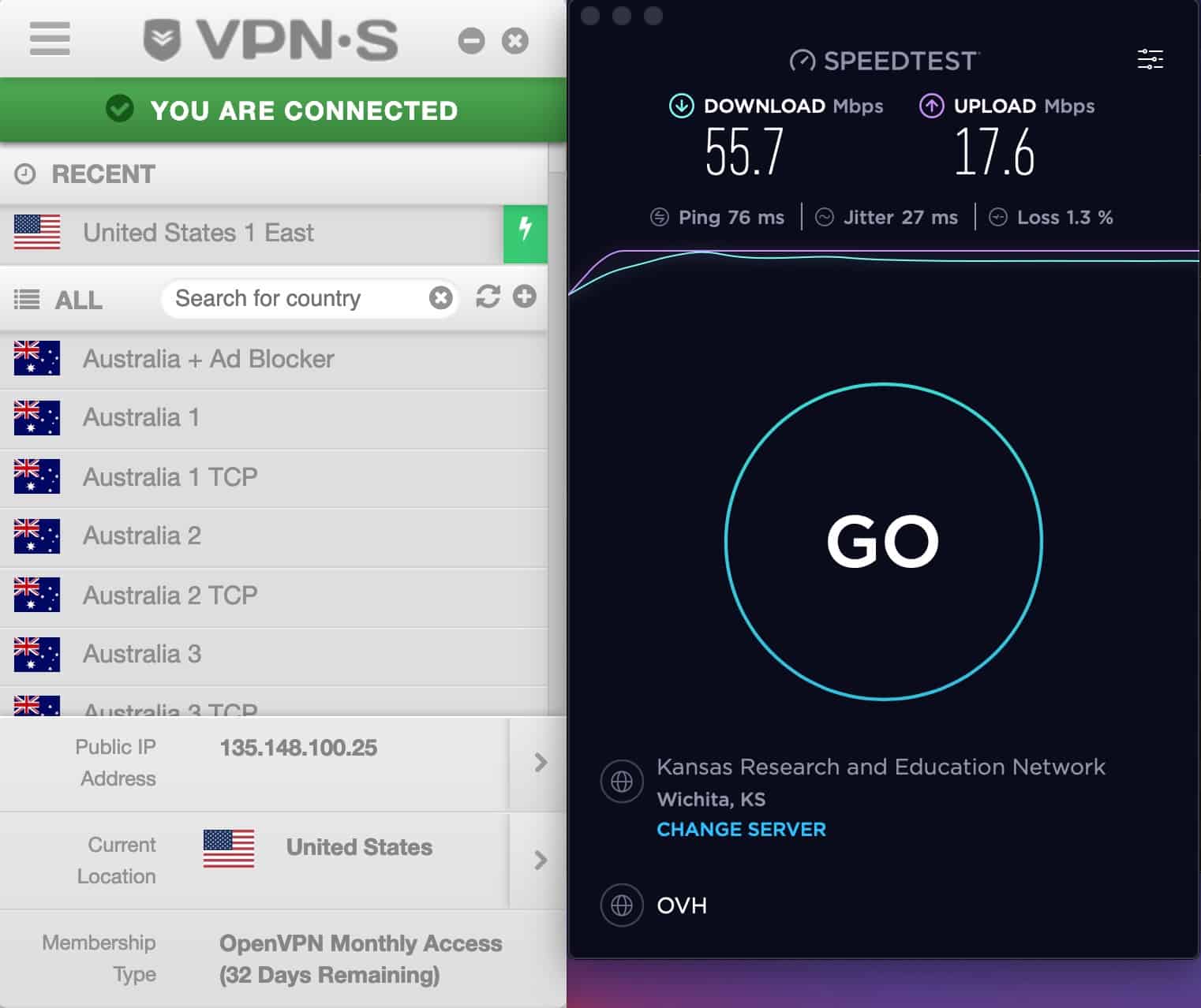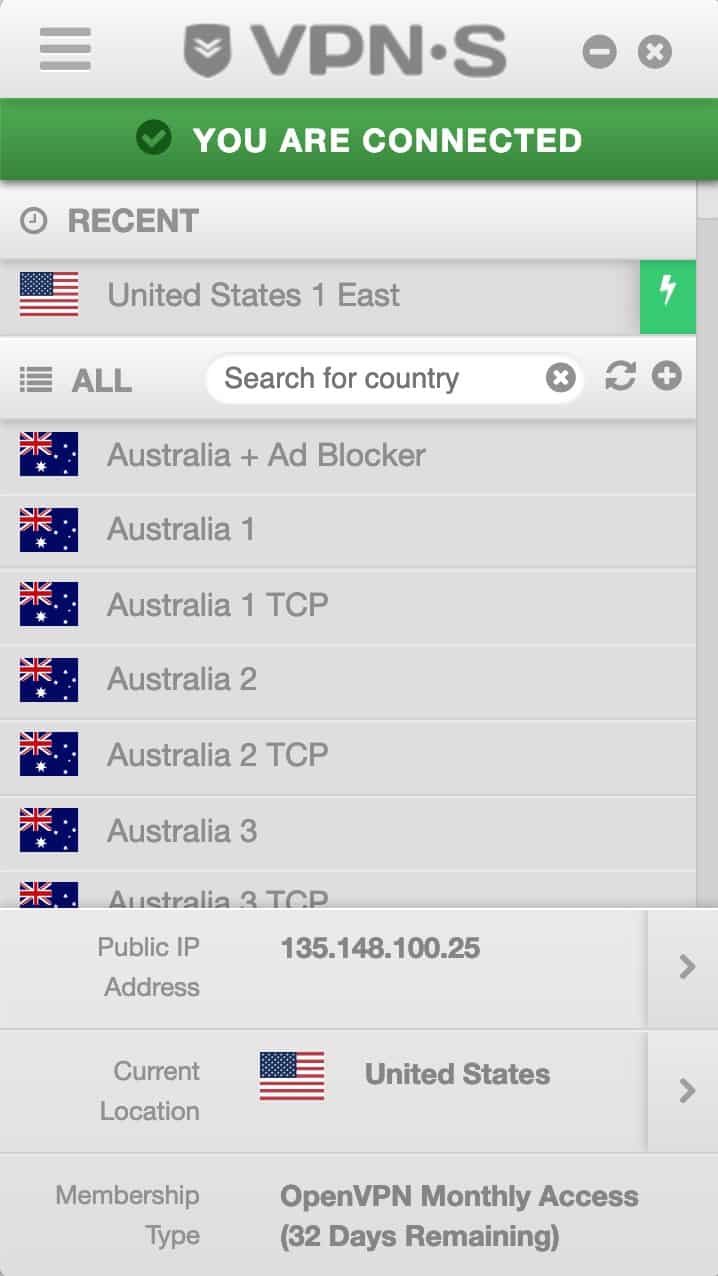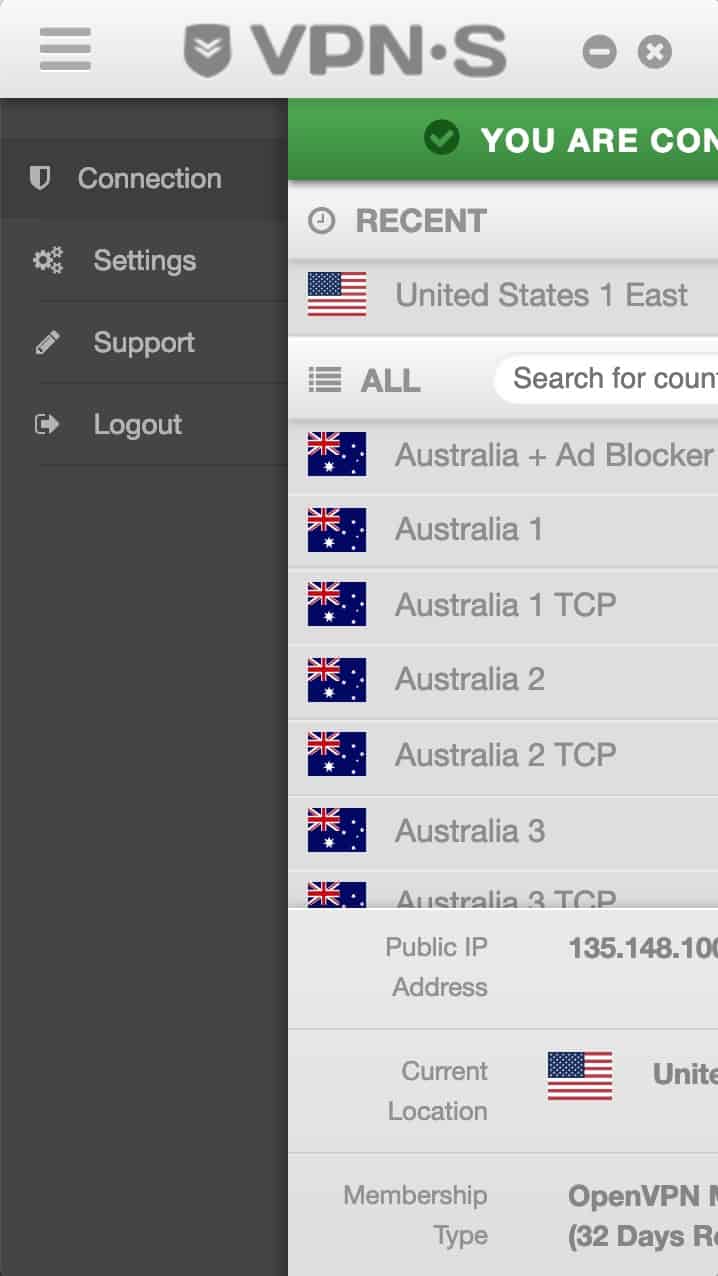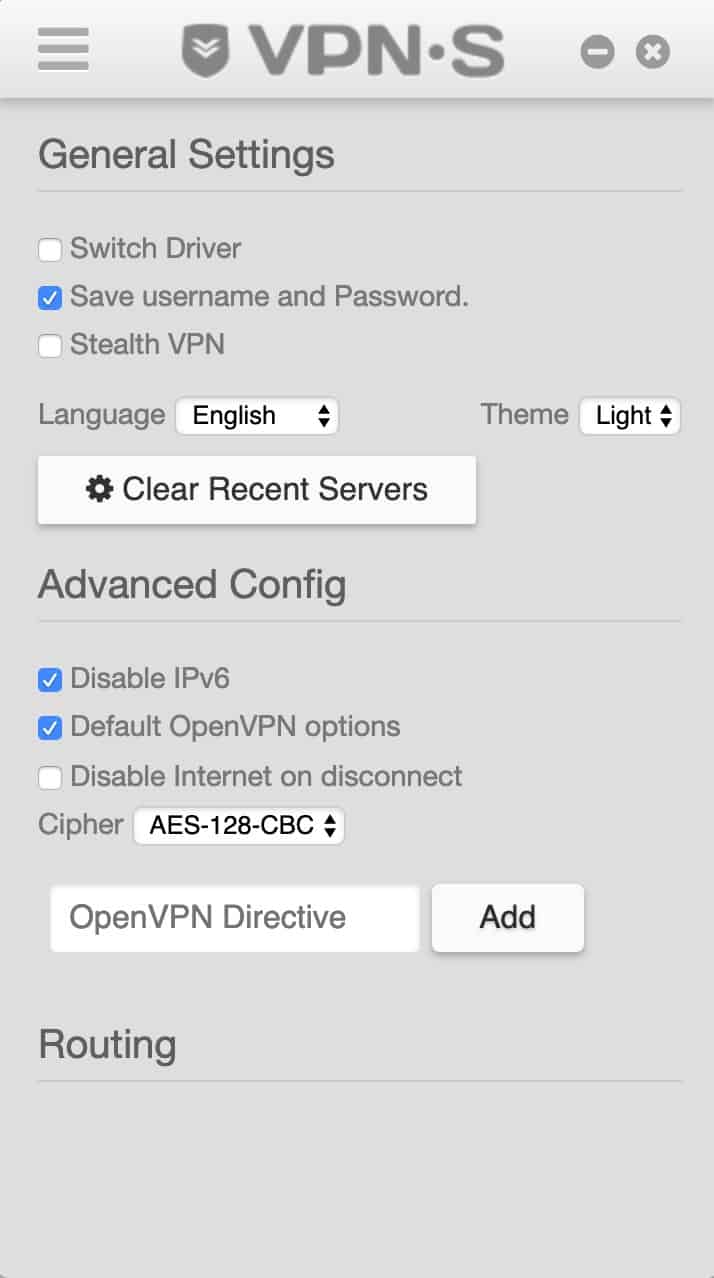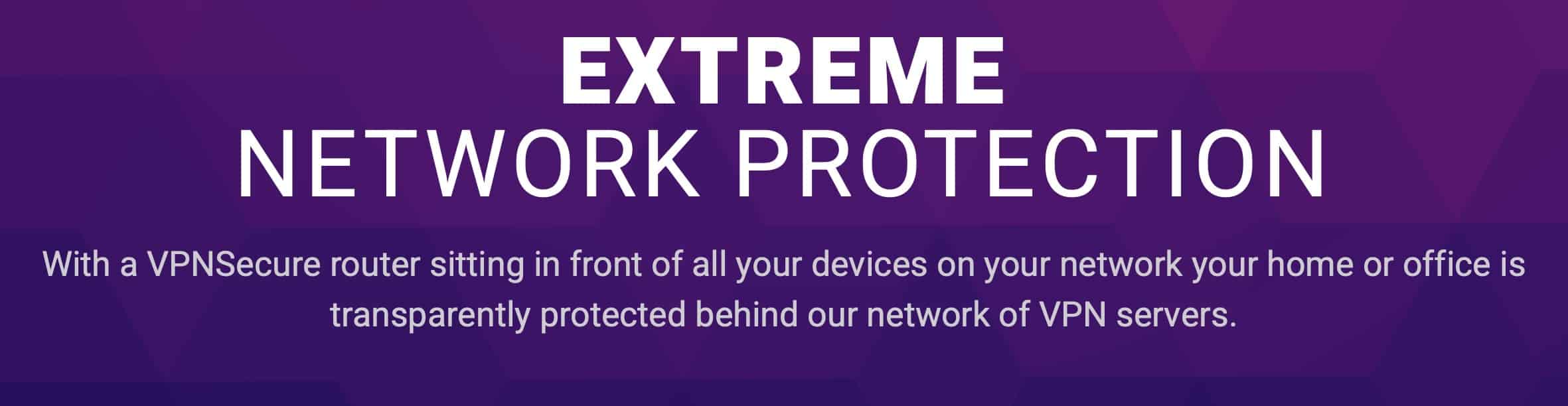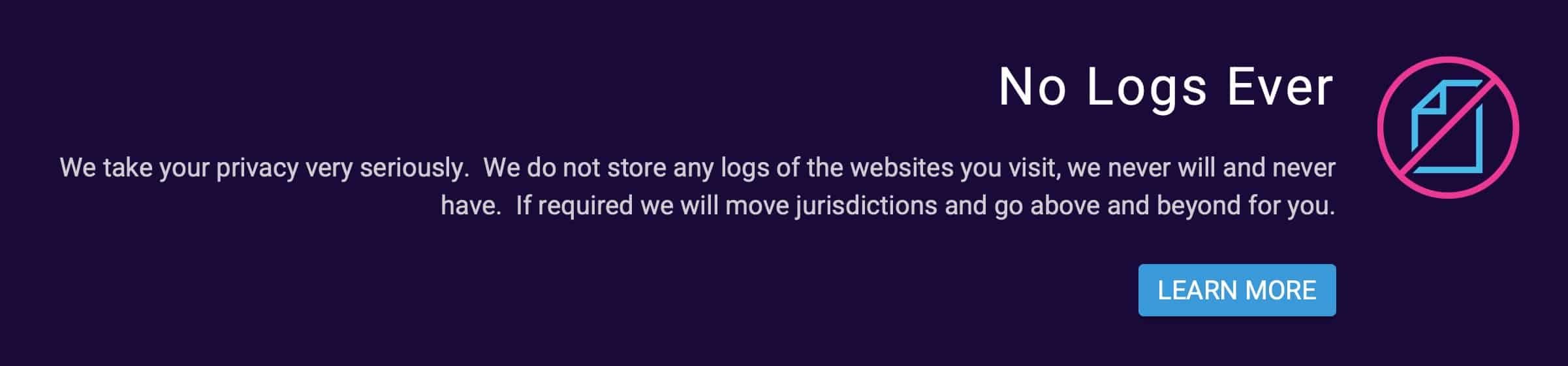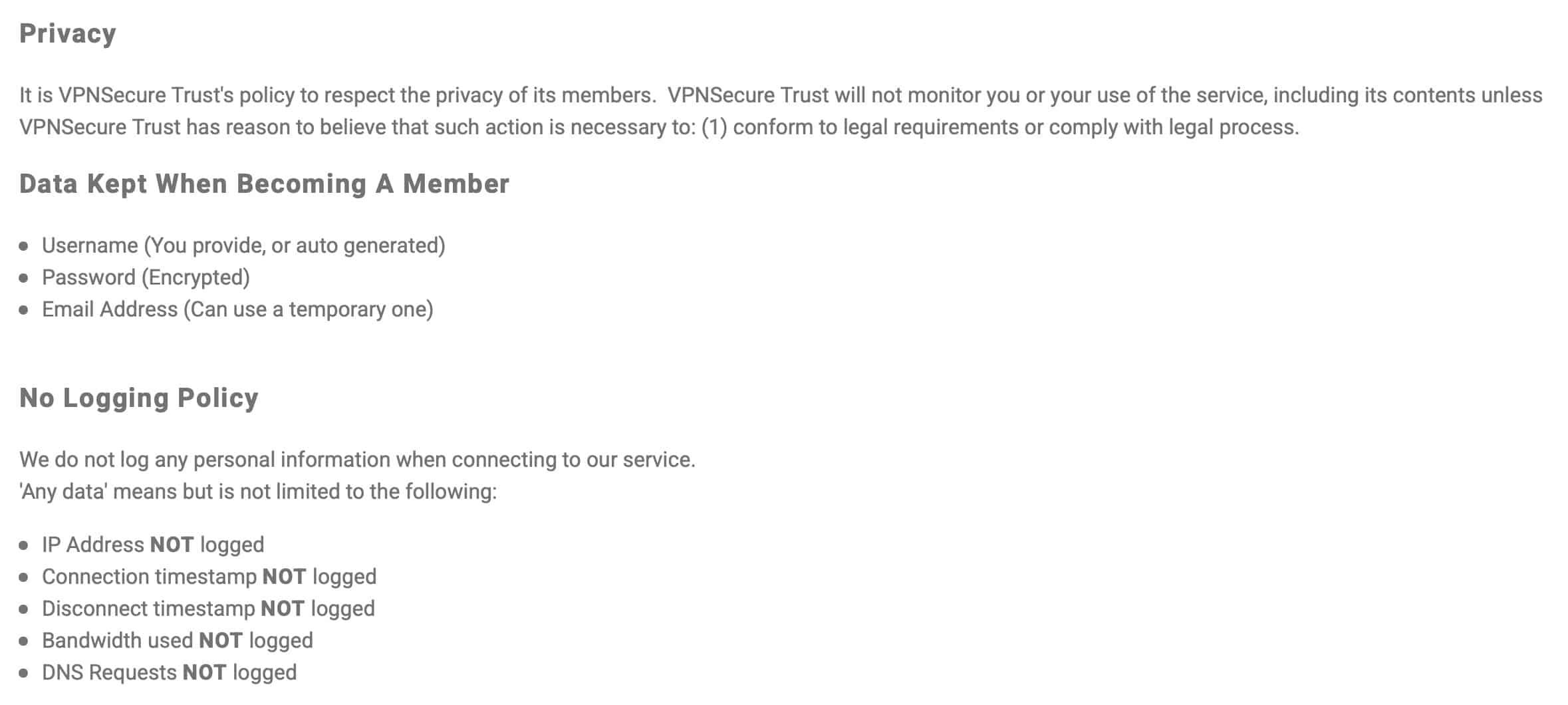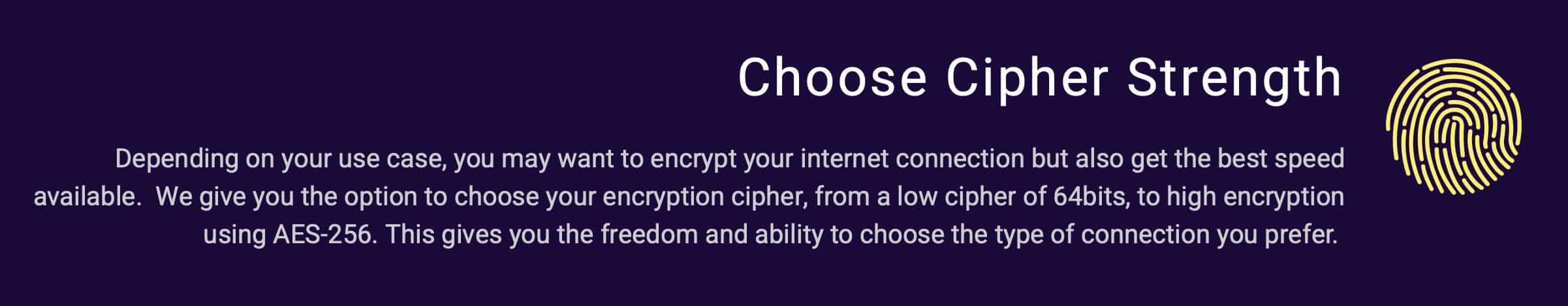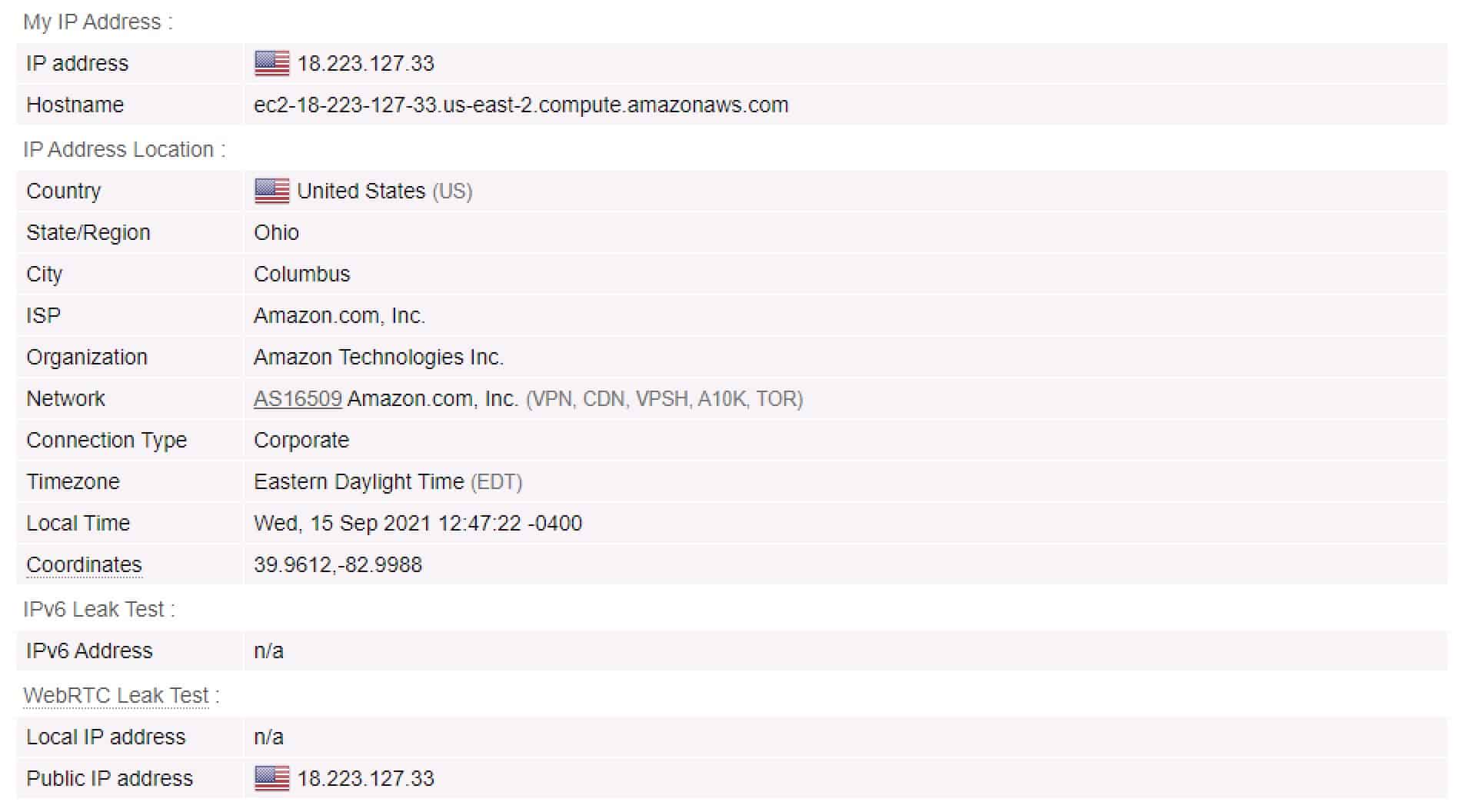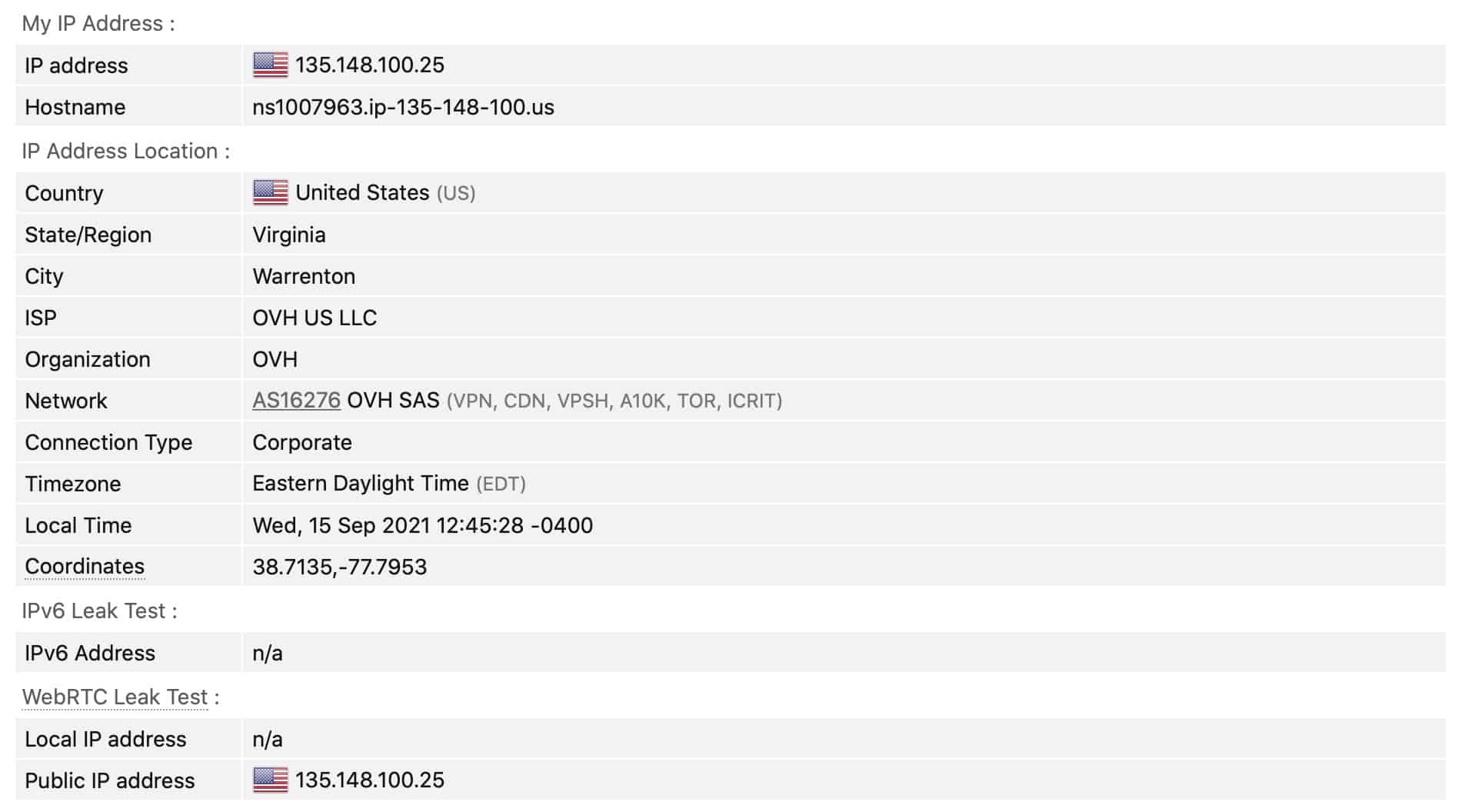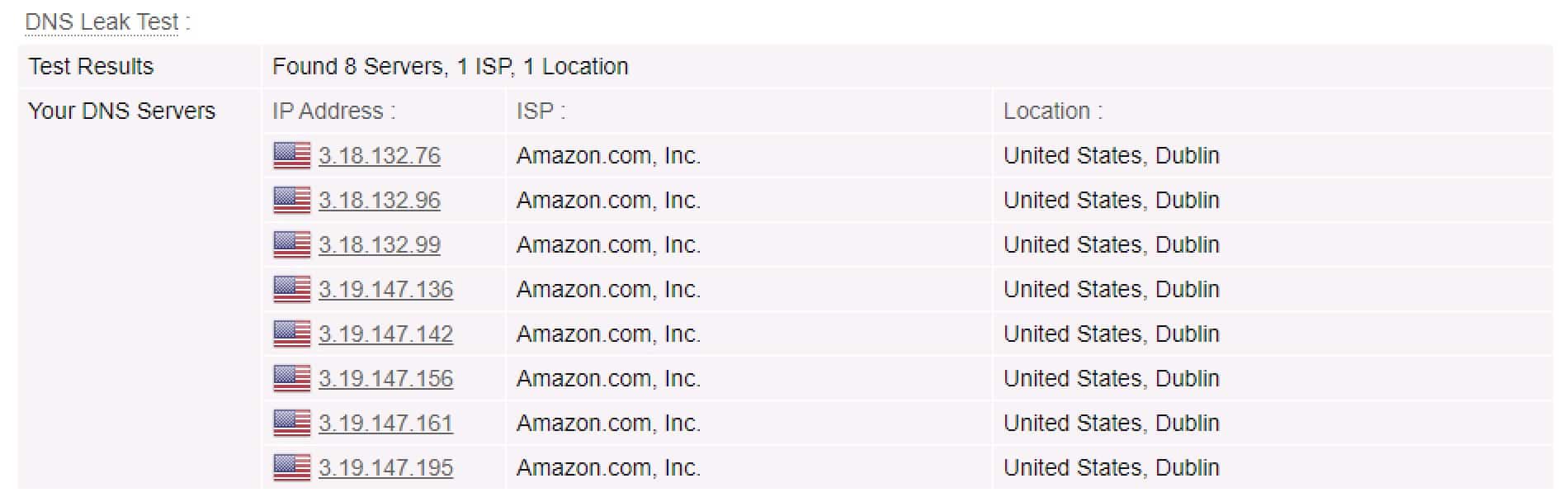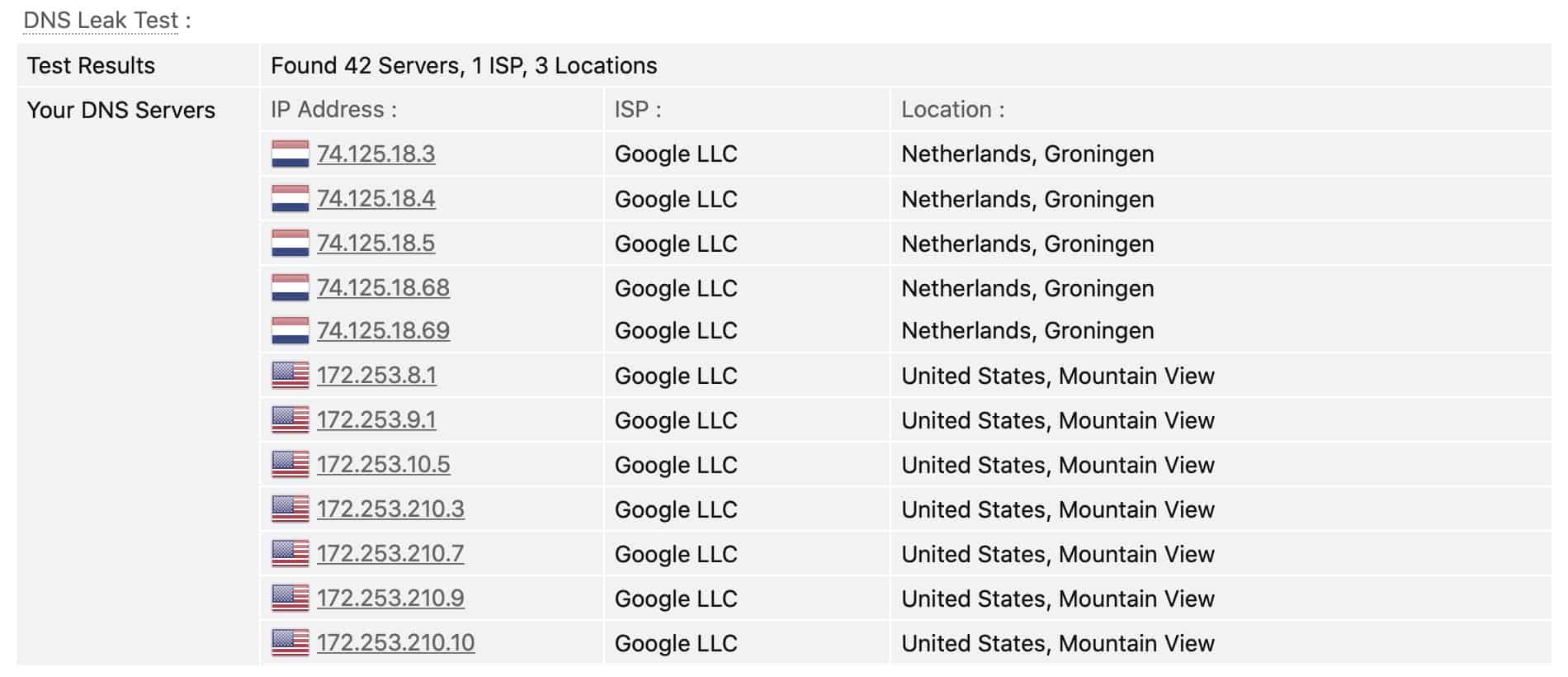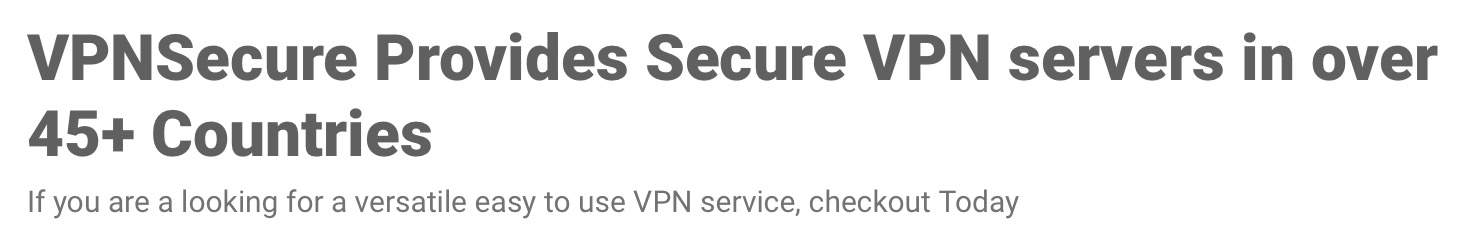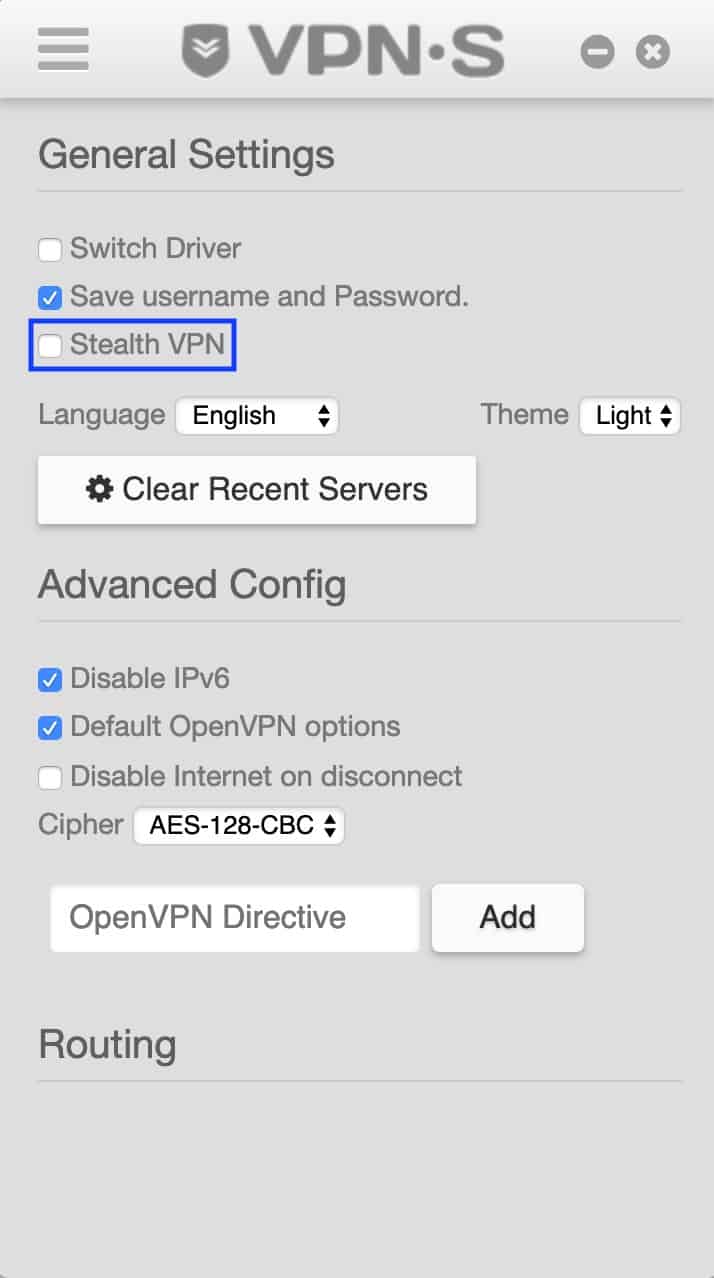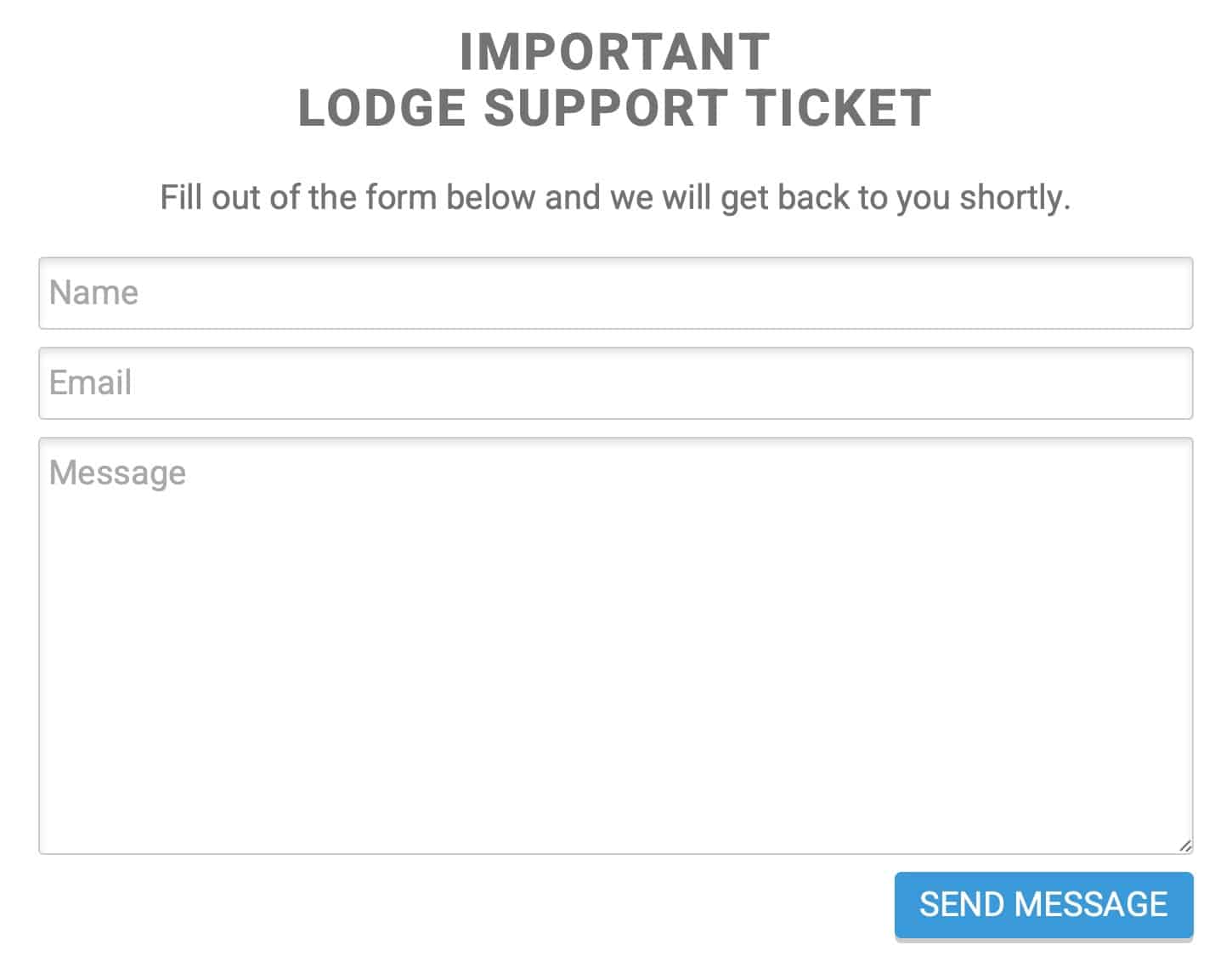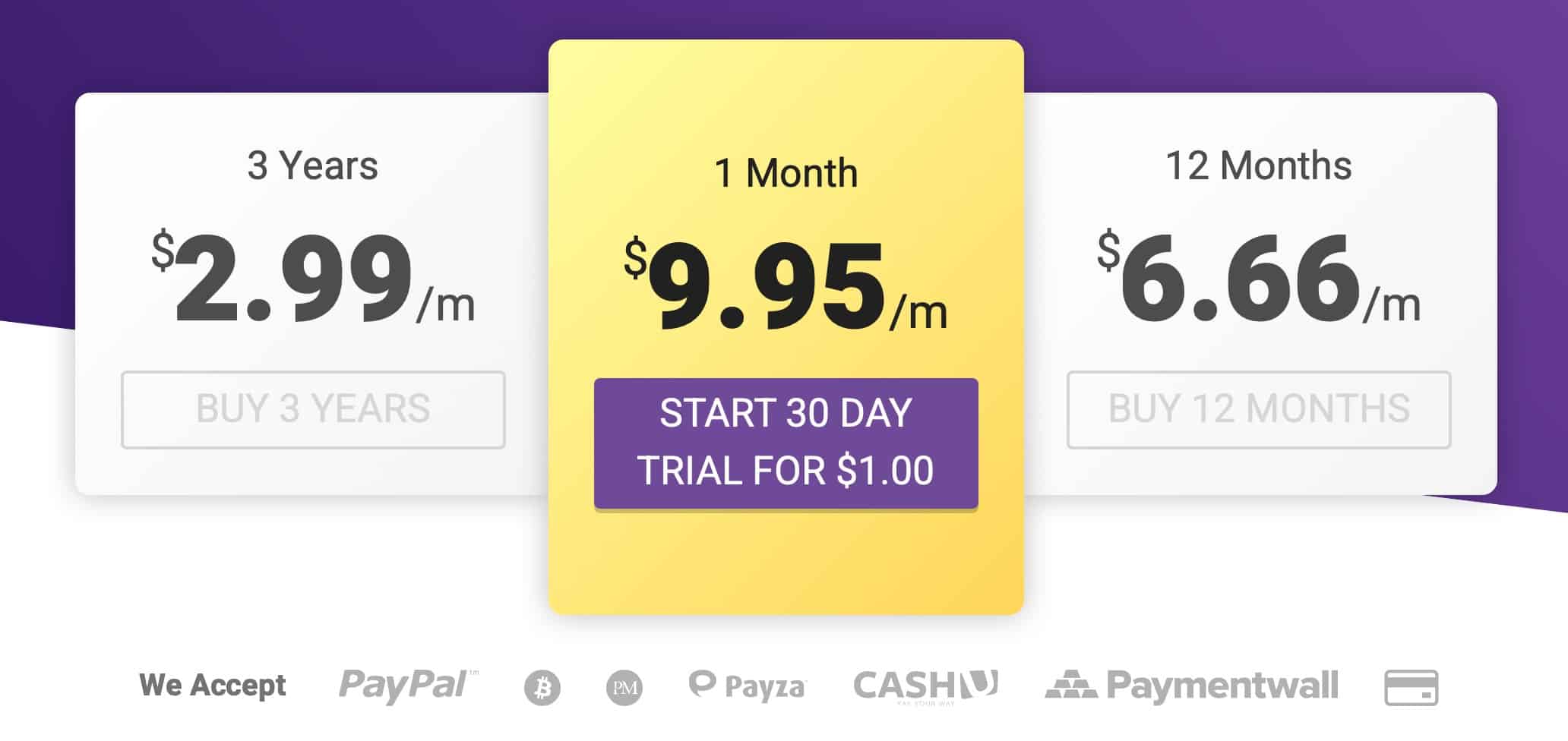In this VPNSecure review, I answer the following questions:
- What are VPNSecure’s speeds like?
- Does VPNSecure work with Netflix and other streaming sites, like Disney+ and Amazon Prime Video?
- How private and secure is VPNSecure?
- Does VPNSecure work in China?
- What is VPNSecure’s customer support like?
I recommend reading the full review to get all of the details, but you can read my summary below if you haven’t got a lot of time.
VPNSecure summary
VPNSecure is one of the smaller VPN providers and is based in Australia. It’s a bit of a jack-of-all-trades kind of provider, as it also offers SmartDNS services as well as SSH tunneling. But we’re going to stay focused on its VPN service. The first thing I noticed about VPNSecure is that it puts forth a robust no-logging policy. It supports OpenVPN, which is very secure, and PPTP, which is wholly insecure, so it’s a bit of a mixed bag there. But VPNSecure is promoting OpenVPN and supports PPTP for legacy clients.
VPNSecure’s speeds were quite slow, which will make the service hard to recommend, even if it does well on other fronts. VPNSecure also supports torrenting on most of its servers, and the service does work with some streaming sites, though not very many. And it’s somewhat expensive. Still, I feel VPNSecure is one of the better lesser-known VPN providers I’ve seen—at least in terms of security and privacy, though not in terms of speed.
You could do much worse than signing up to VPNSecure. However, given how good (and how much faster) its competition is, it’s hard to outright recommend VPNSecure.
VPNSecure Key data
| OVERALL RANK: #50 of 62 | |
|---|---|
| Speed | Score: 4 |
| Average Speed*: | 21.7 Mbps |
| Video Streaming Support: | 4K UHD |
| Streaming | Score: 6 |
| Netflix: | Yes |
| Other Streaming Services: | Amazon Prime Video |
| Security | Score: 6 |
| Encryption Type: | 128/256-bit AES/RSA RC4 |
| Kill Switch: | No |
| Log Policy: | No-logging |
| Protocols: | OpenVPN, PPTP |
| Value for Money | Score: 9 |
| Lowest Monthly Cost: | $2.99 |
| Money Back Guarantee: | 30-day money-back guarantee |
| Website | https://www.vpnsecure.me/ |
How does VPNSecure compare to other popular VPNs?
Here’s how VPNSecure compares with NordVPN and Hotspot Shield:
| No value | VPN Secure | NordVPN | Hotspot Shield |
| Website | vpnsecure.me | NordVPN.com | Hotspotshield.com | Average Speed (Mbps) | 32 Mbps | 300 Mbps | 303 Mbps | OpenVPN data encryption | 128/256-bit AES | 256-bit AES | 256-bit AES | Kill Switch | Allows Torrenting | Connection logs | Some, but no identifiable data | Unblocks Netflix US | Unblocks Prime Video | Unblocks Hulu | Unblocks BBC iPlayer | Lowest monthly cost | $1.00 | $3.39 | $2.99 | Money back guarantee | 30 days | 30 days | 45 days | 24/7 live chat | Overall rating | 6 | 9.7 | 8 |
|---|---|---|---|
| Best deal (per month) | $1.00 $1.00 | $3.39 Up to 76% off 2 year plans + free Amazon Gift Card | $2.99 SAVE 77% ON THE 3 YEAR PLAN |
VPNSecure pros and cons
Pros:
- Strong no-logging policy
- Supports OpenVPN
- Works with some streaming sites
- Supports torrenting on most servers
- Supports Linux and routers
- Subscription includes HTTP proxy
- Provides an adblocker
- Good email support
- Works in China
- Unlimited simultaneous connections
Cons:
- More expensive than its competitors
- Its website is not very informative
- Poor speeds
- Doesn’t provide a kill switch
- Supports PPTP
- No WireGuard support
Speed: How fast is VPNSecure?
While the core mission of a VPN is to provide privacy and security online, speed is nonetheless a critical factor. You don’t want the price of privacy to be a stagnant connection.
I tested VPNSecure’s speeds over servers in North America, Asia, and Europe. And I’m afraid there’s an excellent chance you’ll feel a speed dip when using VPNSecure. The speeds were not very good at all. Here are the average speeds per region:
- North America (Where I am located): 51.6 Mbps
- Asia: 1.0 Mbps
- Europe: 12.6 Mbps
The global average across all times and locations works out to: 21.7 Mbps.
I only got decent (not great) speeds when connected to a North American server near my actual location. The speeds I got from servers in Asia and Europe were terrible.
VPNSecure only supports OpenVPN (and PPTP…), so all of my tests were conducted over OpenVPN. Also, VPNSecure lets you choose from three encryption ciphers:
- DES-CBC
- AES-128
- AES-256
I conducted all of my tests using AES-128. I initially tested the service using AES-256, and the results were just terrible. So I switched to AES-128 and got better, but still poor results. It would likely be faster using DES-CBC, but I wouldn’t recommend it as it’s considered obsolete.
I also tested VPNSecure with online gaming. As usual, I made sure to connect to a server close to my actual physical location to get good ping times. Online gaming was smooth. I didn’t experience any disconnects, freeze-ups, or lag.
See also: Fastest VPNs
Apps and devices
VPNSecure supports the following platforms:
That’s good coverage. Another thing I liked here is that VPNSecure actually provides a GUI client for Linux, which is quite rare.
The client app is relatively well-designed, even if its UI is a bit busy. The app isn’t difficult to navigate, and even greener users should be fine.
You can access different sections of the app by clicking the three horizontal lines at the top left of the UI. This reveals four menus:
- Connection
- Settings
- Support
- Logout
The Connection page is the app’s main UI. Then, the Support page enables you to write to VPNSecure’s customer support department. And finally, Logout logs you out of the app. The menu that interests us is Settings.
Settings
The Settings page allows you to save your username and password in the app and toggle between older and newer versions of the TUN/TAP driver used for OpenVPN. You can also enable Stealth VPN from here if connecting from a restricted jurisdiction. Stealth VPN adds some obfuscation to your connection that may allow you to avoid detection and connect.
You can also disable IPv6, select your OpenVPN cipher, and add some custom OpenVPN directives.
The Routing section at the bottom allows you to restrict the VPN connection to the domains you specify. This is similar to split tunneling, but it doesn’t work on an app-by-app basis; it works by domain.
On the whole, it’s a fine app. However, one omission is the lack of a kill switch. VPNSecure has an opportunity for improvement here.
Routers
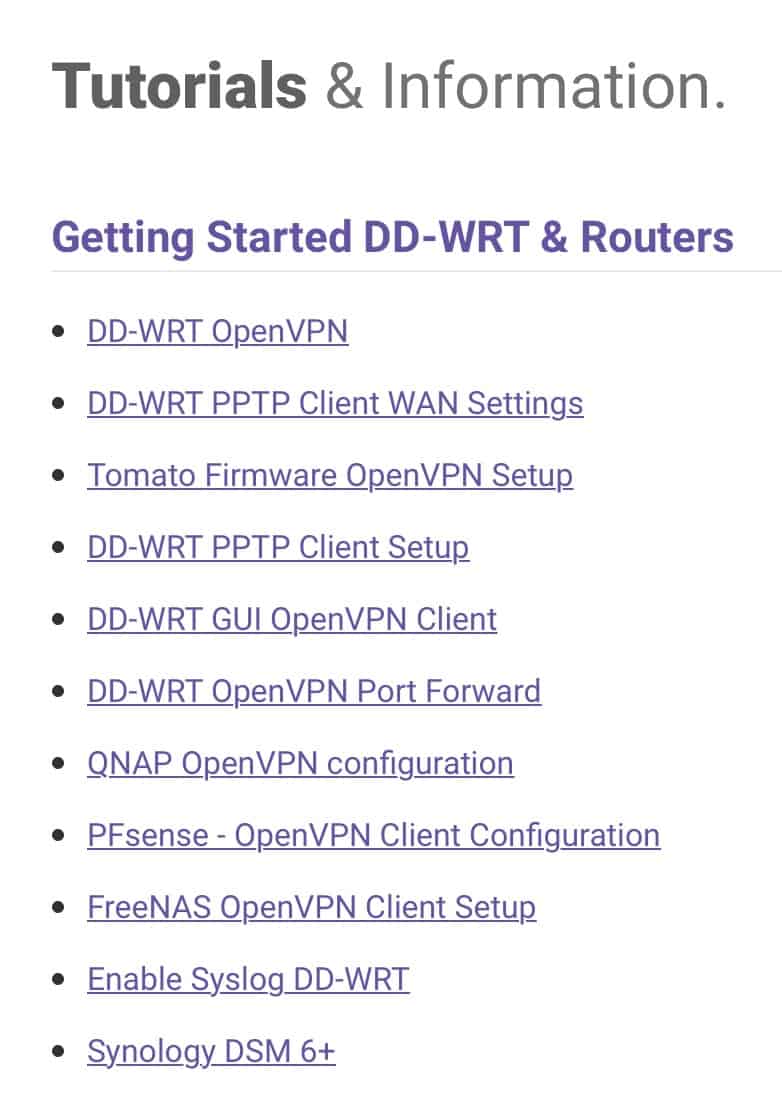
VPNSecure also supports quite a few routers—which is welcome. Setting up a VPN connection on your router has a few advantages. One of which is the ability to bypass the hard limit most VPN providers place on simultaneous connections. With a VPN connection on your router, you can connect as many devices as you like to the router, and each device will be going through the VPN tunnel. But that will only count as one connection—the router.
Now, VPNSecure allows you to connect as many devices as you want, so you won’t be using your router to bypass any limits here. But it’s still very convenient to connect your VPN provider without needing an app—just turn on your wi-fi, and you’re good to go.
VPNSecure supports the following routers:
- DD-WRT
- Tomato
- QNAP
- pfSense
And it provides detailed guides on setting up the connection for each device.
VPNSecure also supports the following NAS devices:
- TrueNAS
- Synology
That’s nice to have. On a side note, if you’re interested in having a VPN connection on your router but would rather not have to configure it yourself, VPNSecure also sells pre-configured DD-WRT VPN routers. It sells three models:
- Linksys E1200
- Netgear AC1450
- ASUS RT-AC66U
Streaming and Netflix
VPNSecure doesn’t really promote streaming in its marketing, but it works on a limited number of sites and libraries. So while connected to VPNSecure, I was able to access Netflix US and Amazon Prime Video successfully. That’s it. I wasn’t able to access Hulu or Disney+. And none of the UK-based services worked either, so no BBC iPlayer or ITV Hub.
But given the very slow speeds on VPNSecure’s non-US servers, it may be better off this way. Clearly, streaming isn’t one of VPNSecure’s strong points. If streaming over VPN is important to you, you should probably find a different VPN provider.
If you’re looking for a good VPN provider for streaming, you can take a look at our recommended VPNs for streaming.
Does VPNSecure support torrenting?
Torrenting is supported over VPNSecure’s network but with one caveat: it asks its users not to torrent over its US or UK servers. The reason is that these countries take a stronger stance against P2P due to copyright reasons. But as long as you’re not on a US or UK server, you can torrent all you want.
VPNSecure’s plans also give you access to an HTTP proxy, which you can use for torrenting. The proxy server will likely be faster than the VPN, but it won’t encrypt your traffic. And only your torrent app’s (or whichever app in which you configured the proxy server) traffic will be proxied, as opposed to all of your device’s traffic over the VPN.
In my tests, torrenting over VPN was smooth, limited only by VPNSecure’s less than optimal speeds. So while I wasn’t getting the fastest download speeds, my torrenting experience was stable: no disconnects, freeze-ups, or losing connections to peers.
But again, if torrenting over VPN is important to you, you may benefit from looking elsewhere.
Check out our recommended VPNs for torrenting.
Does VPNSecure support split tunneling?
The answer to that question is kind of. As I mentioned in the Apps and Devices section, in the Preferences section of VPNSecure’s client app, you can restrict the VPN to only specific domains. So, for example, if you listed only eff.com as a VPN domain in the app, it would only tunnel requests going to eff.org through the VPN. All other traffic would go through your regular ISP connection.
Typically, when a VPN provider supports split tunneling, the feature works on an app-by-app basis. So you can forward your P2P traffic through the VPN by specifying your torrent client and route the remaining traffic through your ISP connection. That’s not the case here.
VPNSecure doesn’t claim to support split tunneling, but if it slightly improved its current implementation to be on par with other providers, it could help the service grow.
So if split tunneling is something that you use often, you should probably find a different provider than VPNSecure. Take a look at our recommended VPN for split tunneling.
Security, privacy, and logging
Of course, every VPN provider will make bold claims about how private and secure its service is. But not all of them actually are. It’s critical not to take those claims at face value and go digging through VPN providers’ privacy policies to verify those claims.
So VPNSecure’s marketing claims the following:
Now, if we look through its privacy policy, we find this:
So VPNSecure states that it collects:
- Your username
- Your password (in encrypted form)
- Your email address (it specifies that you’re free to use a disposable email address if you like)
It then commits to not logging the following data points:
- Your originating IP address
- Connection/disconnection timestamps
- Bandwidth used
- DNS requests
And it claims that this is a subset of what is not collected. I would have preferred it if VPNSecure explicitly stated that it doesn’t log Ip addresses, domains, or any identifiers of the VPN servers users have connected to.
Still, all in all, this is very good.
In terms of encryption used, for OpenVPN, VPNSecure supports:
- 128/256-bit AES
- 2048-bit DHE-RSA keys
This is very secure, regardless of whether you use 128-bit or 256-bit AES.
As I mentioned above, VPNSecure also supports PPTP. PPTP is not recommended as it is no longer considered secure. VPNSecure provides support for legacy reasons, but I hope it phases out that support over time. PPTP also uses much weaker encryption:
- MPPE protocol
- RSA RC4 algorithm
- 128-bit keys
Stick with OpenVPN and use 128-bit AES for better (though still not very good) speeds.
As far as IP and DNS leaks are concerned, I was happy to see that VPNSecure didn’t suffer from either.
IP Test—No VPN
IP Test—With VPN
DNS Test—No VPN
DNS Test—With VPN
Servers
VPNSecure, being a smaller VPN provider, also has a smaller network. This is fine in my book. But some prefer it when a VPN provider has thousands of servers to choose from—and that’s fine too.
VPNSecure’s network consists of over 80 servers in more than 45 countries. I feel that’s more than enough, and also prefer smaller networks as it makes me feel as if more care goes into configuring each server. If a vast network is critical to you, you may need to look elsewhere than VPNSecure.
Despite not having the most extensive VPN server network, VPNSecure organizes the servers it does have into four categories:
- UDP servers (the default)
- TCP servers
- AdBlock servers
- Stealth servers
To see the list of Stealth servers, you first need to enable Stealth in the app’s settings and then the in-app server list is updated to display the Stealth servers.
Does VPNSecure work in China?
VPNSecure doesn’t talk about China in its marketing. But it does so in its knowledge base. There, I was able to find a tutorial on how to connect from China or Iran (pictured below). So it appears to work.
I also emailed its Support department to get a clear answer to that question – and I did. VPNSecure confirmed that its service works from China but recommends connecting to one of its Stealth servers to maximize your chances of it working properly. Enabling Stealth servers is covered in the Servers section of this review.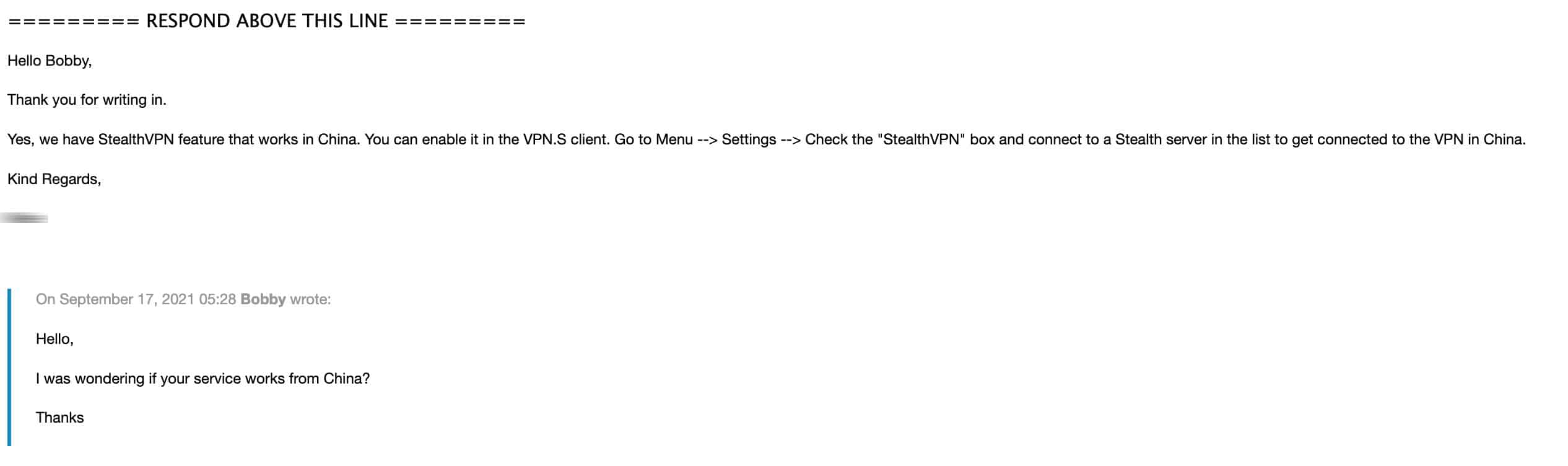
We produced a detailed piece on which VPNs work in China. VPNSecure wasn’t one of the providers tested. But if connecting from China is something you need to do, I recommend reading his article.
How is VPNSecure’s customer service?
Support, with VPNSecure, comes in the shape of an email form. I emailed its Support department asking if its service worked in China. And I got a clear answer within twenty-four hours. Good stuff.
Many smaller VPN providers have less responsive support departments. This is usually because these providers outsource their customer service to third parties. That tends to make their answers somewhat less helpful and informative. It also can take them longer to respond to queries. And some of them simply never get back to you. Not so with VPNSecure. Its customer support was very good indeed.
VPNSecure pricing
VPNSecure’s pricing is a bit of a mess. Initially, it looks like it offers three subscriptions:
- 30-day trial: $1.00 (GBP £0.75)
- Monthly: $9.95 (GBP £7.46)
- Yearly: $6.66 per month (GBP £4.99)
- Three years: $2.99 per month (GBP £2.24)
But as I mentioned earlier in the review, VPNSecure offers other services besides its VPN. So you can also bundle Smart DNS services, SSH tunneling, and dedicated IP addresses. All plans are backed by a 30-day money-back guarantee.
Smart DNS services are used to access geo-restricted services without changing your IP address. Instead, you modify your device’s DNS nameservers.
SSH tunneling is similar to a VPN but uses SSH (secure shell) to encrypt and tunnel your traffic. It’s not as flexible and customizable as a VPN and is more vulnerable to network instability.
Dedicated IP addresses are less private than shared IP addresses, but they can be required to host servers behind the VPN.
And all of these services can be purchased on varying subscription lengths. That means that VPNSecure ends up with so many different subscriptions that it’s simply impossible to list them all.
Here’s an example:
While it’s nice that a VPN provider provides so many extra options, it quickly becomes a headache to make sense of all the different plans it offers. And perhaps smaller VPN providers should focus on a VPN’s core mission before branching out to all sorts of optional extras.
Either way, these “extra services” are not part of its VPN plans per se. That’s why they’re not advertised on VPNSecure’s landing page, while the VPN plans are.
Do I recommend VPNSecure?
Let’s first look at the good. I already mentioned its excellent privacy policy. That’s one. VPNSecure also supports OpenVPN, which is very secure. It supports torrenting on most of its servers and can provide access to some streaming sites (though not all that many). It also supports routers and Linux—and VPNSecure provides a GUI app for Linux, which is quite rare. It also allows unlimited simultaneous connections, works in China, offers excellent customer support, and provides an adblocker (on some servers). That’s not bad.
However, there are some dampers. This VPN is slow. So slow, in fact, that to get some decent results during my speed tests, I had to dumb down my encryption from 256-bit AES to 128-bit AES. 128-bit AES is still very secure. It’s just that many VPN providers can provide good speeds with higher encryption. Not VPNSecure. Speed is VPNSecure’s main downside.
On other fronts, its website isn’t very informative, focusing more on marketing than substance (many VPN providers are guilty of this). VPNSecure also supports PPTP, which is deemed insecure—it should phase that out. And it should also look into supporting WireGuard, arguably the next go-to VPN protocol. It also doesn’t provide a kill switch in its apps, which seems like a basic feature today. And it’s more expensive than many of its competitors, which is a shame.
I feel like there are two main things VPNSecure could do to raise its standing:
- Provide better speeds
- Lower its prices
If VPNSecure delivered on the two above points, I could revise my position. But as it stands, unfortunately, I cannot recommend VPNSecure. You’ll be better served by any of the VPN providers listed below.
VPNSecure alternatives
NordVPN
NordVPN is a very well-known Panama-based VPN provider. It offers a large number of features for security, privacy, and convenience. Ad-blocking, DNS leak protection, robust encryption, and VPN kill switch will serve you in terms of security. Add to that a strict no-logging policy, a strict privacy policy, and support for anonymous payments have you covered for privacy. Dedicated P2P servers, native apps for every major platform, and up to six simultaneous connections (or more with a VPN router) make NordVPN a very user-friendly service.
Surfshark
Surfshark supports secure VPN protocols and performs exceptionally well on most streaming sites. It adheres to a strict no-logging policy, and the service also works in China. On top of that, Surfshark allows an unlimited number of simultaneous connections. It also recently updated all of its servers to run from RAM. Worth checking out.
ExpressVPN
ExpressVPN is one of the more prominent players in the commercial VPN market and benefits from an excellent reputation. Its privacy and security practices are outstanding. All of its VPN servers run from volatile memory (RAM) and are booted from read-only disks. This setup pretty much guarantees that no remnant data (logs) can exist on the system’s hard drives, which is a boon for user privacy. ExpressVPN may be a little more expensive than most providers out there, but it’s fast, secure, unblocks streaming sites, and works in China.
Methodology used for testing
Below you’ll find the criteria used to assess the VPNs we review. It’s essential to be consistent across the board so that our reviews are reasonably objective and that we’re not comparing apples to oranges. For that reason, we have outlined some of our methodology below:
- Speed – Speed will always top the list of critical factors for any VPN. Slow speeds can be frustrating and can prevent you from streaming or even browsing the web. We ensure that all of our recommended VPNs scored very high in our most recent speed tests to address this issue.
- Apps & ease of use – VPNs have never been more popular, and they’re being used for more purposes than ever. So app design and its ease-of-use is going to be critical. We look at the client apps’ UI, the features they provide, the supported operating systems, and their complexity to make sure you get the full picture.
- Streaming services – It can be tricky these days to access streaming services over a VPN. But many VPN providers claim to provide access – with varying degrees of success. Before recommending a VPN provider for streaming, we test them against various popular streaming services, such as Netflix, Amazon Prime Video, BBC iPlayer, HBO Max, Disney+, Hulu, and more.
- Torrenting – Many P2P file-sharers are also heavy VPN users. However, some VPN providers disallow torrenting over their network, while others provide dedicated P2P servers. We look at each VPN provider’s policy on torrenting and test them to see how well they handle file-sharing.
- Security & privacy – This is pretty much a VPN’s reason for being. We ask all of the critical questions, like: what is the provider’s privacy policy like? What is its logging policy? What encryption protocols does the VPN provider support? Does it use secure ciphers? Is Perfect Forward Secrecy (PFS) supported? Is it vulnerable to IP or DNS leaks? and more. These are all critical questions, and we provide answers to all of them when assessing VPNs’ privacy and security practices.
The above represents a high-level view of our methodology. If you’d like more details, have a look at our full VPN testing methodology. This data-driven approach helps us better understand the services to recommend the right VPN to the right users.