- Telegram is inaccessible in many countries.
- VPNs make it possible to continue using Telegram as normal in places with strict digital censorship.
- Our experts have personally tested 50+ leading VPNs to see which are best for unblocking Telegram abroad.
- NordVPN is our top recommendation for Telegram. It boasts a strong commitment to privacy, high speeds, and excellent unblocking ability.
Telegram is known for being more privacy-friendly than other messaging apps, which is why it’s blocked in countries like Russia, Iran, India, and China. That said, you can still use it to chat securely while traveling abroad — you just have to connect to a Virtual Private Network (VPN) first. This will allow you to sidestep censorship, unblock Telegram anywhere, and hide your browsing habits from prying eyes.
These services enhance your privacy in two ways. First, they encrypt your web traffic, meaning it can’t be monitored by the government or local ISPs. Second, they assign a shared IP address (in a location of your choosing) to multiple users, blending all of their activities together and making it effectively impossible to tell who accessed what.
In this article, we’ll show you how to access Telegram in Russia, Iran, India, or anywhere else with a VPN. We’ll also recommend the best providers for the job. Here’s a brief breakdown of our top picks:
Best VPNs for Telegram:
- NordVPN Our #1 choice VPN for accessing Telegram. Unblocks Telegram from just about anywhere that restrictions are in place. Has some of the fastest streaming and downloading servers that we’ve tested. Excellent privacy and security features. Includes a 30-day money-back guarantee. TIP In our testing we found that the cheapest NordVPN plan (Standard) works perfectly for Telegram.
- Surfshark The best budget Telegram VPN. Well-priced and delivers reliability, security, a strict no-logs policy, and unlimited connections.
- IPVanish A quick and reliable VPN with first-class performance and unblocking ability. Can secure every device you own at the same time. 24/7 support.
- ExpressVPN Solid all-rounder with a vast server network that unblocks most geo-restricted sites and services, including Telegram. Easy to use and has great privacy features.
- CyberGhost Reliable provider with a huge server network spread across the globe. Good for beginners and advanced users. Privacy and security are solid.
- PureVPN An ultra-fast, easy-to-use service with beginner-friendly apps and 24/7 support. Excels at beating strict online censorship and works almost anywhere in the world.
- ProtonVPN Quick enough for any task, whether video calling, live streaming, or torrenting. Comes packed with privacy features, though it may be a little advanced for novices.
- PrivateVPN Privacy-first VPN with a no-logs policy and a growing network of servers. Impressive speeds and unblocking capabilities.
Many VPNs claim to protect your privacy and offer a fast, reliable connection but most (especially free VPNs) limit your connection speed or leak information.
We regularly test the top 70 VPNs for security and speed and this list only includes VPNs which are fast, reliable and are highly rated for privacy and security. Plus we only recommend VPNs which offer a full-money back guarantee allowing you to try them risk free.
WANT TO TRY THE TOP VPN RISK FREE?
NordVPN is offering a fully-featured risk-free 30-day trial if you sign up at this page. You can use the top VPN for Telegram with zero restrictions for a month—great if you're heading off on vacation and just need a VPN for a short time.
There are no hidden terms—just contact support within 30 days if you decide NordVPN isn't right for you and you'll get a full refund. Start your NordVPN trial here.
How we found the top Telegram VPNs
Hundreds of VPNs are on the market, but they aren’t all created equal. Below are just some of the minimum standards that a VPN needs to meet before we recommend it for use with Telegram:
- Can reliably unblock Telegram and other platforms
- Powerful security features to ensure your traffic stays hidden at all times
- Live chat-based customer support
- Apps for all popular platforms, including Android and iOS
- Large range of server locations in Europe and North America
- A strict no-logs policy so that browsing remains private
- Built-in obfuscation to make sure that you’re safe in countries with extreme censorship
- Easy to use for beginners, but with enough features for advanced users
This is just an overview of our testing criteria, but you can read about our testing process in more detail and see the results of those tests in the methodology section below.
The best VPNs for Telegram: at a glance
We’ve compared the most important features of the top VPNs here. Prefer to read the in-depth reviews? Start with NordVPN – our #1 choice for Telegram.
| No value | NordVPN | Surfshark | IPVanish | ExpressVPN | CyberGhost | PureVPN | Proton VPN | PrivateVPN |
| Website | NordVPN.com | Surfshark.com | IPVanish.com | ExpressVPN.com | Cyberghost.com | PureVPN.com | ProtonVPN.com | PrivateVPN.com | Ranking for Telegram: | 1 | 2 | 3 | 4 | 5 | 6 | 7 | 8 | Devices Supported | Windows, MacOS, iOS, Android, Linux | Windows, MacOS, iOS, Android, Linux, Amazon Fire TV, Apple TV | Windows, MacOS, iOS, Android | Windows, MacOS, iOS, Android, Linux, Smart TVs, Routers | Windows, MacOS, Linux, iOS, Android | Windows, MacOS, iOS, Android, Smart TVs, Chromebook, Routers | Windows, Linux, MacOS, iOS, Android, Chromebook | Windows, MacOS, iOS, Android, Amazon Fire TV | Avg Speed (Mbps) | 100+ Mbps | 100+ Mbps | 100+ Mbps | 100+ Mbps | 100+ Mbps | 100+ Mbps | 100+ Mbps | 74 Mbps | Popular Sites Unblocked | 95% | 88% | 85% | 86% | 85% | 80% | 87% | 85% | Activity logs | No identifying data | No identifying data | Total number of servers | 7,425 | 3,200 | 2,400 | Undisclosed | 8,000+ | 6,000+ | 12,660 | 200+ |
|---|---|---|---|---|---|---|---|---|
| Best deal (per month) | $3.39 Up to 76% off 2 year plans + free Amazon Gift Card | $1.99 87% OFF + 3 months free | $6.49 Best MONTHLY deal | $4.99 SAVE: 61% + 4 months free on 2 year plans | $2.19 SAVE 83% on the 2 year plan + 2 months free! | $2.16 83% off the 5-yr standard plan | $3.59 SAVE 64% on a 2-year plan | $2.00 Save 85% on a one year plan + 24-months free |
The best VPNs for Telegram
Here’s our list of the best VPNs for accessing Telegram from anywhere:
1. NordVPN
Apps Available:
- PC
- Mac
- IOS
- Android
- Linux
- FireTV
VPN Ratings:
| Overall score: | 9.3 / 10 |
|---|---|
| Streaming: | 9.2 / 10 |
| Speed: | 10.0 / 10 |
| Security & Privacy: | 9.5 / 10 |
| Ease of Use: | 9.6 / 10 |
| Network Availability: | 8.4 / 10 |
Website: www.NordVPN.com
Money-back guarantee: 30 DAYS
NordVPN is the best Telegram VPN overall. It is an example of a completely logless VPN that doesn’t record user data, ensuring your complete online privacy.

The provider has been in the VPN business for over a decade — helping it build a robust product. It offers over 7,000 servers spread across 100+ countries, with a large variety in the West. NordVPN also ranks among the fastest VPNs in our speed tests.
That said, it’s important to retest providers regularly so that we take any recent changes to their networks or performance into account. When researching this post, we tested NordVPN’s US servers at three different times of day using a 250 Mbps connection. Here’s how it held up:
It was actually the quickest service of any in this list, with an average speed of 200.75 Mbps. That’s more than enough for Telegram; it’s actually enough to stream a dozen 4K videos simultaneously or download a 1GB file in about 40 seconds. There was virtually no variance depending on time of day, either, which is a huge benefit.
Encryption standards are hardy and will keep you protected at all times. NordVPN uses 256-bit AES encryption by default coupled with 2,048-bit SSL keys. In addition, DNS, WebRTC, and IPv6 leak protection are included.
Apps are available for Linux, Windows, macOS, Android, and iOS.
Buy this VPN if:
- You need obfuscated servers that hide VPN traffic, making it ideal for bypassing strict censorship in Russia, Iran, or China.
- You want multi-layered security, including Double VPN and Onion over VPN, to prevent ISP or government tracking.
- You want the fastest and most consistent speeds we tested, even during peak hours.
- You want a VPN that has passed multiple independent no-logs audits, ensuring Telegram activity remains private.
- You want to access a wide range of tricky streaming platforms and services, including Netflix and Amazon Prime.
Don’t buy this VPN if:
- You want servers labeled by use case or streaming platform
BEST VPN FOR TELEGRAM:NordVPN is our top pick. Excellent speeds. Works to access Telegram from anywhere. Solid security and privacy performer. Includes a 30-day money-back guarantee, making it risk-free.
Want to know more? Read our full review of NordVPN here, or check out our video review below.
2. Surfshark
Apps Available:
- PC
- Mac
- IOS
- Android
- Linux
VPN Ratings:
| Overall score: | 9.2 / 10 |
|---|---|
| Streaming: | 9.2 / 10 |
| Speed: | 9.3 / 10 |
| Security & Privacy: | 9.5 / 10 |
| Ease of Use: | 8.9 / 10 |
| Network Availability: | 8.9 / 10 |
Website: www.Surfshark.com
Money-back guarantee: 30 DAYS
Surfshark is our top budget VPN for Telegram. It has a growing network of over 3,200 servers covering more than 100 countries. There are many European locations, as well as a good spread in the Americas and Asia Pacific region, along with a few Middle Eastern and African locations.

Despite being a low-cost service, Surfshark regularly outperforms its more expensive competitors where speed is concerned. Our team tested its American servers in the morning, at noon, and in the evening to measure the difference during peak times and see what this VPN is truly capable of. Let’s see the results:
Surfshark delivered an average speed of 190.89 Mbps, putting it firmly amongst the quickest VPNs on the market. It was slightly less consistent than NordVPN but still provided extremely high speeds, meaning it’s ideal for Telegram, streaming 4K content, or torrenting anonymously.
This VPN offers tight security. It boasts 256-bit encryption on the WireGuard protocol, SHA512 authentication, and a 2,048-bit key exchange. Apps include a kill switch, leak protection, and automatic Wi-Fi protection. Further, it blocks ads and trackers automatically and boasts an independently verified zero-logs policy.
Mobile apps are available for Windows, macOS, Linux, iOS, and Android.
Buy this VPN if:
- You need unlimited connections to secure multiple devices for simultaneous Telegram access.
- You prefer a low-cost VPN with strong obfuscation (NoBorders mode) to bypass blocks in restricted countries.
- You require a built-in ad and tracker blocker to prevent Telegram metadata from being monitored.
- You want a VPN that works in China with automatic obfuscation, making it a good choice for traveling users.
Don’t buy this VPN if:
- You prefer simple, intuitive menus (uses nested settings)
TOP BUDGET CHOICE:Surfshark packs a ton of security features into a great value product. Doesn’t log user information and allows an unlimited number of connections. 30-day money-back guarantee.
Read our full review of Surfshark here, or check out our video review below.
3. IPVanish
Apps Available:
- PC
- Mac
- IOS
- Android
- Linux
VPN Ratings:
| Overall score: | 8.4 / 10 |
|---|---|
| Streaming: | 8.8 / 10 |
| Speed: | 8.7 / 10 |
| Security & Privacy: | 8.9 / 10 |
| Ease of Use: | 9.4 / 10 |
| Network Availability: | 6.1 / 10 |
Website: www.IPVanish.com
Money-back guarantee: 30 DAYS
IPVanish recently expanded its network to add an additional 50 countries, bringing its total to over 100. As if that wasn’t enough, this service works with a huge range of geo-blocked services, allows any number of connections, and provides 24/7 customer support over live chat.

IPVanish’s network is made up of around 2,400 10 Gbps servers, so we went into this round of testing with high expectations. The chart below shows the speeds we recorded throughout the day:
Notice how there’s almost no difference in speed based on what time we tested. IPVanish’s average speed was an impressive 181.12 Mbps, meaning you’ll be able to browse Telegram, make video calls, and download large files without any noticeable performance hit. In fact, you could feasibly do all three at once without too much trouble!
Encryption standards are top-tier. It uses 256-bit encryption on the WireGuard protocol by default, SHA512 authentication, and a DHE-RSA 2,048-bit key exchange with perfect forward secrecy. This service also offers a wealth of advanced functionality, including obfuscation, automatic tracker blocking, and the ability to check whether a link is safe before you open it. It’s advanced plan also offers access to a secure server and a whopping 1TB of cloud storage.
You’ll find apps for Windows, macOS, iOS, and Android.
Buy this VPN if:
- You need unlimited simultaneous connections, allowing Telegram use across all your devices at once.
- You value easy server selection with visible ping time and server load indicators.
- You want extensive US coverage with 19 server locations.
- You want a VPN with some of the most consistent speeds, making Telegram calls and file-sharing smooth even during peak times.
Don’t buy this VPN if:
- You want a VPN based outside the US—IPVanish operates under US jurisdiction, which may raise privacy concerns.
- You rely on Bitcoin or anonymous payment options—IPVanish does not accept cryptocurrency payments.
PRIVATE AND SECURE:IPVanish offers strong privacy and security that works well with Telegram. Provides protection against DNS leaks and keeps no logs. 30-day money-back guarantee on annual plans.
Read our full review of IPVanish.
4. ExpressVPN
Apps Available:
- PC
- Mac
- IOS
- Android
- Linux
VPN Ratings:
| Overall score: | 8.4 / 10 |
|---|---|
| Streaming: | 9.2 / 10 |
| Speed: | 4.7 / 10 |
| Security & Privacy: | 9.2 / 10 |
| Ease of Use: | 9.3 / 10 |
| Network Availability: | 9.4 / 10 |
Website: www.ExpressVPN.com
Money-back guarantee: 30 DAYS
ExpressVPN guards your data zealously. First-class encryption protocols are in place; specifically, the service leverages military-grade encryption standards, HMAC authentication, and perfect forward secrecy. An internet kill switch, which ExpressVPN refers to as a ‘network lock,’ is included.

In previous tests, we’ve noticed that ExpressVPN generally doesn’t provide chart-topping speeds. It does, however, excel at providing a stable and consistent experience, which is arguably just as important. Below, you’ll find the results of speed tests performed on its US servers at several different times of day:
With an average speed of 121.46 Mbps, ExpressVPN is more than quick enough to handle any day-to-day task. This includes live streaming, watching content on Telegram, or playing online games. Users will appreciate that there were just 6 Mbps of difference between its highest and lowest results, a change that is, in practical terms, unnoticeable.
The company doesn’t store detailed traffic logs but retains metadata to improve the service. It’s incorporated in the British Virgin Islands, which means it’s out of the jurisdiction of government authorities in the US and the UK. It also boasts automatic obfuscation that kicks in whenever the VPN realizes you’re in a country with strict online censorship.
There are ExpressVPN apps for Linux, Windows, macOS, Android, and iOS.
Buy this VPN if:
- You need automatic obfuscation that works without manual configuration—ExpressVPN hides VPN use by default.
- You want a VPN that consistently works in China, Russia, and Iran, thanks to its Lightway protocol.
- You require consistent speeds for Telegram voice and video calls, even on restricted networks.
- You prefer a VPN with router support, allowing you to use Telegram on devices that don’t support VPN apps.
Don’t buy this VPN if:
- You need more affordable pricing—ExpressVPN is one of the most expensive options on the list.
- You want a highly customizable VPN—ExpressVPN limits encryption and protocol tweaks compared to others.
GREAT ALL-ROUNDER:ExpressVPN is fast and reliable. Confidently unblocks Telegram. Also solid for all major streaming services. Great privacy features and keeps no logs. 30-day money-back guarantee.
Read our in-depth review of ExpressVPN here, or check out our video review below.
5. CyberGhost
Apps Available:
- PC
- Mac
- IOS
- Android
- Linux
VPN Ratings:
| Overall score: | 7.6 / 10 |
|---|---|
| Streaming: | 7.8 / 10 |
| Speed: | 7.1 / 10 |
| Security & Privacy: | 8.9 / 10 |
| Ease of Use: | 9.1 / 10 |
| Network Availability: | 4.9 / 10 |
Website: www.Cyberghost.com
Money-back guarantee: 45 DAYS
CyberGhost is based in Romania and is not subject to any mandatory data retention laws. It doesn’t record any user activity on its servers, either. The VPN company offers various privacy and security features to protect your internet connections.
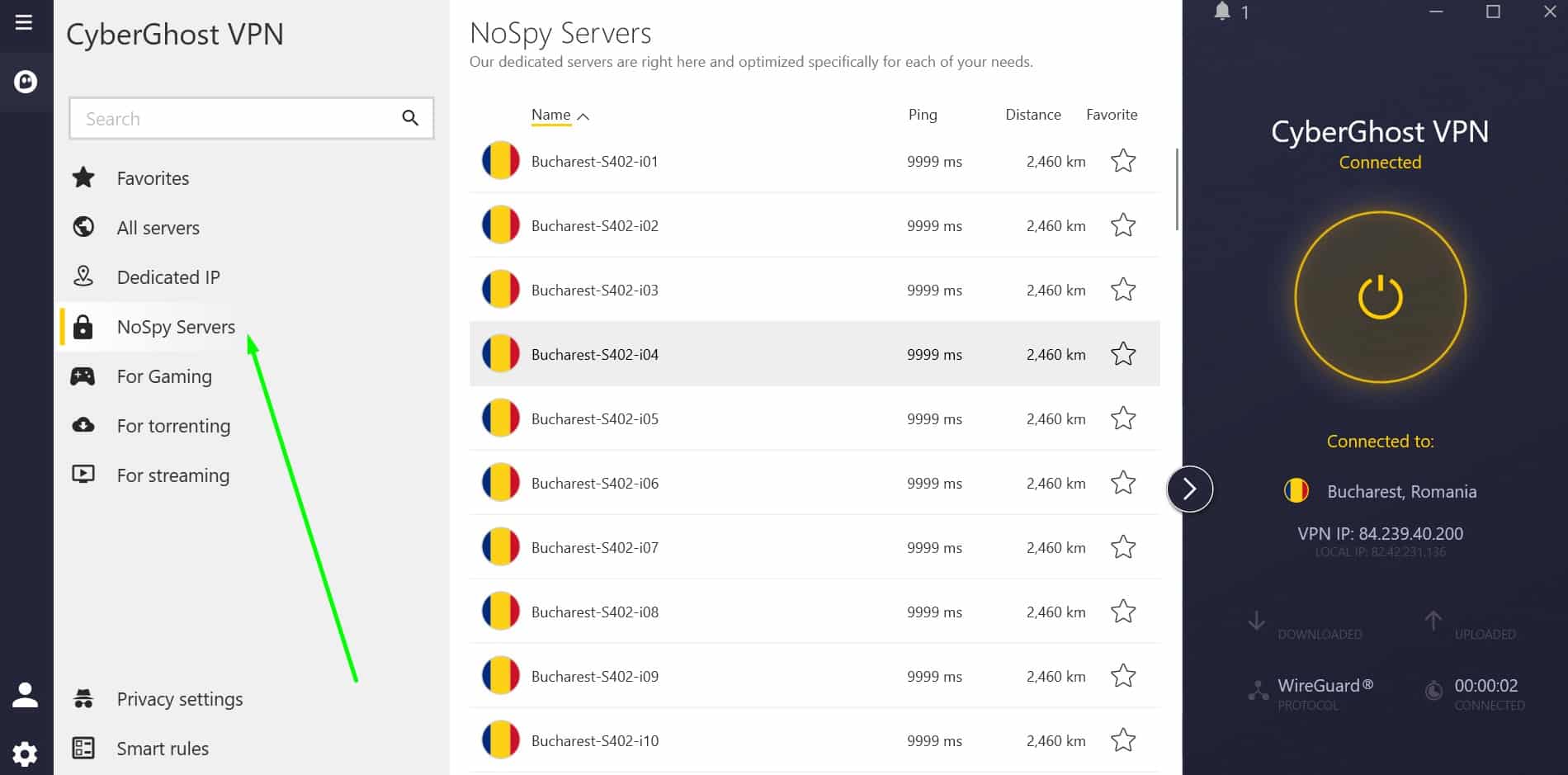
The company has over 11,000 servers online at the moment, the majority of which are housed in Europe and North America. With that in mind, we decided to test its American servers to see what kind of speeds they could reliably provide. You’ll find the results of this testing in the chart below:
CyberGhost managed to provide an average speed of 157.31 Mbps, which places it on the higher end of the performance spectrum. Assuming your connection is relatively quick to begin with, there should be little to no noticeable impact when the VPN is active.
By default, all traffic is secured by 256-bit encryption on the WireGuard protocol, along with perfect forward secrecy. An internet kill switch is included. Additional security features include an ad blocker, anti-malware defense, and anti-tracking. Apps for Windows, macOS, Android, and iOS mobile devices are available.
Buy this VPN if:
- You need dedicated NoSpy servers, which are extra-secure and great for accessing Telegram in restricted countries.
- You prefer an easy-to-use app with pre-configured settings, making it great for beginners.
- You require a VPN with a massive server network (11,000+ servers) to find a fast Telegram connection easily.
- You want a longer money-back guarantee of 45-days.
Don’t buy this VPN if:
- You need a VPN that works in China—CyberGhost does not bypass the Great Firewall consistently.
- You want split tunneling on all devices
SOLID SECURITY:CyberGhost ihas a vast network of servers for unblocking Telegram. Ideal for beginners who are looking for a fast, reliable connection, an easy-to-use interface. Stores no logs and streams HD video reliably. Try it risk-free with the 45-day money-back guarantee.
Here’s our extensive CyberGhost review.
6. PureVPN
Apps Available:
- PC
- Mac
- IOS
- Android
- Linux
VPN Ratings:
| Overall score: | 7.6 / 10 |
|---|---|
| Streaming: | 7.3 / 10 |
| Speed: | 6.0 / 10 |
| Security & Privacy: | 8.7 / 10 |
| Ease of Use: | 9.1 / 10 |
| Network Availability: | 6.7 / 10 |
Website: www.PureVPN.com
Money-back guarantee: 31 DAYS
PureVPN is a great way to get an extra layer of protection while using Telegram. By default, it uses uncrackable encryption and leak protection, plus there’s a kill switch on most platforms. Further, thanks to its automatic obfuscation, this service works just about anywhere, including countries with strict censorship, like China. Customer support is available 24 hours per day over live chat, though staff do sometimes take a few minutes to respond.

Given how frequently providers upgrade and optimize their networks, it pays to perform regular speed testing. After all, you never know how different a service’s performance might be from one week to the next. That’s why our team set out to test PureVPN’s American servers on our 250 Mbps connection. Here are our findings:
This provider boasts extremely consistent performance, with less than 3 Mbps of variance following a day of testing. Its average speed was 141.28 Mbps, so you’re unlikely to notice any issues when streaming, torrenting, or gaming. In fact, you should have a seamless experience even if lots of people share your internet connection.
This VPN puts your privacy first. It moved its headquarters to the British Virgin Islands for greater data security, follows a strict no-logging policy and has been audited four times to prove it. If you choose the Plus or Max subscriptions, you’ll also gain access to a tracker-blocking feature. In a perfect world, this would be available to all users, and there’d be at least one way to pay anonymously, but these are fairly small complaints.
PureVPN has apps for Android, iOS, MacOS, Windows, and Linux. It can also be manually installed on most home routers (follow the website’s setup guide for instructions).
Buy this VPN if:
- You need automatic obfuscation to access Telegram in China, Iran, or UAE without manual setup.
- You prefer strong jurisdictional privacy, as PureVPN operates from the British Virgin Islands.
- You require a budget-friendly VPN with solid speeds, good for Telegram voice calls and media sharing.
- You want a VPN with independent audits, proving it’s no log status.
Don’t buy this VPN if:
- You require a kill switch on macOS or iOS.
- You expect high-end speeds—while decent, it’s not as fast as others on this list.
BEAT RESTRICTIONS:PureVPN can help you bypass country-wide censorship and use region-locked platforms from anywhere. Not only that, it’s quick, security-conscious, and novice-friendly. All plans come with a 30-day money-back guarantee.
Read our full review of PureVPN to learn more.
7. ProtonVPN
Apps Available:
- PC
- Mac
- IOS
- Android
- Linux
VPN Ratings:
| Overall score: | 7.3 / 10 |
|---|---|
| Streaming: | 6.7 / 10 |
| Speed: | 6.8 / 10 |
| Security & Privacy: | 9.3 / 10 |
| Ease of Use: | 8.8 / 10 |
| Network Availability: | 4.8 / 10 |
Website: www.ProtonVPN.com
Money-back guarantee: 30 DAYS
ProtonVPN has roughly 11,000 servers spread across 110 countries so that you can get a high-speed, low-latency connection from just about anywhere. We’ve had good results using this VPN to access platforms like Telegram, Netflix, and Amazon Prime Video, though it’s worth noting that it’s not a reliable option for anyone visiting China. There’s a generous 10-connection limit and 24/7 customer support too, so you’re never more than a few minutes away from help.

ProtonVPN is known for its top-tier privacy and impressive speeds. Our team tested its US servers at three times of day to check what kind of performance you can expect (assuming your connection is roughly the same as ours, 250 Mbps).
Across all of our latest tests, ProtonVPN delivered an average speed of 153.45 Mbps. For context, that’s enough to download a 1GB file in around 45 seconds or fast enough that you can queue up over a dozen 4K videos at the same time. In other words, it’s more than you’ll ever need to use Telegram.
When it comes to security, ProtonVPN is one of the best around. It uses uncrackable encryption, supports multiple protocols, and blocks ads, trackers, and malware by default. Not only that, it follows a true no-logs policy (a fact that independent auditors have verified). There’s a wealth of advanced tools, including port forwarding and split tunneling support, plus an accelerator designed to push your speeds as high as they can go. Accepts Bitcoin and cash payments, which makes it as easy as possible to sign up anonymously.
ProtonVPN apps are available for iOS, Android, Windows, Linux, and MacOS. Alternatively, you can follow manual setup instructions to get it running directly on your home router.
Buy this VPN if:
- You need Tor over VPN for anonymized Telegram use, making it ideal for high-risk regions.
- You require a VPN with strong jurisdictional privacy, as ProtonVPN is based in Switzerland.
- You want a provider with port forwarding and split tunneling.
Don’t buy this VPN if:
- You want a user-friendly experience, advanced settings may be overwhelming for beginners.
- You prefer the most budget-friendly option.
ZERO LOGS:ProtonVPN refuses to store details of your activities and its speeds are truly impressive. A strong choice for accessing Telegram safely, but also suitable for things like streaming. Limited free plan and a 30-day money-back guarantee with every paid subscription.
Check out our complete ProtonVPN review.
8. PrivateVPN
Apps Available:
- PC
- Mac
- IOS
- Android
- Linux
VPN Ratings:
| Overall score: | 6.4 / 10 |
|---|---|
| Streaming: | 7.8 / 10 |
| Speed: | 0.4 / 10 |
| Security & Privacy: | 8.6 / 10 |
| Ease of Use: | 8.6 / 10 |
| Network Availability: | 6.5 / 10 |
Website: www.PrivateVPN.com
Money-back guarantee: 30 DAYS
PrivateVPN is a smaller provider, operating roughly 200 servers in 60+ countries. Despite this, it remains one of the best options for bypassing country-wide censorship and accessing region-locked content abroad. It’s based in Sweden and offers features and performance that are on par with the other providers on this list. Better still, users can secure up to 10 of their devices simultaneously.

While this service generally struggles to reach the same level of speed as its competitors, it remains worthwhile thanks to the consistency of its performance. Our experts ran three speed tests on PrivateVPN’s servers in the United States. Let’s see how they fared:
PrivateVPN delivered an average speed of 58.26 Mbps. While we’ve definitely covered providers that offer higher raw speeds, this is more than you’ll need for everyday browsing, using Telegram, or even torrenting.
PrivateVPN doesn’t store any user logs, so any record of trying to access Telegram is scrubbed from sight. 256-bit AES encryption and perfect forward secrecy on the OpenVPN protocol are included. A kill switch is offered, too. Just remember to activate the Stealth VPN mode if you’re traveling somewhere that heavily surveils its citizens.
Buy this VPN if:
- You prefer a no-logs VPN based in Sweden, ensuring high privacy standards.
- You want simple, easy-to-use apps, PrivateVPN has a “simple/advanced” toggle for flexibility.
- You need a VPN with high-speed performance for Telegram file sharing despite a smaller server network.
Don’t buy this VPN if:
- You need 24/7 live chat, support hours are limited.
- You require a large server network—PrivateVPN only has about 200 servers, compared to thousands from competitors.
- You want the fastest speeds available.
GREAT SPEED:PrivateVPN is a good family choice. Unblocks Telegram. Also good for secure and private browsing and torrenting. 30-day money-back guarantee.
Here’s our review of PrivateVPN.
Finding the best VPNs for Telegram: our methodology
While there are plenty of VPNs to choose from, not all are ideal for use with Telegram. We put together a comprehensive testing methodology that can be broken down into five main parts. You can read more about our criteria and see the results of our tests below:
Speed
While speed isn’t the only thing to consider when deciding which VPN to use, it does have a rather large impact on your experience. With a connection that is too slow, you’ll find that even basic websites take forever to load. You could even be disconnected from the VPN randomly, which can have real consequences if you don’t realize it quickly.
Our team performed three speed tests for each VPN: one in the morning, one at noon, and one in the afternoon. These were run on US servers on a connection limited to 250 Mbps, as this is roughly the speed of the average home broadband connection in the US. Finally, the average speeds were normalized, giving us a final score out of 10 for each provider. Let’s see how our top VPNs ranked:
NordVPN was the quickest overall, though Surfshark and IPVanish weren’t far behind. The good news is that every provider in this list was fast enough, not just for using Telegram but for virtually any other task you have in mind. Even Private VPN, which suffers in comparison to the others on our list, is still more than fast enough for Telegram.
Network
Next, we considered each VPN’s network. To begin with, we checked how many different countries their networks covered and (where the data was available), how many servers they had. Following this, we looked into whether they offered multiple server locations in the UK and the US, two places where Telegram isn’t blocked.
Finally, our experts checked to see if the VPNs were capable of functioning in China. That’s because this country has some of the strictest online restrictions in the world. If the VPN works normally there, it’ll probably work just about everywhere else. The chart below shows the final network scores for our top Telegram VPNs:
ExpressVPN took the top spot here with an impressive 9.4 points. It offers servers in a large number of British and US locations and is able to bypass Chinese internet censorship automatically. Surfshark came in a close second, with NordVPN taking third place.
Security and privacy
We’ll never recommend a VPN provider that can’t keep you safe. So, how do we verify each service’s security? Simply put, we look to see what it offers in 16 distinct privacy-related areas and deduct points wherever improvements could be made. This involves looking at each provider’s encryption level, supported protocols, and logging policies, as well as everything else in the table below:
| Feature | NordVPN | Surfshark | IPVanish | ExpressVPN | CyberGhost | PureVPN | Proton VPN | PrivateVPN |
|---|---|---|---|---|---|---|---|---|
| Activity logs | No activity logs | No activity logs | No activity logs | No activity logs | No activity logs | No activity logs | No activity logs | No activity logs |
| IP logs | No IP logs | No IP logs | No IP logs | No IP logs | No IP logs | No IP logs | No IP logs | No IP logs |
| Encryption | AES-128 or higher | AES-128 or higher | AES-128 or higher | AES-128 or higher | AES-128 or higher | AES-128 or higher | AES-128 or higher | AES-128 or higher |
| Authentication | SHA-384 | SHA-512 | SHA-256 | SHA-512 | SHA-256 | SHA-256 | SHA-512 | SHA-256 |
| Keys | 4096-bit | 4096-bit | 4096-bit | 4096-bit | 4096-bit | 4096-bit | 2048-bit | 2048-bit |
| Perfect Forward Secrecy | Yes | Yes | Yes | Yes | Yes | Yes | Yes | Yes |
| DNS leak protection | Yes | Yes | Yes | Yes | Yes | Yes | Yes | Yes |
| IPv6 leak protection | Yes | Yes | Yes | Yes | Yes | Yes | Yes | Yes |
| Private DNS | Yes | Yes | Yes | Yes | Yes | Yes | Yes | Yes |
| Torrenting allowed | Yes | Yes | Yes | Yes | Yes | Yes | Yes | Yes |
| Kill switch | All platforms | Mobile app-level | All platforms | Mobile app-level | All platforms | Some platforms | All platforms | Some platforms |
| HQ outside 9 eyes | Yes | No | Yes | Yes | Yes | Yes | Yes | Yes |
| Obfuscation | Stealth | Stealth | Stealth | Automatic | Stealth | Automatic | Stealth | Stealth |
| Supported protocols | Own protocol | Secure protocols only | Secure protocols only | Own protocol | Secure protocols only | Secure protocols only | Secure protocols only | Secure protocols only |
| Anonymous payment options | Multiple | Multiple | None | Multiple | Multiple | One | One | One |
| Additional security features | Yes | Yes | No | No | No | No | Yes | No |
Surfshark and NordVPN both earned a near-perfect 9.5 points in this category. NordVPN could do with having slightly stronger authentication, and Surfshark would be better if it were not based in a Nine Eyes country, but since they exceed in all other security-related areas, the impact of these is minimal.
Ease of use
Ideally, you shouldn’t have to think about your VPN at all after you’ve connected. We’re big fans of services that go the extra mile to simplify day-to-day operations, whether by automatically obfuscating data as needed or just providing reliable streaming servers. When assigning scores, we considered what the VPN offered in each of the areas below:
| Feature | NordVPN | Surfshark | IPVanish | ExpressVPN | CyberGhost | PureVPN | Proton VPN | PrivateVPN |
|---|---|---|---|---|---|---|---|---|
| Apps for all major platforms | Yes | Yes | Yes | Yes | Yes | Yes | Yes | Yes |
| Novice-friendly design | Yes | Yes | Yes | Yes | Yes | Yes | Yes | Yes |
| Ease of signup (reviewer to score) | 5 (easy) | 4 | 5 (easy) | 5 (easy) | 4 | 3 | 4 | 4 |
| Router support | Standard | Standard | Standard | App | Standard | App | Standard | Standard |
| Unblocking consistency | Great | Great | Great | Generally works | Great | Great | Great | Generally works |
| Task specific servers | Yes | No | No | No | Yes | Yes | Yes | No |
| Network | 60+ countries | 60+ countries | 60+ countries | 60+ countries | 60+ countries | 60+ countries | 60+ countries | 60+ countries |
| Ease of cancellation | Very easy | Very easy | Very easy | Very easy | Very easy | Very easy | Very easy | Very easy |
| Interface | Well-organised | A little cluttered | Well-organised | Well-organised | A little cluttered | A little cluttered | Takes some getting used to | Well-organised |
| Feature parity | Most features available on all versions | Most features available on all versions | Most features available on all versions | All features available on all versions | Most features available on all versions | Most features available on all versions | Most features available on all versions | Most features available on all versions |
Overall, we found NordVPN to be the easiest service to use. It really does just work, whether you’re trying to access a stubborn streaming service or unblock Telegram abroad. Further, it has two ways of beating censorship, so even if one stops working while you’re in a foreign country, there’s a chance the other will still function.
Streaming ability
Even though your goal is to access Telegram securely, plenty of other sites are geo-restricted. For instance, Netflix shows different content based on your location and has exceptionally strong VPN-detection systems. This means that a VPN capable of accessing this platform will likely work with many others as well.
| Feature | NordVPN | Surfshark | IPVanish | ExpressVPN | CyberGhost | PureVPN | Proton VPN | PrivateVPN |
|---|---|---|---|---|---|---|---|---|
| Number of locations in relevant country | 5+ locations | 5+ locations | 5+ locations | 5+ locations | 5+ locations | 5+ locations | 5+ locations | 5+ locations |
| Regional speed test results | 300-500 Mbps | 500+ Mbps | 300-500 Mbps | 300-500 Mbps | 100-299 Mbps | 100-299 Mbps | 100-299 Mbps | <100 Mbps |
| Includes ad-blocker? | Yes | Yes | Yes | Yes | Yes | No | Yes | No |
| Works in high-censorship countries | Yes | Yes | Yes | Yes | No | Yes | No | Yes |
| Offers a smart DNS service | Yes | Yes | No | Yes | No | No | No | No |
| Streaming device apps | 2+ apps | 2+ apps | 2+ apps | 2+ apps | 2+ apps | 2+ apps | 1 app | 2+ apps |
| Can Unblock Tier 1 Streaming | Reliably | Reliably | Reliably | Reliably | Reliably | Unreliably | Unreliably | Reliably |
| Can Unblock Tier 2 Streaming | Yes | Yes | Yes | Yes | Yes | Yes | Yes | Yes |
| Can Unblock Tier 3 Streaming | Yes | Yes | Yes | Yes | Yes | Yes | Yes | Yes |
NordVPN, Surfshark, and ExpressVPN all scored 9.2 points here, showing their reliability and versatility when it comes to accessing geo-restricted platforms. IPVanish worked fairly well, too, and even our lowest scorer, ProtonVPN, scored a respectable 6.7/10 thanks to it’s consistent accessing ability.
Our VPN testing methodology goes into further detail about how we test VPNs by looking at key criteria, including speed, security, and even customer support.
Using a free VPN to access Telegram
The first and foremost consideration of users trying to access Telegram where it is blocked should be the guarantee that their private data is protected at all costs. That’s because you’re trying to circumvent government restrictions, which puts you directly in the crosshairs of the state. And that’s no trifling matter.
Unfortunately, free VPN services carry the inherent risk of poor encryption and pitiful speeds. The fact that they’re free should be a dead giveaway—such services aren’t charities and are definitely in the business of making money. Many of them have been caught inserting tracking cookies in order to mine their users’ data and sell it to third-party advertisers.
If you opt for a free VPN, you’re unlikely to receive a premium experience. Expect frequent disconnections and lingering concerns that your digital footprint is being monitored. For peace of mind, we advise using a paid, reputable VPN.
How to unblock Telegram with a VPN
Although Telegram is blocked in certain countries, it is fairly simple to regain access with a VPN. Follow the simple steps below to set up a VPN for Telegram on any PC, Windows, Android, or iOS device.
Here’s how to change the download location and unblock Telegram with a VPN:
- Sign up with a VPN for Telegram. We particularly recommend NordVPN.
- Download and install the VPN app or browser extension for your device.
- Open the VPN app or browser extension and connect to a server in your home country (or any country in which Telegram is not blocked). This will provide you with a new IP address.
- Download the Telegram App for your device.
- Log in to Telegram, and you should now be able to send and receive messages! If you’re still encountering restrictions, try clearing your browser’s cookies and reloading the page.
If you’re having difficulty changing your Google Play region (or any other app store), you can also sideload the Telegram .APK file directly.
VPNs for Telegram: FAQs
Why is Telegram blocked in some countries?
Telegram has been blocked in a number of countries and it’s no coincidence that all of the countries in question have high levels of internet censorship. The following countries have all blocked Telegram at some point in time: Russia, Pakistan, and Iran. Furthermore, Telegram is currently blocked in China.
The reason Telegram is blocked is because governments are attempting to gain control and oversight over citizens. Any end-to-end encrypted messaging service with a focus on privacy will be targeted as a result. Indeed, the likes of Signal and WhatsApp have both been blocked by many of the same countries that block Telegram.
Is Telegram better than other messaging apps?
While Telegram is one of the most popular messaging apps, it’s not necessarily better than the likes of Signal or WhatsApp. Indeed, it really depends on what’s being measured. Take security, for example. Signal collects the least data, while WhatsApp collects the most. However, while Signal and WhatsApp offer end-to-end decryption by default, Telegram’s need to be activated via the app’s settings. So, all of these messaging apps have their own pros and cons.
Is Telegram safe?
Telegram is relatively secure, although it’s debatable as to whether it protects your privacy better than Signal. While Telegram offers end-to-end encryption, it’s important to note that this needs to be switched on in the app’s settings. However, one advantage of Telegram is that you can set messages to self-destruct after a set period of time.
Is it legal to use a VPN with Telegram?
First off, VPNs are legal just about everywhere in the world. That said, some countries (such as China and Russia) place restrictions on the exact providers you’re allowed to use.
Telegram, on the other hand, is restricted in several places, including Pakistan and China. So how do you know if you’re in a country with limitations like these? Well if you can access Telegram’s website and the website of your VPN provider, it’s likely completely legal to use these services where you are.
Disclaimer: Although we’ve spent hours researching this topic, we are not legal experts. As such, nothing we’ve said above should be taken as legal advice. We encourage you to consult local laws before attempting to access Telegram via a VPN.
What else can I do with a VPN?
As we’ve covered, one of the primary benefits of using a VPN is the ability to securely access restricted content. This includes websites and services that are government-censored in some countries such as Telegram.
However, VPNs offer numerous other advantages, particularly when it comes to security and privacy. A VPN encrypts your data, rendering it unreadable to others. This allows you to browse anonymously without your ISP (or, by extension, your government) seeing what you’re doing online. This is particularly useful when you’re traveling and relying on public Wi-Fi hotspots in cafes and hotels where the connection might not be secure.
If you’re suffering from slow connection speeds, a VPN may help. Some ISPs engage in bandwidth throttling, making streaming and torrenting something of a challenge. However, the best VPNs for Telegram all offer unlimited bandwidth, so you can stream and torrent as much as you like.












Hi I need VPN for Windows phone 8.1 please help me thanks
we’ve got a separate article for Windows 8 VPNs https://www.comparitech.com/blog/vpn-privacy/best-vpn-for-windows-7-8-and-10/
Is the government able to detect the use of a VPN? If so, how do they ban Telegram and not VPN services? Seems rather weird to me.
The gov’t enlists ISPs to look for data headed to known Telegram servers. Unlike Telegram’s servers, VPN servers are not so obvious, and the VPN provider can change their IP addresses at will if they do get blocked. A government could block VPN servers (like China frequently does), but it’s a lot more work.