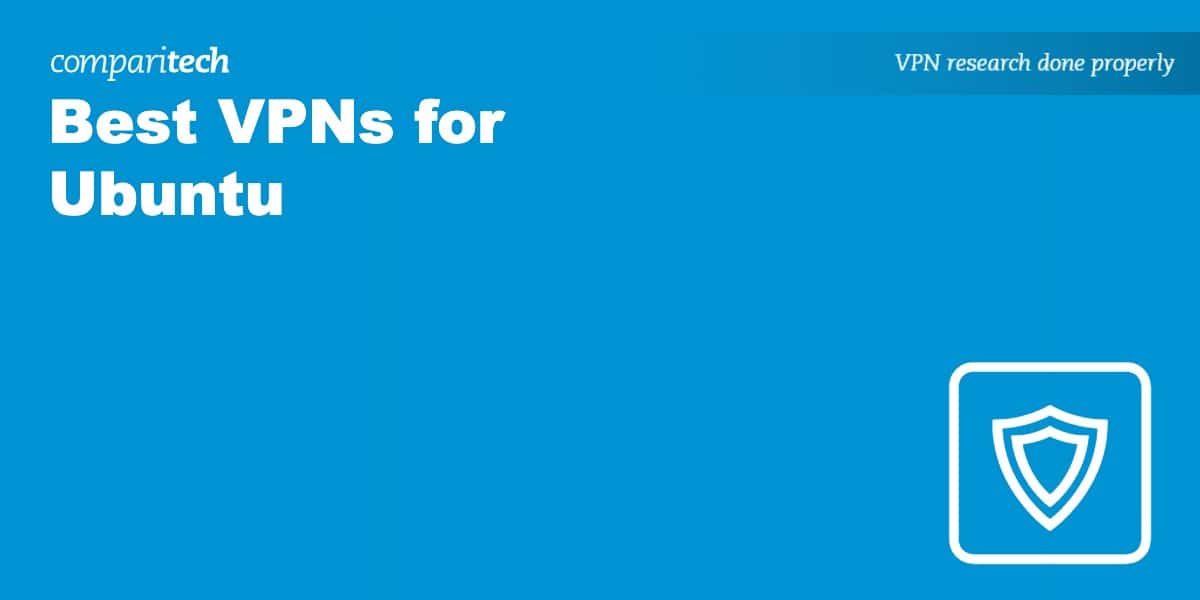- Ubuntu has a built-in VPN client, but it’s pretty limited compared to dedicated VPN apps.
- Many VPN providers don’t properly support Linux distros like Ubuntu or offer fewer features than their Windows/MacOS counterparts.
- We’ve tested the top VPNs to find which ones work best with Ubuntu.
- NordVPN is our top recommendation for Ubuntu. It offers excellent speeds, strong security features, and a dedicated Ubuntu app.
Using a Virtual Private Network (VPN) is one of the easiest ways to stay anonymous online. Now, Ubuntu has a built-in VPN client but it’s quite limited. You’ll gain access to far more features with your VPN’s Linux app. The problem is that few providers support Linux distros like Ubuntu, and even then, they tend to offer less functionality than the same service’s Windows or MacOS apps.
In this article, we’ll discuss the best VPNs for Ubuntu. All of the VPNs we recommend have Ubuntu apps either in command-line or GUI form. They also meet our standards of speed, security, and ability to unblock region-locked content.
We’ll cover each in more detail shortly, but for now, here’s a shortlist of the best Ubuntu VPNs:
- NordVPN: Our top Ubuntu VPN. Excellent speeds, plenty of advanced security features, and support for most popular distros. Also includes a risk-free 30-day money-back guarantee.
TIP In our testing we found that the cheapest NordVPN plan (Standard) works perfectly for Ubuntu. - Surfshark: The best budget VPN for Ubuntu. Works with most streaming platforms, has no connection limit, and follows a strict no-logs policy.
- ExpressVPN: A reputable service boasting 105+ server locations, a strong set of privacy features, and the ability to beat the world’s strictest online censorship.
- PureVPN: One of the few VPN services with a GUI app for Ubuntu. Great for streaming and has always-on obfuscation.
- ProtonVPN: A privacy-focused provider with an open-source Ubuntu app. Delivers excellent connection speeds and uses private DNS servers.
- Private Internet Access: Easy-to-use GUI app. Includes several advanced features and works reliably with popular streaming services.
VPNs often claim to keep you safe and private online but many VPNs (especially free ones) leak information.
We regularly test the top 70 VPNs for security and this list only includes VPNs which keep you anonymous and don't track your activity. Plus we only recommend VPNs which offer a full-money back guarantee allowing you to try them risk free.
Ubuntu VPN testing criteria
Not all VPNs work with Ubuntu, so we started by sorting providers based on whether their Linux apps supported Ubuntu. We then tested them in the following areas:
- Speed: Slow and inconsistent VPNs are a real pain to use. To find the fastest and most stable options, we carried out multiple speed tests for each provider.
- Features: We looked for VPNs with large server networks, router compatibility, split tunneling, and the ability to work in restrictive countries.
- Security and privacy: If you’re using Linux, it’s likely that protecting your connection is important to you. We found the VPNs with the highest levels of safeguards by evaluating them against 16 different security and privacy criteria.
- Ease of use: Manually configuring VPN connections isn’t all that fun, which is why we looked for providers with Ubuntu apps that were easy to install and use. We also considered the user-friendliness of the service overall, which involved evaluating providers against 10 different metrics.
- Streaming: VPNs can provide a way to access more content from your favorite streaming platforms. To find those that worked best, we tested them against nine different metrics.
You can read more about our testing process — and the results of the tests — in the methodology section below.
Best VPNs for Ubuntu compared
We’ve compared the most important features for the top VPNs here. Prefer to read the in-depth reviews? Start with NordVPN – our #1 choice for Ubuntu.
| No value | NordVPN | Surfshark | ExpressVPN | PureVPN | Proton VPN | Private Internet Access |
| Website | NordVPN.com | Surfshark.com | ExpressVPN.com | PureVPN.com | ProtonVPN.com | PrivateInternetAccess.com | Ranking for Ubuntu | 1 | 2 | 3 | 4 | 5 | 6 | Avg Speed (US) | 100+ Mbps | 100+ Mbps | 100+ Mbps | 100+ Mbps | 100+ Mbps | 100+ Mbps | US Servers | 20 locations | 22 locations | 15 locations | 13 locations | 17 locations | 53 locations | Total number of servers | 7,425 | 3,200 | Undisclosed | 6,000+ | 12,660 | 1,000+ | Activity logs | No identifying data |
|---|---|---|---|---|---|---|
| Best deal (per month) | $3.39 Up to 76% off 2 year plans + free Amazon Gift Card | $1.99 87% OFF + 3 months free | $4.99 SAVE: 61% + 4 months free on 2 year plans | $2.16 83% off the 5-yr standard plan | $3.59 SAVE 64% on a 2-year plan | $2.19 SAVE 82% on the 2 yr plan + 2 months free |
Best VPNs for Ubuntu
Let’s take a closer look at our list of the best Ubuntu VPNs:
1. NordVPN
Apps Available:
- PC
- Mac
- IOS
- Android
- Linux
- FireTV
VPN Ratings:
| Overall score: | 9.6 / 10 |
|---|---|
| Ease of use: | 9.6 / 10 |
| Features: | 9.7 / 10 |
| Security & privacy: | 9.5 / 10 |
| Streaming: | 9.2 / 10 |
| US speed: | 10.0 / 10 |
Website: www.NordVPN.com
Money-back guarantee: 30 DAYS
NordVPN is our first choice for Ubuntu. Its CLI app is easy to install and easy to learn. We were pleased to find that NordVPN’s more advanced features were included in it. For instance, you can securely connect to devices on other networks, use obfuscated servers to bypass country-wide censorship, or turn on automatic tracker and malware blocking.
The provider has roughly 7,300 servers in 118 countries and can access a huge range of geo-blocked content. We successfully used it to access Netflix, Amazon Prime Video, BBC iPlayer, and Hulu.

Furthermore, it’s one of the quickest VPN services on the market, too, delivering average connection speeds of 186.23 Mbps in our latest round of testing.
We’ve always found NordVPN’s support staff friendly and helpful, and you can get in touch 24/7 via live chat. The provider has a strict no-logs policy that has been verified by multiple independent audits. Its Ubuntu apps keep your traffic safe using 256-bit encryption, IPv6, WebRTC, DNS leak protection, and a kill switch.

Up to 10 connections are allowed at once. Apps are available for most major operating systems, though you’ll have to follow manual setup instructions to get this VPN running on your router.
Buy this VPN if:
- You want the fastest VPN option for Ubuntu
- You need a VPN with a CLI app that includes advanced features
- You’re looking for a VPN that can reliably access streaming services
- You want a no-logs policy with multiple independent audits
- You want a service with 24/7 live chat support
Don’t buy this VPN if:
- You prefer a GUI interface instead of a command-line
BEST VPN FOR UBUNTU:NordVPN is the highest-quality VPN for Ubuntu. It’s packed with security features and has servers across the world. You can try it risk-free thanks to NordVPN’s 30-day money-back guarantee.
Read our full NordVPN review.
2. Surfshark
Apps Available:
- PC
- Mac
- IOS
- Android
- Linux
VPN Ratings:
| Overall score: | 9.3 / 10 |
|---|---|
| Ease of use: | 8.9 / 10 |
| Features: | 9.5 / 10 |
| Security & privacy: | 9.5 / 10 |
| Streaming: | 9.2 / 10 |
| US speed: | 9.4 / 10 |
Website: www.Surfshark.com
Money-back guarantee: 30 DAYS
Surfshark is the best low-cost VPN for Ubuntu. It has a CLI and GUI app for Ubuntu 20.04 or higher, allowing users to connect as many devices as they want simultaneously.
The provider’s network spans 100 countries, more than some pricier competitors. Furthermore, it can reliably access stubborn streaming platforms like Netflix, Amazon Prime Video, and BBC iPlayer from anywhere.

You’ll have no problem streaming in 4K while connected, as Surfshark is very fast. In our tests, the provider averaged 177.81 Mbps.
This VPN offers robust security, with 256-bit encryption, a kill switch, IPv6 and DNS leak protection, and automatic malware blocking.

Additionally, it can periodically swap your IP address, giving you even greater online privacy. Surfshark follows a no-logs policy and has undergone several audits to prove it.
In addition to its app for Ubuntu, Surfshark has apps for every other popular operating system. You can even follow manual setup instructions to install it directly on routers.
Buy this VPN if:
- You want the most budget-friendly Ubuntu VPN
- You need to connect an unlimited number of devices simultaneously
- You want both CLI and GUI app options
- You want periodically changing IP addresses for increased privacy
Don’t buy this VPN if:
- You need to access certain advanced tools (without purchasing Surfshark One)
BEST BUDGET VPN:Connect as many devices as you want and browse safely without breaking the bank. Comes with a 30-day money-back guarantee.
Read our full Surfshark review.
3. ExpressVPN
Apps Available:
- PC
- Mac
- IOS
- Android
- Linux
VPN Ratings:
| Overall score: | 8.8 / 10 |
|---|---|
| Ease of use: | 9.3 / 10 |
| Features: | 9.5 / 10 |
| Security & privacy: | 9.2 / 10 |
| Streaming: | 9.2 / 10 |
| US speed: | 6.7 / 10 |
Website: www.ExpressVPN.com
Money-back guarantee: 30 DAYS
ExpressVPN has an easy-to-use app that’s compatible with Ubuntu 24.04 and above. This does a fantastic job of accessing geo-blocked content and worked with every platform we tested it with. Note that ExpressVPN also helps users switch countries on VPN-incompatible devices via its MediaStreamer tool.

The provider offers access to servers in 105 countries, meaning you’ll be able to get a safe and secure connection no matter where you are in the world. Speed-wise, the provider was notably consistent, as you can see from the chart below.
Overall, ExpressVPN’s average speed of 137.35 Mbps makes it suitable for all your online activities, whether that’s streaming in high resolution, gaming or torrenting.
One of the great things about this VPN is that it takes care of things for you. For instance, obfuscation kicks in automatically whenever you need it, and the Threat Protection system blocks malware and malicious sites in the background. Best of all, your internet connection is secured with AES-256 encryption, a kill switch, leak protection, and an independently verified no-logs policy.

Apps are available for Ubuntu, five other popular Linux distros, and several different devices, including certain Wi-Fi routers and Raspberry Pi. Up to eight simultaneous connections are permitted at once. This VPN’s customer service team is excellent and highly responsive, standing by via 24/7 live chat to help with any issues.
Buy this VPN if:
- You need a VPN that works great with Ubuntu 24.04 and above
- You want access to MediaStreamer for VPN-incompatible devices
- You need a service with automatic obfuscation
- You want consistent speeds with minimal fluctuations
Don’t buy this VPN if:
- You’re on a tight budget (Express costs more than most competitors)
FAST SPEEDS:ExpressVPN is another great choice. Quick and reliable, with strong encryption and a well-rounded, easy-to-install Ubuntu app. Plans come with a 30-day money-back guarantee.
Read our full ExpressVPN review.
4. PureVPN
Apps Available:
- PC
- Mac
- IOS
- Android
- Linux
VPN Ratings:
| Overall score: | 8.2 / 10 |
|---|---|
| Ease of use: | 9.1 / 10 |
| Features: | 9.5 / 10 |
| Security & privacy: | 8.7 / 10 |
| Streaming: | 7.3 / 10 |
| US speed: | 6.6 / 10 |
Website: www.PureVPN.com
Money-back guarantee: 31 DAYS
PureVPN has a command-line interface and GUI VPN apps that work with Ubuntu. Both flavors are easy to install and use, making PureVPN a great VPN for Linux users, both new and old.
The provider has approximately 6,000 servers in 65+ countries and provides always-on obfuscation for each connection. It’s great for streaming and worked with all major platforms when we tested it.

Speeds were consistently quick, ranging from 130.94 Mbps to 140.22 Mbps in our tests.
PureVPN’s average download speed was 136.74 Mbps, fast enough for interruption-free streaming, gaming or torrenting.
Features include app-based split tunneling, a choice of three connection protocols, a tracker-blocker, and built-in leak protection.

Subscriptions are great value — particularly the five-year plan. Users are permitted up to 10 simultaneous device connections. Manual router configuration is possible if you want to protect every device on your network while only using one of your 10 allotted connections.
Buy this VPN if:
- You want both command-line and GUI apps for Ubuntu
- You need always-on obfuscation for every connection
- You need split functionality on Ubuntu
- You’re looking for a built-in tracker and ad blocker
Don’t buy this VPN if:
- You want the widest possible country coverage
- You want the most streamlined interface
SECURITY FIRST:PureVPN has a GUI Ubuntu app and oodles of speed and functionality. Comes with a 31-day money-back guarantee.
Still have questions? Find answers in our full PureVPN review.
5. ProtonVPN
Apps Available:
- PC
- Mac
- IOS
- Android
- Linux
VPN Ratings:
| Overall score: | 8 / 10 |
|---|---|
| Ease of use: | 8.8 / 10 |
| Features: | 7.9 / 10 |
| Security & privacy: | 9.3 / 10 |
| Streaming: | 6.7 / 10 |
| US speed: | 7.4 / 10 |
Website: www.ProtonVPN.com
Money-back guarantee: 30 DAYS
ProtonVPN‘s Linux app supports the latest stable Ubuntu LTS version. It’s easy to install and gives users access to the provider’s huge network of 12,000 servers in 117 countries.
Tested speeds were great, and ranged from 140.94 Mbps to 154.32 Mbps. Overall, the provider achieved a solid average of 148.63 Mbps.
This makes ProtonVPN ideal for P2P traffic, video calling, or data-intensive tasks. Up to 10 devices can be connected simultaneously, roughly twice the industry average.
This provider has a robust security offering, shielding your internet traffic with 256-bit AES encryption, a kill switch, ad-blocking, and leak protection.

There’s also an accelerator feature that claims to boost your speeds by up to 400 percent. ProtonVPN doesn’t log any personally identifiable data and accepts Bitcoin, meaning it’s an excellent option for anyone looking to remain anonymous online.
ProtonVPN also works with MacOS, Windows, iOS, and Android operating systems. Routers are supported too but must be configured manually.
Buy this VPN if:
- You want the largest server network (12,000 servers in 117 countries)
- You need a VPN with open-source Ubuntu apps
- You want a privacy-focused provider with Bitcoin payment options
Don’t buy this VPN if:
- You need a VPN that works in China
- You need GUI interface options for Ubuntu
SECURITY FIRST:ProtonVPN emphasizes online privacy above all else, but doesn’t skimp on speed or functionality. Comes with a 30-day money-back guarantee.
Read our full ProtonVPN review.
6. Private Internet Access
Apps Available:
- PC
- Mac
- IOS
- Android
- Linux
- FireTV
VPN Ratings:
| Overall score: | 7 / 10 |
|---|---|
| Ease of use: | 9.6 / 10 |
| Features: | 6.5 / 10 |
| Security & privacy: | 9.3 / 10 |
| Streaming: | 8.6 / 10 |
| US speed: | 1.0 / 10 |
Website: www.PrivateInternetAccess.com
Money-back guarantee: 30 DAYS
Private Internet Access offers access to servers in 91 countries and is one of the few providers with its own graphical Ubuntu app.
Speed-wise, the provider was a fair bit slower than the other VPNs on this list. Its speeds varied between 39.49 Mbps and 71.01 Mbps, and its average speed was a third that of the combined average speeds of the other providers.
But, before you write PIA off, bear in mind that these other providers are at the top of their game. PIA’s average speed 51.12 Mbps is still more than enough for most online tasks — including streaming in 4K.
While we’re on the subject of streaming, PIA can access a range of popular services, including Netflix, BBC iPlayer, and Hulu. It even has dedicated streaming servers in countries like the UK and the US.

The provider imposes no bandwidth limits and P2P traffic is allowed on any server. If you need help, live chat and email support is available 24/7.
This VPN clearly values your online security. It uses AES-256 encryption, a kill switch, and leak protection, plus users can choose to connect over a different port, thereby beating some forms of VPN-detection.

PIA can even block ads, trackers, and malware automatically, giving you an extra layer of protection when browsing the web. Thanks to its no-logs policy, there’s no need to worry about anyone monitoring your online activities.
Users can connect as many devices as they want via PIA’s apps for Ubuntu, Raspberry Pi, Windows, Mac, Android, iOS, and Amazon Fire TV. Manual setup is required for routers.
Buy this VPN if:
- You want one of the few VPNs with a graphical Ubuntu app
- You need dedicated streaming servers
- You want unlimited simultaneous device connections
Don’t buy this VPN if:
- You need the fastest speeds
- You require a VPN that works reliably in China
BLOCKS MALWARE:Private Internet Access has a GUI app for Linux and lets you secure an unlimited number of devices simultaneously. An excellent option for almost any task. Also includes a 30-day money-back guarantee.
Read our full Private Internet Access review.
How do I use a VPN with Ubuntu?
New to Virtual Private Networks and not sure where to begin? Here’s how to use a VPN with Ubuntu:
- Choose the best VPN for Ubuntu. We highly recommend NordVPN.
- Once you’re signed up, head to your VPN provider’s website and look for instructions on how to download the Ubuntu VPN app. This will vary depending on your provider, but you should be able to download the VPN client in your web browser or install it from the command line.
- Install the app.
- Run the app as per your provider’s instructions and enter your login credentials.
- Select a server and connect. This changes your IP address and encrypts your data, rendering it unreadable. The exact steps will vary from one VPN to another but in our experience, you just select a server location and run the connection command
- Once you’re connected, the VPN will run in the background until you disconnect it. Be sure to check your specific VPN app’s documentation for instructions on additional online security tools like kill switches, protocols, and stealth modes.
WANT TO TRY THE TOP VPN RISK-FREE?
NordVPN is offering a fully-featured risk-free 30-day trial if you sign up at this page. You can use the VPN rated #1 for Ubuntu with no restrictions for a month.
There are no hidden terms—just contact support within 30 days if you decide NordVPN isn't right for you and you'll get a full refund. Start your NordVPN trial here.
Methodology: Finding the best Ubuntu VPNs
There are hundreds of VPNs out there, but many of them don’t support Linux and some of those that do fail to properly secure your internet connection. With that in mind, we tested providers against a range of criteria in the following categories:
Speed
Sluggish VPNs can drag your connection down to the point where it becomes almost unusable. To ensure we only recommended providers capable of decent speeds, we carried out several tests over the course of a day: one in the morning, one at noon, and one in the afternoon.
We rate-limited our own connection to simulate that of the average user in the US, where the median download speed is 279.9 Mbps. We measured our speeds while connected to each provider’s US servers using the desktop version of the Ookla speed-testing app .
Once we’d gathered the results, we averaged them and converted them to a score out of 10 relative to the other providers.
With a perfect score of 10, NordVPN was the fastest provider overall. Surfshark, with a score of 9.4, also performed notably well. Both providers are great at if you want to preserve your base connection speed — which is especially important if you’re starting out with a particularly slow connection.
Features
We started by ensuring that providers had a Linux app that supported the Ubuntu OS. Ideally CLI and GUI versions were available that maintained most of the functionality of the Windows or MacOS apps.
We then scored providers on the number of servers they had and the overall spread of these servers. VPNs change your IP address, so a wider range of locations means you can access heaps more content. In addition, the closer your chosen server, the more reliable your connection.
Next we scored providers on whether they had obfuscation that could successfully disguise VPN traffic in countries such as China. Providers were also scored on whether they worked with routers and allowed split tunneling.
All of these scores were combined to generate an overall score out of 10. A high score means providers have features that make the VPN useful in diverse range of situations.
As you can see from the above, NordVPN’s score of 9.7 was highest. Surfshark, ExpressVPN and PureVPN were the next-best options as they all had a score of 9.5. All four providers have well-built apps for Ubuntu, and work well in restrictive countries. NordVPN wins out though, thanks to its better spread of servers.
Security and privacy
We require a high level of security before recommending VPNs, so private DNS servers, 256-bit AES encryption, no-logs policies, and stealth modes are considered essential. Many providers offer more than this, as you can see in the table below.
| Feature | NordVPN | Surfshark | ExpressVPN | PureVPN | Proton VPN | PIA |
|---|---|---|---|---|---|---|
| Activity logs | No activity logs | No activity logs | No activity logs | No activity logs | No activity logs | No activity logs |
| IP logs | No IP logs | No IP logs | No IP logs | No IP logs | No IP logs | No IP logs |
| Encryption | AES-128 or higher | AES-128 or higher | AES-128 or higher | AES-128 or higher | AES-128 or higher | AES-128 or higher |
| Authentication | SHA-384 | SHA-512 | SHA-512 | SHA-256 | SHA-512 | SHA-256 |
| Keys | 4096-bit | 4096-bit | 4096-bit | 4096-bit | 2048-bit | 4096-bit |
| Perfect Forward Secrecy | Yes | Yes | Yes | Yes | Yes | Yes |
| DNS leak protection | Yes | Yes | Yes | Yes | Yes | Yes |
| IPv6 leak protection | Yes | Yes | Yes | Yes | Yes | Yes |
| Private DNS | Yes | Yes | Yes | Yes | Yes | Yes |
| Torrenting allowed | Yes | Yes | Yes | Yes | Yes | Yes |
| Kill switch | All platforms | Mobile app-level | Mobile app-level | Some platforms | All platforms | All platforms |
| HQ outside 9 eyes | Yes | No | Yes | Yes | Yes | No |
| Obfuscation | Stealth | Stealth | Automatic | Automatic | Stealth | Stealth |
| Supported protocols | Own protocol | Secure protocols only | Own protocol | Secure protocols only | Secure protocols only | Secure protocols only |
| Anonymous payment options | Multiple | Multiple | Multiple | One | One | Multiple |
| Additional security features | Yes | Yes | No | No | Yes | Yes |
To make a quick comparison of providers possible, each of the metrics used above was assigned a score. We combined this to generate an overall score out of 10 for each provider.
NordVPN and Surfshark each scored 9.5, primarily thanks to their robust encryption, audited no-logs policies, and RAM-only servers. ProtonVPN and PIA also scored highly.
Ease of use
Anything that makes the VPN easier to use is greatly appreciated. This could be 24/7 customer service, unlimited connections, or just task-specific servers. You can see how providers performed against each of our test metrics in the table below.
| Feature | NordVPN | Surfshark | ExpressVPN | PureVPN | Proton VPN | PIA |
|---|---|---|---|---|---|---|
| Apps for all major platforms | Yes | Yes | Yes | Yes | Yes | Yes |
| Novice-friendly design | Yes | Yes | Yes | Yes | Yes | Yes |
| Ease of signup (reviewer to score) | 5 (easy) | 4 | 5 (easy) | 3 | 4 | 5 (easy) |
| Router support | Standard | Standard | App | App | Standard | Standard |
| Unblocking consistency | Great | Great | Generally works | Great | Great | Great |
| Task specific servers | Yes | No | No | Yes | Yes | Yes |
| Network | 60+ countries | 60+ countries | 60+ countries | 60+ countries | 60+ countries | 60+ countries |
| Ease of cancellation | Very easy | Very easy | Very easy | Very easy | Very easy | Very easy |
| Interface | Well-organised | A little cluttered | Well-organised | A little cluttered | Takes some getting used to | Well-organised |
| Feature parity | Most features available on all versions | Most features available on all versions | All features available on all versions | Most features available on all versions | Most features available on all versions | Most features available on all versions |
As before each metric was given a score, which we summed to generate an overall score out of 10.
This time, NordVPN and PIA were the highest-scoring providers — each with an impressive 9.6. Both VPNs have user-friendly Ubuntu apps and a streamlined sign-up and cancellation process.
Streaming
While many providers make a lot of noise about their streaming ability, very few actually work with the biggest streaming platforms. Fewer still offer pro-streaming tools like smart DNS. In our tests, we evaluated providers on these and the other metrics you can see below.
| Feature | NordVPN | Surfshark | ExpressVPN | PureVPN | Proton VPN | PIA |
|---|---|---|---|---|---|---|
| Number of locations in relevant country | 5+ locations | 5+ locations | 5+ locations | 5+ locations | 5+ locations | 5+ locations |
| Regional speed test results | 300-500 Mbps | 500+ Mbps | 300-500 Mbps | 100-299 Mbps | 100-299 Mbps | <100 Mbps |
| Includes ad-blocker? | Yes | Yes | Yes | No | Yes | Yes |
| Works in high-censorship countries | Yes | Yes | Yes | Yes | No | Yes |
| Offers a smart DNS service | Yes | Yes | Yes | No | No | Yes |
| Streaming device apps | 2+ apps | 2+ apps | 2+ apps | 2+ apps | 1 app | 1 app |
| Can Unblock Tier 1 Streaming | Reliably | Reliably | Reliably | Unreliably | Unreliably | Reliably |
| Can Unblock Tier 2 Streaming | Yes | Yes | Yes | Yes | Yes | Yes |
| Can Unblock Tier 3 Streaming | Yes | Yes | Yes | Yes | Yes | Yes |
Each metric was again assigned a score, which we summed to create an overall score out of 10 for each VPN.
The top streaming providers — NordVPN, Surfshark and ExpressVPN — all had a score of 9.2. All three excel at accessing the most stubborn platforms and can help VPN-incompatible devices access geo-restricted services, too.
VPN for Ubuntu FAQs
Are all VPNs compatible with Ubuntu?
No, not every VPN service is compatible with Ubuntu. And while many VPNs state that they support Linux and Ubuntu, you’ll often have to manually configure them with the OpenVPN Manager. Needless to say, this is far from ideal if you’re looking for something beginner-friendly.
However, there are a few VPNs with their own command-line based Linux apps. Some providers go even further, offering graphical interfaces just like you’d get on Windows or MacOS.
Can I use a free VPN with Ubuntu?
You might be considering using a free VPN for Ubuntu. However, we’d advise against it. For starters, they usually have very low bandwidth caps, making them unreliable options for regular use. Additionally, you’ll often find that free providers lack dedicated Ubuntu apps, so setting them up—if possible at all—requires tedious configuration for each server.
The problems don’t stop there, either. Free VPNs often demand more permissions than they need, and we’ve even seen providers that claim to keep no logs inadvertently leak their databases online for anyone to see. The best way to protect yourself is to use a reputable VPN with a proven no-logs policy, and unfortunately, most of these cost money. The good news is that just about every major VPN includes a money-back guarantee so yo ucan try them with no risk whatsoever.
Do Linux users need a VPN?
Really, just about everyone could benefit from using a VPN. These services hide your online activities from public hotspot owners and the government, while preventing your service provider from throttling your speeds.
Of course, that’s not all they’re good for. Maybe you’re looking to switch regions in a game that doesn’t normally allow it, access streaming services abroad, or log into online banking while on vacation without triggering automated fraud prevention systems. In all of these situations, a VPN can help.
Related: