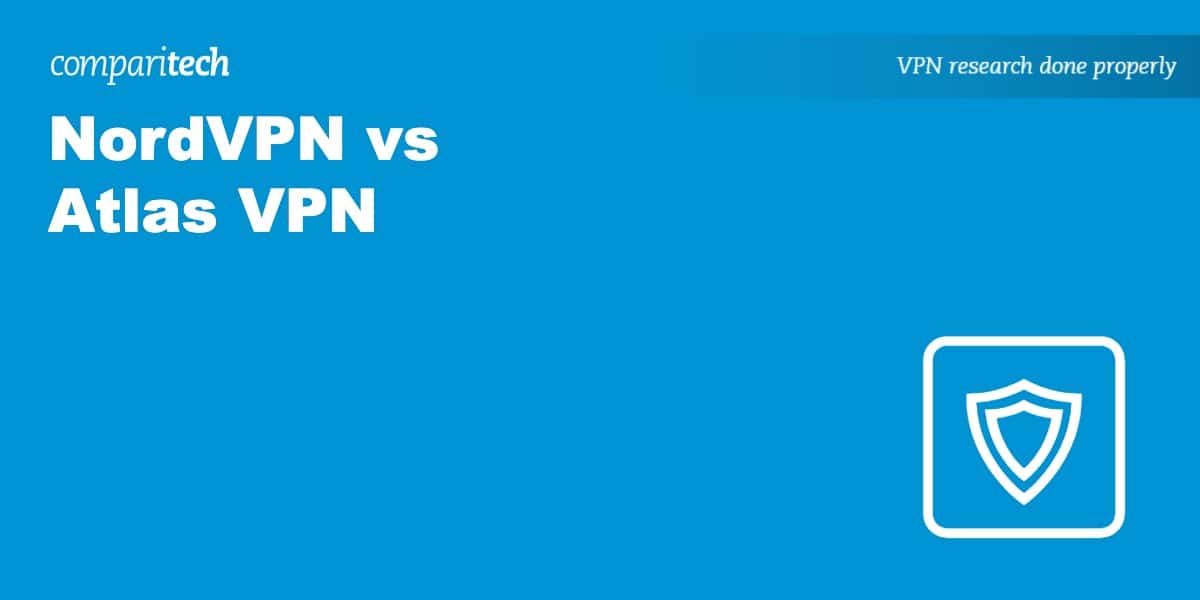UPDATE: ATLAS VPN DISCONTINUED
ON APRIL 24, 2024, ATLAS VPN MERGED WITH NORDVPN.
Atlas VPN announced that they would sunset the service on April 24 and migrate existing users to NordVPN, a well-respected provider owned by the same parent company. You can find more information on the discontinuation of Atlas VPN here:
https://atlasvpn.com/blog/announcement
You can read our review of NordVPN here. If you are looking for an alternative product, you can explore our articles on VPNs we recommend.
We can’t expect you to try every VPN on the market, not when there are hundreds of them to choose from. However, it can be challenging to know which VPN to use, particularly when so many claims to be the best. Of course, not all VPNs are equal and some may let you down when it comes to speed, security, or the ability to unblock streaming services.
That’s why we’ll be comparing two of the best providers available in NordVPN and Atlas VPN. We break down each aspect of these services such as pricing, features, server locations, security, and more. This involves hands-on testing of both VPN’s desktop and mobile apps, providing a clearer picture of what NordVPN and Atlas VPN do and don’t offer. We’ll then determine which VPN is best based on our findings. Let’s get started!
Need to make a quick decision? Here’s a summary of the main advantages offered by each VPN:
Highlights
- One of the fastest VPNs we’ve tested
- Works consistently with Netflix
- Provides over 5,000 servers globally
- Independently audited no-logs policy
- Unblocks many popular streaming services
- Fast speed servers optimized for streaming
- Connect an unlimited number of devices
- Packed with security features including MultiHop
NordVPN vs Atlas VPN pricing
| NordVPN | Atlas VPN | |
|---|---|---|
| Subscription periods | One month | One month |
| One year | One year | |
| Two year | Three years | |
| Special offer | Save 60 percent and pay $3.29 a month with the NordVPN two-year plan. | Get three months free with the Atlas VPN three-year plan (pay $1.83 a month). |
| Highest price per month | $13.99 | $10.99 |
| Lowest price per month | $3.29 | $1.83 |
| One-year price | $59.88 | $34.76 |
| Money-back guarantee | 30 days | 30 days |
Like the vast majority of VPNs, NordVPN and Atlas VPN have monthly and annual plans for you to choose from. The difference is that while NordVPN also has a two-year plan, Atlas VPN has a three-year option. It’s this three-year subscription that offers the biggest savings. With it, you’ll get three years plus an extra three months free for a total of $71.49. This works out at as little as $1.83 a month, a discount of 83 percent.
NordVPN’s two-year subscription plan costs $78.96 ($3.29 a month) which is 60 percent off. This works out slightly more expensive than the three-year plan of Atlas VPN. Indeed, NordVPN is also the more expensive of the two when it comes to one month ($13.99) and one year ($59.88, a saving of 39 percent) plans. In comparison, Atlas VPN’s equivalents are priced at $10.99 and $34.76 (70 percent off) respectively.
It’s also worth knowing that aside from the “Standard” plans as listed above, NordVPN offers “Plus” and “Complete” options that come with extras including a password manager and encrypted cloud storage. NordVPN and Atlas VPN both come with 30-day money-back guarantees. You can try either service risk-free and, if you change your mind, simply request a refund within the 30-day period, no questions asked.
Best Deal for NordVPN:Save 60 percent and pay $3.29 a month ($78.96 for the first two years) with the NordVPN two-year plan.
Best Deal for Atlas VPN:Pay $1.83 a month ($71.49 for the first three years) when you choose Atlas VPN’s three year plan (an 83 percent saving).
NordVPN vs Atlas VPN features
| NordVPN | Atlas VPN | |
|---|---|---|
| Simultaneous connections | Up to 6 | Unlimited |
| Operating system apps | Windows, Mac, Android, iOS, Linux, Amazon Fire TV, and Android TV | Windows, Mac, Android, iOS, Amazon Fire TV, and Android TV |
| Manual install devices | Set-top boxes, routers | Set-top boxes |
| Split tunneling | Yes (Windows, Android, and Android TV) | Yes (Android) |
| Free extras | Browser extensions, specialty servers (P2P, Double VPN, Onion Over VPN) | MultiHop servers, ad blocker |
NordVPN and Atlas VPN both provide apps for desktop and mobile operating systems. This includes Windows, Mac, Android, and iOS. However, one difference is that NordVPN also has a Linux app while Atlas VPN doesn’t support it as yet. The two VPNs also have apps for Amazon Fire TV as well as Android TV, providing you with the chance to secure all of your devices. NordVPN can also be manually configured to work with select compatible routers.
Another way in which NordVPN sets itself apart from Atlas VPN is in its offer of browser extensions. These are available for both Chrome and Firefox.
NordVPN’s Windows, Android, and Android TV apps have a split tunneling option, allowing you to choose which apps use the VPN connection and which can bypass it. While Atlas VPN also offers this feature, it’s only available on the Android app.
These VPN services provide good value for money with a number of free extra features included. NordVPN in particular has various specialty servers for you to choose from. This includes those that are optimized for P2P file-sharing. NordVPN and AtlasVPN both have Double VPN (also known as MultiHop) servers that route traffic through multiple servers for extra protection. Atlas VPN wins when it comes to simultaneous connections. While NordVPN allows up to six, Atlas VPN lets you secure as many devices as you like.
Streaming and unblocking
| NordVPN | Atlas VPN | |
|---|---|---|
| Netflix | Yes, multiple libraries including the US, Canada, UK, Australia, and Japan | Yes, multiple libraries including the US and UK |
| Amazon Prime Video | Yes | Yes |
| BBC iPlayer | Yes | Yes |
| DAZN | Yes | No |
| Disney+ | Yes | Yes |
| HBO Max | Yes | Yes |
| Hulu | Yes | Yes |
| Sky Go | Yes | Yes |
| YouTube TV | Yes | Yes |
Whether you choose NordVPN or Atlas VPN, you’ll have a VPN with powerful unblocking ability. Needless to say, this is ideal if you regularly travel abroad and wish to access your favorite websites and services as normal. In particular, both VPNs work very well with Netflix. This is a streaming service that has implemented a number of anti-VPN measures. Despite this, NordVPN and Atlas VPN consistently work with international libraries including the US and UK.
These are certainly two of the more reliable VPNs for unblocking geo-restricted content. We found they worked with most popular streaming services including Amazon Prime Video, Disney+, and HBO Max. While NordVPN is one of few VPNs that works well with DAZN, Atlas VPN is unable to bypass the sports streaming platform’s tough restrictions. However, it’s still worth trying various servers in case you happen to find one that works.
Which of these VPNs work in China?
Many VPNs don’t work in China due to the high level of online censorship in the country. The Great Firewall blocks access to the likes of the BBC, Facebook, New York Times, and Wikipedia. Unfortunately, restrictions also extend to the websites of VPN services. We used our tool to test if any site is blocked in China and found the URLs of both NordVPN and AtlasVPN to be blocked. The Great Firewall uses this URL filtering along with IP blocking and deep packet inspection to restrict access.
Despite the above, VPNs are still available in China. There’s further good news in that NordVPN does work in China (in fact, it’s the best VPN for China). Furthermore, it has obfuscated servers that disguise VPN traffic as normal internet traffic. The advantage of this is that such traffic is more likely to go undetected and evade censorship.
Unfortunately, the same can’t be said for Atlas VPN, which doesn’t work in China. Remember to install NordVPN ahead of traveling to China due to the website being blocked in the country.
Setup and interface
| NordVPN | Atlas VPN | |
|---|---|---|
| Automatic setup wizard | Windows, Mac, Android, iOS | Windows, Mac, Android, iOS |
| Main location selection | List-based | List-based |
| Extra settings page | Yes | Yes |
| Mobile-friendly | Yes | Yes |
NordVPN and Atlas VPN couldn’t be quicker or easier to set up. An automatic setup wizard guides you through the process on desktop and mobile. Once signed in, you’ll be able to connect to a server in a single click in both cases. This option will usually connect you to the server that’s closest to your physical location (this is also likely to be the fastest).
When it comes to server selection, both VPNs provide a list of countries in alphabetical order. However, NordVPN also offers a map view. This is very responsive and an easy way to identify servers that are near your current location. Of the two, only NordVPN provides the option to find and favorite specific servers. In fact, you can filter by specific server or even region in some cases (the US, UK, and Australia, for example).
Atlas VPN only allows me to select a specific city with Atlas VPN’s US servers.
You’ll find the desktop apps of these VPNs to be clutter-free with the menu and server list running down the left-hand side in both cases. The main difference is NordVPN’s map view on the right. The mobile apps are similar in that they feature a fixed footer menu for quick and easy access to the various settings such as a kill switch feature. Overall, there’s little to separate the apps, which both perform well and are unlikely to pose you any problems.
Servers and performance
| NordVPN | Atlas VPN | |
|---|---|---|
| Server countries | 59 | 37 |
| Total number of servers | 5,000+ | 750+ |
| Server speed | 369 Mbps | 247 Mbps |
As you can see in the table above, NordVPN’s server network far exceeds that of Atlas VPN. In its defense, Atlas VPN is a newer provider having only launched in 2020. However, it only has a little over 750 servers compared to the 5,000+ of NordVPN. Furthermore, NordVPN’s servers are located in nearly 60 countries, while Atlas VPN’s servers cover only 37.
Both VPNs have servers in countries including the US, Canada, UK, and Australia. The difference is that NordVPN’s larger network means it has servers in countries that Atlas VPN doesn’t, such as Greece, South Africa, and Turkey. The more expansive server network of NordVPN means you’ll be able to access an even wider range of region-locked content.
Another advantage of NordVPN’s server network is that thanks to more server locations, you’re more likely to have a server that’s close to you for a faster, more consistent connection. Speaking of speed, NordVPN is also the faster of the two. It averaged 369 Mbps compared to the 247 Mbps of Atlas VPN. However, what’s clear is that both are more than fast enough for streaming in 1080p HD and even 4K. They also offer unlimited bandwidth.
Here’s a full list of countries in which NordVPN and Atlas VPN have servers:
| Country | NordVPN | Atlas VPN |
|---|---|---|
| Albania | ✔ | ✔ |
| Algeria | ||
| Andorra | ||
| Argentina | ✔ | |
| Armenia | ||
| Australia | ✔ | ✔ |
| Austria | ✔ | ✔ |
| Azerbaijan | ||
| Bangladesh | ||
| Belarus | ||
| Belgium | ✔ | ✔ |
| Bosnia & Herzegovina | ✔ | |
| Brazil | ✔ | ✔ |
| Bulgaria | ✔ | ✔ |
| Cambodia | ||
| Canada | ✔ | ✔ |
| Chile | ✔ | ✔ |
| China | ||
| Colombia | ||
| Costa Rica | ✔ | |
| Croatia | ✔ | |
| Cyprus | ✔ | |
| Czech Republic | ✔ | ✔ |
| Denmark | ✔ | ✔ |
| Ecuador | ||
| Egypt | ||
| Estonia | ✔ | ✔ |
| Finland | ✔ | ✔ |
| France | ✔ | ✔ |
| Georgia | ✔ | |
| Germany | ✔ | ✔ |
| Ghana | ||
| Greece | ✔ | |
| Guatemala | ||
| Hong Kong | ✔ | ✔ |
| Hungary | ✔ | ✔ |
| Iceland | ✔ | |
| India | ||
| Indonesia | ✔ | |
| Ireland | ✔ | ✔ |
| Israel | ✔ | ✔ |
| Italy | ✔ | ✔ |
| Japan | ✔ | ✔ |
| Kazakhstan | ||
| Kenya | ||
| Latvia | ✔ | ✔ |
| Liechtenstein | ||
| Lithuania | ✔ | |
| Luxembourg | ✔ | |
| Malaysia | ✔ | |
| Malta | ||
| Mexico | ✔ | ✔ |
| Moldova | ✔ | |
| Montenegro | ||
| Myanmar | ||
| Nepal | ||
| Netherlands | ✔ | ✔ |
| New Zealand | ✔ | ✔ |
| Nigeria | ||
| North Macedonia | ✔ | |
| Norway | ✔ | ✔ |
| Pakistan | ||
| Panama | ||
| Peru | ||
| Philippines | ||
| Poland | ✔ | ✔ |
| Portugal | ✔ | ✔ |
| Puerto Rico | ||
| Romania | ✔ | ✔ |
| Russia | ||
| Serbia | ✔ | ✔ |
| Singapore | ✔ | ✔ |
| Slovakia | ✔ | ✔ |
| Slovenia | ✔ | |
| South Africa | ✔ | |
| South Korea | ✔ | |
| Spain | ✔ | ✔ |
| Sri Lanka | ||
| Sweden | ✔ | ✔ |
| Switzerland | ✔ | ✔ |
| Taiwan | ✔ | |
| Thailand | ✔ | |
| Turkey | ✔ | |
| Ukraine | ✔ | |
| United Arab Emirates | ✔ | ✔ |
| United Kingdom | ✔ | ✔ |
| United States | ✔ | ✔ |
| Uruguay | ||
| Uzbekistan | ||
| Venezuela | ||
| Vietnam | ✔ |
Security
| NordVPN | Atlas VPN | |
|---|---|---|
| VPN protocols | WireGuard (NordLynx), OpenVPN, IKEv2/IPsec | WireGuard, OpenVPN, IKEv2/IPsec |
| OpenVPN data encryption | AES-256 | AES-256 |
| OpenVPN control channel encryption | RSA-4096 | RSA-4096 |
| Cloaking technology | Yes (obfuscated servers) | None |
| App security | Kill switch, MultiHop, Onion Over VPN, ad blocker | Kill switch, MultiHop, ad blocker |
| DNS status | Private DNS | Private DNS |
Fortunately, both of these VPNs are highly secure services that provide a high level of protection through plenty of features. This starts with the use of 256-bit AES encryption that makes it impossible for your data to be read even if it were to be intercepted. Note that NordVPN and AtlasVPN offer multiple protocols for you to choose from, including OpenVPN and the increasingly popular WireGuard (which also happens to be the fastest).
One key difference between the two VPN providers is that NordVPN does use cloaking technology on its obfuscated servers. The advantage of this is that you can potentially bypass VPN blocks (indeed, NordVPN is one of very few VPNs that actually works in China at the time of writing). This works by altering encrypted data packets to look like regular data packets, thus disguising the VPN connection.
Both VPNs also offer a kill switch. This feature cuts internet traffic the moment the VPN connection drops, preventing data from being exposed. Unlike most VPNs, specialty servers are also available. NordVPN and Atlas VPN have Double VPN (MultiHop) servers. When you connect to such a server, internet traffic is routed through two or more locations for multiple layers of encryption. Note that NordVPN also has Onion Over VPN servers while the two VPNs each have an ad, tracker, and malware blocker.
Privacy
| NordVPN | Atlas VPN | |
|---|---|---|
| Headquarters | Panama | United States |
| Connection logs | Yes | Yes |
| Activity logs | No | No |
| User details for signup | Email address | Email address |
| Anonymous payment options | Cryptocurrency | Cryptocurrency |
NordVPN is headquartered in Panama. The advantage of this is that Panama doesn’t have any data retention laws. However, Atlas VPN operates out of the United States, which is a member of the Five Eyes intelligence alliance. If your VPN data were to be requested by the US government, it could then theoretically be shared with other member countries such as the UK.
Atlas VPN operates a no-logs policy, which means that there shouldn’t be any identifying data to be shared anyway. However, its privacy policy could be clearer and doesn’t mention whether it keeps connection timestamps. NordVPN does keep limited logs. This includes device identifiers and timestamps of the last session. However, neither VPN keeps browsing or activity logs.
You don’t need to provide much information when you sign up for a NordVPN or Atlas VPN subscription. In both cases, an email address is required. If this concerns you, you can always use a burner email account as opposed to your personal one. There’s also the option to pay anonymously when you choose to do so in cryptocurrency.
Configuration
| NordVPN | Atlas VPN | |
|---|---|---|
| Address allocation | Shared | Shared |
| Dedicated/static IP address possible | Yes (for an extra fee) | No |
| DDoS protection | No | No |
| NAT firewall | Yes | Yes |
VPNs such as NordVPN and Atlas VPN use shared address allocation. When you connect to a server, you’re assigned the same IP address as other users. This is advantageous for privacy reasons because all online activity is mixed together, making it harder to link it to a particular user.
While there’s no option to get a dedicated or static IP address with Atlas VPN, it is possible with NordVPN. As such, you can have an IP address that only belongs to you and isn’t shared with other VPN users. This does offer some benefits such as encountering fewer CAPTCHAs and less likelihood that the IP address will become blacklisted. However, getting a dedicated IP address with NordVPN does cost extra ($70 USD on top of the VPN subscription) and isn’t as anonymous as using a shared IP address.
VPNs don’t stop DDoS attacks but by using one, you’re better protected from such attacks. That’s because instead of your IP address being targeted, the VPN server bears the brunt. In the event that this actually happens, you can simply switch servers and continue your online activity as normal.
Customer Service
| NordVPN | Atlas VPN | |
|---|---|---|
| Live chat | Yes | Yes (only with a paid subscription) |
| Ticket support | Yes | Yes |
| Email support | Yes | Yes |
| Phone support | No | No |
| Average email response time | 1 hour 20 minutes | 45 minutes |
| Searchable knowledge base | Yes | Yes |
| Video guides | Yes | Yes |
NordVPN and AtlasVPN have live chat and email support. In the case of NordVPN, you can use the live chat whether you’re a subscriber or not (useful if you have some questions before making a decision). In contrast, Atlas VPN’s live chat support is only available if you’re already a paid subscriber. It’s little surprise that neither has phone support as this is very rare for a VPN.
In both cases, you’ll find help sections on their respective websites. These areas are organized into categories such as general information and billing. The help sections of NordVPN and Atlas VPN are searchable. The two VPNs also have video guides which you can find on their respective YouTube channels. However, Atlas VPN hasn’t posted a new video in over two years while NordVPN’s channel remains very active.
To test the speed and quality of the email support provided by NordVPN and Atlas VPN, we sent them each three emails. Each provider received an email at the same time. The three queries were sent out in the morning, afternoon, and evening. NordVPN had an average response time of 1 hour and 20 minutes, which is far faster than the average VPN we’ve tested. However, Atlas VPN’s email support was even faster, averaging 45 minutes per reply. In all cases, our questions were answered to our satisfaction.
| NordVPN | |||
|---|---|---|---|
| Question | Response time | Number of emails | Question answered |
| Does NordVPN work in China? | 3 hours | 1 | Yes |
| Will NordVPN slow down my internet speed? | 10 minutes | 1 | Yes |
| How do I install NordVPN on my router? | 1 hour | 1 | Yes |
| Atlas VPN | |||
|---|---|---|---|
| Question | Response time | Number of emails | Question answered |
| Does Atlas VPN work in China? | 35 minutes | 1 | Yes |
| Will Atlas VPN slow down my internet speed? | 40 minutes | 1 | Yes |
| How do I install Atlas VPN on my router? | 1 hour | 1 | Yes |
The Winner: NordVPN
Apps Available:
- PC
- Mac
- IOS
- Android
- Linux
- FireTV
Website: www.NordVPN.com
Money-back guarantee: 30 DAYS
There are multiple reasons to consider Atlas VPN. It’s fast and offers powerful unblocking of many popular streaming services. There’s an unlimited simultaneous connection allowance and a wealth of security features including MultiHop servers. Its email support is top notch too. Despite this, it’s NordVPN that comes out on top.
NordVPN sets itself apart from Atlas VPN with its significantly larger server network and faster connections. It also provides more options when it comes to devices supported. Unlike Atlas VPN, it has an app for Linux as well as browser extensions for Chrome and Firefox. It also supports routers (although manual setup is required) and works in China.
All in all, NordVPN edges AtlasVPN in the areas that matter most and, while it costs a little extra, we feel it’s particularly good value for the above reasons.