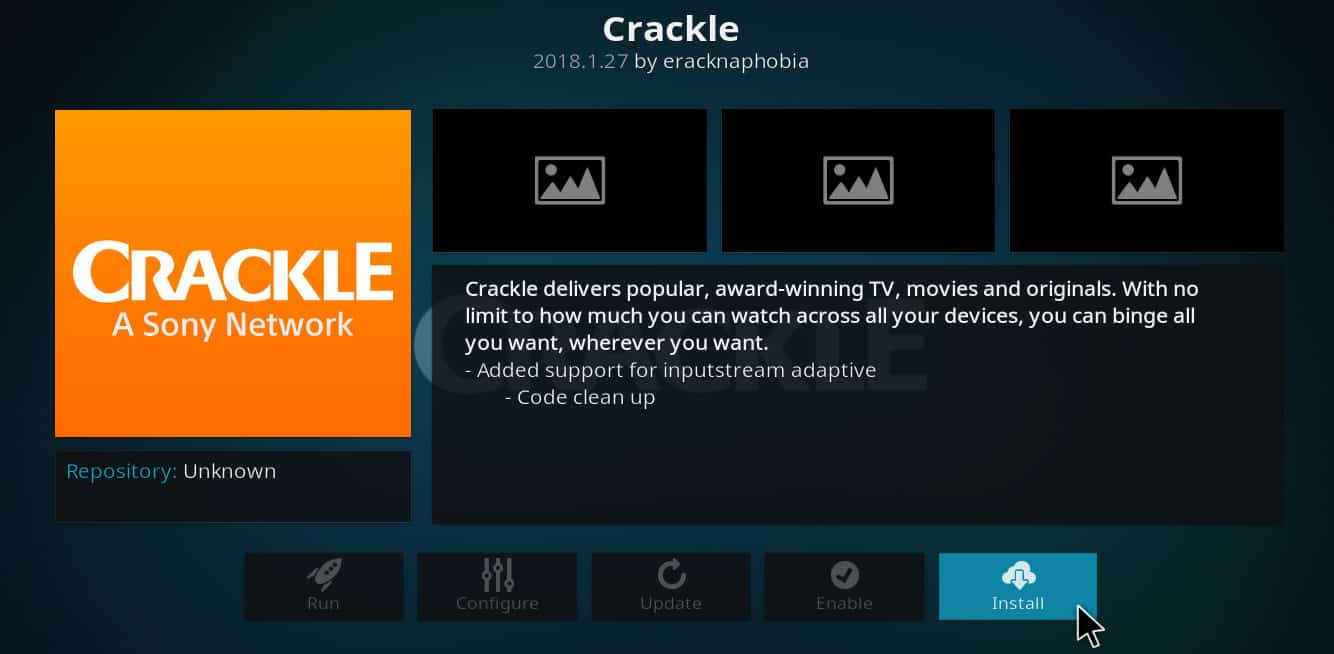One of the best things about Kodi is that it allows users to create and install addons for just about any streaming service they can think of. Unfortunately, though, some take advantage of this and design addons that pull from unlicensed sources. Magic Dragon is just one of these, along with Covenant, The Crew, and Homelander.
Below, we’ll explain what this means for you and answer some of the most common questions we get, like “is Magic Dragon legal?”, “is it safe?”, and “what are the alternatives?”.
Warning: Kodi should only be used for content to which you have the legal right to access. Neither the Kodi Foundation nor Comparitech advocates the use of Kodi for piracy.
How to stream safely on Kodi
Any Kodi addon can be hijacked or otherwise compromised in a way that’d let an attacker see what you get up to online. That’s why we recommend sticking to official addons (since these tend to be more thoroughly tested during development). We’d also suggest using a Virtual Private Network (VPN), as these encrypt your data, hiding your activities from hackers and reducing the risk of ISP throttling.
Now, there are hundreds of VPNs to choose from, but we recommend NordVPN. This service is blazing fast, extremely secure, and compatible with every Kodi addon we’ve tested. Not only that but it has its own Firestick app as well as 24/7 support.
WANT TO TRY THE TOP VPN RISK FREE?
NordVPN is offering a fully-featured risk-free 30-day trial if you sign up at this page. You can use the VPN rated #1 for Kodi with no restrictions for a month. This makes it perfect for any Kodi user looking to see what all the fuss is about before they commit.
There are no hidden terms—just contact support within 30 days if you decide NordVPN isn't right for you and you'll get a full refund. Start your NordVPN trial here.
What is the Magic Dragon Kodi addon? Should you install it?
Now, there can be a bit of confusion here. There is a Kodi build called The Magic Dragon, but today, we’ll be discussing an addon with the same name. This was originally a rebrand of an older addon called The Pyramid, and for a while it seemed as though it had fallen out of favor. Recently, though, it was updated for Kodi 20, so it seems it’s here to stay.
This is your standard “link-scraper” type of addon. In other words, it finds links to content from a wide variety of websites and delivers them to the user. The problem is that these addons almost never use properly-licensed sources, meaning that they’re illegal in most places. That’s why popular streaming addons like Exodus are frequently taken down after threats of legal action.
In short, we don’t recommend using The Magic Dragon. There’s no need to worry, though: we’re about to suggest some of the best Kodi addons for streaming TV and movies that are included in the official repo.
Alternatives to Magic Dragon
Instead of opening yourself up to legal issues and exposing your system to potentially malware-ridden addons from shady repos, it’s better to seek out official addons. Here are just a few of our favorites:
Pluto.tv
Pluto.tv aims to replicate the experience of channel surfing by offering over a hundred 24/7 live streams, covering everything from kid’s cartoons to mixed martial arts. This addon is completely free to use, with no login required, and it’s included in the official Kodi repository.
is a large collection of streaming TV channels and on demand content offered completely for free. Pluto.tv is offered as a Kodi addon.
This service’s live TV section is organized in a TV Guide format, letting you see what’s showing and when. You will find channels such as The Asylum, News 24/7, and Cracked under categories such as Movies, News, and Comedy. Movies like The Descendents and Requiem for a Dream are available as on demand content. You can also find TV shows like Kitchen Nightmares and Storage Wars: New York.
The Pluto.tv addon is available from the official Kodi addon repository. It is also available for iOS devices, Android devices, the Google Chromecast, as a Chrome web app, on Amazon tablets and streaming devices, on the Roku, and on the Apple TV.
Crackle
Crackle is a free video on demand (VOD) service offered by Sony. There aren’t many new titles available through this service but the content that is available is of high quality as it’s all owned by Sony. This addon is completely free and can be found in the official Kodi addon repository.
iPlayer WWW
BBC iPlayer is one of the UK’s most popular streaming services and you can access all of its content (including a variety of live channels and thousands of hours of on-demand shows) using the iPlayer WWW addon from the official repo. Note that due to British law, you will need a valid TV license in order to watch, but the service itself doesn’t cost anything to use.
Watching TV on Kodi: Frequently Asked Questions
Does Kodi work on mobile devices?
Kodi has apps for just about every platform you can imagine, including iPhone, Android, Amazon Firestick, and Xbox. In fact, you can even run it from a simple USB stick if you’d like.
Best of all, there’s minimal difference from one device to another. This means that if an addon works on your desktop PC, it’ll likely work on your phone or tablet as well. This makes it easy to create a dedicated streaming setup that you can take with you on the go.
Is Kodi legal?
Kodi doesn’t actually include any content of its own. By default, it’s just as media center app that makes it easier to organize music and video files stored on your device.
The reason that this software has a negative reputation is because some users have created piracy-enabling addons that offer unrestricted access to copyrighted content. However, you won’t just stumble onto these, and will have to actively seek them out and manually install them. If you stick to the addons included in the official Kodi repository, there’s no reason you’d get into any trouble.
Disclaimer: Although we’ve spent hours researching this topic, we are not legal experts. As such, nothing we’ve said above should be taken as legal advice. We encourage you to consult local laws if you have any doubt as to whether Kodi is legal where you live.
Why isn't Kodi working the way I expect?
Kodi is extremely customizable, which allows users to change everthing from the service’s functionality to its appearance. This is a bit of a double-edged sword, though, as this means that there are a lot of potential causes to any problem.
That’s where we come in. We’ve created guides to troubleshooting Kodi issues, getting rid of buffering, updating Kodi, and finding the best addons so that you can spend as little time fixing problems as possible.