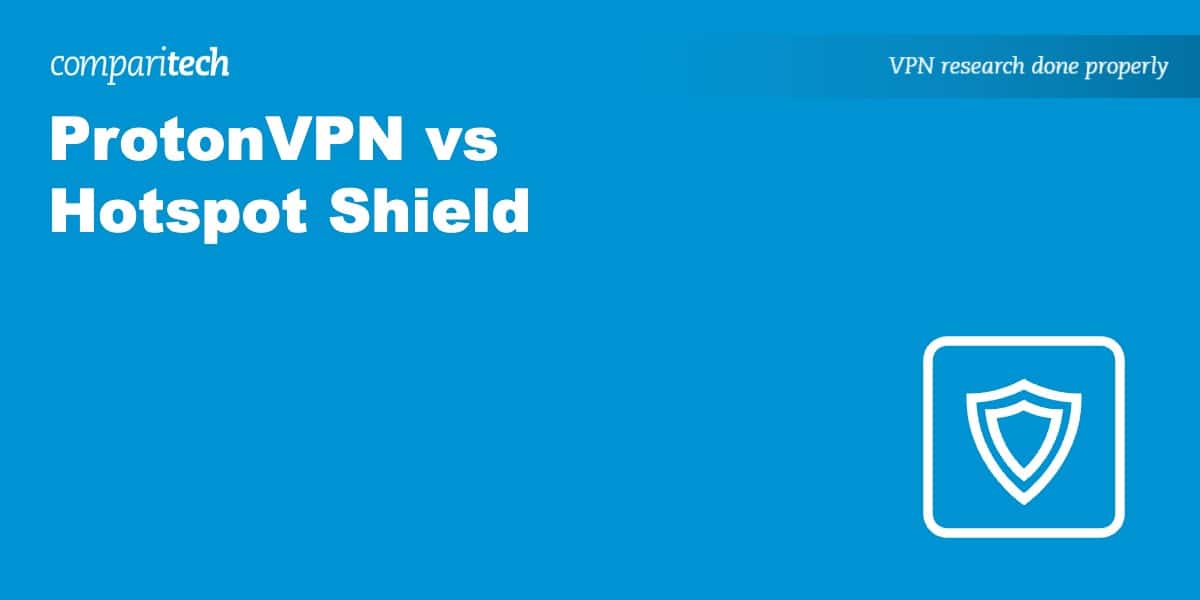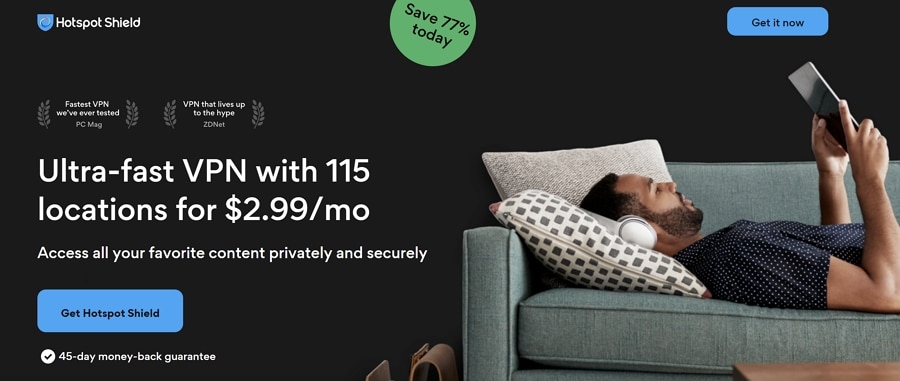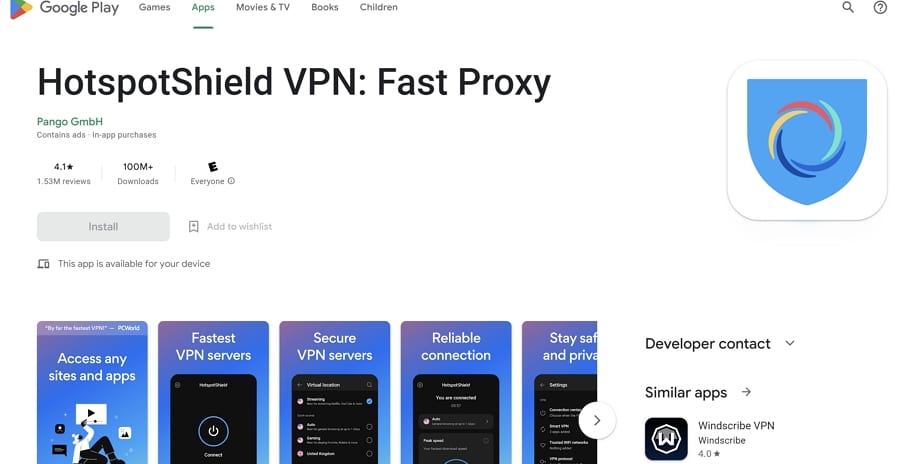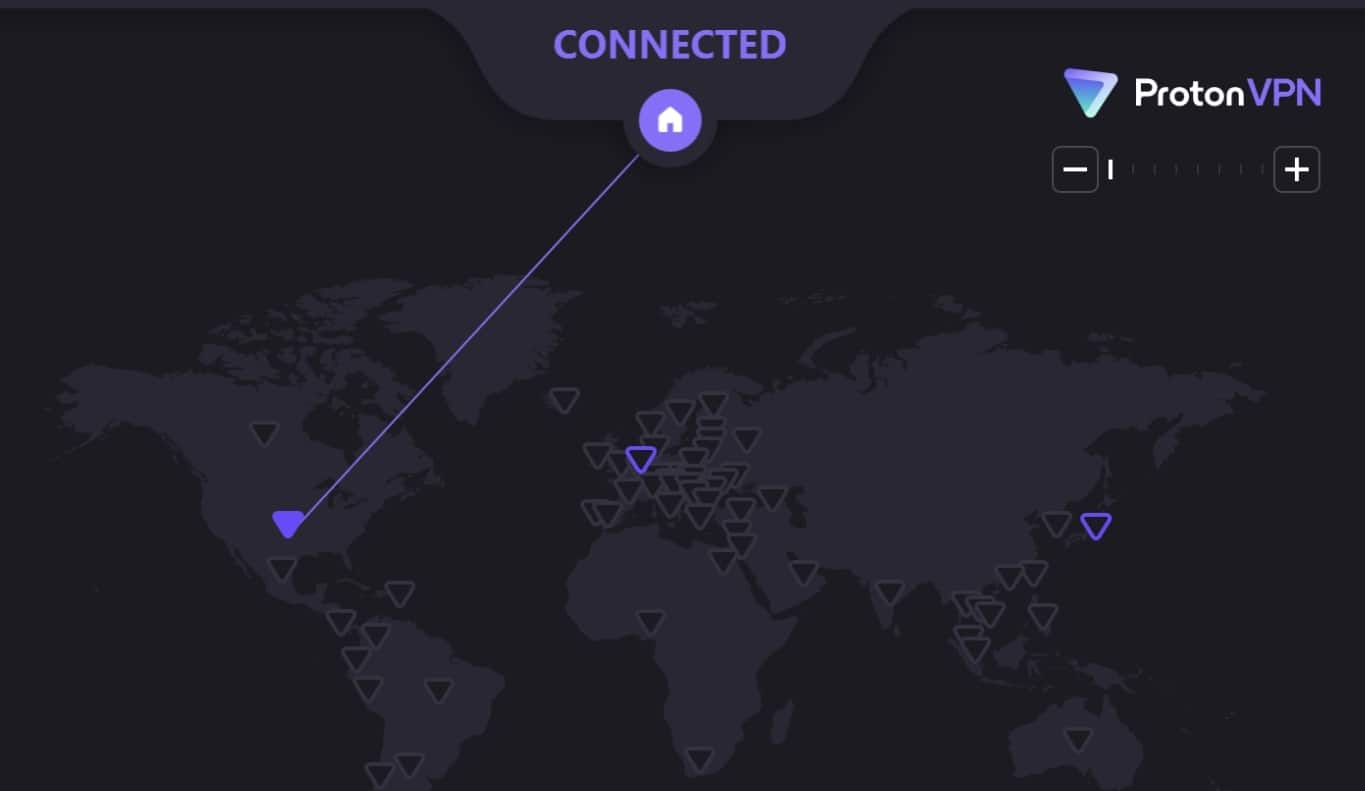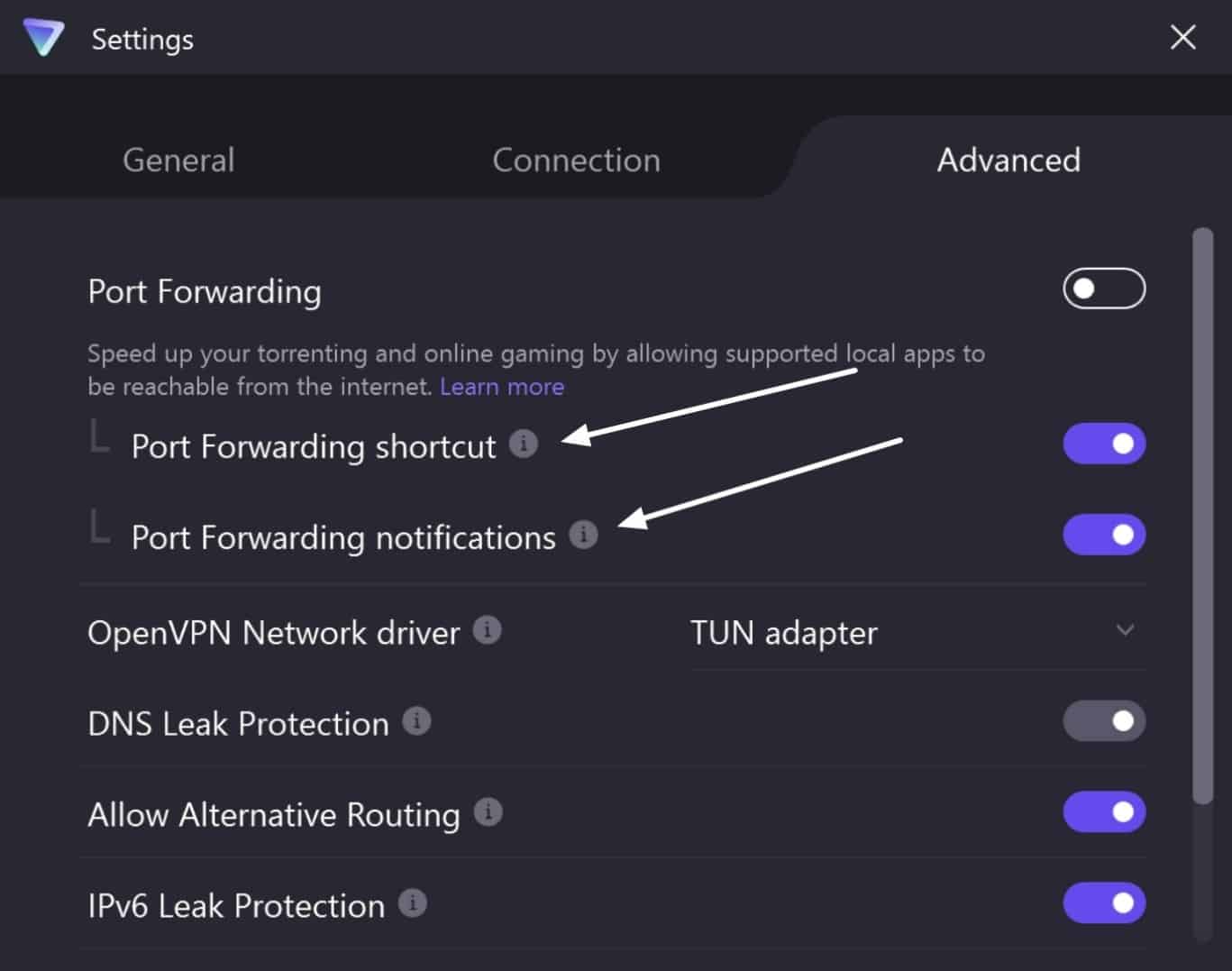The VPN marketplace is filled with dozens of ostensibly different VPNs, many of which resemble one another in their marketing materials. This makes it hard for users to objectively pick a service.
To help, we use a precise VPN testing methodology when testing all VPNs. This allows us to more accurately check how VPNs fare against each other. In this guide, we battled ProtonVPN and Hotspot Shield across 11 categories to find out which is better.
By the end of the side-by-side comparison, you will know which VPN has better apps, which provides more features, which has better security protocols, has a stronger privacy policy, provides faster speeds, and is better for accessing international streaming platforms. So let’s dive in!
|
|
ProtonVPN vs Hotspot Shield pricing
| No value | Proton VPN | Hotspot Shield |
| Website | ProtonVPN.com | Hotspotshield.com | Subscription periods | One month, one year, two years | One month, one year, three years | Special offer | Save 64% on a two year plan | Save 77% on three-year subscriptions | Highest price per month | $9.99 | $12.99 | Lowest monthly cost | $3.59 | $2.99 | Money back guarantee | 30 days | 45 days |
|---|---|---|
| Best deal (per month) | $3.59 SAVE 64% on a 2-year plan | $2.99 SAVE 77% ON THE 3 YEAR PLAN |
When it comes to costs, Hotspot Shield has the cheapest available plan. However, you will have to subscribe for three years to benefit. The offer (see ‘Cheapest option?’ below) is exclusive to us, so you’ll need to use our link if you want to take advantage of it.
For monthly and annual plans, ProtonVPN is better value. A single-month subscription costs $9.99 with ProtonVPN, which compares extremely well with other premium VPNs that have a monthly plan. Compare it to Hotspot Shield, which costs $12.99 for a single month – and you can see that ProtonVPN is the best option for anybody in need of a VPN to go on vacation.
A one-year subscription with Hotspot Shield costs $7.99 per month. The same subscription with ProtonVPN costs $5.99 per month and results in savings of $24 across the entire year. This means that anybody in need of a one-year subscription will save money with ProtonVPN.
Cheapest option?
Hotspot Shield really shines when you subscribe to its three-year plan. This reduces the cost of the VPN to just $2.99 per month. That’s the equivalent of $35.88 per year (payable in a single installment of $107). This offer makes Hotspot Shield one of the cheapest premium VPNs available on the market.
Unfortunately. ProtonVPN does not have a three-year plan. However, you can reduce the cost of ProtonVPN to $4.99 per month by subscribing for two years. This is the best deal ProtonVPN has, and will set you back $119.76 in total. As a result, you will end up paying $12 more for a subscription that lasts an entire year less!
To conclude, anybody who wants a single-month or one-year plan will be better off sticking with ProtonVPN. However, anybody searching for the best deal possible will be interested in the ultra-discounted three-year Hotspot Shield plan.
Money-back guarantee?
Both VPNs include a money-back guarantee to let you try out their apps and servers risk-free. With ProtonVPN, the trial period lasts 30-days. With Hotspot Shield you can test the VPN for 45 days, which is pretty generous.
Hotspot Shield offers a seven-day free trial of its premium service. Proton does not offer a similar trial period. However, you can also use either of these VPNs for free on a permanent basis if you want.
Both ProtonVPN and Hotspot Shield have a fully free version of their VPN. This provides access to a limited number of servers. Just bear in mind that these free versions are slower than their premium counterparts and do not work to access services like Netflix US.
Best Deal for ProtonVPN:Save 50% with a 2-year subscription.
Best Deal for Hotspot Shield:Get an exclusive 77% discount using our link.
ProtonVPN vs Hotspot Shield features
| No value | Proton VPN | Hotspot Shield |
| Website | ProtonVPN.com | Hotspotshield.com | Simultaneous Connections | Free: 1, VPN Plus: 10 | Up to 10 | Devices Supported | Windows, Linux, MacOS, iOS, Android, Chromebook | Windows, MacOS, iOS, Android, Linux, Amazon Fire TV, Chrome, Smart TVs, Routers | Manual install devices | Routers | Select routers | Free extras | Automatic Kill Switch, browser extensions for Chrome, Edge, and Firefox | Browser extensions (Chrome, Edge, and Firefox), built-in speed tester |
|---|---|---|
| Best deal (per month) | $3.59 SAVE 64% on a 2-year plan | $2.99 SAVE 77% ON THE 3 YEAR PLAN |
Apps
For a VPN to be useful it should have apps for as many devices as possible. The good news is that both Hotspot Shield and ProtonVPN have apps for Windows, macOS, iOS, and Android.
This allows you to install the VPNs on desktop computers, laptops, smartphones, and tablets. Note, however, that ProtonVPN’s apps are much more advanced and offer many additional features.
For Linux users: ProtonVPN has a full custom (GUI) VPN application for Linux, which is impressive. Hotspot Shield, on the other hand, has a simple CLI application that is available for Ubuntu, CentOS, Debian, and Fedora.
ProtonVPN and Hotspot Shield both offer an app for Firestick and Fire TVs. To get this app, simply search the Amazon app store and install it. These VPNs are also both compatible with various VPN-compatible routers, which is good news if you want to protect all the devices in your home behind the VPN.
If you have a device that you cannot install your VPN onto directly you can opt to set up a VPN-protected virtual hotspot on Windows or Mac. This will let you share your VPN connection (from either provider) to any other device in your home – including smart TVs, set-top boxes, and game consoles.
If you are looking for a VPN that has a Chrome or Firefox browser extension, it is worth noting that ProtonVPN has neither. Hotspot Shield has a Chrome extension that provides ad blocking, which is pretty nifty. However, bear in mind that this browser-based proxy is not as secure as the full VPN client.
Simultaneous device connections
The number of devices a VPN provider lets you connect to its service will affect how useful the VPN is. It will also affect how much value for money you get.
The good news is that ProtonVPN allows 10 simultaneous connections. This is a generous allowance, which means you can connect all your devices whether at home, at work, or on public wi-fi. It also means it is suitable for larger families.
Hotspot Shield only allows five simultaneous connections. This should still be enough for most people to enjoy the VPN at home and on public wi-fi. On the other hand, some competing VPNs allow unlimited connections, so Hotspot is a little stingy.
Privacy and security features
A VPN’s privacy and security features are most important. These ensure that the VPN is protecting your data against eavesdroppers, hackers, mandatory data retention, surveillance capitalism, and government snoops. Both these providers take your privacy and security seriously.
ProtonVPN’s apps have DNS leak protection (including protection for IPv6), AES encryption, ad-blocking, malware filtering, and obfuscation (Stealth mode). They also have an auto-reconnect feature and a kill switch.
ProtonVPN provides both split tunneling and port forwarding. It allows you to pick between OpenVPN UDP and OpenVPN TCP. In addition, it supports the lightweight and speedy WireGuard protocol, as well as Tor over VPN, It implements full disk encryption on its servers for added security, and has an “Alternate Routing” feature that helps you to connect to the VPN on networks that have a firewall.
Hotspot Shield is a much more basic VPN. That said, it still has most of the features that the average VPN user needs. A kill switch cuts your internet if the VPN connection drops out, which makes it suitable for torrenting and other sensitive online tasks. A split tunneling feature lets you exclude specific apps and websites from the VPN tunnel.
Unfortunately, Hotspot Shield does not have malware filtering or ad blocking (known as Net Shield with ProtonVPN), obfuscation (stealth), multi-hop (known as Secure Core with ProtonVPN), or port forwarding. So, if you need these features, stick with ProtonVPN.
Streaming and unblocking
| No value | Proton VPN | Hotspot Shield |
| Website | ProtonVPN.com | Hotspotshield.com | Unblocks Hulu | Unblocks Sky Go | Unblocks Prime Video | Unblocks BBC iPlayer | Unblocks ABC | Unblocks CBS | Unblocks NBC | Unblocks ITV | Unblocks Channel 4 |
|---|---|---|
| Best deal (per month) | $3.59 SAVE 64% on a 2-year plan | $2.99 SAVE 77% ON THE 3 YEAR PLAN |
Most consumers interested in a VPN have heard about the streaming benefits they provide. Unfortunately, there is a massive gap between competing VPNs and which streaming services they can actually provide access to. This is because leading streaming platforms like Netflix, Hulu, HBO Max, and iPlayer work hard to block VPNs. So, how do these two services cope?
Netflix
The good news is that both VPNs work to watch Netflix US. You will be able to find a server that works to watch your account on vacation – or while at work if your boss has blocked it.
Our tests reveal that Hotspot Shield works to stream Netflix UK, Canada, Australia, and India. ProtonVPN, by contrast, works to stream Netflix UK, India, Italy, Australia, Germany, Canada, Japan, and France. This makes ProtonVPN a touch better for Netflix.
Other streaming services
ProtonVPN works to stream Hulu, BBC iPlayer, Channel 4, ITV Hub, and Prime Video. Unfortunately, we couldn’t access ABC, CBS, NBC, or Sky Go.
In our tests, Hotspot Shield could access Hulu, HBO Max, NBC, Paramount Plus, Disney Plus, and multiple Prime Video catalogs. However, it did not work to watch ABC, Sky Go, CBS, BBC iPlayer, or Channel 4.
If you’re a DAZN subscriber, neither of these VPNs are suitable. So, if you want to watch your account privately while at work or anywhere else, you will need to shop elsewhere.
As you can see both these VPNs have pretty good streaming capabilities. However, it is worth noting that there are better services available…
NordVPN works with over a dozen Netflix regions, HBO Max, Disney Plus, Hulu, and all of the services listed above. Plus, you can use it to access regional TV platforms in Japan, Australia, Germany, the UK, and many more. This makes it a much better VPN for streaming.
WANT TO TRY THE TOP VPN FOR STREAMING RISK FREE?
China
China has one of the most closely monitored and censored internets in the world. As a result, it is impossible to use services like Facebook, Google, Wikipedia, YouTube, Instagram, Twitch, Spotify, and Reddit without a VPN. You will also find that many news websites are blocked.
The Chinese government works alongside ISPs to block as many VPNs as possible. Very few VPNs work there, and you must pick carefully if you want to successfully bypass Chinese restrictions.
The good news is that you can bypass restrictions in China by connecting to Hotspot Shield using its proprietary Catapult Hydra protocol. This is because the protocol includes obfuscation by default. It is also super fast, which makes it a great protocol for streaming.
Unfortunately, despite having its new Stealth VPN obfuscation feature, ProtonVPN does not yet support users located in China.
Setup and interface
| No value | Proton VPN | Hotspot Shield |
| Website | ProtonVPN.com | Hotspotshield.com | Automatic setup wizard | Windows, MacOS, iOS, Android | Windows, MacOS, Android, iOS | Main location selection | List and map-based | List-based | Extra settings pages | Mobile-friendly |
|---|---|---|
| Best deal (per month) | $3.59 SAVE 64% on a 2-year plan | $2.99 SAVE 77% ON THE 3 YEAR PLAN |
Getting a subscription with either of these VPNs is extremely straightforward. All you need do is choose your favorite service and follow our link to the provider’s website. Following that, provide an email address, a unique password, and a valid payment method.
With a subscription purchased, you are free to download and install the application. You will find apps for Windows, Mac, and Linux on the provider’s website directly. If you want the version for Android, iOS, or FireOS, check the Google Play, Apple App, or Amazon App stores respectively.
The apps are extremely lightweight in both cases. They install quickly and do not require much space on your hard drive.
They also both install using a wizard, which makes the process easy – and ensures that all the components and drivers needed to establish a secure VPN tunnel are installed in the correct place automatically.
Ease of use
In our experience, both of these VPNs are relatively easy to use. That said, there is no doubt that Hotspot Shield is better suited for beginners. This is primarily due to the fact that Hotspot Shield has fewer features, which makes it easier to use (but also less versatile).
ProtonVPN has a more complicated settings menu, and beginners are bound to run into some features they do not understand. As a result, there will be more of a learning curve. We think it is worth making the effort, because these features are useful.
Both VPNs provide an alphabetic list of location options, which makes it easy to find the server you need. Hotspot Shield also specifically labels its streaming servers (on the desktop apps only). To make things faster, ProtonVPN also lets you connect to a server using a handy map.
Even though ProtonVPN has more settings menu items to work through, it provides handy information bubbles to help you out. Hovering your mouse over these information symbols explains what each feature does, which helps you understand everything.
We think that this makes ProtonVPN easy to learn and use despite having more features to learn.
Servers and performance
| No value | Proton VPN | Hotspot Shield |
| Website | ProtonVPN.com | Hotspotshield.com | Server countries | 117 | 80+ | Total number of servers | 12,660 | 1.800 | Mobile-friendly |
|---|---|---|
| Best deal (per month) | $3.59 SAVE 64% on a 2-year plan | $2.99 SAVE 77% ON THE 3 YEAR PLAN |
Market-leading VPNs should have a large global server network that provides access to IP addresses in every continent (barring Antarctica). This allows you to bypass local network restrictions, government censorship, and geo-blocks. It also lets you connect to a server closer to you to get better VPN speeds – or to get an IP address back home on vacation.
As you might expect, both of these well-known VPN brands provide access to a large number of servers worldwide.
ProtonVPN servers
ProtonVPN has more than 3,097 servers in 71+ countries around the world. This includes 419 servers across 14 US cities. The plentiful choices allow you to access regional servers from all around the world, and across numerous US states.
Hotspot Shield servers
Hotspot Shield has more than 1800+ servers spread across 80+ countries. This includes servers in 27 US cities, which is a truly remarkable number of options. For this reason, it is a great option for watching blackout NFL or NBA games or to access regional American bookies and casinos.
Note that Hotspot Shield uses virtual servers (clever DNS routing) to give you an IP address in some countries, such as China, Russia, and Egypt. Your data is actually being routed to a server elsewhere in the world, which creates some privacy considerations.
Connection Speeds
We regularly test market-leading VPNs by checking servers in the UK, the US, and Hong Kong. This allows us to get global averages for each provider.
During our latest tests, ProtonVPN had average global download speeds of 243 Mbps. This is an impressive result that makes ProtonVPN suitable for gaming, HD streaming, torrenting, videoconferencing, and other data-intensive tasks.
Hotspot Shield achieved test results of 63 Mbps. Again, this makes the VPN fast enough for HD streaming (we generally recommend internet connection speeds of 25+ Mbps to enjoy 4K streaming without buffering). So, while it isn’t as fast as ProtonVPN, we had no buffering problems at all.
While both these VPNs will perform well for torrenting, we would probably recommend alternate providers like NordVPN (369 Mbps) and Surfshark (324 Mbps) if fast internet speeds are important to you.
Security
| No value | Proton VPN | Hotspot Shield |
| Website | ProtonVPN.com | Hotspotshield.com | VPN protocols | OpenVPN, Smart Protocol (Windows only), WireGuard | Hydra, IKEv2, WireGuard | OpenVPN data encryption | 256-bit AES | 256-bit AES | OpenVPN control channel encryption | RSA-4096 | RSA-2048 | Kill Switch | Private DNS servers |
|---|---|---|
| Best deal (per month) | $3.59 SAVE 64% on a 2-year plan | $2.99 SAVE 77% ON THE 3 YEAR PLAN |
The security provided by a VPN is essential to protect your data against hacking, tracking, and government snooping. The encryption and additional security features are what ensure everything you do online is private.
ProtonVPN
ProtonVPN provides a choice of protocols. You can pick from OpenVPN UDP or OpenVPN TCP – both of which are implemented with AES-256 encryption, Perfect Forward Secrecy, and a robust RSA-4096 handshake. Alternatively, you can switch to the WireGuard protocol, which is secure and designed to be fast.
Hotspot Shield
Hotspot Shield also employs the OpenVPN protocol. This is good because it is generally thought of as the most trustworthy VPN protocol – it is open source and it has been independently audited on numerous occasions.
Hotspot Shield implements its OpenVPN tunnel using 256-bit AES encryption with a 2048-bit RSA handshake and Perfect Forward Secrecy. This makes it secure against hackers and government snoops.
In addition to OpenVPN, you can connect using Hotspot Shield’s proprietary protocol, Catapult Hydra. This is a protocol that includes obfuscation and is designed to provide fast speeds. As a result, you can use it for streaming, playing games, or other data-intensive tasks.
Just bear in mind that Hydra is closed source. This makes it impossible for us to 100% vouch for it. For this reason, we’d recommend sticking to OpenVPN if you need watertight privacy.
Other features
To ensure that your ISP never knows what you are doing, both these providers proxy DNS requests to their own servers. We tested both services thoroughly and found them not to suffer from IP, DNS, or WebRTC leaks. ProtonVPN even has DNS leak protection for IPv6.
Both services give you a global kill switch on both their mobile and desktop apps. This ensures that you never leak data outside of the VPN tunnel. As a result, both VPNs are suitable for torrenting and for bypassing censorship in strict regions where it is important for the government not to find out, such as in the Middle East.
ProtonVPN has a dedicated obfuscation (stealth) protocol, though it’s less effective than Hotspot Shield’s Catapult Hydra protocol.
Privacy
| No value | Proton VPN | Hotspot Shield |
| Website | ProtonVPN.com | Hotspotshield.com | HQ base of operation | Geneva, Switzerland | USA | Connection logs | Some, but no identifiable data | Activity logs | Anonymized data | User details for signup | Email address | Email address | Anonymous payment options | Bitcoin |
|---|---|---|
| Best deal (per month) | $3.59 SAVE 64% on a 2-year plan | $2.99 SAVE 77% ON THE 3 YEAR PLAN |
Jurisdiction
We always consider where a VPN is based. A VPN could be forced to comply with mandatory data retention directives, or it could be subjected to warrants and have its servers raided by government agencies.
Under some circumstances, a VPN could even be forced to start logging user data and be forced to keep it a secret (gag orders). As a result, it is important to understand the jurisdiction the VPN is in.
ProtonVPN
ProtonVPN is based in Switzerland. This is a country that upholds consumer privacy rights. As a result, it does not have any invasive mandatory data retention directives. Swiss laws also ensure that a data subject will be informed if there is a request for their data.
However, it is worth noting that Proton couldn’t guarantee that this notification process would be upheld for international users. To help its subscribers, ProtonVPN publishes a transparency report that informs users if it receives any formal data requests from the authorities.
Hotspot Shield
Hotspot Shield is based in the US. This is the home of the NSA, gag orders, and warrants. This is not a great place for a privacy service to be based because the US government could technically force the VPN to start logging secretly. However, it is worth noting that this would likely only ever happen if the authorities were investigating a very serious crime.
Despite this, many privacy advocates feel uncomfortable using a VPN based in America. Whether you trust Hotspot Shield with your data is your decision. However, it is worth noting that there are many competing services based in better jurisdictions. If you have an elevated threat model, you may prefer one of these alternatives.
ProtonVPN privacy policy
ProtonVPN has a watertight no-logging policy. This ensures that the VPN never stores any persistent records about what its users do while connected to the VPN. Proton never tracks your home IP address, and it never keeps records of which server IP addresses you use.
The privacy policy admits that it will track the date and time of your last connection. This allows the VPN to perform some security that protects users against having their account compromised by somebody attempting to bruteforce the password. However, it also allows the VPN to perform some basic account analytics.
Tracking the time and date of your last connection does not affect your privacy because ProtonVPN does not keep connection time stamps next to your IP address. There is no chance of a time-correlation attack.
ProtonVPN accepts Bitcoin payments so that users can sign up anonymously with a burner email if they prefer.
Hotspot Shield privacy policy
A few years ago there were many questions surrounding the Hotspot Shield privacy policy.
The VPN was acquired by the online security company Aura. As a result, it now has a fully revamped policy. It clearly specifies that the VPN never stores any connection logs alongside IP addresses. It also never keeps any usage logs.
The policy admits that the company will harvest some device-level identifiers, which isn’t ideal. However, this information cannot be used to deduce what you do online while connected to the VPN. Any data collected by the VPN is shared with its parent company Aura.
Hotspot Shield serves ads on the free version. However, these are not targeted ads.
Configuration
| No value | Proton VPN | Hotspot Shield |
| Website | ProtonVPN.com | Hotspotshield.com | Address allocation | Shared | Shared | Dedicated IP possible? | DDoS protection | NAT firewall |
|---|---|---|
| Best deal (per month) | $3.59 SAVE 64% on a 2-year plan | $2.99 SAVE 77% ON THE 3 YEAR PLAN |
Both these VPNs exclusively use shared IPs. Multiple users connect to an IP address each session. As a result, your VPN traffic is mixed with that of many other subscribers, which provides additional privacy and makes it harder for anyone to analyze those servers in real-time.
ProtonVPN and Hotspot Shield both proxy DNS requests inside the VPN tunnel and resolve those requests with their own servers. This prevents any third-party DNS revolver from tracking the websites you visit and prevents your ISP from knowing what you are doing online.
We checked for IP, DNS, and WebRTC leaks and found both VPNs to have a clean bill of health. Both services successfully proxy all your data inside the VPN tunnel.
Both VPNs implement a NAT firewall on their servers. This blocks unwanted inbound traffic from getting through to your home network, which helps protect you against malware and hackers.
ProtonVPN provides the option to bypass NAT to enable port forwarding. The VPN points out that this will reduce your security slightly.
Anybody looking for a VPN that provides dedicated IPs will need to shop elsewhere. Neither of these VPNs provide static IPs either.
Hotspot Shield VS ProtonVPN for gaming
A VPN for gaming must be fast. It must also have a large global server network to help you access regional game servers and purchase games for less on international game stores.
Both of these VPNs provide fast average download speeds, which means they are both suitable for gaming, streaming, torrenting, and other data-intensive tasks.
You can install either of these VPNs on Windows, macOS, iOS, or Android to play either desktop or mobile games. You can also share your VPN with consoles either by installing them on a router or sharing your connection by setting up a VPN protected virtual wi-fi hotspot.
Customer service
| No value | Proton VPN | Hotspot Shield |
| Website | ProtonVPN.com | Hotspotshield.com | 24/7 live chat | Paid plans only | Ticket support | Email support | Average email response time | 1-2 days | 3-4 hours | Searchable knowledge base | Phone support | Video guides |
|---|---|---|
| Best deal (per month) | $3.59 SAVE 64% on a 2-year plan | $2.99 SAVE 77% ON THE 3 YEAR PLAN |
When it comes to customer service, neither of these VPNs is particularly impressive. Hotspot Shield has a live chat feature on its website. However, it is manned by a bot instead of human agents.
The benefit is that you can use it to quickly access specific guides that interest you. However, this is not genuine 24/7 live chat support like you get with many other VPN services.
ProtonVPN doesn’t have live chat at all. So, if you need to ask questions you will need to fill in the contact form on its website and wait patiently for an email response.
The good news is that both these VPNs have plenty of helpful resources on their website. They both have knowledge bases with setup guides, and they both provide an FAQ section that allows you to get answers to common problems.
ProtonVPN also has an excellent blog and news section on its website. This provides articles relating to online privacy, security, and VPNs. Below, we have provided average response times for each provider. As you can see, Hotspot Shield provided much faster response times.
| ProtonVPN | |||
| Question | Initial response time | Number of emails | Question answered |
| What information does this VPN log? | 2 days, 1 hour | 1 | Yes |
| Is there a specific server I should use for Netflix? | 1 day, 3 hours | 1 | Yes |
| Can I install this VPN on a Raspberry Pi? | 4 hours, 25 minutes | 1 | Yes |
| Hotspot Shield | |||
| Question | Initial response time | Number of emails | Question answered |
| Can I share my account with others in my household? | 25 minutes | 1 | Yes |
| How is Hydra different from OpenVPN? | 35 minutes | 1 | Yes |
| Does this service protect against WebRTC leaks? | 38 minutes | 1 | Yes |
The Winner: It’s a draw
In this guide, we compared two popular VPN brands across 11 different categories. Five of those categories were a draw:
- Gaming, Servers and performance, Setup and interface, Configuration, and Streaming and unblocking.
In the other six categories, each VPN won three:
- Hotspot Shield: Customer support, Pricing and discounts, and China
- ProtonVPN: Security, Privacy, and Features.
While the result was a tie, there are certain conclusions we can draw from these results. Those looking for a VPN that is more secure will generally be better off with ProtonVPN, as this service was the victor in both the Security and Privacy categories. Proton also has more advanced features, making it better for users who want extra bells and whistles.
Hotspot Shield is much more basic. However, it is also cheaper when you subscribe for three years. Depending on your needs, you may prefer a VPN that is simple and works to get online privacy – while also saving you some cash.
Ultimately, we feel that ProtonVPN was the victor in the more important categories. We prefer a VPN that has additional features because this makes it more versatile. And we value privacy and security above all else. It was also quite a lot faster in our most recent tests, so if you had to pick we would probably edge towards ProtonVPN on the whole!
See also: