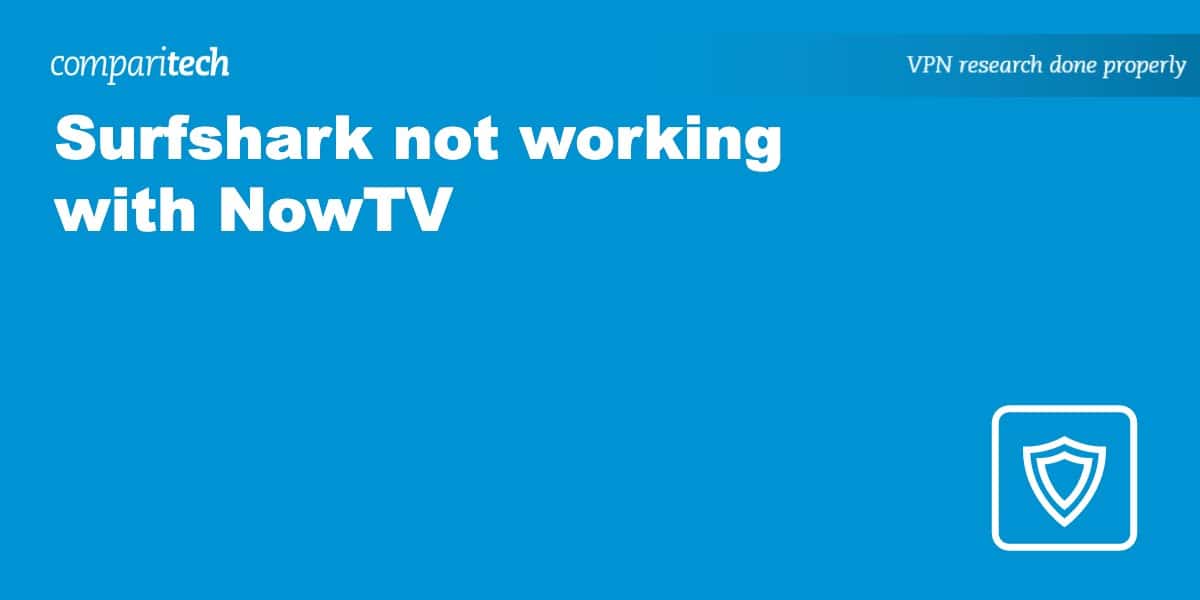NowTV is region-locked due to licensing agreements. If you leave the UK on vacation, you will need to connect to a VPN to get a valid British IP address. The only caveat is that very few VPNs still work to access NowTV while you’re traveling. This means you must pick your VPN provider carefully. The good news is that Surfshark still works to watch Now TV abroad in 2022. And using Surfshark to access NowTV is pretty easy!
That said, some people do sometimes experience problems. Thankfully, it is incredibly easy to fix all of these issues. In this guide, we will explain why Surfshark might not be working with NowTV, and we provide troubleshooting tips so you can get it working again quickly.
Why isn’t Surfshark working with NowTV?
British TV platforms like NowTV monitor each visitor’s IP address, and IP addresses are associated with locations. If a viewer is detected to be outside of the licensed region, it will serve them a location error message:
“ERROR. NowTV only works in the UK and ROI. Sorry, we cannot verify your location is within those territories. Try again later.”
The best solution is to use a VPN to get a valid British IP. However, streaming providers know that consumers can use VPNs in this way, which is why they spend a lot of time blocking as many VPNs as possible.
Because of these ongoing efforts, very few VPNs work to watch Sky TV and Now TV from abroad. Even those that do (like Surfshark) are engaged in a battle of wills with streaming providers. As a result, VPNs may sometimes temporarily lose access to NowTV or other streaming services.
To help you out, we have included a comprehensive list of reasons why Surfshark may not be working with NowTV. Later in this guide, we will provide tips to fix each of these problems:
- The Surfshark server you are using has been blocked by NowTV.
- Your device’s GPS location and IP address do not match.
- NowTV has stored cookies on your device that are giving away your real location.
- Your real IP address is leaking, and Surfshark is failing to conceal your actual location.
- The Surfshark IP address you’re using is not compatible with NowTV.
How to use Surfshark to watch NowTV abroad?
If your main problem is that you don’t know how to access NowTV using a VPN, we have included a walkthrough below. Use these steps to choose a suitable VPN and to get it set up for watching NowTV on vacation:
- Pick one of the best VPNs for NowTV. Surfshark is the best cheap option for NowTV. However, NordVPN is our top choice, and ExpressVPN is an excellent alternative.
- Use the links above to navigate to the VPN’s website. Our link will get you the VPN subscription at the lowest possible cost, thanks to our exclusive coupon code.
- Subscribe to the VPN and download the app for your device. Our recommendations have apps for Windows, macOS, iOS, and Android. This will let you stream NowTV on a smartphone, tablet, laptop, or desktop computer.
- Install the VPN app and log in using your credentials.
- Pick a server in the UK that has been optimized for watching NowTV.
As soon as the VPN app connects to a server in Britain, you should be able to launch the NowTV website or app to stream Sky TV on vacation. If you have any problems watching your account, follow the steps below to get Surfshark working.
WANT TO TRY THE TOP VPN FOR NOWTV RISK FREE?
What problems can NowTV experience with Surfshark?
If you need help identifying your specific problem, we have included a list of issues below. No matter which of these problems you are having, you will be able to fix them by following the troubleshooting tips in the subsequent section.
- The VPN is causing low-quality video playback and large amounts of buffering.
- You are getting an incorrect password message when trying to log in to your NowTV account with Surfshark.
- NowTV gives you a location error or proxy error message.
- NowTV will not load or play any videos while connected to Surfshark.
How to fix Surfshark with NowTV
If you are having trouble watching NowTV outside of the UK, it will almost certainly be caused by one of the issues above.
The good news is that we have provided tips to fix all those problems. Just work your way through each of the steps below, and you will be able to start watching NowTV from anywhere.
Surfshark VPN is causing buffering and quality issues on NowTV
If you are managing to access NowTV abroad using Surfshark but are struggling to stream because of buffering or bad-quality video reproduction, we recommend the steps below.
Surfshark is known to be one of the fastest VPNs available on the market. This means that you should be able to get it working to stream NowTV in high quality:
- Ask Surfshark which UK server is optimized for streaming NowTV.
- Try connecting to a British server that is located physically closer to you.
- Try changing the VPN protocol in your VPN application. We recommend the WireGuard protocol as it is perfect for HD streaming. However, you can also try OpenVPN or IKEv2 to see if those work better for you.
- Try streaming in your browser instead of the NowTV app.
Surfshark VPN not working with NowTV
If your problem is more severe and you can’t stream anything on NowTV while connected to Surfshark, you will need to work through the tips below.
Here’s how to fix Surfshark not working with NowTV:
- Restart your computer, restart the Surfshark application, and relaunch your browser.
- Try re-installing Surfshark to ensure it is up-to-date.
- Clear the cookies and cache in your browser.
- Choose a different UK server location.
- Try an alternative browser from the one you usually use.
- Ask Surfshark which UK server is optimized for NowTV.
- Check that DNS leak protection is enabled in the app.
- Try a different VPN protocol in the Surfshark app.
- Switch to streaming on a desktop PC or laptop rather than a mobile device.
- Disable GPS in your browser and on your device.
Which VPNs still work with NowTV?
Surfshark is second on our list of the best VPNs to watch NowTV abroad. It’s an extremely good option, particularly if you are in the market for a super-fast and reliable VPN that is cheap. For transparency, we have included the full list of the best VPNs for NowTV below.
Best VPNs to watch NowTV abroad:
- NordVPN: Our #1 pick to watch NowTV abroad. Over 5,600 servers worldwide (400+ in the UK). Works with NowTV, Sky Go, iPlayer, BT Sport, ITV, and more. Apps for all platforms. Robust security. Comes with a risk-free 30-day money-back guarantee.
- Surfshark: Best cheap VPN for NowTV. Works with many British TV platforms, including NowTV. Can access over 20 Netflix regions. Allows unlimited simultaneous connections with a single account.
- ExpressVPN: Servers in 94+ countries, including the UK. Apps for all devices. Super-fast Lightway protocol. Works with Now TV, Netflix, iPlayer, and more. Military-grade encryption and excellent 24/7 support.
- CyberGhost: 9,000+ servers in 90+ countries. Over 400 servers in the UK. Unlimited bandwidth. Works to stream most international streaming services. No-logs policy, ad blocking, and malware protection.
- PrivateVPN: A superb all-rounder from Sweden. Fast for streaming and torrenting. Super-secure apps for all devices. Servers in 63+ countries, including the UK.
- Private Internet Access: Highly customizable. Secure AES encryption and a no-logs policy. Works to stream British TV platforms and Netflix US. Lets you connect up to 10 devices.
- Atlas VPN: One of the fastest VPNs for streaming. Works with NowTV, Netflix, BBC iPlayer, and many more. Great for families who own many devices.
Using a VPN for NowTV: FAQs
Can I use a free VPN to access NowTV abroad?
No. Although there are some free VPNs available on the market, we do not recommend them for watching NowTV on vacation. Free VPNs have very few servers that are congested with users located all over the world. The slow servers make free VPNs too sluggish for streaming, gaming, torrenting, and making video calls.
Further, the lack of servers that free VPNs have makes it very easy for streaming providers like Sky TV and NowTV to block them. As a result, we have yet to find any free VPNs that work to access Now TV from outside of the UK.
Besides these performance drawbacks, free VPNs are a huge risk to the privacy of your data and the safety of your devices.
Free VPNs have invasive privacy policies that allow them to track everything you do online. They use this data for profiling purposes and will create a revenue stream by selling your web browsing habits to third parties such as marketing companies and data brokers.
Studies have also revealed that free VPNs lack encryption, suffer from serious DNS and IP leaks, have app and server vulnerabilities, and even conceal spyware and tracking libraries in their apps. This makes those free VPNs a huge risk to the safety of your devices and makes them unsuitable for gaining online privacy.
Can I access other British TV platforms with Surfshark VPN?
Yes. Surfshark is well known for accessing many international streaming services. This includes the ability to access the services highlighted below from outside of the UK while traveling:
Surfshark is also one of the few VPNs that can provide access to US TV networks and streaming services from the UK, the EU, or elsewhere in the world. This makes it a fantastic option if you want to watch Netflix US, Hulu, HBO Max, DirecTV STREAM, Peacock, Paramount Plus, or any other popular US service while traveling overseas.
Will using a VPN slow down my connection?
Anytime you connect to any intermediary server between your device and the resource you want to access, it adds latency to your connection. That includes VPNs. Higher latency translates to slower speeds. But a good VPN provider should be able to limit the speed hit so it’s barely noticeable in most situations. But, yes, a VPN will inevitably slow your connection down to some degree.
If you want the best speeds, using the WireGuard protocol is recommended and supported by Surfshark.