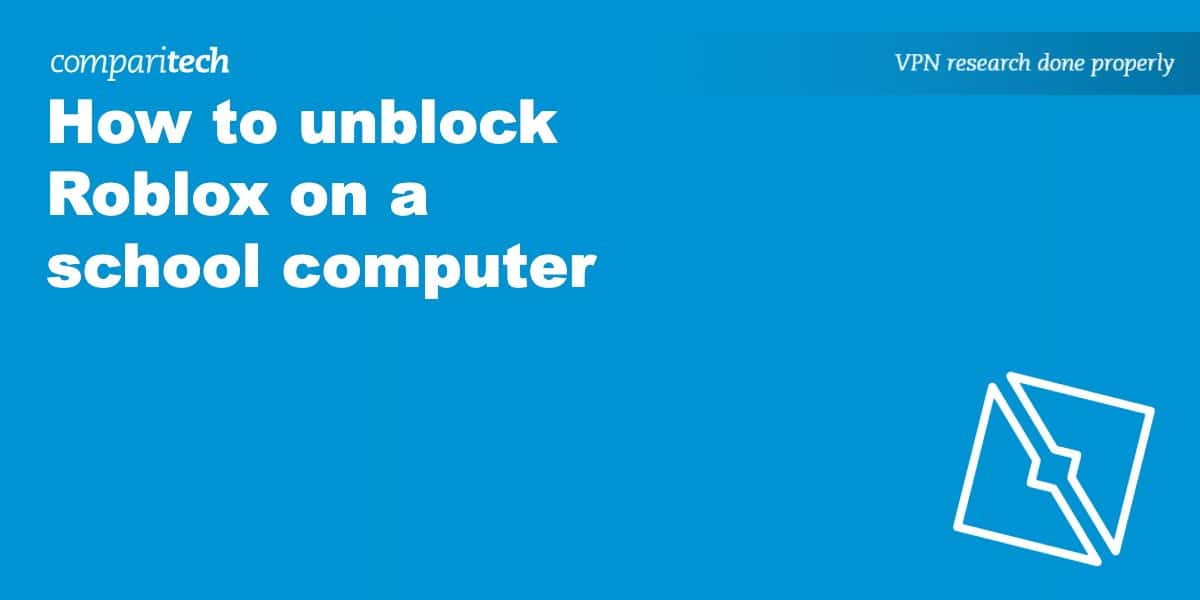- Schools actively attempt to block access to certain websites and platforms on their networks. Fortunately, students can unblock Roblox on a school Chromebook with a reliable, high-performing VPN.
- Schools try to detect and ban VPNs, but a few VPNs invest in keeping users totally anonymous and avoiding detection.
- We’ve tested 78+ major VPNs with popular online games such as Roblox to find which bypass blocks and offer fast speeds and reliable connections.
- NordVPN is our top recommendation for unblocking Roblox on a school computer. It allows easy access to online games, streaming platforms, and social media sites, plus it includes a 30-day money-back guarantee.
Many schools and workplaces actively block access to Roblox on their networks to help promote better productivity. However, this blocking can also extend to school-issued computers, such as school Chromebooks. This can be frustrating, particularly when you have some spare time and can’t play Roblox. Good news—it’s possible to unblock Roblox on a school computer, and this guide will show you exactly how.
The easiest way to unblock Roblox on a school Chromebook is with a VPN. A virtual private network (VPN) is an online privacy tool that encrypts your data and allows you to mask your activities from admin, ISPs, and the government. This means you can unblock Roblox, unblock Netflix, or access social media sites that your school has blocked.
In this comprehensive guide, we’ll walk you through the process of successfully playing Roblox at school using a VPN and tell you what to look for when choosing a provider.
If you’re just after recommendations, here’s a quick summary of the best VPNs for unblocking Roblox on a school computer:
- NordVPN The best overall Roblox VPN for students. Super secure and strong on privacy. Lightning-fast NordLynx protocol is perfect for playing Roblox. Apps for iOS, Android, macOS, and Windows. Many advanced VPN features, including a kill switch and leak protection. A risk-free 30-day money-back guarantee is also included. TIP In our testing we found that the cheapest NordVPN plan (Standard) works perfectly for roblox.
- Surfshark Best budget VPN for Roblox. Allows unlimited connections. Perfect for sharing with friends and family. Super fast WireGuard protocol to play Roblox and stream in HD.
- Total VPN This service delivers high speeds, exceptional unblocking ability, and a strong set of privacy features. Easy enough for total beginners to use.
- ProtonVPN A speedy and simple VPN with a strict no-logs policy. Suitable for gaming, streaming, and torrenting, plus it comes with a stealth protocol.
- ExpressVPN A reliable Chromebook VPN to unblock Roblox. Proprietary Lightway protocol is ideal for streaming, gaming, and videoconferencing privately on a school computer.
- IPVanish A fast and secure US-based VPN to access Roblox. Allows unlimited connections. Works to play Roblox or stream Netflix US. Fantastic apps for Android, iOS, Windows, and macOS.
- CyberGhost A fantastic Roblox VPN for beginners. Fast WireGuard protocol is great for playing Roblox, making video calls, streaming, and torrenting. Servers in 89 countries.
- PrivateVPN A privacy-focused VPN with strong security and privacy features. Apps for all devices. Fast enough to play Roblox at school during your breaks. Easy to use. Works with around 20 Netflix regions.
Many VPNs claim to work with roblox but most (especially free VPNs) are often blocked.
We regularly test the top 70 VPNs with all major streaming sites and this list only includes VPNs which reliably unblock roblox and offer a full money-back guarantee, allowing you to try them risk-free.
How to unblock Roblox at school: Step-by-step
Here’s how to unblock Roblox at your school:
- Sign up for a VPN. We recommend NordVPN because it is reliable, fast, and highly secure.
- Download and install the VPN app on your school device.
- Connect to a VPN server nearby to get a new IP address.
- Go to the Roblox website and log in.
- Start playing.
If you have any issues, we recommend clearing your cookies and trying to access Roblox again. If problems persist, contact your VPN provider for further support.
WANT TO TRY THE TOP ROBLOX VPN FOR SCHOOL RISK FREE?
NordVPN is offering a fully-featured risk-free 30-day trial if you sign up at this page. You can use the VPN rated #1 for Roblox at school without limits or restrictions for a month—great if you need to unblock Roblox on a school computer.
There are no hidden terms—just contact support within 30 days if you decide NordVPN isn't right for you and you'll get a full refund. Start your NordVPN trial here.
Testing criteria for Roblox VPNs
There are a number of features that a VPN needs to be recommended for unblocking and playing Roblox at school. Giving you access to Roblox is only the start; once you have access, it needs to be fast enough to give you a good gaming experience. The VPN also needs to be secure enough to hide what you’re doing from prying eyes.
All in all, our team considers five key areas when recommending VPNs. Below, we’ll cover each of these in more detail and explain exactly what we’re looking for.
- Speed: Slow speeds make for a bad user experience, so our top VPNs have to be fast enough to handle anything you throw at them, including gaming.
- Network suitability: Next, we evaluate each provider’s network, checking how many countries they cover and how many major geo-blocked platforms they can access from abroad.
- Security and privacy: The whole purpose of a VPN is to keep your online activities hidden. That’s why we only recommend providers with top-tier security, unbreakable encryption, and strict no-logs policies.
- Value for money: We look for services that are reasonably priced for what they offer. Factors that influence our scoring here include generous connection limits, 24/7 support via live chat, and strong unblocking abilities.
- Ease of use: The more straightforward your VPN is, the better. We prioritize services that “just work”, taking even the toughest tasks in their stride.
Check out our methodology section later in this guide for more information about how we test and recommend secure VPNs.
A comparison of our recommended VPNs
We’ve compared the most important features for the top VPNs here. Prefer to read the in-depth reviews? Start with NordVPN – our #1 choice for Roblox at School.
| No value | NordVPN | Surfshark | TotalVPN | Proton VPN | ExpressVPN | IPVanish | CyberGhost | PrivateVPN |
| Website | NordVPN.com | Surfshark.com | TotalVPN.com | ProtonVPN.com | ExpressVPN.com | IPVanish.com | Cyberghost.com | PrivateVPN.com | Ranking for Roblox | 1 | 2 | 3 | 4 | 5 | 6 | 7 | 8 | Average Speed for Roblox | 175.13 Mbps | 176.31 Mbps | 163.28 Mbps | 152.73 Mbps | 130.83 Mbps | 155.36 Mbps | 129.51 Mbps | 50.58 | US Servers | 21 locations | 24 locations | 24 locations | 19 locations | 56 locations | 22 locations | 11 locations | 12 locations | Popular Sites Unblocked | 95% | 88% | 88% | 87% | 86% | 85% | 85% | 85% | Devices Supported | Windows, MacOS, iOS, Android, Linux | Windows, MacOS, iOS, Android, Linux, Amazon Fire TV, Apple TV | Windows, MacOS, Android, iOS, Apple TV | Windows, Linux, MacOS, iOS, Android, Chromebook | Windows, MacOS, iOS, Android, Linux, Smart TVs, Routers | Windows, MacOS, iOS, Android | Windows, MacOS, Linux, iOS, Android | Windows, MacOS, iOS, Android, Amazon Fire TV |
|---|---|---|---|---|---|---|---|---|
| Best deal (per month) | $3.39 Up to 74% off 2 year plans | $2.29 Up to 87% OFF + 3 months free | $1.59 SAVE 80% on an annual plan | $2.99 SAVE 70% on a 2-year plan | $2.44 SAVE 81% + 4 months free on 2 year basic plan | $12.99 Best MONTHLY Deal $12.99 | $2.03 SAVE 84% on the 2 year plan + 4 months free! | $2.00 Save 85% on a one year plan + 24-months free |
The best VPNs to unblock Roblox in school
Here’s a list of the best VPNs to unblock Roblox at school:
1. NordVPN
Apps Available:
- PC
- Mac
- IOS
- Android
- Linux
- FireTV
VPN Ratings:
| Overall score: | 9.4 / 10 |
|---|---|
| Ease of use: | 9.6 / 10 |
| Network suitability: | 9.9 / 10 |
| Security & privacy: | 9.5 / 10 |
| US Speed: | 9.9 / 10 |
| Value for money: | 7.9 / 10 |
Website: www.NordVPN.com
Money-back guarantee: 30 DAYS
NordVPN is our number one VPN recommendation for unblocking Roblox. A highly reliable provider that has everything you need to unblock Roblox and other online games from school. It has apps for all popular platforms, and you can install and use it on up to 10 devices simultaneously.
Those apps have a massively rich feature set, including malware filtering, DNS leak protection, a kill switch, AES encryption, and double-hop connections. It is also based in Panama and has a solid no-logs policy, which makes it ideal for always gaining watertight privacy.
Any student who wants to unblock Roblox on a school computer will be in good hands if they pick NordVPN. The service is lightning-fast thanks to its proprietary NordLynx protocol, ideal for users who want an uninterrupted gaming experience.
As you can see from our speed tests, it performed brilliantly at all times of the day, with an average download speed of 175.1 Mbps – nearly 45 Mbps faster than the average speed of other providers. This is more than enough juice to accommodate playing Roblox, streaming live TV, or any other online activity you choose.
NordVPN has over 1,970 servers in 16+ US cities, so you can access Roblox with the best possible speeds, no matter where your school is. Major cities include New York, Los Angeles, Dallas, and Chicago.

When it comes to accessibility, this VPN is world-class. Servers are located in 118+ countries, with over 7,200 servers in total. Those servers work to access Netflix US, iPlayer, Amazon Prime Video, Disney+, Hulu, HBO Max, and many more. This makes it an ideal all-rounder for any student who wants to gain online freedom and security at all times.
NordVPN has several stand-out features that place it above the competition. One of those interesting features is the range of available specialty servers. Depending on which type of server you choose, you can connect to the Tor network in a single click or establish a connection to two VPN servers for additional security and privacy. Users can also make the most of obfuscated servers, which enable you to bypass VPN blocks — even in heavily restrictive countries such as China and Russia.

Plus, NordLynx – its own connection protocol – helps ensure consistently fast connection speeds. Its Meshnet service provides a neat way to create your own private network for file sharing or remote device access.

When using NordVPN, you won’t experience IP address leaks, Web RTC leaks, or DNS leaks. This is important if you wish to hide your true location.
Whether accessing public Wi-Fi networks at school, in a cafe, or any other location, NordVPN’s automatic Wi-Fi protection ensures you’re always secure. Also, a split tunneling feature allows you to connect to a VPN while using other apps with a regular internet connection.
NordVPN’s software is available for Windows, macOS, iOS, Linux, and Android. If you want to use it on a device that doesn’t support VPNs natively, you can purchase pre-configured routers through FlashRouters.
If you encounter any issues, live chat support is available on the website, and response times are usually fast.
For all of the reasons discussed here and more, NordVPN is an easy pick as the best VPN for unblocking Roblox and any other online games on a school computer. Thanks to its risk-free 30-day money-back guarantee, you can try it on any school campus.
Buy this VPN if:
- You want the fastest, most consistent speeds for Roblox thanks to NordLynx
- Your school uses VPN blocks, and you need obfuscated servers to bypass them
- You value advanced privacy tools like double-hop and Tor-over-VPN
- You want easy-to-use apps on all devices, including Chromebooks
- You need excellent unblocking for games and streaming platforms
Don’t buy this VPN if:
- You want a provider with port forwarding
BEST VPN FOR UNBLOCKING ROBLOX AT SCHOOL:NordVPN is our top VPN for unblocking Roblox in school. Superfast NordLynx protocol is great for video conferencing, playing games, and streaming in HD. Works with Netflix, HBO Max, and many more. Zero logs policy. Many superb advanced features. Has a risk-free 30-day money-back guarantee.
Read our full NordVPN review.
2. Surfshark
Apps Available:
- PC
- Mac
- IOS
- Android
- Linux
VPN Ratings:
| Overall score: | 9.2 / 10 |
|---|---|
| Ease of use: | 9.1 / 10 |
| Network suitability: | 9.2 / 10 |
| Security & privacy: | 9.5 / 10 |
| US Speed: | 10.0 / 10 |
| Value for money: | 8.1 / 10 |
Website: www.Surfshark.com
Money-back guarantee: 30 DAYS
Surfshark is a provider based in the British Virgin Islands, a superb location in terms of privacy. It is a no-logs VPN that has only been around since 2019, but it has quickly become a consumer favorite. This is mainly because it is both cheap and incredibly good (perfect for students on a budget). It can also be used on an unlimited number of devices, which means you could share the bill with the rest of your roommates or share your account with friends and family.
It’s also super-fast, performing reliably well morning, noon, and night. In our download speed tests, it had an average speed of 176.3 Mbps – significantly higher than the average of other providers. So, if speedy connections are your thing, then Surfshark is a great choice for lag-free gaming.
Servers are available in 100+ countries, and the VPN has servers in 25+ cities across the States. This means you can easily get fast speeds to play Roblox no matter where your school is. Plus, this VPN provides lightning-fast WireGuard, making it perfect for HD streaming, torrenting, gaming, and video conferencing with complete privacy.
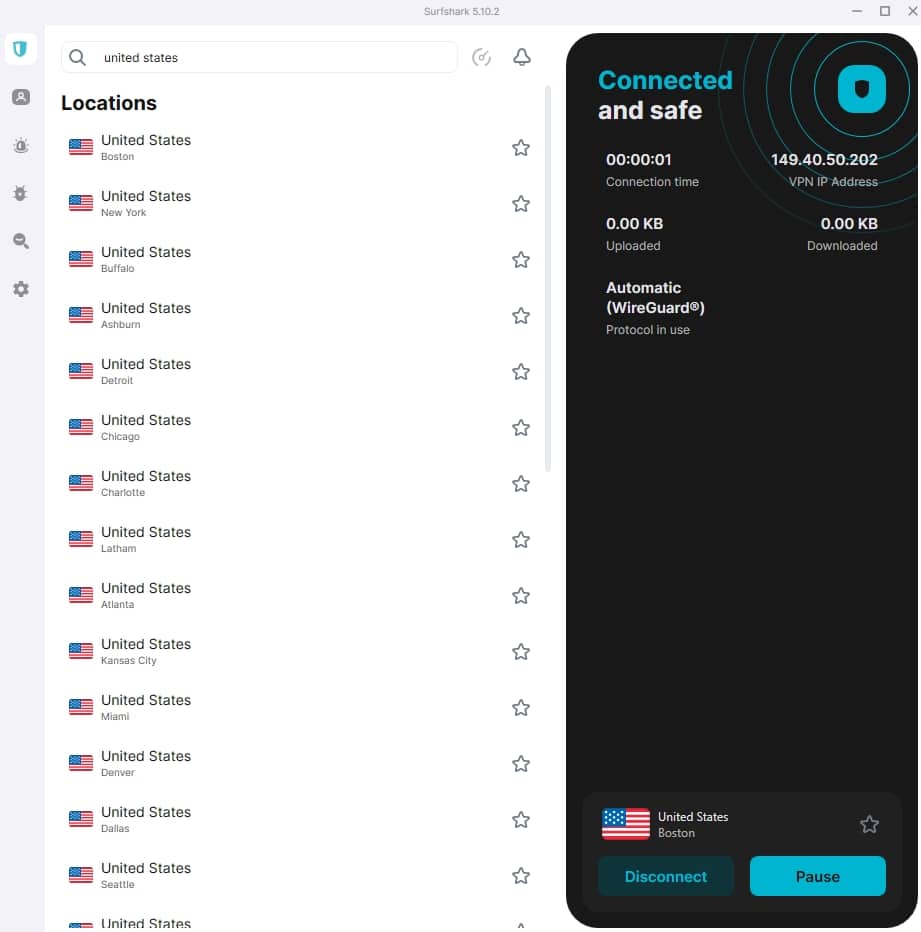
One of Surfshark’s notable features is an alternative ID generator, which allows you to generate an alternative persona complete with name, address, and date of birth. This is handy if you need to sign up for a gaming platform or streaming service that requires an address, and it’s currently available in the US, Denmark, Australia, Germany, Portugal, and Brazil.

Another feature Surfshark offers that many competitors don’t is the availability of static IP addresses. These are useful if you’re hosting a gaming server or carrying out another task that requires an unchanging IP address. For the exclusive use of an IP address, you’ll need to pay extra monthly for one of Surfshark’s dedicated IPs.

Surfshark offers a rotating IP address feature for users concerned about their location being traced. This feature changes your IP address without disconnecting and reconnecting to a server. For those at school in heavily restricted countries, you can enable the NoBorders mode to bypass VPN blocks.
For lovers of British TV, this service works to access iPlayer, All4, and ITV Hub. It also works with Netflix US, Hulu, Prime Video, and many other popular online streaming platforms.
The VPN has apps for Windows, macOS, iOS, Android, and Firestick devices. Those apps come with a kill switch, obfuscation, and malware filtering. Plus, this VPN allows torrenting throughout its network and comes with a 30-day money-back guarantee.
Buy this VPN if:
- You’re on a tight student budget but still want top-tier Roblox performance
- You want to connect an unlimited number of devices at the same time
- You need NoBorders mode to bypass tough school network restrictions
- You want static IP addresses for gaming server stability
Don’t buy this VPN if:
- You want a provider jam-packed with advanced features
CHEAPEST VPN FOR ROBLOX AT SCHOOL:Surfshark is excellent value for money. Lightning-fast WireGuard protocol is great for unblocking games or streaming. Works to access social media from anywhere. Can access popular streaming services, including Netflix. Allows unlimited connections with a single account. 30-day money-back guarantee.
Read our full Surfshark review.
3. Total VPN
Apps Available:
- PC
- Mac
- IOS
- Android
- Linux
VPN Ratings:
| Overall score: | 9 / 10 |
|---|---|
| Ease of use: | 9.4 / 10 |
| Network suitability: | 9.0 / 10 |
| Security & privacy: | 9.1 / 10 |
| US Speed: | 9.1 / 10 |
| Value for money: | 8.5 / 10 |
Website: TotalVPN.com
Money-back guarantee: 30 DAYS
Total VPN offers access to servers in more than 80 countries, and in our experience, it is one of the most reliable options for accessing geo-blocked content. Whether you’re hoping to play Roblox on school networks or just access your usual streaming platforms while on vacation abroad, it’s up to the challenge. Users can connect up to five devices at the same time, and there’s a 24/7 ticket system in case anything doesn’t work as expected.

In previous rounds of testing, Total VPN ranked very highly. Still, providers are constantly tweaking and upgrading their networks, so we have to retest them regularly. Below, you can see how quick Total VPN’s American servers were at different times of day. Note that our testing was performed on a 250 Mbps connection to better replicate the average US household connection.
This provider achieved an average speed of 163.28 Mbps, making it the third fastest service in our list. For context, that’s roughly 10 times faster than you’ll need to stream 4K content, so playing online games like Roblox won’t be an issue. You could even be playing while on a video call without any noticeable slowdown.
The main question is whether Total VPN has what it takes to keep you safe. We’re pleased to say that you won’t have any issues in that regard. After all, it’s been around for more than a decade and hasn’t had a single data breach. This provider shields your activities using 256-bit AES encryption, DNS and IPv6 leak protection, and a kill switch (on all platforms but Windows). What’s more, it follows a no-logs policy, supports the Hydra protocol, and can even allow specific websites to pass through the VPN unencrypted.
Total VPN apps are available for macOS, Windows, iOS, and Android.
Buy this VPN if:
- You’re a beginner and want a very simple, clutter-free VPN app
- You need a VPN that’s fast enough for Roblox and HD streaming
- You want solid unblocking of both games and global streaming sites
- You like having built-in antivirus and password manager extras
Don’t buy this VPN if:
- You’re looking for a highly customizable VPN
- You need more than five simultaneous device connections
FAST AND VERSATILE:Total VPN is more straightforward than most of its rivals, but still manages to provide very high speeds. Not only that, it’s capable of handling even the trickiest tasks, so playing Roblox won’t be an issue. Long-term plans come with a 30-day money-back guarantee, and there’s a 14-day guarantee on anything shorter.
Find out more in our full Total VPN review.
4. ProtonVPN
Apps Available:
- PC
- Mac
- IOS
- Android
- Linux
VPN Ratings:
| Overall score: | 8.8 / 10 |
|---|---|
| Ease of use: | 9.6 / 10 |
| Network suitability: | 9.6 / 10 |
| Security & privacy: | 9.3 / 10 |
| US Speed: | 8.4 / 10 |
| Value for money: | 7.3 / 10 |
Website: www.ProtonVPN.com
Money-back guarantee: 30 DAYS
ProtonVPN operates more than 15,000 servers around the world, spanning an impressive 120+ countries. As such, you’re never too far from one and can get a high-speed, low-latency connection from anywhere. This VPN does a great job of sidestepping online restrictions, handily accessing platforms like Roblox and Netflix, bypassing VPN-detection tools, and allowing you to browse freely on school networks. There’s a generous connection limit too, and support staff are on hand around the clock via live chat.

Now, this is all very impressive, but for ProtonVPN to actually be useful, it has to be fast enough for Roblox. We performed three speed tests on its US servers to see just how quick this provider is. Take a look at the chart below to see ProtonVPN’s performance at different times of day (and how much the speeds vary during busier periods):
With an average speed of 152.73 Mbps, ProtonVPN did very well. In fact, this is nearly 20 times faster than is required for a seamless Roblox experience (though naturally, your base speeds are the determining factor here). Overall, it boasted pretty consistent performance, speeds fluctuating by around 11 Mbps throughout the day. In short, this VPN can handle anything, whether it’s playing online games, downloading large files, or watching TV at school.
When it comes to security, very few providers can compete with ProtonVPN. Aside from its incredible pedigree (it was created by the team behind Proton Mail), it offers an extensive set of privacy tools, including unbreakable encryption, automatic ad and tracker-blocking, a kill switch, DNS and IPv6 leak protection, and a stealth protocol designed to hide the fact that you’re using a VPN at all. Most importantly, ProtonVPN refuses to keep any logs of your browsing habits. There’s also port forwarding support as standard, which is an unusual but highly welcome addition.
ProtonVPN offers its own apps for Windows, Android, macOS, iOS, and Linux systems. What’s more, it can be manually installed on a wide range of router firmware.
Buy this VPN if:
- Privacy is your top priority, with open-source apps and a proven no-logs policy
- You need a stealth protocol to evade advanced VPN detection at school
- You want port forwarding included for game server hosting or torrenting
- You want access to one of the largest global server networks
Don’t buy this VPN if:
- You’re looking for the lowest possible subscription price
- You want the absolute fastest speeds for competitive Roblox play
GREAT CHOICE FOR GAMING:ProtonVPN has the speed and security required to play Robolox securely, whether you’re at school or anywhere else. Refuses to keep logs, has its own stealth protocol, and offers a 30-day money-back guarantee on all paid plans (plus a free plan that has no time or usage limits).
Check out our complete ProtonVPN review for more info.
5. ExpressVPN
Apps Available:
- PC
- Mac
- IOS
- Android
- Linux
VPN Ratings:
| Overall score: | 8.3 / 10 |
|---|---|
| Ease of use: | 9.0 / 10 |
| Network suitability: | 9.3 / 10 |
| Security & privacy: | 9.2 / 10 |
| US Speed: | 7.0 / 10 |
| Value for money: | 7.0 / 10 |
Website: www.ExpressVPN.com
Money-back guarantee: 30 DAYS
ExpressVPN first made its way onto the market in 2009. This makes it a true veteran in the VPN industry, and it is fair to say that it paved the way for all the other services recommended in this guide. The VPN was the first to make 24/7 live chat a mainstay of the VPN industry, and it sits among the cream of the crop thanks to its ability to access two dozen Netflix regions, HBO Max, Hulu, iPlayer, and most other international streaming platforms.
However, in recent years, newer providers have sped past it in terms of download speed. In our most recent tests, its speeds averaged 130.83 Mbps. While this is still better than most VPNs on the market, other providers on this list performed better. It is something to consider for users with a need for speed.
Despite this, its speeds are still competitive, and thanks to its proprietary Lightway protocol, it’s a reliable choice for gaming, HD streaming, and downloading. You can also use the Protocols tab to choose the well-established OpenVPN protocol. Playing around with its various protocol options is a good idea if you’re experiencing slow speeds.

ExpressVPN has apps for all popular devices—Windows, macOS, iOS, Android, and Linux (command line)—and an app dashboard that is easy on the eye and simple to use for beginners.
Those apps come with AES encryption, a kill switch, obfuscation, DNS leak protection, malware filtering, and a free Smart DNS service for streaming. They even have a browser extension for additional ease of use. Torrenting is permitted throughout their network.
You can enable or disable the kill switch, split tunneling, and auto-connect-on-launch features in the General section. Plus, the Advanced Protection tab allows you to choose whether to block ads and trackers and has options for blocking access to malicious sites.

Servers are located in 105+ countries, which gives you endless possibilities for bypassing censorship, local blocks, and geo-restrictions. We tried it with Roblox, PUBG, Fortnite, WoW, LoL, and many other games and found it provides decent speeds for all.
A new tiered pricing system was recently added by ExpressVPN: Basic at $3.49, Advanced at $4.49, and Pro at $7.49. You can now select whichever level matches your financial comfort and protection needs. You can try it on any school computer thanks to its 30-day money-back guarantee.
Buy this VPN if:
- You want a polished, beginner-friendly app for all devices, including routers
- You value strong reliability and proven unblocking across many platforms
- You want to use the Lightway protocol for low-latency Roblox gameplay
- You like flexible protocol switching to adapt to school network conditions
Don’t buy this VPN if:
- You’re on a strict budget (pricing is higher than most)
- You want advanced niche features like port forwarding
HIGHLY RELIABLE:ExpressVPN is a veteran service that has apps for Android, iOS, Windows, and Mac. Offers high levels of online privacy and security. 3,000+ servers in 105+ countries. Superfast Lightway protocol is designed for streaming, gaming, and videoconferencing. Works with over 20 Netflix regions. 30-day money-back guarantee.
Read our full review of ExpressVPN here.
6. IPVanish
Apps Available:
- PC
- Mac
- IOS
- Android
- Linux
VPN Ratings:
| Overall score: | 8.3 / 10 |
|---|---|
| Ease of use: | 8.1 / 10 |
| Network suitability: | 8.7 / 10 |
| Security & privacy: | 8.7 / 10 |
| US Speed: | 8.6 / 10 |
| Value for money: | 7.3 / 10 |
Website: www.IPVanish.com
Money-back guarantee: 30 DAYS
IPVanish is a US-based provider that is strong on privacy. Its apps for all platforms come with a kill switch, DNS leak protection, XOR obfuscation, and robust AES encryption. This makes it ideal for playing Roblox without anybody tracking you. It also provides security for your data, whether you use the internet at home, on campus, or public Wi-Fi.

The provider has been independently audited to support its strict no-logs policy and has automatic tracker-blocking and split tunneling functionality.
In our speed tests, its average across the day was 155.36 Mbps. What was particularly pleasing was its speed performance at noon, hitting 159.81 Mbps. This reveals that, in terms of download speed, IPVanish is hard to beat for avid gamers who want reliable, fast connections.
IPVanish has servers in over 50 countries, including servers in 15+ US cities. This gives you plenty of options across the States to give you fast speeds, no matter where your school is. Plus, this VPN provides lightning-fast WireGuard connections, which makes it great for playing Roblox or other data-intensive games.

Its traffic-scrambling feature (on OpenVPN connections) helps access gaming platforms if users are in a country that blocks or restricts VPN usage. However, unlike some of the other leading providers on this list, it doesn’t work in China.
Its new Advanced plan includes an unlimited VPN, one terabyte of secure cloud storage, and a cloud-based browser that ensures your browsing is sandboxed on a remote server. This protects you against malware, trackers, and cookies, making the IPVanish Advanced Plan a no-brainer.

The VPN has Windows, macOS, iOS, Android, and Firestick apps, which means you can easily use the VPN on a laptop, smartphone, tablet, or desktop computer (including the school computer).
Finally, this VPN works to stream Netflix US and a variety of other streaming platforms. Its fast speeds and no bandwidth limits mean you can stream uninterrupted. You can test it using its 30-day money-back guarantee and use it on an unlimited number of devices simultaneously.
Buy this VPN if:
- You need very fast speeds for lag-free Roblox sessions
- You want unlimited simultaneous device connections
- You like advanced features like split tunneling and tracker blocking
Don’t buy this VPN if:
- You want a VPN that works in China
- You need access to a wide range of streaming services
STRONG PRIVACY FEATURES:IPVanish provides fast speeds and robust security. Lets you connect an unlimited number of devices. Highly secure apps. WireGuard and OpenVPN protocols are both available. Works to unblock Roblox at any school. 30-day money-back guarantee.
Read our full IPVanish review
7. CyberGhost
Apps Available:
- PC
- Mac
- IOS
- Android
- Linux
VPN Ratings:
| Overall score: | 8 / 10 |
|---|---|
| Ease of use: | 9.1 / 10 |
| Network suitability: | 7.8 / 10 |
| Security & privacy: | 8.9 / 10 |
| US Speed: | 6.9 / 10 |
| Value for money: | 7.2 / 10 |
Website: www.Cyberghost.com
Money-back guarantee: 45 DAYS
CyberGhost is a service we often recommend to beginners, and if you are a student who has never used a VPN application before, it is definitely worth taking CyberGhost for a spin. The provider is based in Romania, a country lacking mandatory data retention directives or invasive intelligence agencies. This makes it fantastic for gaining online privacy and security, whether at home, in school, or connected to public Wi-Fi.
The VPN is extremely fast, thanks to its excellent WireGuard implementation. This makes it great for unblocking Roblox, Minecraft, Call of Duty, or any other game that takes your fancy. Our recent speed tests revealed an average download speed of 129.5 Mbps, which was only brought down by its evening performance. Without this blip, it was consistently pushing around 180 Mbps.
Plus, this VPN works to access Netflix, Prime Video, HBO, and any other service that you can think of. To make things easier, this VPN clearly labels its service by purpose. This lets beginners quickly connect to the right server.

It offers a massive 11,500+ servers in 100+ countries, with over 2,000 servers in the USA, which are located in 11+ cities. This network coverage is pretty hard to beat and makes it a stand-out option for users who want to guarantee no-lag access to Roblox anywhere in the world.
The security measures included are excellent. CyberGhost even offers free extras to its customers, such as an immunizer against ransomware attacks. This VPN has a kill switch and DNS leak protection, which means you can use to torrent safely. Moreover, strong AES encryption protects your data against eavesdroppers, so your school can never detect what you do on the computer during your breaks.
CyberGhost’s account management procedures are designed to provide total anonymity – all the company knows about you is your account’s expiration date. You can also pay with Bitcoin to avoid payments being traced through your bank account.

Apps are available for Windows, Mac OS X, macOS, iOS, and Android. You can also manually set up the VPN on Linux and some routers and set-top boxes. Thanks to a generous 45-day money-back guarantee, you can use it on up to seven devices and try it before you buy.
Buy this VPN if:
- You want a provider that’s good for beginners and easy to use
- You need decent speeds for playing games like Roblox
- You need apps for lots of different devices
Don’t buy this VPN if:
- You need a provider with more advanced features on offer
- You need to connect from China
EASY TO USE:CyberGhost is a superb VPN for beginners. Fast WireGuard protocol is great for unblocking games or streaming services. Works with Netflix US, Hulu, and many more. Servers in 100+ countries around the world. No logs policy. Has a 45-day money-back guarantee.
Read our full CyberGhost review.
8. PrivateVPN
Apps Available:
- PC
- Mac
- IOS
- Android
- Linux
VPN Ratings:
| Overall score: | 6.1 / 10 |
|---|---|
| Ease of use: | 8.2 / 10 |
| Network suitability: | 5.8 / 10 |
| Security & privacy: | 8.6 / 10 |
| US Speed: | 1.6 / 10 |
| Value for money: | 6.5 / 10 |
Website: www.PrivateVPN.com
Money-back guarantee: 30 DAYS
PrivateVPN is a service based in Sweden that lives up to its name with a strong no-logs policy. The VPN was set up with the backing of activists who support consumer rights to use the internet safely and without surveillance. The VPN also allows torrenting throughout its network, which makes it a great all-rounder.
It didn’t perform as well as the other VPNs on this list for download speeds. While download speeds were pretty consistent throughout the day, they only averaged 50.6 Mbps, which was over 100 Mbps lower than the average of other providers combined. This is something to think about for Roblox users.
Apps are available for all popular platforms and are extremely easy to use. They also come with plenty of advanced features, including a kill switch, obfuscated servers, AES encryption, and split tunneling.
It also allows port forwarding, which is particularly good for students who want to torrent. The port number—displayed in the dashboard when connected—can be used in your torrent client to download and upload files more efficiently.

The VPN has servers in 63+ countries, and those servers provide consistent speeds for streaming in HD or playing games like Roblox on a school computer. This is also one of the few VPNs that work to stream around 20 different Netflix catalogs across the world. Plus, you can use it to access popular international services such as HBO Max, Hulu, iPlayer, and many more.
In some cases, you may only be able to establish a connection when the VPN is in stealth mode. However, this feature is easy to enable and accessible via the settings menu.

Subscribers get access to Windows, macOS, iOS, and Android apps and can use up to 10 connected devices simultaneously. The software is compatible with some routers.
Finally, live chat support is available for around 20 hours a day on its website, and you can also ask questions by email if you need to. The 30-day money-back guarantee means you can test it and compare it against any other recommendation.
Buy this VPN if:
- You want a low-cost VPN long-term
- You want to access your favorite games on school computers
Don’t buy this VPN if:
- You need a super-fast VPN provider
- You want instant access to help with a 24/7 live chat
STRONG ON PRIVACY:PrivateVPN is quick for doing data-intensive tasks like playing Roblox. Watertight no logs policy. Servers in 63+ countries. Allows torrenting throughout its network. Kill switch and obfuscation. Perfect for streaming around 20 Netflix regions. 30-day money-back guarantee.
Read our full PrivateVPN review.
Testing methodology: How we found the best VPNs for Robolox at school
▼
Recent VPN product updates
We maintain current VPN reviews by tracking provider innovations. These are the most significant recent developments:
NordVPN
- The Linux app has been made open-source to boost transparency and user accessibility (October 2025)
- Browser extensions now include timezone spoofing alongside location spoofing (October 2025)
- Scam call defense now detects a wider range of suspicious calls (September 2025)
- Connection resilience improved through intelligent reconnection algorithms (June 2025)
- Collaboration efficiency enhanced via Meshnet’s drag-and-drop file transfer system (June 2025)
- Privacy monitoring amplified to include 50 email addresses in Dark Web surveillance (June 2025)
Surfshark
- New 100Gbps servers in Amsterdam to handle increased speed needs (October 2025)
- Network expanded to 4,500+ servers for broader worldwide coverage (October 2025)
- Released a child-safety web filter to block harmful online content (October 2025)
- Innovation leadership showcased through Nexus technology’s SDN-based foundation (February 2025)
- User flexibility maximized via Bypasser’s universal platform deployment (April 2025)
- Service geography expanded with seven additional dedicated IP locations, including Istanbul, Warsaw, and Las Vegas (April 2025)
Total VPN
- Apple television compatibility delivered through tvOS app release
- Android protection optimized via “always on” killswitch design
- Apple ecosystem intelligence utilized through “connect on demand” features
- Performance standards elevated via WireGuard protocol adoption
- User autonomy increased through Android split tunneling capabilities
ProtonVPN
- The NetShield ad blocker now catches nearly all known phishing domains and shows fewer false positives (October 2025)
- New server locations have launched in Panama, Armenia, Mongolia, and Laos (October 2025)
- Additional cryptocurrency payment methods are available, including Monero, Litecoin, and Ethereum (October 2025)
- Threat protection reinforced via NetShield’s enhanced phishing detection (Spring 2025)
- Entertainment access broadened to support nearly 100 streaming services (Spring 2025)
ExpressVPN
- The iPad app has been revamped to provide a more tablet-native experience (October 2025)
- New tier-based pricing introduced: Basic ($3.49), Advanced ($4.49), Pro ($7.49) (September 2025)
- EventVPN launched as a free offering meant to shake up the free VPN market (September 2025)
- Platform usability refined via account deletion procedure improvements (March 2025)
Can I use a free VPN to unblock Roblox?
No, a free VPN rarely offers the speeds or security to be effective at unblocking Robolox.
Many free VPNs are circulating online, but we cannot recommend using these. There are a number of reasons why you’ll be left disappointed trying to unblock with a free VPN:
- Free VPNs have very few servers. What few servers are on offer are typically over-subscribed and congested. This leads to slow speeds and will impact your performance if you do manage to unblock Robolox.
- Free servers aren’t robust. Many free VPN servers we’ve tested suffer from leaks and security vulnerabilities, making unblocking services unlikely and using them risky.
- Free VPNs lack privacy. Many free services have invasive tracking and logging policies that allow them to harvest user data. This will then be sold to third parties as a revenue stream.
Unblock Roblox at school FAQs
Why is Roblox blocked at school?
Schools often block access to game servers to prevent students from being distracted in class, especially if you’re on an Eduroam campus. As a result, you may have issues accessing games and streaming video both on school computers and on your own devices when connected to the campus wifi.
Schools do this to protect students and to ensure they are getting a good education. However, if you genuinely have a break and want to play Roblox while you have a free period, the effect of these blocks can be frustrating. A VPN provides an effective means of getting around the blocks temporarily, and as long as you don’t flout the rules when you are supposed to be working, you should be able to enjoy a little time playing Roblox without cause for concern.
Will using a VPN get me banned from Roblox?
In most cases, simply connecting through a VPN isn’t a direct violation of Roblox’s rules—assuming your account has a clean history. That said, using a VPN to switch IP addresses in order to bypass an existing ban is a different story. Doing so may count as an attempt to evade or interfere with Roblox’s security measures, which would breach the Terms of Service. If that happens, the consequences usually range from another ban to permanent account removal. Realistically, though, even if enforcement occurs, there’s little to prevent someone from trying the same workaround again.
Can I use a VPN to unblock Roblox in a banned country?
Yes. A VPN will let you unblock Roblox anywhere. You can use it to access Roblox on public wifi networks that have blocked the game to save on data usage, or abroad in countries that have blocked the game, like Turkey. Ultimately, it doesn’t matter why the game has been blocked: with a VPN you will be able to play Roblox anywhere.