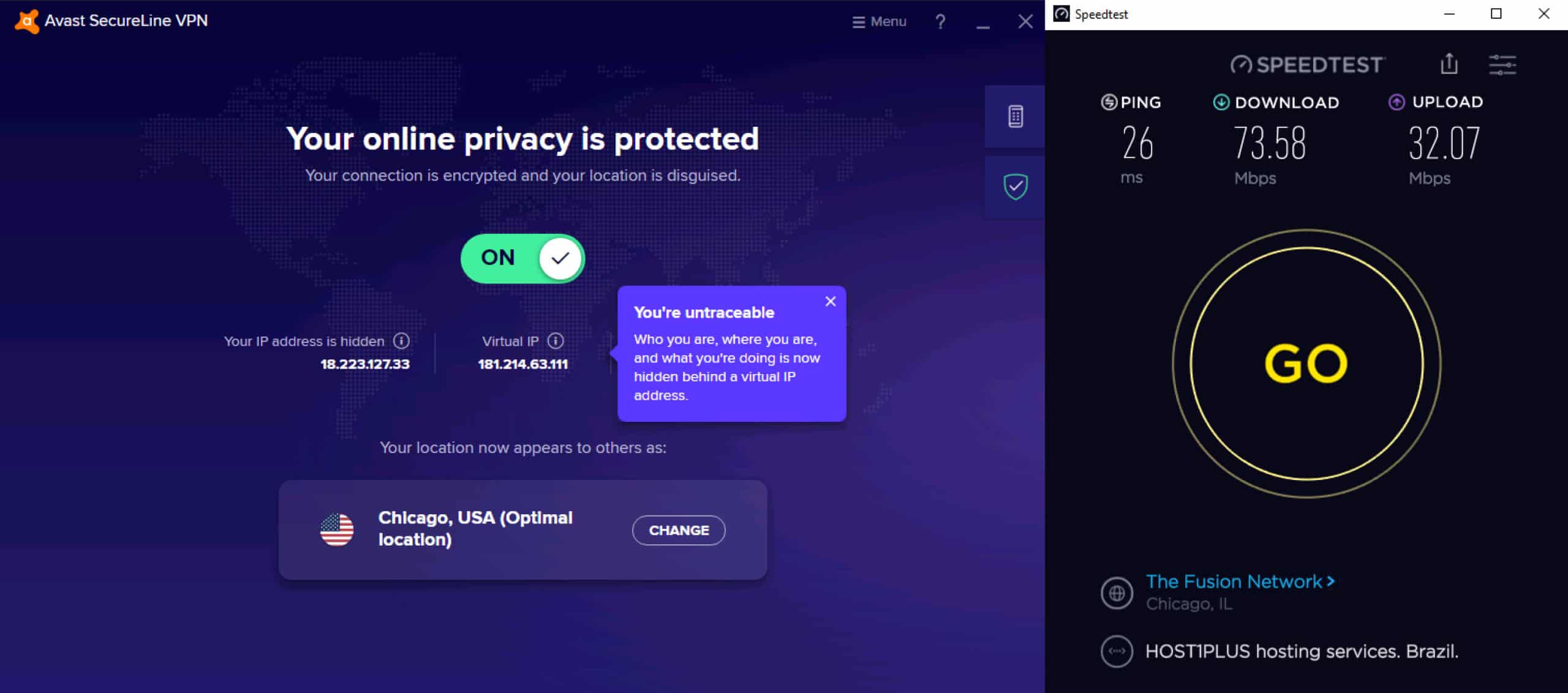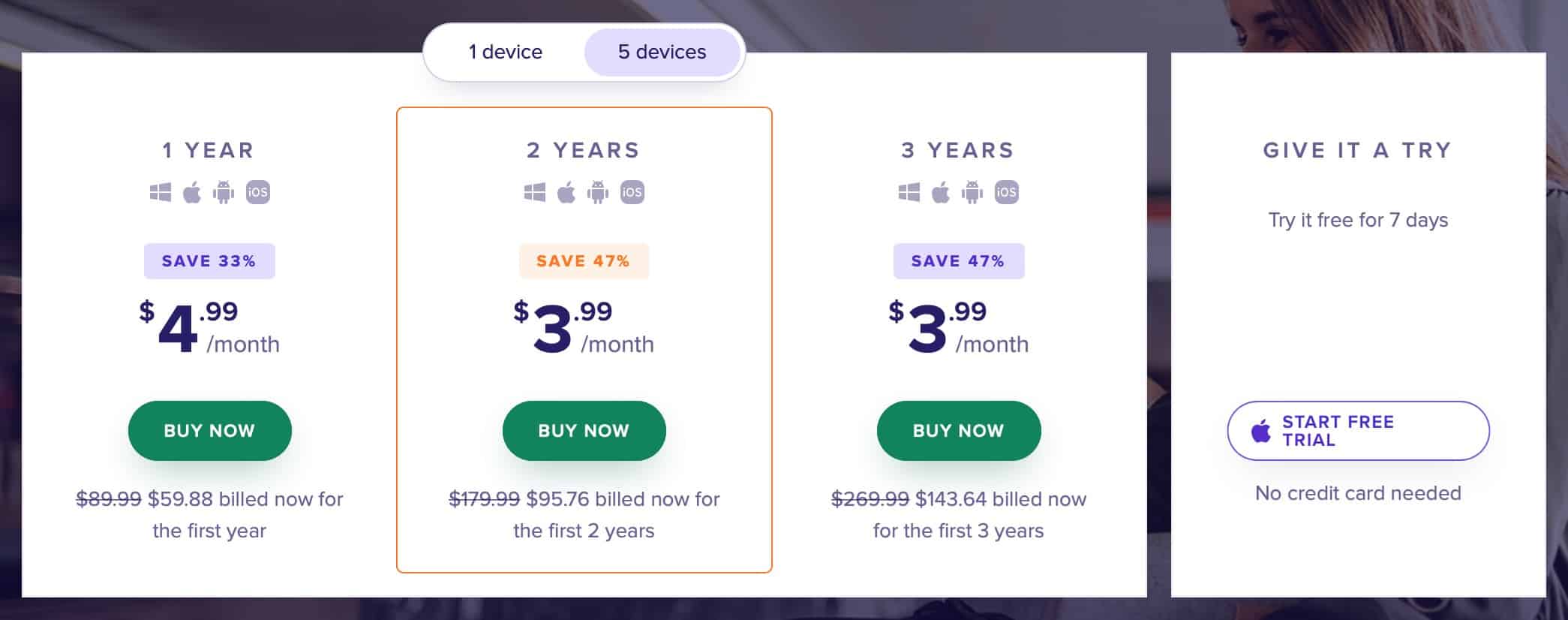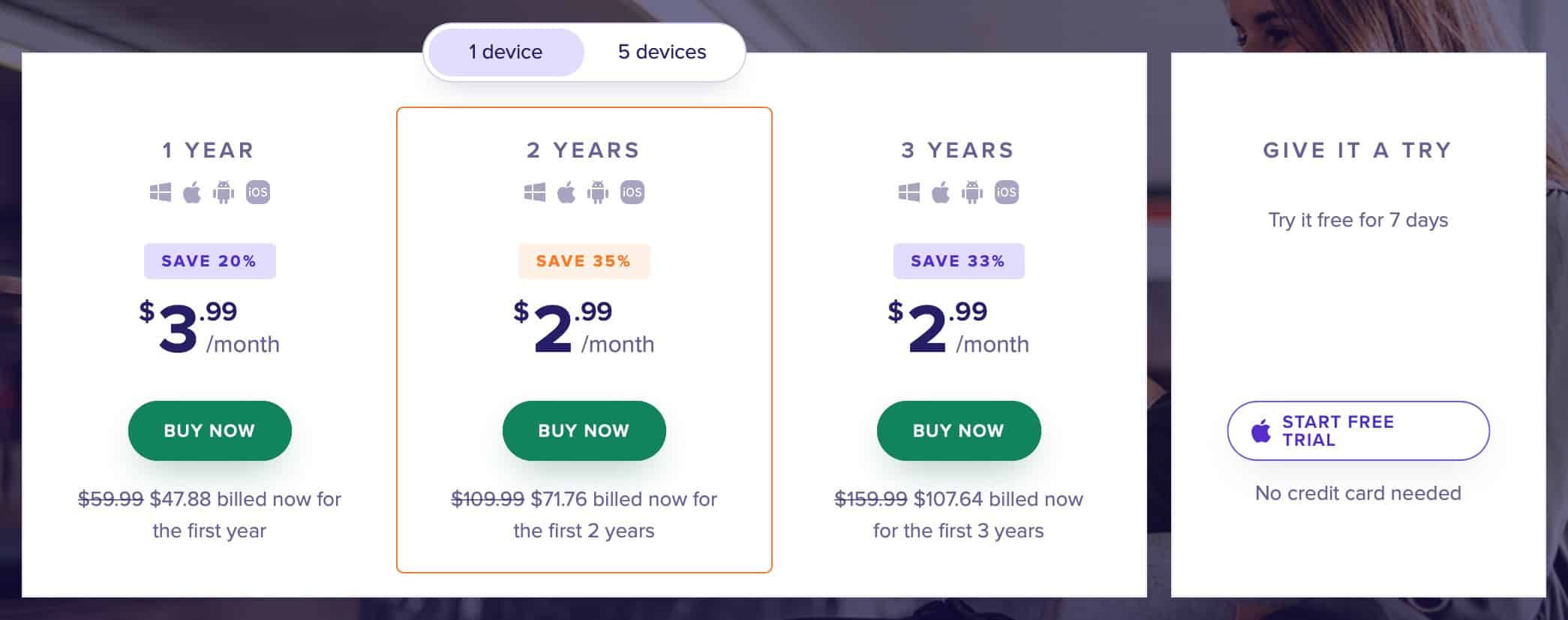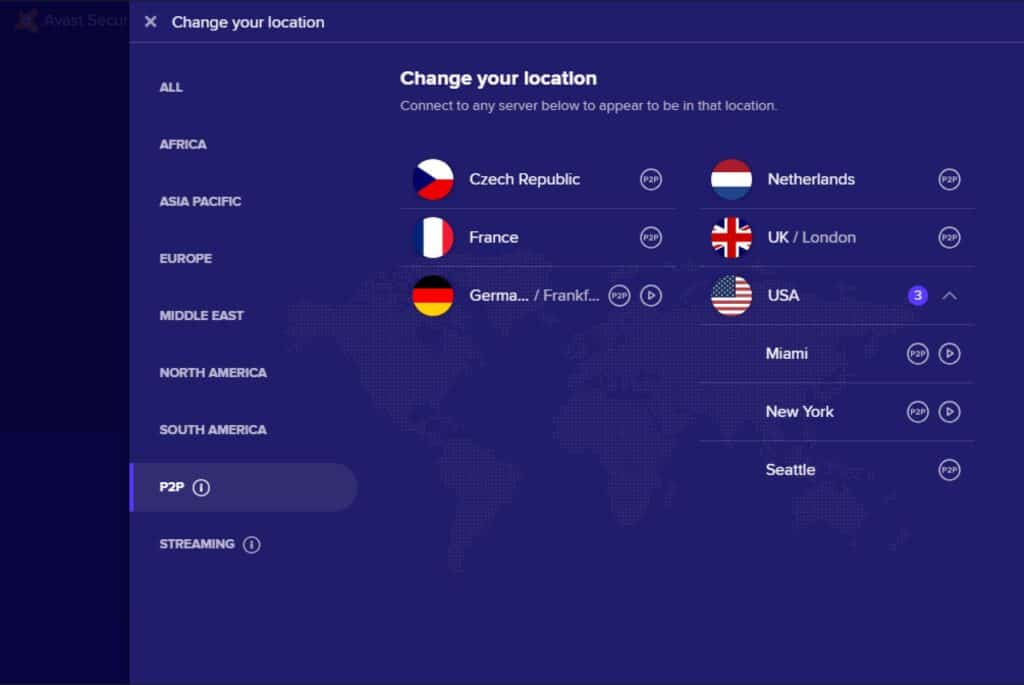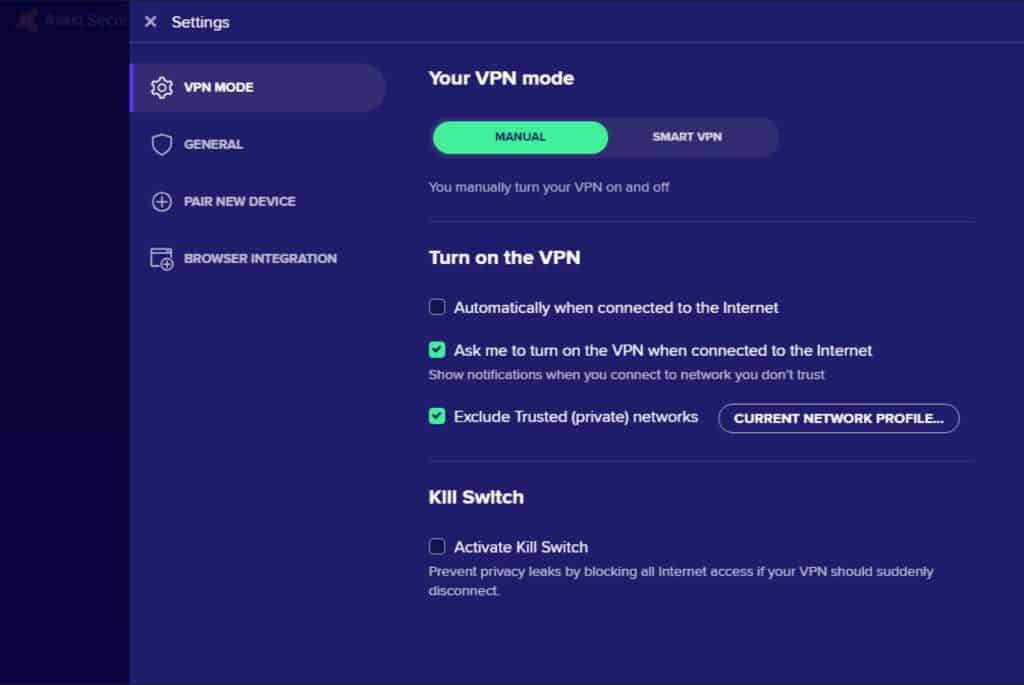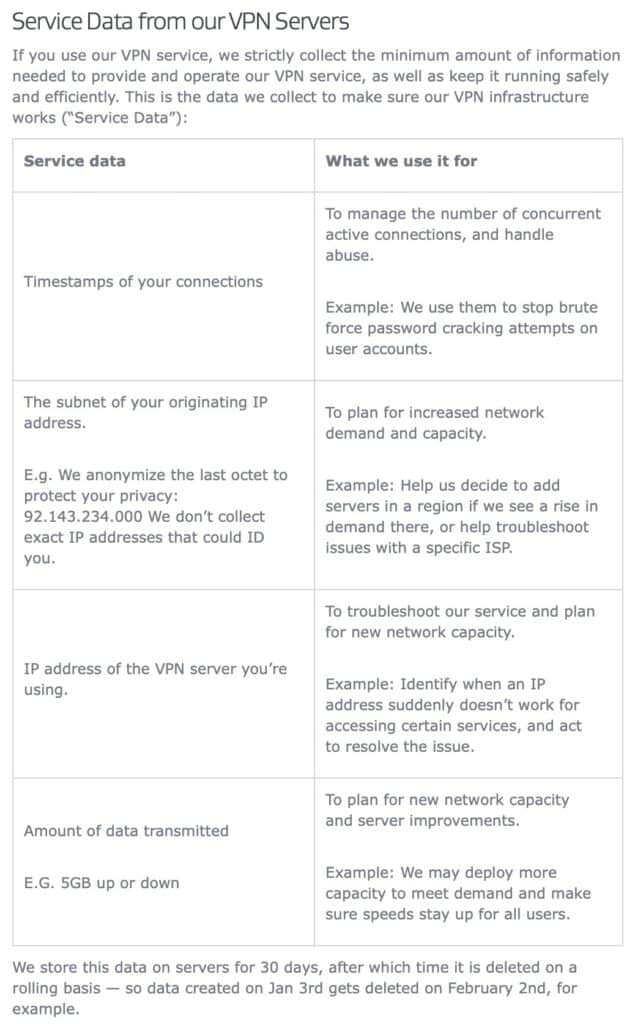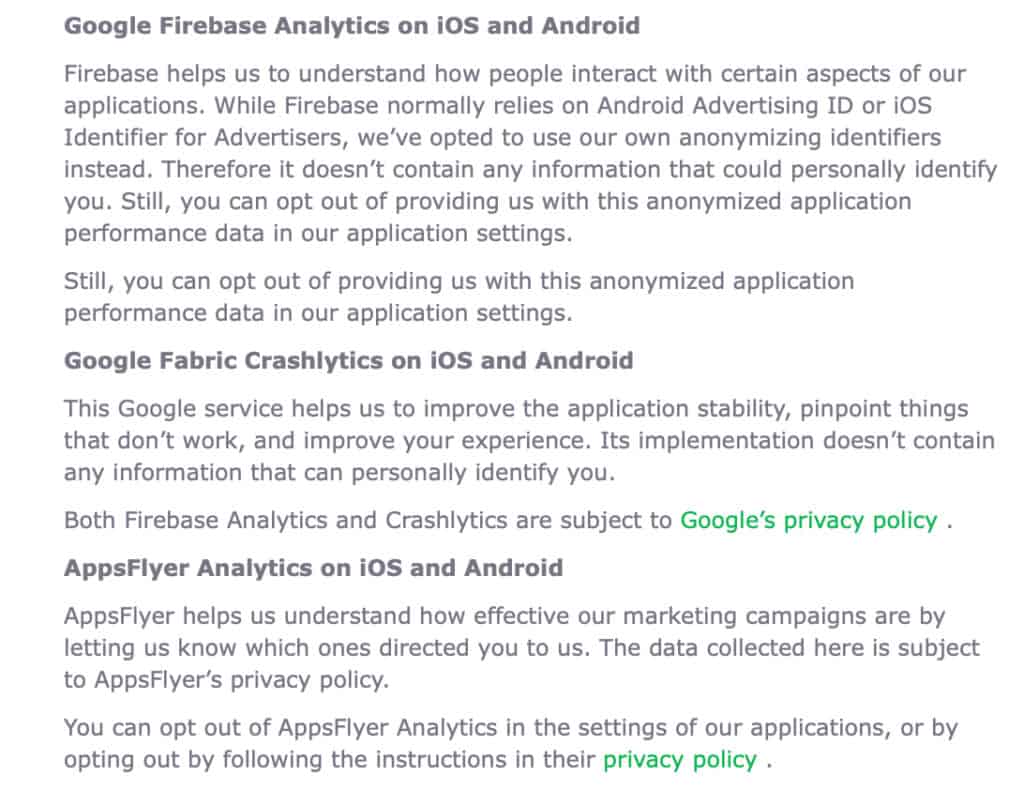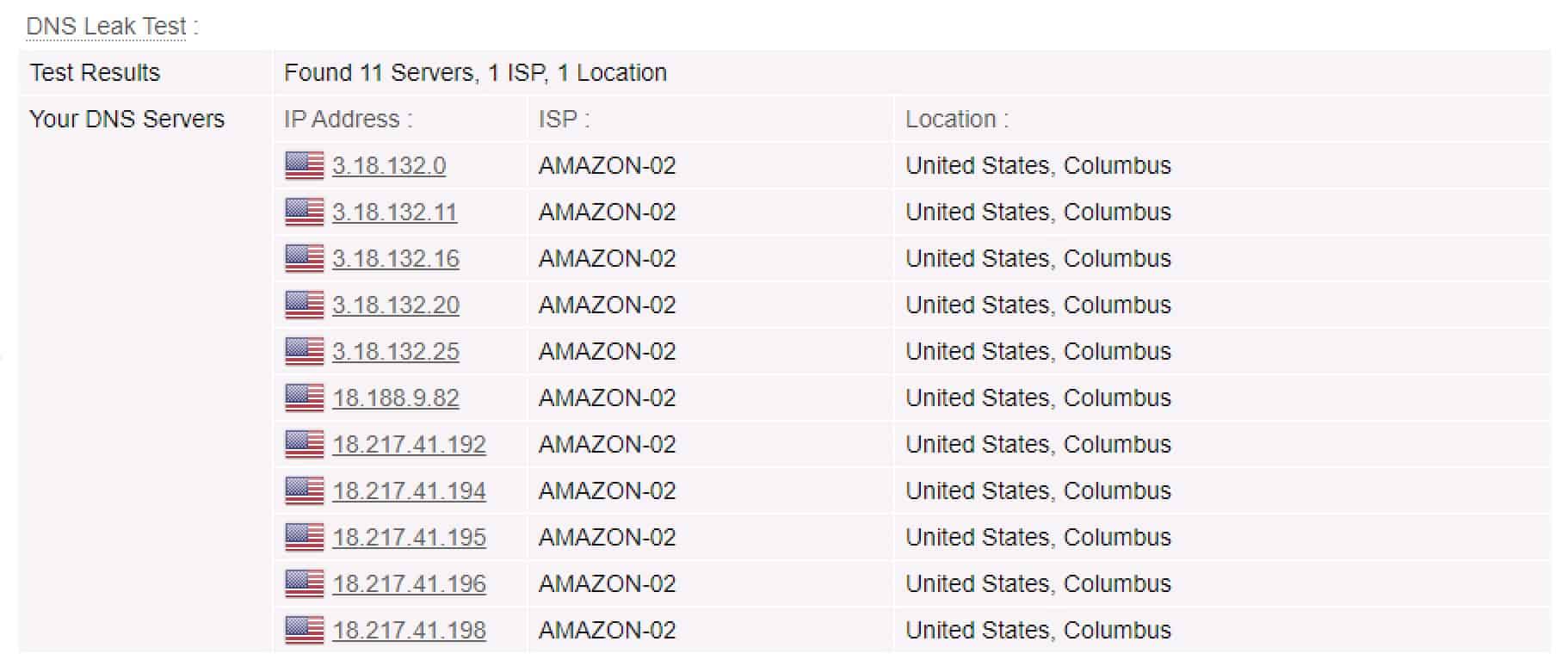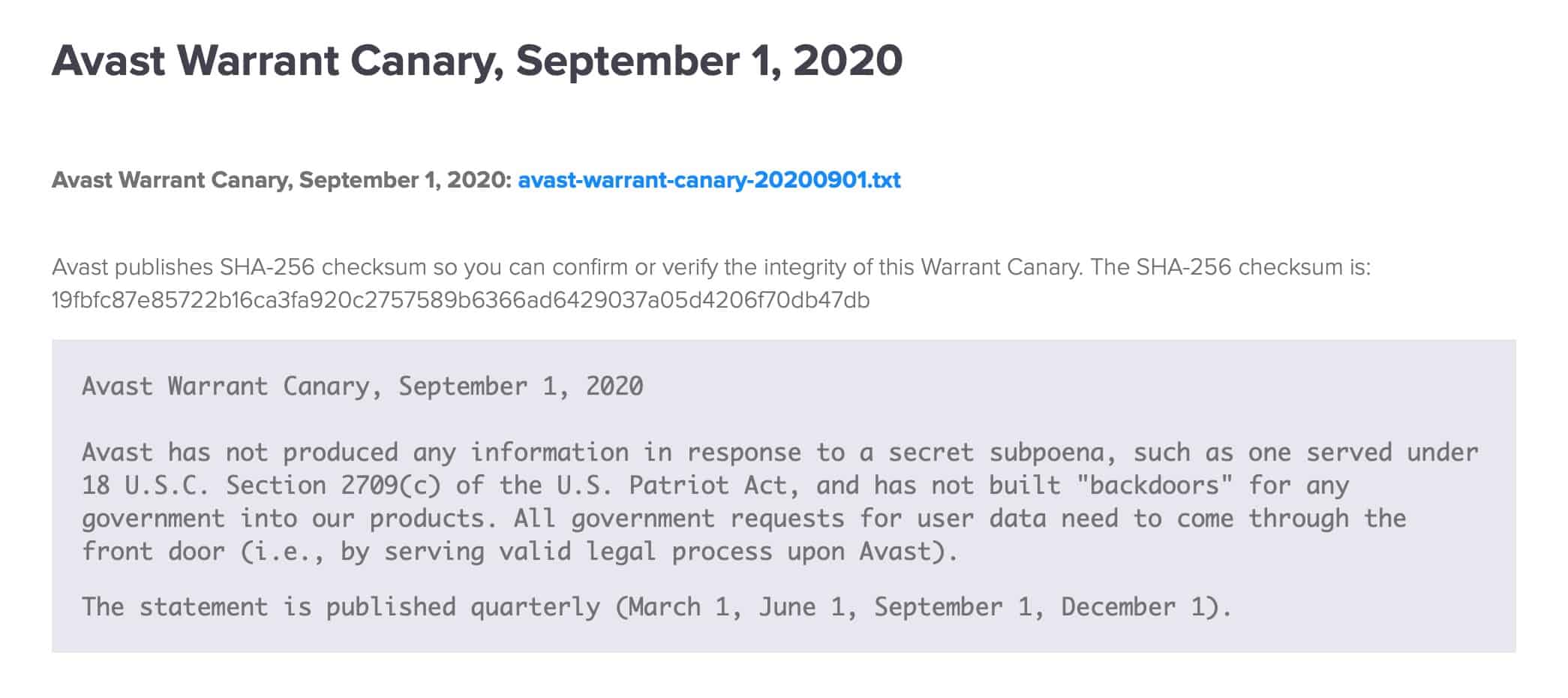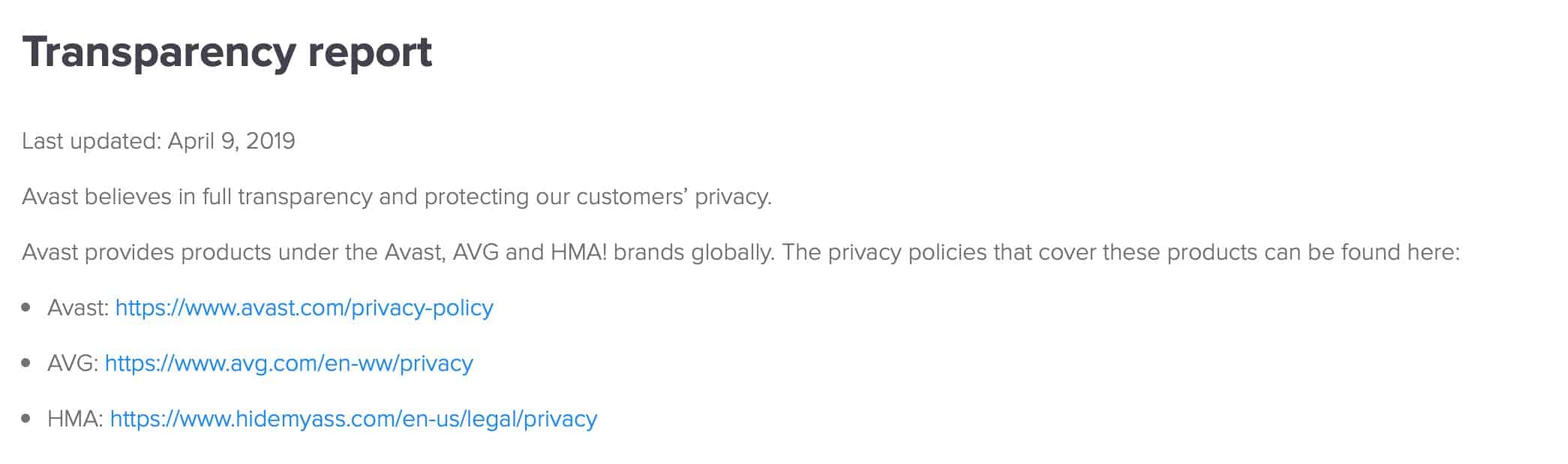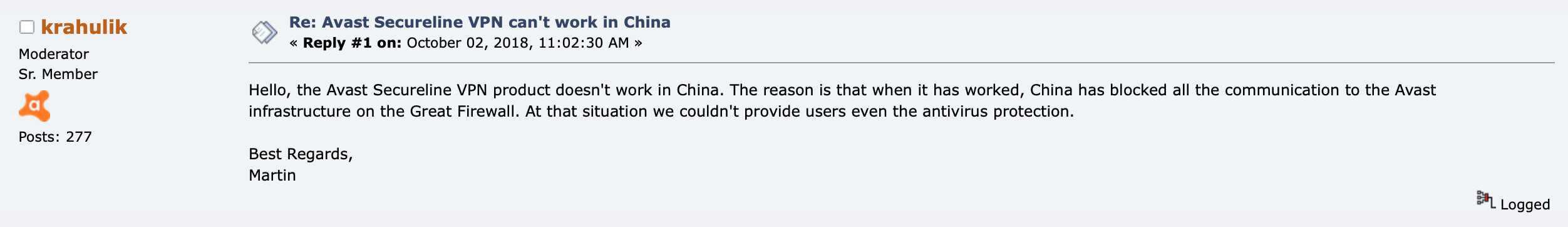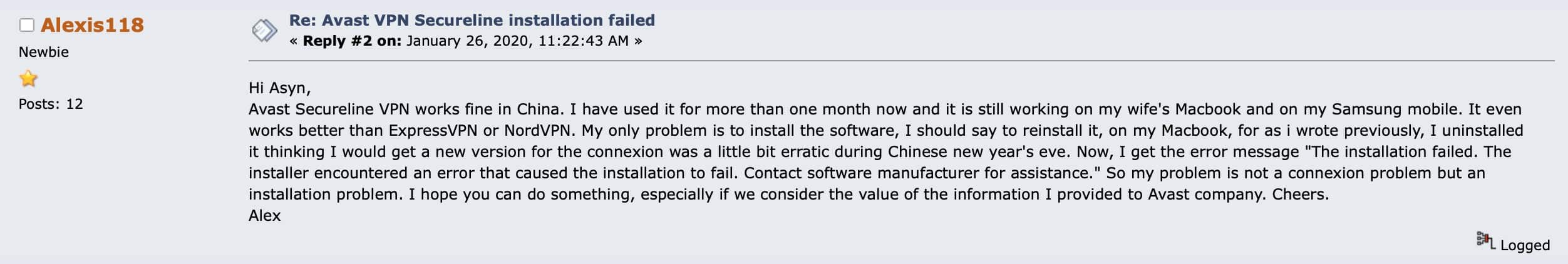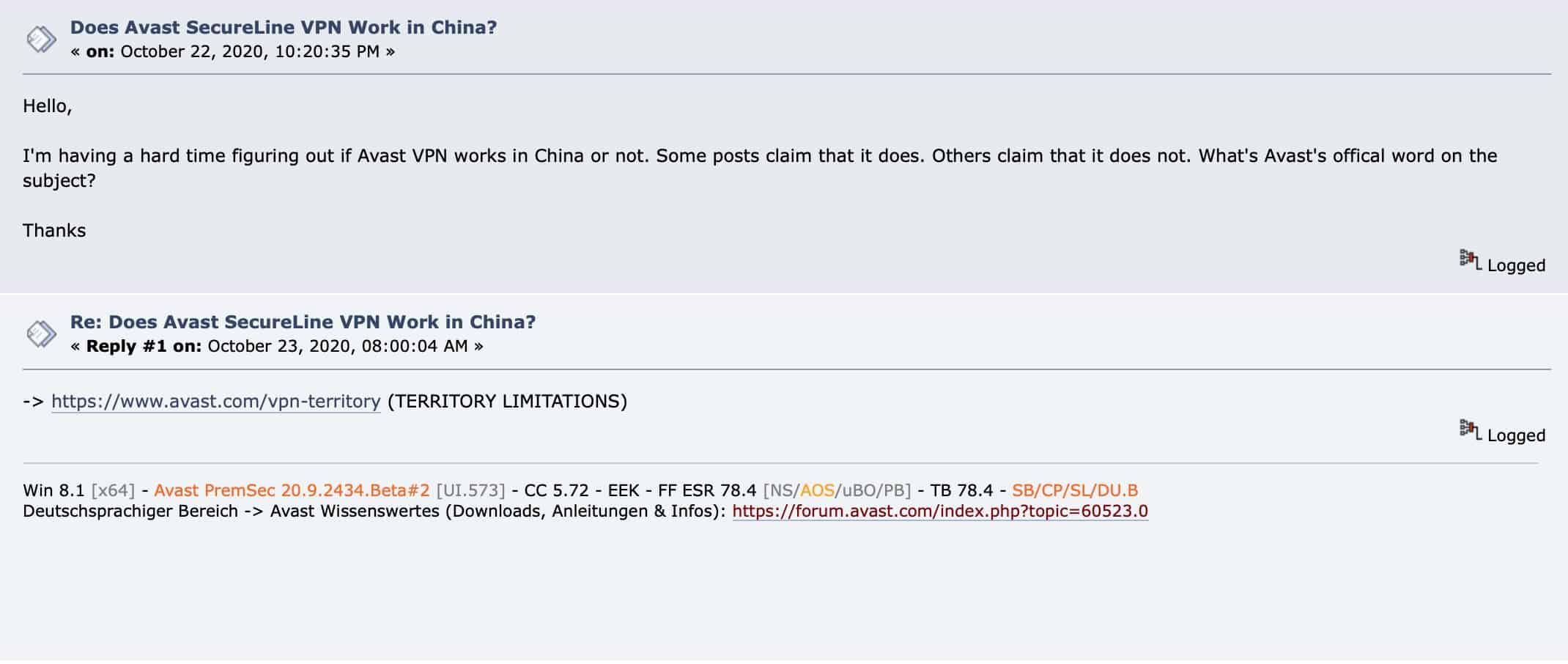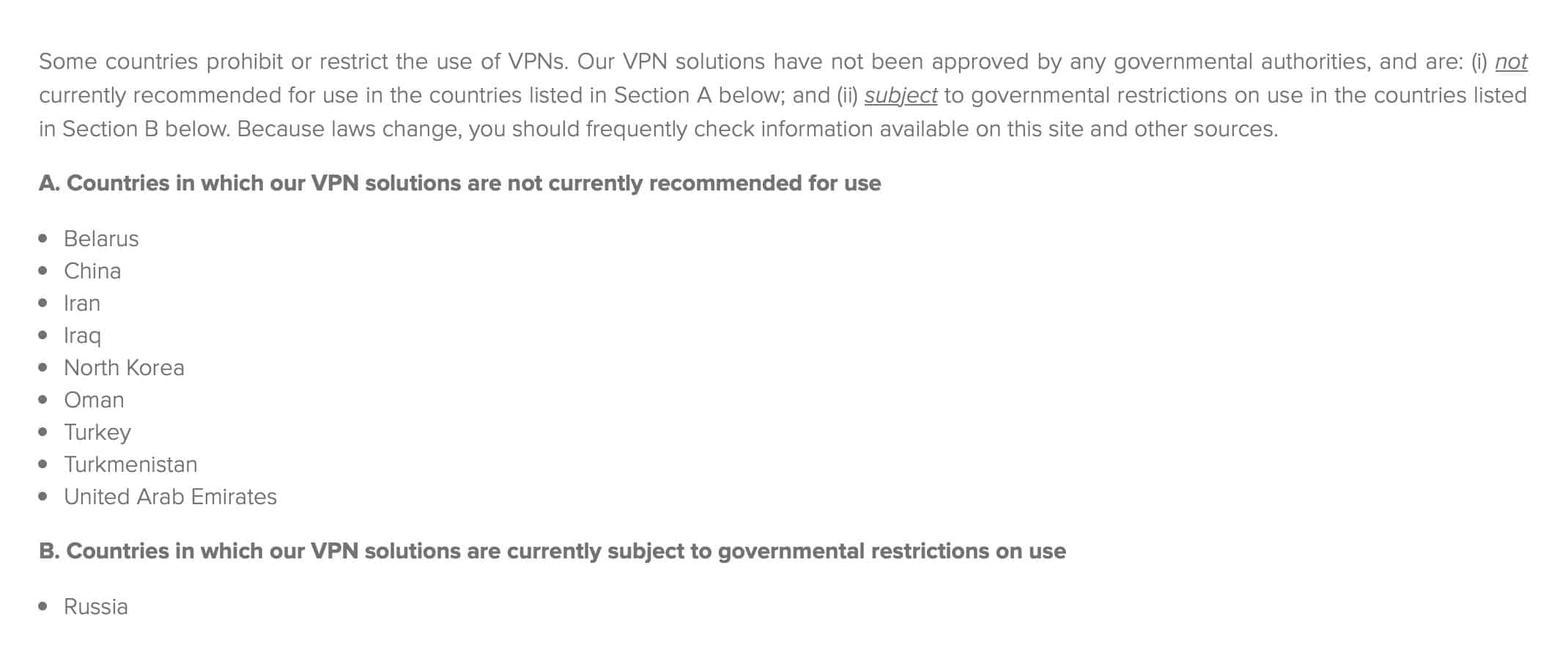But there’s a caveat, in January 2020, it was reported that the Avast Antivirus and AVG AntiVirus programs were collecting user data and transferring that data to the Avast subsidiary Jumpshot, which would repackage and sell the data. On January 30, 2020, Avast announced it would discontinue the practice.
While this was about their antivirus products, covert collection and sale of users’ personal info really isn’t the kind of business practice you want to see from a VPN provider.
As we did when we reviewed AVG SecureLine VPN, let’s keep an open mind and see where we are at the end of this review.
In this review, we’re going to answer the following questions, and more:
- What is Avast’s privacy policy like?
- What are Avast’s data collection practices?
- Does Avast allow torrenting?
- Does Avast work with Netflix and other treaming services?
- How fast is Avast SecureLine VPN?
- Should you choose Avast over competitors like NordVPN, ExpressVPN and Surfshark?
Avast SecureLine VPN Summary
Avast started offering VPN services in 2017 – the same year it purchased AVG, which also now provides VPN services. It’s important to know that AVG Secure VPN and Avast SecureLine VPN share the same infrastructure (so the same VPN servers) and they share the same privacy policy. I’ve reviewed AVG Secure VPN recently and the result wasn’t great. So I sort of know in advance what Avast’s service will look like: OK speeds and prices, with fewer features and a lot more data collection than most of its competitors.
Avast SecureLine VPN Key Data
| OVERALL RANK: #39 of 62 VPNs | |
|---|---|
| Speed | Score: 5 |
| Average Speed*: | 34.7 Mbps |
| Video Streaming Support: | 4K UHD |
| Streaming | Score: 7 |
| Netflix: | Yes |
| Other Streaming Services: | ITV Hub, Amazon Prime Video, |
| Security | Score: 6 |
| Encryption Type: | 256-bit AES |
| Kill Switch: | Yes |
| Log Policy: | No logs, but collects a lot |
| Protocols: | OpenVPN |
| Value for Money | Score: 6 |
| Lowest Monthly Cost: | $2.99 |
| Money Back Guarantee: | 30 days |
| Website | https://www.avast.com/secureline-vpn#mac |
How does Avast SecureLine VPN compare to other popular VPNs?
Here’s a comparison between Avast SecureLine VPN and two of the most well-known and highly rated VPN providers, ExpressVPN and Private Internet Access.
Avast SecureLine VPN pros and cons
Pros:
- OK speeds
- Prices within the average
- Native Applications
- Works with some Netflix libraries
- VPN kill switch
Cons:
- 2020 antivirus logging controversy
- Uninformative website
- No router support
- Privacy practices are lacking
- Fewer features on offer than its competitors
Speed: Is Avast SecureLine VPN fast?
I performed some speed tests over Avast’s VPN servers. The results were similar to what we got over AVG. However, testing UK servers with Avast yielded significantly slower results. This could come down to many factors and I would assume this is not the norm. I was expecting better speeds out of the UK, but as long as your home internet runs at 100Mbps or below and you connect to a server that’s pretty close to your actual physical location, you shouldn’t feel the speed dip that much. But if you start doing things that are bandwidth-intensive, you won’t be able to ignore the slowdown.
Testing was done using OpenVPN over UDP. Here are the average values per region:
- North America (where I am located): 74 Mbps
- Asia: 19.7 Mbps
- Europe: 10.5 Mbps
Global average: 34.7 Mbps
Whenever I want to test a VPN’s performance with online gaming, I usually configure the VPN client on my router (pfSense). That allows my PS4 to be automatically routed through the VPN just by connecting to my router. But again, as was the case with AVG Secure VPN, Avast doesn’t support routers. So this was not possible. And it’s too bad. Online gaming tends to be smoother when connected via ethernet.
So as I had done when testing AVG, I set up internet sharing from my Mac and was able to share my VPN with my PS4 that way.
Online gaming performance was OK. But actually not as good as when I tested AVG. I had more lag and freeze-ups. One game outright disconnected and failed. But these are the same servers as AVG, shouldn’t the performance be the same? Technically, yes. But everyone has good days and bad days, including VPN servers. What I mean is that the difference probably comes down to network congestion, the number of users on the server, and the bandwidth they’re pulling. I would assume that most of the time the performance of AVG and Avast would be very similar.
See also: Which is the Fastest VPN?
Supported Platforms
Avast SecureLine provides native applications for the following platforms:
-
- Windows
- macOS
- iOS
- Android
- AndroidTV
Avast SecureLine VPN Pricing
Avast’s pricing is decent. The monthly price varies between $4.99 and $3.99, which is well within the average price for a commercial VPN service. However, Avast only offers one, two, or three-year subscriptions. No monthly plans.
Avast offers plans for 1 device or 5 devices (simultaneous connections).
Here’s the breakdown of Avast SecureLine VPN pricing:
5 devices
- 59.88 USD for one year of service (works out to 4.99 USD per month)
- 95.76 USD for two years of service (works out to 3.99 USD per month)
- 143.64 USD for three years of service (works out to 3.99 USD per month)
1 device
- 47.88 USD for one year of service (works out to 3.99 USD per month)
- 71.76 USD for two years of service (works out to 2.99 USD per month)
- 107.64 USD for three years of service (works out to 2.99 USD per month)
These prices are good even though the 2-year plan and the 3-year plan offer the same monthly rate
In regards to payment methods, Avast only accepts credit cards, a debit card, and PayPal. That’s it. No cash. No cryptocurrency.
That’s too bad. I always prefer seeing a VPN provider accept anonymous payment methods, like cash or cryptocurrencies.
Avast also offers a 7-day free trial, which doesn’t require a credit card.
Avast SecureLine VPN Apps
While Avast provides an app for AndroidTV, it needs to be activated by pairing your AndroidTV device with another device already running Avast SecureLine VPN. More on that below.
Avast also provides a browser extension for Chrome. Though I had to download the VPN client app to find out. From the app, you can install the browser extensions. Although it’s better to use the VPN system-wide than only use a browser extension to protect your web browser.
Nothing for Linux and nothing for routers. These are missed opportunities, in my book.
The native Windows app is uncluttered and fairly easy to navigate but also has very few options. I mentioned earlier that Avast and AVG share the same VPN infrastructure. And while their apps are very similar in style, they’re actually different apps.
When you first launch Avast’s app, you must either sign in, if you purchased an account, or you can start your 7-day free trial (without handing over your credit card number). Offering a free trial without requiring a credit card is pretty cool.
Once you’re set-up, you can select a VPN server to connect to from the app’s main window.
With AVG, the supported VPN protocols varied by platform (OpenVPN for Windows & Android and IKEv2 for macOS & iOS), so I was expecting the same thing from Avast. But no, Avast is more consistent in that all of their apps only support OpenVPN. While it would be nice if Avast supported more than a single VPN protocol, it’s a secure protocol and the experience will be more consistent across different platforms.
Avast’s app includes four Preferences pages:
- VPN Mode
- General
- Pair New Device
- Browser Integration
We’ll discuss the VPN Mode page a bit later in the Security section, as there are security-related parameters there.
The General settings page in Avast’s app is extremely similar to its AVG counterpart. From the General settings page, you can enable or disable notifications, select whether to start Avast SecureLine VPN when you boot-up your computer and select the display language.
Below that is an option to receive beta updates of the app.
The Pair New Device page is used to activate Avast SecureLine VPN on your Android TV. So you need to download the app onto your Android TV device and then pair it to your Mac, Windows, iOS, or Android device to get it to work. Avast provides detailed instructions on how to pair your Android TV device.
An obvious question that comes to mind is, why is this required? I don’t have an answer for you…
And finally, the Browser Integration page allows you to download Avast’s Chrome extension, as well as its secure browser.
Avast SecureLine VPN and routers
As was the case with AVG, it’s not possible to set up Avast SecureLine VPN on your router. Avast simply does not support that feature. This is an opportunity for improvement, as setting up a VPN client on a router has many benefits, like bypassing the VPN provider’s limit on simultaneous connections, for example.
Streaming… and Netflix
It’s getting more and more difficult to access Netflix and other streaming services over VPN. But some VPN providers do amange to grant access to its users. Avast SecureLine VPN doesn’t make a huge deal about streaming services in its marketing. But it is mentioned. And Avast’s app has a category for streaming servers. There are five dedicated streaming servers and they are exactly the same ones that AVG uses in its app:
- Berlin, Germany
- Wonderland, UK
- Gotham, US
- Miami, US
- New York, US
I tested them all. And they all successfully granted me secure access to Netflix, except for the UK server. Exactly as was the case with AVG.
So four servers out of Avast’s five dedicated streaming servers worked with Netflix. That’s actually pretty good. The downside, however, is that even if all five servers worked, that still only gives you access to three Netflix libraries. If you want to access a different Netflix library, you’ll need to turn to a better VPN for Netflix.
I was able to access Amazon Prime Video from a US server and ITVHub from the UK server but not All4. And no luck with Disney+, or BBC iPlayer. Again, pretty much as with AVG.
So, like AVG, streaming is a bit of a mixed bag with Avast. It works well with Netflix, but only for three libraries and doesn’t seem to play well with other streaming services.
Does Avast allow torrenting?
Avast SecureLine VPN allows P2P file-sharing on the same subset of servers as AVG. These are:
- Prague, Czech Republic
- Frankfurt, Germany
- Amsterdam, Netherlands
- New York City, New York
- Miami, Florida
- Seattle, Washington
- London, United Kingdom
- Paris, France
As was the case with AVG, torrenting over Avast’s VPN network was fast and smooth. No issues whatsoever.
See also: Best VPNs for Torrenting
Does Avast SecureLine VPN support Split Tunneling?
Split tunneling or selective routing enables you to select whether or not an app’s traffic goes through the VPN. So with split tunneling, you can choose to send your Netflix traffic through your ISP connection, while sending the rest out through the VPN. Or only send your P2P traffic through the VPN and send the rest out through your ISP connection. With split tunneling, it’s all up to you. It can handle pretty much any scenario.
Avast SecureLine VPN does not support split tunneling at this time.
See also: Best VPNs for split tunneling
Security, privacy, and logs
Turning our attention to security, let’s go back to Avast’s app and look at the VPN Mode settings menu, we mentioned above. So, from this page, you can determine the app’s behavior relative to enabling and disabling the VPN. You can choose to automatically turn on the VPN whenever you’re connected to the internet. Alternatively, you can choose to have the app ask you if you want to enable the VPN when you’re connected to the internet. Disabling both options will require you to manually connect the VPN whenever you want to use it.
From here, you can also exclude trusted networks. A trusted network is a network over which you don’t want to connect to the VPN. For example, you could want the VPN to be enabled at a coffee shop but not when using your own WiFi network at home. To do that, simply add your home network to the Trusted Networks list and the VPN will automatically disconnect when you’re on that network.
Under that, you can enable the VPN kill switch, which will automatically block any packets from exiting your device in the event that your VPN connection should ever drop. It’s disabled by default. I would recommend you enable it and I feel that this should be enabled by default.
The above applies to what Avast refers to as Manual Mode, the default mode. But the app also provides Smart Mode, which you can enable from here. Smart Mode enables automatic connection of the VPN in three circumstances:
- When you connect to unknown networks
- When you torrent
- When you browse the web
And you can enable or disable each of them individually.
So this is a convenient way to make sure your VPN is always on in these circumstances.
Let’s look at Avast’s policies now.
Avast, like AVG, is based in the Czech Republic, outside of the 14 Eyes nations. But I’ve said it before and I’ll say it again, I believe the logging policy to be much more important than jurisdiction. This is because if your VPN provider does not log and sets up its infrastructure for no-logging, then it would have nothing to share with law enforcement if Avast were ever served a request. For example, when the Feds went to U.S.-based VPN provider Private Internet Access requesting user data, PIA successfully made the case that it had nothing to share because it simply does not log.
So what’s Avast’s privacy policy like?
Well, remember when I told you that Avast and AVG share the same VPN infrastructure? Well, they also share the same privacy policy. And if you read my AVG Secure VPN review, then you know that it wasn’t very good. This section, by force of necessity, will be very similar to the corresponding section from the AVG review. The privacy policies are identical – verbatim.
So, the privacy policy has the benefit of transparency, but it’s essentially just a list of what Avast collects. As was the case with AVG, there’s a small little section that lists what it doesn’t collect. One could miss it if they didn’t pay attention…
The rest of the policy simply goes into what Avast collects. And it collects quite a bit.
Here’s a screenshot from its VPN privacy policy that lists all of the third-party trackers the company uses in its VPN apps:
As was the case with AVG, I feel all this is way too much data collection for a “privacy” product…
Turning to encryption, Avast uses the AES-256 cipher for all of its apps.
Our IP and DNS leak tests show that Avast SecureLine VPN isn’t leaking.
Without Avast:
With Avast:
As do our DNS leak tests.
Without Avast:
With Avast:
Like most other VPN providers, Avast provides in-tunnel, no-logging VPN servers. Using your VPN provider’s internal DNS servers is the best way to avoid DNS leaks. You should use them.
Does Avast provide a warrant canary?
A warrant canary is a document that is frequently published by a service provider stating that it has not received a secret warrant or a gag order from law enforcement.
If the provider ever does receive a warrant or a gag order, it can take down the warrant canary, to indirectly signal to their user base that the service has been compromised, without violating the gag order.
Avast publishes a monthly warrant canary, pictured above.
Avast also claims to produce a transparency report, but it simply links back to its privacy policy. Transparency reports are usually about data requests.
Multihop servers?
Avast SecureLine VPN does not support multi-hop servers at this time.
Multihop servers add a second layer of encryption to your traffic, by routing your connection through a second VPN server. The extra hop, in Multihop or cascaded VPNs, makes you significantly more difficult to track and identify.
Server Locations
Avast provides access to 55 servers, in 34 countries. Many providers offer many more servers and locations. But this is more than enough, I believe.
Does Avast SecureLine VPN work in China?
The answer to that one is going to have to be no. Initially, I wasn’t sure, because AVG’s customer service reps claimed that it works. And AVG and Avast share the same infrastructure. But it appears that Avast doesn’t work in China.
First off, in early October, we tested a large number of commercial VPNs to see if they worked in China. Avast was among the providers tested and Avast did not work from China, during those tests (see the complete lists at the bottom).
Then, on Avast’s user forums, an Avast staff member wrote the following:
But, recently (January 2020) and Avast user wrote this on the forum:
So while Avast’s macOS installer may have had installation issues back in January, apparently that user has been successfully connecting to Avast’s VPN network from China. So I decided to write to Avast’s customer service department to try and get a straight answer – and that answer was no (see below).
How good is Avast SecureLine VPN’s customer support?
Just like with AVG, I couldn’t simply email Avast’s customer service department. In order to do that, you need to have purchased a subscription. I’m running on the 7-day free trial for this review. However, I believe that prospective clients should be able to communicate with the company prior to signing up. Just like you can ask questions to a salesperson in a shop before making a purchase, not only after. So to me, that fact makes Avast lose points on customer service.
But, again, as with AVG, I saw that their support reps answer user questions posted on the user forum. So I signed up and posted a question about whether or not Avast works in China. And I got an answer the next day:
And the link Avast provided took me to this:
So again, the answer is no.
Glad I was able to get a straight answer. But I still feel I should have been able to simply send the support department an email, without needing to register an account on Avast’s forum.
Do I recommend Avast SecureLine VPN?
No. I don’t. And for the same reasons that I didn’t recommend AVG Secure VPN, either.
First, there’s the data collection for Avast subsidiary, Jumpshot. That’s not something you want to see coming from a company providing privacy products. And while Avast has committed to discontinuing that practice, its privacy policy tells us that Avast still collects a lot more information on its users than competing VPN providers. I also don’t believe that a VPN client should incorporate third-party trackers, as Avast’s and AVG’s apps both do.
Then there’s the fact that Avast supports fewer features than most of its competitors. And it only supports one VPN protocol (albeit a good one).
And while Avast offers two subscription tiers (1 device and 5 devices), there’s no monthly pricing, as is the case with AVG. So you have no choice but to buy a one, two, or three-year subscription. Not everyone wants to commit to a one-year term (or more).
On top of that, in order to gain direct access to Avast’s customer service department, you would need to buy a one-year subscription. You can’t contact them without a subscription and you can’t purchase less than one year.
The positives will also be similar to AVG. Avast, like AVG, does work with Netflix on four out of five of its dedicated streaming servers (in my tests). And that’s not bad. But it only supports Netflix libraries from three countries: Germany, the UK, and the US. And if you compare that to larger players in the VPN space, like NordVPN or Surfshark, you quickly see that you can get more for less.
Avast’s speeds were OK – not great. And they weren’t as good as when I tested AVG (many factors can explain that and it may not be on Avast’s end). But the point is that if you have a speedy internet connection, you’re going to feel the slowdown a lot when using Avast.
The big thing AVG had going for it is that it appeared to work in China and AVG seemed dedicated to making sure that keeps working. So I was surprised when I confirmed that Avast doesn’t work in China.
I find myself in the same predicament as I was when reviewing AVG: Avast isn’t terrible, but it never gets the edge over the competition on anything, except price, in some cases. But then again, you’re going to have to purchase at least a year of Avast to save those few bucks. And with so many competitors offering more, it’s difficult to recommend Avast over its competitors.
Avast SecureLine VPN alternatives
ExpressVPN is a big player in the VPN space and it has managed to build an excellent reputation for itself. Its privacy and security practices are extremely good. ExpressVPN commits to a strong no-logging policy, provides many convenience features, runs all of its servers from volatile memory (RAM), works with most streaming sites, and works in China as well. It’s a little more expensive than most but an ExpressVPN subscription remains a good investment.
NordVPN is another excellent provider, based in Panama. NordVPN’s privacy and security practices are stringent and its prices are extremely reasonable. NordVPN provides an ads & tracker blocker, Tor over VPN servers, and WireGuard support. It also allows torrenting, can securely access many streaming sites, and works in China too. It’s hard to go wrong with NordVPN.
How does Avast SecureLine VPN compare to other VPNs?
Here’s a table comparing iVPN to two popular and highly rated VPN providers, ExpressVPN and NordVPN
| No value | Avast SecureLine VPN | ExpressVPN | NordVPN |
| Website | avast.com | ExpressVPN.com | NordVPN.com | Average Speed (Mbps) | 34.7 Mbps | 300 Mbps | 300 Mbps | OpenVPN data encryption | 256-bit AES | 256-bit AES | 256-bit AES | Kill Switch | Desktop only | Allows Torrenting | On a subset of its servers | Connection logs | Saves connection logs, and records part of your IP address | Some aggregated data | Unblocks Netflix US | Unblocks Prime Video | Unblocks Hulu | Unblocks BBC iPlayer | Lowest monthly cost | $3.99 per month | $4.99 | $3.39 | Money back guarantee | 30 days | 30 days | 30 days | Overall rating | 3 | 9.3 | 9.7 |
|---|---|---|---|
| Best deal (per month) | $3.99 Save 51% on the two year plan | $4.99 SAVE: 61% + 4 months free on 2 year plans | $3.39 Up to 76% off 2 year plans + free Amazon Gift Card |