Most legitimate IPTV services are region-locked, meaning they can only be accessed from within specific countries. That can be frustrating if you’re traveling abroad and hoping to unwind with some of your favorite shows. Luckily, it’s easy to regain access using a Virtual Private Network (VPN), and doing so will boost your online privacy, too!
VPNs work by encrypting your traffic and sending it through a server somewhere else in the world. This not only shields your activities from the prying eyes of local ISPs and the government, but it also means that you can appear to be browsing from virtually anywhere, letting you continue using your favorite IPTV services while traveling.
I’ll cover each of my top IPTV VPNs in more detail later. For now, let’s start with a quick summary.
The best VPNs for IPTV:
- NordVPN The best IPTV VPN. Strong security and privacy features. A great choice for safely streaming geo-restricted content, including platforms like Amazon and Netflix. A strong no-logs policy and 256-bit AES encryption. Includes a 30-day money-back guarantee.
TIP In our testing we found that the cheapest NordVPN plan (Standard) works perfectly for IPTV. - Surfshark Best budget VPN for IPTV. Strong security features and exceptional unblocking ability. Perfect for streaming IPTV, Prime Video, and more. No connection limit either, so it’s great for families.
- Total VPN A fast and versatile service boasting high speeds and a large network. Perfect for watching TV abroad, with a no-logs policy and 24/7 support.
- ProtonVPN No-logs provider with impressive performance and a vast array of privacy features. Perfect for accessing IPTV services abroad.
- IPVanish A zero-logs VPN with powerful privacy features and unlimited connections. Recently expanded its network to cover 100+ countries.
- ExpressVPN Fast connection speeds and great online privacy features make this a reliable choice for those looking to access streaming services abroad.
- CyberGhost This beginner-friendly VPN offers streaming-optimized servers, customizable security features, and 24/7 customer support. Huge network.
- PureVPN Large network of high-speed servers and the ability to access all manner of streaming platforms. Newcomer-friendly apps and 24/7 live chat.
- PrivateVPN A solid IPTV VPN that can easily access geo-restricted content. Has plenty of privacy features like a strict no-logs policy and DNS leak protection. Smaller network but still delivers reliable performance.
Many VPNs claim to work with IPTV but most (especially free VPNs) are often blocked.
We regularly test the top 70 VPNs with all major streaming sites and this list only includes VPNs which reliably unblock IPTV and offer a full money-back guarantee, allowing you to try them risk-free.
How I found the best VPNs for streaming IPTV
There are hundreds of VPNs out there, but I would advise against just using the first one you see. That’s because if you’re looking to watch IPTV abroad, you’ll need a service that’s fast and secure, plus capable of evading detection by automated VPN-blocking systems. Here’s a brief explanation of what I looked for during my testing:
- Speed: If your VPN is too slow, streams may not load at all. Even if they do, you might find you’re only able to watch at low resolutions or that they freeze periodically to buffer.
- Streaming ability: IPTV services use the same location-detection systems as platforms like Netflix, so I performed hands-on testing to see how many streaming services each VPN could access and how reliably they did so.
- Security and privacy: A VPN that can’t keep you safe isn’t worth using. I rated each service based on 16 security-related criteria to make sure that your data and anonymity are adequately protected.
- Ease of use: Everyone deserves digital privacy, so I prioritize VPNs that cater to new and experienced users alike, whether by offering streamlined apps, 24/7 support, or a total lack of connection limits.
- Value for money: Nobody wants to pay more than they have to. I ensured the services I suggested are fairly priced, then hunted down any discounts, trials, or guarantees to make sure you pay the absolute minimum.
Check out my in-depth methodology at the bottom of this post to learn more about this testing process and see the results of those tests.
WANT TO TRY THE TOP VPN RISK FREE?
NordVPN is offering a fully-featured risk-free 30-day trial if you sign up at this page. You can use the VPN rated #1 for IPTV with no limits, caps, or restrictions for a month—great if you want to watch your favorite channels online during a short trip abroad.
There are no hidden terms—just contact support within 30 days if you decide NordVPN isn't a good fit and you'll get a full refund. Start your NordVPN trial here.
Best VPNs for IPTV compared
I have tested and compared the most important features of the top VPNs here. Prefer to read the in-depth reviews? Start with NordVPN – my #1 choice for IPTV.
| No value | NordVPN | Surfshark | TotalVPN | Proton VPN | IPVanish | ExpressVPN | CyberGhost | PureVPN | PrivateVPN |
| Website | NordVPN.com | Surfshark.com | TotalVPN.com | ProtonVPN.com | IPVanish.com | ExpressVPN.com | Cyberghost.com | PureVPN.com | PrivateVPN.com | Ranking for IPTV | 1 | 2 | 3 | 4 | 5 | 6 | 7 | 8 | 9 | Avg IPTV Speed | 204.13 Mbps | 197.71 Mbps | 182.39 Mbps | 159.43 Mbps | 186.50 Mbps | 135.44 Mbps | 165.88 Mbps | 141.35 Mbps | 52.43 Mbps | Streaming services | Netflix Amazon Prime Video BBC iPlayer Hulu Sky Go ITV Hub | Netflix Amazon Prime Video BBC iPlayer Hulu Sky Go ITV Hub | Netflix Amazon Prime Video BBC iPlayer Hulu Sky Go ITV Hub | Netflix Amazon Prime Video | Netflix Amazon Prime Video | Netflix Amazon Prime Video BBC iPlayer Hulu Sky Go ITV Hub | Netflix Amazon Prime Video BBC iPlayer Hulu | Netflix Amazon Prime Video BBC iPlayer Hulu | Netflix Amazon Prime Video | Simultaneous Connections | 10 | Unlimited | 5 | Free: 1, VPN Plus: 10 | Unlimited | 14 | 7 | 10 | 10 |
|---|---|---|---|---|---|---|---|---|---|
| Best deal (per month) | $3.39 70% off 2 year plans | $2.29 Up to 87% OFF + 3 months free | $1.59 SAVE 80% on an annual plan | $2.99 SAVE 70% on a 2-year plan | $12.99 Best MONTHLY Deal $12.99 | $2.44 SAVE 81% + 4 months free on 2 year basic plan | $2.03 SAVE 84% on the 2 year plan + 4 months free! | $1.99 Up to 87% off on 5 year plans | $2.00 Save 85% on a one year plan + 24-months free |
The best IPTV VPNs
Here’s my list of the best VPNs for accessing geo-restricted content on IPTV:
1. NordVPN

Apps Available:
- PC
- Mac
- IOS
- Android
- Linux
- FireTV
VPN Ratings:
| Overall score: | 9.4 / 10 |
|---|---|
| Ease of use: | 9.6 / 10 |
| Security & privacy: | 9.5 / 10 |
| Streaming ability: | 9.8 / 10 |
| US speed: | 10.0 / 10 |
| Value for money: | 7.9 / 10 |
Website: www.NordVPN.com
Money-back guarantee: 30 DAYS
NordVPN is the best VPN for those who want to get IPTV video streams from back home while traveling. Its network is very large, with thousands of servers spread across 160+ countries. It also offers multiple ways to obfuscate your traffic, so you’ll even be able to watch TV in places like China or Russia.

Speed is one of the most important factors if you’re hoping to stream regularly. To find out how quick NordVPN is, I tested its US servers at three times of day using a 250 Mbps connection (which is the average household broadband speed in the US). Here are the results:
NordVPN delivered an average speed of 204.13 Mbps, with less than 10 Mbps of variance across all three tests. As such, it’s not only the fastest VPN I’ve seen, it’s also one of the most consistent.
I have tested NordVPN with Netflix and found that it can get you into the libraries for the USA, the UK, Canada, France, and India from outside those countries. If you like Hulu, you can use NordVPN to get into video streams from the USA and Japan. NordVPN can get you into ABC in the USA and ITV and Channel 4 in the UK, even when you are outside those countries.
When you want to use NordVPN on Windows, Linux, Mac OS X, macOS, Android, and iOS devices, things get a whole lot easier because the company provides self-installing apps for those operating systems. If you want to keep apps on your computer outside of the VPN tunnel and just protect your browser traffic, you can opt to use the NordVPN browser extension for Chrome or Firefox instead of the app.
NordVPN’s Help Desk isn’t available live. However, the Customer Support team responds quickly to queries posted through the Contact form on the website or sent directly to them via email.
Buy this VPN if:
- You want the fastest VPN speeds for smooth IPTV streaming, even in 4K.
- You need access to IPTV platforms in multiple regions (US, UK, Canada, India, France).
- You plan to use IPTV from countries where obfuscation is required, like China.
- You value being able to stream IPTV on up to 10 devices at once.
- You want a VPN with proven, independently audited no-logs policies.
Don’t buy this VPN if:
- You want servers labeled by streaming platform and use case.
BEST VPN FOR IPTV:NordVPN is my top choice. A high-speed all-rounder that works well with IPTV in HD. Strong security features and allows up to 10 connected devices to be used simultaneously from one account. No data caps for unlimited streaming. Includes a risk-free 30-day money-back guarantee.
Read the full review of NordVPN.
2. Surfshark
Apps Available:
- PC
- Mac
- IOS
- Android
- Linux
VPN Ratings:
| Overall score: | 9.1 / 10 |
|---|---|
| Ease of use: | 9.1 / 10 |
| Security & privacy: | 9.5 / 10 |
| Streaming ability: | 9.2 / 10 |
| US speed: | 9.6 / 10 |
| Value for money: | 8.1 / 10 |
Website: www.Surfshark.com
Money-back guarantee: 30 DAYS
Surfshark is a great value, fast, reliable VPN with over 4,500 servers in 100+ countries around the world. These features make it ideal for streaming live TV online, even before you consider that it can access popular platforms like Netflix, Hulu, and BBC iPlayer. In stark contrast to its rivals, many of which only allow around six simultaneous connections, Surfshark has no connection limit, making it ideal for people looking to secure their whole household.

Can Surfshark deliver the performance needed for flawless live streaming? I connected to its US servers and ran three speed tests over the course of a day to find out. Check out the results in the chart below:
Despite being a low-cost provider, Surfshark provides speeds that are higher than those of its more expensive rivals. It averaged 197.71 Mbps, making it the second-quickest in this list and only ever so slightly slower than NordVPN. In other words, it can handle whatever you throw at it.
This VPN pays particular attention to your security and even works in China. It uses effective, uncrackable 256-bit encryption to conceal your traffic, block ads and malware, and automatically prevent IPv6, DNS, and WebRTC leaks. There’s also a kill switch that guarantees your online activities aren’t exposed even for a second. Perhaps most importantly, Surfshark doesn’t log any identifiable information. Customer support is available 24/7 over live chat.
Surfshark provides apps for Windows, Android, iOS, macOS, and Linux devices.
Buy this VPN if:
- You want unlimited connections for your whole household to stream IPTV.
- You’re looking for one of the most budget-friendly VPNs for IPTV.
- You want reliable IPTV streaming even from China.
- You need static IPs for more stable access to IPTV platforms.
Don’t buy this VPN if:
- You want the largest possible server network.
BEST BUDGET VPN:Surfshark is cheap and easy to set up with IPTV, and you can use it on all your devices. Connections are secure and reliable. There is a 30-day money-back guarantee.
Read the full review of Surfshark here.
3. Total VPN
Apps Available:
- PC
- Mac
- IOS
- Android
- Linux
VPN Ratings:
| Overall score: | 8.7 / 10 |
|---|---|
| Ease of use: | 9.4 / 10 |
| Security & privacy: | 9.1 / 10 |
| Streaming ability: | 7.8 / 10 |
| US speed: | 8.6 / 10 |
| Value for money: | 8.5 / 10 |
Website: TotalVPN.com
Money-back guarantee: 30 DAYS
Total VPN has been in the industry for more than a decade and has a great reputation. There are over 1,800 servers to choose from, spread across 90+ countries, and this service excels at sidestepping regional restrictions. No matter whether you’re hoping to use IPTV platforms, BBC iPlayer, or Disney Plus, this VPN is up to the job. Five devices can be connected simultaneously, and support is available via a 24/7 ticket system.

Total VPN has delivered impressive results in previous performance tests. That said, to get the most accurate idea of its speeds, I ran three more (one in the morning, at noon, and in the afternoon) on its American servers using a 250 Mbps connection. The table below shows my results and gives an idea of the kind of variability you can expect on a typical day:
With average speeds of 182.39 Mbps, this is one of the fastest services I have seen, slower only than NordVPN and Surfshark. In real terms, these speeds are more than 10 times what’s needed to watch 4K content, so you shouldn’t have any problems using IPTV services, P2P networks, or online games. However, it’s worth noting that there was around 19 Mbps between its best and worst speeds, which could definitely be improved.
I’m pleased to say that Total VPN does a great job of keeping your online activities private. For starters, it uses 256-bit AES encryption, which experts consider uncrackable at the time of writing. It also includes a kill switch (except for in the Windows app), automatic DNS and IPv6 leak protection, and a stealth protocol called Hydra that can hide the fact you’re even using a VPN in the first place. Most importantly, Total VPN refuses to keep any logs of your browsing habits.
Total VPN apps are available for Windows, Android, iOS, and macOS.
Buy this VPN if:
- You value a VPN that bundles extras like antivirus and a password manager.
- You want an easy-to-use app interface with minimal setup for IPTV.
- You need reliable unblocking of platforms like Disney+ and Netflix.
- You want an easy-to-use app interface with minimal setup.
Don’t buy this VPN if:
- You want a service with lots of customizable features.
- You need a guaranteed live chat for urgent IPTV troubleshooting.
IDEAL FOR TV:Total VPN delivers impressive speeds and a great set of security features. Works with a wide range of streaming services and IPTV platforms. There’s a 14-day guarantee on short-term plans and a 30-day money-back guarantee if you sign up for a year or more.
Find out more in the full Total VPN review.
4. ProtonVPN
Apps Available:
- PC
- Mac
- IOS
- Android
- Linux
VPN Ratings:
| Overall score: | 8.6 / 10 |
|---|---|
| Ease of use: | 9.6 / 10 |
| Security & privacy: | 9.3 / 10 |
| Streaming ability: | 9.7 / 10 |
| US speed: | 7.1 / 10 |
| Value for money: | 7.3 / 10 |
Website: www.ProtonVPN.com
Money-back guarantee: 30 DAYS
ProtonVPN has more than 16,000 servers, and its network covers an impressive 120+ countries. It can reliably access a huge range of geo-blocked streaming platforms and IPTV services. If you run into any problems, customer support staff are on hand 24 hours per day via live chat. In my experience, you’ll almost always get a reply in a matter of seconds. There’s a generous connection limit too, with paid users being able to secure 10 devices at a time.

This service has gained a following for its strong privacy tools and exceptional streaming ability, but how quick is it? I tested its US servers to find out. Let’s take a look at its speeds, broken down by time of day:
ProtonVPN never fell below 155 Mbps in my testing and managed to deliver an average speed of 159.43 Mbps. In simple terms, this means that it can deal with data-intensive tasks like streaming or torrenting without any noticeable drop in performance.
This VPN offers a ton of control over your security. By default, it keeps you safe with unbeatable encryption, a kill switch, automatic tracker-blocking, and leak protection. However, there are also special Secure Core servers in case you need a little extra privacy (their low speeds mean they’re not as good for streaming, though).
ProtonVPN follows an independently audited no-logs policy, which means even it doesn’t know what you get up to online. Bitcoin and cash payments are accepted, too, which gives you a way to sign up for a VPN anonymously.
ProtonVPN apps are available for Android, iOS, Windows, Linux, and macOS. If you’d prefer, the help section of the website provides step-by-step instructions for installing it on your router.
Buy this VPN if:
- You want a VPN with advanced tools like Secure Core servers for IPTV privacy.
- You want to pay anonymously with cryptocurrency or cash.
- You need apps with granular control over streaming protocols and security.
- You want a large server base (16,000+) for accessing IPTV worldwide.
Don’t buy this VPN if:
- You want simple, novice-friendly apps.
- You’re looking for the cheapest subscription available.
GREAT PERFORMANCE:ProtonVPN has a large network , ultra-fast speeds, and a great set of security tools. Not only that, it can protect up to 10 of your devices at the same time.
Read the in-depth ProtonVPN review.
5. IPVanish
Apps Available:
- PC
- Mac
- IOS
- Android
- Linux
VPN Ratings:
| Overall score: | 8.3 / 10 |
|---|---|
| Ease of use: | 8.1 / 10 |
| Security & privacy: | 8.7 / 10 |
| Streaming ability: | 8.7 / 10 |
| US speed: | 8.9 / 10 |
| Value for money: | 7.3 / 10 |
Website: www.IPVanish.com
Money-back guarantee: 30 DAYS
IPVanish owns and manages all of its own infrastructure, and with over 3,200 servers in 100+ countries to choose from, it’s a good choice for streaming as well as security. I was able to access tons of services, including NBC and CBS in the United States and ITV and Channel 4 in the UK. If you’ve got Netflix, you can get into the Netflix USA library from outside the country with the assistance of IPVanish.

Historically, this VPN has provided impressive speeds thanks to its 10 Gbps servers and support for the ultra-fast WireGuard protocol. For my latest round of tests, though, I decided to see specifically how quick its US servers were. Let’s take a look at how it performed over the course of a day:
Not bad at all! IPVanish averaged 186.50 Mbps, putting it firmly among the top performers. For context, this is enough to download a 1GB file in about 40 seconds or to queue up a dozen 4K videos simultaneously. It’s safe to say that you won’t notice any performance issues while watching IPTV.
If you like to stream sports from the USA, you need to have a choice of locations within that country so that you can dodge the blackouts on service that sports broadcasters impose when your local team is playing, be that home or away. IPVanish has servers in 17 US cities, giving you plenty of opportunities to appear in a city other than the one your favorite team comes from. The company has roughly 1,000 servers in the USA and a presence in 100+ countries worldwide.
IPVanish offers one of the best value month-by-month plans, so it is great for those who don’t want long-term commitments. It also recently began offering a great value Advanced Tier, which comes with a Secure Browser and 1TB of cloud storage.
The app for the VPN works well on mobile devices, so if you are traveling and rely on public wifi hotspots for your internet connection, you can install the system on Android and iOS devices. The company also produces apps for Windows, Mac OS X, macOS, and Amazon Fire. You can manually install the IPVanish VPN on Linux computers, flashed routers, and set-top boxes.
Buy this VPN if:
- You want unlimited simultaneous IPTV connections (great for households).
- You want to bypass US sports IPTV blackouts with servers in 17+ US cities.
- You like extras such as a Secure Browser and 1TB storage (Advanced plan).
- You want a VPN that owns its entire server network.
Don’t buy this VPN if:
- You want to pay in Bitcoin for additional privacy.
- You want a VPN that’s based outside the US.
SECURE EVERY DEVICE:IPVanish has a large network of servers. Handles several simultaneous connections well. OK with IPTV in HD. Works in most places except China. 30-day money-back guarantee.
Read the full review of IPVanish.
6. ExpressVPN
Apps Available:
- PC
- Mac
- IOS
- Android
- Linux
VPN Ratings:
| Overall score: | 8 / 10 |
|---|---|
| Ease of use: | 9.0 / 10 |
| Security & privacy: | 9.2 / 10 |
| Streaming ability: | 9.2 / 10 |
| US speed: | 5.6 / 10 |
| Value for money: | 7.0 / 10 |
Website: www.ExpressVPN.com
Money-back guarantee: 30 DAYS
ExpressVPN is a fast and reliable VPN with over 3,000 servers in 100+ countries. It’s very good at getting around the regional restrictions imposed on access to video and IPTV sites and can even get you into the US library for Netflix from outside the country. It can also get cross-border access to Netflix libraries in the UK, Canada, and Germany.
You can access Hulu content for both the USA and Japan with ExpressVPN, and you can also get into Sky Go and Amazon Prime Video from abroad with this VPN service. The company is also able to get into the major TV services around the globe, including the BBC iPlayer.

ExpressVPN has a reputation for consistency, even if its speeds aren’t quite as fast as some of its rivals. With this in mind, I performed three tests (one in the morning, one at noon, and one in the evening) to see exactly how reliable its speeds were. Here are the results:
This provider’s average speed was 135.44 Mbps, which is quite impressive. However, what really stands out is that there was minimal variance – its highest and lowest results were just 3 Mbps apart. This is hugely significant because it means that you’re unlikely to notice any performance issues stemming from wildly varying speeds.
If you aren’t very good with technology, the round-the-clock online Help Desk will come in handy. The company is able to solve problems quickly and has a back office team of technical experts to solve really complicated problems.
ExpressVPN’s main drawback used to be its higher price compared to competitors. To deal with that, the company recently introduced tiered pricing so users can pick the right mix of features and security for what they can afford. The options now include Basic for $3.49/month, Advanced for $4.49/month, and Pro for $7.49/month. While these are still pricier than many rivals, it’s a move toward better affordability and ups the connection limit to 10-14.
Overall, customers are very happy with the ExpressVPN service, and the company knows it. This is why they are prepared to offer a 30-day money-back guarantee.
Buy this VPN if:
- You want extremely consistent IPTV speeds with minimal variance.
- You need access to IPTV services in tricky regions like China and the UAE.
- You want access to plenty of global IPTV libraries (US, UK, Germany, Japan).
Don’t buy this VPN if:
- You’re looking for the least expensive VPN available.
- You want a full complement of advanced features.
STRONG AND RELIABLE:ExpressVPN has best in class encryption and privacy standards, fast servers in 100+ countries. Unblocks IPTV and streaming platforms with ease. 30-day money-back guarantee.
Read the full review of ExpressVPN.
7. CyberGhost
Apps Available:
- PC
- Mac
- IOS
- Android
- Linux
VPN Ratings:
| Overall score: | 7.8 / 10 |
|---|---|
| Ease of use: | 9.1 / 10 |
| Security & privacy: | 8.9 / 10 |
| Streaming ability: | 6.3 / 10 |
| US speed: | 7.5 / 10 |
| Value for money: | 7.2 / 10 |
Website: www.Cyberghost.com
Money-back guarantee: 45 DAYS
CyberGhost offers very good speeds on international connections, and that makes this service a good choice for streaming IPTV in HD. CyberGhost can get you into the Netflix USA library from outside the country, and it can also get you into the top online streaming services of TV stations.

As an experienced user, I can say with confidence that CyberGhost is fast enough for 4K streaming. However, to get a better understanding of its reliability and how it compares to its rivals, I tested its American servers three times. Let’s see how they performed throughout a typical day:
CyberGhost delivered an average speed of 165.88 Mbps. That’s on the higher end and more than enough for day-to-day tasks like torrenting or playing online games. Realistically, you won’t even notice a difference once connected unless you’re used to extremely fast base speeds.
The session establishment encryption of CyberGhost is very strong. That makes it a good option for China and other countries, such as Iran and Saudi Arabia, where the government monitors and blocks internet activity. Fortunately, that security doesn’t slow down connections, so this is also a good choice for internet telephone and chat apps, as well as HD video streaming.
CyberGhost operates servers in 100+ countries and has hundreds of servers in the USA. The app enables you to specify a city location when you connect, and CyberGhost’s US servers are distributed around 19 cities. That will help you when you are streaming sports in HD from the USA.
The app is available for computers running Windows, Mac OS X, and macOS operating systems. If you want to install the Virtual Private Network on your mobile device, CyberGhost provides apps for Android and iOS.
Buy this VPN if:
- You want apps tailored to beginners who are new to VPNs.
- You value servers labeled for streaming services, simplifying IPTV setup.
- You want one of the longest money-back guarantees (45 days).
Don’t buy this VPN if:
- You want a provider that works reliably from China and the UAE.
- You want a provider suited to advanced users.
EASY TO USE APPS:CyberGhost is great for beginners. Great privacy policy and security. Reliable with IPTV in HD. Vast global server network. 45-day money-back guarantee.
Read the full CyberGhost review.
8. PureVPN
Apps Available:
- PC
- Mac
- IOS
- Android
- Linux
VPN Ratings:
| Overall score: | 7.8 / 10 |
|---|---|
| Ease of use: | 9.1 / 10 |
| Security & privacy: | 8.7 / 10 |
| Streaming ability: | 8.8 / 10 |
| US speed: | 6.0 / 10 |
| Value for money: | 6.4 / 10 |
Website: www.PureVPN.com
Money-back guarantee: 31 DAYS
PureVPN operates more than 6,000 servers in 60+ countries around the world. The apps are very beginner-friendly, but support staff are available 24 hours per day, just in case you need them. Users can connect up to 10 devices simultaneously, which is a huge bonus; most providers only have a six-device connection limit.

You’re probably wondering how fast this VPN is. Well, it came second in my industry-wide speed tests, so that’s a great start. Still, regular retesting is vital since services change and optimize their networks all the time. The chart below shows how well PureVPN’s US servers performed at various times of day:
With an average speed of 141.35 Mbps, there’s no need to worry about stuttering or lagging IPTV streams. In fact, PureVPN is fast enough for you to queue up a ton of videos while other people in your home are using the internet at the same time.
There’s no need to worry about your privacy either, since PureVPN uses uncrackable encryption, DNS and IPv6 leak protection, and a kill switch that stops sending data the moment your connection drops. Further, this provider follows a true no-logs policy and has been audited four times to prove it. However, if you’re interested in automatic tracker-blocking or port-forwarding functionality, you’ll have to pay a little extra. That’s a shame since quite a few providers include these tools as standard.
PureVPN has its own apps for Android, iOS, Windows, macOS, and Linux devices. It can also be manually installed on most home routers in case you need to secure more than 10 devices simultaneously.
Buy this VPN if:
- You want great functionality at a great price.
- You want access to a variety of streaming platforms and restricted services.
- You want the option of dedicated IPs or port forwarding (for an extra cost).
Don’t buy this VPN if:
- You want some advanced features like multi-hop servers.
- You want a built-in ad blocker.
UNINTERRUPTED TV:PureVPN is faster than most of its competitors and excels when it comes to streaming. Makes it easy to stay safe online, even if you’re a complete novice. Comes with a 30-day money-back guarantee.
Check out the complete review of PureVPN.
9. PrivateVPN
Apps Available:
- PC
- Mac
- IOS
- Android
- Linux
VPN Ratings:
| Overall score: | 6.2 / 10 |
|---|---|
| Ease of use: | 8.2 / 10 |
| Security & privacy: | 8.6 / 10 |
| Streaming ability: | 6.5 / 10 |
| US speed: | 1.0 / 10 |
| Value for money: | 6.5 / 10 |
Website: www.PrivateVPN.com
Money-back guarantee: 30 DAYS
PrivateVPN was created by torrenting enthusiasts and activists for internet freedom. They made privacy a big feature of the service. PrivateVPN is also good for streaming TV in HD. It offers good speeds and has a lightweight, easy-to-use app. This service can get you into Netflix USA, UK, Canada, Japan, Spain, Brazil, Italy, and France. It can also help you access the world’s major TV stations’ online streaming services.

I’ve been testing consumer VPNs for years, so I know that PrivateVPN tends to be slower than some of its rivals. Still, it’s always been fast enough to tackle day-to-day activities like streaming. Let’s see how fast its American servers are on a typical day:
As I expected, PrivateVPN’s average speed was lower, at 52.43 Mbps. It was remarkably consistent, though, and well above the 25 Mbps you’ll need to watch 4K without interruption. If you have a slower connection, though, you may want to consider one of the VPNs above instead.
You can use the PrivateVPN service in China. However, the company warns that its regular OpenVPN service is blocked there. They offer the fastest L2TP VPN system for customers who are behind the Great Firewall of China. The company runs servers in 60+ countries, and it has a presence in nine cities in the USA. You are able to specify a city preference when you connect to the VPN service, so PrivateVPN will help you get around blackouts on sports streaming systems.
PrivateVPN offers all customers a 30-day no-questions money-back guarantee.
Buy this VPN if:
- You want a simple, lightweight app for IPTV streaming.
- You want to connect up to 10 devices simultaneously for streaming.
Don’t buy this VPN if:
- You want the fastest VPN available.
- You’re looking for a large server network.
GREAT SPEEDS:PrivateVPN is easy to use. Allows up to 10 devices on the same account. A small network of servers, but fast connections with no data caps. 30-day money-back guarantee.
Read the full review of PrivateVPN.
How to access IPTV from anywhere using a VPN
These days, most legitimate IPTV providers geo-restrict their streaming content. That said, it’s still possible to stream your favorite shows while traveling abroad. Below is a step-by-step explanation.
From my experience, here’s how to use IPTV with a VPN:
- Start by signing up for one of the VPNs above (I recommend NordVPN).
- Next, download the VPN app, making sure to install it on any device you plan to use for streaming. Most providers allow around five connections at once, but this varies.
- Log in to the VPN and connect to a server in the required location. You’d need a US server to access Hulu with Live TV, for instance, or a British server to access the UK Xumo library.
- Now, just visit your chosen IPTV service like you usually would and try watching something. If all has gone to plan, your stream should begin right away. If not, you may want to clear your browser’s cookies, use another server, or contact your VPN’s support team for further assistance.
Recent VPN product updates
My continuous VPN provider tracking ensures recommendations reflect the most current features. Here’s what’s new:
NordVPN
- The Windows app gained AI-assisted “Fastest server” suggestions driven by real-time network performance (December 2025).
- Email link scanning in Gmail and Yahoo was added to Threat Protection Pro™ to help reduce phishing risks (December 2025).
- Linux tray enhancements brought easier access to recent connections and server types (December 2025).
- Open-sourcing the Linux app increased transparency and community oversight (October 2025).
- Browser extensions added timezone spoofing to better match virtual locations (October 2025).
Surfshark
- An AI-assisted email scam detection feature launched as part of Surfshark One and One+ (December 2025).
- Linux users gained Dedicated IP support through the graphical app (December 2025).
- Surfshark introduced 100Gbps servers in Amsterdam to support growing bandwidth needs (October 2025).
- Global coverage expanded with more than 4,500 servers added to the network (October 2025).
- A new content-blocking feature was added to improve online safety for children (October 2025).
Total VPN
- Apple TV market penetration achieved through tvOS application
- Android security strengthened via “always on” killswitch implementation
- iOS and macOS efficiency enhanced through “connect on demand” automation
- Speed optimization delivered via WireGuard protocol universal deployment
- Traffic management sophistication added through Android split tunneling
Proton VPN
- Proton VPN dropped support for iOS 16 and iPadOS 16, requiring an OS upgrade for continued updates (January 2026).
- tvOS version 1.4.0 added the ability to choose a preferred city when connecting (December 2025).
- Linux CLI improvements now allow users to select P2P, Secure Core, and Tor servers directly (December 2025).
- Server lists on iOS devices were reordered based on load rather than name (December 2025).
- More cryptocurrencies were added for payments, including Monero, Litecoin, and Ethereum (October 2025).
IPVanish
- The Q4 2025 transparency report confirmed IPVanish did not share logs despite external requests (January 2026).
- App updates introduced the ability to filter and connect to RAM-only servers across supported platforms (December 2025).
- IPVanish expanded compatibility to Amazon’s Vega OS on Fire TV devices (December 2025).
- RAM-only infrastructure was deployed in multiple countries, including the US and Europe (October 2025).
- Server expansion brought total IP addresses to more than 56,000 across 150+ cities (October 2025).
What is IPTV and how does it work?
IPTV stands for Internet Protocol Television. It’s a way of delivering television programming and video content over IP networks (i.e., over the internet) rather than via traditional broadcast, cable, or satellite TV.
IPTV service providers obtain content (such as TV shows and movies), which they encode and compress, ready for transmission over an IP network. The user’s device receives the packets, decodes them, and outputs the resulting video and audio.
Many modern smart TVs support IPTV apps directly. You can also use IPTV with set-top boxes such as MAG and Formuler. Smartphones and tablets can run IPTV apps natively. Computers and laptops can stream IPTV content via browser or media-player apps.
Using a free VPN to stream IPTV
Not all VPNs will help you when you want to stream video from abroad. The technology involved in protecting video streams, adapting the service whenever a TV service upgrades its blocking technology, and providing adequate speed for streaming high-quality HD video costs money. Some VPN services don’t even try to get into video streaming services that have tough content access restrictions. Online TV sites don’t just block access from overseas, but they also take every available measure to detect and block VPN traffic.
A VPN service that is free or very cheap may seem attractive. The problem is, they aren’t any good. There is no way that a genuine VPN company could provide a service that breaks through access blocks and is capable of carrying HD video without charging.
Many free and cheap VPN services are not being completely honest with their users. They cover their costs and make a profit by other means. For example, some so-called VPNs don’t include any encryption, which means that their advertisers are lying when they call them VPNs. Free and cheap VPNs make money by selling their customers’ personal information. Others inject paid adverts into the sites that users access and allow paying marketers to monitor the online activities of the VPN’s customers. There are even a few “VPNs” that appropriate the internet bandwidth of their users and sell that capacity to paying customers, letting other people route their internet traffic through your computer.
Common IPTV streaming problems
Although you might be used to streaming video at home or on your mobile device during your daily commute, you might not have encountered one of the major problems of online video access, which is the issue of international access blocks.
There are several very good reasons that video streaming services restrict access to their libraries by country. The two biggest reasons are legal. Video delivery systems have to buy into their content. Producers of entertainment sell the rights to show their productions by country. So, different TV companies have the right to show the same show, but in different countries. Broadcasting companies have to commit to restricting access to videos to only those people located in the countries that are written into the contract. In order to enforce this obligation, video streaming services block access from overseas.
The second legal reason relates to national broadcast licensing. Governments allow only authorized companies to show entertainment within their borders. Not only that, but all content shown in a country has to be approved by the government. This rule applies to all countries in the world, not just strict nations, such as Iran or Indonesia. Even though you may see the same show scheduled for broadcast in different countries, the video that is available in each place is different.
Broadcasters and producers of entertainment have to edit their content to comply with the laws of each country. In some cases, the show might be so far from what anyone is legally allowed to show in a country that it just isn’t feasible to cut out all of the illegal bits, and no one will broadcast that show in that place. Online content streaming services can be sued, and their employees might be sent to prison if their content is shown in places where it breaches local laws.
VPNs can get around these content access restrictions for you when you are traveling abroad. So, even though the government of China doesn’t want you to watch US documentaries from home, their efforts to block video streaming are nullified by the privacy protection that the secure, encrypted VPN tunnel provides.
Related: How to unblock video streaming sites
IPTV providers to use and some to avoid
Here is a list of popular IPTV providers to use:
Warning: the legality of many IPTV services has been called into question. The IPTV services listed just below appear to be legitimate at the time of writing, and some are even free to use. However, you’ll find a list of IPTV services to avoid as well. As always, please do your own research and stick to legal streaming services.
Xumo
Xumo is a free IPTV service that offers over 100 live channels. You’ll find content from major news networks like Bloomberg, Newsy, Cheddar, CBC, and MSNBC, as well as sports content from options like Fox Sports, Sports Illustrated, PGA, and NCAA Football. There are even unique, 24/7 movie channels like Filmrise and Hi-Yah, as well as popular kids TV channels.
Xumo has apps for a large number of devices, as well as a plugin available for Kodi users.
Xumo may need a VPN to work in some international locations, however.
Pluto.TV
Pluto TV is similar to Xumo. It offers over 100 live TV channels for free. You can watch it on the web or through a plugin for Kodi. The only difference between Pluto. TV and Xumo are some of the unique channels, so you may find it useful to download both on your favorite device.
You’ll also find Pluto.TV is blocked in many locations outside of the US, so a VPN will be required to get easy access in many locations.
Sling TV
Sling TV is one of the most popular IPTV streaming services around and one of the oldest. It’s a current leader in the “cord-cutting” movement and offers over 40 channels for $25 per month. There are three packages to choose from, and you’ll get a mixture of sports, entertainment, news, and local TV through the platform.
Sling TV is blocked outside the US; however, signing up requires US payment information. However, if you’re traveling, you can still sign up via a VPN and use your current US-based account information.
Hulu with Live TV
Hulu’s on-demand service is just another feature of Hulu with Live TV. Through this $40 per month service, you’ll get over 50 channels, including local networks, sports channels like ESPN, and entertainment networks like AMC, History, Discovery, and more.
Hulu is also one of the most feature-rich options, offering a 50-hour cloud DVR, two simultaneous streams per account, and apps that function with a wide set of devices, including the Xbox One and Nintendo Switch.
As with most US-based streaming options, you’ll need US payment information to sign up, and you’ll need a VPN to stream anything while outside the US.
International IPTV services to watch with a VPN
When you install a VPN, you can get an IP address in many different regions around the globe. This means that you can watch a wide variety of international TV streaming platforms (IPTV services). Above, I already gave you a list of US services you can access with a VPN.
To give you even more options, I have provided a list of IPTV services from around the world:
UK IPTV
If you want to watch any of the official UK IPTV services below, simply connect to a VPN server in Britain.
- BBC iPlayer
- ITVX
- Channel 4 on demand
- Now TV (Sky)
- TNT Sport
Spanish IPTV
If you want to watch any of the official Spanish IPTV services below, simply connect to a VPN server in Spain.
- Mitele
- Movistar Plus
- ATRES Player
- Rakuten TV
Italian IPTV
If you want to watch any of the official Italian IPTV services below, simply connect to a VPN server in Italy.
- Mediaset Infinity
- TIM Vision
- Sky Italia
German IPTV
If you want to watch any of the official German IPTV services below, simply connect to a VPN server in Germany.
- Joyn
- Magenta TV
- Zattoo
- ProSieben
Australian IPTV
If you want to watch any of the official Australian IPTV services below, simply connect to a VPN server in Australia.
- Kayo Sports
- Foxtel
- Ten Play
- Seven
Canadian IPTV
If you want to watch any of the official Canadian IPTV services below, simply connect to a VPN server in Canada.
- Crave
- CTV
- Club Illico
Accessing IPTV services in other countries
The VPNs I have recommended have servers in dozens of countries around the globe. You can use your VPN to access IPTV services and TV streams in all of those countries. To access the IPTV service that interests you, simply connect to a VPN server in the country you require. This will give you a local IP address that works to watch local streaming services from that country.
Some IPTV providers to avoid:
Some IPTV providers offer what is essentially a “too good to be true” deal. They deliver hundreds, and sometimes thousands of television channels over the web, often for less than 20 per month. These types of services are regularly found to be infringing on copyrights, as they often avoid paying the carriage fees required to offer these channels.
While I cannot verify whether or not these services are operating in that manner, the following popular IPTV options fit into the “too good to be true” category.
Insight TV
Insight TV claims to offer over 1,500 channels for a low cost: only $75 for a one-year subscription. The service only takes payment in euros and allows payments to be received in 3, 6, or 12-month subscription periods.
There is no official app on any reputable streaming device for this service.
RocketStreams
RocketStreams states that it offers over 1,500 channels, with a subscription cost that comes in at just under $80 per year for a 12-month subscription.
You will not find an app for RocketStreams on any streaming device or operating system.
IPTV Forest
IPTV Forest states that it offers a somewhat surprising 6,000+ channels, with over 500 Arabic channels and over 400 UK channels. What is the cost of this? Only $10 per month, which is a bit hard to fathom for what it’s claiming to offer.
There are no official apps for this service.
Premium IPTV
Premium IPTV’s benefits seem fairly clear on the surface. It only streams in HD, claims to offer more than 3,000 channels, and has an on-demand section with over 4,000 movies. It also offers all of that for a suspiciously low price of just $17 per month, or $112 per year.
The company processes payments through PayPal and charges in Euros. You can take out a subscription for one month for 15 Euros ($17), two months for 19 Euros ($22), six months for 59 Euros ($70), or a year for 95 Euros ($112). You probably won’t be likely to sign up for the one-year package because, at just 4 Euros more, you can get a lifetime subscription for 99 Euros ($117).
Beware IPTV Piracy
Besides paid IPTV services, there are many free IPTV streaming options. However, you are unlikely to find a free legal service.
You may find it strange that many IPTV providers boast that their systems are compatible with VPNs. As the providers have already stripped out the regional restrictions on the channels that they broadcast, you don’t actually need a VPN in order to watch those channels from outside of their intended country of broadcast. So why use one?
The truth is that many IPTV providers pirate their channels from official sources and resell them to subscribers. I can’t vouch for or against any of the providers listed above, but it stands to reason that an IPTV provider shouldn’t be able to sell access to channels cheaper than the channels themselves do. Nor should they be free from the regional content licensing restrictions on content that all other streaming services must abide by.
If there is even a chance that you could inadvertently stream pirated video, you need to protect your identity. That’s why you still need a VPN to watch IPTV, even though you pay for the service.
Authorities don’t seem to be as tough on those who accidentally stream video illegally as on those who download torrents. However, there is no guarantee that the same attitude will prevail forever. Right now, the most probable risk that you face with paid IPTV providers is that they get shut down before your subscription expires.
IPTV VPN: FAQ
Are subscriptions to IPTV legal?
Usually, yes. For instance, IPTV Services like fuboTV, YouTube TV, and Hulu are completely legitimate. However, it usually is if something sounds too good to be true. This means that if you find a website offering access to any movie or TV show you can think of for $1 a month, it’s almost certainly illegal. This kind of site is extremely unlikely to have the rights to the content, plus there’s no telling what the owners will do with your payment information.
What is an IPTV Set-Top Box (STB)?
An IPTV set-top box is a small device that receives streaming signals from the internet before decoding and displaying them on your TV screen. IPTV set-top boxes are typically quick and easy to use and can be used on almost any TV model. The IPTV set-top box is an alternative to the smart TV on which you can download an app to use a particular service or watch a specific channel.
Can I watch IPTV via streaming devices like Kodi and Firestick?
Yes! Streaming devices are specifically designed to provide access to IPTV platforms (live streaming and on-demand). The important thing to remember is that every time you stream TV shows and broadcasts via the internet, you are enjoying IPTV.
Streaming devices like Kodi, Firestick, Apple TV, and Roku are all designed to give you access to popular IPTV services. You can watch content via IPTV apps like Hulu, ESPN, Fox, Sling TV, DirecTV STREAM, AT&T TV, HBO Max, Peacock, and many other platforms and services from around the globe.
The important thing to remember is that some streaming players, such as Kodi, can provide access to unofficial streaming repositories and add-ons. These types of IPTV streams are illegal because they involve piracy. This is why you must learn the difference between genuine (official) IPTV streams and dodgy pirated IPTV services.
Bear in mind that just because an IPTV service is paid does not mean it is legal. Piracy companies all around the globe set up illegal IPTV services that provide access to illegal broadcasts of popular live TV services and PPV events.
Using these services is against the law even if you pay for access – so be sure to check the legitimacy of IPTV apps and services before using them.
Can Internet providers block IPTV?
Yes, it’s possible for your Internet Service Provider (ISP) to block IPTV. This is done by blocking the DNS of the IPTV service in question so that you can’t access it. To get around this, you should use a VPN. This ensures your internet traffic is encrypted so that your ISP cannot see what you’re doing online as a result. IPTV should then be accessible as normal.
If your ISP is blocking any online content, be it IPTV, a social media platform, or news site, you can bypass such censorship with a VPN. A VPN reroutes your internet traffic through an encrypted tunnel to a server in the location of your choosing.
To access a particular IPTV in your country, you’ll need to connect to a VPN server in a country in which that IPTV service is available. Your ISP won’t be able to see what you’re doing online and won’t be able to block the IPTV service as a result.

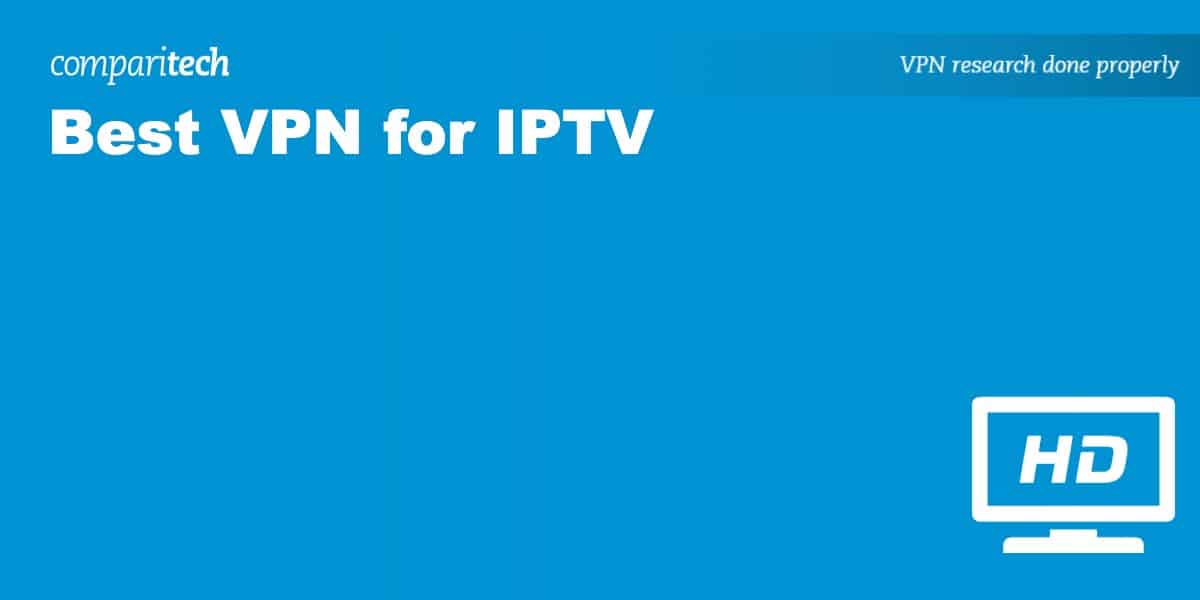













i want ruk atr, all sky sports bbc sports, sky films,and sky 1, channels 1 to 5 have a samsung smart tv with the smart tv ap, can i get all these + netflics
Thanks for the informative page. The ExpressVPN works perfect in the UK. Now a days; almost every IPTV Provider is blocked in the UK and VPN usage is must there. The list you offered is also perfect but i think you should update it by adding another provider called (fitiptv(.)com). I’m using their service since 6 months and running perfect with ExpressVPN in UK. Changes may help users. Thanks.
I bought an account from premium-ip.tv and it’s works perfectly, Thank you this great information