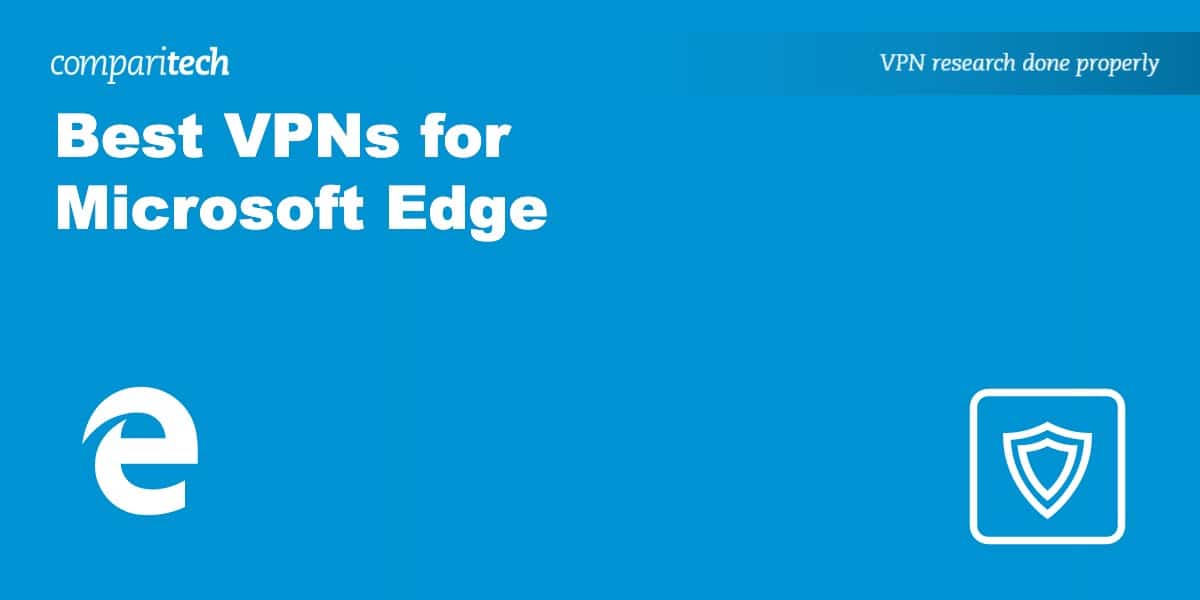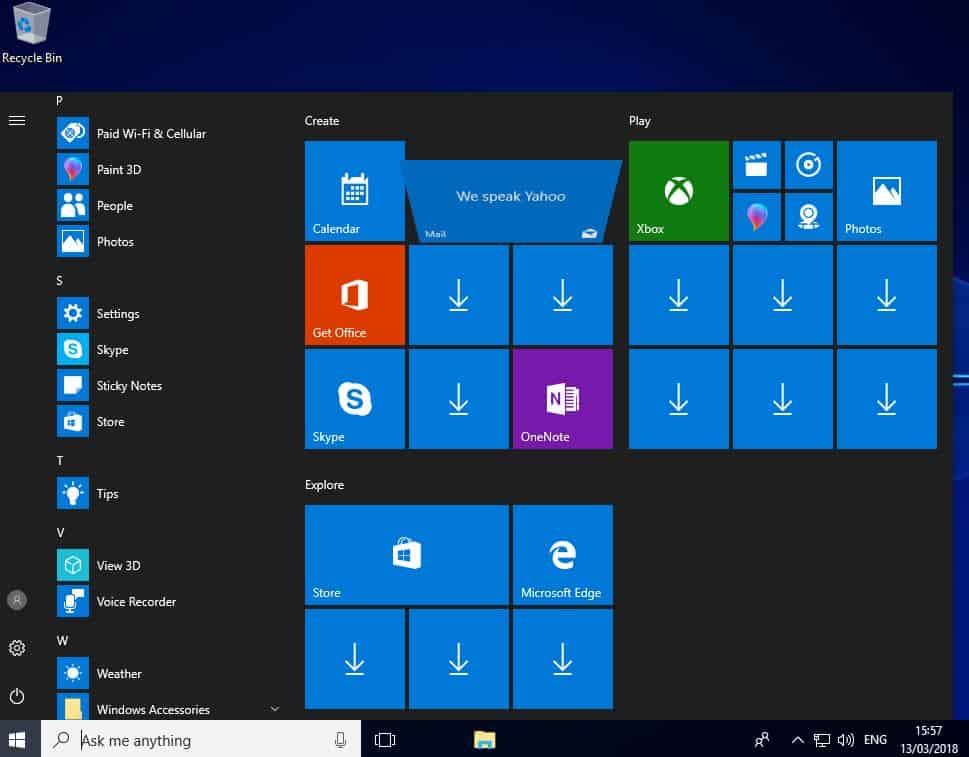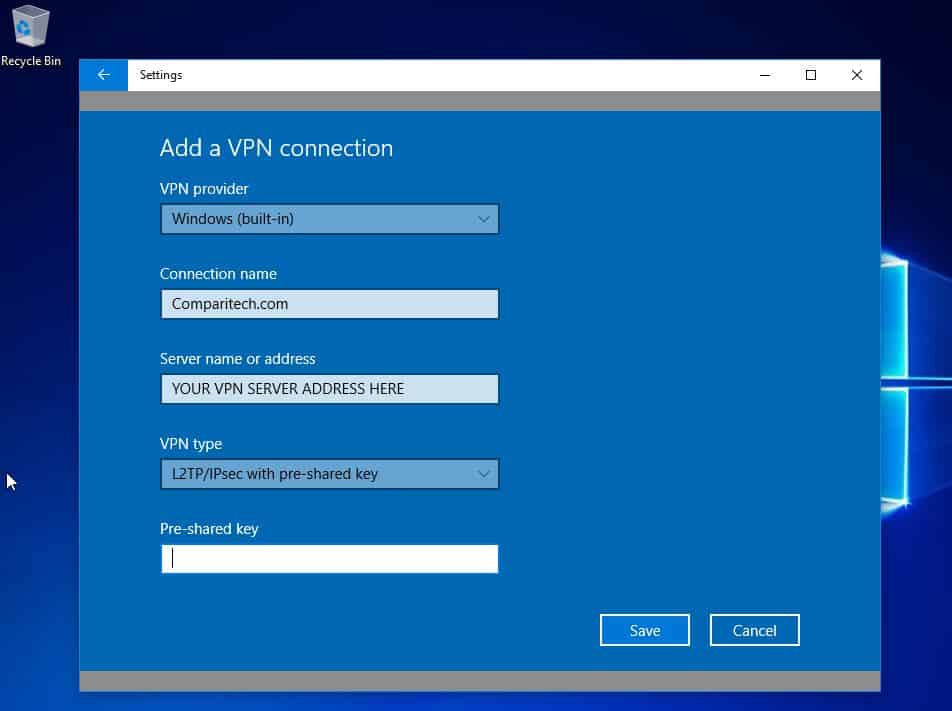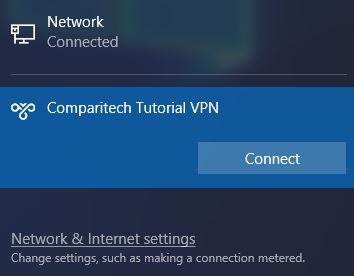- If you’re concerned about your privacy on public networks while browsing on Microsoft Edge, a VPN has you covered.
- Also, by connecting to a VPN server, you can spoof your location and unblock geo-restricted content from anywhere in the world.
- We’ve performed hands-on testing on more than 50 top VPNs to find out which are best for using Microsoft Edge.
- NordVPN is our top recommendation for Microsoft Edge users. With high speeds, first-class unblocking ability, and strong security, it’s a fantastic choice.
Are you struggling with restricted content or worried about privacy and security, especially while using Microsoft Edge on public networks? Whether you’re keen to enjoy Netflix from a foreign land or wish to escape the scrutinizing eyes of your workplace’s firewall, a VPN for Edge is your safeguard.
VPNs (Virtual Private Networks) act as a secure, encrypted tunnel, rerouting your network traffic, making it impenetrable to outside entities, be it ISPs, hackers, or even network administrators. It provides the ultimate disguise, granting access to geo-blocked websites by masking your location.
At Comparitech, we’ve researched, tested, and evaluated numerous VPN services to present you with the most competent and trustworthy options for Microsoft Edge, ensuring you browse safely, freely, and anonymously.
We go into some detail on each of the VPNs below, but if you only have time for a summary, below is our list of the best VPNs for Microsoft Edge.
- NordVPN: The best VPN for Microsoft Edge. Extremely fast and very reliable. Strong security features, like a kill switch that disables browser traffic if the VPN connection is lost. Includes 30-day money-back guarantee.
TIP In our testing we found that the cheapest NordVPN plan (Standard) works perfectly for MS Edge. - Surfshark: Best budget VPN for Microsoft Edge. A versatile service with powerful security and privacy protections. Allows unlimited simultaneous connections.
- Total VPN: This provider works well on Windows and delivers very impressive performance while keeping you safe with powerful security tools.
- ProtonVPN: A no-logs VPN with impressive performance and plenty of advanced features. Works great with Microsoft Edge and won’t be stopped by most online restrictions.
- ExpressVPN: Fast servers that can unblock just about any restricted or geo-blocked service or site. Tight privacy and easy-to-use apps.
- IPVanish: One of the fastest VPNs on the market. 3,100+ servers and an unlimited connection allowance. Secure with 256-bit AES encryption.
- CyberGhost: Easy-to-use VPN for non-expert users who need maximum privacy while using Microsoft Edge. Speeds are great for streaming and downloading.
- PureVPN: Offers a high level of security and beginner-friendly apps, plus great streaming ability. Comes with automatic obfuscation.
- Private Internet Access: Servers in 91+ countries and unlimited device connections. Privacy protection with its no-logs policy.
- PrivateVPN: Handles multiple connections well and has solid privacy features. Works well with Microsoft Edge and is easy on the wallet.
Many VPNs claim to protect your privacy and offer a fast, reliable connection but most (especially free VPNs) limit your connection speed or leak information.
We regularly test the top 70 VPNs for security and speed and this list only includes VPNs which are fast, reliable and are highly rated for privacy and security. Plus we only recommend VPNs which offer a full-money back guarantee allowing you to try them risk free.
Our criteria for choosing the best VPNs for Microsoft Edge
We objectively test VPN providers in five key areas. This ensures we only recommend those that offer a strong service across the board, which is exactly what you need when browsing with Microsoft Edge.
- Ease of use: We like VPNs that are easy for anyone to use. We used ten different metrics to evaluate each provider’s overall user-friendliness.
- Security and privacy: The last thing you want while browsing with Edge is to unintentionally reveal your online activities to third parties. To help you find the VPNs with the most robust security and privacy, we evaluate each provider using 16 different metrics.
- Speed: An overly sluggish VPN will restrict your use of Microsoft Edge. To ensure you can stream, game, and torrent when you like, we sought out the fastest VPNs by speed-testing their US servers.
- Value for money: Getting a good deal goes beyond just comparing subscription costs. We used eight metrics to gauge which providers offered the best overall value.
- Versatility: We checked whether VPNs had dedicated browser extensions for Microsoft Edge. We then scored them on their other extensions, apps, device compatibilities, number of countries they support, and their ability to access a range of geo-restricted websites.
The above is just a summary. You can read more about our testing methodology later in the article. For now, let’s look at the providers that scored highest in our tests.
WANT TO TRY THE TOP VPN RISK FREE?
NordVPN is offering a fully-featured risk-free 30-day trial if you sign up at this page. You can use the VPN rated #1 for Microsoft Edge with no restrictions for a month—great to keep yourself protected while using Microsoft Edge.
There are no hidden terms—just contact support within 30 days if you decide NordVPN isn't right for you and you'll get a full refund. Start your NordVPN trial here.
Best VPNs for Microsoft Edge: Our hands-on review
We’ve tested and compared the most important features for the top VPNs here. Prefer to read the in-depth reviews? Start with NordVPN – our #1 choice for Microsoft Edge.
| No value | NordVPN | Surfshark | TotalVPN | Proton VPN | ExpressVPN | IPVanish | CyberGhost | PureVPN | Private Internet Access | PrivateVPN |
| Website | NordVPN.com | Surfshark.com | TotalVPN.com | ProtonVPN.com | ExpressVPN.com | IPVanish.com | Cyberghost.com | PureVPN.com | PrivateInternetAccess.com | PrivateVPN.com | Ranking for Microsoft Edge | 1 | 2 | 3 | 4 | 5 | 6 | 7 | 8 | 9 | 10 | Devices Supported | Windows, MacOS, iOS, Android, Linux | Windows, MacOS, iOS, Android, Linux, Amazon Fire TV, Apple TV | Windows, MacOS, Android, iOS, Apple TV | Windows, Linux, MacOS, iOS, Android, Chromebook | Windows, MacOS, iOS, Android, Linux, Smart TVs, Routers | Windows, MacOS, iOS, Android | Windows, MacOS, Linux, iOS, Android | Windows, MacOS, iOS, Android, Smart TVs, Chromebook, Routers | Windows, MacOS, iOS, Android, Linux | Windows, MacOS, iOS, Android, Amazon Fire TV | Avg Speed for Microsoft Edge | 199.83 Mbps | 189.04 Mbps | 178.39 Mbps | 133.88 Mbps | 130.38 Mbps | 150.06 Mbps | 160.37 Mbps | 122.58 Mbps | 77.28 Mbps | 55.85 Mbps | Simultaneous Connections | 10 | Unlimited | 5 | Free: 1, VPN Plus: 10 | 14 | Unlimited | 7 | 10 | Unlimited | 10 |
|---|---|---|---|---|---|---|---|---|---|---|
| Best deal (per month) | $3.39 70% off 2 year plans | $2.29 Up to 87% OFF + 3 months free | $1.59 SAVE 80% on an annual plan | $3.59 SAVE 64% on a 2-year plan | $2.79 SAVE 78% + 4 months free on 2 year plans | $12.99 Best MONTHLY Deal $12.99 | $2.03 SAVE 84% on the 2 year plan + 4 months free! | $1.79 Up to 88% off + 3 months free on 2 year plans | $2.19 SAVE 82% on the 2 yr plan + 2 months free | $2.00 Save 85% on a one year plan + 24-months free |
Best VPNs for Microsoft Edge
Plenty of VPNs are on the market, but they don’t all offer the same level of service. We’ve eliminated the guesswork by compiling this list of quality, reliable providers.
From real-world experience, here’s our list of the best VPNs for Microsoft Edge.
1. NordVPN

Apps Available:
- PC
- Mac
- IOS
- Android
- Linux
- FireTV
VPN Ratings:
| Overall score: | 9.4 / 10 |
|---|---|
| Ease of use: | 9.6 / 10 |
| Security & privacy: | 9.5 / 10 |
| US speed testing: | 10 / 10 |
| Value for money: | 7.9 / 10 |
| Versatility: | 10 / 10 |
Website: www.NordVPN.com
Money-back guarantee: 30 DAYS
NordVPN is our first choice for a Microsoft Edge VPN. It has a lightweight browser extension specifically for Edge that comes with split tunneling and threat protection.
For more system-wide security, the provider has apps for Windows, macOS, Linux, Android, and iOS. These include a built-in kill switch that lets you block Microsoft Edge’s traffic if the VPN connection is lost.
That’s just the beginning of NordVPN’s security features. This provider keeps no logs and uses 256-bit AES encryption. It also accepts cryptocurrency payments, allowing you to remain completely anonymous.
Connection speeds are excellent. In our tests for this article, NordVPN achieved an average download speed of 199.83 Mbps. This makes it fast enough for anything you can do while using the Edge browser — whether that’s video calling or streaming in 4K.
NordVPN can securely access nearly all popular streaming platforms, such as Netflix, Hulu, Amazon Prime, and ITV Hub.

Its 8,500 high-speed servers are spread across 127+ countries, making it a great choice for those looking to access any geo-blocked platform from abroad.

With up to 10 simultaneous connections allowed, you can protect your desktop PC, your cellphone, and any other devices you might have. Manual installation is also possible for certain routers.
Buy this VPN if:
- You’re looking for extremely fast speeds that are among the most consistent we found in testing.
- You want a VPN with a dedicated Microsoft Edge browser extension and apps for all popular devices.
- You need an extensive server network with over 8,500 servers in 127+ countries.
- You’d like excellent support, with 24/7 live chat available to resolve any issues you encounter.
Don’t buy this VPN if:
- You want the option to select individual servers, not just locations.
BEST VPN FOR EDGE:NordVPN is our top pick. It’s a great choice for security and privacy, and unblocks the most popular streaming platforms. Also works well in China. Strong security features and an Edge browser extension. Includes a 30-day money-back guarantee so you can try it risk-free.
Read our full review of NordVPN.
2. Surfshark

Apps Available:
- PC
- Mac
- IOS
- Android
- Linux
VPN Ratings:
| Overall score: | 9.1 / 10 |
|---|---|
| Ease of use: | 9.1 / 10 |
| Security & privacy: | 9.5 / 10 |
| US speed testing: | 9.3 / 10 |
| Value for money: | 8.1 / 10 |
| Versatility: | 9.5 / 10 |
Website: www.Surfshark.com
Money-back guarantee: 30 DAYS
Surfshark is a budget-friendly VPN with more than 4,500 servers in 100+ countries, making it easy to obtain a high-speed, low-latency connection from almost anywhere when using the Microsoft Edge browser extension.
While connected to Surfshark’s US servers, we recorded speeds of between 187.5 Mbps and 191.41 Mbps. This is very fast as well as being extremely consistent — the difference between the slowest and fastest results was just 3.94 Mbps.
Looking to stream? No problem: this VPN gives secure access to various platforms, including Netflix, BBC iPlayer, and Amazon Prime Video. Better still, it lets you connect as many devices as you like, so you’ll never have to browse unprotected again.

One of the best things about Surfshark is its wide range of security features. These include a kill switch, 256-bit AES encryption, and protection against IPv6, DNS, and WebRTC leaks. There’s even a NoBorders mode that bypasses country-wide internet censorship. You can pay in Bitcoin, Ethereum, or Ripple. Support is available 24/7 via live chat and email.

As well as Microsoft Edge, Surfshark has other browser extensions and provides iOS, Windows, macOS, Android, and Linux apps. Select wireless routers are also supported, although a manual configuration is required. That’s not all: with no connection limit, you can browse securely wherever you are, whichever device you’re using. Subscriptions come with a 30-day money-back guarantee.
Buy this VPN if:
- You want unlimited device connections, so you can protect your whole household at once.
- You need an affordable VPN that offers robust security and functionality without breaking the bank.
- You’re looking for powerful unblocking ability to easily access services like Netflix, BBC iPlayer, and more.
- You like the sound of a NoBorders mode that lets you bypass even the most restrictive censorship.
Don’t buy this VPN if:
- You want the most responsive customer support – can be slower than other providers at some times of day.
BEST BUDGET OPTION:Surfshark is great value. Protect the entire family with unlimited simultaneous connections and best-in-class security. User-friendly apps on all devices and a browser extension for Edge. Includes a 30-day money-back guarantee.
Read our full review of Surfshark here.
3. Total VPN

Apps Available:
- PC
- Mac
- IOS
- Android
- Linux
VPN Ratings:
| Overall score: | 8.3 / 10 |
|---|---|
| Ease of use: | 9.4 / 10 |
| Security & privacy: | 9.1 / 10 |
| US speed testing: | 8.6 / 10 |
| Value for money: | 8.5 / 10 |
| Versatility: | 6 / 10 |
Website: TotalVPN.com
Money-back guarantee: 30 DAYS
Total VPN is a great choice for Microsoft Edge users. It provides access to 1,800+ servers spanning more than 90 countries. What’s more, its apps are designed with beginners in mind, so you don’t have to be a tech expert to stay secure. This VPN works with popular streaming sites like Amazon Prime Video and Netflix, plus you can protect up to five devices at the same time.

So just how quick is this service? To find out, we tested its American servers at various times of day using a 250 Mbps connection (the US household average). Following three tests, Total VPN had an average speed of 178.39 Mbps, and variability of around 5 Mbps, making it one of the fastest, most consistent providers on the market. Let’s see just how fast it was in each of our three tests:
We’re big fans of this VPN’s hands-off approach to security. Users benefit from uncrackable 256-bit AES encryption, DNS and IPv6 leak protection, and a no-logging policy as standard, with a kill switch available on non-Windows platforms. If you’d like a little more control, you can even activate the Hydra protocol and browse securely on VPN-blocking networks, or use the split tunneling feature to let specific websites pass through Total VPN’s encryption.
Total VPN apps are available for Windows, Android, iOS, and macOS.
Buy this VPN if:
- You’d like to try one of the fastest, easiest-to-use VPNs around
- You’re hoping to access some of the most popular streaming sites
- You want a no-fuss VPN that takes care of security automatically
- You don’t need a lot of customizable features
Don’t buy this VPN if:
- You want a VPN with its own Microsoft Edge browser extension
QUICK AND VERSATILE:Total VPN is a fast and reliable VPN with the security you’ll need to browse the web safely. A great option for gaming, streaming, and more. Annual subscriptions include a 30-day money-back guarantee, while monthly plans come with a 14-day guarantee instead.
Find out more in our full Total VPN review.
4. ProtonVPN

Apps Available:
- PC
- Mac
- IOS
- Android
- Linux
VPN Ratings:
| Overall score: | 8.3 / 10 |
|---|---|
| Ease of use: | 9.6 / 10 |
| Security & privacy: | 9.3 / 10 |
| US speed testing: | 5.6 / 10 |
| Value for money: | 7.3 / 10 |
| Versatility: | 9.7 / 10 |
Website: www.ProtonVPN.com
Money-back guarantee: 30 DAYS
ProtonVPN boasts a remarkably large network, with more than 16,800 servers spread across 126+ countries. It’s extremely fast too, and able to access just about every geo-blocked service we’ve tested, including Netflix, Amazon Prime Video, and Hulu.

Whether you’re looking to stream, play online games, or torrent, this would be a great choice. In our tests, ProtonVPN’s speeds were remarkably consistent, with a difference of just 9 Mbps between the slowest and fastest results. Overall, it averaged 133.88 Mbps, which is more than quick enough for uninterrupted streaming and browsing while using Edge.
Very few providers offer as much flexibility as ProtonVPN. As you might expect, it uses bulletproof encryption, a kill switch, and leak protection, but that’s just the beginning. There’s also automatic ad and tracker-blocking, port forwarding and split tunneling support, and Secure Core servers designed to provide the highest level of privacy possible.

Most importantly, ProtonVPN follows a true no-logs policy and accepts multiple anonymous payment options. It does cost a little more than some of its rivals, but if you’re the kind of person who likes to tinker, this service is well worth the investment.
ProtonVPN allows up to 10 simultaneous connections, and, in addition to its browser extensions, has apps available for Windows, Linux, macOS, iOS, and Android. Want to secure your entire network? Just follow the manual setup instructions to get it running on your router. Support staff are on hand 24/7 via live chat, and you’ll usually get a reply within seconds.
Buy this VPN if:
- You want one of the largest server networks with over 16,800 servers in 126+ countries, offering great flexibility.
- You’re looking for the most impressive speed consistency we found in testing.
- You want strong security and privacy with customizable encryption and a proven no-logs policy.
- You’d like advanced features such as ad-blocking, split tunneling, and Secure Core servers for extra privacy.
Don’t buy this VPN if:
- You’re concerned about slower speeds when using the Secure Core servers.
- You want the most budget-friendly provider available.
NEXT LEVEL PROTECTION:ProtonVPN complements Microsoft Edge with automatic ad-blocking and powerful security features. Delivers first-class performance and offers a limited free plan. Paid users can take advantage of a 30-day money-back guarantee.
Read our complete ProtonVPN review.
5. ExpressVPN

Apps Available:
- PC
- Mac
- IOS
- Android
- Linux
VPN Ratings:
| Overall score: | 8 / 10 |
|---|---|
| Ease of use: | 9 / 10 |
| Security & privacy: | 9.2 / 10 |
| US speed testing: | 5.4 / 10 |
| Value for money: | 7 / 10 |
| Versatility: | 9.6 / 10 |
Website: www.ExpressVPN.com
Money-back guarantee: 30 DAYS
ExpressVPN offers servers in more than 105 countries and works with Hulu, Amazon Prime Video, BBC iPlayer, and others. It’s excellent for both day-to-day internet usage and streaming.

Microsoft Edge isn’t the fastest browser around, so it’s important to have a VPN that doesn’t slow things down even further. In our tests, ExpressVPN averaged a solid 130.38 Mbps. This is fast enough for streaming in 4K.
ExpressVPN takes your security seriously. It uses 256-bit AES encryption and offers perfect forward secrecy, DNS leak protection, and a kill switch that halts web traffic when the VPN connection is lost. This provider is based in the British Virgin Islands, meaning it isn’t bound by the same data retention laws as many other VPNs. As a result, ExpressVPN is completely log-free.

As well as the Microsoft Edge extension, there are ones for Chrome and Firefox, plus apps for Windows, Mac, iOS, Android, Linux, and other devices. You can also manually configure it with some wireless routers using ExpressVPN’s dedicated firmware.
Buy this VPN if:
- Top-tier security features are on your checklist – includes 256-bit AES encryption, DNS leak protection, a kill switch, and a no-logs policy.
- You’re seeking fast connection speeds that were among the most consistent we tested.
- You need a large global server network spread across 100+ countries.
- You like the sound of the proprietary Lightway protocol, which enhances connection speed and security, making it future-proof against evolving threats.
Don’t buy this VPN if:
- You’re looking for the most budget-friendly option.
- You want advanced features and customization options found elsewhere.
SECURITY-FIRST VPN:ExpressVPN is a fast and reliable choice which unblocks all major streaming services, including Hulu, and Amazon Prime. Great privacy features and keeps no logs. Includes a 30-day money-back guarantee.
Read our full review of ExpressVPN.
6. IPVanish

Apps Available:
- PC
- Mac
- IOS
- Android
- Linux
VPN Ratings:
| Overall score: | 8 / 10 |
|---|---|
| Ease of use: | 8.1 / 10 |
| Security & privacy: | 8.7 / 10 |
| US speed testing: | 6.7 / 10 |
| Value for money: | 7.3 / 10 |
| Versatility: | 9.1 / 10 |
Website: www.IPVanish.com
Money-back guarantee: 30 DAYS
IPVanish now ranks among our fastest VPNs. We measured an average download speed of 150.06 Mbps in our tests for this article.
As such, this VPN is highly suitable for use with Microsoft Edge because you’ll easily be able to carry out more bandwidth-intensive activities, be it streaming or playing online games. IPVanish has a network of over 3,100 servers and 40,000+ IP addresses, so there’s plenty of choice available.

Most VPNs allow up to a handful of simultaneous connections, but IPVanish lets you connect unlimited devices at once. This makes it a great option for sharing with family.
All internet traffic is routed through a 256-bit AES-encrypted tunnel, while there’s also DNS leak protection and a kill switch feature. IPVanish is a no-logs service and provides 24-hour support via live chat and email.
A recent addition to IPVanish is its new Advanced plan, which includes an unlimited VPN, one terabyte of secure cloud storage, and a cloud-based browser that protects you against malware, trackers, and cookies.

IPVanish also has extensions for Chrome and Firefox, plus apps for Windows, Mac, Android, iOS, and Amazon Fire TV. You can also use it with Linux and compatible routers, although manual configuration is required in both cases.
Buy this VPN if:
- You want unlimited simultaneous connections – perfect for large families or users with multiple devices.
- You’d like high-speed servers suitable for gaming, streaming, and browsing on Microsoft Edge.
- You need an extensive server selection – over 3,100 servers in 140+ locations.
- You want user-friendly apps compatible with all major platforms and a dedicated Edge browser extension.
Don’t buy this VPN if:
- You’re concerned about this provider being based in the US, a member of the Five Eyes alliance.
- You want a VPN with anonymous payment options.
VERY FAST SPEEDS:IPVanish has servers in 145 locations and allows unlimited simultaneous connections per account. Variety of apps that are compatible with Microsoft Edge. 30-day money-back guarantee.
Read our full IPVanish review.
7. CyberGhost

Apps Available:
- PC
- Mac
- IOS
- Android
- Linux
VPN Ratings:
| Overall score: | 7.6 / 10 |
|---|---|
| Ease of use: | 9.1 / 10 |
| Security & privacy: | 8.9 / 10 |
| US speed testing: | 7.4 / 10 |
| Value for money: | 7.2 / 10 |
| Versatility: | 5.2 / 10 |
Website: www.Cyberghost.com
Money-back guarantee: 45 DAYS
CyberGhost removes the need to install dedicated anti-malware and ad-blocking extensions in Microsoft Edge. You can select a specific server or choose from a list of servers for streaming, gaming, and torrenting. This makes CyberGhost accessible, even if you aren’t an experienced VPN user.

Using its streaming servers, you’ll be able to access Netflix, Amazon Prime Video, Hulu, Disney+, and more.
CyberGhost features 256-bit encryption and a kill switch. It doesn’t log any personally identifiable information. The network comprises more than 11,500 servers across 100+ countries. We tested the speeds of its US servers over the course of a day — you can see the results below.
Overall, the provider achieved an average download speed of 160.37 Mbps. This is fast enough for all of your everyday online activities — streaming, gaming, and torrenting included.
CyberGhost permits up to seven simultaneous connections. Apps are available for macOS, iOS, Windows, Linux, and Android. It can be manually configured to work with some wireless routers.
Buy this VPN if:
- You want one of the largest server networks available – over 11,500 servers in 100+ countries.
- You’d like dedicated and optimized streaming servers for easy access to services like Netflix, Amazon Prime Video, and BBC iPlayer.
- You’re a tech beginner who needs a user-friendly interface and straightforward VPN protection for Microsoft Edge.
- You’re looking for strong security with 256-bit AES encryption, a kill switch, and DNS leak protection.
Don’t buy this VPN if:
- You’re planning to use it in China or other highly restrictive countries.
- You’d like a full complement of advanced features – better suited to beginners than power users.
GOOD FOR BEGINNERS:CyberGhost is very easy to use. Good on privacy with zero logs and DNS leak protection. Works with popular streaming services. Comes with a 45-day money-back guarantee.
Read our full review of CyberGhost.
8. PureVPN

Apps Available:
- PC
- Mac
- IOS
- Android
- Linux
VPN Ratings:
| Overall score: | 7.6 / 10 |
|---|---|
| Ease of use: | 9.1 / 10 |
| Security & privacy: | 8.7 / 10 |
| US speed testing: | 4.9 / 10 |
| Value for money: | 6.4 / 10 |
| Versatility: | 8.7 / 10 |
Website: www.PureVPN.com
Money-back guarantee: 31 DAYS
PureVPN is a strong choice for any Microsoft Edge user. It has a lightweight browser extension for Edge and apps that are very easy to use and capable of unblocking just about any region-locked site you’d care to access.

With a tested average download speed of 122.58 Mbps and servers in over 65 countries, there’s very little that this VPN can’t do.
If you run into trouble or just have questions, support is available 24 hours per day over live chat.
It’s clear that this VPN was designed for beginners. Its menus are well-organized, and since it enables uncrackable encryption, a kill switch, and leak protection by default, there’s minimal setup needed. PureVPN has even been audited four times to prove that it doesn’t keep any logs of your activities.

PureVPN has its own Windows, macOS, Linux, Android, and iOS apps. Further, you can manually install it on most home routers to bypass the 10-device limit.
Buy this VPN if:
- You’re looking for fast, consistent speeds, suitable for smooth browsing, streaming, and online gaming on Edge.
- You want a VPN with a dedicated Edge extension, allowing for easy, lightweight VPN protection while browsing.
- You’re a VPN beginner looking for a user-friendly interface with easy setup and simple-to-navigate menus.
- You’re on a budget, looking for great value short or long-term plans.
Don’t buy this VPN if:
- You want a VPN where port-forwarding is included rather than costing extra.
- You’re looking for a more techie VPN with a wider range of advanced features.
SPEEDY AND SECURE:PureVPN is fast and doesn’t compromise on security. Has a dedicated browser extension for Microsoft Edge. Every subscription comes with a 31-day money-back guarantee.
Check out our full PureVPN review for more info.
9. Private Internet Access
 works with MS edgeTested Jan 2026
works with MS edgeTested Jan 2026
Apps Available:
- PC
- Mac
- IOS
- Android
- Linux
- FireTV
VPN Ratings:
| Overall score: | 6.1 / 10 |
|---|---|
| Ease of use: | 8.6 / 10 |
| Security & privacy: | 9.3 / 10 |
| US speed testing: | 1.9 / 10 |
| Value for money: | 6.5 / 10 |
| Versatility: | 4.1 / 10 |
Website: www.PrivateInternetAccess.com
Money-back guarantee: 30 DAYS
Private Internet Access provides servers in more than 91 countries, which is great if you regularly travel abroad. It works with a wide range of geo-restricted content, including streaming services like Netflix US and BBC iPlayer.

In our tests, PIA averaged 77.28 Mbps. While slower than the above VPNs, this is nevertheless fast enough for stress-free browsing and streaming.
What’s more, you can connect as many devices as you want using just one PIA account.
Another reason to consider PIA is that it doesn’t keep any logs — not even connection logs. Security comes in the form of 256-bit AES encryption, a kill switch, and DNS leak protection. The antivirus premium add-on allows for even safer browsing on Microsoft Edge. If you need any help, know that PIA provides live chat and email support around the clock to make things easier.

You’ll find PIA apps for Windows, Android, Mac, iOS, Linux, and Amazon Fire TV, while browser extensions are offered for Chrome and Firefox. You can also manually set up a connection with select routers.
Buy this VPN if:
- You want unlimited connections, so you can secure all your devices under one account.
- A proven no-logs policy is important to you to ensure complete privacy.
- You want to make the most of the new antivirus add-on to provide additional protection from malware and other online threats.
Don’t buy this VPN if:
- You’re planning to use the VPN in China or other restrictive countries with heavy censorship.
- You’re a power user who wants access to more advanced features or customization options.
SERVERS WORLDWIDE:Private Internet Access provides good speeds and has servers in over 91 countries. It also works with Netflix. No-logs VPN with 24/7 support. No device connection limit and a 30-day money-back guarantee.
Read our full Private Internet Access review.
10. PrivateVPN

Apps Available:
- PC
- Mac
- IOS
- Android
- Linux
VPN Ratings:
| Overall score: | 5.6 / 10 |
|---|---|
| Ease of use: | 8.2 / 10 |
| Security & privacy: | 8.6 / 10 |
| US speed testing: | 1 / 10 |
| Value for money: | 6.5 / 10 |
| Versatility: | 3.9 / 10 |
Website: www.PrivateVPN.com
Money-back guarantee: 30 DAYS
PrivateVPN permits ten simultaneous connections and offers good multi-platform support. It has minimal impact on page load time, which is particularly important when using a browser like Microsoft Edge since it integrates additional features like Cortana.
PrivateVPN has fewer servers than some of its rivals but has a solid presence in 63+ countries. It unblocks a range of streaming sites, including Hulu, Amazon Prime Video, and YouTube, among others.

Speed-wise, PrivateVPN averaged 55.85 Mbps. This is fast enough for streaming in 4K on two devices at the same time, provided that you have a relatively good base connection speed (ours was 250 Mbps). If you don’t, we’d recommend one of the providers at the top of our list.
PrivateVPN protects your network traffic with 256-bit encryption and doesn’t log any personally identifiable information. DNS and IPv6 leak protection is built-in, as is a kill switch. There’s also a live chat for support in case you run into problems, but response times are usually slightly longer outside of office hours.

Apps are available for Windows, Android, macOS, and iOS. It can be installed on Linux and specific routers, but manual configuration is required.
Buy this VPN if:
- You want top-notch security, including 256-bit AES encryption, a kill switch, and DNS and IPv6 leak protection, to ensure secure browsing on Microsoft Edge.
- You’re a beginner looking for easy-to-use apps and straightforward VPN protection.
- You want to use the VPN in highly restricted regions like China or the UAE – Stealth mode allows users to bypass censorship and access the internet freely.
Don’t buy this VPN if:
- You want access to a larger server network – a 63-country limit restricts your options compared to competitors.
- You’re looking for the fastest speeds or have a slow base connection.
SECURE SERVICE:PrivateVPN allows up to 10 devices on the same account. Has servers in 63+ countries and low-cost subscriptions. Gets around geo-blocking and has an effective stealth mode. Thirty-day money-back guarantee.
Read our full review of PrivateVPN.
Dedicated VPNs vs browser extensions
If you’re looking for a quick way to protect your internet traffic, you might be tempted to install a browser extension. However, you’re almost always better off installing a dedicated VPN application instead.
Using a proxy server extension routes your traffic through a server elsewhere in the world, similar to a VPN service, but there are key differences to consider. Firstly, the company that owns the proxy server might not have the same commitment to privacy that a VPN provider does. While they can’t see what you’re doing on a specific site, they can still tell which ones you visit and how long you spend there.
At best, browser extensions only encrypt your browser’s traffic. That means if you’re using P2P networks, email or messaging apps, or anything other than your browser that connects to the internet, your traffic is likely readily available for any observers to read. In contrast, a properly configured VPN app encrypts all network traffic from your device.
Using a VPN to bypass firewalls
If you’re looking to bypass your office or university’s firewalls, a VPN will work. However, some companies or institutions might have other methods of finding out what you’re doing online. For instance, some workplaces have tools that enable them to log keystrokes or view a computer screen in real-time.
Further, while a network administrator might not be able to see what you’re doing while connecting to a VPN, they may be able to tell if you’re using one. Based on the amount of data you use, they may even be able to guess roughly what you’re doing online. Before you attempt to use a VPN, it’s worth reading your provider’s acceptable use policy to see if this is permitted.
How to use a VPN browser extension with Microsoft Edge
Follow our step-by-step instructions on how to use a VPN browser extension with Microsoft Edge. Don’t worry, it’s a quick and easy process.
Here’s how to set up a VPN for Microsoft Edge:
1. Choose a VPN that offers a browser extension for Microsoft Edge. We particularly recommend NordVPN. Sign up and enter your payment details.
2. Log in to the NordVPN website via Edge and select ‘Downloads’.
3. Scroll down to the ‘VPN solution for browser’ section and click ‘Add extension’ next to where it says ‘Microsoft Edge’.
4. Click ‘Get’ and then ‘Add extension’ when the pop-up appears.
5. Click the puzzle piece icon in the top right corner of the browser window. This will open the available extensions. Select ‘NordVPN’.
6. Sign in if required to do so and repeat Step 5. If not, go to Step 7.
7. Click ‘Quick connect’ to establish a secure connection to the fastest available server.
8. That’s it! Your browser is now protected.
Installing a VPN on Windows 10
Most VPNs offer easy-to-install applications that greatly simplify the setup process. However, depending on where you’re trying to access it from, you may not have the user privileges required to install additional programs. In this case, you can set up a VPN connection manually.
1. Begin by clicking the Start button in the bottom-left of the screen.
2. Next, choose the following options: Settings > Network & Internet > VPN > Add a VPN connection.
3. Leave the VPN provider box as is (it should read “Windows (built-in)”). Enter a name for your connection in the box below.
4. Consult your VPN’s server list to find the address of the server you’d like to connect to. If you can’t find the list, try looking for your provider’s Linux setup guide since this step is required for those systems. Enter the address into the Server name or address box.
5. Choose your preferred protocol in the VPN type list. If you choose L2TP/IPSec, you’ll need to enter a pre-shared key. You’ll find this in your VPN provider’s L2TP/IPSec setup guide.
6. Enter your VPN login credentials in the User name and Password boxes. If you’re using a shared computer, leave the Remember my sign-in info box unchecked.
7. Click Save. You should be able to see your VPN connection when you click the Network icon in the notification area on the right-hand side of the taskbar. Click it, then click Connect.
8. Finally, visit an IP location website. If your real location shows, the VPN hasn’t been configured properly. We’d advise double-checking the server address and consulting your provider’s setup guides directly. If the website shows the location of the server you chose earlier, however, everything is working as intended.
Related: Best VPNs for Windows 10 (and the worst) plus our handy setup guide
Best Microsoft Edge VPN: FAQ
Can I use a free VPN with Microsoft Edge?
It is technically possible to use a free VPN with Microsoft Edge, but we advise against it for several reasons. Free VPNs usually don’t have the same network infrastructure as paid services, and to make matters worse, they have a lot more users. This results in slow browsing speeds, dropped connections, and in some cases, data caps or queues.
Because free VPNs can’t profit directly from their users, they have to find other ways to make money. Methods range from displaying ads on the pages you visit to tracking you over extended periods of time using cookies. They may use the data themselves or sell the profile they’ve built to unknown third parties.
This isn’t just conjecture. In the past, there have been widely publicized cases of free VPNs installing malware, being intentionally vague about the details they log, and even selling their users’ bandwidth for use in botnets. Although this case was a while ago, free VPNs still pose a risk. Rather than trusting these companies with your personal information, we recommend using a reputable VPN service with a clear commitment to privacy.
How do I disable VPN in Microsoft Edge?
We recommend keeping your VPN connected at all times, but if you do wish to disconnect, the process of disabling a VPN in Microsoft Edge is very simple. If you’re on a PC or Mac, click on the VPN icon on the taskbar and click Disconnect. On a mobile device, open the VPN app and click disconnect.
Is using a VPN app better than using a browser extension?
When it comes to security, using a VPN app is better than using a browser extension, yes. That’s because browser extensions only protect your browser traffic and not the apps and services on your device. Of course, browser extensions do offer some advantages. In particular, they’re very quick and easy to use. You’ll be able to connect to a server in a click or two, all without having to leave your browser window.
Does Microsoft Edge have a built-in VPN?
Yes, Microsoft Edge does feature a built-in VPN known as Edge Secure Network. This service, provided in a trusted partnership with Cloudflare, is specifically designed to bolster online security and privacy for users.
When activated, it encrypts the connection between your device and the internet, a particularly valuable feature when connected to unsecured public Wi-Fi networks. However, it’s important to note that it only protects your browsing on Microsoft Edge and not your entire PC. Additionally, the free service is limited to 5GB and does not support streaming from your computer.
Read more about browsers with VPNs built-in.