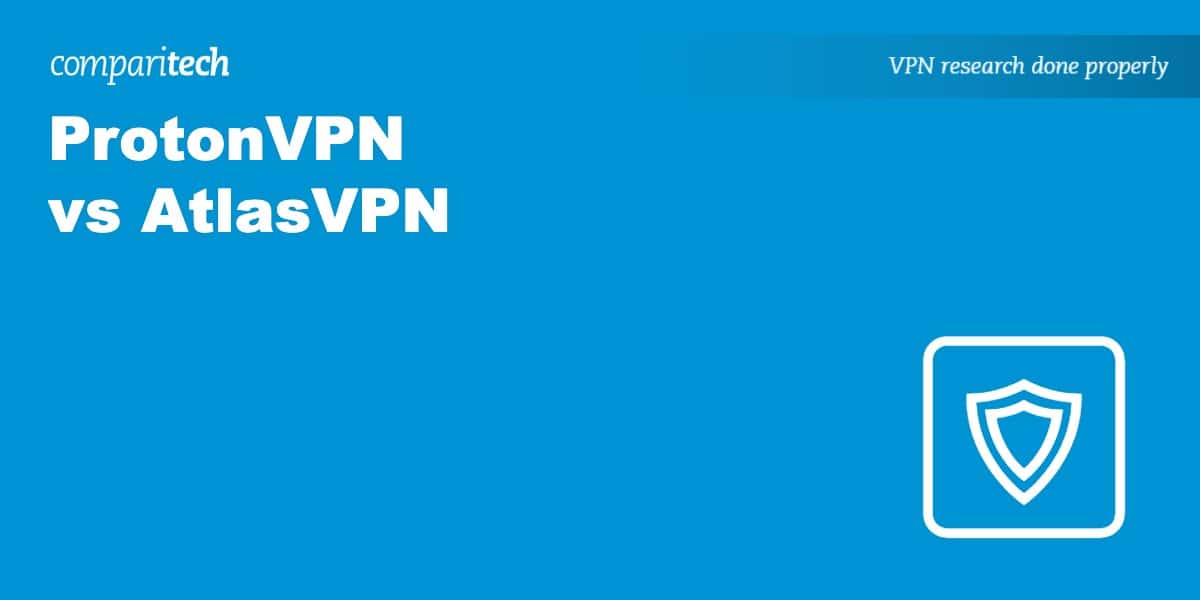The online marketplace is saturated with competing VPNs. Knowing which provider to choose can be a headache. Cowboy VPN services often exaggerate about being the fastest” or “most secure.” This makes it easy to subscribe to an inferior VPN accidentally.
At Comparitech, we use a precise VPN testing methodology to review the world’s most popular VPNs. In this guide, we have compared ProtonVPN and AtlasVPN across 11 important categories. By the end of this head-to-head battle, you will know which VPN is more secure, which is faster, which is easier to use, and which is better for streaming.
AtlasVPN
- Unblocks popular streaming services
- Fast speeds for streaming
- Unlimited simultaneous connections
- Plenty of advanced privacy features
- Servers in 43+ countries
ProtonVPN
- Solid no logs policy
- Many advanced features
- Apps for all platforms
- Accepts Bitcoin payments
- Servers in 60+ countries
ProtonVPN vs AtlasVPN pricing
| No value | AtlasVPN | Proton VPN |
| Website | AtlasVPN.com | ProtonVPN.com | Subscription periods | One month, one year, two years | One month, one year, two years | Special offer | 86% off 2 year plan + 6 months extra | Save 64% on a two year plan | Highest price per month | $11.99 | $9.99 | Lowest monthly cost | $1.64 | $3.59 | Money back guarantee | 30 days | 30 days |
|---|---|---|
| Best deal (per month) | $1.64 SAVE 86% on a 2 year plan + 6 months free | $3.59 SAVE 64% on a 2-year plan |
When it comes to costs, one of these VPNs is substantially cheaper. However, you have to commit for longer to profit from the large discount.
A single month with ProtonVPN costs $9.99. This is cheap compared to 95% of competing VPNs that also have a single-month subscription.
The same monthly subscription plan with AtlasVPN costs $10.99, which means that anybody looking for a VPN to access home services on vacation – or to gain wifi security while traveling for work – may prefer ProtonVPN.
Where AtlasVPN really starts to come into its own is when you subscribe longer. A one-year subscription reduces the cost to just $3.29 per month, payable in a single installment of $39.42.
Compare this to ProtonVPN, which costs $5.99 per month when you subscribe for a year. That means that you end up paying $32 more for the same period of VPN use. That is getting close to double the price.
ProtonVPN also has a two-year subscription that reduces the csiteost to $4.99 per month. This will cut the overall price to $60 per year. Unfortunately, this price doesn’t even come close to competing with AtlasVPN’s cheapest option.
By subscribing to AtlasVPN for two years, you can reduce the cost per month to just $2.05. This means that you pay just $25 per year, which makes AtlasVPN one of the cheapest VPNs available on the market.
Money-back guarantees
Both these competing VPNs have a 30-day money-back guarantee. This allows you to purchase a subscription without risking your cash. If you try the VPN and decide that you want your money back, simply ask for a refund before the 30-day period ends.
Interestingly, both ProtonVPN and AtlasVPN also have a free option. This puts these two VPNs in the minority of services that maintain a free plan to let users get limited use of their VPN without paying a dime.
Remember, however, that the free ProtonVPN plan only comes with servers in three locations (Netherlands, Japan, and the US). It is also much slower than the premium version, and will not work to access streaming platforms like Netflix or Hulu.
The AtlasVPN free plan also gives you access to three server locations (Singapore, the Netherlands, and the United States). As with ProtonVPN, the free plan will not provide access to Netflix or other popular streaming services.
The nice thing about both of these free VPN plans is that anybody can use them to gain online privacy or to escape government censorship, even if they are short on funds.
Payment options
You can pay for either of these VPNs using a debit or credit card. You can also choose to pay with PayPal if you want.
Alternatively, you can pay for ProtonVPN using Bitcoin. And pay for AtlasVPN using Bitcoin, Litecoin, Ether, Monero, or Ripple. You can sign up for either of these services anonymously using a burner email.
Best Deal for ProtonVPN:Save 50% with a 2-year subscription.
Best Deal for AtlasVPN:Save 81% with AtlasVPN’s 2-year plan.
Features
| No value | AtlasVPN | Proton VPN |
| Website | AtlasVPN.com | ProtonVPN.com | Simultaneous Connections | Unlimited | Free: 1, VPN Plus: 10 | Devices Supported | Windows, MacOS, iOS, Android, Linux, Android TV, Amazon Fire TV | Windows, Linux, MacOS, iOS, Android, Chromebook | Manual install devices | None | Routers | Free extras | MultiHop servers, SafeBrowse | Automatic Kill Switch, browser extensions for Chrome, Edge, and Firefox |
|---|---|---|
| Best deal (per month) | $1.64 SAVE 86% on a 2 year plan + 6 months free | $3.59 SAVE 64% on a 2-year plan |
The apps and features that a VPN provides will determine how versatile and useful the VPN is. So, how do these competing VPNs compare in terms of privacy and security features?
Apps
Both ProtonVPN and AtlasVPN have apps for Windows, Android, iOS, and Mac. They both have apps for Linux, which is fairly rare. You can install either VPN on a Firestick or Fire TV by downloading the dedicated app from the Amazon app store.
ProtonVPN provides guides for connecting to its servers on VPN-compatible routers. It is compatible with DD-WRT, Tomato, Asus-WRT, Open-WRT, pfSense, and others. AtlasVPN, by contrast, does not provide any config files for its service. You cannot set it up manually on routers or any other devices.
If you are looking for a VPN with browser extensions, you will need to stick to ProtonVPN. It has a Chrome extension (but no extensions for other browsers). AtlasVPN, on the other hand, does not provide any browser extensions.
Something worth remembering is that the ProtonVPN Chrome extension actually remote controls the main VPN application. This differs from other VPN browser extensions, which provide a separate proxy (that is not as secure as the full VPN tunnel). The drawback is that you could just launch the ProtonVPN app from your system tray and control it there, which would have exactly the same effect.
Finally, you can also share your connection with any device in your home by setting up a VPN-protected virtual wifi hotspot on Windows or Mac (with either provider). You can still use the VPN on consoles or any other device that won’t let you install the VPN directly.
Simultaneous connections
When it comes to simultaneous connections, both these VPNs land solidly on the generous side of the VPN industry. ProtonVPN allows 10 simultaneous connections, which should be enough connections for most power users or families who need the use of a VPN across multiple devices.
AtlasVPN goes the extra mile by permitting subscribers an unlimited number of devices. This means you can connect to the VPN on every device in your home. You can also connect on any mobile device, use the VPN at work, or even share your account with friends and family.
Privacy and security features
In this section, we checked out each VPN’s primary privacy and security features. These are the features you will use to protect your digital footprint, which is ultimately the most important component of any VPN.
So, how do these VPNs compare when it comes to protecting you against eavesdroppers, hackers, data retention regulations, surveillance capitalism, and government snoops?
ProtonVPN’s apps are packed with interesting features. This makes it one of the most advanced VPNs that money can buy. The apps come with DNS leak protection (including protection for IPv6), AES encryption, ad blocking, malware filtering, obfuscation (stealth mode), multi-hop connections, an auto-reconnect feature, and a kill switch (iOS, Windows, and Mac). On Android, you can set up a kill switch natively in the OS.
ProtonVPN subscribers get split tunneling and port forwarding features, which are highly sought after by people who torrent or host game servers. ProtonVPN supports Tor over VPN and implements full disk encryption on its servers for added security. This is a hugely impressive list of features.
AtlasVPN was only launched in 2019, but it was recently acquired by Nord Technologies and has been improving rapidly ever since.
The AtlasVPN apps now provide a number of advanced features, including DNS leak protection, a kill switch, malware filtering, ad blocking, split tunneling, multi-hop connections, and rotating IPs. As with Proton, this VPN allows you to access tor through the VPN if you want to.
Overall, this is a comprehensive list of features considering how new the VPN is, and how little a subscription costs. That said, ProtonVPN still has a more comprehensive feature set overall.
Streaming and unblocking
| No value | AtlasVPN | Proton VPN |
| Website | AtlasVPN.com | ProtonVPN.com | Unblocks Hulu | Unblocks Sky Go | Unblocks Prime Video | Unblocks BBC iPlayer | Unblocks ABC | Unblocks CBS | Unblocks NBC | Unblocks ITV | Unblocks Channel 4 |
|---|---|---|
| Best deal (per month) | $1.64 SAVE 86% on a 2 year plan + 6 months free | $3.59 SAVE 64% on a 2-year plan |
When it comes to unblocking streaming services and international TV networks, we were generally impressed with both these VPNs. However, one did perform a little better…
Netflix
Both services were able to provide access to Netflix US (which is the catalog most people are interested in).
ProtonVPN also worked to watch other Netflix libraries, like US, UK, India, Italy, Australia, Germany, Canada, Japan, and France.
AtlasVPN could stream on Netflix US, UK, Canada, Germany, France, Italy, and Spain. This makes both services equally impressive for accessing Netflix.
Other streaming services
In our tests, AtlasVPN also worked to access Prime Video, Disney+, HBO Max, Hulu, Sky Go, YouTube TV, Peacock, Paramount Plus, Sling TV, ABC, and BBC iPlayer.
ProtonVPN, on the other hand, could access Hulu, BBC iPlayer, Channel 4, ITV Hub, and Prime Video. However, we could not watch ABC, Paramount Plus, NBC, or Sky Go.
Unfortunately, neither of these VPNs works with DAZN. So, if you are an account holder who is going on vacation, or who wants to watch your account at work (or on some other network where it has been blocked), you will need to choose an alternate service.
China
If you travel to China, you may be shocked to find that many Western services you are accustomed to using every day are unavailable. This includes blocks on Google services, Facebook, Twitter, Instagram, news websites like the BBC and the New York Times, Reddit, Wikipedia, and more.
Unfortunately for people living in China, this widespread censorship is an ongoing part of everyday life. The only way to get around it is to use a VPN, but Chinese ISPs are working hand-in-hand with the government to block as many VPNs as possible. You must pick your provider carefully.
The bad news is that neither of these VPNs officially supports users in China. ProtonVPN has recently introduced a new Stealth protocol that provides obfuscation. However, it has yet to announce full support for Chinese users. Watch this space.
If you need a VPN that works in China, we recommend NordVPN because it is currently ranked #1 for every category in this article. This makes it the best value and most versatile VPN available on the market!
WANT TO TRY THE BEST VPN RISK FREE?
Setup and interface
| No value | AtlasVPN | Proton VPN |
| Website | AtlasVPN.com | ProtonVPN.com | Automatic setup wizard | Windows, Linux, Mac, Android, and iOS | Windows, MacOS, iOS, Android | Main location selection | List-based | List and map-based | Extra settings pages | Mobile-friendly |
|---|---|---|
| Best deal (per month) | $1.64 SAVE 86% on a 2 year plan + 6 months free | $3.59 SAVE 64% on a 2-year plan |
Getting a subscription with either of these competing VPNs is easy. All you need to do is choose your preference (or check out our other guides and reviews to find a service that suits you more) and click our link to get a subscription at the lowest possible cost.
To subscribe, simply provide a valid email address and payment method. If you want to take out your subscription anonymously, feel free to use a fake name, a burner email, and a cryptocurrency payment.
Having paid, you can download either of these VPNs quickly. They both have lightweight apps, which means they will not take up much space on your hard drive, and they install using an automatic wizard to ensure you get the drivers to set up a secure VPN tunnel without needing to know anything technical.
You can get apps for Windows, Mac, or Linux directly from the member’s area of the VPN’s website, or get mobile versions from Google Play or Apple app store. Alternatively, if you want the app for Firestick, head over to the Amazon App store.
Ease of use
When it comes to ease of use, AtlasVPN is probably better for beginners. Despite having many useful features and offering a lot of versatility – it doesn’t have many complicated settings to fiddle with.
Features like the WireGuard protocol, ad blocking, and malware filtering are all turned on by default and working behind the scenes. You don’t actually need to understand those features to benefit from them. The features that you need to control, like split tunneling, were easy to find in the settings menu.
Servers are listed alphabetically, which makes it easy to find the one you need. And it even lists servers that are optimized for streaming, which is ideal if you want to watch Netflix US or some other popular platform.
Using ProtonVPN involves a longer learning curve. However, while the VPN has additional features that you will need to figure out, you don’t necessarily need to understand these right away. The VPN comes set up for the average user to start using it right away.
ProtonVPN also provides useful information bubbles that explain what each feature does. You can slowly learn what each setting is for, and when you need those features.
To make things even easier, ProtonVPN lets you pick server locations on a map in addition to its alphabetical list of servers.
We were impressed by how easy it is to exclude apps or websites from the VPN tunnel using its split tunneling feature. (You can use a DNS lookup tool to find the IPv4 address for the URLs you want to exclude).
Overall, we found the ProtonVPN menus to have been carefully designed to help newcomers and non-tech users. As a result, we still found it easy to use, despite being a little trickier to learn than AtlasVPN.
Servers and Performance
| No value | AtlasVPN | Proton VPN |
| Website | AtlasVPN.com | ProtonVPN.com | Server countries | 44 | 117 | Total number of servers | 1000+ | 12,660 | Mobile-friendly |
|---|---|---|
| Best deal (per month) | $1.64 SAVE 86% on a 2 year plan + 6 months free | $3.59 SAVE 64% on a 2-year plan |
A VPN is more useful if it has a large network of international server locations. This lets you pick and choose where you get an IP address, allowing you to bypass local internet blocks or access geo-blocked websites and services. So, how do these VPNs compare?
ProtonVPN servers
ProtonVPN has more than 1750 servers in 64 countries. This includes 419 servers placed in 14 cities across the US. This gives you plenty of options for accessing state-level internet services, TV networks, or region-locked sports broadcasts such as NFL blackout games.
AtlasVPN servers
AtlasVPN has approximately 750 servers in 44 countries. They include servers in 7 US cities. This gives you a fairly decent amount of choice, and it is worth noting that it has been expanding its server network since it was acquired by Nord Tech, so you can probably expect it to keep expanding those options.
You can use the table below to see exactly where these VPNs have IPs:
| Country | ProtonVPN | Atlas VPN |
|---|---|---|
| Albania | ✔ | |
| Algeria | ||
| Andorra | ||
| Argentina | ✔ | |
| Armenia | ||
| Australia | ✔ | ✔ |
| Austria | ✔ | ✔ |
| Azerbaijan | ||
| Bangladesh | ||
| Belarus | ||
| Belgium | ✔ | ✔ |
| Bosnia & Herzegovina | ||
| Brazil | ✔ | ✔ |
| Bulgaria | ✔ | ✔ |
| Cambodia | ✔ | |
| Canada | ✔ | ✔ |
| Chile | ✔ | ✔ |
| China | ||
| Colombia | ✔ | |
| Costa Rica | ✔ | |
| Croatia | ✔ | |
| Cyprus | ✔ | |
| Czech Republic | ✔ | ✔ |
| Denmark | ✔ | ✔ |
| Ecuador | ✔ | |
| Egypt | ✔ | |
| Estonia | ✔ | ✔ |
| Finland | ✔ | ✔ |
| France | ✔ | ✔ |
| Georgia | ✔ | |
| Germany | ✔ | ✔ |
| Ghana | ||
| Greece | ✔ | |
| Guatemala | ||
| Hong Kong | ✔ | ✔ |
| Hungary | ✔ | ✔ |
| Iceland | ||
| India | ✔ | |
| Indonesia | ||
| Ireland | ✔ | ✔ |
| Israel | ✔ | ✔ |
| Italy | ✔ | ✔ |
| Japan | ✔ | ✔ |
| Kazakhstan | ||
| Kenya | ||
| Latvia | ✔ | ✔ |
| Liechtenstein | ||
| Lithuania | ✔ | |
| Luxembourg | ✔ | |
| Malaysia | ✔ | |
| Malta | ✔ | |
| Mexico | ✔ | ✔ |
| Moldova | ✔ | |
| Montenegro | ||
| Myanmar | ✔ | |
| Nepal | ||
| Netherlands | ✔ | ✔ |
| New Zealand | ✔ | ✔ |
| Nigeria | ✔ | |
| North Macedonia | ||
| Norway | ✔ | ✔ |
| Pakistan | ||
| Panama | ||
| Peru | ✔ | |
| Philippines | ✔ | |
| Poland | ✔ | ✔ |
| Portugal | ✔ | ✔ |
| Puerto Rico | ✔ | |
| Romania | ✔ | ✔ |
| Russia | ✔ | |
| Serbia | ✔ | ✔ |
| Singapore | ✔ | ✔ |
| Slovakia | ✔ | ✔ |
| Slovenia | ✔ | |
| South Africa | ✔ | |
| South Korea | ✔ | |
| Spain | ✔ | ✔ |
| Sri Lanka | ||
| Sweden | ✔ | |
| Switzerland | ✔ | |
| Taiwan | ✔ | |
| Thailand | ✔ | |
| Turkey | ✔ | |
| Ukraine | ✔ | |
| United Arab Emirates | ✔ | ✔ |
| United Kingdom | ✔ | ✔ |
| United States | ✔ | ✔ |
| Uruguay | ||
| Uzbekistan | ||
| Venezuela | ||
| Vietnam | ✔ |
Connection Speeds
To give you an idea of how the VPN will perform for surfing the web, downloading, or streaming, we test each VPN’s servers. To give a balanced representation of what the VPN’s speeds are like, we check servers in the UK, the US, and Hong Kong. We use those results to get global averages.
During our latest tests, ProtonVPN had average global downloads of 245 Mbps. That puts it among the fastest VPNs on the market. As a result, ProtonVPN is suitable for gaming, HD streaming, torrenting, videoconferencing, and other data-intensive tasks.
AtlasVPN is also excellent when it comes to connection speeds. This is partly due to the fact that it provides WireGuard by default. In our latest tests, AtlasVPN racked up global average downloads of 247 Mbps. As you can see, this was almost identical to ProtonVPN.
While both services performed commendably, it is worth noting that anybody looking for a cheap, fast VPN may want to consider services like NordVPN (369 Mbps) and Surfshark (324 Mbps). Those services, and a few others, came out on top of AtlasVPN and ProtonVPN.
Security
| No value | AtlasVPN | Proton VPN |
| Website | AtlasVPN.com | ProtonVPN.com | VPN protocols | IKEv2, WireGuard | OpenVPN, Smart Protocol (Windows only), WireGuard | OpenVPN data encryption | AES-256-bit | 256-bit AES | OpenVPN control channel encryption | RSA-4096 | RSA-4096 | Kill Switch | Private DNS servers |
|---|---|---|
| Best deal (per month) | $1.64 SAVE 86% on a 2 year plan + 6 months free | $3.59 SAVE 64% on a 2-year plan |
A VPN is only as reliable as the security features it provides. That is why we always consider the security of the VPN tunnel and how well the service is designed to protect you against online tracking, surveillance capitalism, hacking, and government snoops. Below, you can see how each VPN compares:
ProtonVPN
ProtonVPN gives you the choice of two VPN protocols. The popular OpenVPN protocol is available, and you can pick between UDP or TCP, depending on whether you want a more reliable connection or better speeds.
The nice thing about OpenVPN is that it has been thoroughly independently audited to verify that it is safe. This makes it suitable for gaining high levels of online privacy. That said, it must be implemented securely to provide these benefits.
The good news is that ProtonVPN implements OpenVPN with AES-256 encryption, Perfect Forward Secrecy, and a robust RSA-4096 handshake. This makes it secure even for people who require the highest levels of online privacy.
Proton also provides the WireGuard protocol, which is both fast and secure. And a Stealth protocol, which is a combination of WireGuard and TCP.
We checked ProtonVPN for IP, DNS, and WebRTC leaks and found it to be clear. This includes IPV4 leak protection, which is good. It also has a system-wide kill switch that is available on Windows, macOS, and iOS. On Android, you can implement the native kill switch. This makes it suitable for torrenting and other sensitive use cases.
AtlasVPN
AtlasVPN is a little unusual compared to most consumer-facing VPNs because it has decided not to provide the OpenVPN protocol. Instead, it opts to provide the more modern, lightweight open-source protocol WireGuard.This is a secure protocol that is also lightning fast, which makes it great for streaming, torrenting, and gaming. AtlasVPN implements it with AES-256 and ChaCha20-Poly1305, which is secure.
For those who want an additional option, IKEv2 is also available. This is another secure protocol that AtlasVPN implements using robust AES-256 encryption. Both of these protocols are safe against eavesdroppers, hackers, and government snoops.
We checked the VPN for IP, DNS, and WebRTC leaks and found it to suffer from none. In addition, the VPN has a kill-switch to prevent you from leaking any data outside of the VPN tunnel should the connection drop out. This makes AtlasVPN safe for torrenting, using VoIP apps in countries where they are restricted, or bypassing online blocks in countries with overreaching censorship.
Privacy
| No value | AtlasVPN | Proton VPN |
| Website | AtlasVPN.com | ProtonVPN.com | HQ base of operation | United States | Geneva, Switzerland | Connection logs | Activity logs | No logs stored | User details for signup | Email address | Email address | Anonymous payment options | Bitcoin, Ethereum, Ripple | Bitcoin |
|---|---|---|
| Best deal (per month) | $1.64 SAVE 86% on a 2 year plan + 6 months free | $3.59 SAVE 64% on a 2-year plan |
Jurisdiction
A VPN company’s jurisdiction affects what regulations and warrants it might have to comply with. For this reason, we always consider where the VPN is based.
The good news is that ProtonVPN is based in Switzerland. This is a country that upholds consumer privacy rights and does not have mandatory data retention directives that apply to VPNs.
ProtonVPN also maintains a transparency report that informs you anytime the company receives a warrant from the Swiss authorities.
AtlasVPN was recently acquired by Nord Technologies. As a result, it is now based in the jurisdiction of Panama. This is a country that lacks invasive surveillance agencies and mandatory data retention directives that apply to VPNs. This makes it a good place for a privacy service to be based.
ProtonVPN privacy policy
ProtonVPN has a zero-logs policy. The company never tracks what you do while connected to its servers. If it is ever approached by the authorities, it will never have any information regarding what you did while connected.
Admittedly, the privacy policy states that the VPN will keep some minimal connection logs (the date and time of your last connection). However, this does not affect your privacy because it can never be exploited to figure out what you did online.
For those who want to sign up with added privacy, ProtonVPN accepts Bitcoin payments. This means you can sign up for the VPN anonymously using a burner email if you want to.
AtlasVPN privacy policy
AtlasVPN maintains a watertight zero-logs policy. The VPN never monitors what you do while connected, and it never has any records of your source (home) IP address or the IP address you connect to. The VPN doesn’t keep any connection logs, either.
The policy does admit to harvesting some device-level identifiers. This includes device type, model, brand, OS version, device ID, language, time zone, and advertising IDs. This data is used to track the user’s engagement with the service and its website.
We would prefer the VPN to stop tracking this device-level information. However, it is worth noting that this data cannot be leveraged to figure out what you did while connected to the VPN. Thus, there is no concern over a time-correlation attack, for example.
Configuration
| No value | AtlasVPN | Proton VPN |
| Website | AtlasVPN.com | ProtonVPN.com | Address allocation | Shared | Shared | Dedicated IP possible? | DDoS protection | NAT firewall |
|---|---|---|
| Best deal (per month) | $1.64 SAVE 86% on a 2 year plan + 6 months free | $3.59 SAVE 64% on a 2-year plan |
Both ProtonVPN and AtlasVPN provide access to shared IPs. Your internet traffic is mixed with that of many other users each session. This gives you added privacy by making it harder to track what any single user is doing in real-time.
These VPNs ensure your privacy by resolving your DNS requests using their own servers. Your DNS requests are never seen by your ISP and are always proxied securely to the VPN instead. And, as previously mentioned, they both have solid DNS leak protection.
Basic DDoS protection comes with both services because they prevent anybody from detecting your home IP address in order to launch an attack. Both VPNs are good for gamers who take part in online tournaments.
Both VPNs implement a NAT firewall on their servers to block unwanted inbound traffic from getting through to your home network. With ProtonVPN, you can disable NAT if you want – to make use of its port-forwarding feature.
The only real drawback is that neither of these VPNs provides dedicated static IPs. So, if this is a feature that you need, we recommend that you shop elsewhere.
AtlasVPN VS ProtonVPN for gaming
Anybody looking for a VPN for gaming needs a service that is fast and has plenty of server options. The good news is that both these VPNs perform incredibly well when it comes to download speeds. They both have high-quality Tier 1 server networks that provide download averages of around 250 Mbps.
Admittedly, ProtonVPN has more server locations around the globe. So, depending on your personal gaming needs, you may decide that Proton works better for you. However, in our opinion, both these VPNs have servers located where game companies usually host servers, so they are both well-equipped.
You can install either of these VPNs on Windows, macOS, iOS, or Android to play desktop and mobile game titles. If you want to share your VPN connection with a games console (PlayStation, Xbox etc) you can set up a VPN-protected virtual wifi hotspot with either service. Alternatively, ProtonVPN is compatible with a variety of routers.
Customer service
| No value | AtlasVPN | Proton VPN |
| Website | AtlasVPN.com | ProtonVPN.com | 24/7 live chat | For subscribers | Paid plans only | Ticket support | Email support | Average email response time | 45 mins | 1-2 days | Searchable knowledge base | Phone support | Video guides |
|---|---|---|
| Best deal (per month) | $1.64 SAVE 86% on a 2 year plan + 6 months free | $3.59 SAVE 64% on a 2-year plan |
When it comes to customer service, we generally favor AtlasVPN. The VPN provides 24/7 live chat on its website, which is available for subscribers only. ProtonVPN does not have a live chat support service, so you will need to ask questions via email if you have any.
The good news is that both these VPNs have useful resources on their websites. You can find a knowledge base with FAQs and set-up guides that will help you to get either VPN working on various different devices.
In addition, both VPNs have a blog section that provides useful articles about digital privacy and online security topics. Below, you can see the response times for each VPN:
| ProtonVPN | |||
| Question | Initial response time | Number of emails | Question answered |
| What information does this VPN log? | 2 days, 1 hour | 1 | Yes |
| Is there a specific server I should use for Netflix? | 1 day, 3 hours | 1 | Yes |
| Can I install this VPN on a Raspberry Pi? | 4 hours, 25 minutes | 1 | Yes |
| Atlas VPN | |||
| Question | Initial response time | Number of emails | Question answered |
| Does Atlas VPN work in China? | 35 minutes | 1 | Yes |
| Will Atlas VPN slow down my internet speed? | 40 minutes | 1 | Yes |
| How do I install Atlas VPN on my router? | 1 hour | 1 | Yes |
As you can see, by email, both these VPNs performed similarly in terms of the time taken to respond. However, we still prefer AtlasVPN overall, thanks to its 24/7 live chat.
The Winner: AtlasVPN
Apps Available:
- PC
- Mac
- IOS
- Android
- Linux
- FireTV
Website: www.AtlasVPN.com
Money-back guarantee: 30 DAYS
In this guide, we compared these two market-leading services across 11 important categories. Our results show that AtlasVPN is probably going to be the better option for the average VPN user. That said, these VPNs were very closely matched.
AtlasVPN came out ahead in three categories: Customer support, Pricing and discounts, and Streaming and unblocking. ProtonVPN, on the other hand, was victorious in a single category: Features.
The other categories were all tied: Setup and interface, China, Servers and Performance, Gaming, Configuration, Privacy, and Security.
Both these VPNs were found to be equally matched when it comes to providing online privacy and security. They were also almost identical in terms of speeds, and both services were pretty decent for streaming. That said, AtlasVPN was able to access more of the streaming services we tested them with.
The only real caveat is that ProtonVPN has more features, which arguably makes it more versatile. So, if you need a specific feature that only Proton has, such as port forwarding, then it is definitely worth taking this service for a test run using its 30-day money-back guarantee.
In the end, however, because of its incredibly cheap prices and impressive all-around service, we think that most people will probably be happier with an AtlasVPN subscription.
See also: