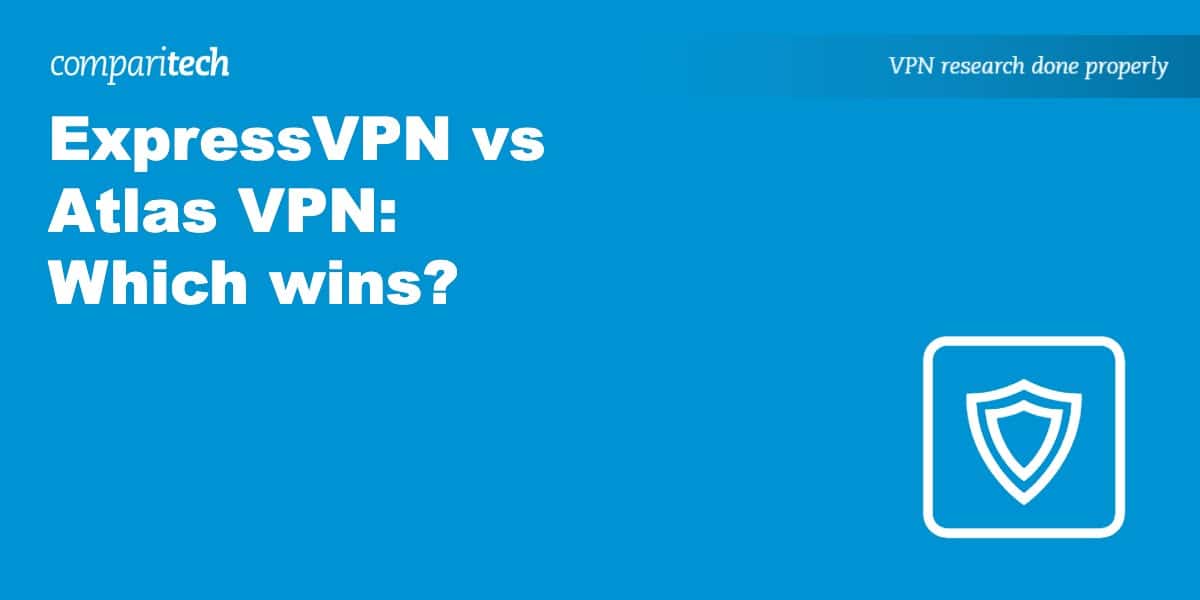UPDATE: ATLAS VPN DISCONTINUED
ON APRIL 24, 2024, ATLAS VPN MERGED WITH NORDVPN.
Atlas VPN announced that they would sunset the service on April 24 and migrate existing users to NordVPN, a well-respected provider owned by the same parent company. You can find more information on the discontinuation of Atlas VPN here:
https://atlasvpn.com/blog/announcement
You can read our review of NordVPN here. If you are looking for an alternative product, you can explore our articles on VPNs we recommend.
You may find that there’s an overwhelming amount of information about VPNs online. With hundreds of services competing for your attention, it’s difficult to know which best fits your needs. There’s a multitude of factors to take into account, such as server locations, server speed, and security features. However, it would take an awful lot of time and money to test every VPN out there. So how and where are you supposed to begin?
It’s with this in mind that we take an in-depth look at two popular VPN providers in ExpressVPN and Atlas VPN. In this post, we put them side-by-side and explore everything from what you can expect to pay, where you can find servers, and even how long they take to reply to email enquiries! We’ll then use all of this information to determine an overall winner, hopefully making your decision that little bit easier.
Need to make a quick decision? Here’s a quick overview of what ExpressVPN and Atlas VPN have to offer (ExpressVPN edges this contest overall).
Highlights
ExpressVPN
- One of the fastest VPNs tested
- Network of over 3,000 servers globally
- Bypasses restrictions in China
- Quality customer support, 24/7
Atlas VPN
- Fast, unthrottled speeds for streaming
- Works with many streaming services
- Unlimited simultaneous connections
- MultiHop servers for extra security
ExpressVPN vs Atlas VPN pricing
| ExpressVPN | Atlas VPN | |
|---|---|---|
| Subscription periods | One month | One month |
| Six months | One year | |
| One year | Three years | |
| Special offer | Save 35 percent with the ExpressVPN 12 month plan (a saving of $55.45). | Get three months free with the Atlas VPN three-year plan (pay $1.83 a month). |
| Highest price per month | $12.95 | $10.99 |
| Lowest price per month | $8.32 | $1.83 |
| One-year price | $99.95 | $34.76 |
| Money-back guarantee | 30 days | 30 days |
With ExpressVPN and Atlas VPN, you have the option of one month and one year subscriptions. The key difference however, is that ExpressVPN has a six-month option while Atlas VPN has a much longer three-year plan. AtlasVPN’s long-term plan gives you the biggest savings. It costs just $71.49 USD for the first three years. This works out at just $1.83 per month, at a discount of 83 percent.
Overall, ExpressVPN is the more expensive of the two VPNs. The lowest possible price per month at the time of writing is $8.32. This is through the 12-month subscription which, with a savings of 35 percent, means you pay $99.95 in all. While there’s a substantial difference when it comes to the one year price of these VPNs, the month-to-month options are similarly priced ($12.95 for ExpressVPN and $10.99 for Atlas VPN).
The good news is that no matter which subscription plan you choose, ExpressVPN and Atlas VPN have 30-day money-back guarantees. This makes them risk-free options if you’re still undecided as to which VPN to use. If at all unsatisfied, you can simply request a full refund within the 30-day period for your money back, no questions asked.
Best Deal for ExpressVPN:Get 35 percent off (a discount of $55.45) with ExpressVPN’s 12-month plan and pay just $8.32 a month.
Best Deal for Atlas VPN:Pay $1.83 per month ($71.49 for the first three years) when you choose Atlas VPN’s three year plan (an 83 percent discount).
ExpressVPN vs Atlas VPN features
| ExpressVPN | Atlas VPN | |
|---|---|---|
| Simultaneous connections | Five | Unlimited |
| Operating system apps | Windows, Mac, Android, iOS, Linux, Amazon Fire TV, and Android TV | Windows, Mac, Android, iOS, Amazon Fire TV, and Android TV |
| Manual install devices | Set-top boxes | Set-top boxes |
| Split tunneling | Yes (Windows, Mac, Android, and routers) | Yes (Android) |
| Split tunneling | Smart DNS service, browser extensions (Chrome, Firefox, and Edge) | MultiHop servers, ad blocker |
There’s no shortage of apps with ExpressVPN and Atlas VPN. Both are available on desktop and mobile with their Windows, Mac, Android, and iOS apps. What’s more, they each offer apps for Amazon Fire TV and Android TV. It should also be noted that while Atlas VPN doesn’t support Linux or routers, ExpressVPN has a Linux app. Better still, you can quickly and easily set it up with your wifi router thanks to its custom router firmware.
One advantage that Atlas VPN has over ExpressVPN is that there’s no limit to the number of devices you can connect at once. This makes it a great option for sharing with family members in your household. In contrast, ExpressVPN only allows five simultaneous connections per account, which will still be more than enough for most people.
With ExpressVPN and Atlas VPN’s split tunneling features, you can choose which apps use the VPN connection and which can bypass it. This is useful if a particular app simply doesn’t work well with the VPN or if you want improved performance while using a streaming service. This feature is available on Android with Atlas VPN. However, you can use it on Windows, Mac, Android, and routers with ExpressVPN.
In terms of free extras that come with each VPN, it’s worth noting that ExpressVPN has a Smart DNS service called MediaStreamer. If you’re having trouble unblocking content via the VPN, this may do the trick (although your internet traffic won’t be encrypted). Unlike Atlas VPN, ExpressVPN also has browser extensions (available for Chrome, Firefox, and Edge). However, Atlas VPN does offer MultiHop servers (these connect via multiple locations for two or more layers of encryption) and an ad, tracker, and malware blocker.
Streaming and unblocking
| ExpressVPN | Atlas VPN | |
|---|---|---|
| Netflix | Yes, various libraries including the US and UK | Yes, various libraries including the US and UK |
| Amazon Prime Video | Yes | Yes |
| BBC iPlayer | Yes | Yes |
| DAZN | Yes | No |
| Disney+ | Yes | Yes |
| HBO Max | Yes | Yes |
| Hulu | Yes | Yes |
| Sky Go | Yes | Yes |
| YouTube TV | Yes | Yes |
Many streaming services are region-locked and inaccessible from overseas due to copyright and licensing restrictions. You can’t go wrong with ExpressVPN or Atlas VPN when it comes to streaming and unblocking. In particular, they both make our list of the best VPNs for Netflix and are able to help you securely access multiple libraries including the US and UK. This is something that many VPNs fail to achieve due to Netflix’s comprehensive monitoring and blocking of IP addresses.
It’s unlikely you’ll have trouble with other popular streaming services either. ExpressVPN and Atlas VPN successfully unblock the likes of Amazon Prime Video, BBC iPlayer, and Disney+. However, only ExpressVPN is able to bypass the very strict restrictions of DAZN. You may still be able to find a server and IP address that works with Atlas VPN but there’s a lot of trial and error involved.
Which of these VPNs work in China?
China has a long history of strict censorship that unfortunately extends to VPNs. Through methods such as deep packet inspection and IP address blocking, the Great Firewall of China makes it difficult to use a VPN within the country. Atlas VPN is proof of this. Like many VPNs, it’s unable to navigate the restrictions.
The good news is that ExpressVPN does work in China. Better still, you don’t need to spend time with any extra configuration to get it working. However, you will need to download and install the VPN ahead of your visit to China because the ExpressVPN website is blocked in the country. This isn’t unusual — most VPN websites are blocked in China (including that of Atlas VPN).
Setup and interface
| ExpressVPN | Atlas VPN | |
|---|---|---|
| Automatic setup wizard | Windows, Mac, Android, iOS | Windows, Mac, Android, iOS |
| Main location selection | List-based | List-based |
| Extra settings page | Yes | Yes |
| Mobile-friendly | Yes | Yes |
You’re unlikely to encounter too many issues when setting up or using ExpressVPN or Atlas VPN. The two VPN’s apps make it quick and easy to connect to a server. Indeed, you can connect to the fastest server in a single click in both cases. However, there’s also the option to scroll through a list of countries if you have a specific location in mind. ExpressVPN also lets you favorite specific servers to save you some time the next time you open the app.
In both cases, the desktop and mobile apps provided by each VPN service are similar. What’s particularly important is that the apps are easy to navigate thanks to being free from unnecessary clutter. The settings page of each VPN is very accessible, allowing you to adjust your preferences on the fly, be it to change protocol or turn on the kill switch.
Servers and performance
| ExpressVPN | Atlas VPN | |
|---|---|---|
| Server countries | 94 | 37 |
| Total number of servers | 3,000+ | 750+ |
| Server speed | 475 Mbps | 247 Mbps |
What’s clear is that if you’re looking for a large server network, ExpressVPN is your best bet (and it’s not particularly close!). It offers more than 3,000 servers in 94 countries — more locations than most VPNs on the market. In contrast, Atlas VPN has a comparatively smaller network of just over 750 servers. You can find these in 37 countries worldwide.
It may be that you don’t require thousands of servers. Indeed, both VPNs have servers in countries including the US, UK, Canada, and Australia, for example. However, if you’re looking for a server in a country such as Costa Rica, Greece, or Turkey, you’ll need ExpressVPN. However, only Atlas VPN has servers in the United Arab Emirates.
Server speed is another area in which ExpressVPN wins. First, we should stress that ExpressVPN and Atlas VPN are on our list of the fastest VPNs. As such, you’ll be able to stream, torrent, and play online games without issue. However, ExpressVPN had an average server speed of 475 Mbps in testing compared to the 247 Mbps of Atlas VPN. The two VPNs each offer unlimited bandwidth and are more than fast enough for streaming in high resolution, lag-free.
Here’s a full list of server locations for ExpressVPN and Atlas VPN:
| Country | ExpressVPN | Atlas VPN |
|---|---|---|
| Albania | ✔ | ✔ |
| Algeria | ✔ | |
| Andorra | ✔ | |
| Argentina | ✔ | |
| Armenia | ✔ | |
| Australia | ✔ | ✔ |
| Austria | ✔ | ✔ |
| Azerbaijan | ||
| Bangladesh | ✔ | |
| Belarus | ✔ | |
| Belgium | ✔ | ✔ |
| Bosnia & Herzegovina | ✔ | |
| Brazil | ✔ | ✔ |
| Bulgaria | ✔ | ✔ |
| Cambodia | ✔ | |
| Canada | ✔ | ✔ |
| Chile | ✔ | ✔ |
| China | ||
| Colombia | ✔ | |
| Costa Rica | ✔ | |
| Croatia | ✔ | |
| Cyprus | ✔ | |
| Czech Republic | ✔ | ✔ |
| Denmark | ✔ | ✔ |
| Ecuador | ✔ | |
| Egypt | ✔ | |
| Estonia | ✔ | ✔ |
| Finland | ✔ | ✔ |
| France | ✔ | ✔ |
| Georgia | ✔ | |
| Germany | ✔ | ✔ |
| Ghana | ||
| Greece | ✔ | |
| Guatemala | ✔ | |
| Hong Kong | ✔ | ✔ |
| Hungary | ✔ | ✔ |
| Iceland | ✔ | |
| India | ✔ | |
| Indonesia | ✔ | |
| Ireland | ✔ | ✔ |
| Israel | ✔ | ✔ |
| Italy | ✔ | ✔ |
| Japan | ✔ | ✔ |
| Kazakhstan | ✔ | |
| Kenya | ✔ | |
| Latvia | ✔ | ✔ |
| Liechtenstein | ✔ | |
| Lithuania | ✔ | |
| Luxembourg | ✔ | |
| Malaysia | ✔ | |
| Malta | ✔ | |
| Mexico | ✔ | ✔ |
| Moldova | ✔ | |
| Montenegro | ✔ | |
| Myanmar | ✔ | |
| Nepal | ✔ | |
| Netherlands | ✔ | ✔ |
| New Zealand | ✔ | ✔ |
| Nigeria | ||
| North Macedonia | ✔ | |
| Norway | ✔ | ✔ |
| Pakistan | ✔ | |
| Panama | ✔ | |
| Peru | ✔ | |
| Philippines | ✔ | |
| Poland | ✔ | ✔ |
| Portugal | ✔ | ✔ |
| Puerto Rico | ||
| Romania | ✔ | ✔ |
| Russia | ||
| Serbia | ✔ | ✔ |
| Singapore | ✔ | ✔ |
| Slovakia | ✔ | ✔ |
| Slovenia | ✔ | |
| South Africa | ✔ | |
| South Korea | ✔ | |
| Spain | ✔ | ✔ |
| Sri Lanka | ✔ | |
| Sweden | ✔ | |
| Switzerland | ✔ | ✔ |
| Taiwan | ✔ | |
| Thailand | ✔ | |
| Turkey | ✔ | |
| Ukraine | ✔ | |
| United Arab Emirates | ✔ | |
| United Kingdom | ✔ | ✔ |
| United States | ✔ | ✔ |
| Uruguay | ✔ | |
| Uzbekistan | ✔ | |
| Venezuela | ✔ | |
| Vietnam | ✔ |
ExpressVPN vs Atlas VPN security
| ExpressVPN | Atlas VPN | |
|---|---|---|
| VPN protocols | Lightway, OpenVPN, IKEv2 | WireGuard, OpenVPN, IKEv2/IPsec |
| OpenVPN data encryption | AES-256 | AES-256 |
| OpenVPN control channel encryption | RSA-4096 | RSA-4096 |
| Cloaking technology | Yes (undisclosed) | None |
| App security | Kill switch | Kill switch, MultiHop, ad blocker |
| DNS status | Private DNS | Private DNS |
When you connect to an ExpressVPN or Atlas VPN server, you have the choice of multiple protocols. ExpressVPN’s proprietary protocol is called Lightway. This is open-source and is known for providing fast speeds coupled with strong security. Like many VPNs, Atlas VPN has adopted WireGuard, now arguably the most popular VPN protocol to use. Again, you’ll be able to benefit from fast speeds with this option. Otherwise, you have the option of OpenVPN or IKEv2 with the two VPNs.
Another shared security feature is the use of 256-bit AES encryption with 4096-bit RSA keys. This is effectively impossible for cybercriminals to crack. One key difference is that, unlike Atlas VPN, ExpressVPN seemingly has a form of cloaking technology that can bypass even the toughest censorship restrictions as in China.
Furthermore, each VPN has a kill switch that cuts traffic should the VPN connection drop. In ExpressVPN’s case, this is available on desktop (Windows, Mac, and Linux). For Atlas VPN, it’s on desktop and mobile (Windows, Mac, Android and iOS). Atlas VPN stands out for also offering MultiHop servers that provide two or more layers of encryption. There’s even an ad, tracker, and malware blocker included at no extra cost.
Privacy
| ExpressVPN | Atlas VPN | |
|---|---|---|
| Headquarters | British Virgin Islands | United States |
| Connection logs | Yes, some | Yes |
| Activity logs | None | No |
| User details for signup | Email address | Email address |
| Anonymous payment options | Cryptocurrency (Bitcoin) | Cryptocurrency |
It should be noted that ExpressVPN is headquartered in the British Virgin Islands where there are no data retention laws. This means it isn’t obliged to keep metadata related to your online activity, for example. In contrast, Atlas VPN operates out of the United States, which is a member of the Five Eyes intelligence alliance. Should user data be obtained by the US government, it could then be shared with other member countries such as the UK.
Fortunately, Atlas VPN maintains a zero-logs policy, so you shouldn’t have to worry even if data were to be requested. Similarly, ExpressVPN doesn’t keep any identifying logs of its users such as browsing history or IP addresses. When it comes to signing up, you don’t need to provide a wealth of personal information. ExpressVPN and Atlas VPN only require an email address, and you can even pay in Bitcoin for added anonymity.
Configuration
| ExpressVPN | Atlas VPN | |
|---|---|---|
| Address allocation | Shared | Shared |
| Dedicated/static IP address possible | No | No |
| DDoS protection | No | No |
| NAT firewall | Yes | Yes |
These VPNs use a shared address system in which every user on the same server shares a single IP address. The advantage of this is that all online activity is mixed up together, making it harder for hackers or snoopers to know who is responsible for what. Regardless, neither ExpressVPN nor Atlas VPN keep any identifying logs, so this shouldn’t be an issue regardless.
You can find some VPNs that offer the option of getting a dedicated or static IP address. This is usually a paid extra on top of the regular VPN subscription. Having an IP address that only you can access also has its benefits. In particular, there’s less traffic coming from it so it’s not as likely to become blacklisted by geo-restricted websites and services. However, ExpressVPN and Atlas VPN don’t offer this particular feature.
While most VPNs don’t specifically offer DDoS protection, just using one provides you with a layer of security. A DDoS attack targets a specific IP address. If you’re using a VPN, your real IP address is hidden and can’t be targeted. Instead, the IP of the VPN is impacted. All you need to do in this situation is switch servers and you can continue browsing as normal.
Customer Service
| ExpressVPN | Atlas VPN | |
|---|---|---|
| Live chat | Yes | Yes (only with a paid subscription) |
| Ticket support | Yes | Yes |
| Email support | Yes | Yes |
| Phone support | No | No |
| Average email response time | 35 minutes | 45 minutes |
| Searchable knowledge base | Yes | Yes |
| Video guides | Yes | Yes |
When you use ExpressVPN or Atlas VPN, you’ll have access to 24-hour support. In both cases, this is available via live chat and email. However, Atlas VPN’s live chat support is only available for paid subscribers, so you’ll need to send an email if you have any questions before signing up. Like the vast majority of VPNs, neither of these services has phone support.
Both VPNs have a searchable knowledge base complete with setup guides and troubleshooting sections. ExpressVPN has the larger help section of the two overall although this is to be expected from a more established VPN provider. Note that you can also find YouTube channels for both VPNs with video setup guides available. Atlas VPN’s channel is no longer active, but ExpressVPN posted within the last few days of writing this article.
We sent out three emails to ExpressVPN and Atlas VPN. Each VPN received each question at the same time. We then recorded the response time along with whether our question was answered (and if not, how many emails were required to reach a solution). What’s clear is that both VPNs have very fast email support. However, ExpressVPN is marginally faster with an average response time of 35 minutes compared to the 45 minutes of Atlas VPN.
| ExpressVPN | |||
|---|---|---|---|
| Question | Response time | Number of emails | Question answered |
| Does ExpressVPN work in China? | 50 minutes | 1 | Yes |
| Will ExpressVPN slow down my internet speed? | 45 minutes | 1 | Yes |
| How do I install ExpressVPN on my router? | 10 minutes | 1 | Yes |
| Atlas VPN | |||
|---|---|---|---|
| Question | Response time | Number of emails | Question answered |
| Does Atlas VPN work in China? | 35 minutes | 1 | Yes |
| Will Atlas VPN slow down my internet speed? | 40 minutes | 1 | Yes |
| How do I install Atlas VPN on my router? | 1 hour | 1 | Yes |
The Winner: ExpressVPN
Apps Available:
- PC
- Mac
- IOS
- Android
- Linux
Website: www.ExpressVPN.com
Money-back guarantee: 30 DAYS
You can’t go wrong with either ExpressVPN or Atlas VPN. Atlas VPN has a more generous connection allowance (unlimited devices compared to the maximum of five of ExpressVPN). Furthermore, it’s far more affordable. It also offers a couple of security features that ExpressVPN doesn’t have in the form of MultiHop servers and an ad blocker.
Despite the above, ExpressVPN is the winner of this VPN comparison. Of the two, it offers the fastest speeds and has a significantly large network of servers (3,000+ in 94 countries compared to the 750+ in 37 countries of Atlas VPN). Unlike Atlas VPN, it has browser extensions, and it’s better at bypassing VPN blocks such as the Great Firewall of China.
See also: