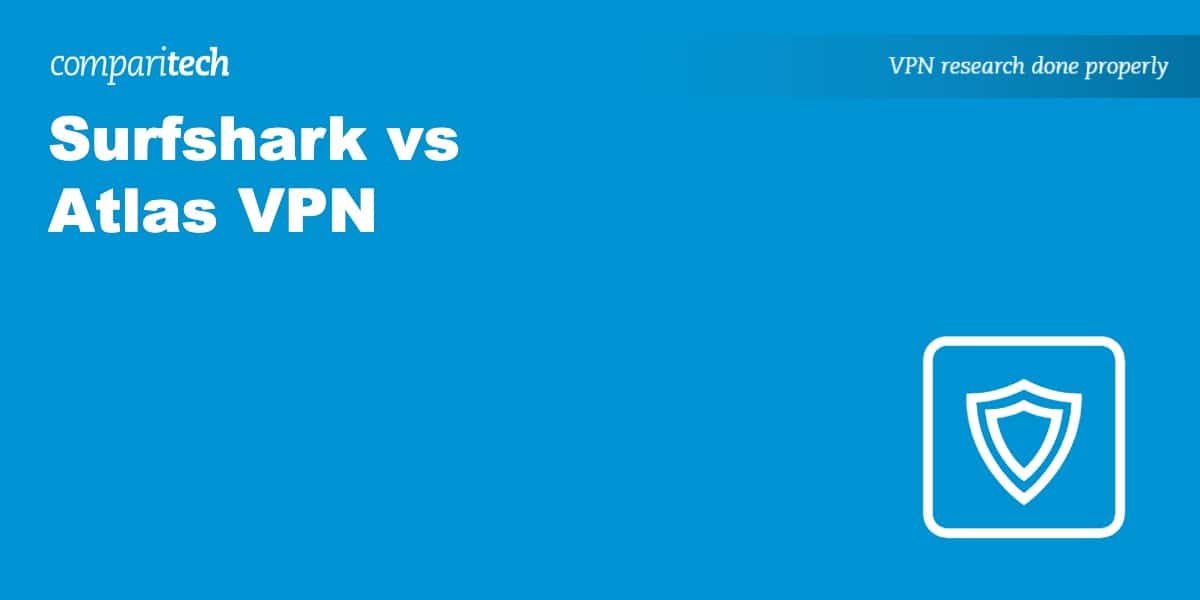UPDATE: ATLAS VPN DISCONTINUED
ON APRIL 24, 2024, ATLAS VPN MERGED WITH NORDVPN.
Atlas VPN announced that they would sunset the service on April 24 and migrate existing users to NordVPN, a well-respected provider owned by the same parent company. You can find more information on the discontinuation of Atlas VPN here:
https://atlasvpn.com/blog/announcement
You can read our review of NordVPN here. If you are looking for an alternative product, you can explore our articles on VPNs we recommend.
These days, it seems like every VPN claims to be the fastest, most secure, and best for streaming. To help you decide which is right for you, our team of experts have performed an in-depth analysis of two leading services, Surfshark and AtlasVPN.
This post breaks down all of their features into easy-to-digest categories so you can quickly refer to whatever matters to you most. We’ll look at everything from their server speeds to the quality of their customer support. This way, you’ll be able to tell at-a-glance which VPN is right for you, and know exactly what you’re paying for.
If you’re having trouble deciding between Surfshark and AtlasVPN, we’d recommend trying Surfshark first. This service is extremely fast, secure, and reliable, plus it’s currently available at a steep discount. Leaning towards AtlasVPN instead? No problem: we have an exclusive discount coupon for that provider too!
Our team created an exhaustive comparison of Surfshark and ExpressVPN. Here’s what they found:
Summary: Surfshark vs AtlasVPN
Surfshark
|
Atlas VPN
|
Surfshark vs Atlas VPN pricing comparison
| No value | Surfshark | AtlasVPN |
| Website | Surfshark.com | AtlasVPN.com | Subscription periods | One month, one year, two years | One month, one year, two years | Highest price per month | $20.65 | $11.99 | Lowest monthly cost | $1.99 | $1.64 | One year price | $41.88 | $49.21 | Money back guarantee | 30 days | 30 days |
|---|---|---|
| Best deal (per month) | $1.99 87% OFF + 3 months free | $1.64 SAVE 86% on a 2 year plan + 6 months free |
Surfshark and AtlasVPN both offer monthly and annual subscriptions. However, while Surfshark has a two year plan, Atlas VPN has an even longer three year option. Generally speaking, the longer you’re willing to commit, the more you can save and that’s certainly the case here.
Atlas VPN’s three-year plan cuts the cost to just $1.64 per month (a discount of 86 percent) and comes with six months extra free. Surfshark also has a special offer: a nearly 80 percent discount and two months free with its two-year plan. This means you’ll effectively pay just $2.29 per month.
Surfshark’s annual plan costs $47.88 and AtlasVPN is marginally more expensive at $49.21 yearly. Monthly VPN subscriptions are useful if you only need a VPN for a short time (such as when on vacation). Again, Atlas VPN costs more at $11.99 per month compared to $10.99 with Atlas VPN.
Regardless of whether you choose Surfshark or Atlas VPN, you’re protected with their risk-free 30-day money-back guarantees. if you’re not impressed, just request a full refund.
Best Deal for Surfshark:Pay just $2.29 a month (a saving of 79 percent) when you choose the Surfshark two year subscription.
Best Deal for Atlas VPN:Get 86 percent off with the Atlas VPN three year plan (works out at $1.64 per month).
Surfshark vs Atlas VPN features
| No value | Surfshark | AtlasVPN |
| Website | Surfshark.com | AtlasVPN.com | Simultaneous Connections | Unlimited | Unlimited | Devices Supported | Windows, MacOS, iOS, Android, Linux, Amazon Fire TV, Apple TV | Windows, MacOS, iOS, Android, Linux, Android TV, Amazon Fire TV | Manual install devices | Select routers | None | Free extras | Automatic wifi protection, ad-blocking and malware-scanning. Extensions for Chrome, Edge, and Firefox. Stealth mode. | MultiHop servers, SafeBrowse |
|---|---|---|
| Best deal (per month) | $1.99 87% OFF + 3 months free | $1.64 SAVE 86% on a 2 year plan + 6 months free |
Any quality VPN will have desktop and mobile apps for Windows, Mac, Android, and iOS at a minimum and Surfshark and Atlas VPN are no exception. In fact, they even support less-common platforms like Linux, Amazon Fire TV, and Android TV. Surfshark sets itself apart however with the option of browser extensions for Chrome and Firefox. At the moment, Atlas VPN can’t be installed on a router. In other words, if you’re looking to secure traffic from devices such as games consoles, Surfshark is the better option.
There’s no limit to the number of devices you can connect at once with these VPNs. Most VPNs only allow up to a handful of simultaneous connections so Surfshark and Atlas VPN are particularly good choices for sharing with family. Feature-wise, both VPNs offer split tunneling so you can choose which apps use the VPN connection and which bypass it. This is available on Windows and Android with Surfshark but only Android on Atlas VPN.
Surfshark and Atlas VPN share a few more features in common including an ad blocker. You can also connect to MultiHop (Double VPN) servers which route internet traffic via multiple locations for an additional layer of security. Surfshark also has a tool called MeshNet that lets you securely connect devices across multiple networks.
Streaming and Netflix comparison
| No value | Surfshark | AtlasVPN |
| Website | Surfshark.com | AtlasVPN.com | Unblocks Hulu | Unblocks Sky Go | Unblocks Prime Video | Unblocks BBC iPlayer | Unblocks ABC | Unblocks CBS | Unblocks NBC | Unblocks ITV | Unblocks Channel 4 |
|---|---|---|
| Best deal (per month) | $1.99 87% OFF + 3 months free | $1.64 SAVE 86% on a 2 year plan + 6 months free |
There may be times, particularly when you travel on vacation, that you can no longer access your usual websites due to government censorship or copyright and licensing agreements. This may include a news site, online banking account, or your favorite streaming service. The good news is that Surfshark and Atlas VPN are both highly consistent at bypassing geographic restrictions.
We tested both VPNs with various streaming services and had little trouble. Indeed, both worked with Netflix and we were able to access multiple libraries including the US and UK. In fact, Surfshark in particular is one of the best VPNs for Netflix and is able to access more than 30 libraries in total.
Which of these VPNs work in China?
Using a VPN isn’t always so simple in China due to the Great Firewall. This sophisticated censorship system blocks a wide range of websites and apps. This includes the websites of VPNs such as Surfshark and Atlas VPN. Like most VPNs, Atlas VPN is unable to navigate the wide range of techniques employed such as IP blocking.
Surfshark however, has a traffic obfuscation feature called NoBorders mode. By disguising your VPN traffic as regular web traffic, it’s able to evade detection by deep packet inspection. This is easily activated via a toggle button in the Settings menu. However, you’ll still need to make sure Surfshark is downloaded and installed ahead of your trip to China due to its website being blocked in China.
Setup and interface
| No value | Surfshark | AtlasVPN |
| Website | Surfshark.com | AtlasVPN.com | Automatic setup wizard | Windows, Android, iOS, Linux, MacOS | Windows, Linux, Mac, Android, and iOS | Main location selection | List-based | List-based | Extra settings pages | Mobile-friendly |
|---|---|---|
| Best deal (per month) | $1.99 87% OFF + 3 months free | $1.64 SAVE 86% on a 2 year plan + 6 months free |
Surfshark’s apps manage to include a wide range of advanced features without overwhelming new users. You can quickly connect to the best-available server from the home screen, and the tab off to the left even lets you choose a specialized server for specific tasks. Once connected, you’ll be able to see various metrics too, such as your total bandwidth downloaded.
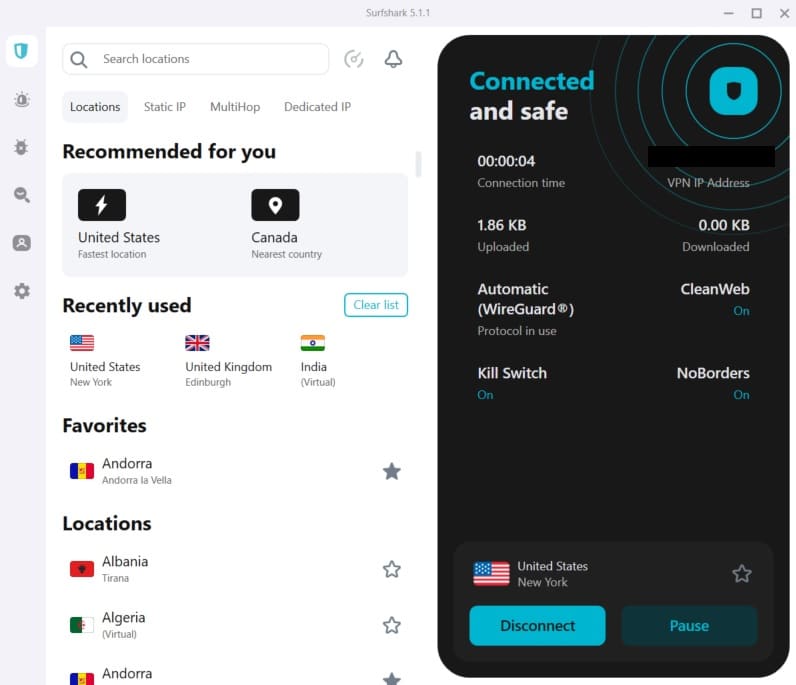
AtlasVPN has a fairly similar aesthetic, with a quick-connect button on the main panel and a server list off to the side. There are fewer options in the menu, though users still have a good degree of control over their connection.

You’ll often find that providers have more features on desktop than on mobile. That said, Surfshark and AtlasVPN both maintain the bulk of their functionality on iOS and Android. The only real differences are that Surfshark’s sidebar has been moved to the bottom of the screen, and that Android users will have to set up the kill switch manually in their system settings.
Servers and performance
| No value | Surfshark | AtlasVPN |
| Website | Surfshark.com | AtlasVPN.com | Server countries | 100 | 44 | Total number of servers | 3,200 | 1000+ | Mobile-friendly |
|---|---|---|
| Best deal (per month) | $1.99 87% OFF + 3 months free | $1.64 SAVE 86% on a 2 year plan + 6 months free |
There’s no getting around it: Surfshark has nearly twice as many server locations to choose from, and a much larger network (around 3,000 servers compared to AtlasVPN’s 1,000). Both support the most common locations, like the US, Canada, UK, and Australia, but if you’re looking to get an IP address from a lower-traffic location like Bhutan, Saudi Arabia, or Macau, Surfshark is the clear winner here.
Want to know where Surfshark and Atlas VPN offer servers? Here’s a list of countries covered by each:
| Country | Surfshark | Atlas VPN |
|---|---|---|
| Albania | ✔ | ✔ |
| Algeria | ✔ | |
| Andorra | ✔ | |
| Argentina | ✔ | ✔ |
| Armenia | ✔ | |
| Australia | ✔ | ✔ |
| Austria | ✔ | ✔ |
| Azerbaijan | ✔ | |
| Bahamas | ✔ | |
| Bangladesh | ✔ | |
| Belarus | ||
| Belize | ✔ | |
| Belgium | ✔ | ✔ |
| Bhutan | ✔ | |
| Bolivia | ✔ | |
| Bosnia & Herzegovina | ✔ | |
| Brazil | ✔ | ✔ |
| Brunei | ✔ | |
| Bulgaria | ✔ | ✔ |
| Cambodia | ✔ | |
| Canada | ✔ | ✔ |
| Chile | ✔ | ✔ |
| China | ||
| Colombia | ✔ | |
| Costa Rica | ✔ | |
| Croatia | ✔ | |
| Cyprus | ✔ | |
| Czech Republic | ✔ | ✔ |
| Denmark | ✔ | ✔ |
| Ecuador | ✔ | |
| Egypt | ✔ | |
| Estonia | ✔ | ✔ |
| Finland | ✔ | ✔ |
| France | ✔ | ✔ |
| Georgia | ✔ | |
| Germany | ✔ | ✔ |
| Ghana | ✔ | |
| Greece | ✔ | |
| Greenland | ✔ | |
| Guatemala | ||
| Hong Kong | ✔ | ✔ |
| Hungary | ✔ | ✔ |
| Iceland | ✔ | |
| India | ✔ | |
| Indonesia | ✔ | |
| Ireland | ✔ | ✔ |
| Israel | ✔ | ✔ |
| Isle of Man | ✔ | |
| Italy | ✔ | ✔ |
| Japan | ✔ | ✔ |
| Kazakhstan | ✔ | |
| Kenya | ||
| Laos | ✔ | |
| Latvia | ✔ | ✔ |
| Liechtenstein | ✔ | |
| Lithuania | ✔ | |
| Luxembourg | ✔ | |
| Macau | ✔ | |
| Malaysia | ✔ | |
| Malta | ✔ | |
| Mexico | ✔ | ✔ |
| Moldova | ✔ | |
| Monaco | ✔ | |
| Mongolia | ✔ | |
| Montenegro | ✔ | |
| Morocco | ✔ | |
| Myanmar | ✔ | |
| Nepal | ✔ | |
| Netherlands | ✔ | ✔ |
| New Zealand | ✔ | ✔ |
| Nigeria | ✔ | |
| North Macedonia | ✔ | |
| Norway | ✔ | ✔ |
| Pakistan | ✔ | |
| Panama | ✔ | |
| Paraguay | ✔ | |
| Peru | ✔ | |
| Philippines | ✔ | |
| Poland | ✔ | ✔ |
| Portugal | ✔ | ✔ |
| Puerto Rico | ✔ | |
| Romania | ✔ | ✔ |
| Russia | ||
| Saudi Arabia | ✔ | |
| Serbia | ✔ | ✔ |
| Singapore | ✔ | ✔ |
| Slovakia | ✔ | ✔ |
| Slovenia | ✔ | |
| South Africa | ✔ | |
| South Korea | ✔ | |
| Spain | ✔ | ✔ |
| Sri Lanka | ✔ | |
| Sweden | ✔ | ✔ |
| Switzerland | ✔ | ✔ |
| Taiwan | ✔ | ✔ |
| Thailand | ✔ | |
| Turkey | ✔ | ✔ |
| Ukraine | ✔ | |
| United Arab Emirates | ✔ | ✔ |
| United Kingdom | ✔ | ✔ |
| United States | ✔ | ✔ |
| Uruguay | ✔ | |
| Uzbekistan | ✔ | |
| Venezuela | ✔ | |
| Vietnam | ✔ |
Surfshark and Atlas VPN: Speed comparison
So how does these services stack up in terms of speed? Well, they’re actually quite well matched. In our most recent tests, AtlasVPN averaged 270 Mbps while Surfshark averaged 196 Mbps. This means that they’re two of the fastest VPNs on the market. Both have unlimited bandwidth and are more than fast enough for streaming, torrenting, and playing online games.
| No value | Surfshark |
| Website | Surfshark.com | Average Connection Speed - North America (USA) | 206 Mbps | Average Connection Speed - Europe (UK) | 177 Mbps | Average Connection Speed - Asia (Hong Kong) | 169 Mbps |
|---|---|
| Best deal (per month) | $1.99 87% OFF + 3 months free |
| No value | AtlasVPN |
| Website | AtlasVPN.com | Average Connection Speed - North America (USA) | 407 Mbps | Average Connection Speed - Europe (UK) | 325 Mbps | Average Connection Speed - Asia (Hong Kong) | 220 Mbps |
|---|---|
| Best deal (per month) | $1.64 SAVE 86% on a 2 year plan + 6 months free |
Security
| No value | Surfshark | AtlasVPN |
| Website | Surfshark.com | AtlasVPN.com | VPN protocols | OpenVPN, WireGuard | IKEv2, WireGuard | OpenVPN data encryption | 256-bit AES | AES-256-bit | OpenVPN control channel encryption | RSA-2048 | RSA-4096 | Kill Switch | Private DNS servers |
|---|---|---|
| Best deal (per month) | $1.99 87% OFF + 3 months free | $1.64 SAVE 86% on a 2 year plan + 6 months free |
The main VPN protocol offered by Surfshark and Atlas VPN is WireGuard. This newer protocol is faster than rival protocols while maintaining a high standard of security. Surfshark also supports OpenVPN connections while AtlasVPN supports IKEv2.
Connections are secured with 256-bit AES encryption. This is currently considered uncrackable, meaning your activities can’t be monitored by anyone. Both VPNs use private DNS servers so no third parties have access to your web history.
If the VPN connection were to drop, your data could become vulnerable. A kill switch prevents this by cutting your internet traffic should this happen. This is available via the Surfshark and Atlas VPN desktop and mobile apps.
Of the two VPNs, only Surfshark offers obfuscation with its NoBorders feature. This helps you evade network restrictions in places like China. There’s also automatic ad-blocking and malware-scanning, plus the option to swap your IP address periodically. AtlasVPN also offers this feature, though only on its SafeSwap servers.
Privacy
| No value | Surfshark | AtlasVPN |
| Website | Surfshark.com | AtlasVPN.com | HQ base of operation | The Netherlands | United States | Connection logs | Effectively none | Activity logs | No logs stored | User details for signup | Email address | Email address | Anonymous payment options | Bitcoin, Ethereum, Ripple | Bitcoin, Ethereum, Ripple |
|---|---|---|
| Best deal (per month) | $1.99 87% OFF + 3 months free | $1.64 SAVE 86% on a 2 year plan + 6 months free |
Surfshark operates out of the Netherlands, a privacy-friendly country, whereas AtlasVPN is based in the US. This falls under the jurisdiction of the Five Eyes intelligence alliance, a group of countries that freely share intelligence information. However, Atlas VPN doesn’t keep identifying logs, so there shouldn’t be any compromising information to be found regardless.
Surfshark also operates a no-logs policy, although both VPNs do keep some connection records. This aggregate data includes connection attempts, but there’s nothing to identify you as a user. You don’t need to provide much personal information to sign up with either Surfshark or Atlas VPN — only an email address. Better still, both VPNs allow you to pay in cryptocurrency should you wish (Bitcoin, Ethereum, or Ripple).
Both VPNs have proven that they’re telling the truth about their privacy claims by undergoing independent audits.
Customer Service
| No value | Surfshark | AtlasVPN |
| Website | Surfshark.com | AtlasVPN.com | 24/7 live chat | For subscribers | Ticket support | Email support | Average email response time | 2 hours, 28 minutes | 45 mins | Searchable knowledge base | Phone support | Video guides |
|---|---|---|
| Best deal (per month) | $1.99 87% OFF + 3 months free | $1.64 SAVE 86% on a 2 year plan + 6 months free |
While Surfshark and Atlas VPN are easy to use thanks to their beginner-friendly apps, you may still have a few questions. The good news is that both offer 24/7 live chat and email support should you need it. Alternatively, you can search their respective help centers for setup guides, FAQs, and more. Surfshark stands out for having an active YouTube channel (Surfshark Academy) with new videos regularly.
The Winner: Surfshark
Apps Available:
- PC
- Mac
- IOS
- Android
- Linux
Website: www.Surfshark.com
Money-back guarantee: 30 DAYS
This was a relatively close contest because both VPNs excel in multiple areas. Atlas VPN provides fast speeds, strong streaming ability, an unlimited connection allowance, and a simplistic design that novices will appreciate. However, there’s little it offers that Surfshark doesn’t (indeed, Surfshark also has all of the aforementioned features and more). It’s for this reason that Surfshark is our overall winner.
In particular, Surfshark is faster and has a much larger network of servers (over 3,000 in 100 countries). It’s also slightly less expensive than Atlas VPN, while offering a wider selection of security features. Whichever VPN you choose, you’ll benefit from a 30-day money-back guarantee, allowing you to try the VPN service risk-free.
Other VPN comparisons:
Methodology: How we compared Surfshark and AtlasVPN
Even services that look and operate in similar ways can be extremely different under the hood. That’s why it was so important for us to accurately document every feature, specification, and tool Surfshark and AtlasVPN had to offer. Below, you’ll find a few of the most important areas we examined, and what we looked for in each of them:
- Network: We look at how many servers a provider has and where they’re located. A higher number of supported countries is better, since this increases the amount of available content and theoretically means a lower distance to the nearest server.
- Performance: We perform regular speed tests on VPNs to track their performance over time. This involves running nine tests per service and averaging the results so that VPNs with inconsistent speeds don’t manage to slip through.
- Cloaking ability: VPN-blocking systems are used by public hotspot owners, repressive governments, and even popular streaming services. We test providers against some of the most stubborn, like Netflix and BBC iPlayer, as well as checking to see if they work in places like China.
- Security and privacy: We look for industry-standard encryption, support for major connection protocols, kill switches, leak prevention tools, and a no-logs policy. We also take a look at VPNs’ audit histories since these provide proof of their privacy claims.
- User-friendliness: We’re big fans of anything that makes a service easier to use. This might be task-specific servers, 24/7 live chat, or simply having apps for a wide range of platforms.
- Price: We’ll always let you know if there’s a free plan, trial, money-back guarantee, or discount code available so you can keep the cost as low as possible.
Looking for more info? Our VPN testing methodology post explains exactly how our team puts services through their paces.
Surfshark vs AtlasVPN: FAQs
Which is faster: Surfshark or AtlasVPN?
It’s suprisingly difficult to compare the speeds of two VPNs since performance is impacted by numerous factors including distance from your chosen server, how many other users there are, and which protocol you’re using.
That said, in our latest speed tests, AtlasVPN delivered higher average speeds than Surfshark. It averaged over 270 Mbps while its rival averaged closer to 190 Mbps. It’s worth noting that these were run on at least a gigabit connection, so your actual speeds may be lower if you have slower base speeds. In short, these are two of the fastest VPNs available and should be able to handle whatever you throw at them.
Does AtlasVPN work on Linux?
For a while, AtlasVPN was one of the only major providers that didn’t support Linux. That all changed with the introduction of a command-line app for Ubuntu (support for other distributions is coming soon).
This app maintains all of the functionality of its Windows and MacOS apps, and the command syntax is very simple. As such, you’ll be able to connect quickly (or even automatically) and can spend more time doing the things you’re interested in, rather than constantly consulting the reference manual.
Can I stream Netflix while connected to Surfshark?
Netflix has some of the strictest VPN-detection tools of any streaming service. This means that it’ll block most VPNs outright, causing errors or greatly reducing the amount of content you can watch. Of course, as well as being a nuisance, disconnecting your VPN to stream means you might forget to turn it back on, leaving your data unsecured.
Thankfully, Surfshark can help you stream Netflix safely from anywhere. It can reliably access multiple Netflix libraries and actually redirects you to the US version of the site if you’re using a server from a country whose library it doesn’t support.
Does Surfshark or AtlasVPN offer a free trial?
Atlas VPN actually has a free tier that allows you to try it out before you buy. However, you’ll only be able to choose from three server locations and are limited to 5GB of data per month. Instead, we’d suggest just purchasing a one-month plan; these give you full access to all of the features (including 24/7 customer support and SafeSwap servers) and since there’s a 30-day money-back guarantee, you can just claim a full refund before the month is over if you’re in any way unsatisfied.