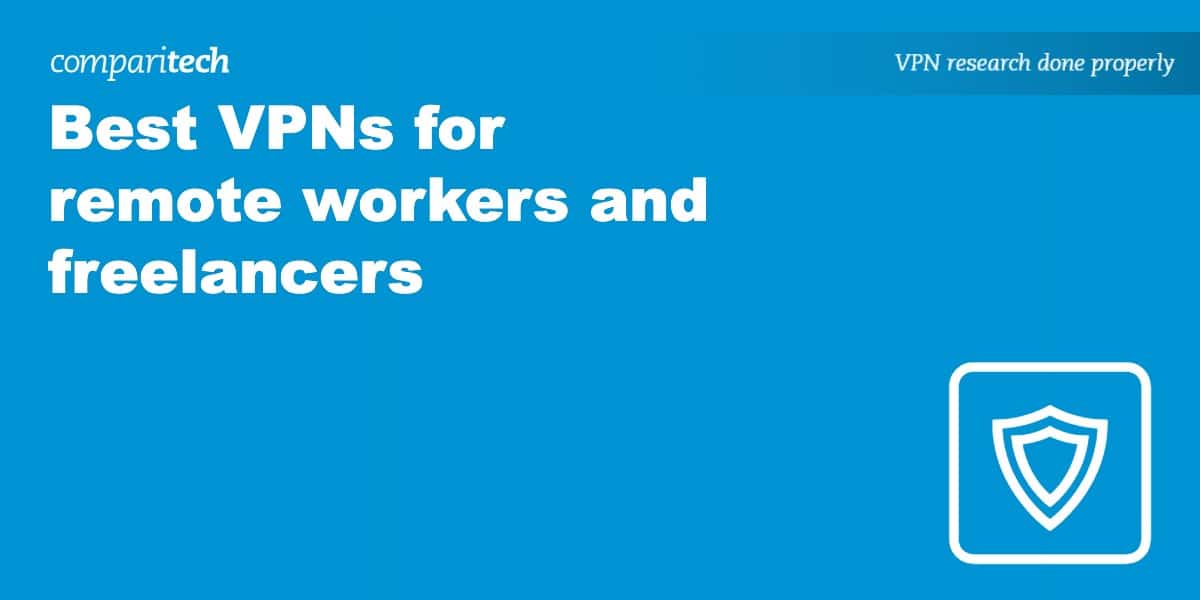While working remotely can be relatively straightforward, it does come with risks, including those related to online security and privacy. Thankfully, plenty of great tools are at your disposal — the most important one being a Virtual Private Network (VPN). This will encrypt all potentially sensitive traffic going to and from your device, keeping it safe from prying eyes. As a bonus, a VPN routes your traffic through an intermediary server. This means you can use it to spoof your location and access region-locked or censored content.
In this article, we’ll list the best VPNs for freelancers, explain how to use them, and answer some common VPN questions. In case you’re short on time, we’ll start with a quick summary. Scroll down for more detailed reviews.
Best VPNs for remote workers and freelancers:
- NordVPN Our first choice for remote workers. This provider packs a suite of security extras and has a huge server network. It comes with a no-fuss 30-day money-back guarantee.
TIP In our testing we found that the cheapest NordVPN plan (Standard) works perfectly for remote work. - Surfshark Best budget option for remote workers. This provider allows you to customize security, has plenty of server locations, and allows you to connect all your devices at once.
- Total VPN A fast, secure VPN with apps that are easy enough for total beginners to use. Great streaming ability, a five device limit, and a no logs policy.
- ProtonVPN A zero-logs provider boasting high speeds and a comprehensive set of security features. Works with most region-locked sites and includes 24/7 support.
- ExpressVPN Boasts excellent speeds and is extremely reliable. A large number of global server locations to choose from, and automatic obfuscation.
- IPVanish If you’re looking for speed, privacy, and reliability while working remotely, this could be another great pick. Allows unlimited simultaneous connections.
- CyberGhost This VPN offers strong security features, great speeds, and a huge network of over 10,000 global servers.
- PureVPN Offers everything you’ll need to work securely. Fast servers and the ability to bypass almost any online restriction. No-logs policy and an expansive network.
- PrivateVPN Known for its strong privacy features, PrivateVPN is a small but powerful VPN. Great for accessing geo-restricted services.
VPNs often claim to keep you safe and private online but many VPNs (especially free ones) leak information.
We regularly test the top 70 VPNs for security and this list only includes VPNs which keep you anonymous and don't track your activity. Plus we only recommend VPNs which offer a full-money back guarantee allowing you to try them risk free.
WANT TO TRY THE TOP VPN RISK FREE?
NordVPN is offering a fully-featured risk-free 30-day trial if you sign up on this page. You can use the VPN rated #1 for remote workers with no restrictions for a month—great if you want to test out the service before you commit long-term.
There are no hidden terms—just contact support within 30 days if you decide NordVPN isn't right for you, and you'll get a full refund. Start your NordVPN trial here.
Best VPNs for remote workers compared
We’ve compared the most important features of the top VPNs here. Prefer to read the in-depth reviews? Start with NordVPN — our #1 choice for remote workers.
| No value | NordVPN | Surfshark | TotalVPN | Proton VPN | ExpressVPN | IPVanish | CyberGhost | PureVPN | PrivateVPN |
| Website | NordVPN.com | Surfshark.com | TotalVPN.com | ProtonVPN.com | ExpressVPN.com | IPVanish.com | Cyberghost.com | PureVPN.com | PrivateVPN.com | Ranking for remote workers: | 1 | 2 | 3 | 4 | 5 | 6 | 7 | 8 | 9 | Average Global Speeds | 199.33 Mbps | 188.87 Mbps | 53.68 Mbps | 171.22 Mbps | 149.64 Mbps | 170.99 Mbps | 127.96 Mbps | 137.14 Mbps | 137.29 Mbps | Streaming Services | Netflix Amazon Prime Hulu BBC iPlayer | Netflix Amazon Prime Hulu BBC iPlayer | Netflix Amazon Prime Hulu BBC iPlayer | Netflix Amazon Prime | Netflix Amazon Prime Hulu BBC iPlayer | Netflix Amazon Prime Hulu | Netflix Amazon Prime Hulu | Netflix Amazon Prime Hulu | Netflix Amazon Prime | Popular Sites Unblocked | 95% | 88% | 88% | 87% | 86% | 85% | 85% | 80% | 85% | Simultaneous Connections | 10 | Unlimited | 5 | Free: 1, VPN Plus: 10 | 14 | Unlimited | 7 | 10 | 10 |
|---|---|---|---|---|---|---|---|---|---|
| Best deal (per month) | $3.39 Up to 74% off 2 year plans | $2.29 Up to 87% OFF + 3 months free | $1.59 SAVE 80% on an annual plan | $2.99 SAVE 70% on a 2-year plan | $2.44 SAVE 81% + 4 months free on 2 year basic plan | $12.99 Best MONTHLY Deal $12.99 | $2.19 SAVE 83% on the 2 year plan + 2 months free! | $1.99 Up to 87% off on 5 year plans | $2.00 Save 85% on a one year plan + 24-months free |
How we found the top VPNs for remote workers
A simple web search for VPNs will deliver a ton of results. However, they come in a broad range in terms of quality, performing differently in areas such as speed, security, customer service, and more. To ensure we covered all bases, we carried out comprehensive testing in the following areas:
- Speed: There’s nothing more frustrating when you’re trying to work from home than a slow connection. To help ensure that you avoid the most sluggish providers, we carried out multiple speed tests while connected to their US servers.
- Features: We looked for VPNs with extensive server coverage across many countries. This helps you avoid congestion and means there’s always a server nearby for the fastest speeds. We also looked for providers with split tunneling, in case you want to use any apps or websites outside of the VPN tunnel.
- Security and privacy: Keeping your data safe is vital while working from home. As such, we’ve only recommended VPNs that scored highly against our 16 security and privacy criteria.
- Ease of use: If you’re working remotely, the last thing you want is to spend time learning how to use new software. We found the easiest-to-use services by evaluating providers against 10 metrics.
- Streaming: To ensure you can access any geo-restricted services you might need for work, we evaluated each provider’s overall streaming ability using nine different metrics.
We talk more about how we test and rank our recommended VPNs in our methodology section below, but for now, let’s take a closer look at the ones that made the list.
Best VPNs for freelancers and remote workers
Here is our list of the best VPNs for remote workers:
1. NordVPN
Apps Available:
- PC
- Mac
- IOS
- Android
- Linux
- FireTV
VPN Ratings:
| Overall score: | 9.6 / 10 |
|---|---|
| Ease of use: | 9.6 / 10 |
| Features: | 9.7 / 10 |
| Security & privacy: | 9.5 / 10 |
| Streaming: | 9.2 / 10 |
| US speed testing: | 10.0 / 10 |
Website: www.NordVPN.com
Money-back guarantee: 30 DAYS
NordVPN is our top pick for remote workers and freelancers. It has been a mainstay in the industry for many years and continues to provide solid performance across its large network of servers. It currently operates around 7,700 servers in 118+ countries.

It has a wide selection of obfuscated servers that can help you avoid web filtering techniques, such as deep packet inspection. It also has a dedicated obfuscation protocol that enables it to work in China and other countries where VPNs are normally blocked. Plus, it’s an excellent choice for streaming and works with Netflix, Hulu, and Amazon Prime Video.

NordVPN outperformed all of the other VPNs in our tests for this article. Its overall average download speed of 199.33 Mbps was more than 62 Mbps faster than the combined average speed of the other tested providers, plus there was less than 4 Mbps of variance across the day.
NordVPN has one of the largest selections of security options out there. Features include strong encryption, perfect forward secrecy, a kill switch in all apps, protection against leaks, and automatic Wi-Fi protection. NordVPN has a policy of keeping no logs whatsoever.
You can use the VPN on up to 10 devices under one subscription. Apps are provided for Windows, macOS, Linux, iOS, and Android. There’s support for some home routers, too.
Buy this VPN if:
- You need a VPN with a vast server network for remote work flexibility
- You prioritize security with strong encryption, a kill switch, and leak protection
- You require reliable access to streaming platforms like Netflix and Hulu
- You want a VPN with obfuscation features to bypass internet restrictions
- You need 24/7 live chat and beginner-friendly apps
Don’t buy this VPN if:
- You need to select specific individual servers
BEST VPN FOR REMOTE WORKERS:NordVPN is our first choice. Highly secure, with impressive speeds, user-friendly apps, and 24/7 live chat. Packages come with a risk-free 30-day money-back guarantee.
Read our full NordVPN review.
2. Surfshark
Apps Available:
- PC
- Mac
- IOS
- Android
- Linux
VPN Ratings:
| Overall score: | 9.2 / 10 |
|---|---|
| Ease of use: | 9.1 / 10 |
| Features: | 9.1 / 10 |
| Security & privacy: | 9.5 / 10 |
| Streaming: | 9.2 / 10 |
| US speed testing: | 9.3 / 10 |
Website: www.Surfshark.com
Money-back guarantee: 30 DAYS
Surfshark is the best budget option. It has around 3,200 servers in over 100+ countries and can securely access just about every streaming service we’ve tested, including Netflix, BBC iPlayer, Hulu, and Amazon Prime Video.

It’s fast, too. In our tests for this article, it achieved an average download speed of 188.87 Mbps. This is more than fast enough for anything you’ll need to do for work, including video calling and sending large files.
This provider keeps adding to its security suite with existing features, including 256-bit encryption, perfect forward secrecy, automatic Wi-Fi protection, split tunneling, a kill switch in all apps, and leak protection. Surfshark never logs user data. It also has tools that let you create alternative online personas and swap IP addresses at regular intervals. Customer help is available 24/7 over email and live chat.

Apps are available for Windows, macOS, iOS, and Android, and Surfshark can be manually configured on some home routers. A huge plus is that you can connect an unlimited number of devices at any given time.
Buy this VPN if:
- You are looking for the best budget VPN for remote work
- You want unlimited connections, ideal for securing work and personal devices
- You handle sensitive work data and like extras such as rotating IPs
- You need a provider with proven success in unblocking services worldwide
Don’t buy this VPN if:
- You need access to more advanced features without upgrading
BEST BUDGET VPN:Surfshark is our low-cost pick. Speedy, secure, and great at accessing your favorite content. Plus, you can use it on all devices. Packages include a 30-day money-back guarantee.
Learn more from our in-depth review of Surfshark.
3. Total VPN
Apps Available:
- PC
- Mac
- IOS
- Android
- Linux
VPN Ratings:
| Overall score: | 8.5 / 10 |
|---|---|
| Ease of use: | 9.4 / 10 |
| Features: | 7.3 / 10 |
| Security & privacy: | 9.1 / 10 |
| Streaming: | 8.8 / 10 |
| US speed testing: | 8.1 / 10 |
Website: TotalVPN.com
Money-back guarantee: 30 DAYS
Total VPN is an industry veteran, having been around for more than a decade. This provider offers access to 1,800 servers spread throughout 80+ countries, with two dozen locations in the United States alone. Whether you’re hoping to securely create presentations, take part in video calls, or do online banking, this service is up to the challenge. It allows up to five simultaneous connections and offers a ticket-based support system in case anything goes wrong.

To make sure that this service was fast enough to meet your needs, our team tested its performance at various times of day. These tests were run on Total VPN’s US servers, using a 250 Mbps connection. With an average speed of 170.99 Mbps, it was one of the quickest providers in our list and more than capable of handling day to day tasks like streaming, working, or downloading large files. Here are the results:
If you’re looking for a VPN offering seamless, stress-free security, you’re in the right place. Total VPN keeps you safe using unbreakable AES-256 encryption, a kill switch (on all platforms except Windows), and automatic protection against DNS and IPv6 leaks. Most importantly of all, this service refuses to log any details of your online activities. There’s also split tunneling support and an obfuscated protocol called Hydra, just in case you need an extra layer of privacy.
Total VPN apps are available for Windows, Android, iOS, and MacOS.
Buy this VPN if:
- You’re new to VPNs and want an app with minimal setup for stress-free security
- You want a no-logs policy with default protections already enabled
- You want a solid antivirus included in the price of your subscription
- You want fast, consistent speeds for uploading client work
Don’t buy this VPN if:
- You want unlimited or high device limits (five connections may feel restrictive)
- You need a live chat team (support is ticket-based only)
PRIVATE BROWSING:Total VPN has pre-configured security features, meaning you can jump right in and start enhancing your privacy without having to be an expert. Boasts high speeds, great unblocking ability, and a 30-day money-back guarantee on annual plans (or a 14-day guarantee on shorter subscriptions).
Find out more in our full Total VPN review.
4. ProtonVPN
Apps Available:
- PC
- Mac
- IOS
- Android
- Linux
VPN Ratings:
| Overall score: | 8.5 / 10 |
|---|---|
| Ease of use: | 9.6 / 10 |
| Features: | 9.8 / 10 |
| Security & privacy: | 9.3 / 10 |
| Streaming: | 7.2 / 10 |
| US speed testing: | 6.7 / 10 |
Website: www.ProtonVPN.com
Money-back guarantee: 30 DAYS
ProtonVPN is a freemium service with plenty to offer. However, if you’re planning on using it for work, we’d suggest upgrading to a paid plan. This removes the speed cap, lets you choose from 12,000+ servers in 117+ countries, and provides access to 24/7 customer support.
Not only that, but you’ll be able to access popular streaming sites like Peacock or BBC iPlayer, just in case you need to take a break. Paid users can secure up to 10 devices at a time.

Speeds are both consistent and fast. In our tests, ProtonVPN’s slowest and fastest results differed by just 6.3 Mbps. Its overall average download speed was 149.64 Mbps, which is comfortably fast enough for streaming 4K video on five devices at the same time.
Let’s talk about security. ProtonVPN uses effectively uncrackable encryption, blocks DNS and IPv6 leaks, and has a kill switch designed to keep you safe after brief outages. This provider has been audited, proving that it doesn’t keep logs of your activities. Its Secure Core servers send your traffic through multiple locations and are kept in high-security data centers so third parties can’t access them. Split tunneling and port forwarding are supported too!

ProtonVPN offers apps for Linux, Windows, macOS, Android, and iOS. It can also be installed on most routers, although you’ll have to follow manual setup instructions.
Buy this VPN if:
- You’re a privacy-focused freelancer who values Secure Core servers
- You want advanced features like split tunneling and port forwarding
- You need steady, reliable speeds across a network of over 12,000 servers
- You work in a sensitive industry and want strong protections against snooping
Don’t buy this VPN if:
- You require guaranteed access in China (doesn’t work reliably there)
- You want a VPN with simpler, more beginner-friendly features
CUSTOMIZED SECURITY:ProtonVPN gives you the freedom to tailor your security setup to your needs. Better still, it’s fast, reliable, and can reliably access a ton of geo-blocked sites. Limited free plan available, with a 30-day guarantee on every paid subscription.
Interested? Check out our complete ProtonVPN review.
5. ExpressVPN
Apps Available:
- PC
- Mac
- IOS
- Android
- Linux
VPN Ratings:
| Overall score: | 8.3 / 10 |
|---|---|
| Ease of use: | 9.0 / 10 |
| Features: | 9.1 / 10 |
| Security & privacy: | 9.2 / 10 |
| Streaming: | 9.2 / 10 |
| US speed testing: | 5.2 / 10 |
Website: www.ExpressVPN.com
Money-back guarantee: 30 DAYS
ExpressVPN offers consistently fast speeds and reliable connections, so you don’t have to worry about choppy conference calls or failed uploads. In our tests, it averaged a solid 127.96 Mbps.
This provider has an extensive network of more than 3,000 servers in 105 countries, so you can usually find a location that’s close by. Its automatic obfuscation means you can connect from anywhere — even restrictive countries like China and the UAE.
If you do get some downtime while working from home, ExpressVPN has you covered on the entertainment front. It can securely access Netflix, as well as Hulu, Amazon Prime Video, and BBC iPlayer.


Security is a strong focus of ExpressVPN, and you can expect military-grade encryption with perfect forward secrecy, protection against leaks, split tunneling, and a kill switch. The provider doesn’t keep logs of any user-identifying data, and offers prompt and knowledgeable support via 24/7 live chat.
Need a VPN on multiple devices? ExpressVPN allows up to 10 connections at a time (on the standard plan, with the Pro plan allowing 14) and has apps for Linux, Windows, macOS, iOS, Android, and Amazon Fire TV. If you’d prefer to set up the VPN on your home router, you’re in luck, as ExpressVPN has an easy-to-use custom firmware that works with select routers.
Buy this VPN if:
- You need fast, reliable speeds for video conferencing and file transfers
- You value strong security features, including military-grade encryption
- You need access to geo-blocked content and streaming services
- You want a VPN with easy-to-use apps for all major devices and platforms
Don’t buy this VPN if:
- You are looking for the cheapest VPN option
- You need a VPN with more server customization
FAST AND SECURE:ExpressVPN is an ideal choice for freelancers. It’s fast, very reliable, and has servers in 105+ countries. It even comes with a 30-day money-back guarantee.
Read our in-depth review of ExpressVPN.
6. IPVanish
Apps Available:
- PC
- Mac
- IOS
- Android
- Linux
VPN Ratings:
| Overall score: | 8.3 / 10 |
|---|---|
| Ease of use: | 8.1 / 10 |
| Features: | 8.9 / 10 |
| Security & privacy: | 8.7 / 10 |
| Streaming: | 7.8 / 10 |
| US speed testing: | 8.1 / 10 |
Website: www.IPVanish.com
Money-back guarantee: 30 DAYS
IPVanish is another great choice for freelancers or others working from home, as it offers fast speeds and reliable connections. It has more than 2,400 servers in over 140 locations, and lets you choose between individual servers based on their ping time and relative load.

IPVanish is especially useful for Kodi users as its Android APK can be downloaded directly to your device and is remote control-friendly. It works with a wide range of streaming platforms, including Netflix US and UK, Amazon Prime Video, Disney Plus, and Hulu.

While connected to IPVanish’s US servers, we recorded speeds of between 165.41 Mbps and 178.1 Mbps. These are excellent results and mean it’s possible for several people in your household to be streaming in 4K while you carry on a video call at the same time.
This provider has always hung its hat on offering private and secure service. It has a strict no-logs policy and encrypts your connection with 256-bit encryption, perfect forward secrecy, leak protection, and a kill switch in the desktop apps. Obfuscation is available, but it doesn’t currently work in China.
Desktop clients are available for Windows and macOS, and mobile apps can be installed on iOS and Android devices. The VPN is compatible with select home routers. You can connect any number of devices at a time under one plan. IPVanish offers 24/7 live chat customer support, and has a great value advanced tier which comes bundled with unlimited VPN, access to a secure browser, and 1 TB of cloud-based storage.
Buy this VPN if:
- You need unlimited simultaneous device connections for remote work
- You need access to a wide variety of streaming platforms (Netflix, Hulu, etc)
- You want access to an advanced plan that bundles cloud storage
Don’t buy this VPN if:
- You need a VPN that works reliably in countries with high censorship
- You are concerned about using a VPN that is based in the US
NO-LOGS VPN:IPVanish is highly secure and has strict no-logs policy. Allows unlimited device connections. Annual plans come with a 30-day money-back guarantee.
Discover more from our full review of IPVanish.
7. CyberGhost
Apps Available:
- PC
- Mac
- IOS
- Android
- Linux
VPN Ratings:
| Overall score: | 8.2 / 10 |
|---|---|
| Ease of use: | 9.1 / 10 |
| Features: | 9.5 / 10 |
| Security & privacy: | 8.9 / 10 |
| Streaming: | 7.8 / 10 |
| US speed testing: | 5.8 / 10 |
Website: www.Cyberghost.com
Money-back guarantee: 45 DAYS
CyberGhost is a particularly user-friendly VPN that will get you connected with the minimum of fuss. It operates a huge network comprising more than 10,000 servers spanning 100+ countries.
In our speed tests for this article, it achieved an overall download speed of 137.14 Mbps. This is fast enough to download the largest project files without breaking a sweat.
If you’re looking to stream, you’re in luck: CyberGhost works with a ton of services, including Netflix, Amazon Prime Video, and Hulu.

You’re covered on the privacy front as CyberGhost keeps no logs, deploys leak protection, and includes a kill switch in all of its apps. Additional security features include 256-bit encryption, perfect forward secrecy, split tunneling, and automatic Wi-Fi protection on unfamiliar networks.

Apps are available for Windows, macOS, iOS, and Android. You can connect up to seven devices simultaneously. Some home routers can be manually configured with the VPN. Customer support is available around the clock.
Buy this VPN if:
- You are a remote worker who needs access to a massive network
- You are new to VPNs and need a user-friendly service with minimal setup
- You need fast and consistent speeds for video calls and streaming
Don’t buy this VPN if:
- You need a VPN that works in China or other highly restrictive regions
- You want more control over advanced features
GREAT FOR NOVICES:CyberGhost offers a large network, solid speeds, and strong security. Plans include 24/7 support and a generous 45-day money-back guarantee.
Read our full review of CyberGhost.
8. PureVPN
Apps Available:
- PC
- Mac
- IOS
- Android
- Linux
VPN Ratings:
| Overall score: | 8 / 10 |
|---|---|
| Ease of use: | 9.1 / 10 |
| Features: | 9.0 / 10 |
| Security & privacy: | 8.7 / 10 |
| Streaming: | 7.3 / 10 |
| US speed testing: | 5.8 / 10 |
Website: www.PureVPN.com
Money-back guarantee: 31 DAYS
PureVPN is a strong choice for any freelancer or remote worker. It has 6,000+ servers spread across 65 countries, so no matter where you are, you’ll be able to find one nearby.
In our speed tests for this article, it averaged a respectable 137.29 Mbps overall. This is quick enough for any day-to-day task, including video-calling, streaming, or torrenting.
Better still, users can secure 10 devices simultaneously or speak directly to support staff in the event of any issues.
This service makes staying safe nice and simple since most of its security tools are enabled by default. These include unbreakable encryption, IPv6 and DNS leak protection, and a kill switch.

There’s also a no-logs policy that’s been independently verified on four separate occasions. Users can allow certain sites to bypass the VPN entirely, and you’ll be able to block trackers, too. We’d prefer if it were possible to pay anonymously, but all things considered, this is a fairly small complaint.

PureVPN has its own iOS, Android, Windows, Linux, and macOS apps. Further, it works with a huge range of routers. There are detailed setup guides available in the website’s help section.
Buy this VPN if:
- You need a budget-friendly VPN with great value, short and long-term plans
- You need the ability to secure up to 10 devices at once
- You need tracker blocking to protect your privacy while working online
Don’t buy this VPN if:
- You want more advanced VPN features like port forwarding for free
- You need a VPN that offers split tunnelling on macOS
SECURE AND VERSATILE:PureVPN is perfect for remote workers thanks to its impressive performance, powerful privacy features, and low price point. Works in places like China and the UAE. Not only that, every subscription comes with a 31-day money-back guarantee.
Read our full review of PureVPN for more info.
9. PrivateVPN
Apps Available:
- PC
- Mac
- IOS
- Android
- Linux
VPN Ratings:
| Overall score: | 5.9 / 10 |
|---|---|
| Ease of use: | 8.2 / 10 |
| Features: | 4.0 / 10 |
| Security & privacy: | 8.6 / 10 |
| Streaming: | 7.8 / 10 |
| US speed testing: | 1.0 / 10 |
Website: www.PrivateVPN.com
Money-back guarantee: 30 DAYS
PrivateVPN is often overlooked due to its small network size (it has just over 200 servers in 63 countries). However, it consistently delivers in several all other areas, including security, streaming, and privacy.
It can bypass the country-wide censorship used in places like China and the UAE thanks to an effective stealth mode. It also works great with stubborn streaming platforms such as Netflix, Hulu, and Amazon Prime Video.

PrivateVPN won’t record any of your traffic or connection data and employs 256-bit encryption. This is in conjunction with perfect forward secrecy, a kill switch, and protection against leaks.
The provider’s speeds averaged out at 53.68 Mbps in our tests. While slower than the other VPNs in this list, this is still fast enough for interruption-free video calling and streaming (provided that you have a relatively quick base connection speed).
If you’re in need of a few extra Mbps, PrivateVPN is one of the few providers that allows you to adjust the level of encryption used on your traffic.

Apps are available for Windows, macOS, iOS, and Android. The VPN is compatible with select home routers. PrivateVPN imposes a 10-device limit. You can contact customer support via live chat, although it’s unavailable for several hours per day.
Buy this VPN if:
- You are working in countries with heavy censorship, such as China
- You need a VPN that’s easy to use, with a simple interface
Don’t buy this VPN if:
- You need high-speed connections for heavy-duty tasks
- You need a large server network
LOW-COST SUBSCRIPTIONS:PrivateVPN might be smaller than competitors, but it’s secure and versatile, with a stealth mode that works in China. Subscriptions come with a 30-day money-back guarantee.
Read our full PrivateVPN review.
Recent VPN Product Updates
We track VPN provider advancements to ensure our recommendations reflect current capabilities. Here’s what’s changed:
NordVPN
- Linux tray improvements bring quick access to recent connections, location selection, and specialty servers (December 2025)
- “Fastest server” on Windows now uses AI to pick the best server considering multiple network conditions, not just proximity (December 2025)
- Network resilience boosted with intelligent auto-reconnection (June 2025)
- Productivity enhanced through Meshnet’s seamless drag-and-drop file transfers (June 2025)
- Security monitoring amplified to cover 50 email addresses via Dark Web Monitor (June 2025)
Surfshark
- AI-based email scam detection added to Surfshark One to block phishing attacks before they reach inboxes (December 2025)
- Dedicated IP connections are now supported in the Linux GUI app for enhanced desktop control (December 2025)
- User control maximized via Bypasser’s universal platform deployment (April 2025)
- Service reach expanded through seven additional dedicated IP locations including Istanbul, Warsaw, and Las Vegas (April 2025)
Total VPN
- Apple television integration achieved through tvOS app deployment
- Android protection optimized via “always on” killswitch design
- Apple ecosystem automation enhanced through “connect on demand” functionality
- Performance standards elevated via WireGuard protocol universalization
Proton VPN
- Split tunneling support arrives experimentally on macOS (December 2025)
- Server listings now prioritize lower load servers over alphabetical order for better connection performance (December 2025)
- Online safety reinforced via NetShield’s enhanced phishing protection (Spring 2025)
ExpressVPN
- ExpressVPN rolled out a refreshed iPad interface designed specifically for tablet usability (October 2025)
- A new free service, EventVPN, was launched to compete in the free VPN space (September 2025)
- Platform usability improved via streamlined account deletion processes (March 2025)
How do I set up a VPN for remote working?
If you’re new to VPNs, they can sound a bit intimidating. However, they really are very simple to set up. Below are the basic steps.
Here’s how to set up a VPN for remote workers:
- Select a suitable provider and pay for your chosen subscription period. We recommend NordVPN.
- Download the native app for your device. Desktop apps can be found on the provider website, and mobile apps in their respective app stores.
- Launch the app and log in using your new username and password.
- Select a server in a location of your choice. Choose a geographically close server for the fastest speeds, or select one in the appropriate country for unblocking content.
That’s it. You’re now protected and can browse, download, and stream with peace of mind. Note that if you run into any issues, all of the above providers have troubleshooting advice on their websites, or you can contact a support representative.
VPNs and remote work: FAQs
Can I use a free VPN for remote working?
When searching for VPNs, you’ll find that there’s an overwhelming number of choices available, including many free options. However, we recommend against using free VPNs. These services tend to come riddled with issues and provide a poor user experience.
Free VPNs operate using a variety of business models, but in most cases, the user is the product. You’ll likely be served a slew of annoying ads while using the VPN, and there’s the likelihood that the free provider will track your internet activity to create a user profile that can be sold to third parties.
What’s more, free VPNs usually don’t employ the same encryption standards that paid providers do and lack features like leak protection and kill switches. Some even carry malware, which is clearly not what you expect when you sign up.
On the practical side, free VPNs have low data caps, so you’re extremely limited on what you can do with them in a day. They’re also slow and prone to dropped connections, which is not ideal when you’re in the middle of a video chat.
Clearly, when working from home, you need to avoid all of the above issues. So, paying a few dollars per month for a reputable paid provider can save you a lot of hassle in the long run.
Why should I use a VPN when working remotely?
When working from home, it’s likely your network will lack many of the security features that are built into networks run by employers. If a hacker is able to access your home network, they can potentially see all information that’s traveling to and from every connected device, including communications, passwords, downloads, and more.
A VPN can protect your home internet connection and prevent exposure to cyberattacks. It encrypts all traffic flowing to and from any device it’s running on. This means that anyone who intercepts that traffic will be unable to read it without the decryption key. A VPN also prevents snooping by other parties, such as government agencies and your internet service provider.
VPNs have other benefits too. If you’re in a country where the government censors certain content, then a VPN is your solution. By changing your location to one outside your current country, you can bypass these restrictions and access apps and websites that might otherwise be blocked. This is particularly handy for accessing communication apps like Skype and WhatsApp that you may need in order to work productively. You can also use this method to browse safely while at a public wifi hotspot since these are usually not as secure as they should be.
As a bonus, a VPN can help you securely access other content too. Many streaming, gaming, and other sites restrict their content based on your geographic location. Using a VPN, you can spoof your location and make it appear that you’re in the appropriate country to access content.
Can I use a VPN to work from a different country than my home country?
A VPN allows you to connect to a server in a different country and spoof your location. So yes, you can use a VPN to work from a different country than your home country in that it will appear as if you’re located elsewhere. Furthermore, using a VPN lets you bypass geographic restrictions. This may be particularly helpful if there are websites and services you need to access for work but can’t due to your current location.
Is it safe to use remote desktop over VPN?
Remote Desktop Protocol (RDP) and VPNs are used for remote access but serve different functions. RDP grants remote access to a specific computer, while VPNs allow users to access secure networks.
Using RDP over a VPN can be safer than using RDP alone because it adds an extra layer of security. By using a VPN, you prevent others from connecting to your RDP port directly. Instead, they have to go through your VPN first, effectively putting a shield in front of your RDP.
Can my employer know my location on a VPN?
When you connect to a VPN, your original IP address is hidden, and your traffic is encrypted. As such, anyone monitoring the network, whether it’s your employer, your government, or just whoever owns the public wifi hotspot you use, is prevented from seeing what you get up to online. However, they will be able to see the IP address that your VPN assigns you and determine your location from that. On the plus side, there really isn’t much that they can do with this information.