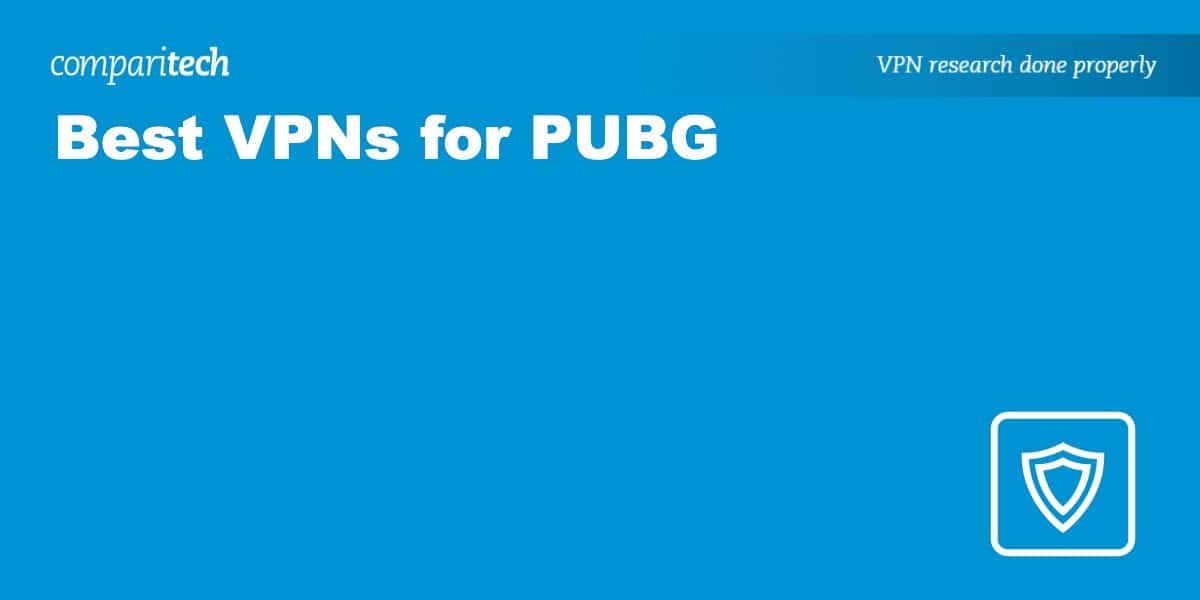- PUBG isn’t available everywhere, and there’s no in-game way to change your server region.
- Using a VPN, you can continue playing this game wherever you go and manually switch server region to group up with friends on other continents.
- Our team has tested over 50 leading services to find out which are the best VPNs for PUBG.
- NordVPN is our top recommendation for PUBG. It offers very high speeds, a fantastic set of security tools, and the ability to access PUBG anywhere.
PUBG has been around for almost a decade, but it remains one of the most-played battle royales on the market. Unfortunately, though, this game doesn’t give you a way to change your region, so you can’t join a squad with friends in Asia if you’re in the EU, for instance. Additionally, when playing online, you’re at risk of DDoS attacks and SWATTing, especially if you broadcast your gameplay. The good news is that these issues can be sidestepped with the help of a reliable Virtual Private Network (VPN).
VPNs work by encrypting your traffic, preventing it from being read by whoever owns the network you’re using. They also send your data through a server elsewhere in the world, hiding your real IP address and location. This is what allows you to play PUBG on networks that normally don’t allow it, manually change your PUBG region, and avoid the many other threats that come with online gaming.
We’ll discuss our recommended VPNs in more detail shortly, but if you’re pressed for time, we’ll start with a quick summary.
Best VPNs for PUBG:
- NordVPN Our #1 choice for PUBG. This service offers blazing speeds, strong security features, a strict no-logging policy, and access to over 7,000 high-speed servers worldwide. Includes a risk-free 30-day money-back guarantee.
TIP In our testing we found that the cheapest NordVPN plan (Standard) works perfectly for PUBG. - Surfshark Best budget VPN for PUBG. High speeds, excellent unblocking ability, and no limit on how many devices you can connect. Doesn’t keep logs.
- IPVanish With very high speeds, unlimited bandwidth, and a zero-logs policy, IPVanish makes it easy to unblock and play PUBG from anywhere.
- ExpressVPN This service boasts fast speeds, strong security, and servers in more than 100 countries. Works anywhere in the world (even China).
- CyberGhost Provides fast connections and a wide range of powerful yet easy-to-use security features. Large network with gaming-optimized servers.
- ProtonVPN A privacy-first VPN with steady speeds and a robust security toolkit. Boasts one of the largest networks we’ve seen and a no-logs policy.
- Hotspot Shield A speedy, novice-friendly VPN with powerful security features and the ability to unblock PUBG from just about anywhere.
- PureVPN The cheapest VPN that works to unblock PUBG. Fast speeds for gaming and streaming. Apps are very intuitive and easy to use.
- PrivateVPN Strong security and privacy protections coupled with fast, reliable connections make this VPN an excellent choice for PlayerUnknown’s Battlegrounds.
Many VPNs claim to work with PUBG but most (especially free VPNs) are often blocked.
We regularly test the top 70 VPNs with all major streaming sites and this list only includes VPNs which reliably unblock PUBG and offer a full money-back guarantee, allowing you to try them risk-free.
WANT TO TRY THE TOP VPN RISK FREE?
NordVPN is offering a fully-featured risk-free 30-day trial if you sign up at this page. You can use the VPN rated #1 for PUBG with no restrictions for a month—great if you just need to change your region for a short time.
There are no hidden terms—just contact support within 30 days if you decide NordVPN isn't right for you and you'll get a full refund. Start your NordVPN trial here.
Our criteria for the best PUBG VPNs
Selecting a VPN for PUBG doesn’t have to be a maze. The key is to find a versatile service that excels in multiple areas. With that in mind, we’ve narrowed down VPNs that meet the following criteria:
- A large network of high-speed servers for stable gaming experiences.
- The ability to reliably get around regional restrictions on popular games and streaming apps
- Robust encryption and additional security features to protect your online activities
- A no-logs policy (ideally one verified via independent audit)
- The option to protect several of your devices at the same time
- Apps are available for all major operating systems and devices.
- Fair pricing and a money-back guarantee.
This is just the tip of the iceberg when it comes to our testing process. If you want to read more about it, and see the results of those tests, head to the methodology section below. Alternatively, scroll down for more detailed reviews of the VPNs that impressed us.
Best VPNs for PUBG
Here’s our list of the best VPNs for playing PUBG online:
1. NordVPN
Apps Available:
- PC
- Mac
- IOS
- Android
- Linux
- FireTV
VPN Ratings:
| Overall score: | 9.1 / 10 |
|---|---|
| Ease of use: | 9.6 / 10 |
| Functionality: | 7.0 / 10 |
| Security & privacy: | 9.5 / 10 |
| Streaming: | 9.2 / 10 |
| US speed testing: | 10.0 / 10 |
Website: www.NordVPN.com
Money-back guarantee: 30 DAYS
NordVPN is our top pick for PUBG. It operates more than 7,000 servers in over 100 countries and will even let you game securely in places with extreme digital censorship like China. This provider excels at beating regional restrictions and works with stubborn streaming apps like Netflix, BBC iPlayer, and Amazon Prime Video, to name but a few. There’s 24/7 assistance over live chat, and each account lets you secure up to 10 devices at a time.

Our next task was to determine whether NordVPN is quick enough to satisfy most users. We performed three speed tests on its US servers throughout the day, using a 250 Mbps connection since that’s the average American household broadband speed. Let’s take a look at those results:
NordVPN was actually the fastest provider we saw, with an average speed of 201.57 Mbps. For context, that’s quick enough to download a 1 GB file in about 45 seconds, or to queue up about a dozen 4K videos at the same time. Also notable, NordVPN’s speeds only varied by around 6 Mbps, meaning it’s extremely reliable and consistent. That’s a huge advantage if you tend to game during evenings and weekends.
This service is known for its strong security. There’s 256-bit AES encryption, a customizable kill switch, and protection against WebRTC, IPv6, and DNS leaks, as well as automatic ad-blocking and malware-scanning. NordVPN just recently released its second custom protocol, NordWhisper, which was designed as a censorship-beating alternative to its older obfuscated servers. NordVPN has a strict no-logging policy, but you can always pay with Bitcoin for added anonymity. You can reach customer support 24/7 over live chat in case of any issues.
NordVPN offers Linux, macOS, Windows, Android, and iOS apps. It can be manually installed on supported network routers.
Buy this VPN if:
- You need a VPN with extremely fast speeds ideal for lag-free gaming in PUBG.
- You want a VPN with access to a vast network of servers in 100+ countries, allowing you to switch regions easily.
- You are looking for top-notch security with automatic ad-blocking and malware-scanning.
- You value a strict no-logs policy and the ability to pay with Bitcoin for extra privacy.
Don’t buy this VPN if:
- You need instant server switching, as it can be a little slow at times.
- You need port forwarding features for torrenting or certain gaming configurations.
BEST VPN FOR PUBG:NordVPN is our first choice for PUBG as it boasts top speeds, a wide range of security and privacy protections, a no-logs policy, and access to over 7,000 high-speed servers worldwide. All plans include a 30-day money-back guarantee making this a risk-free deal.
Read our comprehensive review of NordVPN.
2. Surfshark
Apps Available:
- PC
- Mac
- IOS
- Android
- Linux
VPN Ratings:
| Overall score: | 8.9 / 10 |
|---|---|
| Ease of use: | 8.9 / 10 |
| Functionality: | 7.1 / 10 |
| Security & privacy: | 9.5 / 10 |
| Streaming: | 9.2 / 10 |
| US speed testing: | 9.6 / 10 |
Website: www.Surfshark.com
Money-back guarantee: 30 DAYS
Surfshark is the best budget VPN for playing PUBG. Its network of 3,200 servers spans more than 100 countries, and unlike most other providers, this one lets you connect every device you own simultaneously. Better still, this VPN is highly versatile: torrenting is permitted on any server, and it works with most popular streaming platforms. Live chat-based support is available around the clock.

Our past testing has shown that Surfshark is more than capable of matching (or beating) the speeds of its more expensive competitors. However, it’s important to retest regularly, as even minor changes to the network can result in major speed differences. Here’s how fast Surfshark’s US servers were throughout a typical day:
Surfshark managed to achieve an average speed of 196.21 Mbps, putting it just 5 Mbps below the fastest provider, NordVPN. There was roughly 7 Mbps between its best and worst results, which is great to see. In short, this VPN can handle any task without breaking a sweat, whether you’re interested in playing PUBG abroad, streaming 4K video, or even broadcasting your gameplay.
This VPN uses 256-bit encryption, protection against DNS, IPv6, and WebRTC leaks, and a kill switch to keep your traffic hidden at all times. It also has a feature that blocks ads and scans for malware automatically, as well as another that lets you bypass country-wide internet restrictions. Surfshark doesn’t log any information that could identify you, but if you’re worried about privacy, you can pay with Bitcoin, Ethereum, or Ripple. If you run into trouble, support is on hand 24/7 over live chat.
Surfshark offers Windows, Linux, macOS, Android, and iOS apps. Manual configuration is required for use with home routers.
Buy this VPN if:
- You are looking for a budget-friendly VPN with high speeds that are more than enough for PUBG.
- You want a VPN that supports unlimited simultaneous connections, allowing you to play on all of your devices.
- You value privacy with a strict no-logs policy and the ability to pay anonymously using Bitcoin, Ethereum, or Ripple.
- You want a highly versatile VPN that works in restrictive countries like China.
Don’t buy this VPN if:
- You require a VPN with gaming-optimized specialty servers.
- You are looking for more advanced features like port forwarding.
BEST BUDGET PICK:Surfshark is the best budget PUBG VPN. Boasts high speeds and strong security features. Best of all, it has no connection limit, allowing you to play on whichever device you prefer. A 30-day money-back guarantee is included.
Read the full review of Surfshark.
3. IPVanish
Apps Available:
- PC
- Mac
- IOS
- Android
- Linux
VPN Ratings:
| Overall score: | 8.5 / 10 |
|---|---|
| Ease of use: | 9.4 / 10 |
| Functionality: | 6.9 / 10 |
| Security & privacy: | 8.9 / 10 |
| Streaming: | 8.8 / 10 |
| US speed testing: | 8.7 / 10 |
Website: www.IPVanish.com
Money-back guarantee: 30 DAYS
IPVanish has been on the scene for quite some time but has made real improvements lately, growing its network to cover 100 countries and expanding the number of region-locked services it can access. This VPN effortlessly unblocks PUBG, BBC iPlayer, and more, though it doesn’t work in countries like China, unfortunately. It does, however, allow you to connect as many devices as you like and chat directly with support staff via live chat.

If you’re hoping to play games like PUBG, you’ll need a quick connection. Too slow and you’ll run into all sorts of problems, from rubberbanding to getting kicked from the lobby entirely. Our experts tested IPVanish’s American servers at various points during the day to see what kinds of speeds they were capable of. You’ll find our results in the following chart:
We were impressed by IPVanish’s performance, as there aren’t many other VPNs capable of achieving an average speed of 182.52 Mbps. Better still, its speeds only varied by 6 Mbps, so you’re effectively guaranteed a speedy connection no matter what time of day you prefer to game. We were also able to watch live TV, make video calls, and torrent without any noticeable performance issues.
Don’t be fooled by IPVanish’s simplistic apps; there are actually quite a few advanced security features built in. Your activities are kept hidden using a combination of 256-bit encryption, DNS and IPv6 leak protection, and a kill switch, but you also have the ability to scramble your traffic or block local connections entirely. IPVanish doesn’t keep any logs, so your activities cannot be traced back to you. The latest versions of its app include support for multi-hop connections as well as a unique link-safety checking tool.
IPVanish provides apps for iOS, macOS, Android, and Windows devices. It can be manually configured for use with Linux systems and select internet routers. This provider recently launched a new Advanced subscription tier that bundles the VPN with cloud storage and a cloud-based secure browser.
Buy this VPN if:
- You want a VPN that supports unlimited device connections.
- You need a VPN with fast, consistent speeds and low latency for smooth gaming and streaming.
- You prefer a VPN with multi-hop support and a link-safety tool for extra privacy while gaming.
- You want access to the advanced tier secure browser and cloud storage.
Don’t buy this VPN if:
- You need a VPN that accepts Bitcoin as a payment option.
- You need to use the VPN in highly restrictive countries like China.
HIGH SPEEDS, LOW LATENCY:IPVanish is a very fast VPN with no connection limit, but it also boasts powerful security features and a zero-logs policy. This service comes with a seven-day money-back guarantee.
We take a closer look at this service in our full IPVanish review.
4. ExpressVPN
Apps Available:
- PC
- Mac
- IOS
- Android
- Linux
VPN Ratings:
| Overall score: | 8.1 / 10 |
|---|---|
| Ease of use: | 9.3 / 10 |
| Functionality: | 6.4 / 10 |
| Security & privacy: | 9.2 / 10 |
| Streaming: | 9.2 / 10 |
| US speed testing: | 6.2 / 10 |
Website: www.ExpressVPN.com
Money-back guarantee: 30 DAYS
ExpressVPN is a well-respected service that’s been around for over a decade. Its network covers more than 100 countries, and it won’t be stopped by any online limitations. In fact, this VPN can even help you play PUBG in China, so region-locked services like Netflix, Amazon Prime Video, and Disney+ don’t pose much of a problem. You can connect up to eight devices at once, and there’s 24/7 customer support over live chat (though in our experience, this is a very novice-friendly VPN).

When it comes to speed, ExpressVPN has historically done quite well. Of course, our goal is to provide you with the most up-to-date idea of its capabilities, which is why we decided to retest its servers in the US at three times of day (morning, noon, and afternoon). Let’s take a look at those results:
This provider’s average speed was 145.72 Mbps, with 6 Mbps between its highest and lowest speeds. In other words, ExpressVPN delivered competitive speeds and is more than reliable enough for data-intensive tasks like playing PUBG, live streaming, taking part in video calls, or P2P file-sharing.
This service protects your traffic using 256-bit AES encryption and protection against WebRTC, DNS, and IPv6 leaks. There’s also a kill switch (sometimes called a “network lock”) that stops all data transfer should you lose connection to the VPN suddenly. Recent additions to this provider’s security toolkit include automatic ad and tracker-blocking, plus support for quantum-resistant encryption. Most importantly, ExpressVPN doesn’t log any information that could identify you and has been audited to prove it.
ExpressVPN apps are available for Windows, macOS, Linux, iOS, and Android devices. There’s also custom firmware for routers that makes it as easy as possible to protect all of your devices at once.
Buy this VPN if:
- You want a VPN with fast, reliable speeds perfect for PUBG and gaming in general.
- You need a VPN with servers in over 100 countries, ensuring you can unblock PUBG and access geo-restricted content from anywhere.
- You want a VPN that works reliably in countries like China.
- You value privacy with a strict no-logs policy and the ability to pay anonymously with Bitcoin.
Don’t buy this VPN if:
- You need a highly customizable VPN – doesn’t offer many advanced features that power users may want.
- You want a VPN with more affordable pricing.
GOOD ALL-ROUNDER:ExpressVPN is another solid choice for PUBG. It’s a fast and reliable service that puts major emphasis on your security and privacy. Highly versatile, with automatic obfuscation even allowing you to play in China. Plans include a 30-day money-back guarantee.
Interested? Check out our full ExpressVPN review for more details.
5. CyberGhost
Apps Available:
- PC
- Mac
- IOS
- Android
- Linux
VPN Ratings:
| Overall score: | 7.6 / 10 |
|---|---|
| Ease of use: | 9.1 / 10 |
| Functionality: | 5.4 / 10 |
| Security & privacy: | 8.9 / 10 |
| Streaming: | 7.8 / 10 |
| US speed testing: | 6.9 / 10 |
Website: www.Cyberghost.com
Money-back guarantee: 45 DAYS
CyberGhost is one of the only providers that has servers specifically optimized for gaming, so it’s a natural choice. Its network covers roughly 100 countries, with P2P, streaming, gaming, and enhanced privacy servers all getting their own tab in the app. While it won’t work in high-censorship countries like China, this VPN makes it easy to access PUBG, Fortnite, and similar games securely. Seven devices can be secured at the same time, and support is available via 24/7 live chat.

Speed is one of the first things you should consider when choosing a VPN for gaming. CyberGhost has generally ranked quite well in our industry-wide performance tests, so we had high expectations going into this round of testing. The chart below shows the speeds of its US servers at multiple times of day:
CyberGhost’s average speed was 155.73 Mbps. For context, most online games will play just fine with even a 6 Mbps connection, so there are no issues here. Even more intensive tasks like file-sharing or watching live broadcasts won’t cause you any problems. Finally, there was only 5 Mbps of difference between this provider’s best and worst result, making it one of the most consistent services we saw.
One of the best things about this service is that most of its security features come enabled by default. These include 256-bit AES encryption (which is currently considered uncrackable), a kill switch, and protection against DNS and IPv6 leaks. That said, there are a few more advanced features, such as the ability to connect via a random port or allow the VPN to connect on its own in certain situations. Best of all, CyberGhost doesn’t log any personally identifiable information, as proven by its many independent audits.
CyberGhost has apps for iOS, Android, macOS, and Windows. If you’d like to use this service on your Linux system or wireless router, you’ll have to configure it manually.
Buy this VPN if:
- You need gaming-optimized servers specifically designed for PUBG and other online games.
- You want a VPN with fast speeds for lag-free gaming experiences at any time of day.
- You prefer a VPN with simple, beginner-friendly apps that come with security features enabled by default.
- You value a massive server network that covers over 100 countries for greater flexibility.
Don’t buy this VPN if:
- You are looking for more advanced features for gaming, such as port forwarding or a customizable kill switch.
- You need a VPN that works in China or other heavily restricted regions.
PERFECT PUBG:CyberGhost is a great choice for PUBG and gaming in general. It offers high speeds, apps that are very easy to get the hang of, and pre-configured security features, plus a very generous 45-day money-back guarantee.
To find out more, take a look at the complete CyberGhost review.
6. ProtonVPN
Apps Available:
- PC
- Mac
- IOS
- Android
- Linux
VPN Ratings:
| Overall score: | 7.6 / 10 |
|---|---|
| Ease of use: | 8.8 / 10 |
| Functionality: | 8.4 / 10 |
| Security & privacy: | 9.3 / 10 |
| Streaming: | 6.7 / 10 |
| US speed testing: | 4.9 / 10 |
Website: www.ProtonVPN.com
Money-back guarantee: 30 DAYS
ProtonVPN is perhaps best known for its free offering, but there are plenty of reasons to consider upgrading if you want to play online games safely. You’ll gain access to faster servers in 115+ countries, for a start, and will be able to bypass virtually any regional restriction. Other benefits include a generous 10-connection limit, access to 24/7 customer support, and a tool that blocks ads and trackers automatically.

ProtonVPN actually has an accelerator feature designed to push your speeds as high as possible. Naturally, we wanted to try it for ourselves, so we measured the performance of ProtonVPN’s US servers several times on our 250 Mbps test connection. The following chart shows the server’s speeds and the time of day we recorded them.
With an average speed of 126.33 Mbps, ProtonVPN is a competitive choice for virtually any task. Our experts were able to stream 4K content, make video calls, and play fast-paced online games without any issues. As if that wasn’t enough, there was only 3 Mbps between its morning and evening speeds, which is a level of consistency that most other VPNs can only dream of.
ProtonVPN has a reputation for privacy, in no small part due to its creators’ other project, the anonymity-focused ProtonMail. This VPN offers a wealth of security tools, including AES-256 encryption, a kill switch, DNS and IPv6 leak protection, an obfuscated stealth protocol, and support for multi-hop connections. It even allows split tunneling and port forwarding, both of which can be helpful for gaming. Crucially, ProtonVPN has been audited, proving that it doesn’t keep logs of your activities.
ProtonVPN has apps for iOS, Android, macOS, Windows, and Linux. Alternatively, users can follow manual setup instructions to get it running on their home router.
Buy this VPN if:
- You need port forwarding for better gaming, especially for online games like PUBG.
- You value a strong focus on privacy with AES-256 encryption, a no-logs policy, and features like Tor over VPN for advanced users.
- You need a fast VPN with some of the most consistent speeds we found in testing.
- You are looking for a VPN that supports advanced security tools like split tunneling and multi-hop connections.
Don’t buy this VPN if:
- You are looking for a cheaper VPN.
- You are a beginner and find the advanced security features like split tunneling and multi-hop confusing or unnecessary for gaming.
SECURE AND PRIVATE:ProtonVPN is a secure VPN that is well-suited to advanced users. It has fast servers in 115+ countries, to provide access to PUBG from anywhere. Works with popular streaming platforms like Netflix US. Has a solid no-logs policy, AES encryption, a kill switch, and obfuscation. 30-day money-back guarantee.
Find out more in our ProtonVPN review.
7. Hotspot Shield
Apps Available:
- PC
- Mac
- IOS
- Android
- Linux
VPN Ratings:
| Overall score: | 7 / 10 |
|---|---|
| Ease of use: | 9.1 / 10 |
| Functionality: | 5.1 / 10 |
| Security & privacy: | 8.6 / 10 |
| Streaming: | 6.7 / 10 |
| US speed testing: | 5.5 / 10 |
Website: www.Hotspotshield.com
Money-back guarantee: 45 DAYS
Editor's Note: Hotspot Shield is owned by Point Wild, Comparitech's parent company.
Hotspot Shield is an intuitive, easy-to-use VPN with servers in 80+ countries. Not only does it allow you to play PUBG anywhere, it can also help you regain access to stubborn streaming apps like Netflix while traveling abroad. A maximum of 10 devices can be connected at the same time, and thanks to its 24/7 live chat service, users can get help as quickly

There’s a huge difference between a service that can technically provide high speeds and one that actually does. In our experience, Hotspot Shield has always been fast enough for everyday usage, but we wanted to retest its American servers to see how things had changed since we last checked. See for yourself:
Hotspot Shield delivered an average speed of 135.27 Mbps, speeds varying by just over 4 Mbps over three tests. That’s a consistent and competitive result, ensuring that this provider is more than enough for gaming. We also had a positive experience streaming and torrenting with this VPN; in short, it’s a simple yet extremely versatile service that’s suitable for virtually any job.
This VPN comes with 256-bit encryption, a kill switch, and DNS leak protection enabled by default. That’s not all, though: there’s also automatic wifi protection and the ability to let certain apps bypass the VPN (a feature known as split tunneling). Hotspot Shield doesn’t keep logs of any identifying information after you’ve disconnected. You can contact customer support over live chat, 24/7.
Hotspot Shield comes with apps for Android, iOS, Windows, and macOS. Manual installation is required for Linux systems and supported routers.
Buy this VPN if:
- You want a VPN with extremely fast and consistent speeds for smooth, lag-free PUBG gaming sessions.
- You prefer a user-friendly, straightforward VPN service that requires minimal setup and is great for beginners.
- You want a VPN with automatic Wi-Fi protection and split tunneling, which can help avoid interruptions during gaming and streaming.
- You’d like a VPN with a 45-day money-back guarantee to test the service risk-free.
Don’t buy this VPN if:
- You are looking for a VPN with more advanced features, like port forwarding or a customizable kill switch.
- You prefer to pay anonymously – does not accept Bitcoin or other cryptocurrency payments.
UNBLOCK PUBG ANYWHERE:Hotspot Shield is fast, strong on security, and capable of unblocking a wide range of popular services (including PUBG). This VPN comes with a 45-day money-back guarantee.
For more information, check out the full Hotspot Shield review.
8. PureVPN
Apps Available:
- PC
- Mac
- IOS
- Android
- Linux
VPN Ratings:
| Overall score: | 6.9 / 10 |
|---|---|
| Ease of use: | 9.1 / 10 |
| Functionality: | 8.6 / 10 |
| Security & privacy: | 8.7 / 10 |
| Streaming: | 7.3 / 10 |
| US speed testing: | 1.0 / 10 |
Website: www.PureVPN.com
Money-back guarantee: 31 DAYS
PureVPN is a great option for anyone trying to avoid DDoS attacks while playing competitive online games. It’s capable of unblocking PUBG in places like China, and with servers in around 65 countries, you’ll be able to access a ton of geo-restricted websites too. Getting help is simple thanks to this provider’s 24/7 live chat service, and with a 10-connection limit, you’ll be able to protect all of your most-used devices.

Let’s talk about performance. Every VPN will reduce your download speeds; it’s an inherent side effect of the encryption process. That said, some services have a larger footprint than others. Our team ran three speed tests at three times of day using PureVPN’s servers in the US. The chart below shows how this VPN held up:
There’s no denying that there are faster services out there, but in our opinion, PureVPN still did quite well. Its average speed was 63.95 Mbps, which is quite a steep reduction from our 250 Mbps base speeds, but to its credit, PureVPN’s results were all within 5 Mbps of one another. If you wanted the highest speeds possible, you might want to look elsewhere, but for most people, PureVPN will do just fine.
This provider also boasts a robust set of privacy features, with 256-bit AES encryption, DNS and IPv6 leak protection, a kill switch, and automatic ad/tracker-blocking. There’s also a proven zero-logs policy, plus a monitoring tool that’ll let you know if your personal details are leaked on the dark web. PureVPN is based in the British Virgin Islands, a place with no mandatory data-retention laws, meaning it’s virtually impossible to trace your online activities back to you.
PureVPN has its own apps for Windows, Linux, macOS, Android, and iOS. Alternatively, if you need to secure more than 10 devices, you can follow manual setup instructions to get it running on your home router.
Buy this VPN if:
- You are looking for an affordable VPN that can unblock PUBG from any region, including China.
- You want to secure up to 10 devices simultaneously – ideal for users with multiple devices they need to protect while gaming.
- You prefer a VPN with simple and intuitive apps that are easy to set up for both beginners and experienced users.
Don’t buy this VPN if:
- You need faster speeds for gaming or have a slower base conection.
- You require more specialized gaming features, like gaming-optimized servers.
CHEAP PUBG VPN:PureVPN is a cheap and effective way to unblock for playing PUBG PUBG abroad. Servers in 65 countries, powerful security, features, and solid streaming ability. All plans come with a 31-day money-back guarantee.
Find out more in our PureVPN review.
9. PrivateVPN
Apps Available:
- PC
- Mac
- IOS
- Android
- Linux
VPN Ratings:
| Overall score: | 6.7 / 10 |
|---|---|
| Ease of use: | 8.6 / 10 |
| Functionality: | 7.5 / 10 |
| Security & privacy: | 8.6 / 10 |
| Streaming: | 7.8 / 10 |
| US speed testing: | 1.0 / 10 |
Website: www.PrivateVPN.com
Money-back guarantee: 30 DAYS
PrivateVPN owns, hosts, and acts as an ISP to all 200 of its servers. These are spread across 60+ countries and are capable of accessing virtually any geo-blocked platform. In fact, this VPN is one of the few that still work in China and the UAE, meaning you can play PUBG even in places where it’s normally inaccessible. Live chat-based customer support is available roughly 22 hours per day, and each account lets you protect up to 10 devices simultaneously.

A lot of people focus on raw speed when testing VPNs. When gaming, however, the consistency of your connection is just as important. That’s why we decided to test PrivateVPN’s US servers at various times of day. Take a look below to see how quick this VPN was as well as how much its speeds varied during busier periods.
Let’s start by addressing the obvious: PrivateVPN delivered the lowest average speed in our list (56.9 Mbps). That said, it was one of the most consistent providers we’ve seen, with just 4 Mbps between its best and worst results. The good news is that this VPN is more than capable of delivering a seamless experience when playing PUBG, and it works just as well for torrenting, streaming, or video calling.
This VPN protects your traffic from snoopers using IPv6, DNS, and WebRTC leak protection, a kill switch (Windows only), and 256-bit AES encryption. There’s also a Stealth VPN mode that lets you browse securely in countries with extreme digital censorship (or use networks that normally block VPN traffic). PrivateVPN has a no-logs policy, so once connected, you’re effectively anonymous. You can choose to pay in Bitcoin if you’d prefer an extra layer of anonymity.
PrivateVPN has iOS, Windows, Android, and macOS apps. This service also works on Linux-based platforms and wireless routers, but must be installed manually first.
Buy this VPN if:
- You are looking for a small but reliable VPN with a tight-knit infrastructure.
- You need a VPN with strong security features, including a Stealth VPN mode for bypassing censorship.
- You want a no-logs VPN that maintains your privacy, with the ability to pay anonymously using Bitcoin.
Don’t buy this VPN if:
- You need a VPN with more servers or a larger network.
- You require faster speeds for high-intensity gaming, or have a slower base connection.
FAST, SECURITY-CONSCIOUS VPN:PrivateVPN puts your security first but reliability comes in a close second. With stable connections, a no-logs policy, and a 30-day money-back guarantee, this VPN is ideal for anyone looking to protect themselves while playing PUBG online.
Check out our complete PrivateVPN review.
How to unblock PUBG with a VPN
VPNs can seem complex at first, but they’re actually quite easy to use once you know how. Follow the steps below to unblock and play PUBG wherever you are.
Here’s how to unblock and play PUBG with a VPN from anywhere:
- Start by signing up for one of the VPNs above, if you haven’t already (we particularly recommend NordVPN).
- Download the appropriate version of the app for your device, then install it and log in.
- Connect to a server in your desired location. If you’re able to choose servers in a particular city, it’s often best to connect to a location close to you since this helps reduce latency.
- Open PUBG. You should now be able to play without any issues. If you’re still unable to get connected, you might want to contact your VPN’s customer support team for further assistance.
Methodology: Finding the best VPNs for PUBG
With so many VPNs on the market, it can be difficult to tell which is best for your needs. Things are even more complex if you’re a gamer, since speed, network scale, and the ability to stay under the radar are doubly important. To ensure we only recommend the best VPNs for playing PUBG, we looked for those that excelled in all of the areas below. We’ve also put together a brief explanation of what we expect in each:
Speed
This category is fairly self-explanatory. If your speeds are too slow or too unreliable, you’ll experience issues like random disconnection from the game server or rubberbanding (where your character teleports uncontrollably due to lag). So, how do we go about getting speed test results that will accurately represent the performance you can actually expect once connected?
The answer is simple: we create a testing setup designed to replicate the average US home’s broadband (250 Mbps). Next, we chose VPN servers in the United States and measured their performance at three different times of day (morning, noon, and afternoon). This helps eliminate the impact of unusually high or low results and also shows how the service’s speeds change during busier periods. Here are our findings:
NordVPN was the fastest provider we tested, meaning it earned a perfect 10 points. Surfshark was a very close second, with IPVanish taking third place. Of course, every service in this list was fast enough for playing online games; it’s just that some maintained more of your base speeds than others, so if you’re working with a slower base connection, you might want to avoid the last two on our list.
Functionality
Next up, we wanted to get a feel for how versatile each VPN was. Our experts decided to focus on a few key metrics here: how many countries each VPN’s network covered, how many devices they let you connect at the same time, whether they support port forwarding (which is required for a good experience with some online games), and how many popular streaming platforms they can reliably unblock. Let’s see how each of our top PUBG VPNs ranked:
PureVPN had the highest score here at 8.6 points, with ProtonVPN coming in second with 8.4. The deciding factor here seemed to be port forwarding support; providers like NordVPN scored very highly in every other area, but didn’t earn any points for port forwarding. In fact, only three of our tested providers did: PureVPN, ProtonVPN, and PrivateVPN.
Security and privacy
Security is arguably the most important area to focus on as any VPN that can’t compete here is simply not worth your time. After all, when gaming online, you run the risk of DDoS attacks, doxxing, and SWATTING, so it pays to use a VPN that puts your privacy first. We look or services with unbreakable encryption, leak protection, a kill switch, and a no-logging policy at a bare minimum, though our full scoring process takes into account all 16 of the criteria below:
| Feature | NordVPN | Surfshark | IPVanish | ExpressVPN | CyberGhost | Proton VPN | Hotspot Shield | PureVPN | PrivateVPN |
|---|---|---|---|---|---|---|---|---|---|
| Activity logs | No activity logs | No activity logs | No activity logs | No activity logs | No activity logs | No activity logs | No activity logs | No activity logs | No activity logs |
| IP logs | No IP logs | No IP logs | No IP logs | No IP logs | No IP logs | No IP logs | No IP logs | No IP logs | No IP logs |
| Encryption | AES-128 or higher | AES-128 or higher | AES-128 or higher | AES-128 or higher | AES-128 or higher | AES-128 or higher | AES-128 or higher | AES-128 or higher | AES-128 or higher |
| Authentication | SHA-384 | SHA-512 | SHA-256 | SHA-512 | SHA-256 | SHA-512 | SHA-512 | SHA-256 | SHA-256 |
| Keys | 4096-bit | 4096-bit | 4096-bit | 4096-bit | 4096-bit | 2048-bit | 2048-bit | 4096-bit | 2048-bit |
| Perfect Forward Secrecy | Yes | Yes | Yes | Yes | Yes | Yes | Yes | Yes | Yes |
| DNS leak protection | Yes | Yes | Yes | Yes | Yes | Yes | Yes | Yes | Yes |
| IPv6 leak protection | Yes | Yes | Yes | Yes | Yes | Yes | Yes | Yes | Yes |
| Private DNS | Yes | Yes | Yes | Yes | Yes | Yes | Yes | Yes | Yes |
| Torrenting allowed | Yes | Yes | Yes | Yes | Yes | Yes | Yes | Yes | Yes |
| Kill switch | All platforms | Mobile app-level | All platforms | Mobile app-level | All platforms | All platforms | Some platforms | Some platforms | Some platforms |
| HQ outside 9 eyes | Yes | No | Yes | Yes | Yes | Yes | No | Yes | Yes |
| Obfuscation | Stealth | Stealth | Stealth | Automatic | Stealth | Stealth | Stealth | Automatic | Stealth |
| Supported protocols | Own protocol | Secure protocols only | Secure protocols only | Own protocol | Secure protocols only | Secure protocols only | Own protocol | Secure protocols only | Secure protocols only |
| Anonymous payment options | Multiple | Multiple | None | Multiple | Multiple | One | None | One | One |
| Additional security features | Yes | Yes | No | No | No | Yes | No | No | No |
Did some of the technical terms go over your heard? If so, don’t worry; the chart below shows each VPN side-by-side, with a simple, easily-comparable security score. The maximum is 10 points, with higher scores representing a more robust security offering:
NordVPN and Surfshark both scored 9.5 points, resulting in a tie for first place. So what makes these two services so special? Well, they both have stealth modes designed to help you browse freely in countries with extreme censorship. Each has been audited on several occasions, and they both offer advanced functionality that no other provider does (NordVPN has its Meshnet tool, for instance, whereas Surfshark boasts rotating IP addresses).
Ease of use
The more straightforward your VPN is, the better. We look for providers that remove as many barriers to entry as possible and offer a simple, streamlined experience. Essentially, we want you to be able to stream your favorite shows and play PUBG, Overwatch, Minecraft, and Dota 2 with as few restrictions as possible. Maybe the VPN offers gaming-optimized servers, an unusually high connection limit, or 24/7 live chat, for instance. Take a look at our full list of judging criteria below:
| Feature | NordVPN | Surfshark | IPVanish | ExpressVPN | CyberGhost | Proton VPN | Hotspot Shield | PureVPN | PrivateVPN |
|---|---|---|---|---|---|---|---|---|---|
| Apps for all major platforms | Yes | Yes | Yes | Yes | Yes | Yes | Yes | Yes | Yes |
| Novice-friendly design | Yes | Yes | Yes | Yes | Yes | Yes | Yes | Yes | Yes |
| Ease of signup (reviewer to score) | 5 (easy) | 4 | 5 (easy) | 5 (easy) | 4 | 4 | 4 | 3 | 4 |
| Router support | Standard | Standard | Standard | App | Standard | Standard | Standard | App | Standard |
| Unblocking consistency | Great | Great | Great | Generally works | Great | Great | Great | Great | Generally works |
| Task specific servers | Yes | No | No | No | Yes | Yes | No | Yes | No |
| Network | 60+ countries | 60+ countries | 60+ countries | 60+ countries | 60+ countries | 60+ countries | 60+ countries | 60+ countries | 60+ countries |
| Ease of cancellation | Very easy | Very easy | Very easy | Very easy | Very easy | Very easy | Very easy | Very easy | Very easy |
| Interface | Well-organised | A little cluttered | Well-organised | Well-organised | A little cluttered | Takes some getting used to | Well-organised | A little cluttered | Well-organised |
| Feature parity | Most features available on all versions | Most features available on all versions | Most features available on all versions | All features available on all versions | Most features available on all versions | Most features available on all versions | Most features available on all versions | Most features available on all versions | Most features available on all versions |
NordVPN took the top spot here as well, earning an impressive 9.6 points. We really appreciated the novice-friendly way it introduces its more advanced functionality, and the fact that it just works with most major streaming services is a huge advantages. Plus, it has a very easy onboarding and cancellation process. IPVanish came in second, with no connection limit, exceptional streaming ability, and a fantastic customer support team.
Streaming
Finally, we look into whether these VPNs can reliably access popular streaming platforms. These tend to be the most stubborn type of geo-blocked site, so if your VPN works with say, Netflix, there’s a good chance it’ll work with most other region-locked content too. That’s not all, though: we also note whether we were able to watch on our first attempt or if we had to try several servers before finding one that worked. The table below shows every factor that went into our scoring process:
| Feature | NordVPN | Surfshark | IPVanish | ExpressVPN | CyberGhost | Proton VPN | Hotspot Shield | PureVPN | PrivateVPN |
|---|---|---|---|---|---|---|---|---|---|
| Number of locations in relevant country | 5+ locations | 5+ locations | 5+ locations | 5+ locations | 5+ locations | 5+ locations | 5+ locations | 5+ locations | 5+ locations |
| Regional speed test results | 300-500 Mbps | 500+ Mbps | 300-500 Mbps | 300-500 Mbps | 100-299 Mbps | 100-299 Mbps | 100-299 Mbps | 100-299 Mbps | <100 Mbps |
| Includes ad-blocker? | Yes | Yes | Yes | Yes | Yes | Yes | No | No | No |
| Works in high-censorship countries | Yes | Yes | Yes | Yes | No | No | Yes | Yes | Yes |
| Offers a smart DNS service | Yes | Yes | No | Yes | No | No | No | No | No |
| Streaming device apps | 2+ apps | 2+ apps | 2+ apps | 2+ apps | 2+ apps | 1 app | 1 app | 2+ apps | 2+ apps |
| Can Unblock Tier 1 Streaming | Reliably | Reliably | Reliably | Reliably | Reliably | Unreliably | Unreliably | Unreliably | Reliably |
| Can Unblock Tier 2 Streaming | Yes | Yes | Yes | Yes | Yes | Yes | Yes | Yes | Yes |
| Can Unblock Tier 3 Streaming | Yes | Yes | Yes | Yes | Yes | Yes | Yes | Yes | Yes |
Three providers scored 9.2 points, meaning there’s no clear winner in this category. NordVPN, Surfshark, and ExpressVPN all worked flawlessly with every streaming service we tested, rarely requiring more than a single attempt. All three providers block ads and trackers automatically, too. If we had to choose a winner, we’d say NordVPN just edges it; we really liked that it could access Netflix on any of its servers. All in all, though, any of these three would be a fantastic choice.
Though detailed, this is still not a full explanation of our testing methodology. If you’re interested in learning more, check out our post fully breaking down how we test VPNs at Comparitech.
Unblocking PUBG with a free VPN
You might be considering using a free VPN to unblock PUBG, but we’d advise against it. To begin with, these services are usually the first to be blacklisted, so in all likelihood, you won’t be able to connect. Free VPNs tend to be slower than paid ones since they have far more users (and fewer servers to choose from). Additionally, they often have very low data limits, which could see you kicked out partway through a game.
You should also know that free VPNs come with more risks than their paid counterparts. In fact, one study of 280+ free VPNs found that nearly 40% contained malware. To make matters worse, 18% used no encryption at all, meaning their users were effectively no safer than when browsing normally. Finally, while paid VPNs usually let you know how they handle your data upfront, free services offer no such guarantees and may even sell details of your activities.
The best way to protect yourself online is to use a reputable VPN that offers a customer-first privacy policy.
Playing PUBG via VPN: FAQs
How will using a PUBG VPN impact my game ping?
First of all, every VPN will reduce your speeds to some degree. This is simply because the VPN adds an extra step to the path your data must travel. That said, we’ve seen providers massively reduce their impact lately, so unless you’re using an extremely slow connection, you shouldn’t have too many issues.
Latency is slightly harder to quantify but generally, the further away your VPN server is, the higher your ping will be. This is why servers in nearby countries usually lead to less lag, whereas a server on the other side of the world will cause rubberbanding, stuttering, and intermittent disconnection.
In rare cases, it’s possible that your ping will be lower when connected to the VPN. This is usually because your ISP is throttling your connection or is forcing your data to take a particularly inefficient route across the internet.
Why might I need a VPN for PUBG?
VPNs aren’t just for people looking to play games at work. For instance, if you have a slow internet connection, you could find yourself at a significant disadvantage when playing against others in your country. You can even the odds a little by using your VPN to switch to a region with lower average internet speeds.
Let’s say you’re a streamer with a decently-sized audience. Trolls know that by disrupting your internet connection, they can prevent you from making a living. This makes you a prime target for DDoS attacks. Without a VPN, this would effectively paralyze your router, stopping you from even getting online. Once connected to a VPN, though, the network is usually able to absorb and redirect all of the malicious requests, allowing you to get on with your day.
Depending on where you live, you may not even be able to play PUBG without a VPN. For instance, Pakistan’s government temporarily blocked access to the game in 2020, claiming (without evidence) that it has a negative impact on players’ mental health and makes people unproductive. VPNs not only let you bypass government-imposed web-filtering, but they also ensure your activities cannot be traced back to you.
While geographical PUGB bans are rare it is worth checking local laws before accessing PUGB in a restricted area, to ensure you are not acting illegally.
Which other games can I use a VPN for?
Aside from PUBG, you can use a VPN for almost any game. Some popular games include CoD: Modern Warfare 2 and Warzone.
What are Ping, Latency, and Lag?
In online games like PUBG, ping refers to the time it takes for a data packet to travel from your device to the game server and back. Latency is essentially the same as ping but is often used to describe the overall delay in a network. Lag is the noticeable delay or quality degradation, often due to high latency or low connection speed.
A VPN with a strategically chosen server location can help minimize these issues, offering you a more responsive gaming experience.