Traveling abroad doesn’t mean you can’t watch Crunchyroll. Technically, the site is accessible from anywhere in the world, but geo-restrictions apply in terms of the anime that are available to users in different locations. Luckily, a VPN can help you bypass this issue and access all Crunchyroll content from anywhere.
A Virtual Private Network (VPN) can help you regain access to your usual anime library by changing your IP address, making it look like you’re still in your home country or another country of your choice. This is important because the number of available shows can vary pretty wildly from one region to another. As an added bonus, VPNs encrypt your traffic, too, preventing your ISP from keeping tabs on your activities or throttling your connection.
However, you can’t just use any VPN with Crunchyroll. Below, we’ll take you through a list of the best VPNs that will work flawlessly with Crunchyroll, explain how we chose those providers, and guide you through how to use them to access Crunchyroll anywhere. If you haven’t got the time to read the rest of this article, we’ll start with a quick summary.
The best VPNs that will unblock Crunchyroll:
- NordVPN: Our #1 pick for bypassing restrictions on Crunchyroll. Blazing fast download speeds and super-strong security. Works great with lots of streaming sites and offers a risk-free 30-day money-back guarantee.
TIP In our testing we found that the cheapest NordVPN plan (Standard) works perfectly for Crunchyroll. - Surfshark: The best budget option for any anime fan wanting to access geo-restricted content on Crunchyroll. Boasts exceptionally high speeds and strong security to boot.
- IPVanish: A no-logs VPN with top-tier speeds and a great set of privacy tools built-in. Stream Crunchyroll securely across all of your devices. Cheapest month-by-month subscription on our list.
- ExpressVPN: Stream Crunchyroll and bypass geographical restrictions from anywhere. Fast servers in 100+ countries and a great reputation.
- CyberGhost: Fast and easy to set up, with more than 11,000 servers globally. Specialized streaming servers and 24/7 support make it ideal for novices.
- PureVPN: This service makes it as simple as possible to watch Crunchyroll securely. It’s faster than most of its rivals, has servers all over the world, and doesn’t compromise on privacy.
- ProtonVPN: A high-performance VPN with a proven no-logs policy and a large network. Boasts lots of customizable features and can easily access most popular streaming sites.
- PrivateVPN: This privacy-first VPN has no problems with Crunchyroll (or most other streaming services). Very high speeds and a true zero-logs policy.
Many VPNs claim to work with Crunchyroll but most (especially free VPNs) are often blocked.
We regularly test the top 70 VPNs with all major streaming sites and this list only includes VPNs which reliably unblock Crunchyroll and offer a full money-back guarantee, allowing you to try them risk-free.
WANT TO TRY THE TOP VPN RISK FREE?
NordVPN is offering a fully-featured risk-free 30-day trial if you sign up at this page. You can use the VPN rated #1 for anime with no restrictions for a month—great if you want to binge the show of the season while on a short trip abroad.
There are no hidden terms—just contact support within 30 days if you decide not to keep NordVPN and you'll get a full refund. Start your NordVPN trial here.
How we selected the top Crunchyroll VPNs
There are plenty of VPNs on the market, but they don’t all provide the same level of service, and they all work with Crunchyroll. To take the guesswork out of it for you and find the best VPN for the job, we’ve tested and ranked providers based on the following criteria:
- Speed and stability of service for buffer-free streaming
- A large number of VPN server locations in the US
- Strong encryption standards
- Ability to unblock content restrictions
- Apps for Android and iOS
- Ease of use
You can see more about this testing process – and the results of those tests – in the methodology section later on. But first, let’s take a closer look at the VPNs that made the cut.
The best VPNs for Crunchyroll: At a glance
We’ve compared the most important features of the top VPNs here. Prefer to read the in-depth reviews? Start with NordVPN – our #1 choice for Crunchyroll.
| No value | NordVPN | Surfshark | IPVanish | ExpressVPN | CyberGhost | PureVPN | Proton VPN | PrivateVPN |
| Website | NordVPN.com | Surfshark.com | IPVanish.com | ExpressVPN.com | Cyberghost.com | PureVPN.com | ProtonVPN.com | PrivateVPN.com | Crunchyroll reliability | 1 | 2 | 3 | 4 | 5 | 6 | 7 | 8 | Streaming reliability | Excellent | Excellent | Good | Good | Good | Good | Good | Good | Streaming services | Crunchyroll Netflix BBC iPlayer Amazon Prime Sky Go HBO Go | Crunchyroll Netflix BBC iPlayer Amazon Prime Sky Go HBO Go | Crunchyroll Netflix Amazon Prime | Crunchyroll Netflix BBC iPlayer Amazon Prime Sky Go HBO Go | Crunchyroll Netflix BBC iPlayer Amazon Prime | Crunchyroll Netflix | Crunchyroll Netflix | Crunchyroll Netflix | Devices Supported | Windows, MacOS, iOS, Android, Linux | Windows, MacOS, iOS, Android, Linux, Amazon Fire TV, Apple TV | Windows, MacOS, iOS, Android | Windows, MacOS, iOS, Android, Linux, Smart TVs, Routers | Windows, MacOS, Linux, iOS, Android | Windows, MacOS, iOS, Android, Smart TVs, Chromebook, Routers | Windows, Linux, MacOS, iOS, Android, Chromebook | Windows, MacOS, iOS, Android, Amazon Fire TV | Avg Speed (Mbps) | 100+ Mbps | 100+ Mbps | 100+ Mbps | 100+ Mbps | 100+ Mbps | 100+ Mbps | 100+ Mbps | 74 Mbps |
|---|---|---|---|---|---|---|---|---|
| Best deal (per month) | $3.39 Up to 76% off 2 year plans + free Amazon Gift Card | $1.99 87% OFF + 3 months free | $6.49 Best MONTHLY deal | $4.99 SAVE: 61% + 4 months free on 2 year plans | $2.19 SAVE 83% on the 2 year plan + 2 months free! | $2.16 83% off the 5-yr standard plan | $3.59 SAVE 64% on a 2-year plan | $2.00 Save 85% on a one year plan + 24-months free |
Best VPNs for Crunchyroll
Here’s our list of the best VPNs that will unblock Crunchyroll:
1. NordVPN

Apps Available:
- PC
- Mac
- IOS
- Android
- Linux
- FireTV
VPN Ratings:
| Overall score: | 9.3 / 10 |
|---|---|
| Ease of use: | 9.6 / 10 |
| Security & privacy: | 9.5 / 10 |
| Streaming ability: | 7.9 / 10 |
| US speed: | 10.0 / 10 |
| Value for money: | 9.5 / 10 |
Website: www.NordVPN.com
Money-back guarantee: 30 DAYS
NordVPN is our first choice for a Crunchyroll VPN. It’s faster than most other services on the market and provides a wide array of security tools. Further, this provider operates a huge network of over 7,000 servers in 100+ countries, with almost 2,000 in the US alone. Aside from Crunchyroll, NordVPN can help you securely access a ton of other sites, including Netflix, Amazon Prime Video, and Disney+.
If performance is your top priority, NordVPN is a great choice. It’s long been known for its speed and consistency and is a natural choice for anyone hoping to stream anime safely. During our most recent tests, it delivered an average speed of 186.23 Mbps, with very little difference depending on what time of day it was. That’s more than you’ll need for uninterrupted streaming, even if you’re watching in 4K. Let’s take a closer look at those speed test results:
Security is very strong with features including 256-bit AES encryption, perfect forward secrecy, leak protection, and a kill switch. Extras include automatic wifi protection and the option to send traffic through two VPN servers. NordVPN operates with a strict no-logs policy.
Apps are available for both Android and iOS as well as for Linux, Windows, and MacOS. Support is available via 24/7 live chat should you need any help.
Buy this VPN if:
- You’d like a VPN that balances speed, ease of use, and streaming ability
- Your ideal VPN doesn’t keep logs and has been audited to prove it
- You’re interested in tweaking security settings
- You want an extensive help section and around-the-clock support
Don’t buy this VPN if:
- You want to be told which servers work with Crunchyroll
BEST VPN FOR CRUNCHYROLL:NordVPN is our top choice. Pegs some of the fastest speeds we’ve seen and works reliably with Crunchyroll. Connects up to 10 devices simultaneously. A 30-day money-back guarantee makes it a risk-free option.
Here’s our full review of NordVPN.
2. Surfshark

Apps Available:
- PC
- Mac
- IOS
- Android
- Linux
VPN Ratings:
| Overall score: | 9 / 10 |
|---|---|
| Ease of use: | 8.9 / 10 |
| Security & privacy: | 9.5 / 10 |
| Streaming ability: | 7.7 / 10 |
| US speed: | 9.4 / 10 |
| Value for money: | 9.7 / 10 |
Website: www.Surfshark.com
Money-back guarantee: 30 DAYS
Surfshark is the perfect choice for streaming Crunchyroll on a budget. It provides some of the highest speeds we’ve seen and works with a huge number of services, including Netflix, Disney Plus, and HBO. All in all, there are around 3,200 servers to choose from in 100+ countries. Best of all, this low-cost VPN lets you connect an unlimited number of devices simultaneously.
We went into this round of testing with high expectations since Surfshark recently took first place in our industry-wide speed tests. Luckily, nothing has changed – the average result after three tests was 177.82 Mbps, very nearly matching NordVPN. We did see a small degree of variance, but nothing that most people would even notice. Whether you’re hoping to catch this week’s episode, stream a 4K remaster, or just play games with friends, Surfshark can handle it. Here’s a side-by-side view of its speeds at different times of day:
There’s plenty to like from a security perspective too. The apps include 256-bit AES encryption, a kill switch, DNS and IPv6 leak protection, and a stealth mode that can help you browse safely in places like China. Surfshark has also just introduced a new feature that switches your IP address periodically. This VPN keeps no logs whatsoever and offers around-the-clock support via live chat.
Surfshark apps are available for iOS, Android, MacOS, Windows, and Linux systems. You can also manually install this VPN on supported home routers.
Buy this VPN if:
- You don’t want to deal with a connection limit
- You demand an extremely high level of privacy
- You want to be able to access major streaming platforms with ease
- You’ll only use a VPN with a proven no-logs policy
Don’t buy this VPN if:
- You have no interest in bundling other privacy tools with a VPN
BEST BUDGET VPN:Surfshark is our top low-cost VPN. It works flawlessly with Crunchyroll and is more than fast enough for HD streaming. It’s highly secure too, and keeps no logs. Plans include a 30-day money-back guarantee.
Why not read our complete Surfshark review?
3. IPVanish

Apps Available:
- PC
- Mac
- IOS
- Android
- Linux
VPN Ratings:
| Overall score: | 8.4 / 10 |
|---|---|
| Ease of use: | 9.4 / 10 |
| Security & privacy: | 8.9 / 10 |
| Streaming ability: | 5.5 / 10 |
| US speed: | 8.6 / 10 |
| Value for money: | 9.6 / 10 |
Website: www.IPVanish.com
Money-back guarantee: 30 DAYS
IPVanish is a solid choice if you’re looking to stream video since all of its servers are optimized for speed and stability. There are roughly 2,200 servers, and these are spread over a network that recently expanded to over 10 countries. We were able to access Crunchyroll, Netflix, Sling TV, and more while connected. This VPN is one of the few that lets you secure any number of devices simultaneously.
IPVanish has a reputation for being speedy, reliable, and consistent. That’s exactly what you need when streaming, especially if you want to watch live broadcasts. Following a full day of testing, our experts recorded an average speed of 165.12 Mbps, with just a very minor amount of variability. In short, you shouldn’t notice any stuttering, buffering, or lag while streaming, even if lots of other people are sharing your connection. We’ve laid out the results of IPVanish’s speed testing below:
With 256-bit encryption, a kill switch, and leak protection, this VPN makes it easy to stay safe online. It also supports the faster WireGuard protocol, but if you’d prefer to use OpenVPN, you can scramble your traffic and potentially access services that usually block VPNs entirely. IPVanish follows a no-logs policy and provides 24/7 assistance over live chat.
There are apps for both iOS and Android, as well as desktop software for Windows and MacOS. Linux systems and routers are supported too, but you’ll have to install the VPN manually.
Buy this VPN if:
- You prioritize speed and streaming ability
- You’d like a VPN with a no-logs policy and no connection limit
- It’s important that your VPN works with a ton of streaming platforms
Don’t buy this VPN if:
- Your VPN has to work in countries with strict digital censorship
NO CONNECTION LIMIT:IPVanish has a large network of servers and handles multiple connections well. Easy to use and preferred by users who need high standards of privacy. Good streaming credentials. Annual plans include a 30-day money-back guarantee.
Read our full review of IPVanish.
4. ExpressVPN

Apps Available:
- PC
- Mac
- IOS
- Android
- Linux
VPN Ratings:
| Overall score: | 8.3 / 10 |
|---|---|
| Ease of use: | 9.3 / 10 |
| Security & privacy: | 9.2 / 10 |
| Streaming ability: | 7.7 / 10 |
| US speed: | 6.7 / 10 |
| Value for money: | 8.4 / 10 |
Website: www.ExpressVPN.com
Money-back guarantee: 30 DAYS
ExpressVPN offers a fast, efficient, and robust product. Currently, there are 3,000 servers spread across 100+ countries to choose from, including dozens of locations in the US. This VPN’s own Lightway protocol provides extremely high speeds, so you shouldn’t have any issues streaming Crunchyroll. There are no bandwidth caps, and up to eight devices can be connected simultaneously.
ExpressVPN provides a high level of performance, with its already impressive speeds helped along by the introduction of Lightway, a proprietary protocol designed to minimize latency when your chosen server is very far away. Following three tests, we noted an average speed of 137.57 Mbps. For context, that’s quick enough to queue up eight 4K videos at once or to download a 1GB file in about 60 seconds. The chart below shows the results of ExpressVPN’s speed tests, broken down by time of day:
This VPN’s leak protection, kill switch, and powerful encryption help ensure your data stays private at all times. Further, it’s recently added a Threat Manager feature that blocks your apps from communicating with known trackers and spam sites. ExpressVPN doesn’t store any logs that could identify you. If you need help, get in touch using the 24/7 live chat service.
There are apps for both Android and iOS, making it possible to stream Crunchyroll directly on your phone. Desktop apps for Linux, Windows, and MacOS are included. This service even has its own firmware for routers.
Buy this VPN if:
- You’d like a VPN with a huge network that functions properly anywhere
- You’d prefer a service that takes care of security automatically
- Your VPN must be exceptionally versatile and ready for anything
Don’t buy this VPN if:
- You’re looking for the least expensive option
GREAT PERFORMANCE:ExpressVPN has a vast global server network optimized for high-speed connections. User-friendly apps for all operating systems. Plans include a 30-day money-back guarantee.
Here’s our review of ExpressVPN.
5. CyberGhost

Apps Available:
- PC
- Mac
- IOS
- Android
- Linux
VPN Ratings:
| Overall score: | 8.3 / 10 |
|---|---|
| Ease of use: | 9.1 / 10 |
| Security & privacy: | 8.9 / 10 |
| Streaming ability: | 7.2 / 10 |
| US speed: | 6.6 / 10 |
| Value for money: | 9.5 / 10 |
Website: www.Cyberghost.com
Money-back guarantee: 45 DAYS
CyberGhost is an affordable, reliable VPN with more than 11,000 servers spread across 100+ countries. Some of these are even specially designed to work with major streaming platforms like Netflix and HBO Max. Rest assured, while there’s no specific server optimized for Crunchyroll, we never had any issues streaming anime while connected. Speeds are impressive, and up to seven devices can be secured at once.
This provider is generally quick to handle whatever you throw at it, from torrenting to streaming the latest episode of your favorite anime. When we tested its general-purpose US servers, we noted an average speed of 136.74 Mbps, placing it firmly in the middle of the pack. When the competition is this tough, though, that’s impressive in and of itself. There was just 10 Mbps between its highest and lowest speeds, too, which is fantastic. Below you’ll find our full test results for CyberGhost:
The company says clearly that it doesn’t log user behavior and browsing habits. Furthermore, it’s headquartered in Romania, which means it isn’t subject to any mandatory data retention laws. Its security tools include 256-bit encryption, a kill switch, DNS and IPv6 leak protection, and automatic malware scanning. Live chat-based support is available 24/7.
Apps are available for both Android and iOS, as well as desktop software for Windows, MacOS, and Linux. Manual configuration is required to get this VPN running on supported routers.
Buy this VPN if:
- You’re looking for fast speeds and strong streaming ability
- You don’t want to spend much for long-term protection
- You’d like a service with an audited no-logs policy
Don’t buy this VPN if:
- You want fine-grained control over security settings
GREAT FOR NOVICES:CyberGhost has a simple set up and very high speeds. Privacy-conscious VPN with a huge network. Unblocks Crunchyroll and most other streaming sites. 45-day money-back guarantee.
Read our full review of CyberGhost.
6. PureVPN

Apps Available:
- PC
- Mac
- IOS
- Android
- Linux
VPN Ratings:
| Overall score: | 8 / 10 |
|---|---|
| Ease of use: | 9.1 / 10 |
| Security & privacy: | 8.7 / 10 |
| Streaming ability: | 9.2 / 10 |
| US speed: | 5.1 / 10 |
| Value for money: | 8.1 / 10 |
Website: www.PureVPN.com
Money-back guarantee: 31 DAYS
PureVPN has a network spanning 65 countries, meaning you’re never too far from a high-speed, low-latency server. In fact, in our most recent tests, this service delivered average speeds of nearly 400 Mbps. Great news for anime fans: in addition to Crunchyroll, this VPN works with platforms like Netflix, Prime Video, and Hulu. Users can connect up to 10 devices at a time, and support staff are only ever a few minutes away via live chat.
PureVPN is another strong choice for anyone looking to watch Crunchyroll safely. It might not be the quickest service around, but it is reliable (and more than capable of dealing with 4K video). Following three tests, we recorded an average speed of 114.01 Mbps. This is well above what you’d need for most day-to-day tasks, so you can expect a smooth, stable experience with no noticeable slowdown. Check out the chart below for PureVPN’s complete speed test results:
A VPN is only as good as its security. Luckily, PureVPN keeps you safe with uncrackable encryption, a kill switch, and protection against DNS and IPv6 leaks. This is one of the only remaining providers that works in China with no additional configuration required. There’s also a tracker-blocker, though this is only included in Plus and Max plans. Most importantly, PureVPN has a strict no-logs policy and a long audit history, so you know your privacy is in good hands.
PureVPN has its own apps for Android, iOS, Linux, MacOS, and Windows. Further, it provides manual setup instructions for dozens of different routers.
Buy this VPN if:
- You’re in the market for a reliable VPN With a high connection limit
- You want something newcomer-friendly yet highly secure
- You’d like to access a wide range of streaming apps, not just Crunchyroll
Don’t buy this VPN if:
- You want a VPN that includes a built-in ad-blocker
SPEEDY SERVERS:PureVPN has everything you’ll need to watch your favorite shows securely. With high speeds, beginner-friendly apps, and exceptional streaming ability, it’s a great choice for Crunchyroll. Comes with a 31-day money-back guarantee.
Still have questions? Find answers in our full PureVPN review.
7. ProtonVPN

Apps Available:
- PC
- Mac
- IOS
- Android
- Linux
VPN Ratings:
| Overall score: | 7.6 / 10 |
|---|---|
| Ease of use: | 8.8 / 10 |
| Security & privacy: | 9.3 / 10 |
| Streaming ability: | 5.0 / 10 |
| US speed: | 7.4 / 10 |
| Value for money: | 7.4 / 10 |
Website: www.ProtonVPN.com
Money-back guarantee: 30 DAYS
ProtonVPN is well-suited to streaming Crunchyroll for several reasons. First off, it’s extremely fast, meaning you won’t notice any performance issues even when watching 4K movies. Second, it blocks ads by default, so even if you’re a free user, it’ll improve your experience. You’re not limited to this platform either: ProtonVPN works just as well with Netflix, Hulu, and a wide range of other streaming services. On the off-chance that you run into any issues, you can just let support know since the live chat is available 24/7.
This service saves its fastest servers for paid users, so we thought it only fair that you know what to expect if you upgrade. Our team tried out ProtonVPN’s American servers multiple times, with the average result being 148.64 Mbps. In case you’re wondering, that’ll let you download a 1GB file in under a minute, which is significantly more than you need to stream Crunchyroll. You shouldn’t notice any problems even if your whole household is online at the same time. The chart below shows the results of our speed testing:
The good news is that this provider values your privacy too. It secures your traffic with 256-bit encryption (or ChaCha20 if you’re using WireGuard), prevents DNS and IPv6 leaks, and includes a kill switch that’ll stop sending data should your connection drop suddenly. Experienced users can take advantage of port forwarding and split tunneling functionality, as well as an accelerator feature. ProtonVPN also follows a no-logging policy and has been audited to prove it. For even greater anonymity, you can pay in Bitcoin or cash.
ProtonVPN apps are available for macOS, Windows, Linux, Android, and iOS. The service can also be manually installed on a wide range of routers, making it easy to protect a whole network.
Buy this VPN if:
- You’d like to access platforms like Crunchyroll or Netflix
- You want a no logs, privacy-first VPN and don’t mind paying a little more for it
- You’re looking for a fast provider that also has a strong security toolkit
Don’t buy this VPN if:
- You were hoping to stream on the free plan
STREAM ANIME ANYWHERE:ProtonVPN is a fast and reliable service that works with tons of streaming platforms including Crunchyroll. It’s secure too, so there’s no need to worry about who might be monitoring your activities. All plans include a 30-day money-back guarantee.
Learn more in our detailed ProtonVPN review.
8. PrivateVPN

Apps Available:
- PC
- Mac
- IOS
- Android
- Linux
VPN Ratings:
| Overall score: | 6.1 / 10 |
|---|---|
| Ease of use: | 8.6 / 10 |
| Security & privacy: | 8.6 / 10 |
| Streaming ability: | 4.3 / 10 |
| US speed: | 1.0 / 10 |
| Value for money: | 8.2 / 10 |
Website: www.PrivateVPN.com
Money-back guarantee: 30 DAYS
PrivateVPN has a relatively limited network with roughly 200 servers in 63 countries but it offers excellent speeds and the ability to securely access just about any service you can think of. These include Crunchyroll, Netflix, and Amazon Prime Video, among others. What’s more, this service recently increased its connection from six devices to 10.
PrivateVPN may not be able to match the speeds of other providers in this list, but it still manages to remain competitive. After a day of testing, its average speed worked out to be 51.12 Mbps. We did notice a fair degree of variability, though, with the speeds at noon being almost double the other two results. That said, even at its slowest, PrivateVPN was able to queue up lots of HD videos simultaneously. Let’s see those speeds, separated by time of day:
There’s no need to worry about privacy, either. PrivateVPN is its own ISP and server host, meaning the chances of third-party interference are effectively zero. On top of this, the service follows a true no-logs policy. The apps themselves include 256-bit encryption, a customizable kill switch, DNS and IPv6 leak protection, and a stealth mode designed to bypass country-wide censorship. Live chat is available most hours of the day, but not quite 24/7, unfortunately.
PrivateVPN has its own MacOS, Windows, iOS, and Android apps. If you’d prefer, you can manually install it on Linux systems or supported routers.
Buy this VPN if:
- You need a VPN with a proven commitment to privacy
- You’d like a service that can access lots of popular streaming platforms
- You’re looking for something easy to use, versatile, and inexpensive
Don’t buy this VPN if:
- You’re looking for a large network and/or ultrafast speeds
- You won’t compromise on having 24/7 live chat
PRIVACY FIRST:PrivateVPN is a security-focused provider that boasts exceptional speed and a zero-logs policy. Works effortlessly with Crunchyroll and many other streaming services. All plans come with a 30-day money-back guarantee.
Check out our full review of PrivateVPN.
Recent VPN Product updates
VPN providers are constantly working to update their features, improve performance, and stay ahead of threats. We monitor these changes and regularly update our scoring accordingly. Here are some of the most significant recent updates:
NordVPN
- Continued enhancing the Meshnet tool by removing file size limits, adding asynchronous transfer support, and making multiple tweaks to the interface (September 2024)
- Added virtual server identification system for improved transparency. (September 2024)
- Began rolling out encryption designed to thwart the next generation of ultra-powerful quantum computers (September 2024)
- Improved the Threat Protection feature by adding the ability to block malicious sites as well as ads and trackers (December 2024)
- Released NordWhisper, its second custom protocol. Unlike NordLynx, which was designed to address issues with the WireGuard protocol, NordWhisper is designed to beat country-wide censorship (January 2025)
Surfshark
- Began offering dedicated IP addresses for a small additional fee alongside your subscription (September 2024)
- Upgraded its network to use 10 Gbps servers, with the goal of providing higher speeds and more consistent connections (September 2024)
- Launched its own data-breach alert tool that’s completely free to use (October 2024)
- Added split tunneling (the ability to let specific apps bypass the VPN) functionality to the iOS app (October 2024)
IPVanish
- Began offering an advanced plan that bundles the VPN with cloud file storage and a secure browser (October 2024)
- Added 50 new server locations and secured its spot as the VPN with the most server coverage in South American (October 2024)
- Introduced a tool that lets Android users check the safety of links before they open them (December 2024)
- Upgraded Lightway to use hybrid ML-KEM instead of hybrid Kyber for post-quantum cryptography. (January 2025)
ExpressVPN
- Began offering free coverage for Rhino.fi users (September 2024)
- Launched a suite of identity theft protection and credit monitoring tools for users in the United States (November 2024)
- Rolled out an ARM-optimized app for Windows Copilot+ devices (September 2024)
Methodology: Finding the best VPNs for Crunchyroll
Deciding which VPN to use is tricky at the best of times. There are hundreds of competing providers, all claiming to be the best, fastest, most secure option available. To make matters worse, they rarely mention upfront whether they work with Crunchyroll or not. Don’t worry: our team personally tested over a dozen VPNs, examining everything they had to offer so that you can find a service that meets your needs (and budget). Below, we’ll explain which areas of operation we focused on and how each of our top VPNs performed.
Speeds
Good news: most anime is broadcast at 1080p, meaning you don’t actually need an ultrafast connection to have a good viewing experience. Still, the higher your speeds, the better, especially if you’re thinking about watching 4K content on sites other than Crunchyroll. However, it’s surprisingly difficult to get an accurate overview of a VPN’s speeds. After all, they’re impacted by factors like which protocol you’re using and how far away your chosen server is.
Our testing process was designed to minimize the number of variables. To begin with, we limited our test connection to 246 Mbps (the average US home broadband speed) and only used servers in the United States.
We ran three tests per provider (one in the morning, at noon, and in the evening) and averaged the results. We then normalized these results relative to the quickest provider. This resulted in a score out of 10 for each, as shown below:
NordVPN came out on top here, though Surfshark and IPVanish weren’t too far behind. PrivateVPN, however, was the only service we tested that didn’t break the 100 Mbps barrier. It’s still quick enough for streaming, but there’s clearly some room for improvement.
Streaming ability
Before anything else, we first had to see if the VPNs we were actually capable of accessing Crunchyroll without triggering an error. However, most people don’t limit themselves to a single streaming service. That’s why we also tested them against popular platforms like Netflix, HiDive, and Amazon Prime Video. Next, our experts considered whether the VPNs had any features that might improve your experience, like a Smart DNS service, built-in ad-blocker, or streaming-optimized servers. You’ll see the results of our analysis in the table below:
| VPN Provider | Number of locations in relevant country | Regional speed test results | Includes ad-blocker? | Works in high-censorship countries | Offers a smart DNS service | Streaming device apps | Can Unblock Tier 1 Streaming | Can Unblock Tier 2 Streaming | Can Unblock Tier 3 Streaming |
|---|---|---|---|---|---|---|---|---|---|
| NordVPN | 5+ locations | 300-500 Mbps | Yes | Yes | Yes | 2+ apps | Reliably | Yes | Yes |
| Surfshark | 5+ locations | 500+ Mbps | Yes | Yes | Yes | 2+ apps | Reliably | Yes | Yes |
| IPVanish | 5+ locations | 300-500 Mbps | Yes | Yes | No | 2+ apps | Reliably | Yes | Yes |
| ExpressVPN | 5+ locations | 300-500 Mbps | Yes | Yes | Yes | 2+ apps | Reliably | Yes | Yes |
| CyberGhost | 5+ locations | 100-299 Mbps | Yes | No | No | 2+ apps | Reliably | Yes | Yes |
| PureVPN | 5+ locations | 100-299 Mbps | No | Yes | No | 2+ apps | Unreliably | Yes | Yes |
| Proton VPN | 5+ locations | 100-299 Mbps | Yes | No | No | 1 app | Unreliably | Yes | Yes |
| PrivateVPN | 5+ locations | <100 Mbps | No | Yes | No | 2+ apps | Reliably | Yes | Yes |
Next up, we assigned scores based on what each VPN had to offer. These were weighted and normalized, giving us a score out of 10 for each provider, as shown below:
PureVPN took first place (and by a good margin), scoring 9.2 points. We appreciated its split-tunneling functionality, specialty servers, and general reliability. NordVPN came in second, with 7.9 points, while Surfshark and ExpressVPN tied for third. PrivateVPN had difficulty accessing a few of the streaming sites we tried and didn’t offer Smart DNS or split tunneling, leading to it earning the least points overall.
Security and privacy
Even if your primary goal is to stream anime, we can’t understate how important your VPN’s security offering is. After all, plenty of service providers throttle the speeds of people who stream often, so being able to properly protect your traffic can have a real impact on your experience. Our experts checked to see what each VPN had to offer in 15 security-related areas, then recorded the results in the table below:
| VPN Provider | Activity logs | IP logs | Encryption | Authentication | Keys | Perfect Forward Secrecy | DNS leak protection | IPv6 leak protection | Private DNS | Torrenting allowed | Kill switch | HQ outside 9 eyes | Obfuscation | Supported protocols | Anonymous payment options | Additional security features |
|---|---|---|---|---|---|---|---|---|---|---|---|---|---|---|---|---|
| NordVPN | No activity logs | No IP logs | AES-128 or higher | SHA-384 | 4096-bit | Yes | Yes | Yes | Yes | Yes | All platforms | Yes | Stealth | Own protocol | Multiple | Yes |
| Surfshark | No activity logs | No IP logs | AES-128 or higher | SHA-512 | 4096-bit | Yes | Yes | Yes | Yes | Yes | Mobile app-level | No | Stealth | Secure protocols only | Multiple | Yes |
| IPVanish | No activity logs | No IP logs | AES-128 or higher | SHA-256 | 4096-bit | Yes | Yes | Yes | Yes | Yes | All platforms | Yes | Stealth | Secure protocols only | None | No |
| ExpressVPN | No activity logs | No IP logs | AES-128 or higher | SHA-512 | 4096-bit | Yes | Yes | Yes | Yes | Yes | Mobile app-level | Yes | Automatic | Own protocol | Multiple | No |
| CyberGhost | No activity logs | No IP logs | AES-128 or higher | SHA-256 | 4096-bit | Yes | Yes | Yes | Yes | Yes | All platforms | Yes | Stealth | Secure protocols only | Multiple | No |
| PureVPN | No activity logs | No IP logs | AES-128 or higher | SHA-256 | 4096-bit | Yes | Yes | Yes | Yes | Yes | Some platforms | Yes | Automatic | Secure protocols only | One | No |
| Proton VPN | No activity logs | No IP logs | AES-128 or higher | SHA-512 | 2048-bit | Yes | Yes | Yes | Yes | Yes | All platforms | Yes | Stealth | Secure protocols only | One | Yes |
| PrivateVPN | No activity logs | No IP logs | AES-128 or higher | SHA-256 | 2048-bit | Yes | Yes | Yes | Yes | Yes | Some platforms | Yes | Stealth | Secure protocols only | One | No |
We know this might seem a bit complicated. There’s no need to worry, though! After assigning scores based on the data above, we weighted and normalized them. This allowed us to give each VPN an overall score, so even if you’re not super knowledgeable about digital security, you’ll be able to see which offers the most overall:
We have a tie for first place between NordVPN and Surfshark, each with 9.5 points out of 10. ProtonVPN was a close second, scoring 9.3 points. Really, the only reason we weren’t looking at a three-way tie is because ProtonVPN has just one anonymous payment option.
Ease of use
If your VPN is poorly designed or a nuisance to use, you’re probably just not going to rely on it regularly. Especially if you’re just trying to stream anime – you shouldn’t have to spend much time at all tinkering in the settings. We strongly prefer providers who create their apps with novice users in mind, and that’s reflected in our scoring system. Points are awarded for anything that makes the overall experience more streamlined, such as a lack of connection limits, automatic ad-blocking, or just a short description of what each setting does. Here’s a full list of our scoring criteria:
| VPN Provider | Apps for all major platforms | Novice-friendly design | Ease of signup (reviewer to score) | Router support | Unblocking consistency | Task specific servers | Network | Ease of cancellation | Interface | Feature parity |
|---|---|---|---|---|---|---|---|---|---|---|
| NordVPN | Yes | Yes | 5 (easy) | Standard | Great | Yes | 60+ countries | Very easy | Well-organised | Most features available on all versions |
| Surfshark | Yes | Yes | 4 | Standard | Great | No | 60+ countries | Very easy | A little cluttered | Most features available on all versions |
| IPVanish | Yes | Yes | 5 (easy) | Standard | Great | No | 60+ countries | Very easy | Well-organised | Most features available on all versions |
| ExpressVPN | Yes | Yes | 5 (easy) | App | Generally works | No | 60+ countries | Very easy | Well-organised | All features available on all versions |
| CyberGhost | Yes | Yes | 4 | Standard | Great | Yes | 60+ countries | Very easy | A little cluttered | Most features available on all versions |
| PureVPN | Yes | Yes | 3 | App | Great | Yes | 60+ countries | Very easy | A little cluttered | Most features available on all versions |
| Proton VPN | Yes | Yes | 4 | Standard | Great | Yes | 60+ countries | Very easy | Takes some getting used to | Most features available on all versions |
| PrivateVPN | Yes | Yes | 4 | Standard | Generally works | No | 60+ countries | Very easy | Well-organised | Most features available on all versions |
Once again, NordVPN had the highest score. Our experts noted its specialty servers, easy signup and cancellation processes, and well-designed applications. IPVanish came in second, with 9.4 points, with ExpressVPN just behind. PrivateVPN took last place but still managed to score an impressive 8.6 points. The only reasons it didn’t score higher were its slower speeds and slightly less consistent streaming ability.
Value for money
Here at Comparitech, we know that a high price is no guarantee of quality. That’s why we put so much effort into finding out which VPNs represent the best value overall. This involves us researching how often a service goes on sale, whether it offers discounts for students or those on a long-term plan, and how many devices it lets you connect simultaneously. To be considered for a spot in this list, however, providers must offer a money-back guarantee so that people can try it risk-free. Here’s a closer look at our evaluation criteria:
| VPN Provider | Money-back guarantee | Connection limit | Subscription terms | Sale frequency | Monthly pricing | Lowest price | Free trial available | Student discount |
|---|---|---|---|---|---|---|---|---|
| NordVPN | Yes | 6+ | 3 terms+ | Frequently running deals | <$13 | <$5 | Yes | Yes |
| Surfshark | Yes | Unlimited | 3 terms+ | Frequently running deals | <$10 | <$5 | Yes | Yes |
| IPVanish | Yes | Unlimited | 3 terms+ | Frequently running deals | <$13 | <$5 | Yes | Yes |
| ExpressVPN | Yes | 6+ | 3 terms+ | Frequently running deals | $15+ | $5+ | Yes | Yes |
| CyberGhost | Yes | 6+ | 3 terms+ | Frequently running deals | <$13 | <$5 | Yes | Yes |
| PureVPN | Yes | 6+ | 3 terms+ | Frequently running deals | <$13 | <$5 | Yes | No |
| Proton VPN | Yes | 6+ | 3 terms+ | Frequently running deals | <$10 | $5+ | Yes | No |
| PrivateVPN | Yes | 6+ | 3 terms+ | Frequently running deals | <$10 | <$5 | Yes | No |
We assigned scores based on the results above before weighting and normalizing them. Surfshark took first place with an astounding 9.7 points out of 10, with IPVanish in second place. What do these services have in common? Well, they’re great for streaming, and neither has any connection limits. ProtonVPN was at the other end of the scale – it’s not the cheapest, even with a multi-year subscription, though unlike any of its rivals, it does offer a free trial.
How to watch Crunchyroll from anywhere
Never used a VPN before? Don’t worry, just follow the steps below to access the full library of Crunchyroll from anywhere.
Here’s how to watch Crunchyroll online abroad (outside the US):
- Sign up for one of the VPN providers mentioned in this list (we recommend NordVPN) and subscribe to a plan that is best suited for your requirements
- Once that’s done, download and install your provider’s app
- Clear your cookies and cache to remove old location identifiers. Restart your device
- Login to the VPN app and select a server in your home country. Wait for a connection to be established – this is usually indicated by a green light in your taskbar or at the top of your smartphone screen
- Open your phone or browser and use Crunchyroll normally without any restrictions!
Watching Crunchyroll with a VPN: FAQs
Should I use a free VPN for Crunchyroll?
Some users will be tempted to sign up for a free VPN. Such services are heavily advertised on the web and usually allow you to sign up without a credit card. But there are some risks you should be aware of.
Free VPN services routinely deploy weak encryption standards, painfully slow speeds, and an ongoing threat of viruses/malware infections. Such companies try to attract as many users as possible in order to make a quick buck via invasive advertisements or other unethical practices such as mining your data.
We believe it’s best if you ignore such scams. If you’re short on cash, check out our list of the best VPNs with a free trial.
What else can I do with a VPN?
We’ve written this article to show how it’s possible to access your usual Crunchyroll library from anywhere in the world, but that’s not the only thing a paid subscription to a VPN has to offer.
For instance, you can use a VPN’s location-spoofing abilities to securely log into services that might be suspicious about foreign login attempts, like online banking services. Simply choose a server in your home country and never worry about getting temporarily locked out again.
VPNs spoof your identity and make host websites assume you’re located somewhere else. When you select a server in the United States, all websites you visit will now assume you’re physically present there. This means you’ll be able to securely stream all of your usual services while on vacation abroad.
We recommend you use a VPN for everyday web browsing as well. The software encrypts all the traffic flowing through your device – this is useful in the world we live today where individual privacy is increasingly under threat and governments and ISPs resort to lurid means to hack into user data. VPNs will allay these threats to a significant degree.
What is the best anime on Crunchyroll?
Crunchyroll offers hundreds of anime shows and it’s obviously a matter of opinion as to which is the best. However, some animes prove to be much more popular than others. With this in mind, here’s a short list of what we feel is the best anime on Crunchyroll:
- My Hero Academia
- Demon Slayer
- Attack on Titan
- Yuru Camp
- My Dress Up Darling
- The Ancient Magus’ Bride
- Naruto
- Fullmetal Alchemist
- Fire Force
- Hunter x Hunter
Will a VPN slow my Crunchyroll streaming?
Not necessarily! If you choose a quality paid VPN, you’re unlikely to notice a difference in speed. This is especially the case if your ISP is engaging in bandwidth throttling. The best VPNs offer fast servers as well as unlimited bandwidth. This means you can stream as much as you like without having to worry about performance issues such as lag or buffering. Remember, the closer the server to your location, the faster speeds are likely to be.
Is it legal to watch Crunchyroll with a VPN?
Yes. There is nothing illegal about streaming your Crunchyroll account from abroad. You are a paying subscriber and you have every right to want to use the service you pay for, even if you happen to be traveling abroad for a short time.
That said, it is important to remember that using a VPN to access a streaming service like Crunchyroll in an unlicensed region is technically against the Terms of Service.
This is why streaming providers block as many VPNs as possible. And is why you must stick to a VPN provider that knows how to sidestep VPN blocks if you want to have regular access to Crunchyroll.
Please note that nothing in this guide should be considered legal advice, and we do recommend that you do your own research, check local laws, and read the terms of service before using a VPN to access services or content that are restricted in your current location.

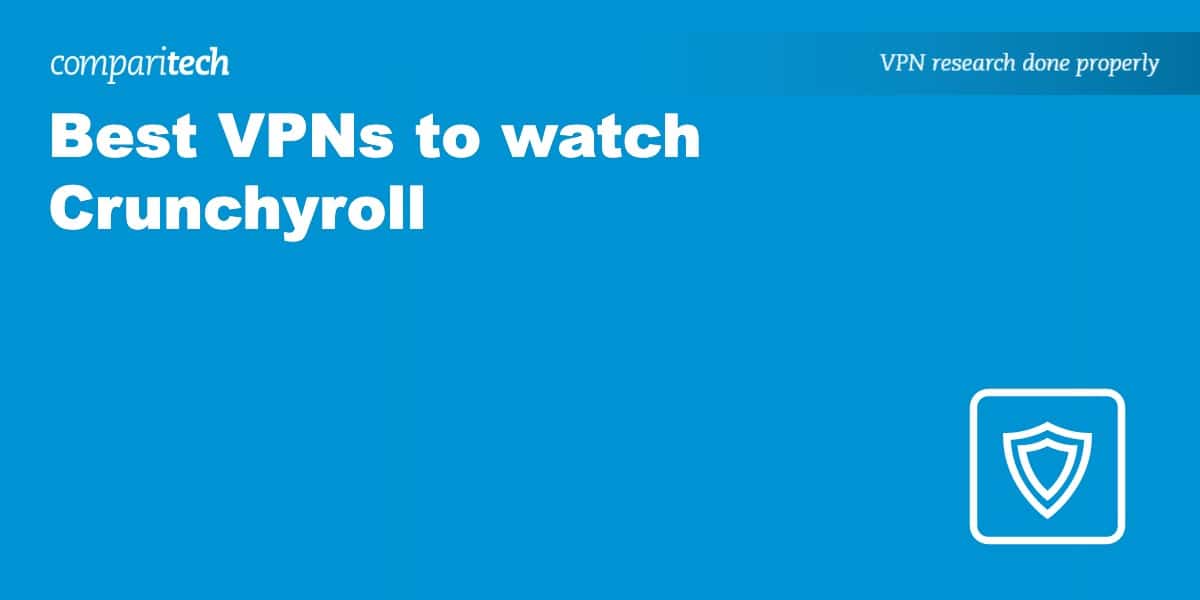


“Good web site you have here.. It’s hard to find high quality writing like yours nowadays.
I really appreciate people like you! Take care!!”
Regards
rose martine