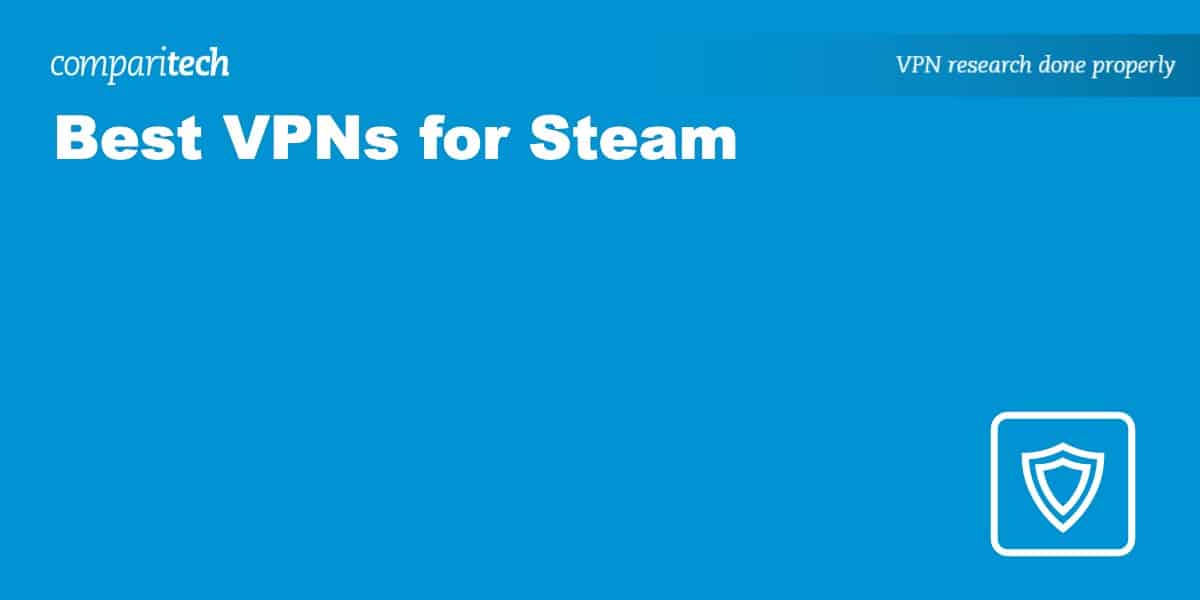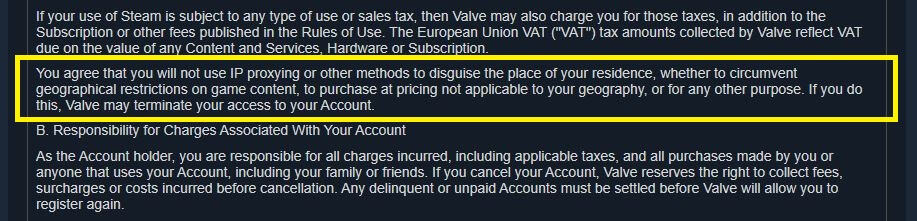- Steam is blocked in many offices and universities, and plenty of games have region-exclusive content.
- Using a VPN, you can access Steam anywhere, manually change your region, and play your favorite games while in countries where Steam is unavailable.
- We’ve performed hands-on testing on more than 50 leading services to see which are the best VPNs for Steam.
- NordVPN is our top VPN for Steam. It’s fast, extremely reliable, and able to bypass virtually any online restriction.
Most workplaces block Steam to prevent you from getting distracted. Additionally, users in some countries (like Russia) aren’t able to access their library while traveling. Don’t worry, though: we’ve rounded up the best VPNs for Steam so that you can game securely from anywhere in the world.
Think of a Virtual Private Network (VPN) as your personal cloak for gaming. It shields your online endeavors from prying eyes and teleports you digitally, enabling access from virtually anywhere. That encrypted tunnel ensures your gaming quests remain your secret, inaccessible to hackers, ISPs, or any watchful network administrators. Plus, your IP address is replaced with one from a location of your choice.
Short on time? Here’s a sneak peek into the best VPNs for Steam, handpicked and tested for absolute performance:
We found these to be the best VPNs for Steam:
- NordVPN: Our top recommendation for Steam. NordVPN boasts incredible speeds and an expansive network. It comes with excellent unblocking potential and lots of security extras. Plans include a 30-day money-back guarantee.
TIP In our testing we found that the cheapest NordVPN plan (Standard) works perfectly for Steam. - Surfshark: Best budget VPN pick for Steam. A provider known for its clean, modern apps and ability to circumvent blocks. Surfshark is privacy-conscious, with 24/7 support and a total lack of connection limits.
- Total VPN: A fast, easy to use VPN that works well with Steam, GOG, and more. Delivers a high level of security and strong unblocking ability.
- ProtonVPN: Secure VPN ideal for advanced users. Get an IP address from 100+ countries to bypass Steam blocks or play games at work.
- ExpressVPN: fast and highly adept at bypassing blocks. Large network, with the ability to game safely in high-censorship countries like China.
- IPVanish: This fast VPN offers easy-to-use apps that are ideal for gaming, and boasts excellent security and privacy features. No connection limits.
- CyberGhost: This provider boasts a huge server network, strong security, and a no-logs policy. It even has servers specially optimized for playing games.
- PureVPN: Speedy, low-cost VPN for gaming. Servers in 65+ countries. Works flawlessly with Steam and many popular streaming apps, including Netflix.
- PrivateVPN: A small yet powerful provider, PrivateVPN offers lots of built-in security features and can evade the toughest of restriction measures.
Many VPNs claim to work with Steam but most (especially free VPNs) are often blocked.
We regularly test the top 70 VPNs with all major streaming sites and this list only includes VPNs which reliably unblock Steam and offer a full money-back guarantee, allowing you to try them risk-free.
WANT TO TRY THE TOP VPN RISK FREE?
NordVPN is offering a fully-featured risk-free 30-day trial if you sign up at this page. You can use the VPN rated #1 for Steam with no restrictions for a month—great if you want to unblock the platform or change your region for a short period of time.
There are no hidden terms—just contact support within 30 days if you decide NordVPN isn't right for you and you'll get a full refund. Start your NordVPN trial here.
Our criteria for the best Steam VPNs
Even if a VPN works with Steam, it may not be up to standard in terms of other factors, such as speed, reliability, and security. To be sure that we only recommend the best of the best, our team evaluates providers based on their performance in five main areas. Below we’ll cover these in more detail and explain why they matter:
- Speed: This is a huge consideration for gamers as slow speeds lead to problems like lag or even random disconnection from the lobby. We test VPNs multiple times to see what kind of speeds they’re really capable of.
- Gaming suitability: The more versatile your VPN is, the better. Our team carefully considers whether providers offer split tunneling support, how many devices they can protect at the same time, and how many countries they have servers in.
- Security and privacy: These services have top be able to keep you safe, especially for gaming, when DDoS attacks and SWATTING are possible. We only recommend VPNs with no-logs policies, strong encryption, and safeguards like leak protection and a kill switch.
- Ease of use: We’re big fans of services which get out of their own way. Ideally, users should have to interact with the app as little as possible. That’s why things like strong unblocking ability, pre-configured security features, and high connection limits are so valuable.
- Value for money: Finally, we want you to get a VPN that’s actually worth paying for. Of course, if there’s a deal or discount that will save you even more, we’ll absolutely let you know. Note that we only recommend VPNs that include a money-back guarantee since this effectively acts as a free trial.
You can read about our VPN testing process in more detail – and see the results of those tests – in the methodology section below. First, let’s take a closer look at the providers that impressed us.
The best VPNs for Steam compared
We’ve compared the most important features for the top VPNs here. Prefer to read the in-depth reviews? Start with NordVPN – our #1 choice for Steam.
| No value | NordVPN | Surfshark | TotalVPN | Proton VPN | ExpressVPN | IPVanish | CyberGhost | PureVPN | PrivateVPN |
| Website | NordVPN.com | Surfshark.com | TotalVPN.com | ProtonVPN.com | ExpressVPN.com | IPVanish.com | Cyberghost.com | PureVPN.com | PrivateVPN.com | Ranking for Steam | 1 | 2 | 3 | 4 | 5 | 6 | 7 | 8 | 9 | Avg Speed for Steam | 204.73 Mbps | 199.63 Mbps | 162.44 Mbps | 138.99 Mbps | 140.96 Mbps | 139.25Mbps | 132.44 Mbps | 63.73 Mbps | 59.31 Mbps | Total number of servers | 8,900 | 4,500+ | 1,800 | 17,411 | Undisclosed | 3,200+ | 8,000+ | 6,000+ | 200+ | Simultaneous Connections | 10 | Unlimited | 5 | Free: 1, VPN Plus: 10 | 14 | Unlimited | 7 | 10 | 10 | Activity logs | No identifying data | No identifying data |
|---|---|---|---|---|---|---|---|---|---|
| Best deal (per month) | $3.39 70% off 2 year plans | $2.29 Up to 87% OFF + 3 months free | $1.59 SAVE 80% on an annual plan | $2.99 SAVE 70% on a 2-year plan | $2.44 SAVE 81% + 4 months free on 2 year basic plan | $12.99 Best MONTHLY Deal $12.99 | $2.03 SAVE 84% on the 2 year plan + 4 months free! | $1.99 Up to 87% off on 5 year plans | $2.00 Save 85% on a one year plan + 24-months free |
Best VPNs for Steam
Here’s our list of the best VPNs for Steam:
1. NordVPN

Apps Available:
- PC
- Mac
- IOS
- Android
- Linux
- FireTV
VPN Ratings:
| Overall score: | 9.3 / 10 |
|---|---|
| Ease of use: | 9.6 / 10 |
| Gaming suitability: | 9.4 / 10 |
| Security & privacy: | 9.5 / 10 |
| US speed testing: | 10.0 / 10 |
| Value for money: | 7.9 / 10 |
Website: www.NordVPN.com
Money-back guarantee: 30 DAYS
NordVPN is our first choice for a Steam VPN. It operates servers in more than 100 countries and works perfectly with games like as Dota 2, Warframe, Rust, and Brawlhalla with no noticeable lag. This VPN can bypass almost any online restriction and offers two ways to sidestep country-wide censorship: obfuscated servers and a new, specially-designed protocol named NordWhisper. Users can secure 10 devices at once and speak with staff 24 hours per day over live chat.

This provider is a near-permanent fixture at the top of our speed comparison charts. Still, it’s important we retest regularly to account for any recent updates. NordVPN’s American servers delivered an average speed of 204.73 Mbps on a 250 Mbps connection, which is a truly impressive result. There was only 6 Mbps of fluctuation, so you can count on a reliable, high-speed connection every single time. Let’s take a look at those full test results:
This is a true no-logs provider and comes with plenty of security features. These include 256-bit encryption alongside perfect forward secrecy, automatic wifi protection, a kill switch in most apps, and protection against DNS, WebRTC, and IPv6 leaks. If you want an extra layer of encryption, NordVPN offers double VPN on some servers.
Desktop clients are available for Windows, macOS, and Linux, and you can download iOS and Android apps from their respective app stores. The VPN works with certain routers via manual configuration, which is great for installing it on a Steam Deck.
Buy this VPN if:
- You want the fastest speeds for gaming, as well as downloading and streaming.
- You want a secure VPN with features like obfuscated servers to bypass censorship or geo-blocked content
- You want a VPN with a consistent ability to access streaming services
- You’d like Threat Protection Pro to block malware and intrusive ads
- You want manual router support for your Steam Deck or console
Don’t buy this VPN if:
- You want the highest speeds while using obfuscated servers
BEST VPN FOR STEAM:NordVPN is our first choice. It’s super fast, has no shortage of servers, and packs lots of security features. It offers a 30-day money-back guarantee for a risk-free deal.
Check out our full review of NordVPN.
2. Surfshark
Apps Available:
- PC
- Mac
- IOS
- Android
- Linux
VPN Ratings:
| Overall score: | 9.2 / 10 |
|---|---|
| Ease of use: | 9.1 / 10 |
| Gaming suitability: | 9.7 / 10 |
| Security & privacy: | 9.5 / 10 |
| US speed testing: | 9.7 / 10 |
| Value for money: | 8.1 / 10 |
Website: www.Surfshark.com
Money-back guarantee: 30 DAYS
Surfshark is our top budget VPN. Despite its low price point, its network spans 100+ countries, and unlike most of its rivals, this service allows you to connect any number of devices. This provider is known for its fair price and its ability to unblock sites, making it perfect for those who want to stream and game. It even works in China and other countries with strict internet censorship.

So how fast is this provider, really? To find out, we tested Surfshark’s US servers in the morning, at midday, and in the afternoon using a 250 Mbps connection. This provider achieved an average speed of 199.63 Mbps, making it marginally slower than NordVPN but still significantly faster than most other providers on the market. Simply, you’ll be able to game, watch live broadcasts, or torrent without any issues.
Surfshark continues to add items to its roster of security features. Aside from 256-bit encryption and perfect forward secrecy, you get a kill switch on all platforms, protection against DNS, IPv6, and WebRTC leaks, split tunneling, and automatic wifi protection. This provider never logs your data, and we know that for sure because it’s been audited several times. Users can even have their IP address rotate periodically, making them virtually impossible to track across the web.
Apps are available for Linux, Windows, macOS, iOS, Apple TV, and Android, and you can configure the VPN to work with select routers. Customer support representatives are available via live chat at all times.
Buy this VPN if:
- You want the best budget-friendly VPN without sacrificing performance
- You need a VPN with unlimited device connections under a single account
- You’re looking for a VPN that works in countries with heavy censorship
- You prioritize privacy and want a provider that has been audited for no-logs
Don’t buy this VPN if:
- You need a VPN with specialized gaming servers
BEST BUDGET CHOICE:Surfshark is great at unblocking and provides you with stable connections backed by a ton of security features. Subscriptions include a 30-day money-back guarantee.
See our full review of Surfshark.
3. Total VPN
Apps Available:
- PC
- Mac
- IOS
- Android
- Linux
VPN Ratings:
| Overall score: | 8.3 / 10 |
|---|---|
| Ease of use: | 9.4 / 10 |
| Gaming suitability: | 7.6 / 10 |
| Security & privacy: | 9.1 / 10 |
| US speed testing: | 7.1 / 10 |
| Value for money: | 8.5 / 10 |
Website: TotalVPN.com
Money-back guarantee: 30 DAYS
Total VPN is a fantastic choice for anyone who games regularly. There are more than 1,800 servers spread throughout 80+ countries, so if you’re looking to switch matchmaking regions or access country-specific events, you’re in luck. This service also boasts first-class streaming abilities, a five connection limit, and a ticket-based support system.

For the best possible gaming experience, you’ll want a service with consistently high speeds. Total VPN’s American servers delivered an average speed of 163.44 Mbps, with around 10 Mbps of variability throughout the day. That’s not bad at all, and well above what’s required for any online video game. In fact, you could stream almost a dozen 4K videos at the same time without noticing any kind of slowdown. Check out the following table for our full test results:
So how does Total VPN keep you safe while gaming? To begin with, it uses 256-bit AES encyption, which experts consider uncrackable. This is backed up by a kill switch (on every platforms but Windows) and IPv6 and DNS leak protection. There’s also a strict no-logs policy, the Hydra protocol (which hides the telltale signs of VPN activity), and split tunneling support. Unfortunately, this only applies to websites and not apps, though.
Total VPN boasts easy to use apps for Windows, Android, iOS, and MacOS.
Buy this VPN if:
- You want simple, beginner-friendly apps for unblocking Steam at school/work
- You need obfuscation to hide VPN usage on networks that throttle Steam
- You want strong speeds with minimal variance for gaming and downloads
- You only need to protect a handful of personal devices
Don’t buy this VPN if:
- You want more than five simultaneous device connections
- You want servers in rare locations
PERFECT FOR GAMING:Total VPN has the speed, security, and unblocking ability needed to access Steam safely. It’s also great at beating regional restrictions, allowing you to matchmake with friends in other regions. This VPN has a 30-day money-back guarantee on annual plans and a 14-day guarantee if you choose a shorter plan.
For more info, read our full Total VPN review.
4. ProtonVPN
Apps Available:
- PC
- Mac
- IOS
- Android
- Linux
VPN Ratings:
| Overall score: | 8.2 / 10 |
|---|---|
| Ease of use: | 9.6 / 10 |
| Gaming suitability: | 9.4 / 10 |
| Security & privacy: | 9.3 / 10 |
| US speed testing: | 5.5 / 10 |
| Value for money: | 7.3 / 10 |
Website: www.ProtonVPN.com
Money-back guarantee: 30 DAYS
ProtonVPN is a well-renowned service that was developed by the team behind Proton Mail, so you know it can be trusted on privacy. There are servers in more than 120 countries, and this VPN works with most major streaming platforms, so unblocking Steam abroad won’t be an issue. Users are allowed up to 10 simultaneous connections, and support staff are on hand day and night to answer any questions you might have.

In our most recent round of testing, ProtonVPN finished with an average speed of 138.99 Mbps. That’s not bad at all, and more than enough for even the most competitive gamer. We had great results using this service for day to day tasks like video calling, torrenting, and browsing the web too. Best of all, ProtonVPN’s speeds varied by less than 3 Mbps, making it one of the most reliable options around.
So, how secure is this service? In a word: very. It shields users with a combination of unbreakable AES encryption, DNS and IPv6 leak protection, a kill switch, and an independently audited no-logs policy. You can also take advantage of split tunneling, port forwarding, or multi-hop connections, plus a Stealth mode that hides the telltale indicators that you’re using a VPN at all.
ProtonVPN has its own apps for iOS, Android, Windows, macOS, and Linux. Alternatively, you can follow manual setup instructions to get it running on routers, which will let you protect your Steam Deck or any other gaming device.
Buy this VPN if:
- You need a highly secure VPN that offers AES encryption and DNS leak protection
- You want a VPN with reliable, consistent speeds even during peak times
- You prefer advanced features, including port forwarding and split tunneling
- You need to bypass regional restrictions (Servers in 100+ countries)
Don’t buy this VPN if:
- You’re a beginner user (advanced settings may be too complex)
- You need more affordable options, as ProtonVPN is on the pricier side
SECURE AND PRIVATE:ProtonVPN is a secure VPN that is ideal for advanced users. It has a solid no-logs policy, AES encryption, a kill switch, and obfuscation. Works to get an IP address in more than 100 countries, to bypass Steam blocks or play games at work. A 30-day money-back guarantee lets you test it with your Steam account risk-free.
Find out more in our ProtonVPN review.
5. ExpressVPN
Apps Available:
- PC
- Mac
- IOS
- Android
- Linux
VPN Ratings:
| Overall score: | 7.9 / 10 |
|---|---|
| Ease of use: | 9.0 / 10 |
| Gaming suitability: | 8.7 / 10 |
| Security & privacy: | 9.2 / 10 |
| US speed testing: | 5.7 / 10 |
| Value for money: | 7.0 / 10 |
Website: www.ExpressVPN.com
Money-back guarantee: 30 DAYS
ExpressVPN is a great option for gamers. To begin with, it has servers in more than 100 countries and can bypass virtually any online restriction, even working effortlessly in countries like China. Needless to say, you shouldn’t have any problems using Steam at school. Users get up to 14 simultaneous connections, depending on the plan they choose. Best of all, this VPN offers 24/7 live chat and its own router firmware, making it a great way to game securely on your Steam Deck.

ExpressVPN is known for being a reasonably quick provider so we wanted to put that to the test. We ran speed tests at three times of day on our specially-configured 250 Mbps connection, resulting in an average speed of 140.96 Mbps. This is well above what you’ll need for any everyday task, including gaming, streaming, and torrenting.
Security is a priority for this VPN. It uses 256-bit AES encryption, which is currently considered uncrackable and offers a built-in kill switch, as well as DNS and IPv6 protection. Recent updates added automatic tracker, ad, and malicious site-blocking, as well as quantum-resistant encryption. Crucially, ExpressVPN has a no-logs policy, a fact verified by its extensive audit history.
Desktop clients are available for Windows, macOS, and Linux, and mobile apps can be downloaded for iOS and Android. If you’d like to protect every internet-connected device in your home, including those without native apps, you can configure the VPN with select routers.
Buy this VPN if:
- You need a VPN that works in China and other high-censorship countries
- You prioritize ease of use (user-friendly apps with a simple setup)
- You need reliable, fast speeds, great for uninterrupted gameplay
- You want a VPN that can access most streaming platforms
Don’t buy this VPN if:
- You’re looking for a cheaper VPN (one of the higher-priced options)
- You need a VPN with an unlimited connection policy
SOLID GAMING VPN:ExpressVPN is another solid selection for use with Steam. It provides a stellar service, including fast speeds, strong security, and excellent customer support. Plans include a 30-day money-back guarantee.
Find out more in our ExpressVPN review.
6. IPVanish
Apps Available:
- PC
- Mac
- IOS
- Android
- Linux
VPN Ratings:
| Overall score: | 7.9 / 10 |
|---|---|
| Ease of use: | 8.1 / 10 |
| Gaming suitability: | 9.8 / 10 |
| Security & privacy: | 8.7 / 10 |
| US speed testing: | 5.6 / 10 |
| Value for money: | 7.3 / 10 |
Website: www.IPVanish.com
Money-back guarantee: 30 DAYS
IPVanish recently expanded its network to cover more than 100 countries. This is in addition to upgrading to 50 Gbps servers, improving its unblocking ability, and adding several new security features. As if that wasn’t enough, it’s one of the only providers with no connection limit! Whether you want to access region-locked content or reduce the chance of DDoS attacks and swatting, it’s a fantastic choice.

This might be an affordable service but with an average speed of 139.25 Mbps, IPVanish is more than capable of handling the most fast-paced games. It’s a solid choice for streaming, torrenting, and making video calls too, since its speeds only varied by around 8 Mbps. Let’s take a closer look at those test results:
IPVanish has a strong security offering, with unbreakable encryption, a kill switch, and protection against DNS and IPv6 leaks enabled as standard. It’s been independently audited to prove that it doesn’t keep logs and has just recently introduced a link-safety checker across all of its apps. Users can now also take advantage of multi-hop servers that apply two layers of encryption for greater privacy. Another new addition is the Advanced Tier, which includes the unlimited VPN, one terabyte of secure cloud storage, and a cloud-based browser that ensures your browsing is sandboxed on a remote server. This protects you against malware, trackers, and cookies.
You can download apps for Windows, macOS, Android, and iOS. The VPN can be configured with Linux and some routers. It’s also possible to download the APK directly — if you need help, live chat is available 24 hours per day.
Buy this VPN if:
- You want a VPN for gaming with fast and reliable speeds, even during peak times
- You need a VPN with no connection limits (Great for multi-device households)
- You prioritize privacy and want a service that doesn’t keep logs
Don’t buy this VPN if:
- You need a VPN that works in China or heavily censored countries
- You need specialized gaming servers
SECURE AND PRIVATE:IPVanish takes your security and privacy very seriously and offers a fast, stable connection for gaming. Annual plans include a 30-day money-back guarantee.
Check out the full IPVanish review.
7. CyberGhost
Apps Available:
- PC
- Mac
- IOS
- Android
- Linux
VPN Ratings:
| Overall score: | 7.7 / 10 |
|---|---|
| Ease of use: | 9.1 / 10 |
| Gaming suitability: | 8.3 / 10 |
| Security & privacy: | 8.9 / 10 |
| US speed testing: | 5.1 / 10 |
| Value for money: | 7.2 / 10 |
Website: www.Cyberghost.com
Money-back guarantee: 45 DAYS
CyberGhost is a novice-friendly VPN with plenty to offer. For starters, it has a network spanning more than 100 countries, as well as servers optimized for gaming, streaming, torrenting, and maximizing your anonymity. Not only that, but it’s also able to bypass virtually any geographic restriction (although it doesn’t work in countries with high censorship, unfortunately). Live chat is available around the clock in case of any issues.

The real question is whether CyberGhost can provide the fast speeds needed for competitive online play. To find out, we tested its servers in the US at three times of day. These tests were run on a 250 Mbps test connection designed to replicate the average US household’s internet. It achieved an average speed of 132.44 Mbps, which is great because even if other people in your home are browsing at the same time, you should still be able to game without the slightest interruption.
If you’re looking for a security-conscious VPN, you’re in the right place. CyberGhost keeps you safe using a kill switch, unbreakable encryption, DNS and IPv6 leak protection, and a proven zero-logs policy. It also has a customizable smart rules feature that lets you choose when and how the VPN connects automatically. In short, this is a great way to protect yourself from hackers, DDoS attacks, and most other online threats.
Apps are available for Windows, Linux, macOS, iOS, and Android, and the VPN can be configured to work with select home routers.
Buy this VPN if:
- You want a novice-friendly VPN with easy-to-use apps
- You need a VPN with servers optimized for smooth gaming
- You need high-speed connections, making it sufficient for gaming
Don’t buy this VPN if:
- You’re looking for advanced customization
- You need a VPN that works well in highly restrictive countries
SECURE AND RELIABLE:CyberGhost is a reliable option for use with Steam. Boasts high speeds, servers optimized for various tasks, and 24/7 support via live chat. Plans include a generous 45-day money-back guarantee.
Read more in our in-depth CyberGhost review.
8. PureVPN
Apps Available:
- PC
- Mac
- IOS
- Android
- Linux
VPN Ratings:
| Overall score: | 6.8 / 10 |
|---|---|
| Ease of use: | 9.1 / 10 |
| Gaming suitability: | 8.8 / 10 |
| Security & privacy: | 8.7 / 10 |
| US speed testing: | 1.0 / 10 |
| Value for money: | 6.4 / 10 |
Website: www.PureVPN.com
Money-back guarantee: 31 DAYS
PureVPN is a cheap and reliable VPN with lots to offer. For instance, it boasts 6,000+ servers in over 65 countries and can access all manner of geo-blocked platforms. This makes it nice and easy to access region-exclusive Steam titles, join easier lobbies, buy games earlier or at better prices, and shield yourself from DDoS attacks during competitive play. If you need help, live chat is available 24/7.

When it comes to performance, PureVPN is usually a solid choice. That said, we wanted to find out how this provider’s speeds have changed lately, so we tested its US servers at multiple points throughout the day. This VPN achieved an average speed of 63.73 Mbps, which is a solid result. It’s still well above what’s required for gaming, torrenting, or live streaming, and we were able to play reflex-sensitive games like Overwatch 2 with no problems whatsoever. However, if you’re looking for raw speed, you may want to consider one of the providers above instead.
This service has a robust set of security tools and is based in the British Virgin Islands, a country with no mandatory data retention laws. It uses 256-bit AES encryption to keep your traffic private, and backs that up with a kill switch, leak protection, automatic tracker-blocking, and a proven zero-logs policy. PureVPN will even alert you if your personal info is found on the dark web!
This VPN has apps for Windows, Linux, macOS, Android, and iOS. It can also be manually installed on most routers (instructions are on PureVPN’s website).
Buy this VPN if:
- You need a budget-friendly VPN that works reliably with Steam
- You prioritize DDoS protection for competitive gaming
- You want a VPN with WireGuard support, which ensures smooth gameplay
Don’t buy this VPN if:
- You need faster speeds for demanding gaming
- You want advanced customization options
CHEAP STEAM VPN:PureVPN is a reliable low-cost VPN for gaming. It has servers in 65+ countries and works to access all popular games, stubborn streaming apps, and regional game servers for countless titles. It is fully audited, with no logging policy and strong encryption. 31-day money-back guarantee.
Find out more in our PureVPN review.
9. PrivateVPN
Apps Available:
- PC
- Mac
- IOS
- Android
- Linux
VPN Ratings:
| Overall score: | 5.9 / 10 |
|---|---|
| Ease of use: | 8.2 / 10 |
| Gaming suitability: | 5.4 / 10 |
| Security & privacy: | 8.6 / 10 |
| US speed testing: | 1.0 / 10 |
| Value for money: | 6.5 / 10 |
Website: www.PrivateVPN.com
Money-back guarantee: 30 DAYS
PrivateVPN has a smaller network than its rivals, but don’t let that put you off. It owns, hosts, and acts as an ISP to all 200 of its servers, and still manages to cover more than 60 countries. Better yet, this VPN works in countries with extreme censorship, such as China and the UAE. It has no issues unblocking stubborn geo-blocked platforms like Steam, Amazon Prime Video, or Disney+ either.

Now, it’s time to discuss PrivateVPN’s performance. Historically, this service hasn’t quite been able to match the other VPNs in this list. Our team performed a series of tests on its US servers, resulting in an average speed of 59.31 Mbps. That’s not the highest we’ve seen, but it’s certainly respectable. We had no issues playing games while connected, and you should be able to broadcast your gameplay simultaneously just fine. This provider’s consistency was top-notch, though, with roughly 3 Mbps of variance throughout the day.
This provider lives up to its name by keeping no logs whatsoever. It secures your data with military-grade encryption, perfect forward secrecy, protection against DNS, WebRTC, and IPv6 leaks, and a kill switch. There’s also a Stealth VPN toggle in the advanced view — you’ll need this to browse anonymously while visiting high-censorship countries. If you need help, live chat support is available during European business hours.
PrivateVPN apps are available for Windows, macOS, Linux, Android, and iOS. It supports routers too, but you’ll have to follow manual setup instructions.
Buy this VPN if:
- You need a secure VPN with port forwarding support
- You prioritize strong privacy features like military-grade encryption
Don’t buy this VPN if:
- You need a larger server network (much smaller than others on this list)
- You’re looking for the fastest available speeds
PRIVACY-FOCUSED:PrivateVPN is a secure, fast service with a strict no-logs policy and great unblocking potential. You can try it with a 30-day money-back guarantee.
Find out more in our complete review of PrivateVPN.
Why use a VPN with Steam?
Believe it or not, there are lots of reasons to use a VPN while gaming, even if you only play single player content! Below, we’ll list a few of the ways a VPN can help you, and why you might want to consider using a VPN with Steam.
- Hiding your location: VPNs change your IP address, which is what most geo-blocked services use to determine where you are in the world. As such, it’s virtually impossible for anyone to pinpoint your actual location.
- Preventing DDoS attacks: Most major providers have automatic DDoS-mitigation, meaning even if you’re targeted by hackers, there’ll be no noticeable impact on your connection.
- Stopping ISP throttling: Some ISPs actually reduce your connection speeds if they realize you’re gaming. With the VPN active, they can’t tell what you’re doing, and so are less likely to automatically throttle your speeds.
- Keeping your activity private: When you’re using a VPN, your activities are hidden from your ISP, network administrators, and public hotspot owners, allowing you to browse the web truly anonymously.
- Accessing Steam anywhere: If your office or school blocks access to Steam, a VPN will be able to help you regain access.
- Manually changing regions: Some games don’t let you change your server region, meaning it’s impossible to play with friends in other countries. Just pick a VPN server in the same region as your friends, and you should be able to.
- Getting around a wrongful ban: Simply connect to your VPN and you’ll be given a new IP address, allowing you straight back into any game that had banned your previous IP address.
- Blocking ads: Some games (particularly if they were originally mobile games) include immersion-breaking ads. Most VPNs these days include an ad-blocker, and some even stop trackers too.
Recent VPN Product Updates
Our comprehensive VPN monitoring ensures reviews stay current with provider innovations. Here are the latest changes:
NordVPN
- Browser extensions now support timezone spoofing to better disguise user identity (October 2025)
- NordVPN has embraced open-source development for its Linux client, offering full transparency (October 2025)
- Connection stability advanced through smart reconnection algorithms (June 2025)
- Collaboration workflow enhanced via Meshnet’s drag-and-drop file sharing (June 2025)
- Privacy surveillance expanded to monitor 50 email addresses through Dark Web Monitor (June 2025)
Surfshark
- Surfshark’s global presence has expanded beyond 4,500 servers (October 2025)
- 100Gbps servers are now operational in Amsterdam, providing a substantial performance lift (October 2025)
- Traffic management perfected via Bypasser’s cross-platform implementation (April 2025)
- Market leadership demonstrated through Nexus technology’s software-defined networking innovation (February 2025)
Total VPN
- Apple TV compatibility established through tvOS application launch
- Android security reinforced via “always on” killswitch protection mechanism
- iOS and macOS intelligence leveraged through “connect on demand” features
Proton VPN
- Server expansion includes deployments in Panama, Armenia, Mongolia, and Laos (October 2025)
- NetShield has been enhanced to intercept virtually all phishing attempts (October 2025)
- Additional cryptocurrency payments, such as Monero and Ethereum, are now accepted (October 2025)
ExpressVPN
- ExpressVPN updated its iPad UI to offer a more intuitive tablet-native layout (October 2025)
- A new tier-based pricing model—Basic, Advanced, and Pro—has been released (September 2025)
- Account deletion process improvements implemented (March 2025)
How to unblock Steam with a VPN
If you find that your office, school, or college has blocked access to Steam, not to worry, as circumventing those blocks is quick and simple. Below are the steps to quickly set up your VPN and access Steam.
Here’s how to unblock Steam with a VPN:
- Subscribe to your chosen VPN provider. We particularly recommend NordVPN.
- Install the relevant app on your device. Desktop clients can be downloaded from the provider’s website.
- Connect to a VPN server. The location shouldn’t matter for bypassing these types of blocks, but geographically close servers tend to give you faster speeds. Some VPNs will automatically connect you to the fastest server or list ping times to give you an idea of latency for each server.
- Open the Steam application and you should find you can play your games with no issues. If this doesn’t work, try clearing your cache and cookies and connecting to a different server.
If you are having problems, you may need to contact your VPN provider support team for help with troubleshooting.
Note: If you want to access Steam content from a specific country, you will need to connect to a VPN server there for a local IP address. For example, if you want to download Steam games only available in Japan, connect to a VPN server there so that you are assigned a Japanese IP address.
How to change Stream region with a VPN
As mentioned, you may wish to change your store country within Steam. Your store country is set to the location where you first made a Steam purchase. If you move and want to change to your new location you can follow the steps below.
Here’s how to change the Steam region with a VPN:
- Log in to your Steam account.
- Click your username in the upper right-hand corner of the screen and select Account Details.
- Click Update store country and click the arrow for the dropdown menu. You should see your current location as an option.
Once you’ve changed countries, subsequent purchases will need to be made using a payment method from that country.
As mentioned, it’s possible to spoof your current location using a VPN. However, it’s worth mentioning again that this is against Steam rules and you could end up having your account blocked.
Using a free VPN with Steam
Using a free VPN with Steam is not a good idea. Free VPNs usually don’t perform well when it comes to tasks such as unblocking restricted sites, as they’re easily detected and blocked.
Even if you do manage to access Steam with one, free VPNs aren’t a good solution for playing online games. These services tend to have slow, unreliable connections. You’ll likely have to deal with lag and may find your connection drops partway through a game.
Free VPNs also disappoint when it comes to privacy and security. Unlike paid providers that make it a priority to respect your privacy, many free VPNs are looking to profit off your information. Some free VPNs will track your online activity and sell the resulting profile to advertisers.
VPN for Steam FAQs
Can I use a VPN to bypass Steam region restrictions?
Yes and no. Most games available for purchase on Steam have no region restrictions. However, some gift and third-party purchases may be subject to restrictions. If there is a restriction on a game, it will be marked on the product page. For example, games purchased in Russia can only be played in a handful of countries, including Russia, Armenia, and Latvia. The person receiving the gift will also be able to clearly see where the game can be played.
Technically, it’s possible to bypass Steam’s region restrictions using a VPN. All you have to do is connect to a server in a location in which the game you want to download may be played and change your store country (we explain how to do this in the next section).
However, as per the Steam Subscriber Agreement, the company prohibits the use of a VPN for this purpose:
You agree that you will not use IP proxying or other methods to disguise the place of your residence, whether to circumvent geographical restrictions on game content, to purchase at pricing not applicable to your geography, or for any other purpose. If you do this, Valve may terminate your access to your Account.
As such, if you’re caught doing this, you may have your account access revoked.
In an FAQ, the company hints at how it detects VPN use. It appears it simply compares your location with the one you usually use to access the platform.
If you attempt to redeem a region restricted game and your location is inconsistent with your past Steam activity, a warning will appear […]
In some cases, you may not need to use a VPN at all. For example, if you’ve purchased a game at home and want to play it abroad, you should be able to do so. If you’re seeing region restrictions when trying to play the game, it’s possible you just need to change your store country setting.
Are Steam games cheaper in other countries?
Yes, Steam games are often cheaper in other countries. The reason for this is because Valve (the company behind Steam) charges different prices for different countries based on that country’s economic conditions and the popularity of Steam in that country.
Do VPNs impact ping?
Yes. When you connect to a VPN server your data must be routed to the remote location of the VPN server on its way to the game server, and on the way back. This additional routing can cause lag and increase your ping.
Fortunately, there are some occasions when using a VPN may actually be able to route your traffic to a game server more quickly. This can actually help to reduce your ping.
We recommend that you try connecting to a VPN server that is closer to the game server, or in a location that is between where you are and the location of the game server. Alternatively, try connecting to a VPN server near your home.
Testing these different possibilities may allow you to route your internet differently, which could help to reduce your ping. Most of the time, however, it is unlikely that a VPN will reduce rather than increase your ping.
To find out more about how a VPN can affect your ping follow the link.