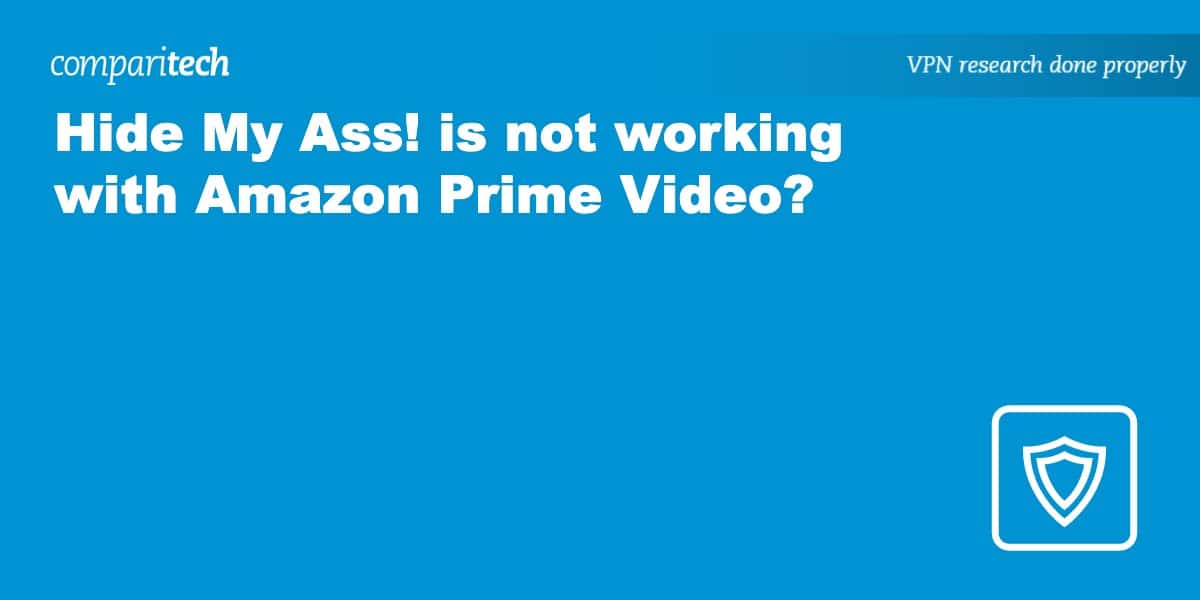Amazon Prime Video provides access to some of the most coveted streaming content from around the world. But despite having a valid Amazon Prime Video subscription, you still won’t be able to watch content that isn’t available in your region. this can be frustrating but don’t give up! It’s easy enough to get around these restrictions by using a VPN when you want to watch your home Amazon Prime Video library outside of the country.
However, Amazon Prime Video actively blocks VPN connections, and not all VPN providers support streaming. So you can’t just pick any VPN provider and expect it to work. You need to choose one that is proven to work with the platform, like Hide My Ass. HMA is a VPN that works reliably with Amazon Prime, but there are still a few things you’ll need to check and perhaps a few hoops you’ll have to jump through to get it working. But don’t worry we’re here to guide you through the process, and we should be able to get it working without too much trouble.
So if you’re having issues accessing Amazon Prime Video while using HMA, it won’t be for long. This post explains how to get Amazon Prime Video working with Hide My Ass VPN.
Why do I need a VPN to access Amazon Prime Video?
Amazon Prime Video offers an excellent selection of popular TV shows, films, and documentaries, but it also comes with a major caveat; it doesn’t have the global rights to all its content. Like Netflix, Amazon Prime Video broadcasts both self-produced content and content owned by other rights holders. And third-party ownership rights are usually exclusive or territorial. That means Amazon Prime Video’s licensing agreements with rights holders compel it to limit the jurisdictions in which that content can be broadcast.
That means if a series is exclusive to the French market, Amazon Prime Video can only broadcast it in France, and you need to be in France (or at least appear to be in France by using a VPN) to access it. And it’s not just Amazon Prime Video; the entire streaming industry is bound to similar terms.
And while it’s true that some Amazon Prime Video content is available worldwide, it’s usually limited to the series that Amazon Prime Video produced itself. If you want full access to its global library of content or just to access your home library while away on vacation, the easiest way is to use a VPN.
Why can’t I access Amazon Prime Video with HMA?
The most important part of getting Amazon Prime Video working over a VPN is to connect to a VPN server located in the country where the content you want to watch is available. Once connected to an HMA server in the appropriate region, your ISP-assigned IP address is changed to an IP address from that region (i.e., the UK, for example). After that, when you go online, your device’s traffic will appear to be from the UK. And if all goes well, you’ll be able to watch Amazon Prime Video’s UK content from wherever you are.
You should also keep in mind that accessing streaming sites over VPN will involve at least some trial and error – it isn’t typically “set and forget.” but we can fix many of the common issues easily enough.
If you’re having trouble accessing Amazon Prime Video over HMA, it’s likely to be for one of these reasons:
- The HMA server you’re connected to is not located in the right country. You must connect to a VPN server located in the region where your desired content is available – there’s no way around that.
- Amazon Prime Video may already know your IP address is associated with a VPN server and has blocked your connection.
- Amazon Prime Video could have dropped a cookie in your app or browser. Cookies can reveal your original location to websites and services. If you have one of these cookies on your device, Amazon Prime Video may have blocked your connection based on the information gleaned from the cookie.
- It could be that you’re leaking DNS, which would expose your ISP’s DNS servers’ IP address(es). ISPs tend to assign their own DNS servers to their customers by default. Because those DNS IP addresses are native to your physical location, they will trigger a block. You must have DNS servers that are native to the region where your content is available; if you don’t, your connection will be blocked.
How to fix HMA not working with Amazon Prime Video
If you’re suffering with any of the issues mentioned above, don’t worry, we’ve got the fix. just follow the steps below.
Here’s how to fix HMA not working with Amazon Prime Video:
- I don’t want to sound like a broken record, but again, make sure you’re connected to an HMA server in the proper region – i.e., the US if you’re trying to access US content.
- If you’ve double-checked and know you’re connected to a server in the appropriate region, try a different server (in the same region). It’s highly likely the IP address of the first server you tried was identified as a VPN server and blocked by Amazon Prime Video.
- Clear your browser’s cache and cookies.
- Enable private/incognito mode in your browser, or try a different web browser altogether.
- You can run a DNS leak test to make sure you’re not leaking DNS. Follow the link to learn how to do this – it’s pretty simple.
- Restart your device.
- Restart the HMA app.
If you’ve tried all these fixes and you still can’t get MHA working, you might want to consider trying a different VPN provider from those VPNs we recommend for Amazon Prime Video, such as NordVPN, which is the one we rank number one.
WANT TO TRY THE TOP VPN FOR SLING TV RISK FREE?
NordVPN is offering a fully-featured risk-free 30-day trial if you sign up on this page. You can use the VPN rated #1 for Amazon Prime Video with no restrictions for a month—great if you want to binge your favorite show or are going on a short trip.
There are no hidden terms—just contact support within 30 days if you decide NordVPN isn't right for you, and you'll get a full refund. Start your NordVPN trial here.
How to sign into Amazon Prime Video with HMA
Once you’ve connected to a working HMA VPN server in the proper region for your content, signing in to and using Amazon Prime Video is pretty simple. Just follow these steps to get going.
Here’s how to sign into Amazon Prime Video with HMA:
- If you haven’t done so yet, sign up for an HMA account. It comes with a 30-day money-back guarantee, so you can try it out risk-free.
- Download and install the HMA app for your device.
- Sign in to the HMA app and connect to a VPN server in the proper region.
- Go to the Amazon Prime Video website or open the app – it should work now.
- If it doesn’t, follow the steps above.
Read more Prime Video articles here:
HMA & Amazon Prime Video: FAQs
Which are the best VPN providers to stream Amazon Prime Video?
As mentioned above, not all VPN providers support streaming services. Some providers offer extensive support, while others support just a few streaming sites. And some VPN providers simply don’t support streaming at all. You want to sign up for a VPN provider that clearly states its support of streaming sites. Below are some of our most recommended VPN providers for streaming:
- NordVPN: a great VPN for streaming – and it supports Amazon Prime Video. It provides excellent privacy, security, and speeds to its customers. And it really works well with the vast majority of streaming sites.
- Surfshark: another VPN provider with a great streaming experience on offer. On top of that, it’s one of the cheapest subscriptions for a reputable VPN service. Surfshark has low prices, extensive streaming support, and a massive VPN network of servers.
- ExpressVPN: Another VPN provider we highly recommend. Its privacy and security practices are among the best in the industry, and it supports many streaming sites too.
- CyberGhost: another solid choice. It provides excellent streaming support at a fair price.
- IPVanish: may be lesser-known than other VPN providers on our list, but it supports plenty of streaming sites and allows unlimited simultaneous connections.
Are there any free VPN services that work with Amazon Prime Video?
If you look hard enough, you’re likely to find a few free VPNs that work with streaming, but they’ll be few and far between – and you may wish you hadn’t found them in the end.
One of the first things you’ll realize with free VPNs is that they have very small VPN networks, so large numbers of users end up using the same VPN server. When large amounts of traffic come from the same IP address, streaming services will likely assume that a VPN or proxy server is being used and block the connection. So using a free VPN raises your odds of having your connection blocked.
Additionally, most free VPNs have poor speeds and questionable security practices, so we usually don’t recommend them.
How does Amazon Prime Video know I'm using a VPN?
Amazon Prime Video can detect VPN use from your IP address. Whenever you connect to the internet, whether or not you use a VPN, you’re assigned an IP address. And your IP address can reveal quite a bit of information about you – including the fact you’re using a VPN.
Additionally, VPN server IP address lists can be easily downloaded online. And I would think that most streaming services are using them as blocklists. Given Amazon Prime Video’s terms of service, it’s legally compelled to deny connections from IP addresses that belong to VPN servers. It must in order to respect its geo-blocking clauses.
Will using a VPN slow down my connection?
Yes, a VPN will inevitably slow you down. When you use a VPN, the VPN server represents an extra hop for your traffic on its way to its final destination. The more hops between your device and its destination, the longer it will take the request to get there. That translates to higher latency and lower speeds.
But that’s not all. You also need to take encryption into account. When you’re on VPN, all of your traffic needs to be encrypted and decrypted, adding to the slowdown. A proper reputable VPN will be able to limit the slowdown, and you may not even notice it, but it’s still there. Just choose a reputable VPN with fast speeds to keep the slowdown to a minimum.
Can I install HMA on my router instead of using the app?
Not every VPN provider supports routers, but many do. And HMA does indeed enable you to configure a VPN connection on your router. It supports a good selection of routers and provides instructions on configuring them. You can also purchase a VPN router pre-configured with HMA.
Setting up a VPN connection on your router gives you two significant advantages:
- You can connect to the VPN without using a dedicated app. All you need to do is connect to the router, and all your traffic is tunneled through the VPN.
- You can also bypass your VPN provider’s limit on simultaneous connections (HMA allows five or ten simultaneous connections, based on your subscription). A VPN connection configured on the router allows you to connect as many devices as you want to the router, and it will only count as a single connection as far as your provider is concerned.
Have a look at our guide on VPN routers if you’d like more information on the subject.
Is it legal to use a VPN to watch Amazon Prime Video?
It’s completely legal to use a VPN to access the internet. However, it may go against streaming providers’ terms of service.
Because of its license agreements, Amazon Prime Video is legally compelled to impose geo-restrictions on its broadcast content. Amazon can only make content available from the countries for which that content was licensed. That’s why it bans VPNs from its service.
That being said, it’s unlikely that Amazon Prime Video would waste its time banning your account for trying to connect over VPN. But it will block your connection if it can.
Does HMA keep any logs?
HMA’s older privacy policy made it quite clear that the VPN provider was collecting a lot of data from its users. It was even caught, in 2011, handing over users’ VPN logs to the FBI. It has (thankfully) updated its privacy policy to highlight its much leaner collection practices.
It now only collects:
- The day of connection
- Rounded amount of transmitted data
- Connection events
- Application events
- App crash reports
You might still have issues with HMA’s past. And that’s completely understandable. But HMA’s current privacy policy aligns with the rest of the VPN industry.
You can take a look at our complete HMA review for more details.
Will my ISP know if I'm using a VPN?
Your ISP will know that you’re using a VPN. Everything’s happening over its network, so there isn’t much you can do about that. Below is a short list of what your ISP will know concerning your VPN use:
- Your VPN provider
- The port and VPN protocol you’re using
- Your connection times
- Your consumed bandwidth
The above might be disappointing to some, but you’re still enhancing your privacy by using a VPN. This is what your ISP won’t be able to see:
- The websites you visit
- The videos you stream
- The files you download
- Your DNS requests (as long as you’re not leaking DNS).