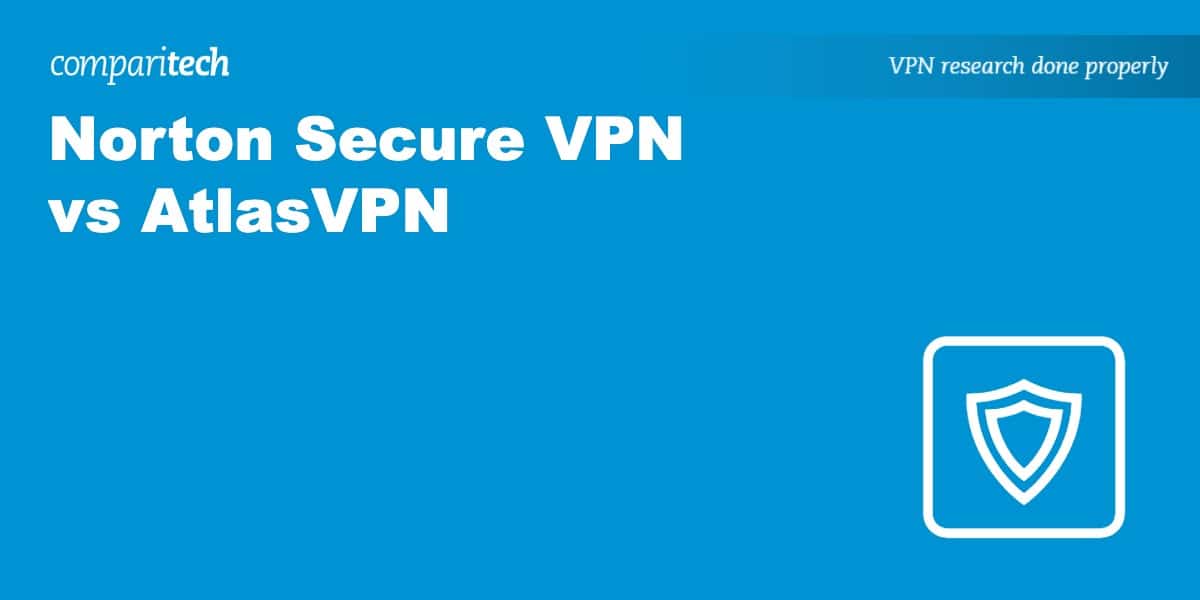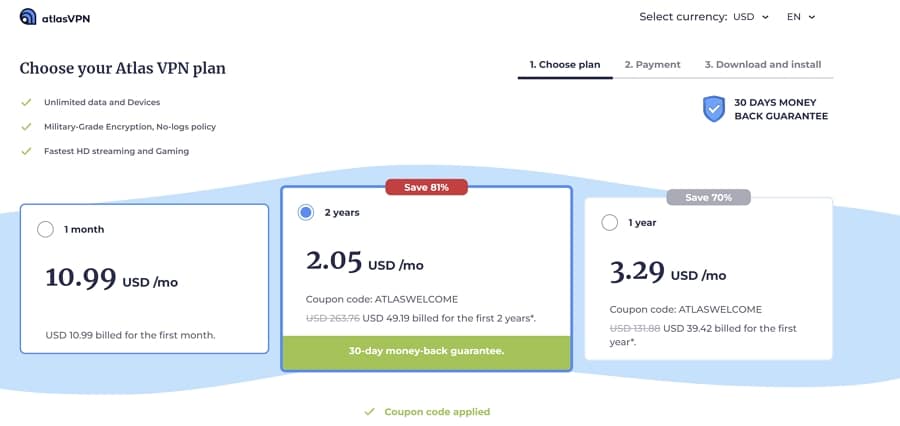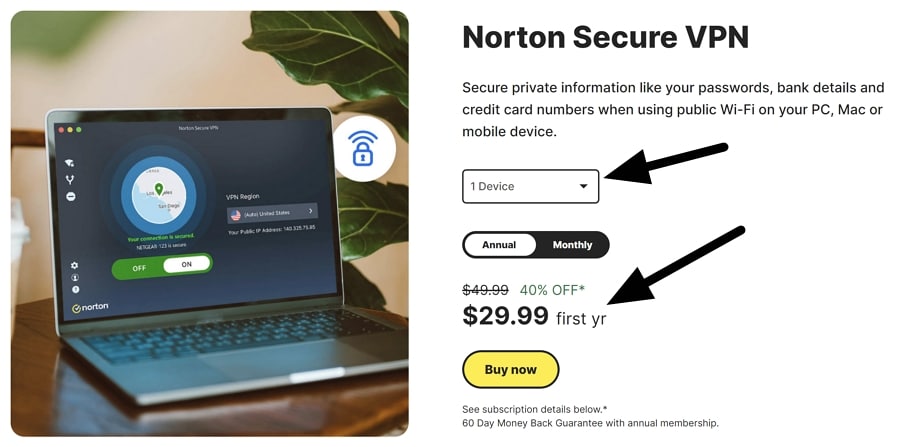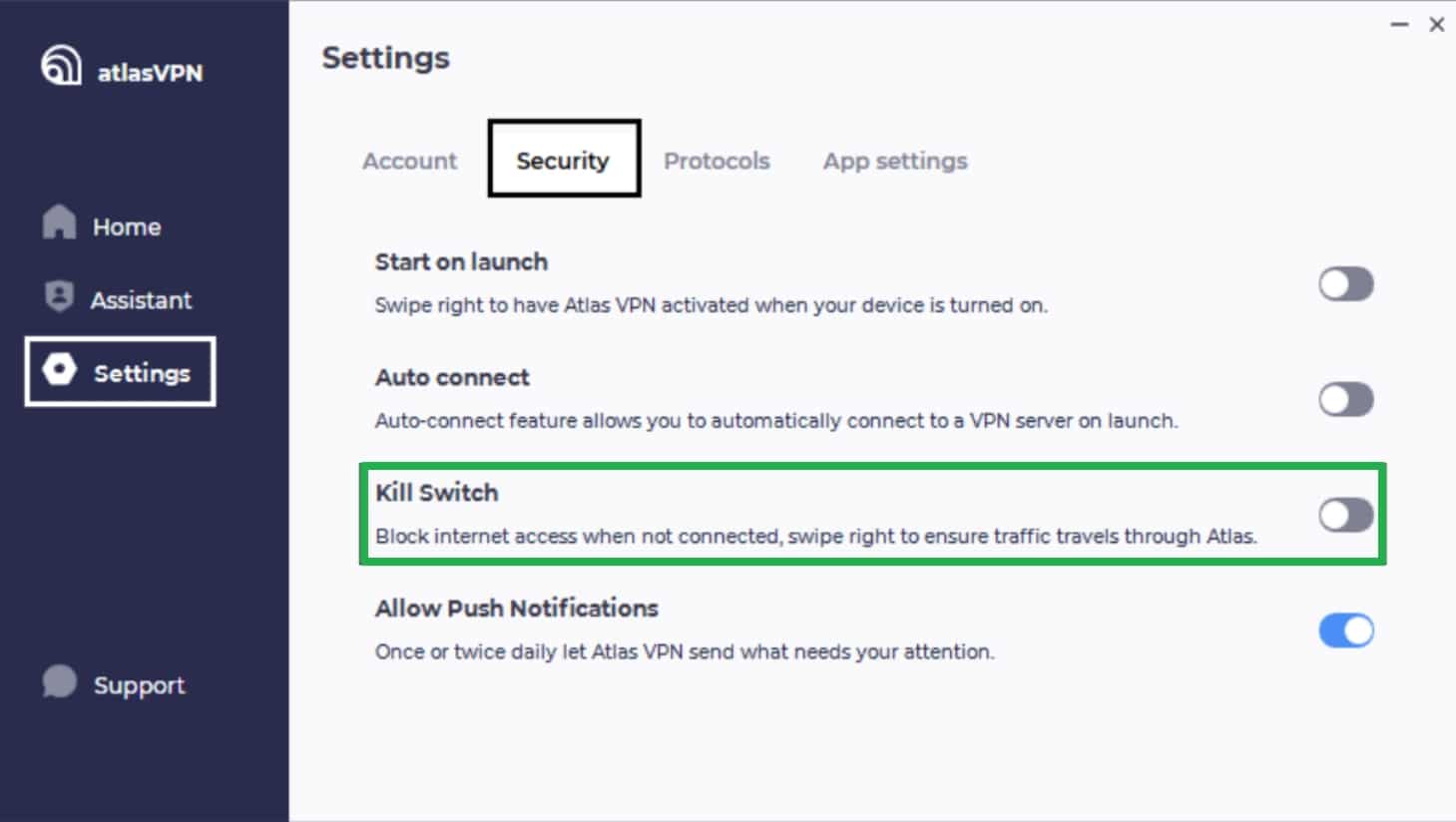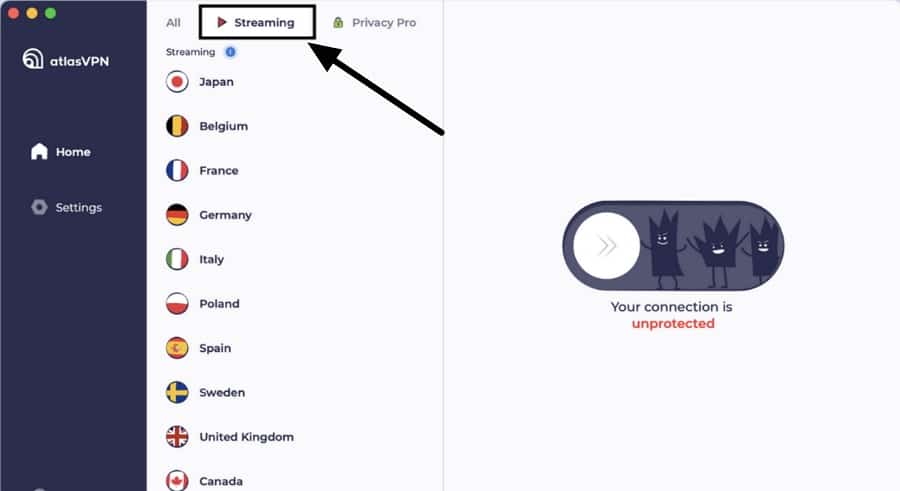The internet is full of competing VPN providers. This makes picking between them difficult; particularly if you are a beginner who doesn’t understand techy VPN jargon. To make things worse, many VPNs use aggressive marketing techniques. As a result, you have to take some of their claims with a pinch of salt.
At Comparitech, we make it our mission to help consumers. We use a carefully curated VPN testing methodology to check VPNs across 11 categories. This allows us to find out which VPN is better for a specific purpose, and how those VPNs compare.
In this VS article, we battled Norton VPN vs AtlasVPN to find out which provider is better. By the end of this comparison guide, you will know which VPN is faster, which has better security, which is better for streaming, which has a stronger privacy policy, and which has better features.
|
|
Norton Secure VPN vs AtlasVPN pricing
| No value | AtlasVPN | Norton VPN |
| Website | AtlasVPN.com | norton.com | Subscription periods | One month, one year, two years | One month, one year | Special offer | 86% off 2 year plan + 6 months extra | 40 percent off one-year plans (10 devices) | Highest price per month | $11.99 | $9.99 | Lowest monthly cost | $1.64 | $3.33 | Money back guarantee | 30 days | 60 days |
|---|---|---|
| Best deal (per month) | $1.64 SAVE 86% on a 2 year plan + 6 months free | $3.33 SAVE 50% on the annual plan |
When it comes to costs, AtlasVPN is vastly more impressive. It also keeps things simple by allowing all subscribers to use the VPN on an unlimited number of devices. This makes Atlas VPN one of the best value VPN services available on the market.
Norton Secure VPN gives potential subscribers a bunch of options by offering subscriptions for 1, 5, or 10 devices. A one-month subscription to Norton VPN will cost you $10.99 if you want to connect 10 devices, $7.99 if you want to connect 5 devices, and $4.99 if you want a VPN for a single device, such as a mobile phone or a laptop. This is useful if you have fewer devices to cover. However, as you will see below, it is still cheaper to subscribe to Atlas VPN.
With AtlasVPN, a single month costs $10.99 per month. This compares reasonably with the vast majority of premium VPNs available on the market.
This is the same cost as Norton VPN’s 10-device plan. However, with AtlasVPN your investment will permit you to use the VPN on an unlimited number of devices, which means you can share your account with friends and family.
Where AtlasVPN really begins to shine is when you compare the 1-year plans. With Norton VPN, a yearly plan will cost you $4.99 per month to connect 10 devices (payable in a single instalment of $59.99). The same subscription with AtlasVPN costs $3.29 per month. This makes AtlasVPN $20 cheaper for the year – despite the fact that you can use it on an unlimited number of devices.
Finally, Atlas VPN offers a 2-year plan. This plan is not available with Norton VPN. Committing for 2-years reduces the cost of AtlasVPN to just $2.05 per month. That means you pay just $49.19. Compare that to Norton, which would cost you $159 for two years, and you can see why AtlasVPN is better value for money.
Finally, it is worth mentioning that Norton also provides a 1-year plan for 5 devices ($3.33 per month) or for 1-device ($2.49 per month). As you can see, these both cost more than AtlasVPN’s cheapest option, despite only covering a small number of devices.
Money-back guarantees
As with most premium VPNs, nowadays, both these VPNs offer a trial period.
You can test Norton VPN using its 60-day money-back guarantee. Bear in mind that this refund is only available on the 1-year plan. The monthly subscription has no trial period, which means that you cannot get a refund.
AtlasVPN has a 30-day money-back guarantee. This refund is available with any of its plans and gives you plenty of time to test the Atlas apps yourself. Before committing, you can check whether the VPN works to unblock any regional online services you are interested in.
AtlasVPN also has a completely free plan. This gives you access to servers in Singapore, the Netherlands, and the United States. However, please bear in mind that the free plan will not provide access to Netflix or other popular services.
Despite this, the free plan is a generous option that lets anybody gain online privacy or bypass government censorship without needing to pay. This is perfect for people experiencing internet restrictions or social media blocks during protests or around elections, for example.
Payment options
Both these VPNs let you pay using a debit or credit card. You can also pay with PayPal if you prefer.
Norton VPN does not accept cryptocurrency payments. AtlasVPN accepts Bitcoin, Litecoin, Ether, Monero, and Ripple. You can sign up anonymously using a burner email address. Norton VPN does not accept any cryptocurrencies.
Best Deal for Norton VPN:Get 40% off when you subscribe for a year.
Best Deal for AtlasVPN:Save 83% with Atlas VPN’s 2-year plan.
Norton Secure VPN vs AtlasVPN features
| No value | AtlasVPN | Norton VPN |
| Website | AtlasVPN.com | norton.com | Simultaneous Connections | Unlimited | 1, 5, or 10 | Devices Supported | Windows, MacOS, iOS, Android, Linux, Android TV, Amazon Fire TV | Windows, macOS, Android, iOS | Manual install devices | None | None | Free extras | MultiHop servers, SafeBrowse | Ad and tracker blocking |
|---|---|---|
| Best deal (per month) | $1.64 SAVE 86% on a 2 year plan + 6 months free | $3.33 SAVE 50% on the annual plan |
Apps
Both these providers have apps for Windows, macOS, iOS, and Android. You can install and use the VPN on most popular devices, including smartphones, laptops, tablets, and desktop computers.
AtlasVPN also has a Linux app, and apps for Firestick and Amazon Fire TV. These apps are not available with Norton VPN, so if you require them, stick with AtlasVPN.
You can share your VPN connection with any device in your home by setting up a VPN-protected virtual wifi hotspot for Windows or Mac. This will let you use either service with game consoles, set-top boxes, smart TVs – or any other devices in your home that won’t let you install a VPN directly.
Simultaneous connections
With Norton VPN, you must choose whether you want a subscription for 1, 5, or 10 devices. The cost of a subscription depends on which option you pick, with better value for money coming from the plans with more devices.
AtlasVPN makes things easier to understand and offers better value for money. It allows you to use every subscription with an unlimited number of devices. You can easily use this VPN on all your devices, whether at home, at work, or on public wifi. You can share your account with every member of your family and friends if you want to.
Privacy and security features
The privacy and security features provided by a VPN are important. These features protect your data against hackers, eavesdroppers, surveillance capitalism, ISP tracking, and government surveillance. So, which VPN is better equipped to protect you online?
Kill switch
Both these VPNs provide users with a kill switch. Norton VPN has a kill switch in its Windows, Mac, and Android apps. AtlasVPN, by contrast, includes a kill switch in its apps for Windows. Mac, Android, and iOS.
This is an important feature that will sever your internet connection if the VPN connection drops out. This prevents you from ever leaking data outside of the VPN tunnel to prevent local networks, IPS, or anybody else from detecting what you are doing online.
It also prevents websites from ever tracking your IP address and protects you against exposing your IP address to other peers when you engage in P2P activities such as torrenting.
Split tunneling
Both AtlasVPN and Norton Secure VPN provide a split tunneling feature.
With Norton VPN, the split tunneling feature is available for Windows and Android only. It allows you to select applications you do not want to route through the VPN.
With AtlasVPN, the split tunneling feature is currently only available for Android. However, the provider has announced that it is due to release split tunneling for Windows and other devices in the coming months.
As with Norton VPN, the Atlas split tunneling feature lets you select which apps you don’t want to route through the VPN. You can browse local and overseas content at the same time using different browsers; or leave certain VPN apps outside of the VPN tunnel to make them perform faster.
Malware filtering and ad blocking
Both of these VPNs provide ad and tracker blocking and malware filtering at the server level. When you connect to the VPN, it will protect you against malicious websites that contain malware or phishing.
Remember that the malware filtering provided by a VPN is not the same as the virus protection offered by a full antivirus. Full antivirus allows you to scan your devices for malware and remove any infections that are discovered.
Other features
Norton VPN is a relatively simple VPN service that does not offer any other advanced features or extras. If you want any advanced features, you will need to shop elsewhere.
The good news is that AtlasVPN provides a few extra features; multi-hop connections, Tor over VPN (allowed on all servers), and rotating IPs.
However, if you are looking for additional features such as port forwarding, obfuscation, Smart DNS, or a SOCKS 5 proxy – you will need to consider competing VPN services like NordVPN or Surfshark that each have several extras.
WANT TO TRY THE TOP VPN RISK FREE?
Streaming and unblocking
| No value | AtlasVPN | Norton VPN |
| Website | AtlasVPN.com | norton.com | Unblocks Hulu | Unblocks Sky Go | Unblocks Prime Video | Unblocks BBC iPlayer | Unblocks ABC | Unblocks CBS | Unblocks NBC | Unblocks ITV | Unblocks Channel 4 |
|---|---|---|
| Best deal (per month) | $1.64 SAVE 86% on a 2 year plan + 6 months free | $3.33 SAVE 50% on the annual plan |
When it comes to streaming, there really is no competition between these two providers. Not only does AtlasVPN provide the super-fast WireGuard protocol, but it is consistently able to offer access to a much wider range of popular international streaming services.
In our tests, AtlasVPN was able to access regional Netflix catalogs in the US, the UK, Canada, Germany, France, Italy, and Spain. Atlas also worked to access ABC, Paramount Plus (CBS), Peacock (NBC), Prime Video, Disney+, HBO Max, Hulu, Channel 4, and BBC iPlayer.
Norton VPN, by contrast, does not work with Netflix. It also doesn’t work to watch BBC iPlayer, Hulu, ABC, ITV, HBO Max, or Disney Plus. However, it did work with Prime Video, CBS, NBC, and the UK’s Channel 4 – so it is not all bad news for Norton users.
For those wondering, neither of these VPNs works to watch DAZN. So, if you need access to this service at work or on vacation, then you will need to shop elsewhere.
China
If you visit China (or live there permanently), you cannot access many of the services we take for granted in the West. The Chinese government blocks hundreds of websites and services, including Google services, Facebook, Wikipedia, YouTube, Instagram, Twitch, Spotify, Reddit, BBC news, the New York Times, and many other excellent resources.
The best way to get around these blocks is to use VPN for China. However, ISPs in China are working alongside the government to block as many VPNs as possible. As a result, very few VPNs still work in China, and you must pick carefully if you want to have online privacy and freedom while you visit there.
Unfortunately, neither of these VPNs currently provides coverage for users in China. This means that you will need to subscribe to an alternative service. Our recommendation is NordVPN because it is currently the best all-around VPN available, it has obfuscation, and it works in China.
Setup and interface
| No value | AtlasVPN | Norton VPN |
| Website | AtlasVPN.com | norton.com | Automatic setup wizard | Windows, Linux, Mac, Android, and iOS | Windows, MacOS, Android, iOS | Main location selection | List-based | List-based | Extra settings pages | Mobile-friendly |
|---|---|---|
| Best deal (per month) | $1.64 SAVE 86% on a 2 year plan + 6 months free | $3.33 SAVE 50% on the annual plan |
Taking out a subscription with either of these VPNs is straightforward. Simply click the link in this guide to get the VPN at the lowest cost possible. Now, choose the plan you require and provide an email address and a valid payment method.
Once the VPN accepts your payment, log in to the member’s area of the VPN website and download the application. You can get the desktop version of the apps directly from the website, or head over to the Google Play and the Apple App store to get the mobile versions.
Both VPNs have lightweight apps, so they do not take up much space on your hard drive. The VPN will install quickly, and they both have a wizard that automatically installs all the components exactly where they need to be.
With the VPN apps installed on your devices, simply log in using your credentials. After logging in, the VPN will remember your details and log you in automatically each time.
Ease of use
When it comes to ease of use, we find both these VPNs to be excellent for beginners. They both have simple apps that are clearly designed, and they do not have any confusing features.
Many of the features, such as the ad blocking and malware protection, happen in the background. You don’t actually need to do anything to make those features work.
In addition, neither of these VPNs makes it hard to use their settings menu. You can easily change the VPN protocol, turn on the kill switch, or select which apps you want to exclude from the VPN using the split tunneling feature.
Admittedly, some beginners may find Norton VPN slightly easier to use. However, this is primarily because of its lack of features.
Also, although Norton makes it easy to navigate its menus and features, some users have complained that the split tunneling feature doesn’t always work as it is supposed to. Despite appearing easy to use, Norton VPN could cause you a headache some of the time.
With AtlasVPN, on the other hand, you get excellent reliability and features that work perfectly at all times. We found it very easy to use; we enjoy using the Atlas VPN apps, and we find it extremely easy to pick from its alphabetical server list.
We also like its clearly labeled streaming servers. Just bear in mind that those streaming servers are not available on the free version of AtlasVPN.
Servers and performance
| No value | AtlasVPN | Norton VPN |
| Website | AtlasVPN.com | norton.com | Server countries | 44 | 30 | Total number of servers | 1000+ | Undisclosed | Mobile-friendly |
|---|---|---|
| Best deal (per month) | $1.64 SAVE 86% on a 2 year plan + 6 months free | $3.33 SAVE 50% on the annual plan |
A useful VPN will give you a wide choice of servers to pick from around the world. This ensures that you can get an IP address anywhere; to access international streaming services, or use home services like internet banking while on vacation. A large server network also allows you to get better speeds, no matter where you are. So how do these VPNs compare?
AtlasVPN has over 750 servers in 44+ countries. This is a decent amount of choice, so you can access regional Netflix libraries or TV services from around the globe. AtlasVPN operates servers in 7 different US cities on both the West and East coast.
Norton VPN only provides servers in 31 countries, which is pretty restrictive compared to top providers like Surfshark (100 countries), NordVPN (69 countries), ExpressVPN (94 countries), and CyberGhost (90 countries). In addition, Norton does not provide any city-level options, which makes it extremely limiting compared to other competitors.
Connection Speeds
A reliable VPN will have a fast Tier-1 network of servers that allows you to play games, download torrents, watch HD streams, and make video calls without issues. To check how each VPN performs, we test for download averages in three locations: the US, the UK, and Hong Kong.
The good news is that both VPNs perform above average in terms of speed. During our tests, Norton VPN recorded an average download speed of 79 Mbps. This is fast enough for doing data-intensive tasks like 4K streaming and multiplayer gaming.
When it comes to a winner, however, AtlasVPN takes the prize. In our latest tests, we found Atlas to be the sixth fastest VPN available on the market, with an average download speed of 247 Mbps.
This puts Atlas VPN in a whole different league than Norton in turns of VPN speed, and it will be by far the best option if you want to torrent, play games like Warzone, or watch HD movies.
Security
| No value | AtlasVPN | Norton VPN |
| Website | AtlasVPN.com | norton.com | VPN protocols | IKEv2, WireGuard | OpenVPN and IKev2 | OpenVPN data encryption | AES-256-bit | AES-256 | OpenVPN control channel encryption | RSA-4096 | Unknown | Kill Switch | Private DNS servers |
|---|---|---|
| Best deal (per month) | $1.64 SAVE 86% on a 2 year plan + 6 months free | $3.33 SAVE 50% on the annual plan |
How a VPN implements security on its platform is crucial. This is the part of the VPN that protects your data against hackers, eavesdroppers, ISPs, and government agencies.
To ensure that the VPN is safe and reliable, we check under the hood to see what protocols are available and how the encryption is implemented…
Norton Secure VPN
Norton VPN users can pick between two protocols: OpenVPN and L2TP/IPSec. Out of these, we prefer OpenVPN because it has been thoroughly audited and is both secure and futureproof as long as the VPN has implemented the protocol to the latest standards.
Unfortunately, although Norton implements its OpenVPN protocol with military-grade AES-256 encryption, we weren’t able to find out any other details. Some online sources claim it uses an insecure RSA-1024 handshake. However, we were unable to verify this because the VPN does not provide its OpenVPN config files.
While we did not detect any IP, DNS, or WebRTC leaks during our tests, there are multiple reports online of people complaining about DNS leaks. This is problematic, and we recommend checking the VPN on your own system before you commit long-term. You can do this by using our handy leak test tool.
Ultimately, the lack of information about how Norton VPN implements its security is disappointing. The VPN does not provide enough transparency about its security, which usually means that it has something to hide. As a result, we have to recommend against using this VPN for gaining privacy.
AtlasVPN
AtlasVPN is a relatively new VPN provider that launched in 2019. Its age is instantly recognizable by its decision to build the service around the modern WireGuard protocol. The service does not provide OpenVPN at all. Instead, you can use Wireguard or IKEv2.
AtlasVPN implements its WireGuard protocol using ChaCha20 for symmetric encryption, Poly1305 for authenticating messages, Curve25519 for elliptic-curve Diffie-Hellman (ECDH) key agreement, and BLAKE2 for hashing. These are modern cryptographic primitives and are considered secure.
The best thing about WireGuard is that it is lightweight and open source, meaning that if any weakness is eventually uncovered, the VPN community will know quickly, and be able to implement changes to ensure the security of the protocol.
For anybody who prefers not to use WireGuard for some reason, AtlasVPN provides IKEv2/IPSec. It is implemented using robust AES-256 encryption, which is completely secure and futureproof.
Privacy
| No value | AtlasVPN | Norton VPN |
| Website | AtlasVPN.com | norton.com | HQ base of operation | United States | USA | Connection logs | Some aggregated data | Activity logs | No logs stored | User details for signup | Email address | Email address, billing details, phone number | Anonymous payment options | Bitcoin, Ethereum, Ripple |
|---|---|---|
| Best deal (per month) | $1.64 SAVE 86% on a 2 year plan + 6 months free | $3.33 SAVE 50% on the annual plan |
Jurisdiction
Where a VPN is based is an essential factor to consider. It will have a direct bearing on the regulations that the VPN must comply with; such as mandatory data retention directives. It also affects what warrants the VPN could be served, which might affect your privacy.
The good news is that AtlasVPN is based in Panama. The country lacks mandatory data retention directives that might apply to a VPN. It is also at arm’s length from invasive jurisdictions such as the US, the UK, and the EU. And it does not have any well-funded intelligence agencies to worry about.
Norton VPN is a different story. It is based in the US, a country that is known for well-funded intelligence agencies like the NSA and CIA. In addition, the US is home to warrants and gag orders, so the government can force any company to provide information about its users secretly. This is far from ideal for a privacy service.
Norton VPN privacy policy
Norton has a global privacy policy that applies to all of its services. This is something that we are used to seeing when a well-known antivirus company gets into the VPN business, and it is something that always leads to criticism.
The problem with Norton’s global policy is that it does not provide enough specifics regarding the VPN. The policy admits to collecting your home IP address in an anonymized state. This is problematic because studies have revealed how easy it is to re-identify previously anonymized data.
Norton’s policy reveals that the company will store unique license and installation identifiers, as well as information about how subscribers use its services. Unfortunately, the policy does not clarify whether it stores connection logs. This makes it impossible to rule out the potential for a time-correlation attack.
Overall, we were disappointed with the amount of data that Norton collects about its users, and the policy creates far too many grey areas regarding what data may or may not be collected from users. As a result, it is hard to consider this a watertight no-logs VPN.
AtlasVPN privacy policy
AtlasVPN has a robust no-logs policy that transparently states the VPN will not store any invasive usage or connection logs. The VPN does not store connection time stamps, and it does not keep records of your source IP address or the VPN servers you connect to. This ensures that nobody can ever find out what you did while connected to the VPN.
On the other hand, the AtlasVPN privacy policy states that the VPN will collect information about your device type, model, brand, OS version, device ID, language, time zone, and advertising IDs. This data is used to track the user’s engagement with the service and is a level of data collection we would prefer not to see from a privacy service.
That said, the device level identifiers that AtlasVPN collects are not tied to VPN use and cannot be used to tie your activities to you at a later date. For this reason, we still consider the service a secure, no-logs VPN.
Configuration
| No value | AtlasVPN | Norton VPN |
| Website | AtlasVPN.com | norton.com | Address allocation | Shared | Shared | Dedicated IP possible? | DDoS protection | NAT firewall |
|---|---|---|
| Best deal (per month) | $1.64 SAVE 86% on a 2 year plan + 6 months free | $3.33 SAVE 50% on the annual plan |
AtlasVPN and Norton VPN both exclusively provided access to shared dynamic IPs. These are IP addresses that rotate each time you connect to a server location, and that are used by multiple users each session.
Your traffic is mixed with that of many other users each time you connect, which makes it harder to detect what any single user is doing even if you attempt to monitor the server in real time.
Both these VPNs proxy your DNS requests inside the VPN tunnel. This prevents any third parties from seeing your DNS requests and ensures that the VPN always resolves your DNS queries privately.
We checked both services for IP, DNS, and WebRTC leaks and found both providers to have a clean bill of health. However, remember that there are complaints online from users who have suffered DNS leaks on Norton.
Both VPNs provide rudimentary protection against DDoS attacks by concealing your IP address from other users. This helps to keep you safer if you play online game tournaments or poker matches, for example.
AtlasVPN has a NAT firewall that blocks unrequested inbound traffic. This helps to protect you against hackers and malware. Unfortunately, we could not identify whether Norton VPN implements NAT.
Finally, neither of these VPNs provide port forwarding or dedicated static IPs. So, if you need these features, you will need to shop elsewhere.
AtlasVPN VS Norton Secure VPN for Gaming
For a VPN to be suitable for gaming, it should have three important things:
- Apps for Windows, Mac, Android, and iOS.
- A global server network. This will let you play on international game servers, play against people who speak foreign languages, or purchase games cheaper on international game stores.
- Fast VPN protocols and Tier 1 servers suitable for playing multiplayer games online.
So, which of these VPNs is better?
The good news is that both these VPNs have apps for multiple platforms that people play games on; Windows, iOS, and Android. You can also easily set up either VPN as a virtual hotspot to share your VPN connection with consoles or any other gaming device.
When it comes to speeds, AtlasVPN is better. In our tests, it had average download speeds of 247 Mbps, which is truly impressive and makes it over three times faster than Norton VPN.
AtlasVPN has servers in 43 countries, which gives you plenty of options for accessing international game servers. This includes servers in 7 cities across America to help you to get optimal speeds. Norton VPN, by contrast, only has servers in 31 countries and does not include any city-level server options.
Customer service
| No value | AtlasVPN | Norton VPN |
| Website | AtlasVPN.com | norton.com | 24/7 live chat | For subscribers | Ticket support | Email support | Average email response time | 45 mins | 4 hours, 36 minutes | Searchable knowledge base | Phone support | Yes (US only) | Video guides |
|---|---|---|
| Best deal (per month) | $1.64 SAVE 86% on a 2 year plan + 6 months free | $3.33 SAVE 50% on the annual plan |
In terms of customer support, we favor AtlasVPN. It has excellent resources on its website, including a knowledge-base, FAQs, setup guides, and blog articles that explain important facets of the service, including its VPN protocols and security features.
With AtlasVPN, you can ask questions at any time of day via its live chat. We found its agents to be both knowledgeable and helpful. Just remember that live chat is only available logged in to the members’ area of the website, so if you want to ask questions prior to joining, you will have to wait for a response via email.
Norton VPN also has live chat support on its website, but it is hard to find. You’re probably best off searching on Google to access it. We found the customer support agents to lack knowledge about the VPN, probably because they are primarily there to deal with issues relating to Norton antivirus.
The agents gave us the runaround quite a lot. They often failed to answer our questions, and they even answered some questions incorrectly, which is extremely misleading and frustrating.
The Norton website does have articles and FAQs relating to its products and services. However, these do not focus on the VPN, as with Atlas VPN, and we were left feeling that the VPN was an afterthought.
Below, we have included the average response times for each VPN:
| Norton VPN | |||
| Question | Initial response time | Number of emails | Question answered |
| Is this VPN fast enough to watch 4K videos? | 32 mins | 2 | No |
| Am I allowed to share my account details with family? | 2 hours | 1 | Yes |
| Does this service work in the UAE? | 1 hour 40 mins | 1 | Yes |
| Atlas VPN | |||
| Question | Initial response time | Number of emails | Question answered |
| Does Atlas VPN work in China? | 35 minutes | 1 | Yes |
| Will Atlas VPN slow down my internet speed? | 40 minutes | 1 | Yes |
| How do I install Atlas VPN on my router? | 1 hour | 1 | Yes |
Winner: AtlasVPN
The Winner: AtlasVPN
Apps Available:
- PC
- Mac
- IOS
- Android
- Linux
- FireTV
Website: www.AtlasVPN.com
Money-back guarantee: 30 DAYS
In this guide, we compared AtlasVPN and Norton Secure VPN to find out which service is better for the average consumer. Our results were conclusive, with AtlasVPN winning 10 out of 11 categories:
- Customer service, Gaming, Configuration, Privacy, Security, Servers and Performance, Setup and interface, Streaming and unblocking, Pricing and discounts, and Features.
The final category, China, was a tie because neither VPN currently works in China.
Our tests revealed that AtlasVPN is much faster, is better for accessing international streaming platforms, and has a larger server network – including servers in various places across the US to choose from.
AtlasVPN was found to have a stronger privacy policy. It was more reliable and transparent about the security it provides in its apps. In addition, it had more features than Norton VPN, which makes it more versatile.
Despite having more features and better performance, AtlasVPN also came out on top in price. The VPN is both better and cheaper than Norton VPN, and it has 24/7 live chat support on its website with agents who know what they are talking about.
Best of all, you can use your subscription on an unlimited number of devices, which makes it excellent value for money. So, should you subscribe to AtlasVPN?
If you want a decent, cheap VPN, AtlasVPN is well worth considering, and you won’t go far wrong. However, it is worth noting that we still prefer NordVPN and Surfshark, which both performed better than AtlasVPN in our latest tests!
See also: