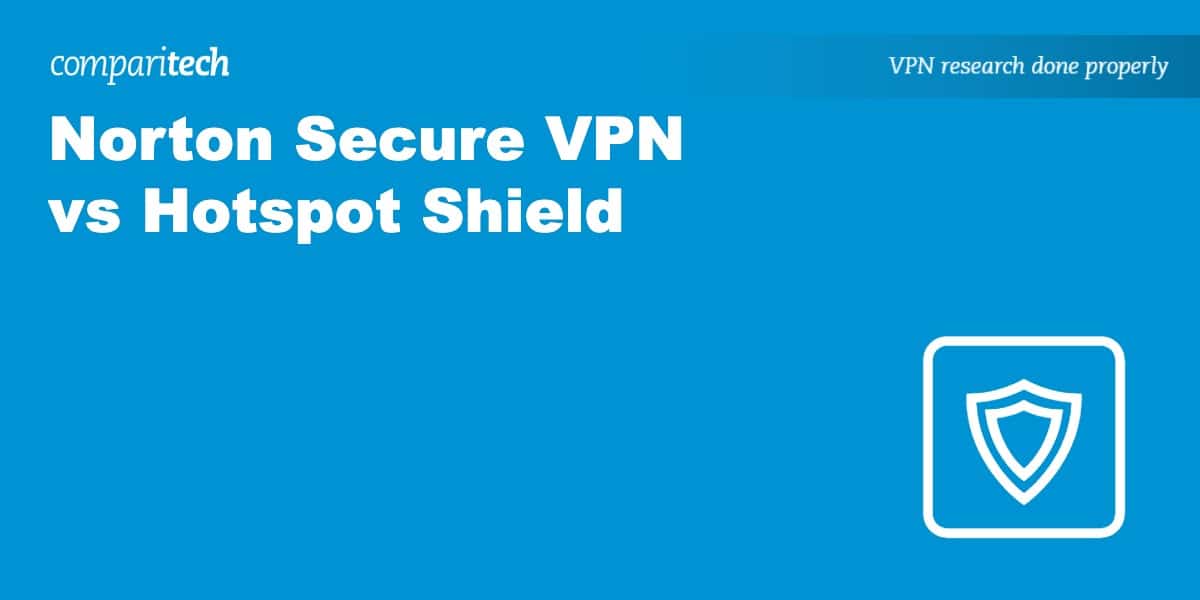There are many competing VPN providers available online. Picking between them can be tricky if you are a beginner. There are many confusing terminologies and privacy features to consider. To make things harder, VPNs often lie about the level of service they provide. This makes it easy to end up with an insecure VPN, or a service that is bad value for money.
At Comparitech, we use a precise VPN testing methodology to review and compare leading VPN brands. In this guide, we tested Hotspot Shield and Norton Secure VPN across 11 important categories. By the end of our head-to-head battle, you will know which VPN is more reliable, which is easier to use, which is faster, and which unblocks more streams.
Recently, we battled Hotspot Shield against Avast SecureLine VPN, and Hotspot Shield came out on top. Keep scrolling to find out whether Hotspot Shield can also defeat Norton’s VPN!
|
|
Norton Secure VPN vs Hotspot Shield pricing
| No value | Hotspot Shield | Norton VPN |
| Website | Hotspotshield.com | norton.com | Subscription periods | One month, one year, three years | One month, one year | Special offer | Save 77% on three-year subscriptions | 40 percent off one-year plans (10 devices) | Highest price per month | $12.99 | $9.99 | Lowest monthly cost | $2.99 | $3.33 | Money back guarantee | 45 days | 60 days |
|---|---|---|
| Best deal (per month) | $2.99 SAVE 77% ON THE 3 YEAR PLAN | $3.33 SAVE 50% on the annual plan |
When it comes to costs, these VPNs are closely matched. However, Norton Secure VPN makes things a little more confusing by offering subscriptions for 1, 5, or 10 devices. With Hotspot Shield, every account gets 10 devices. Thus, to make a fair comparison, it is best to compare the 10-device plans.
With Hotspot Shield, a one-month account will cost you $12.99. This is fairly expensive when compared to Norton VPN, which will cost you $10.99 if you want to connect 10 devices, $7.99 if you want to connect 5 devices, and just $4.99 if you need a VPN for a single device. That makes Hotspot Shield $2 costlier for the same number of devices.
A one-year account with Hotspot Shield costs $7.99 per month, which isn’t particularly expensive. However, the same subscription period with Norton VPN costs just $4.99 per month to connect 10 devices (payable in a single installment of $59.99). This makes Norton VPN around $35 cheaper over the course of the year.
Hotspot Shield comes into its own when you subscribe to its three-year plan. This plan reduces the cost to just $2.99 per month to use the VPN on up to 10 devices. That equates to just $35.88 per year (payable in a single installment of $107).
The three-year plan makes Hotspot Shield one of the cheapest VPNs on the market. However, please note that you will not find this plan if you visit Hotspot Shield’s website directly. It is an exclusive deal that is available only when you follow our link, so be sure to navigate to its website from this page to save $25.
Unfortunately, Norton VPN doesn’t provide any longer plans, so if you want to subscribe for three years you will end up paying $259 ($59 for year one, and the full price of $99.99 in years two and three). This is vastly more expensive than Hotspot Shield, which costs just $107 for three years.
It is worth mentioning that Norton VPN also offers a single-year plan for 5 devices that costs just $3.33 per month (or $39.96 in total). While this is still more expensive per month than Hotspot Shield’s best offer; it may suit anybody looking for the cheapest one-year option that offers multiple-device support.
As you can see, anybody looking for a 1-month or 1-year plan will find Norton VPN cheaper. However, anybody looking for the best long-term deal will favor Hotspot Shield’s massively discounted 3-year plan.
Finally, Norton Secure VPN is the only service that offers a cheap subscription option for a single device. So, if you only need a VPN for a single mobile phone, you may prefer to save a few dollars with Norton.
Just remember that it will go up to $49.99 in year two, which is very expensive for a VPN that protects just one device. For this reason, we recommend you cancel your account and shop around for a better deal when your discount ends.
Money-back guarantees
As with most premium VPNs, nowadays, both VPNs offer a trial period. You can test Norton VPN using its 60-day money-back guarantee. However, this refund guarantee is only available when you buy a yearly plan. If you take out a 1-month plan, no refund is available.
Hotspot Shield, on the other hand, has a 45-day money-back guarantee. This refund is available with all of its plans, including the one-month subscription. That means you can ask for a refund before the month runs out (on the monthly plan), or for the first 45 days with a 1-year or 3-year plan.
Payment options
You can pay for either of these VPNs using a debit or credit card. You can also choose to pay with PayPal.
Norton VPN does not accept cryptocurrency payments. So, if you want to sign up anonymously using a burner email, we recommend paying for Hotspot Shield using Bitcoin – which is accepted.
Best Deal for Hotspot Shield:Get an exclusive 77% discount when you sign up for a three-year account using our link.
Best Deal for Norton VPN:Get 40% off: when you subscribe for a year.
Norton Secure VPN vs Hotspot Shield features
| No value | Hotspot Shield | Norton VPN |
| Website | Hotspotshield.com | norton.com | Simultaneous Connections | Up to 10 | 1, 5, or 10 | Devices Supported | Windows, MacOS, iOS, Android, Linux, Amazon Fire TV, Chrome, Smart TVs, Routers | Windows, macOS, Android, iOS | Manual install devices | Select routers | None | Free extras | Browser extensions (Chrome, Edge, and Firefox), built-in speed tester | Ad and tracker blocking |
|---|---|---|
| Best deal (per month) | $2.99 SAVE 77% ON THE 3 YEAR PLAN | $3.33 SAVE 50% on the annual plan |
Apps
Both VPNs have apps for Windows, macOS, iOS, and Android. You can use either VPN on the vast majority of smartphones, laptops, tablets, and desktop computers.
Hotspot Shield throws in support for Linux and various VPN-compatible routers. It has a Chrome extension and apps for Firestick devices. The Chrome extension even provides ad blocking, which is a useful addition (that you don’t get when using the standalone VPN apps.
Norton VPN does not have any of these additional apps. That said, you can opt to use either of these VPNs on devices that won’t let you install a VPN directly by setting up a VPN-protected virtual wifi hotspot for Windows or Mac. As a result, you can easily share your VPN connection to game consoles, set-top boxes, smart TVs, or any other devices in your home.
Simultaneous connections
Hotspot Shield lets you connect up to 10 devices simultaneously with any subscription. That is a generous connection allowance that will allow most power users to enjoy the VPN on all their devices – whether at home, at work, or while connected to public wifi. Ten consecutive connections should also permit most families to make use of the VPN on all their devices.
With Norton VPN, you can opt for a subscription that covers 1, 5, or 10 devices. As explained in the price section above, the cost will change depending on how many devices you choose to connect. The best value for money comes with those plans that allow a larger number of connections.
Privacy and security features
First and foremost, a VPN is a privacy tool designed to protect your data and online browsing habits. We check each VPN to ensure it is reliable enough to protect you against eavesdroppers, hackers, ISP tracking, surveillance capitalism, and government snoops. So, how do these VPNs compare?
Kill switch
Both these VPNs provide a kill switch. This is an important tool that completely cuts your internet connection if the VPN connection drops out or fails.
This stops you from leaking unencrypted data outside of the VPN tunnel to ensure that local networks, ISPs, and government agencies aren’t able to detect what you are doing online. It also prevents the websites you connect to (and other peers if you torrent) from detecting your home IP address.
Norton VPN has a kill switch in its Windows, Mac, and Android apps. Hotspot Shield provides a kill switch for Windows, Mac, iOS, and Android, which makes it slightly more well-rounded.
Split tunneling
Both Norton VPN and Hotspot Shield have a split tunneling feature. The split tunneling feature is available in Norton Secure VPN for Windows and Android only. It will let you route Apps outside of the VPN tunnel.
The split tunneling feature that Hotspot Shield provides is called “smart VPN.” It allows you to whitelist URLs that you don’t want to access via the VPN. Unlike Norton’s split tunneling feature, you can’t opt to pick and choose which apps use the VPN tunnel. It instead splits traffic by website URL. This feature is only available on Hotspot Shield for Windows and Android.
Malware filtering and ad blocking
As you might expect from a company known for its antivirus, Norton VPN provides ad blocking, and malware protection that blocks malicious websites. Just remember that this malware filtering is not the same as having the full Norton antivirus. The full antivirus also lets you scan for and remove malware from your devices.
As with Norton VPN, Hotspot Shield blocks malicious websites known to contain malware or phishing. However, it does not provide tracker or ad blocking unless you use its Chrome extension.
Other features
The best premium VPNs provide additional features, such as port forwarding, obfuscation, multi-hop connections, Tor over VPN, Smart DNS, and a SOCKS5 proxy. Unfortunately, neither of these VPNs has these extras.
This is a shame because it is possible to find similarly priced VPNs that has these additional features. If you want a VPN that is more versatile and has more of the features listed above, we recommend NordVPN or Surfshark. If you want a VPN with port forwarding, follow the link.
WANT TO TRY THE TOP VPN RISK FREE?
Streaming and unblocking
| No value | Hotspot Shield | Norton VPN |
| Website | Hotspotshield.com | norton.com | Unblocks Hulu | Unblocks Sky Go | Unblocks Prime Video | Unblocks BBC iPlayer | Unblocks ABC | Unblocks CBS | Unblocks NBC | Unblocks ITV | Unblocks Channel 4 |
|---|---|---|
| Best deal (per month) | $2.99 SAVE 77% ON THE 3 YEAR PLAN | $3.33 SAVE 50% on the annual plan |
When it comes to streaming, Hotspot Shield is a much better option. However, it is worth noting that neither of these services competes with the very best VPNs for streaming.
In our tests, Hotspot Shield was able to provide secure access to Netflix US, UK, Canada, Australia, and India. It also worked to watch Hulu, HBO Max, NBC, Paramount Plus, Disney Plus, and multiple Prime Video catalogs. However, it did not work to watch BBC iPlayer, ABC, CBS, or Channel 4.
Norton VPN did not work with Netflix during our tests. It also failed to provide access to BBC iPlayer, Hulu, ABC, ITV, HBO Max, and Disney Plus. The good news is that it did work to watch Prime Video, CBS, NBC, and the UK’s Channel 4. Neither of these VPNs provides access to DAZN, so you will need to shop elsewhere if you want to unblock it.
As you can see, Hotspot Shield works with a wider range of streaming services. It is also considerably faster than Norton VPN, which makes it better for streaming without buffering.
Those looking for a VPN that can access every service we tested should consider NordVPN, which is currently ranked as the #1 VPN for streaming. NordVPN has average download speeds of 369 Mbps, and works to access over a dozen Netflix regions. It also works to watch international TV streams, including the US, Japan, Australia, Germany, the UK, and many more.
China
People living in China, and anybody who visits the country for work or on vacation, will find that many Western services are blocked. The Chinese government blocks access to many popular services for cultural and political reasons.
As a result, it is impossible to use Google services, Facebook, Wikipedia, YouTube, Instagram, Twitch, Spotify, Reddit, BBC news, the New York Times, and many other websites and resources.
A VPN is the best and easiest way to bypass the Great Firewall of China. However, Chinese ISPs work hand in hand with the government to block as many VPNs as possible. As a result, very few VPNs still work in China.
Unfortunately, Norton VPN does not currently provide coverage for people in China. However, Hotspot Shield will work to access Western services in China as long as you connect using its proprietary Hydra protocol. Although this protocol is closed source, its ability to evade China’s censorship reveals that it likely includes some kind of obfuscation.
Setup and interface
| No value | Hotspot Shield | Norton VPN |
| Website | Hotspotshield.com | norton.com | Automatic setup wizard | Windows, MacOS, Android, iOS | Windows, MacOS, Android, iOS | Main location selection | List-based | List-based | Extra settings pages | Mobile-friendly |
|---|---|---|
| Best deal (per month) | $2.99 SAVE 77% ON THE 3 YEAR PLAN | $3.33 SAVE 50% on the annual plan |
Both these VPNs make it straightforward to take out a subscription and start using the VPN. To begin, head over to their website using our link, and then subscribe by providing an email address and a valid payment method.
Following that, you can download the app (or apps) that you need either directly from the website (desktop applications) or from Google Play or the Apple App store (mobile applications).
The apps for both these providers install quickly and do not require much space on your hard drive. They also use an installation wizard, which correctly installs all the components and drivers you need automatically.
With the VPN application installed, simply log in using your credentials and you are ready to connect. Once logged in, the VPN will remember your details each time that you launch it.
Ease of use
Both Norton VPN and Hotspot Shield are very easy to use. That is partly because they are relatively simple VPNs that lack many of the advanced features you get with competing services. The caveat is that while this makes it easier to learn to use these VPNs; they are also less versatile than competitors.
The Norton VPN apps are good-looking and have a very professional feel. All the features are easy to navigate and are self-explanatory. Even the split tunneling feature, which is the most complicated feature in the app, makes it easy to select which apps you want to exclude from the VPN tunnel.
The Hotspot Shield apps are also easy on the eyes. As with Norton, it is easy to find all the important features, and the setting menu is uncluttered, which lets you choose the different protocols and settings you may need, such as the kill switch.
Both these providers list their servers alphabetically, which makes it easy to scroll down and find the location you need. Hotspot Shield makes things even easier by labeling servers that are optimized for streaming. Just bear in mind that it only labels these in the desktop clients.
Hotspot Shield also provides an auto-connect feature that works in combination with the kill switch. This will reconnect you to the last server you used when you launch the VPN app or if the VPN connection drops out. It will also connect the VPN if you join an unknown or unsecured wifi network. In addition, you can use the Trusted Wi-Fi Network feature to prevent the VPN from connecting to a list of pre-selected networks.
An auto-connect feature is also available with Norton VPN. It will connect the VPN when you join an unknown network to protect you on public wifi and to prevent you from joining evil twin hotspots.
To conclude, we consider both these VPNs easy to use. However, we would like to point out that Norton VPN receives some complaints online from users who had trouble with the split tunneling feature. So, while the Norton app makes it easy to set up split tunneling; you may find that it doesn’t work properly all the time.
Servers and performance
| No value | Hotspot Shield | Norton VPN |
| Website | Hotspotshield.com | norton.com | Server countries | 80+ | 30 | Total number of servers | 1.800 | Undisclosed | Mobile-friendly |
|---|---|---|
| Best deal (per month) | $2.99 SAVE 77% ON THE 3 YEAR PLAN | $3.33 SAVE 50% on the annual plan |
The best VPNs have a global network of servers that let you get an IP address anywhere you choose. This allows you to bypass locally implemented censorship or internet blocks on useful apps such as VoIP messengers. It also allows you to access region-locked internet services, or to use home streaming platforms and internet banking while on vacation.
The good news is that both these VPNs have a decent-sized network of servers. Norton has servers in 31 countries, which, while not bad, is smaller than many similarly priced VPNs in its range. Another drawback is that Norton VPN only lets you pick from country locations. You can’t pick individual cities in each country – or specific locations across the US, for example. This is a major drawback.
With Hotspot Shield, you get more than 1800+ servers located in over 80 countries. This is excellent for accessing regional game servers, streaming services, social media services, or anything else that you require. What’s more, the VPN has servers in 27 US cities, which gives you a huge amount of choices for accessing regional TV services or events like blackout games.
One thing worth bearing in mind is that Hotspot Shield uses virtual servers to give you an IP address in some countries, such as China, Russia, and Egypt. This works by using Smart DNS routing to give you an IP address in those countries without the VPN actually having a physical server there.
This means that your data is being routed to a server in a different country than the one you select, which may create some underlying privacy and speed considerations (but is nonetheless safer than connecting to a server physically located in one of those countries).
Connection Speeds
Most people want a fast VPN that works for videoconferencing, HD streaming, gaming, and torrenting. To find out how each VPN performs, we analyze the download speeds of their UK, US, and Hong Kong servers.
The good news is that both these VPNs are relatively quick. Norton VPN provides average download speeds of 79 Mbps. This should be fast enough for gaming and streaming as long as you have a decent broadband connection in the first place.
Hotspot Shield had average download speeds of 207 Mbps. This is considerably faster than Norton VPN, which is not surprising because Hotspot Shield uses a proprietary protocol designed to be fast and secure.
Security
| No value | Hotspot Shield | Norton VPN |
| Website | Hotspotshield.com | norton.com | VPN protocols | Hydra, IKEv2, WireGuard | OpenVPN and IKev2 | OpenVPN data encryption | 256-bit AES | AES-256 | OpenVPN control channel encryption | RSA-2048 | Unknown | Kill Switch | Private DNS servers |
|---|---|---|
| Best deal (per month) | $2.99 SAVE 77% ON THE 3 YEAR PLAN | $3.33 SAVE 50% on the annual plan |
First and foremost, a VPN is an online privacy and security tool. With this in mind, the security features and encryption implementation provided by a VPN will have a huge bearing on its efficacy and reliability.
In this category, we took a look under the hood of each of these VPNs. We checked whether their apps and servers can protect your data against eavesdroppers, hackers.and surveillance at the hands of websites, ISPs, local networks, and government agencies.
Norton Secure VPN
A subscription to Norton VPN allows you to connect to its servers using either OpenVPN or L2TP/IPSec. Of these, we prefer the OpenVPN protocol for security purposes.
Unfortunately, however, we weren’t able to verify exactly how Norton implements security in its OpenVPN protocol. We found out that the provider implements solid AES-256 encryption. However, the service provides no information regarding what handshake it uses or whether it implements Perfect Forward Secrecy.
Some online sources claim that Norton’s OpenVPN uses an RSA-1024 handshake. It is not clear how they discovered this information because Norton VPN does not provide access to its OpenVPN config files. If true, it would mean that the VPN tunnel is not secure, but we could not corroborate these claims ourselves.
To add even more fuel to the fire, there are complaints online from users suffering from DNS leaks, which would rule out the VPN for privacy purposes. Admittedly, during our tests, we did not experience any IP and DNS leaks. However, we would definitely recommend keeping an eye on it yourself using our leak test tool.
All things considered, if you want a secure VPN, we would probably recommend shopping elsewhere. Norton simply does not provide enough information about how it implements security in its VPN, which leaves too many grey areas to confidently recommend it.
Hotspot Shield
Hotspot Shield provides three protocols to choose from, OpenVPN, IKEv2, and its proprietary Hydra protocol. Of these, we recommend sticking to OpenVPN or IKEv2 for security purposes. This is because Hydra is closed source and while it could be secure, we have no way to verify it firsthand.
The good news is that Hotspot Shield implements both its OpenVPN and IKEv2 protocols with robust 256-bit AES encryption.
The OpenVPN control channel also employs futureproof standards: 2048-bit RSA keys for the Handshake, and ECDHE for Perfect Forward Secrecy. These are highly secure standards, which means you can trust this VPN to protect your data against hackers and government snoops.
In addition, Hotspot Shield VPN has a solid system level kill-switch and DNS leak protection. We checked the VPN for IP, DNS, and WebRTC leaks and found it to have none. This makes the VPN a reliable option for protecting your digital footprint.
Privacy
| No value | Hotspot Shield | Norton VPN |
| Website | Hotspotshield.com | norton.com | HQ base of operation | USA | USA | Connection logs | Some, but no identifiable data | Some aggregated data | Activity logs | Anonymized data | User details for signup | Email address | Email address, billing details, phone number | Anonymous payment options |
|---|---|---|
| Best deal (per month) | $2.99 SAVE 77% ON THE 3 YEAR PLAN | $3.33 SAVE 50% on the annual plan |
Jurisdiction
We check where each VPN provider is based. This jurisdiction will impact what local regulations and warrants the VPN may need to comply with. As a result, this has a tremendous impact on whether the VPN may be forced to comply with data retention directives or court orders.
The safest VPNs are based in countries where there is little surveillance, and where VPN companies do not need to engage in any mandatory data retention. So, how do these VPNs compare?
Both Norton VPN and Hotspot Shield are based in the USA. This is a location that we do not consider ideal for any privacy service to be based. America is home to the NSA, the CIA, government warrants and gag orders that can force any company to log data about its users in secret.
Being based in the US makes the VPN’s privacy policy even more crucial, so what do these VPNs collect and are you at risk?
Norton VPN privacy policy
The Norton VPN privacy policy is not specific to the VPN. Instead, it is a global policy for all of its security products. Unfortunately, this global policy creates too many grey areas. As a result, it is impossible to confidently ascertain what data the VPN is (and isn’t) collecting.
The Norton policy admits to harvesting your home IP address in an anonymized state. This is concerning because multiple studies have demonstrated that it is possible to re-identify data that has previously been anonymized.
Norton’s policy also states that it collects unique license and installation identifiers, as well as information about how subscribers use its services. The biggest problem is that, despite stating it keeps no usage logs, the VPN does not clarify what connection logs are stored – or whether these are stored next to the partially anonymized IP address. As a result, it is impossible to rule out the potential for a time-correlation attack.
Ultimately, we consider the privacy policy to be too open-ended and to collect too much potentially identifiable data for Norton VPN to be considered truly safe. When coupled with the fact that Norton is based in America, this creates too much unease for us to recommend this VPN for privacy purposes.
Hotspot Shield privacy policy
A few years ago, the Hotspot Shield policy was too open-ended to be considered no logs. Since then, the VPN has been acquired by the internet security company Aura, which has invested in rewriting its privacy policy.
As a result, the VPN is much less problematic. It now no longer stores any connection logs alongside IP addresses. However, the VPN still harvests some device-level identifiers, and it shares that data with its parent company. We would prefer it to stop collecting and processing this data.
The good news is that it does not store any information about its users next to connection or usage logs. It does not log session start and end times, bandwidth consumed, or the websites users visit. Thus, even if the government serves it a warrant, it will have nothing to hand over that could be used to uncover what the user did while connected to the VPN.
Of course, it remains true that both VPNs are based in the USA, which may be enough to put users with an elevated threat model off these VPNs for security and online privacy purposes. Ultimately, only you can make that decision. However, for 99% of users, the privacy provided by Hotspot Shield should be adequate.
Configuration
| No value | Hotspot Shield | Norton VPN |
| Website | Hotspotshield.com | norton.com | Address allocation | Shared | Shared | Dedicated IP possible? | DDoS protection | NAT firewall |
|---|---|---|
| Best deal (per month) | $2.99 SAVE 77% ON THE 3 YEAR PLAN | $3.33 SAVE 50% on the annual plan |
Both these VPN providers run networks that consist exclusively of shared dynamic IPs. These are servers that are used by multiple subscribers each session for added privacy. The benefit of shared IPs is that your traffic is mixed with that of many other users, which makes it much more difficult to track what any single user is doing in real-time.
In addition, both these services proxy DNS requests inside the VPN tunnel and resolve them using their own servers. This prevents anyone from knowing which websites you visit. We checked both services for IP, DNS, and WebRTC leaks and found them to be clear. However, as noted earlier, some users complain of DNS leaks when using Norton VPN.
Neither of these VPNs provides the option to set up port forwarding. If this is a feature you require, you will need to shop elsewhere.
Both VPNs provide rudimentary protection against DDoS attacks by concealing your IP address from other users. This will help to prevent you from being kicked during game tournaments, for example.
Finally, neither of these VPNs provides dedicated static IPs. If you need a dedicated IP to host a game server, access resources on your home network, or use online services known to block traffic originating from a VPN, you will need to shop elsewhere.
Hotspot Shield VS Norton Secure VPN for gaming
A reliable VPN for gaming will have three things:
- Apps for Windows, Mac, Android, and iOS.
- Large global server network to let you play international game servers, play games with foreign language speakers, or purchase games cheaper on international game stores.
- Fast connection speeds suited to playing multiplayer games online.
So, how do these VPNs compare?
Both these VPNs have apps for all platforms, which means you can play games on any device. Hotspot Shield gets a few extra points for being compatible with routers. However, if you need to share your VPN connection with a PlayStation, Xbox, Steam Deck, Quest 2, or any other gaming device, you can do so by setting up a VPN-protected wifi hotspot.
Either Norton or Hotspot shield will allow you to connect to most international game servers. However, Hotspot Shield is much more versatile and will let you access regional servers too. In total, it has servers in 80 countries and 27 US cities; which blasts Norton VPN’s 31 countries out of the water.
Finally, we were generally impressed by the speeds provided by both these VPNs. However, anybody looking for the fastest VPN out of the two will definitely prefer Hotspot Shield, which was more than double as quick when we last tested it.
Customer service
| No value | Hotspot Shield | Norton VPN |
| Website | Hotspotshield.com | norton.com | 24/7 live chat | Ticket support | Email support | Average email response time | 3-4 hours | 4 hours, 36 minutes | Searchable knowledge base | Phone support | Yes (US only) | Video guides |
|---|---|---|
| Best deal (per month) | $2.99 SAVE 77% ON THE 3 YEAR PLAN | $3.33 SAVE 50% on the annual plan |
When it comes to customer support, neither of these VPNs blew us away. The very best VPNs all have 24/7 live chat support these days, and those agents are usually extremely well-trained to help users with installing, using, and debugging their VPN to make it work at optimal levels.
Unfortunately, while Hotspot Shield has a live chat feature on the support page of its website, this is just a bot. If you ask for an agent, the bot will ask you your question and ask you for your email address so that an agent can respond.
While this might make it easier to ask questions and be directed to resources on its website; we cannot compare this to the genuine 24/7 live chat support that you get with market-leading services like NordVPN.
Norton VPN has live chat support on its website, and this could have swayed us to come down heavily on the side of Norton – if it weren’t for the service’s shortcomings. Firstly, the live chat is pretty hard to find (I recommend you search for it using Google).
To start a conversation, you must fill in a form and provide a ton of details, which is annoying. Finally, when you get to talk to an agent, they are all but useless. From what I could tell, the agents are primarily there to drive sales, and their knowledge is watered down across all of Norton’s security products.
As a result, the Norton agents are not very good at answering questions, and will send you around in circles without telling you what you actually need to know. On one occasion, the agent told me information that was completely incorrect: “Please be assured the VPN would not impact the speed of the Internet.”
On the plus side, both these VPNs have decent websites that provide FAQs and guides. That said, Hotspot Shield’s resources are dedicated to privacy and VPN issues – which is much better than Norton’s resources, which mainly provide information about the antivirus products and have little in the way of VPN info. Needless to say, at the moment Norton’s VPN still feels like an afterthought.
Below, we have included average response times for each VPN:
| Norton VPN | |||
| Question | Initial response time | Number of emails | Question answered |
| Is this VPN fast enough to watch 4K videos? | 32 mins | 2 | No |
| Am I allowed to share my account details with family? | 2 hours | 1 | Yes |
| Does this service work in the UAE? | 1 hour 40 mins | 1 | Yes |
| Hotspot Shield | |||
| Question | Initial
response time |
Number of emails | Question answered |
| Can I share my account with others in my household? | 25 minutes | 1 | Yes |
| How is Hydra different from OpenVPN? | 35 minutes | 1 | Yes |
| Does this service protect against WebRTC leaks? | 38 minutes | 1 | Yes |
The Winner: Hotspot Shield
Apps Available:
- PC
- Mac
- IOS
- Android
- Linux
Website: www.Hotspotshield.com
Money-back guarantee: 45 DAYS
Editor's Note: Hotspot Shield is owned by Point Wild, Comparitech's parent company.
In this VS article, we compared these two well-known VPN brands across 11 categories. The results were decisive! Hotspot Shield won ten out of 11 categories: Customer Support, Gaming, Configuration, Privacy, Security, Servers and performance, Setup and interface, China, Streaming and unblocking, and Features.
The only category that Hotspot Shield didn’t win was Pricing and discounts, which was a tie.
Overall, we found Hotspot Shield to be faster and better for streaming. It had better security measures and provided more transparency regarding how it implements its encryption.
The privacy policy was much more watertight than Norton VPN’s, and while it still has room for improvement, it does not harvest or retain any data that could be used to uncover what its users did while connected to the VPN.
The VPN worked with multiple Netflix regions, and it is fast enough to enjoy multiplayer gaming and streaming. It also allows torrenting throughout its network.
Perhaps the only real drawback is that Hotspot Shield is still relatively simple compared to some of its best competitors. The VPN does not have dedicated obfuscation, port forwarding, Tor over VPN, multi-hop connections, or a NAT firewall. It also doesn’t provide any nifty extras, such as a Smart DNS service or a SOCKS5 proxy.
Our tests revealed Hotspot Shield was better than Norton Secure VPN in nearly every area we tested, and it is pretty cheap if you commit for three years.
That said, our overarching impression is that you can get a better deal with competing services like NordVPN and Surfshark. Both VPNs have similarly low-cost subscription plans that ultimately provide you with many more features and better value for money.
See also: