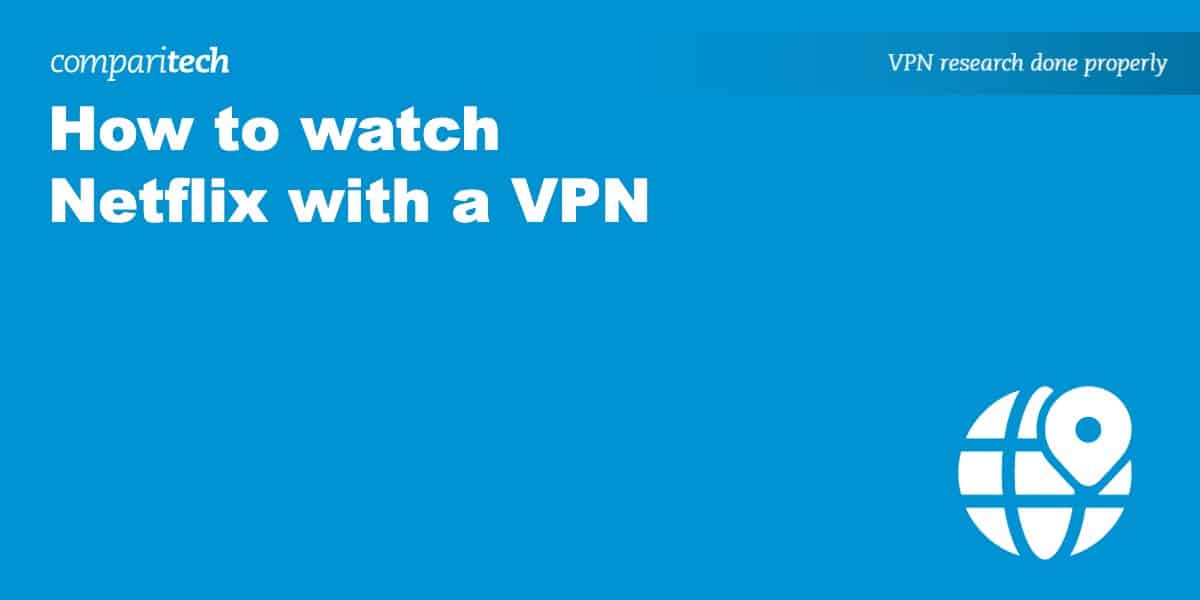Most websites don’t care if you’re using a VPN or not. But streaming platforms like Netflix realize that VPNs can be used to get around geographic restrictions and try to block them entirely. This can cause issues if you are traveling abroad and want to watch the Netflix library from your home country.
There is a solution: you could find a VPN that works reliably with Netflix. Our team has extensively tested dozens of leading VPNs over the years and can say with confidence that, despite the platform’s best efforts, there are a handful that can still securely access Netflix. Even when streaming services update their VPN-detection capabilities, it’s usually only a matter of time before a workaround is discovered.
TIP In our testing we found that the cheapest NordVPN plan (Standard) works perfectly for Netflix.How to watch Netflix with VPN
Getting started is quick and easy. Just follow the 5 steps below and you’ll be watching Netflix in no time:
- Choose a suitable VPN provider that works with Netflix. We recommend NordVPN but Surfshark and ExpressVPN are great alternatives that work with multiple Netflix catalogs.
- Download, install and log into the VPN app.
- Log into Netflix. It’s important to do this now so that you don’t run into the incorrect password error (more on this later).
- Open up your VPN, choose a server and connect. Usually, this is as simple as clicking the Quick Connect or the power button.

Quick Connect automatically picks the fastest available server. Helpfully, this is almost always in the same country as you, so you can still access your regular Netflix library - Return to Netflix and refresh the page. You should now be able to watch as normal, but with a higher level of online security. If not, try another server or scroll down for instructions on resolving the most common problems.
- If you’re still encountering issues, something as simple as clearing your cache and cookies could solve the problem. Alternatively, you can ask your VPN’s support team if there’s a specific server you should be using.
WANT TO TRY THE TOP VPN RISK FREE?
NordVPN is offering a fully-featured risk-free 30-day trial if you sign up at this page. You can use the VPN rated #1 for Netflix with no restrictions for a month. In other words, it’s perfect for anyone looking to see what the fuss is about before they commit.
There are no hidden terms—just contact support within 30 days if you decide NordVPN isn't right for you and you'll get a full refund. Start your NordVPN trial here.
Read more Netflix articles here:
Why does Netflix try to stop you streaming with a VPN active?
Netflix commissions a lot of its own content and can show these titles wherever it likes. However, the bulk of its catalog is actually created by other studios. Netflix has to sign licensing agreements to show third-party content, and these often specify where the content is allowed to be broadcast.
With this in mind, Netflix takes a two-pronged approach. First, it creates regional libraries that offer different content in different countries. Second, it tries to detect the signs of VPN usage so that you can’t change your Netflix region by spoofing your location and circumvent this limitation.
There are other reasons for blocking VPNs, though. For instance, they make it difficult for the platform to gather accurate metrics about its users since it can’t tell where you are, how fast your internet connection really is, or which internet service provider you’re with. Additionally, as Netflix has no idea whether you’re traveling, VPNs make it harder for the platform to enforce its ban on password-sharing.
What to do if Netflix detects you using a VPN: Common issues and solutions
Netflix actually has quite a sophisticated VPN-detection system. As such, there are all kinds of problems that can crop up. Below, we’ll provide a brief rundown of the most common issues and what you can do to resolve them as quickly as possible.
Incorrect password error

The first roadblock Netflix throws up is particularly confusing since it doesn’t seem to be related to VPN usage at all. If you attempt to login while the VPN is turned on, you’ll simply see an error saying “Incorrect password. Please try again or you can reset your password”.
At this point, most people will double-check their password is correct, then panic (fearing an account breach) and try resetting it. Of course, when you try to login with the new password, you’ll see the same error again.
There’s no need to worry! Netflix’s authentication system just displays this error automatically if it suspects you’re using a VPN. The solution is simple: just turn off your VPN, login, and reconnect.
Only Netflix Originals are available.
Once you’ve logged in, you might notice that the dashboard is looking a little bare. On closer inspection, you’ll notice that you’re only being recommended Netflix Originals. If this happens, Netflix has likely realized that something isn’t quite right with your connection and limited you to the content it’s allowed to show globally.
There are a couple of ways to resolve this problem. First, clear your browser’s cookies to make sure the site doesn’t have old location data stored. Next, take a look at your chosen VPN server. VPNs will only optimize a handful of servers for platforms like Netflix, and these are often in major population centers. You’ll likely have better luck using a server in Los Angeles than one in Kansas City, for example.
Finally, your VPN may not be able to access this location’s Netflix library. Usually, they’ll support the most popular catalogs including those from the US, the UK, and Japan, but you’ll struggle to find one that lets you access, for example, the Armenian or Dominican versions of Netflix.
Certain shows are missing
Let’s say you’re able to access Netflix but the content is different from what you’d usually have access to. It’s possible that you’ve chosen a VPN server in another country, and this has caused Netflix to display that location’s catalog. To complicate things further, some VPNs automatically redirect you to the US version of the site if they don’t support the regional library you’re trying to access. This allows you to stream Netflix with any server but can cause confusion if you don’t realize this has happened or that it was even possible in the first place.
Luckily, the solution is fairly straightforward. Disconnect from the VPN, pick a server in your home country, clear your cookies, and refresh the page. Next, visit uNoGS, click Advanced Search, and select your usual location. Next, hit Search uNoGS to show all of the titles that are normally available where you live. If you search for one of these on Netflix and it appears, there’s a good chance everything is working properly.

Netflix periodically removes older content. If only one specific show is missing, then Netflix’s license might have expired. However, if you’re definitely missing multiple shows and the steps above haven’t worked, we’d recommend reaching out to your VPN’s support team. All of the providers mentioned above offer free, 24/7 support over live chat, so getting help really couldn’t be easier.
Connection timed out

Can’t get onto the Netflix site at all? If it loads for a long time before displaying “The connection has timed out”, it could be that your internet connection has dropped. If not, the first step is to check whether or not you can access other websites.
Internet is connected but you can’t view any site
This points to a problem with your connectivity. It could be that your internet service provider is experiencing outages, a misconfiguration with your network, or problems with your VPN software. The following steps will help you find the root cause and get back online:
- First, check whether your VPN is connected. Can you access the internet when it’s turned off? If so, update your VPN and try again. You may also want to try temporarily disabling the kill switch, switching to a different protocol, or reinstalling the VPN entirely.
- Can’t view anything regardless of whether the VPN is active or not? Turn your router off for 30 seconds then plug it back in. Wait a few minutes and try using the internet again
- Visit your ISP’s website on another device or call them directly to check if there are any problems with your connection. There may also be regional service outages causing your issue, but these rarely last more than an hour or so
Only Netflix refuses to load
First, check a service like DownDetector to make sure nobody else is having the same problem. If it’s just you, it’s possible Netflix has blocked the IP address of the VPN server you’re using. Try a few different servers and you should find one that lets you watch again.
Why should I use a VPN with Netflix?
One of the biggest benefits of a VPN is that they stop people from seeing what you get up to online. This isn’t just better from a privacy perspective; you can stream Netflix anywhere, even if you’re using a public wifi hotspot or office network that would normally block access to this service.
Despite claiming to offer unlimited bandwidth, many internet service providers discreetly throttle your connection when you stream. This can cause playback issues such as stuttering or long periods of buffering, and may force you to watch at a lower resolution, even if you’re paying for one of Netflix’s 4K plans. With a VPN active, however, your ISP can’t tell what you’re doing, making it less likely to automatically reduce your speeds.
Netflix recently launched ad-supported plans. While these generally cost less, there’s no denying that they’re annoying at best. Additionally, if you use privacy-enhancing browser extensions or DNS filters, you might notice that they break ad playback entirely, leaving you unable to resume watching. Several major services including NordVPN and Surfshark include their own anti-tracking and ad-blocking tools, plus a large part of their draw is that they work with Netflix. In other words, you can simplify your security setup and ensure the best possible experience by using the right VPN.
How to optimize VPN speeds for Netflix
The most important thing to get fast VPN speeds with Netflix is to choose an appropriate VPN provider.
There are dozens of VPNs on the market, most of which have slow servers and protocols. If you have subscribed to a slow VPN, you will likely always have an uphill battle. If this is the case, you are better off switching to one of our recommended fast VPNs for Netflix.
That caveat aside, the good news is that there are some things you can do to optimize VPN speeds for Netflix. Below, we have included a checklist that you can use to ensure you’re getting the best speeds possible:
- Make sure the VPN app is up to date. If you have had the same VPN for many months or even years, you may not be using the latest features. Updating the app could help get everything running smoother and improve your streaming speeds. Even if the VPN app you are using already has the latest protocols (like WireGuard), updating could still provide optimization that saves on processing power, memory, or other factors that help boost performance.
- Change to a faster protocol. Most reliable consumer-facing VPNs provide users with a choice of protocols. The fastest protocols for streaming are usually WireGuard or OpenVPN UDP. However, it is important to remember that some leading VPNs have developed in-house protocols designed to give you better speeds. For this reason, it is worth checking with your VPN to find out which protocol is best for Netflix. Once you know which protocol to use, head into the settings menu and select it.
- Use the best server for Netflix. The best VPNs have servers that are specifically optimized for streaming. These specific servers will provide you with better performance when you watch Netflix. For this reason, we recommend that you check with your VPN provider to find out which servers are better for watching Netflix.
- If possible, use a closer server location. By connecting to a VPN server that is physically closer, you can potentially improve your VPN’s performance. Check with your VPN to find out which servers are better for Netflix and, if possible, ask them whether there are options closer to where you live. For example, depending on where you are, you may want to use a server on the East or West Coast of America.
- Consider network load. If your wifi network is overloaded, this could affect your internet speeds. Check whether any device on your network consumes a lot of bandwidth and pause those activities to stream Netflix at better speeds. For example, if someone is torrenting this could make it hard to stream.
- Check whether your streaming device is overloaded. If your device is performing too many tasks, has too many tabs open, or is running any applications that consume a lot of processing power and memory, this could affect your ability to stream. Try closing apps and tabs to see if this helps your VPN run smoother with Netflix.
- Try restarting your device. Sometimes, simply restarting your router or the device you’re using to stream can resolve speed issues and improve performance.
Can I watch Netflix with a free VPN?
Unfortunately, the answer to this question is no. Although there are a few reliable VPNs on the market that have a free plan, they do not work to watch Netflix. Secure, premium VPNs only offer a basic free plan to help advertise their service.
Some premium VPNs offer a limited free plan for ethical reasons (to allow people who can’t afford a VPN to get online privacy when they need to). This allows people in countries with intense surveillance or severe internet blocks to bypass these restrictions without needing to pay.
Unfortunately, premium VPNs that offer secure access to limited a free VPN plan do not allow their free servers to work with Netflix and other popular streaming services. VPNs want users to upgrade to a paid plan, and they understand that blocking access to Netflix will encourage users to get a paid subscription.
In addition to wanting people to upgrade, VPN providers understand that watching Netflix takes up a lot of bandwidth. If thousands of free users were to try watching watch Netflix on their free servers this would cause the service to come to a grinding halt.
for this reason, free VPN plans must block streaming services, limit how much bandwidth users have access to, and also implement download limits each month. This means that you need to pay for a VPN if you want to watch Netflix.
Watching Netflix with a VPN FAQs
Does Netflix ban people for using VPNs?
Although it tries to discourage VPN usage, Netflix doesn’t outright forbid the use of VPNs. Its terms of service asks users not to circumvent its copyright protections, but there’s nothing saying you can’t use a VPN to enhance your privacy while using the service.
Here’s the thing: Netflix has around 220 million subscribers. In 2021 and 2022 alone, there were almost a billion VPN downloads globally. If the platform were to ban everyone who used a VPN, it’d quickly find itself going out of business. Netflix seems to know this too, as we’ve yet to find any credible reports of users being banned simply for accessing the site with a VPN active.
Can I use a VPN to watch Netflix on my TV?
If your TV has access to the Google Play Store, you can simply search for your preferred VPN and install it directly. However, if you can only install pre-approved apps, things are a little more complicated. We advise against using your TV’s browser to manually sideload apps from the internet. There’s no guarantee they’ll work and may actually damage your device.
You essentially have two options. The first is to create a VPN-enabled hotspot. This is easier but requires you to have a second device and will only block ads so long as that device remains within range of your TV.
Alternatively, you could install the VPN on your router. This method takes a little more time but will automatically secure every device on your home network, including walled-garden systems like Smart TVs and games consoles. Most major VPNs will offer step-by-step instructions for configuring popular routers, plus staff who can walk you through the process if you’d prefer.
Is it legal to use a VPN with Netflix?
VPNs are completely legal in most of the world. There are a few countries where this isn’t the case but these usually have restrictions on which providers you’re allowed to use rather than an outright ban. In the vast majority of places, there’s no need to worry about getting into trouble for streaming Netflix with a VPN.
Disclaimer: Although we’ve spent hours researching this topic, we are not legal experts. As such, nothing we’ve said above should be taken as legal advice. We encourage you to consult local laws or perhaps even seek a professional’s opinion before attempting to use a VPN if you’re not certain they’re legal where you are.
Will using a VPN cause buffering when I watch Netflix?
The short answer is, it can, but it doesn’t have to. The impact of a VPN on your Netflix streaming experience depends on several factors, including the quality of the VPN service, your internet connection speed, and the distance to the VPN server you’re connected to. Here’s a closer look at how these factors play out:
- Quality of VPN Service: Not all VPNs are created equal. High-quality VPN services invest in fast, efficient servers and offer unlimited bandwidth to ensure minimal impact on your streaming speed. These VPNs are more likely to provide a smooth, buffer-free Netflix watching experience.
- Internet Connection Speed: Your base internet speed is crucial. If your internet service already struggles to keep up with high-quality streaming, any additional load (like encrypting your connection with a VPN) might push it over the edge into buffer territory. Ensure you have a fast enough internet connection to support both the VPN encryption process and high-definition video streaming.
- Distance to VPN Server: The physical distance between you and the VPN server can affect your connection speed. Generally, the further the data has to travel, the longer it takes. Choosing a VPN server closer to your actual location can help reduce latency and improve streaming quality.
- Server Load: How crowded a VPN server is can also influence your streaming experience. A server overloaded with users can slow down your connection. Many premium VPN services allow you to see the current load on their servers, enabling you to connect to less crowded options.
See also: