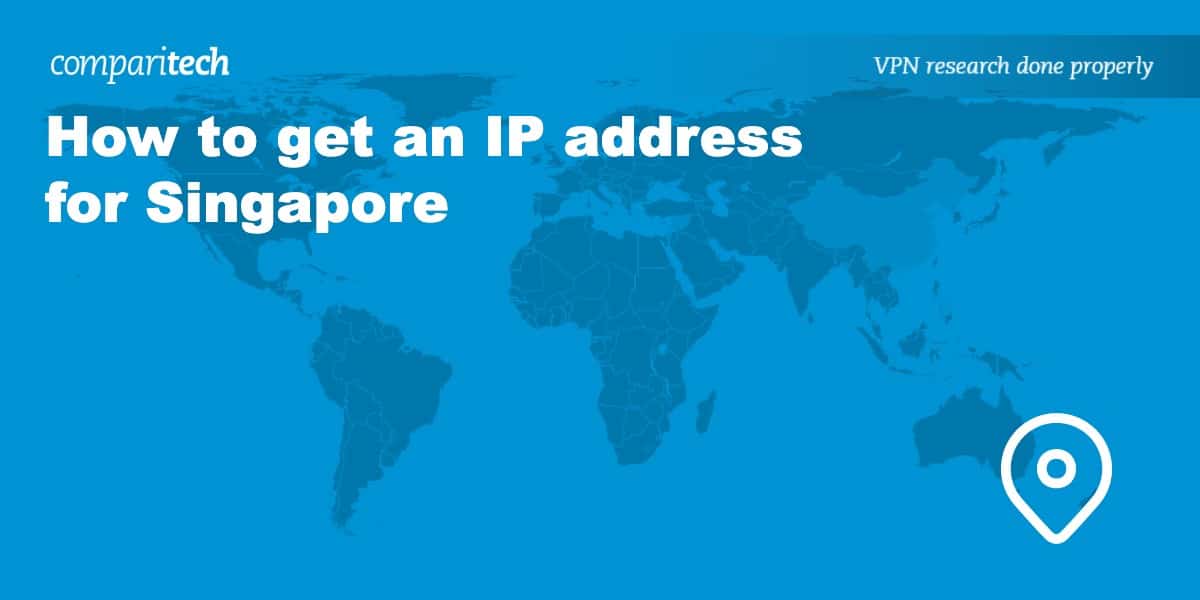- Popular platforms like Channel 5 and Suria are normally only accessible from within Singapore.
- VPNs make it easy to spoof your location and regain access to your favorite content while traveling abroad.
- We’ve performed extensive testing on dozens of leading VPNs to find out which are the best for getting a Singaporean IP address.
- NordVPN is our first choice. It boasts reliable servers in Singapore, powerful security features, and exceptional streaming capabilities.
Traveling abroad is a great way to recharge but most people forget that they can’t access their usual streaming platforms while they’re away from home. For instance, Singaporeans are prevented from using meWATCH abroad, and their local Netflix library will likely look very different. The good news is with a Virtual Private Network (VPN), you can get an IP address from Singapore and continue watching your favorite content, no matter where you are in the world.
There are other benefits too: VPNs also encrypt your internet traffic, preventing local ISPs, hotspot owners, or the government from seeing what you get up to online. That’s particularly helpful if you’re on vacation abroad, since international travelers are often reliant on public wifi hotspots, which are notoriously unsecure.
We’ll explain exactly how to use a VPN to gain an IP address for Singapore and the best VPNs for the job. We’ll give detailed reviews of the providers we recommend, but in case you’re short on time, we’ll start with a summary.
Best VPNs to secure a Singaporean IP address:
- NordVPN Our top choice for getting an IP address for Singapore. Boasts a large network, a proven no-logs policy, and the ability to unblock all kinds of Singaporean content. Includes a 30-day money-back guarantee.
TIP In our testing we found that the cheapest NordVPN plan (Standard) works perfectly for Singapore. - Surfshark Best budget VPN. Network covers 100+ countries and there’s no connection limit. A strong choice for watching Singapore TV abroad.
- Total VPN A privacy-first VPN with high speed servers in Singapore. Great for streaming, torrenting, and more. Very easy to use, even for beginners.
- ProtonVPN This VPN can easily access most geo-blocked sites and doesn’t compromise on privacy. Extremely large network covering 115+ countries.
- ExpressVPN A quick, reliable, and versatile provider that doesn’t keep logs. Works well with most streaming platforms and offers 24/7 support via live chat.
- IPVanish Use on all of your devices simultaneously. Great for accessing many popular Singapore websites. No-logs policy and live chat support.
- CyberGhost Fast, beginner-friendly service with servers in Singapore. Customizable security tools, audited logging policy, and task-specific servers.
- Private Internet Access This no-logs VPN can help you securely stream Singaporean TV anywhere. Steady speeds, 24/7 support, and no device limit.
- PureVPN Quick, easy to use, and highly-secure. This VPN is a natural choice for anyone hoping to stream Singaporean TV while traveling.
- PrivateVPN A privacy-focused service that’s capable of unblocking a huge range of region-locked content (including Singaporean TV) abroad.
Many VPNs claim to work with Singapore but most (especially free VPNs) are often blocked.
We regularly test the top 70 VPNs with all major streaming sites and this list only includes VPNs which reliably unblock Singapore and offer a full money-back guarantee, allowing you to try them risk-free.
How to get a Singapore IP address
Even if you’ve never used a VPN before, it’s quick and easy to get an IP address for Singapore. Read on for step-by-step instructions on what to do:
Here’s how to get a Singapore IP address with a VPN
- Sign up for a VPN service with servers in Singapore. We particularly recommend NordVPN.
- Download and install the VPN app or browser extension for your device, making sure to select the correct version for your operating system.
- Open the VPN app or browser extension and connect to a server in Singapore.
- Go to the Singapore website or service that you want to access, it should now be unblocked.
- If you still can’t access it, clear your browser’s cache and cookies before reloading the page. Alternatively, connect to another server or get in touch with your VPN’s customer support.
WANT TO TRY THE TOP VPN RISK FREE?
NordVPN offers a fully-featured risk-free 30-day trial if you sign up at this page. You can use the VPN rated #1 for a Singapore IP with no restrictions for a full month.
There are no hidden terms—just let customer support know within 30 days if you decide NordVPN isn't right for you and you'll get a full refund. Start your NordVPN trial here.
How we selected the top VPNs for a Singaporean IP
Not all VPNs offer the same quality of service or even the same features, and it can be hard to find one that’s suited to your needs. To make the process a little easier, we’ve narrowed down the options by only including VPNs that excel in each of the following areas:
- Speed: The faster your VPN is, the fewer performance problems you’ll have during high-bandwidth activities. Our team personally tests each service multiple times to get the most accurate results possible.
- Functionality: We first look into each VPN’s network size, then check how many simultaneous connections it allows. Finally, our team tests the VPN against a variety of popular region-locked platforms.
- Security and privacy: To be eligible for inclusion, providers must offer unbreakable encryption, industry-approved protocols, and all of the necessary safeguards as well as a no-logs policy.
- Ease of use: The more straightforward your VPN is, the better. We prefer services with quality of life features like task-specific servers, 24/7 customer support, and no connection limits.
- Value for money: Our team evaluates providers on a series of criteria, including what their lowest price is, how many simultaneous connections they allow, and what level of support they provide. To be included in this list, they all must offer a money-back guarantee.
You can find out more about our VPN testing process further in this article. For now, let’s take a look at the ones that made our list.
The best VPNs for an IP address for Singapore: compared
We’ve compared the most important features of the top VPNs here. Prefer to read the in-depth reviews? Start with NordVPN – our #1 choice for getting a Singapore IP.
| No value | NordVPN | Surfshark | TotalVPN | Proton VPN | ExpressVPN | IPVanish | CyberGhost | Private Internet Access | PureVPN | PrivateVPN |
| Website | NordVPN.com | Surfshark.com | TotalVPN.com | ProtonVPN.com | ExpressVPN.com | IPVanish.com | Cyberghost.com | PrivateInternetAccess.com | PureVPN.com | PrivateVPN.com | Ranking for Singapore | 1 | 2 | 3 | 4 | 5 | 6 | 7 | 8 | 9 | 10 | Total number of servers | 8,900 | 4,500+ | 1,800 | 17,411 | Undisclosed | 3,200+ | 8,000+ | 1,000+ | 6,000+ | 200+ | Avg Speed for Singapore | 191.05 Mbps | 184.52 Mbps | 175.41 Mbps | 154.22 Mbps | 164.19 Mbps | 151.7 Mbps | 150.68 Mbps | 115.9 Mbps | 62 Mbps | 61.94 Mbps | Devices Supported | Windows, MacOS, iOS, Android, Linux | Windows, MacOS, iOS, Android, Linux, Amazon Fire TV, Apple TV | Windows, MacOS, Android, iOS, Apple TV | Windows, Linux, MacOS, iOS, Android, Chromebook | Windows, MacOS, iOS, Android, Linux, Smart TVs, Routers | Windows, MacOS, iOS, Android | Windows, MacOS, Linux, iOS, Android | Windows, MacOS, iOS, Android, Linux | Windows, MacOS, iOS, Android, Smart TVs, Chromebook, Routers | Windows, MacOS, iOS, Android, Amazon Fire TV | Popular Sites Unblocked | 95% | 88% | 88% | 87% | 86% | 85% | 85% | 70% | 80% | 85% |
|---|---|---|---|---|---|---|---|---|---|---|
| Best deal (per month) | $3.39 Up to 74% off 2 year plans | $2.29 Up to 87% OFF + 3 months free | $1.59 SAVE 80% on an annual plan | $2.99 SAVE 70% on a 2-year plan | $2.44 SAVE 81% + 4 months free on 2 year basic plan | $12.99 Best MONTHLY Deal $12.99 | $2.19 SAVE 83% on the 2 year plan + 2 months free! | $2.19 SAVE 82% on the 2 yr plan + 2 months free | $1.99 Up to 87% off on 5 year plans | $2.00 Save 85% on a one year plan + 24-months free |
The best VPNs to get a Singapore IP address
At Comparitech, we’re committed to bringing you the most accurate advice possible. To do this, we use each VPN personally and put them through rigorous real-world testing. The following reviews are based on the results of those first-hand experiences.
Here’s our list of the best VPNs for getting an IP address for Singapore:
1. NordVPN
Apps Available:
- PC
- Mac
- IOS
- Android
- Linux
- FireTV
VPN Ratings:
| Overall score: | 9.3 / 10 |
|---|---|
| Ease of use: | 9.6 / 10 |
| Functionality: | 9.4 / 10 |
| Security & privacy: | 9.5 / 10 |
| Singapore speed testing: | 10.0 / 10 |
| Value for money: | 7.9 / 10 |
Website: www.NordVPN.com
Money-back guarantee: 30 DAYS
NordVPN is our top choice for obtaining a Singapore IP address. It offers access to more than 8,000 server spread throughout 100+ countries and is known for its powerful unblocking ability. In fact, it not only streams popular local platforms but also works with Netflix in Singapore, Amazon Prime Video, and Disney+. Customer support is available around the clock, and users can connect up to 10 devices at the same time.

When it comes to speed, NordVPN is one of the best and regularly ranks highly in our industry testing. Still, we decided to see just how quick its Singaporean servers were, measuring their performance at various times of day on a 250 Mbps connection. You’ll find our results in the chart below:
This provider achieved an average speed of 191.05 Mbps, making it the fastest VPN on our list. Additionally, there was only 4 Mbps of difference between its highest and lowest speeds, so it’s exceptionally consistent. Whether you’re hoping to watch TV from Singapore, torrent, play online games, or just stay safe online, NordVPN is an excellent choice.
NordVPN has a ton of security features built-in, including unbreakable encryption, a kill switch, DNS and IPv6 leak protection, automatic ad and tracker-blocking, and a custom protocol (NordWhisper) designed to beat country-wide censorship. It also follows a true no-logs policy and has been audited to prove it. We’re big fans of its unique Meshnet tool, which lets you securely transfer files between devices.
NordVPN apps are offered for Windows, Mac, Linux, Android, iOS, and Android TV. Browser extensions are available for Chrome and Firefox. However, routers require manual installation.
Buy this VPN if:
- You want the fastest speeds for streaming Singaporean TV like meWATCH
- You need a Singapore IP that works with Netflix Singapore and other platforms
- You’re looking for advanced security features to stay safe on public Wi-Fi
- You want access to multiple Singaporean locations to reduce congestion
- You need a VPN with a proven no-logs policy
Don’t buy this VPN if:
- You need port forwarding support for seeding or hosting in Singapore
BEST VPN FOR SINGAPORE:NordVPN is our first choice. It pegs amazing speeds and operates a huge network of servers. Can be used on up to six devices simultaneously. Includes a 30-day money-back guarantee for a risk-free deal.
Read our full NordVPN review.
2. Surfshark
Apps Available:
- PC
- Mac
- IOS
- Android
- Linux
VPN Ratings:
| Overall score: | 9.1 / 10 |
|---|---|
| Ease of use: | 9.1 / 10 |
| Functionality: | 9.5 / 10 |
| Security & privacy: | 9.5 / 10 |
| Singapore speed testing: | 9.5 / 10 |
| Value for money: | 8.1 / 10 |
Website: www.Surfshark.com
Money-back guarantee: 30 DAYS
Surfshark is our top low-cost VPN. For starters, it’s very newcomer-friendly, with a simple design and 24/7 customer support just in case anything doesn’t go as planned. Additionally, unlike most other services, it can protect any number of devices simultaneously and easily unblocks tricky platforms like Prime Video or meWATCH. In total, there are 4,500 servers in over 100 countries, supporting multi-hop connections and static IP addresses in Singapore.

Let’s talk about performance. Surfshark has historically outperformed its competitors, despite being a low-cost VPN. Still, even minor changes to the network can have a large impact on speed, so we wanted to get the most up-to-date info by performing regular retesting. Here’s how fast Surfshark’s Singapore servers were at different times of day:
The first thing you’ll notice is that this service is extremely consistent, speeds fluctuating by just 5 Mbps. With average speeds of 184.52 Mbps, Surfshark is also one of the fastest providers we tested. It’s more than capable of handling data-intensive tasks like streaming Singaporean TV, playing online games, or torrenting without any issues, even during busier times.
Surfshark has a robust security offering, starting with its 256-bit AES encryption. There’s also a kill switch that’ll stop sending data if your connection drops, DNS and IPv6 leak protection, and automatic tracker-blocking, plus its NoBorders mode lets you browse safely in places like China. There’s an independently audited no-logs policy too for extra peace of mind. We really appreciated its rotating IP addresses since these make it significantly more difficult to link you to your online activities.
Choose Surfshark, and you’ll be able to download apps for Windows, Linux, Mac, Android, iOS, and Amazon Fire TV. There are also Chrome and Firefox browser extensions. Manual configuration is necessary for compatible routers.
Buy this VPN if:
- You want a budget-friendly VPN that works with meWATCH and Suria
- You need a static Singapore IP for streaming or other region-restricted services
- You’re sharing the VPN with family (unlimited device connections)
- You appreciate features like rotating IPs for evading VPN blocks abroad
Don’t buy this VPN if:
- You require highly optimized, task-specific servers for streaming
BEST BUDGET OPTION:Surfshark can be shared with families as it lets you connect an unlimited number of devices. Servers in Singapore and dozens of countries worldwide. No-logs VPN with 24/7 support. 30-day money-back guarantee.
Read our full Surfshark review.
3. Total VPN
Apps Available:
- PC
- Mac
- IOS
- Android
- Linux
VPN Ratings:
| Overall score: | 8.6 / 10 |
|---|---|
| Ease of use: | 9.4 / 10 |
| Functionality: | 7.4 / 10 |
| Security & privacy: | 9.1 / 10 |
| Singapore speed testing: | 8.8 / 10 |
| Value for money: | 8.5 / 10 |
Website: TotalVPN.com
Money-back guarantee: 30 DAYS
Total VPN has servers in more than 80 countries, Singapore included. This provider has a great reputation and can reliably access even the most stubborn streaming platforms, so whether you’re hoping to watch Netflix or meWATCH, you’re in good hands. If you need help, you can submit a support ticket via Total VPN’s website.

So how quick is this service? To find out, we ran three speed tests at various points during the day, using its Singaporean servers on a 250 Mbps connection. The table below shows our results and gives us some idea of the amount of slowdown you can expect during busier periods:
Total VPN delivered an average speed of 175.41 Mbps, which is a fantastic result. In fact, there was less than 5 Mbps of variance across three tests, making it one of the most reliable providers on the market. You should be able to perform even the most bandwidth-heavy tasks without the slightest interruption.
This provider has all of the essential security features, including uncrackable 256-bit AES encryption, DNS and IPv6 leak protection, and a kill switch (though this last feature isn’t available on Windows at the time of writing). Further, Total VPN refuses to keep logs of your activities. There’s split tunneling support in case you’d like to let some sites pass through unencrypted, as well as a special obfuscated protocol named Hydra that can sidestep most forms of VPN-blocking.
Total VPN apps are available for Windows, Android, iOS, and macOS.
Buy this VPN if:
- You want a beginner-friendly VPN with easy-to-use apps
- You want one of the fastest VPNs for streaming Singapore television
- You also need access to a marketing-leading antivirus
- You need a VPN that works in restrictive places like China
Don’t buy this VPN if:
- You want to secure more than five devices at once
- You’re looking for more advanced features and customization
SPEEDY SINGAPORE SERVERS:Total VPN offers access to quick and reliable Singaporean servers. It also does a great job of protecting your privacy and unblocking tricky streaming sites. Annual plans include a 30-day money-back guarantee, with a 14-day guarantee on shorter-term subscriptions.
Find out more in our full Total VPN review.
4. ProtonVPN
Apps Available:
- PC
- Mac
- IOS
- Android
- Linux
VPN Ratings:
| Overall score: | 8.5 / 10 |
|---|---|
| Ease of use: | 9.6 / 10 |
| Functionality: | 9.2 / 10 |
| Security & privacy: | 9.3 / 10 |
| Singapore speed testing: | 7.2 / 10 |
| Value for money: | 7.3 / 10 |
Website: www.ProtonVPN.com
Money-back guarantee: 30 DAYS
ProtonVPN operates nearly 15,000 servers in 120+ countries worldwide, with roughly 50 in Singapore alone. Aside from its network size, we were impressed with its ability to unblock tricky services like Hulu, BBC iPlayer, and Peacock. Just be aware that the free plan doesn’t let you select a server location — if you want to watch TV reliably, you’ll have to upgrade. Subscribers can protect 10 devices at the same time and speak directly with support staff using the 24/7 live chat service.

Your connection’s speed and consistency are crucial factors if you’re looking to stream. Our experts tested ProtonVPN’s Singapore servers several times on a 250 Mbps connection (the US household average) to get a better idea of the speeds most users can realistically expect. Let’s take a look at those results:
As you can see, ProtonVPN was fastest in the morning and slowest in the evening, but even then, there was only 9 Mbps of variation. Plus, its average speed (154.22 Mbps) is high enough to handle any everyday task, so watching Singaporean TV abroad isn’t going to cause any problems. In fact, you could have several videos playing simultaneously and not notice any degradation in quality.
There aren’t many services that can compete with ProtonVPN where security is concerned. It boasts uncrackable encryption, DNS and IPv6 leak protection, and a kill switch on most platforms. It also has an independently audited no-logs policy, which is no surprise given it was created by the team behind ProtonMail. Further, this VPN blocks ads and trackers automatically, supports port forwarding and split tunneling, and offers Secure Core servers designed for maximum privacy.
ProtonVPN has its own iOS, Android, Windows, macOS, and Linux apps. If you’d like to protect an entire network, you can also manually install it on most home routers.
Buy this VPN if:
- You’re privacy-focused and want a provider with strong encryption
- You want multiple Singapore servers to avoid congestion
- You value advanced features like port forwarding and split tunneling
- You want a VPN backed by Switzerland’s strict privacy laws
Don’t buy this VPN if:
- You want browser extensions or apps for smart TVs
- You’re a VPN beginner (The interface is tailored to power users)
HIGHLY CUSTOMIZABLE:ProtonVPN offers users lots of ways to perfectly-tailor their security setup. It’s extremely fast too, and boasts a verified no-logging policy. Free plans are available but you’ll get a 30-day money-back guarantee and a better service with a paid subscription.
Take a look at our in-depth ProtonVPN review to learn more.
5. ExpressVPN
Apps Available:
- PC
- Mac
- IOS
- Android
- Linux
VPN Ratings:
| Overall score: | 8.3 / 10 |
|---|---|
| Ease of use: | 9.0 / 10 |
| Functionality: | 8.5 / 10 |
| Security & privacy: | 9.2 / 10 |
| Singapore speed testing: | 8.0 / 10 |
| Value for money: | 7.0 / 10 |
Website: www.ExpressVPN.com
Money-back guarantee: 30 DAYS
ExpressVPN has more server locations in Singapore than its rivals, with Marina Bay, Jurong, and the Central Business District (CBD) all represented. Of course, its network covers 105 countries in total, so you’re not exactly short of options. We’re big fans of how easy this VPN is to use, since it automatically activates obfuscation as needed and can easily unblock even the toughest streaming platforms. There’s 24/7 customer support via live chat and a 10-14 device limit depending on the plan.

This all sounds fantastic, but it won’t help you much if ExpressVPN can’t provide the speeds you’ll need for uninterrupted streaming. To make sure it’s up to the task, we speed tested its servers in Singapore at three points throughout the day. You’ll find the results in the following chart:
ExpressVPN might not be the fastest service we’ve tested, but with an average speed of 164.19 Mbps, it’s not far off. It’s consistent too, speeds varying by just 5 Mbps over our testing period. In practical terms, this is enough for you to watch Singaporean TV while on a video call without noticing any slowdown or performance issues. Just be aware that if your base connection is slower than ours (250 Mbps), your speeds when connected will be too.
Security is clearly important to ExpressVPN, which uses 256-bit AES encryption to protect your data. Also included are DNS leak protection, split tunneling, and a kill switch that cuts your internet traffic should the VPN connection drop (this prevents your data from being leaked to your ISP). It also recently added a feature that can blocks ads, trackers, and shady websites automatically. ExpressVPN is based in the British Virgin Islands, far removed from the Five Eyes alliance. It doesn’t keep any identifying logs of users.
ExpressVPN recently switched to a three-tier pricing format — Basic at $3.49, Advanced at $4.49, and Pro at $7.49. With these options, you can choose the level of protection and expense that works best for you.
ExpressVPN apps are available for Windows, Mac, Linux, Android, iOS, and routers. ExpressVPN’s MediaStreamer is a smart DNS proxy that allows you to use it with select smart TVs and media consoles. Browser extensions are offered for Chrome and Firefox.
Buy this VPN if:
- You want multiple Singaporean server locations (Jurong, Marina Bay, CBD)
- You value an intuitive VPN experience for unblocking Singaporean content
- You want MediaStreamer for Smart TVs, Consoles, and other devices
- You want a VPN with excellent customer support
Don’t buy this VPN if:
- You’re on a strict budget
- You want streaming-optimized servers
RELIABLE AND SECURE:ExpressVPN offers fast and consistent servers in Singapore. Works with most streaming services, such as Netflix, and has excellent, user-friendly apps. You can try it with the 30-day money-back guarantee.
Read our full ExpressVPN review.
6. IPVanish
Apps Available:
- PC
- Mac
- IOS
- Android
- Linux
VPN Ratings:
| Overall score: | 8 / 10 |
|---|---|
| Ease of use: | 8.1 / 10 |
| Functionality: | 9.1 / 10 |
| Security & privacy: | 8.7 / 10 |
| Singapore speed testing: | 7.0 / 10 |
| Value for money: | 7.3 / 10 |
Website: www.IPVanish.com
Money-back guarantee: 30 DAYS
IPVanish has roughly 50 servers in Singapore and recently grew its network, now offering 3,200 servers in around 100 countries. This VPN is affordable, versatile, and great for streaming, easily unblocking stubborn services like Netflix from anywhere. Better still, it’s one of the only providers that lets you secure every device you own with a single account. Need help? No problem: support staff are on hand 24 hours per day over live chat.

IPVanish has made a big deal about its 25 Gpbs servers and their impact on performance. However, we wanted to check this for ourselves. That’s why we tested its Singapore servers in the morning, at noon, and in the afternoon. This approach allows us to measure not just speed but also their consistency during peak times. Let’s see how IPVanish did:
IPVanish achieved an average speed of 151.7 Mbps, making it the third-quickest provider in this list. Better still, there was just 5 Mbps of difference between its morning and evening results, which is extremely impressive. All this to say, this provider is suitable for virtually any task, even those that rely on high speeds like live streaming.
When it comes to security, IPVanish doesn’t disappoint. It refuses to keep any logs of your activities and secures user traffic with unbreakable encryption, plus safeguards like a kill switch, leak protection, and automatic tracker-blocking. It’s also possible to scramble your traffic, which could help you get around some forms of VPN-detection (though unfortunately, this doesn’t work in places like China).
IPVanish apps are available for Windows, Mac, Android, iOS, and Amazon Fire TV. Manual configuration is required for Linux and routers. The new Advanced plan includes the VPN, secure online storage, and a privacy-first, cloud-based browser.
Buy this VPN if:
- You want to stream Singaporean TV across unlimited devices at once
- You prefer a beginner-friendly app with one-click access to Singapore servers
- You use Kodi and want the most compatible VPN
- You want a provider that owns its entire server infrastructure
Don’t buy this VPN if:
- You need a VPN that consistently works in high-censorship countries
- You’re uncomfortable with a provider based in the US (a Five Eyes country)
IDEAL FOR FAMILIES:IPVanish lets you connect any number of devices via a single account. It’s fast and great with Kodi though it’s based in the USA (a Five Eyes member). 30-day money-back guarantee on annual plans.
Read our full IPVanish review.
7. CyberGhost
Apps Available:
- PC
- Mac
- IOS
- Android
- Linux
VPN Ratings:
| Overall score: | 7.9 / 10 |
|---|---|
| Ease of use: | 9.1 / 10 |
| Functionality: | 7.2 / 10 |
| Security & privacy: | 8.9 / 10 |
| Singapore speed testing: | 7.0 / 10 |
| Value for money: | 7.2 / 10 |
Website: www.Cyberghost.com
Money-back guarantee: 45 DAYS
CyberGhost is an easy-to-use VPN boasting servers in more than 100 countries, including Singapore. We like that it separates its server list by task since this makes it simple to find one that’s suitable for P2P activity, gaming, or streaming. Also, it’s great to see a server specifically designed to access Netflix SG, since most other VPNs generally focus on providing access to US or UK services. If you need any help, support staff can be reached, day or night, over live chat.

Next, let’s take a look at what kinds of speeds you can expect from this VPN. Our experts ran multiple speed tests on CyberGhost’s Singaporean servers, carefully examining its performance in the morning, at midday, and in the afternoon. The chart below shows just how quick this provider was and how much its results varied:
CyberGhost’s average speed was 150.68 Mbps, roughly 10 times the speed required to watch 4K video without any performance issues. It was pretty consistent too, and with just 10 Mbps of fluctuation, you shouldn’t even notice a difference. If you’re someone who likes to multitask (or have a family that all uses the internet at the same time), this service would be an excellent choice.
CyberGhost’s apps are simple enough for beginners to use. A series of toggle buttons lets you activate features such as an ad-blocker and force the use of HTTPS on websites. There are plenty of security features too, with 256-bit AES encryption, DNS and IPv6 leak protection, and an automatic kill switch. CyberGhost is based in Romania, and your information is protected through its strict no-logs policy.
CyberGhost apps can be downloaded for Windows, Mac, Android, iOS, and Amazon TV, and Fire Stick. Chrome and Firefox browser extensions are also offered. Linux and routers require manual setup.
Buy this VPN if:
- You want a dedicated streaming-optimized server for Netflix Singapore
- You’re new to VPNs and appreciate the easy-to-use apps
- You want a generous 45-day money-back guarantee
Don’t buy this VPN if:
- You want reliable VPN access in countries like China or the UAE
- You’re an advanced user looking for greater control or configuration options
STRONG SECURITY:CyberGhost is a very secure VPN with high-speed Singapore servers, exceptional streaming ability, and a proven no-logs policy. There’s also a very generous 45-day money-back guarantee on all plans.
Read our full CyberGhost review.
8. Private Internet Access
Apps Available:
- PC
- Mac
- IOS
- Android
- Linux
- FireTV
VPN Ratings:
| Overall score: | 7.3 / 10 |
|---|---|
| Ease of use: | 8.6 / 10 |
| Functionality: | 7.5 / 10 |
| Security & privacy: | 9.3 / 10 |
| Singapore speed testing: | 4.4 / 10 |
| Value for money: | 6.5 / 10 |
Website: www.PrivateInternetAccess.com
Money-back guarantee: 30 DAYS
Private Internet Access has a network spanning 80+ countries, Singapore included. As such, it’s a fantastic option for anyone hoping to stream their usual content while traveling abroad. Aside from Channel 5, this VPN works with platforms like Netflix, Disney+, and Paramount+. Best of all, there’s no connection limit, meaning you’re free to secure every device you own. If you need help, live chat is available around the clock.

Every VPN will slow down your connection slightly, but it pays to shop around since some have a much larger impact than others. To see what kind of footprint Private Internet Access has, we tested its Singapore servers are three different times of day. Take a look at the following chart for the results:
Our experts noted an average speed of 115.9 Mbps, so while Private Internet Access is competitive, it’s not quite as quick as the providers higher in this list. That said, we were able to watch live broadcasts, torrent, make video calls, and play online games without any noticeable interruptions.
This service comes packed with powerful security features, meaning privacy-focused users can browse without worrying about who might be watching. For instance, there’s 256-bit AES encryption, DNS leak protection, and a kill switch, as well as an independently audited no-logs policy. We’re big fans of the PIA MACE feature, which blocks ads and trackers automatically once activated.
Connect to PIA’s Singapore servers via its apps for Windows, Mac, Linux, Android, iOS, and Amazon Fire TV. Alternatively, Chrome, Firefox, and Opera browser extensions are available. It’s also possible to manually set up a connection with select routers.
Buy this VPN if:
- You want unlimited device connections (perfect for large households)
- You prefer highly customizable security settings to fine-tune your protection
- You value strong security, like a tracker blocker and a no-logs policy
Don’t buy this VPN if:
- You need the fastest possible speeds for HD or 4K Singaporean streaming
- You want a clean and simple UI (PIA can be overwhelming for newcomers)
SERVERS IN 80+ COUNTRIES:Private Internet Access has servers in Singapore and works flawlessly with most major streaming platforms, including Netflix and Channel 5. No logs and no connection limit either. Comes with a 30-day money-back guarantee.
Read our full Private Internet Access review.
9. PureVPN
Apps Available:
- PC
- Mac
- IOS
- Android
- Linux
VPN Ratings:
| Overall score: | 6.7 / 10 |
|---|---|
| Ease of use: | 9.1 / 10 |
| Functionality: | 8.1 / 10 |
| Security & privacy: | 8.7 / 10 |
| Singapore speed testing: | 1.0 / 10 |
| Value for money: | 6.4 / 10 |
Website: www.PureVPN.com
Money-back guarantee: 31 DAYS
PureVPN has a network covering some 80 countries, including Singapore. This is a good choice for users who like to stream since it has a generous 10-connection limit and works with some of the most difficult-to-access platforms like Hulu, Netflix, and Amazon Prime Video. This provider developed its apps with beginners in mind, but if you need help, staff are available 24/7 over live chat.

There are many things to think about when purchasing a VPN but speed should be top of your list. After all, if your speeds are too slow, even basic tasks will become frustratingly difficult. Our team tested PureVPN’s servers in Singapore at various times of day to get the most accurate idea of its speed and consistency:
This provider delivered an average speed of 62 Mbps but had an extremely low degree of variance. In fact, there was only 4 Mbps of difference between its peak and lowest speeds. So what does this mean for you? Simply, you’ll be able to live stream Singaporean TV from anywhere, in the highest possible quality, provided your base connection is reasonably quick.
This VPN doesn’t disappoint when it comes to security, either. It supports OpenVPN and WireGuard connections, uses unbreakable encryption, and includes automatic DNS and IPv6 leak protection. Most importantly, PureVPN has a verified zero-logs policy. Best of all, this provider recently added tracker-blocking to all subscriptions (previously it was limited to Plus and Max customers).
PureVPN offers apps for macOS, iOS, Windows, Android, and Linux. Further, it can be manually configured to work with just about any router – check the website for more setup instructions.
Buy this VPN if:
- You need strong support for meWATCH, Hulu, and Netflix Singapore
- You’re looking for a user-friendly VPN with a straightforward setup
- You prefer a cost-effective long-term subscription plan (like the 5-year deal)
Don’t buy this VPN if:
- You want the fastest streaming experience
- You rely on anonymity through anonymous payment options like crypto
HUGE NETWORK:PureVPN boasts thousands of high-speed servers and exceptional streaming capabilities. Works great in Singapore or anywhere else, with beginner-friendly apps and 24/7 customer support. Plans include a 31-day money-back guarantee.
Read our full review of PureVPN for more info.
10. PrivateVPN
Apps Available:
- PC
- Mac
- IOS
- Android
- Linux
VPN Ratings:
| Overall score: | 6.2 / 10 |
|---|---|
| Ease of use: | 8.2 / 10 |
| Functionality: | 6.7 / 10 |
| Security & privacy: | 8.6 / 10 |
| Singapore speed testing: | 1.0 / 10 |
| Value for money: | 6.5 / 10 |
Website: www.PrivateVPN.com
Money-back guarantee: 30 DAYS
PrivateVPN doesn’t try to compete with other services on network scale. Instead, it focuses on providing the best possible experience with a smaller, self-owned and hosted network of around 200 servers in 60+ countries. Case in point, it’s able to access streaming platforms that many of its rivals can’t and even works in countries with extreme digital censorship, like China. There’s a 10 connection limit and offers customer support via live chat (though we’d prefer if this were available 24 hours per day).

Now, this provider tends to struggle to reach the same speeds as some others. However, it’s generally quick enough for any day-to-day task. We wanted to see just how fast it was at the time of writing, so we tested its Singaporean servers in the morning, at noon, and in the evening to find out. You’ll find the results below:
PrivateVPN achieved average speeds of 61.94 Mbps, less than 1 Mbps slower than PureVPN. Considering it only takes around a 15 Mbps connection to stream 4K video, this leaves plenty of overhead for other tasks. Our team had no issues during peak times, even when multi-tasking, though if you have a fairly slow connection to begin with, we’d recommend one of the providers higher in this list.
This provider puts your privacy above all else. Its tight control over its network means that third parties never have access to your traffic, but it also offers DNS and IPv6 leak protection, a customizable kill switch, and a strict no-logs policy. Users can also activate the Stealth mode to browse safely in high-censorship countries, or decrease the encryption level (but it’s best to stick with 256-bit AES for maximum security).
PrivateVPN provides dedicated Windows, Mac, Android, and iOS apps, with manual setup required for Linux and routers.
Buy this VPN if:
- You want a VPN with self-owned infrastructure for greater control
- You want a VPN that offers customizable encryption levels
Don’t buy this VPN if:
- You want a large network of Singaporean servers
- You need 24/7 live chat support
GREAT FOR STREAMING:PrivateVPN is a very fast VPN service that works with many streaming services. It offers user-friendly apps, though live chat support isn’t 24/7. 30-day money-back guarantee.
Read our full PrivateVPN review.
Recent VPN Product Updates
We regularly update our VPN recommendations to include the latest features and improvements. Here’s what’s new from our top providers:
NordVPN
- Open-sourcing of the Linux platform improves visibility and user accessibility (October 2025)
- Browser extensions now support timezone spoofing in addition to location spoofing (October 2025)
- Scam call protection expanded to detect more categories of unwanted calls (September 2025)
- Connection reliability enhanced with automatic reconnection (June 2025)
- Meshnet file transfers upgraded with drag-and-drop support (June 2025)
- Dark Web monitoring expanded to 50 email addresses (June 2025)
Surfshark
- 100Gbps servers deployed in Amsterdam to accommodate higher performance needs (October 2025)
- Server infrastructure has surpassed 4,500 for increased global diversity (October 2025)
- New web blocker added to safeguard kids from harmful online material (October 2025)
- Nexus technology deployed – innovative SDN-powered VPN architecture (February 2025)
- Bypasser feature now available on all platforms (April 2025)
- Dedicated IP service expanded with seven new cities: Istanbul, Warsaw, Las Vegas, and more (April 2025)
TotalVPN
- tvOS app now available for Apple TV users
- Android killswitch redesigned as “always on” protection
- iOS and macOS feature “connect on demand” security
- WireGuard implementation completed across all platforms
- Split tunneling active on Android applications
Proton VPN
- NetShield’s ad-blocker now filters nearly all known phishing sites and reduces incorrect flags (October 2025)
- New servers have been introduced in Panama, Armenia, Mongolia, and Laos (October 2025)
- Expanded crypto payment support now includes Monero, Litecoin, and Ethereum (October 2025)
- NetShield enhanced with phishing protection (Spring 2025)
ExpressVPN
- Overhauled iPad application for a more native tablet look and feel (October 2025)
- Introduced pricing tiers: Basic ($3.49), Advanced ($4.49), Pro ($7.49) (September 2025)
- EventVPN launched as a no-cost service to transform the free VPN space (September 2025)
- Account deletion process improvements implemented (March 2025)
Using a free VPN to gain a Singapore IP
Few free VPNs have servers in Singapore, however, even if you find one that does, we wouldn’t recommend using it. For the following reasons:
- Free VPNs are not safe. Not only do many free VPNs lack many essential security features, such as basic encryption, but some knowingly compromise your online security. In particular, free VPNs often spam you with irritating, irrelevant ads, some carry malware, while others even collect your data and sell it to third parties.
- Free VPNs are slow. Many free VPNs struggle to evade the anti-VPN measures that popular streaming platforms use. Those that can access streaming sites often suffer from performance issues such as buffering and lag. This isn’t surprising because free VPNs tend to have too many users and too few servers.
- Free VPNs lack features. As you’d expect, a free service is unlikely to be packed with features. Paid VPNs often let you connect multiple devices simultaneously, offer easy-to-use browser extensions, and even specialty servers that provide more security.
In short, free VPNs tend to be limited and insecure. We recommend opting for a paid VPN instead and making use of their free trials and money-back guarantees to ensure you’re happy before committing long-term.
Other ways to gain a Singapore IP address
A VPN is the best way to get an IP address in Singapore address as it ensures your connection is safe and secure. That said, there are other options:
Proxy server — Proxy services such as Bright Data, NaProxy, Aproxy, and IPRoyal Services all have Singapore IP addresses available. However, your traffic is not encrypted while using these services, which means your ISP will be able to see what you’re doing online.
Smart DNS — If you want a Singapore IP address for streaming geo-restricted content, then a Smart DNS service may be able to help. This redirects DNS requests so that they’re resolved in Singapore rather than in your own country. This can be enough to trick streaming platforms into thinking that you’re in Singapore.
Tor network — Tor anonymises your internet traffic by bouncing it across a network of encrypted relays before it reaches the wider internet. This means that websites you visit cannot easily trace your real IP address or physical location. If you specify an exit node in a particular country, the sites you subsequently visit will think you’re connecting from that country. However, choosing the exit node’s location isn’t guaranteed to work. Even if it does, the additional routing and encryption inherent to Tor makes it very slow.
Using a VPN to gain a Singapore IP address: FAQs
Why do I need a VPN for Singapore?
In recent years, the country has introduced numerous laws that restrict what people can say online. Singapore’s internet has consistently been rated as only “partly free” by Freedom House’s in Freedom on the Net.
The introduction of the Public Order and Safety Act in March 2018 gave police the power to ban communications in the event of a “serious incident”. This was followed by the 2019 Protection from Online Falsehoods and Manipulation Act (POFMA), which allows government officials to force independent bodies and social media users to publish correction notices when online content is deemed false.
Singapore’s Broadcasting Act, enforced by the Info-communications Media Development Authority (IMDA), dictates that Internet Service Providers (ISPs) filter content that is judged to be “undesirable, harmful, or obscene”.
More recently, the Online Criminal Harms Act (OCHA) gives Singaporean authorities yet more powers to block online content, services, and applications.
Aside from helping you access government-censored content, a VPN lets you unblock geo-restricted content. Furthermore, a VPN for Singapore improves your online security, as your ISP won’t be able to see what you’re doing online. This is why it’s important to look for a VPN that offers a no-logs policy.
Are VPNs legal in Singapore?
The use of VPNs in Singapore is legal. Indeed, using a Singapore VPN is often necessary. A lot of content is geo-restricted, which means you have to be in a specific country in order to access it. What’s more, the Singapore government has been known to censor internet content, including pornography.
Is torrenting legal in Singapore?
Torrenting is legal in Singapore. However, as in many countries, distributing and downloading copyrighted content is illegal. While we don’t condone the downloading of copyrighted material, we do advise the use of a VPN when torrenting. The reason for this is that your ISP can monitor your internet use, but a VPN helps to hide your activity. The best VPNs for torrenting are those that are fast, don’t keep identifying logs, and are based in countries without mandatory data retention laws.