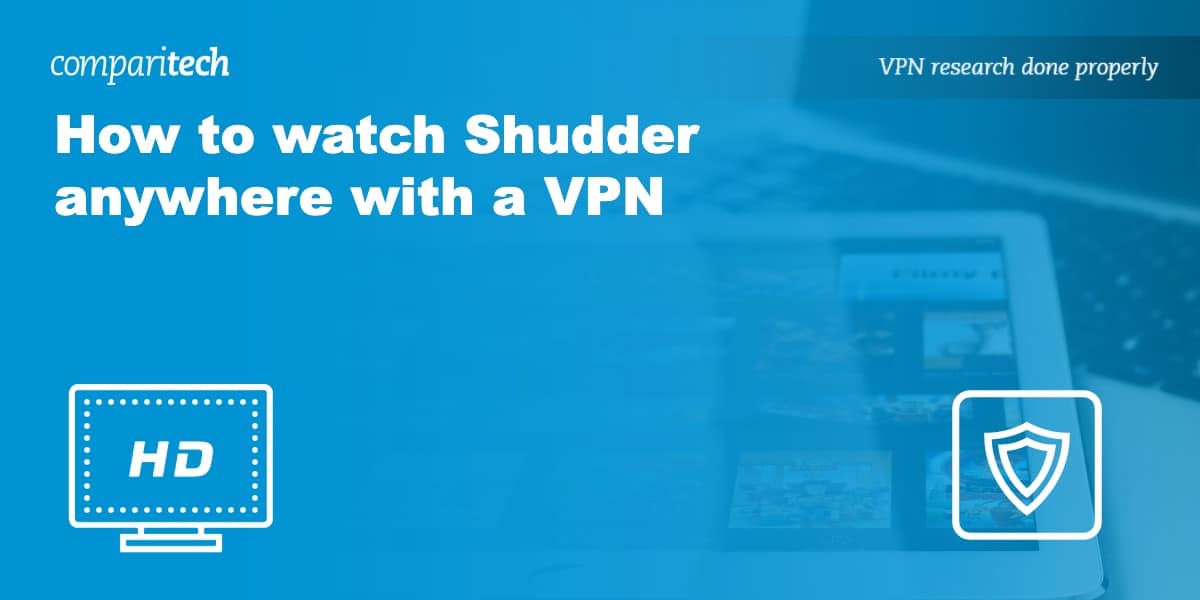- Shudder is only normally accessible in the US, the UK, Australia, Canada, Ireland, and New Zealand.
- Using a VPN, you can spoof your location and continue streaming horror movies from anywhere in the world.
- We’ve tested more than 50 popular VPNs to find out which are the best for unblocking Shudder abroad.
- NordVPN is our top VPN for Shudder. With high speeds, strong security, and exceptional streaming ability, it’s perfect for watching Shudder abroad.
It’s easy to forget but when you go traveling abroad, you lose access to most of the streaming services you’d use back home (or at the very least, you’ll notice that the available content changes). Shudder, for instance, only works in English-speaking countries. Don’t worry though: there’s an easy way to continue streaming Shudder abroad and protect yourself at the same time; just connect to a Virtual Private Network (VPN).
These services work by sending your internet traffic through a server in another country, hiding your true location and helping you regain access to your favorite platforms no matter where you go. VPNs also encrypt your data, preventing it from being read or automatically throttled by service providers, hotspot owners, and the government.
In this article, we’re going to explain how to watch Shudder anywhere. If you don’t have time to read the whole article, here’s a quick summary of the best VPNs for Shudder:
Here’s our top VPNs to watch Shudder from anywhere:
- NordVPN: Our top choice VPN for streaming Shudder online. Works with a huge range of platforms and delivers impressive speeds. Strong on security, with a 30-day money-back guarantee.
TIP In our testing we found that the cheapest NordVPN plan (Standard) works perfectly for Shudder. - Surfshark: Best budget VPN for Shudder. Fast servers and the ability to stream on every device you own. Strong focus on security and privacy.
- Total VPN: A fast and secure VPN that’s more than capable of accessing Shudder from abroad. Boasts a large network and a strict no-logs policy.
- ProtonVPN: A speedy, no-logs provider that works with Shudder, Netflix, and many similar services. Offers a newly-reworked design and one of the largest networks around.
- ExpressVPN: Novice-friendly service that works anywhere in the world. Perfect for unblocking Shudder and other platforms abroad. Very strong on security.
- IPVanish: Zero logs VPN boasting high speeds and no connection limit. Great set of privacy tools and first-class streaming ability, plus 24/7 live chat.
- CyberGhost: A great VPN for anyone who likes to stream. Boasts a large network and customizable security, as well as fast speeds and a no-logs policy.
- PureVPN: Makes it as easy as possible to stream your favorite horror movies securely. Impressive speeds and novice-friendly apps for all platforms.
- PrivateVPN: Fast servers for Shudder, Netflix, and more. Use on up to 10 devices. Security features include encryption and a kill switch. User-friendly apps.
Many VPNs claim to protect your privacy and offer a fast, reliable connection but most (especially free VPNs) limit your connection speed or leak information.
We regularly test the top 70 VPNs for security and speed and this list only includes VPNs which are fast, reliable and are highly rated for privacy and security. Plus we only recommend VPNs which offer a full-money back guarantee allowing you to try them risk free.
How to watch Shudder from anywhere with a VPN
Even if you’ve never done it before, it’s quick and easy to install a VPN to watch Shudder online from anywhere. Just follow the step-by-step guide below, and you can be watching your favorite horror films in minutes.
Here’s how to watch Shudder online from anywhere using a VPN:
- First, sign up with a reputable VPN provider. We particularly recommend NordVPN.
- Next, download and install the appropriate VPN app for your streaming device.
- Open the VPN app and connect to a server in a country in which Shudder is available. For example, connect to a server in the US to get a US IP address.
- Select one of Shudder’s horror or thriller films. You may need to clear your browser’s cache and cookies in order for any changes to take effect.
- The content should now be unblocked! If not, try connecting to another server or get in touch with your new VPN’s customer support service.
GET A 30-DAY FREE TRIAL OF NORDVPN
NordVPN is offering a fully-featured risk-free 30 day trial if you sign up at this page. You can use the VPN rated #1 for Shudder with no restrictions for a month - perfect if you'd like a chance to test it out for yourself.
There are no hidden terms - just contact support within 30 days if you decide NordVPN isn't right for you and you'll get a full refund. Start your NordVPN trial here.
Best VPNs for watching Shudder compared
We’ve compared the most important features for the top VPNs here. Prefer to read the in-depth reviews? Start with NordVPN – our #1 choice for watching Shudder online from anywhere.
| No value | NordVPN | Surfshark | TotalVPN | Proton VPN | ExpressVPN | IPVanish | CyberGhost | PureVPN | PrivateVPN |
| Website | NordVPN.com | Surfshark.com | TotalVPN.com | ProtonVPN.com | ExpressVPN.com | IPVanish.com | Cyberghost.com | PureVPN.com | PrivateVPN.com | Ranking for Shudder | 1 | 2 | 3 | 4 | 5 | 6 | 7 | 8 | 9 | Streaming services | Shudder Netflix Amazon Prime Video YouTube TV Sling TV Hulu | Shudder Netflix Amazon Prime Video YouTube TV Sling TV Hulu | Shudder Netflix Amazon Prime Video YouTube TV Sling TV Hulu | Shudder Netflix Amazon Prime Video | Shudder Netflix Amazon Prime Video YouTube TV Sling TV Hulu | Shudder Netflix Amazon Prime Video | Shudder Netflix Amazon Prime Video YouTube TV | Shudder Netflix Amazon Prime Video | Shudder Netflix Amazon Prime Video | Avg Speed for Shudder | 203.76 Mbps | 194.33 Mbps | 172.89 Mbps | 148.51 Mbps | 136.07 Mbps | 180.42 Mbps | 135.73 Mbps | 135.57 Mbps | 57.88 Mbps | Server countries | 165 | 100 | 90 | 127 | 105 | 118 | 100 | 71 | 63 | Simultaneous Connections | 10 | Unlimited | 5 | Free: 1, VPN Plus: 10 | 14 | Unlimited | 7 | 10 | 10 |
|---|---|---|---|---|---|---|---|---|---|
| Best deal (per month) | $3.39 70% off 2 year plans | $2.29 Up to 87% OFF + 3 months free | $1.59 SAVE 80% on an annual plan | $3.59 SAVE 64% on a 2-year plan | $2.79 SAVE 78% + 4 months free on 2 year plans | $12.99 Best MONTHLY Deal $12.99 | $2.03 SAVE 84% on the 2 year plan + 4 months free! | $1.79 Up to 88% off + 3 months free on 2 year plans | $2.00 Save 85% on a one year plan + 24-months free |
Criteria for the best Shudder VPNs
There are plenty of VPN providers on the market. Unfortunately, they don’t all provide the same level of service, and they won’t all help you access Shudder. So, to take the guesswork out of it for you, we’ve searched high and low for the best Shudder VPN, only selecting those that excel in each of the following five areas:
- Speed: If you’re hoping to watch in 4K, you’ll need a speedy VPN that has minimal impact on your connection. We test each provider several times over the course of a typical day to get the most accurate idea of its performance.
- Functionality: Our experts looking into how many countries each VPN’s network covers, how many devices they allow you to protect at the same time, and how reliably they work with popular streaming platforms.
- Security and privacy: We’ll only ever recommend VPNs that have what it takes to keep you safe. That’s why we look for those with AES-256 encryption or better, a kill switch, leak protection, and a no-logs policy (with additional security features a very welcome bonus).
- Ease of use: The simpler a service is to use, day to day, the better. Our team keeps an eye out for quality of life features like obfuscation, 24/7 live chat, or servers specifically optimized for streaming, among other things.
- Value for money: Finally, we look for ways to cut the cost as far as possible. This might be by taking advantage of a student discount, picking a long-term subscription with reduced rates, or just waiting for the VPN to go on sale.
You can find out more about our complete testing methodology further in this article. For now, let’s take a closer look at the ones that made our list.
Best VPNs to watch Shudder online from anywhere
Here’s our list of the best VPNs for Shudder:
1. NordVPN

Apps Available:
- PC
- Mac
- IOS
- Android
- Linux
- FireTV
VPN Ratings:
| Overall score: | 9.3 / 10 |
|---|---|
| Ease of use: | 9.6 / 10 |
| Functionality: | 9.4 / 10 |
| Security & privacy: | 9.5 / 10 |
| US speed testing: | 10.0 / 10 |
| Value for money: | 7.9 / 10 |
Website: www.NordVPN.com
Money-back guarantee: 30 DAYS
NordVPN is the best option for watching Shudder online. It has more than 8,000 servers spread across 100+ countries, with a large portion of those in the US. As well as Shudder, this provider can reliably access services like Netflix, Amazon Prime Video, and BBC iPlayer. It even works in countries with strict online censorship! There are all kinds of specialty servers, plus 24/7 live chat, and a generous 10-connection limit, so it’s versatile as well as functional.

NordVPN regularly places well in our industry-wide speed testing. To see how suitable it was for streaming, we tested its US servers at three different times of day, keeping a close eye on both performance and consistency. This VPN delivered an average speed of 203.76 Mbps, making it the fastest service in this list. Better still, there was only around 9 Mbps of variance, which is excellent. Here are our full speed testing results:
This provider has a fantastic security and privacy offering too. To begin with, it uses 256-bit AES or ChaCha20 encryption, both of which are considered uncrackable. This is backed up by a customizable kill switch, ad and tracker-blocking, and an audited no-logs policy. NordVPN also boasts protection against DNS, WebRTC, and IPv6 leaks and a stealth protocol named NordWhisper that’s capable of beating the world’s toughest online restrictions.
NordVPN is available on Windows, Mac, Android, iOS, Linux, Amazon Fire TV, and Android TV. Browser extensions are available for Chrome, Firefox, and Edge. Routers require manual configuration.
Buy this VPN if:
- You want the best VPN for watching Shudder with consistently high speeds
- You’re looking for a VPN that works reliably with all major streaming platforms
- You need a VPN that performs well under censorship or in restricted countries
- You’d prefer a service with lots of customizable privacy features
- You value rock-solid privacy with an independently verified no-logs policy
Don’t buy this VPN if:
- You’re looking for unlimited device connections under one plan
BEST VPN FOR SHUDDER:NordVPN is our top pick for watching Shudder abroad. Offers 8,000 servers in 120 countries and allows up to 10 simultaneous connections. Strong security, 24/7 customer support, and the ability to unblock Shudder, BBC iPlayer, and more abroad. Includes a 30-day money-back guarantee so you can try it risk-free.
Read our full NordVPN review.
2. Surfshark

Apps Available:
- PC
- Mac
- IOS
- Android
- Linux
VPN Ratings:
| Overall score: | 9.1 / 10 |
|---|---|
| Ease of use: | 9.1 / 10 |
| Functionality: | 9.5 / 10 |
| Security & privacy: | 9.5 / 10 |
| US speed testing: | 9.4 / 10 |
| Value for money: | 8.1 / 10 |
Website: www.Surfshark.com
Money-back guarantee: 30 DAYS
Surfshark is the best low-cost VPN for streaming Shudder abroad. There are more than 4,500 servers to choose from spread across over 100 countries, and we’ve had great results using this service with platforms like Shudder, Hulu, and Netflix. Best of all, it’s one of the only providers that lets you protect any number of devices. Customer support is available 24/7 over live chat and beating country-wide censorship is as simple as toggling on the NoBorders feature.

So how fast is Surfshark, really? Our team tested its servers at three different times of day (morning, noon, afternoon) using a 250 Mbps connection since that’s the household average in the US. Surfshark delivered an average speed of 194.33 Mbps, which is a great result. Suffice to say, you shouldn’t have any problems streaming 4K content, playing fast-paced online games, or making video calls. You’ll find our full test results in the table below:
Our team really appreciated how beginner-friendly this service is, and that it doesn’t mess around where security is concerned. Surfshark refuses to keep any logs of your activities and has been audited on several occasions. It uses unbreakable encryption, a kill switch, and leak protection to keep your activities hidden at all times, plus there’s an ad and tracker-blocker built-in. If you’d like a little more customization, you can enable the split tunneling feature, have your IP address rotate every few minutes, or use the new filter tool to limit what kinds of adult content you see online.
You can download Surfshark apps for Windows, Mac, Android, iOS, Linux, Amazon Fire TV, and Android TV. Also included are browser extensions for Chrome, Firefox, and Edge. However, routers require manual configuration.
Buy this VPN if:
- You want to watch Shudder on all your devices at once
- You’re looking for a fast, user-friendly, and great value VPN for Shudder
- You want to watch Shudder using Smart DNS on devices without VPN support
- You value anonymity features like rotating IPs and strong obfuscation
Don’t buy this VPN if:
- You’re concerned about jurisdiction (Based in a Nine Eyes country)
BEST VALUE VPN:Surfshark is the best budget VPN for Shudder. Lets you connect an unlimited number of devices simultaneously. Perfect for streaming securely, with 24/7 live chat support and user-friendly apps. All plans come with a 30-day money-back guarantee.
Read our full Surfshark review.
3. Total VPN

Apps Available:
- PC
- Mac
- IOS
- Android
- Linux
VPN Ratings:
| Overall score: | 8.5 / 10 |
|---|---|
| Ease of use: | 9.4 / 10 |
| Functionality: | 7.4 / 10 |
| Security & privacy: | 9.1 / 10 |
| US speed testing: | 7.9 / 10 |
| Value for money: | 8.5 / 10 |
Website: TotalVPN.com
Money-back guarantee: 30 DAYS
Total VPN is a reliable, versatile provider with a network spanning 80+ countries, including everywhere that Shudder is available. This service excels at beating regional restrictions and works perfectly with stubborn streaming platforms like Netflix, Prime Video, and Disney Plus. Each subscription lets you protect up to five devices at a time, and if you need any assistance, staff are available, 24 hours per day, over live chat. There’s also a ticket system for dealing with trickier problems.

Our next task was to find out whether this VPN is fast enough for streaming or not. Our team ran speed tests in the morning, at noon, and in the afternoon, using a typical 250 Mbps connection. We recorded an average result of 172.89 Mbps so while Total VPN isn’t the fastest service we’ve seen, it’s definately competitive. Whether you’re hoping to torrent, watch TV abroad, or play games, it’ll do the job. Let’s take a look at our full test results:
Total VPN does a great job of keeping your online activities private. Your connection is secured using unbreakable 256-bit AES encryption, plus this service blocks DNS and IPv6 leaks and automatically stops sending data after an unexpected disconnection thanks to its kill switch. Most importantly, Total VPN follows a strict no-logging policy. It even has its own protocol named Hydra that maximizes your speeds while hiding any signs that you’re using a VPN in the first place.
Total VPN has its own apps for Windows, iOS, Android, and MacOS.
Buy this VPN if:
- You want a VPN that works great in high-censorship countries like China
- You want a market-leading antivirus included in your plan
- You’re a VPN beginner and need an easy-to-use and intuitive app
- You need reliable speeds for streaming, gaming, and downloading
Don’t buy this VPN if:
- You plan to connect more than five devices at once
- You specifically want a VPN with WireGuard support
STRONG STREAMING ABILITY:Total VPN works flawlessly with Shudder, Netflix, and more. Delivers high speeds and strong security features, plus a no-logs policy. Annual plans come with a 30-day money-back guarantee, though monthly subscribers get a 14-day guarantee instead.
Interested? Check out our complete Total VPN review for more details.
4. ProtonVPN

Apps Available:
- PC
- Mac
- IOS
- Android
- Linux
VPN Ratings:
| Overall score: | 8.3 / 10 |
|---|---|
| Ease of use: | 9.6 / 10 |
| Functionality: | 9.2 / 10 |
| Security & privacy: | 9.3 / 10 |
| US speed testing: | 6.3 / 10 |
| Value for money: | 7.3 / 10 |
Website: www.ProtonVPN.com
Money-back guarantee: 30 DAYS
ProtonVPN is a no-logs provider with exceptional pedigree, having been created by the team behind privacy-first email service ProtonMail. Its network is colossal, with 15,000+ servers in over 120 countries. Not only that, it’s one of the most reliable options for streaming, handily unblocking stubborn platforms like Shudder, Prime Video, and Disney+ abroad. There’s a 10-simultaneous connection limit and access to customer support via a 24/7 live chat service.

We had high hopes going into this round of testing. After all, ProtonVPN uses 10 Gbps servers, regularly ranks among the quickest providers, and offers a unique accelerator feature designed to push your speeds as high as they’ll go. ProtonVPN averaged 148.51 Mbps with around 8 Mbps of fluctuation over the course of the day, which is an impressive result. Needless to say, you’ll be able to watch Shudder in the highest-possible quality. Take a look at our full test results below:
This provider stands out from the crowd thanks to its comprehensive security package. As you might expect, it has unbreakable encryption but that’s only the beginning. There’s also DNS and IPv6 leak protection, a kill switch, a verified no-logging policy, and Secure Core servers that send your traffic through multiple countries to maximize your privacy. Still not convinced? What if we told you it supports port forwarding, split tunneling, and several anonymous payment methods?
ProtonVPN apps are available for Windows, MacOS, Linux, Android, and iOS. It can also be manually installed on most home routers.
Buy this VPN if:
- You want a privacy-first VPN created by the team behind ProtonMail
- You need features like port forwarding and split tunneling
- You prefer a VPN with a clean, modern interface and live chat support
- You value a huge network (15,000+ servers in 120+ countries)
Don’t buy this VPN if:
- You rely heavily on Smart DNS for streaming
- You need streaming servers labeled specifically for Shudder or other platforms
PRIVACY FIRST:ProtonVPN is perfect for anyone who needs more control over their connection. Can securely access a wide range of streaming apps including Shudder and delivers impressive speeds. Paid plans include a 30-day money-back guarantee.
Read our full ProtonVPN review for more info.
5. ExpressVPN

Apps Available:
- PC
- Mac
- IOS
- Android
- Linux
VPN Ratings:
| Overall score: | 7.8 / 10 |
|---|---|
| Ease of use: | 9.0 / 10 |
| Functionality: | 8.5 / 10 |
| Security & privacy: | 9.2 / 10 |
| US speed testing: | 5.5 / 10 |
| Value for money: | 7.0 / 10 |
Website: www.ExpressVPN.com
Money-back guarantee: 30 DAYS
ExpressVPN is a beginner-friendly service with servers in over 100 countries, including everywhere that Shudder is available. It works with the vast majority of geo-blocked streaming services including BBC iPlayer, Amazon Prime Video, and Netflix, giving you plenty of options for things to watch. Users are allowed between eight and 14 simultaneous connections, depending on which plan they picked. Additionally, getting help is quick and easy thanks to ExpressVPN’s 24/7 live chat.

Slow speeds cause all kinds of problems, like sporadic disconnection from the VPN and videos that take forever to buffer. We tested ExpressVPN’s servers multiple times, measuring their top speed and reliability, resulting in an average download speed of 136.07 Mbps. That’s well above the recommended speed for streaming 4K content, plus there was only around 5 Mbps of variance, so it’s consistent too! The following table contains the full results of our testing:
ExpressVPN takes the stress out of staying safe online by activating most of its security features by default. It uses quantum-resistant encryption, prevents DNS, IPv6, and WebRTC leaks, and immediately stops sending data if your connection to the VPN drops suddenly. There’s also a built-in ad, tracker, and malware blocker, plus obfuscation that activates automatically whenever you visit a country with extreme censorship. Crucially, ExpressVPN has been audited to show that it doesn’t keep any logs that could identify you.
This provider recently introduced a tiered pricing system, allowing you to sign up at a lower cost than ever before. Its two-year Basic plan now costs $3.49/month, with Advanced plans costing $4.49/month and Pro plan costing $7.49 monthly.
ExpressVPN has apps for Windows, Mac, Android, iOS, Linux, Android TV, and Amazon Fire TV.It even has its own router firmware, which makes it as easy as possible to protect your whole home network. You can also download browser extensions for Chrome, Firefox, and Edge.
Buy this VPN if:
- You need a VPN that has native apps for Smart TVs and routers
- You value consistent streaming speeds with minimal variation
- You want automatic obfuscation for use in VPN-restricted countries
- You’re new to VPNs and want an easy, intuitive user experience
Don’t buy this VPN if:
- You’re looking for the cheapest month to month coverage
- You prefer to tweak or customize VPN features
STRONG ALL-ROUNDER:ExpressVPN offers both speed and security. A great option for streaming Shudder, torrenting, or gaming. Boasts easy to use apps and 24/7 live chat, plus its own custom router app. All plans include a 30-day money-back guarantee.
Read our full ExpressVPN review.
6. IPVanish

Apps Available:
- PC
- Mac
- IOS
- Android
- Linux
VPN Ratings:
| Overall score: | 7.8 / 10 |
|---|---|
| Ease of use: | 8.1 / 10 |
| Functionality: | 6.5 / 10 |
| Security & privacy: | 8.7 / 10 |
| US speed testing: | 8.4 / 10 |
| Value for money: | 7.3 / 10 |
Website: www.IPVanish.com
Money-back guarantee: 30 DAYS
IPVanish has made some dramatic improvements lately, expanding its network to cover more than 100 countries and increasing the number of streaming services it works with. It’s now capable of accessing platforms like Shudder, Disney+, and Netflix without breaking a sweat. What’s more, this VPN lets you connect every device you own at the same time. It’s very newcomer-friendly but if you need help, support staff are available 24 hours per day over live chat.

IPVanish is one of the major VPNs that uses 25 Gbps servers, so it should theoretically be one of the fastest providers on the market. To check, our experts speed tested it three times (once in the morning, noon, and afternoon). IPVanish boasted an average speed of 180.42 Mbps, an exceptional result that’s significantly higher than is needed for streaming Shudder, torrenting, or video calling. Let’s take a closer look at those results:
IPVanish offers a high level of security with 256-bit encryption, protection against DNS and IPv6 leaks, a kill switch, and automatic ad and tracker-blocking. Most importantly, it has an independently-verified no-logs policy. The latest versions of the app also include a couple of new features such as a tool that checks whether links are safe to click and support for multi-hop connections.
IPVanish apps are available for Windows, Mac, Android, iOS, and Amazon Fire TV/Fire Stick. Manual setup is required for Linux and routers.
Buy this VPN if:
- You want to stream Shudder on every device with no connection limit
- You’re looking for a VPN optimized for streaming on Amazon Fire TV and Kodi
- You need reliably fast speeds with low variance across the day
- You’re a VPN beginner and need user-friendly apps
Don’t buy this VPN if:
- You prefer to pay anonymously (Crypto payment options are not supported)
- You’re uncomfortable with a VPN headquartered in the US
UNLIMITED CONNECTIONS:IPVanish stands out by allowing you to connect all your devices at once. Boasts impressive performance and the ability to access virtually any streaming site, including Shudder. Annual plans come with a 30-day money-back guarantee.
Read our full IPVanish review.
7. CyberGhost

Apps Available:
- PC
- Mac
- IOS
- Android
- Linux
VPN Ratings:
| Overall score: | 7.8 / 10 |
|---|---|
| Ease of use: | 9.1 / 10 |
| Functionality: | 8.3 / 10 |
| Security & privacy: | 8.9 / 10 |
| US speed testing: | 5.4 / 10 |
| Value for money: | 7.2 / 10 |
Website: www.Cyberghost.com
Money-back guarantee: 45 DAYS
CyberGhost is another excellent choice for unblocking Shudder abroad. Its network covers more than 100 countries and it actually has servers designed for accessing tricky platforms like Netflix and Prime Video abroad. Of course, we were able to use services like Screambox and Philo too even though they weren’t specifically mentioned. You can connect up to seven devices at the same time and customer support is available, around the clock, over live chat.

This is a pretty promising start, but we still have to make sure that CyberGhost is actually fast enough to provide a good viewing experience. Following three speed tests at different times of day, this VPN achieved an average speed of 135.73 Mbps. That’s a solid result, and significantly quicker than most of its rivals. So long as your base connection is reasonably quick, you should be able to watch Shudder with no problems whatsoever. Take a look at our findings below:
CyberGhost might be designed with beginners in mind but it actually offers an extremely robust set of privacy tools. For starters, there’s unbreakable encryption (256-bit AES on OpenVPN connections and ChaCha20 on WireGuard). DNS and IPv6 leaks are blocked automatically and the kill switch kicks in whenever your connection drops unexpectedly. This VPN also boasts a proven no-logs policy, a basic obfuscation feature, and the ability to create Smart Rules that determine when the VPN will connect on its own and what apps it’ll open when it does so.
CyberGhost apps are available for Windows, Mac, Linux, Android, iOS, Android TV, and Amazon Fire Stick. You can also download browser extensions for Chrome and Firefox. Use with wifi routers requires manual setup.
Buy this VPN if:
- You’re looking for a VPN with a longer 45-day money-back guarantee
- You prefer seeing servers labeled by task (streaming, torrenting, gaming)
- You want a VPN with verified no-logs policies and random port selection
Don’t buy this VPN if:
- You’re in China or another high-censorship country
- You’re a power user needing advanced configuration options
SPEED AND SECURITY:CyberGhost has fast servers and the unblocking ability needed to stream Shudder abroad. Includes a strong set of security tools and works with most geo-blocked platforms. Doesn’t keep logs. Offers a 45-day money-back guarantee.
Read our full CyberGhost review.
8. PureVPN

Apps Available:
- PC
- Mac
- IOS
- Android
- Linux
VPN Ratings:
| Overall score: | 7.7 / 10 |
|---|---|
| Ease of use: | 9.1 / 10 |
| Functionality: | 8.8 / 10 |
| Security & privacy: | 8.7 / 10 |
| US speed testing: | 5.4 / 10 |
| Value for money: | 6.4 / 10 |
Website: www.PureVPN.com
Money-back guarantee: 31 DAYS
PureVPN is another excellent choice for anyone hoping to stream Shudder abroad. In fact, it even works with more challenging platforms like Netflix, BBC iPlayer, and Amazon Prime Video! This VPN operates more than 6,000 servers in 65 countries including the US, the UK, Ireland, Canada, and Australia (though not New Zealand, unfortunately). Up to 10 simultaneous connections are allowed and support staff are on-hand 24/7 over live chat just in case you ever need assistance.

This provider has historically had a difficult time keeping up with its rivals’ speeds. We decided to test its UK servers using a 250 Mbps connection to see what kind of performance the average user can expect. PureVPN averaged 135.57 Mbps, which is more than you’ll need for day to day tasks like streaming. That said, its results did fluctuate by about 10 percent throughout the day, so we’d like to see some improvement on that front moving forward. Here are the complete results:
If privacy is your main concern, PureVPN would be a fantastic choice. It hides your online activities from snoopers using unbreakable AES-256 encryption (or ChaCha20 on the WireGuard protocol), a kill switch, and DNS, IPv6, and WebRTC leak protection. There’s also a tracker-blocking feature, split tunneling support, and a dark web monitor that’ll alert you if your personal info is leaked on the darknet. This VPN has been professionally audited on several occasions, meaning you can trust its no-logs policy. It’s even possible to pay in cryptocurrency for additional anonymity.
PureVPN has its own Android, iOS, MacOS, Windows, and Linux apps. Manual configuration instructions for routers are available on PureVPN’s website.
Buy this VPN if:
- You value simplicity and want apps that work out of the box
- You want a great deal (it’s one of the cheapest long-term plans)
- You’re looking for strong privacy credentials
Don’t buy this VPN if:
- You want advanced features like port forwarding support or a Smart DNS tool
- You’d prefer a VPN with a built-in ad-blocking feature
STREAM ANYTHING, ANYWHERE:PureVPN is a remarkably good choice for Shudder thanks to its exceptional unblocking ability and reasonably quick speeds. Simple yet robust set of security tools. Boasts a 31-day money-back guarantee with every subscription.
Check out our complete review of PureVPN.
9. PrivateVPN

Apps Available:
- PC
- Mac
- IOS
- Android
- Linux
VPN Ratings:
| Overall score: | 5.9 / 10 |
|---|---|
| Ease of use: | 8.2 / 10 |
| Functionality: | 5.4 / 10 |
| Security & privacy: | 8.6 / 10 |
| US speed testing: | 1.0 / 10 |
| Value for money: | 6.5 / 10 |
Website: www.PrivateVPN.com
Money-back guarantee: 30 DAYS
PrivateVPN takes a different approach to most other providers. Instead of amassing the largest network possible, it owns, operates, and acts as an ISP to around 200 servers (spread across 60+ countries), giving it full control over your traffic. What’s more, it works in countries like China and Russia, and is capable of unblocking even the trickiest region-locked apps. Users can connect up to 10 devices at once and there’s live chat-based support during European business hours.

This provider may not be the quickest on the market but it’s usually fast enough to handle everyday tasks. Our testing revealed an average speed of 57.88 Mbps. This might not sound like much but it’s almost four times what’s required for UHD streaming, and well above what you’ll need for most everyday tasks. There’s room for improvement but overall we were satisfied — just be aware that if your base speeds are already quite slow, this might not be the best option.
PrivateVPN prides itself on its security. It is a zero-logs provider, though it hasn’t been audited at the time of writing. Still, existing in the industry for over a decade without a single data breach is nothing to sneeze at! This VPN offers 256-bit AES encryption, DNS and IPv6 leak protection, and a kill switch. There’s also a Stealth VPN mode (switch to the Advanced view if you can’t see it), which lets you browse safely in high-censorship countries like China and the UAE. Finally, this service supports both split tunneling and port forwarding as standard, making it one of the only major VPNs to do so.
PrivateVPN offers apps for Windows, Mac, Android, iOS, Amazon Fire TV, and Android TV. You’ll have to follow manual instructions for setup with Linux and routers.
Buy this VPN if:
- You’re looking for a service that works with virtually any streaming site
- You like the idea of a smaller, privacy-first VPN with direct control of its network
- You want a lightweight, user-friendly VPN with strong encryption
Don’t buy this VPN if:
- You need consistently fast speeds
- You prefer a large server network for broader location choice
HIGH SPEED SERVERS:PrivateVPN is quick enough for almost any task including streaming Shudder. Also works with Netflix and Amazon Prime Video. Connect up to 10 devices. Very user-friendly and secure, with encryption and a strict no-logs policy. 30-day money-back guarantee.
Read our full PrivateVPN review.
VPNs for Shudder: Methodology
▼
Troubleshooting: What to do if your VPN isn’t working with Shudder
Having trouble unblocking Shudder during a trip abroad? Try not to panic: while there are several possible causes for this problem, there’s a set of steps we can take that, in most cases, will resolve it quickly. Just follow these steps to fix Shudder VPN errors and get back to streaming your favorite movies from anywhere in the world.
- Firstly, double check that the VPN is actually turned on. This is basic but you’d be surprised how often people forget. While you’re checking, make sure you’ve picked a server location like the US, where Shudder is actually available.
- Disconnect from the VPN and try another couple of servers in the same location, preferably in a major city like New York — sometimes, providers only have a few capable of accessing major streaming platforms abroad.
- Next up, we’d suggest clearing your cookies and cache. This will force Shudder to forget your old location info and reacquire it the next time you visit.
- Refresh Shudder and check if the problem is resolved. If not, try activating your VPN’s Stealth mode or changing protocols. You may have better luck using a dedicated IP address, though this doesn’t guarantee success.
- Turn off your VPN’s ad and tracker-blocking tool. In rare circumstances, this can interfere with a streaming platform’s content player, preventing you from actually watching anything.
- Still no luck? Unfortunately, at this point, it’s likely your VPN just can’t access Shudder from abroad. We’d encourage you to seek help from the VPN’s support team though since it could be that there’s a specific server or combination of settings you need to use.
Recent VPN Product Updates
We maintain current VPN reviews by tracking provider innovations. These are the most significant recent developments:
NordVPN
- Timezone spoofing is now included in browser extensions, further obscuring digital identity (October 2025)
- NordVPN’s Linux client is now open-source, improving community collaboration and transparency (October 2025)
- Connection resilience improved through intelligent reconnection algorithms (June 2025)
- Collaboration efficiency enhanced via Meshnet’s drag-and-drop file transfer system (June 2025)
Surfshark
- A new content-blocking feature helps parents safeguard young users from dangerous sites (October 2025)
- Innovation leadership showcased through Nexus technology’s SDN-based foundation (February 2025)
- User flexibility maximized via Bypasser’s universal platform deployment (April 2025)
Total VPN
- Apple television compatibility delivered through tvOS app release
- Android protection optimized via “always on” killswitch design
- Apple ecosystem intelligence utilized through “connect on demand” features
Proton VPN
- More servers have been introduced in Panama, Armenia, Mongolia, and Laos (October 2025)
- More cryptocurrency support has been added, including Ethereum and Monero (October 2025)
- Threat protection reinforced via NetShield’s enhanced phishing detection (Spring 2025)
ExpressVPN
- An updated iPad app delivers a more intuitive layout and smoother navigation (October 2025)
- ExpressVPN now offers three pricing tiers to suit different usage needs (September 2025)
- Platform usability refined via account deletion procedure improvements (March 2025)
Read more streaming articles here:
Shudder VPN FAQs
Can I use a free VPN to watch Shudder?
Nobody wants to pay for something if they don’t have to, but unfortunately, most free VPNs won’t allow you to watch Shudder abroad. Even if you find one that does, we’d advise against using it for several important reasons.
Free VPNs tend to provide a far lesser experience than their paid competitors. Their networks tend to be smaller despite having more users, which leads to slow speeds, queuing systems, and low monthly bandwidth limits. They’re generally less secure too, since they tend to make money by selling details of your browsing habits, injecting ads into the sites you visit, and constantly pushing you to upgrade to a paid plan. If you’re going to end up paying anyway, you may as well choose a quality paid VPN to begin with.
What can I watch on Shudder?
You can watch hundreds of horror, thriller, and supernatural films and TV series on Shudder.
Note that some of the titles are restricted to a specific region such as the USA, so you may have to change your VPN location to see them. Otherwise, you may come across the following message:
“This video is trapped in the Fifth Dimension! There are lots more videos to choose from, though.”
This happened when we tried to watch Halloween from a UK server.
Some of the titles available on Shudder include:
- Psycho
- Halloween
- The Evil Dead
- Vertigo
- The Blair Witch Project
- American Psycho
- The Birds
- Hellraiser
- Cabin Fever
- The Texas Chainsaw Massacre
Is it illegal to use a VPN to watch Shudder?
No, it’s not illegal to use a VPN to watch Shudder. In fact, it’s not illegal to use a VPN with almost any streaming service. VPNs are only illegal in a handful of countries, such as China. However, it may go against Shudder’s terms and conditions, which would give it the right to restrict your account.
For what it’s worth, we went through its Terms of Use and didn’t find any reference to VPNs or accessing its content from abroad. So, you’re unlikely to have an issue.
Note: Comparitech does not provide legal advice, and nothing in this article should be considered as such. Always do your own research.
Are there any other ways I can watch Shudder?
The primary way to watch Shudder is via the Shudder app. This is available for many popular operating systems including Android, Mac, iOS, Apple TV, Amazon Firestick / Fire TV, Roku, Xbox, and Samsung Smart TV.
It’s also possible to get Shudder via AMC Plus (AMC+). What’s particularly interesting about this option is that it costs just $6.99 a month or $9.99 per month if you want to watch without ads. In contrast, Shudder alone usually costs $8.99. Besides, AMC+ comes with a seven-day free trial so you can quickly binge everything that interests you on Shudder without having to pay anything.
Some popular TV shows available on AMC+ include:
- Tales of the Walking Dead
- Mayfair Witches
- Dark Winds
- Mad Men
- Interview with The Vampire
- Gangs of London
- A Discovery of Witches
- Portlandia
- Riviera
- Being Human