Are you eager to access Channel 4’s live broadcasts and on-demand content from anywhere around the globe? If so, you’ll need a VPN — but not just any VPN. It’ll need UK servers and the ability to bypass All 4’s blocks. After extensive research and rigorous testing, we’ve found a selection of VPNs that do all this and more.
If you only have time for a quick summary, here is an overview of the best services for unblocking All 4 (Channel 4 On Demand) from abroad:
- NordVPN: Our top VPN for unblocking Channel 4! Strong all-rounder with over 7,700 servers in 118 countries. Able to unblock almost anything. Incredible speeds and a 30-day money-back guarantee.
TIP In our testing we found that the cheapest NordVPN plan (Standard) works perfectly for Channel 4. - Surfshark: The best budget Channel 4 VPN. Provides a decent server network and is easy to use with All 4 and other platforms. Connect all your devices at once.
- IPVanish: Fast and private. Works well with Kodi devices and allows any number of simultaneous connections on one account.
- ExpressVPN: Large network of fast servers around the globe that are optimized for high-speed connections. Great privacy options.
- CyberGhost: Good value and beginner-friendly apps. Secure and fast connections are great for streaming.
- PrivateVPN: Servers in London and Manchester, strong security, and excellent streaming abilities. Works great with Channel 4.
Many VPNs claim to work with Channel 4 but most (especially free VPNs) are often blocked.
We regularly test the top 70 VPNs with all major streaming sites and this list only includes VPNs which reliably unblock Channel 4 and offer a full money-back guarantee, allowing you to try them risk-free.
How to watch Channel 4 outside of the UK
New to streaming with a VPN? It’s actually relatively simple to unblock geo-restricted platforms, just follow the steps below.
Here’s how to watch Channel 4 or All 4 with a VPN:
- Sign up for one of the VPN services listed below (we recommend NordVPN).
- Download and install the client software. There will be a few different versions, so be sure to get the right one for your operating system.
- Connect to a server in the appropriate country. For All 4, you’d use a British server to get a UK IP address.
- Try watching available content on the Channel 4 site. It should load quickly with minimal, if any, buffering. Note that you may have to reload the page to see any changes.
- If you have any issues, try clearing your cookies and trying the service again.
WANT TO TRY THE TOP VPN RISK FREE?
NordVPN is offering a fully-featured risk-free 30-day trial if you sign up at this page. You can use the VPN rated #1 for All 4 with no restrictions for a month—great if you want to binge your favorite show during a short trip overseas.
There are no hidden terms—just contact support within 30 days if you decide NordVPN isn't right for you and you'll get a full refund. Start your NordVPN trial here.
The best VPNs for All 4 (Channel 4 On Demand) compared
We’ve compared the most important features for the top VPNs here. Prefer to read the in-depth reviews? Start with NordVPN – our #1 choice for watching Channel 4 On Demand, from anywhere.
| No value | NordVPN | Surfshark | IPVanish | ExpressVPN | CyberGhost | PrivateVPN |
| Website | NordVPN.com | Surfshark.com | IPVanish.com | ExpressVPN.com | Cyberghost.com | PrivateVPN.com | Ranking for Channel 4 | 1 | 2 | 3 | 4 | 5 | 6 | UK servers | 440+ servers | 3 cities | 4 locations / 100+ servers | 4 locations | 3 cities / 585 servers | 2 cities | Streaming services | Channel 4 BBC iPlayer Netflix (US, UK + more) ITV Hub Sky Go | Channel 4 BBC iPlayer Netflix UK ITV Hub Sky Go | Channel 4 BBC iPlayer ITV Hub Amazon Prime Video | Channel 4 Netflix UK ITV Hub Sky Go | Channel 4 BBC iPlayer ITV Hub | Channel 4 BBC iPlayer Netflix UK | Devices Supported | Windows, MacOS, iOS, Android, Linux | Windows, MacOS, iOS, Android, Linux, Amazon Fire TV, Apple TV | Windows, MacOS, iOS, Android | Windows, MacOS, iOS, Android, Linux, Smart TVs, Routers | Windows, MacOS, Linux, iOS, Android | Windows, MacOS, iOS, Android, Amazon Fire TV | Avg Speed (UK) | 100+ Mbps | 100+ Mbps | 100+ Mbps | 100+ Mbps | 100+ Mbps | 20 Mbps |
|---|---|---|---|---|---|---|
| Best deal (per month) | $3.39 Up to 76% off 2 year plans + free Amazon Gift Card | $1.99 87% OFF + 3 months free | $6.49 Best MONTHLY deal | $4.99 SAVE: 61% + 4 months free on 2 year plans | $2.19 SAVE 83% on the 2 year plan + 2 months free! | $2.00 Save 85% on a one year plan + 24-months free |
Criteria for choosing Channel 4 VPNs
It’s not easy finding a suitable VPN when all you have to go on are company websites. We are able to objectively evaluate providers though hands-on testing, which makes choosing the best considerably easier. Here are the areas we focused on:
- Network features: We started by evaluating providers on their UK server presence, before moving on to assess their overall network spread. We tested them with Channel 4 as well as other free UK streaming channels. We then tried them out with international services such as Netflix.
- Speed: The best VPNs offer stable connections and have minimal impact on your download speed. We found which providers were fastest by carrying out multiple speed tests while connected to their UK servers.
- Security and privacy: Not all VPNs are able to keep your online activities hidden from your ISP or hackers. We rejected any that performed poorly against our 16 security and privacy criteria.
- Ease of use: We’re always on the look out for VPN services that are easy for anyone to use. We used 10 different metrics to evaluate each provider’s overall user-friendliness.
- Value for money: To find you the best subscription deals, we used eight metrics that took into account everything from the number of permitted connections to the length of any money-back guarantees.
You can read more about how we test and rank the VPNs we recommend in our methodology section below. For now, let’s take a closer look at the ones that made the grade.
The best VPNs for watching All 4
Here’s our list of the best VPNs for watching Channel 4 online:
1. NordVPN

Apps Available:
- PC
- Mac
- IOS
- Android
- Linux
- FireTV
VPN Ratings:
| Overall score: | 9.6 / 10 |
|---|---|
| Ease of use: | 9.6 / 10 |
| Network suitability: | 9.4 / 10 |
| Security & privacy: | 9.5 / 10 |
| UK speed testing: | 10.0 / 10 |
| Value for money: | 9.5 / 10 |
Website: www.NordVPN.com
Money-back guarantee: 30 DAYS
NordVPN leads the way when it comes to network size. This VPN provider has almost 7,700 servers across 118 countries, and around 440 to choose from in the UK.

In our speed tests, NordVPN was the only VPN to reach 200 Mbps. Overall, it was 62 Mbps faster than the combined average speeds of the other tested providers. In a nutshell, it’s fast enough to stream live HD video from sites like All 4 without any problems.
In addition to working with UK TV services such as Channel 4 and BBC iPlayer, NordVPN works seamlessly with international platforms such as Netflix, Amazon Prime Video, and Disney+.

This veteran provider puts a huge emphasis on security. 256-bit encryption is enabled by default, but users can also take advantage of DNS/IPv6 leak protection, an application-specific kill switch, Tor over VPN functionality, and the ability to use multiple VPNs at once. This service stores no personally identifiable information and accepts cryptocurrency payments, so you can browse entirely anonymously.
This VPN offers apps for macOS, Linux, iOS, Windows, and Android. NordVPN can be manually installed on supported network routers.
Buy this VPN if:
- You want the fastest streaming experience for Channel 4, including live HD content
- You’re looking for the most reliable UK server selection (over 440 servers)
- You want a VPN that also works with other UK platforms like BBC iPlayer and ITVX
- You need features like multi-hop and Tor over VPN to bypass VPN blocks
- You prefer user-friendly apps with strong customer support
Don’t buy this VPN if:
- You only need a VPN for short-term Channel 4 access and want the lowest possible price
BEST VPN FOR CHANNEL 4 ON DEMAND:NordVPN is the best choice. No issues with most UK on demand streaming services, including Channel 4. Great online privacy and security credentials. Try it risk-free with its 30-day money back guarantee.
Read our full review of NordVPN.
2. Surfshark

Apps Available:
- PC
- Mac
- IOS
- Android
- Linux
VPN Ratings:
| Overall score: | 9.3 / 10 |
|---|---|
| Ease of use: | 8.9 / 10 |
| Network suitability: | 9.2 / 10 |
| Security & privacy: | 9.5 / 10 |
| UK speed testing: | 9.3 / 10 |
| Value for money: | 9.7 / 10 |
Website: www.Surfshark.com
Money-back guarantee: 30 DAYS
Surfshark is a low-cost VPN that nevertheless has a lot to offer. It has servers in 100+ countries, including the UK, and unblocks not just All 4, but other UK platforms like ITVX, BBC iPlayer, Channel 5 (My5), and Dave.

Unlike most VPNs, which allow up to 10 simultaneous connections, Surfshark has no connection limit, making it ideal for families or homes with lots of devices. Of course, this isn’t much use if the provider is too slow to support lots of devices. The good news here is that Surfshark is very fast. In our tests, it averaged 189.33 Mbps. This is fast enough to stream 4K video on up to seven devices simultaneously.
Surfshark excels in its security offering too. It uses 256-bit encryption, a kill switch, and DNS, WebRTC, and IPv6 leak protection to keep your activities safe from prying eyes at all times. There’s even a feature that automatically blocks ads and scans for malware. Surfshark has a strict no-logging policy so your privacy is guaranteed. 24/7 customer support is available over live chat, should you need it.

Surfshark has apps for Windows, macOS, Android, iOS, and Linux. It can be manually installed on home routers.
Buy this VPN if:
- You need an affordable VPN that reliably unblocks All 4 and other UK services
- You’re connecting lots of devices and want no simultaneous connection limit
- You want a high-speed provider (averaging nearly 190 Mbps)
- You want to customize app-level routing via Surfshark’s Bypasser
Don’t buy this VPN if:
- You want the very fastest VPN for streaming Channel 4 live (Nord is faster)
Read our full review of Surfshark here.
BEST BUDGET VPN:Surfshark is affordable, secure, and able to securely access all kinds of services from abroad. Has no device limit, so you can stream anywhere, anytime. 30-day money-back guarantee.
3. IPVanish

Apps Available:
- PC
- Mac
- IOS
- Android
- Linux
VPN Ratings:
| Overall score: | 9 / 10 |
|---|---|
| Ease of use: | 9.4 / 10 |
| Network suitability: | 8.9 / 10 |
| Security & privacy: | 8.9 / 10 |
| UK speed testing: | 8.3 / 10 |
| Value for money: | 9.6 / 10 |
Website: www.IPVanish.com
Money-back guarantee: 30 DAYS
IPVanish has servers in Belfast, Birmingham, London, Glasgow, and Manchester — all of which work with Channel 4. Overall, the provider has more than 2,400 servers in 140 locations.

Across our three tests, IPVanish achieved an overall average download speed of 175.35 Mbps. This is fast enough to flawlessly stream HD video, make video calls or play multiplayer games.
IPVanish works well with All 4, as well as with BBC iPlayer, ITVX, Netflix, Now TV, and Hulu. Further, this service permits any number of connections where many of its rivals allow 10 at most.

Although its apps are lightweight, they include plenty of advanced functionality. 256-bit encryption, DNS leak protection, and a kill switch are enabled by default, but users can also choose to obfuscate their OpenVPN traffic and block all local connections. IPVanish does not log any personally identifiable information, so your activities remain private at all times.
IPVanish has dedicated versions for Android, Windows, iOS, and macOS. This service can be manually configured to work with Linux and select routers.
Buy this VPN if:
- You want strong UK regional server distribution (Belfast, Birmingham, Glasgow, London, and Manchester)
- You need unlimited simultaneous connections to cover your entire household
- You’re using Kodi and want a lightweight VPN that integrates easily
- You’re looking for consistently fast speeds (over 175 Mbps)
Don’t buy this VPN if:
- You want the option to pay anonymously with cryptocurrency
- You prefer a provider based outside of Five Eyes countries
NO CONNECTION LIMIT:IPVanish is great for families and multiple connections. Unblocks All 4 as well as ITVX and BBC iPlayer. 30-day money-back guarantee.
Read our full review of IPVanish.
4. ExpressVPN

Apps Available:
- PC
- Mac
- IOS
- Android
- Linux
VPN Ratings:
| Overall score: | 8.3 / 10 |
|---|---|
| Ease of use: | 9.3 / 10 |
| Network suitability: | 9.6 / 10 |
| Security & privacy: | 9.2 / 10 |
| UK speed testing: | 4.9 / 10 |
| Value for money: | 8.4 / 10 |
Website: www.ExpressVPN.com
Money-back guarantee: 30 DAYS
ExpressVPN is great for streaming: it currently boasts more than 3,000 servers spread throughout 105 countries, including five server locations in the UK. Further, it can beat all but the most stringent geo-restriction measures; you’ll be able to stream catch-up content from All 4 as well as a host of other services such as Sky Go, Disney Plus and Netflix.

In our tests for this article, ExpressVPN achieved speeds of between 122.17 Mbps and 131.91 Mbps. This makes it fast enough for a range of everyday activities, including streaming, gaming, and torrenting.
ExpressVPN offers excellent security features, including 256-bit AES encryption, a kill switch, and DNS/IPv6 leak protection. It doesn’t log any data that could identify you and even allows you to pay using Bitcoin to anonymize yourself as much as possible. You can reach customer support 24/7 via live chat, and they’ll usually respond in seconds.

ExpressVPN has user-friendly apps for Windows, macOS, Linux, Android, and iOS devices. It also offers custom firmware that makes installing the service on your router as easy as possible.
Buy this VPN if:
- You want an easy-to-use VPN that consistently unblocks All 4 with minimal fuss
- You value fast UK servers across five locations, and global coverage in 105 countries
- You’re using the VPN on a router and want the simplest setup process
Don’t buy this VPN if:
- You’re on a budget and looking for the best value VPN
- You want more than eight simultaneous device connections
QUICK AND RELIABLE:ExpressVPN is easy to use and reliably unblocks All 4. Fast speeds for flawless streaming. Strong security and privacy. 30-day money-back guarantee.
Read our full review of ExpressVPN.
5. CyberGhost

Apps Available:
- PC
- Mac
- IOS
- Android
- Linux
VPN Ratings:
| Overall score: | 8.2 / 10 |
|---|---|
| Ease of use: | 9.1 / 10 |
| Network suitability: | 8.1 / 10 |
| Security & privacy: | 8.9 / 10 |
| UK speed testing: | 5.4 / 10 |
| Value for money: | 9.5 / 10 |
Website: www.Cyberghost.com
Money-back guarantee: 45 DAYS
CyberGhost works a little differently than most: it allows you to choose either a specific server to use (there are 680+ in the UK and more than 10,000 worldwide) or have one assigned based on its suitability for a given task, like streaming or gaming.

This VPN allows you to unblock All 4 and other UK and international streaming services with ease. These include ITVX, BBC iPlayer, Netflix, and Amazon Prime Video. It’s a great VPN for British expats who want to access UK content from abroad.

Connection speeds during testing were solid, with an overall average of 134.15Mbps. Speeds were a little more variable than some of the other providers, which suggests it’s worth switching servers if you need faster speeds. That said, even the slowest result was more than fast enough to stream All 4 without buffering.
Despite its simple, user-friendly design, CyberGhost has some powerful security features built-in. For instance, you can have it automatically block ads and scan for malware. There’s also 256-bit encryption, a kill switch, and protection against DNS, IPv6, and port forwarding leaks. It doesn’t log any session or internet traffic details, so cannot divulge details of your activities to anyone.
CyberGhost has dedicated Windows, macOS, Android, Linux and iOS apps. With manual configuration, you can install it on some home routers too.
Buy this VPN if:
- You want streaming-optimized UK servers that are specifically labeled for All 4
- You’re looking for great value with a generous 45-day money-back guarantee
- You want a wide UK server selection (680+ servers)
Don’t buy this VPN if:
- You’re in a country with heavy censorship, like China
- You want full control over advanced VPN settings
Beginner friendly:CyberGhost is easy to use. A well priced solid performer. Has special servers for streaming All 4. Comes with a 45-day money-back guarantee.
Read our full review of CyberGhost.
6. PrivateVPN

Apps Available:
- PC
- Mac
- IOS
- Android
- Linux
VPN Ratings:
| Overall score: | 6.5 / 10 |
|---|---|
| Ease of use: | 8.6 / 10 |
| Network suitability: | 6.3 / 10 |
| Security & privacy: | 8.6 / 10 |
| UK speed testing: | 1.0 / 10 |
| Value for money: | 8.2 / 10 |
Website: www.PrivateVPN.com
Money-back guarantee: 30 DAYS
PrivateVPN has fewer servers (just two in the UK, and roughly 200 worldwide) than similar services, but it can securely access streaming platforms many others can’t — including BBC iPlayer, Netflix, Sky Go, and ITVX.

It’s not as fast as the above providers, with tested speeds that averaged 59.90 Mbps. While this is easily fast enough for streaming Channel 4 in HD, you might want to look for an alternative provider if you have a very slow base connection (for reference, ours was 250 Mbps).
This service enables IPv6 and DNS leak protection by default. It uses 256-bit encryption coupled with a kill switch to ensure your traffic is hidden at all times, and with no personally identifiable information stored, your activities can’t be traced back to you. PrivateVPN really shines when it comes to customer support: its team is available 24/7 via live chat, and they’re even capable of installing and configuring the software for you remotely, with your permission.

PrivateVPN comes with specific apps for Android, iOS, Windows, and macOS systems. Manual installation is required for Linux-based platforms and wireless routers.
Buy this VPN if:
- You want a compact, easy-to-use VPN that reliably unblocks Channel 4, despite its small size
- You’re in a restrictive country and need stealth features to disguise VPN traffic
Don’t buy this VPN if:
- You want access to dozens of UK server locations
- You need ultra-fast or consistent speeds for demanding streaming tasks
GREAT SPEED:PrivateVPN is a good family choice. Unblocks All 4 and generally suitable for browsing and torrenting. Allows up to 10 devices. Could do with more servers. 30-day money back guarantee.
Read our full review of PrivateVPN.
Can I watch Channel 4 On Demand with a free VPN?
Although you might be tempted to use a free VPN, there are several reasons we recommend avoiding them. Despite having more users than premium services, free VPNs usually don’t have the network infrastructure required to support them. In practical terms, this means you’re more likely to encounter long buffering times, stuttering video playback, and possibly even random disconnection from the VPN. These factors all point to a poor streaming experience, but when you consider that free VPNs are the first to be blocked by major platforms, their viability is reduced even further.
Lastly, consider the security risk that free VPNs pose. In 2016, researchers surveyed more than 200 free Android VPN apps and found that almost 40% contained some form of malware. Additionally, many of these purported VPNs didn’t actually encrypt anything. Even using a high-profile service doesn’t guarantee your safety; we’ve seen a major free VPN facilitate a botnet with its users’ bandwidth before.
You can’t be too careful when it comes to online security. To protect yourself, your devices, and your personal information, we recommend using a reputable VPN with a tried and tested no-logging policy.
Read UK TV articles here:
Our Methodology: Finding the best VPNs for streaming All 4
When it comes to streaming, there’s a lot that can go wrong. A VPN might lack the speeds needed for uninterrupted playback, or it might not be able to access your chosen service at all. To help us find suitably versatile providers we carried out tests in the following key areas.
Network suitability
All 4 is only available in the UK, so we started by scoring providers on how many UK cities they had servers in. Ideally, providers should have servers spread across Scotland, England, Wales, and Ireland, to give you access to the widest range of local services. To ensure you can access international platforms, we also scored providers on the number of countries they supported overall.
We tested each VPN with All 4 as well as other free UK channels such as BBC iPlayer and ITVX. We then tried them out with international platforms such as Netflix, Amazon Prime Video, and Disney Plus.
The scores for the above were combined to generate overall scores out of 10 for each provider.
ExpressVPN’s score of 9.6 out of 10 was highest. The provider has five UK server locations and supports 105 countries overall. It also works great with a wide range of streaming platforms — as do other high-scoring providers such as NordVPN and Surfshark.
Speed
There’s not much point being able to access All 4 if your connection is too slow for smooth streaming. While all VPNs will slow down your connection somewhat, we looked for those that had as small an impact as possible. This involved carrying out multiple speed tests while connected to each provider’s UK servers.
To make the tests more representative, we rate-limited our test machine to 250 Mbps (which is a little slower than the median fixed broadband speed in the US). We used the desktop version of the Ookla speed-testing app for accuracy.
The results for each VPN were averaged and then converted to a score out of 10 relative to the other tested providers. This makes a side-by-side comparison possible.
NordVPN scored highest overall. It has a negligible impact on connection speeds, making it ideal for those with a slow base connection, or for users who need the fastest speeds for gaming. Surfshark, with a score of 9.3 out of 10, is the next best option.
Security and privacy
VPNs are, first and foremost, privacy tools. All of our recommended services include a no-logs policy, 256-bit encryption, a kill switch, and protection against DNS and IPv6 leaks. As you can see in the table below, many providers go further, with custom protocols, anti-censorship tools, and tracker-blocking features.
| Feature | NordVPN | Surfshark | IPVanish | ExpressVPN | CyberGhost | PrivateVPN |
|---|---|---|---|---|---|---|
| Activity logs | No activity logs | No activity logs | No activity logs | No activity logs | No activity logs | No activity logs |
| IP logs | No IP logs | No IP logs | No IP logs | No IP logs | No IP logs | No IP logs |
| Encryption | AES-128 or higher | AES-128 or higher | AES-128 or higher | AES-128 or higher | AES-128 or higher | AES-128 or higher |
| Authentication | SHA-384 | SHA-512 | SHA-256 | SHA-512 | SHA-256 | SHA-256 |
| Keys | 4096-bit | 4096-bit | 4096-bit | 4096-bit | 4096-bit | 2048-bit |
| Perfect Forward Secrecy | Yes | Yes | Yes | Yes | Yes | Yes |
| DNS leak protection | Yes | Yes | Yes | Yes | Yes | Yes |
| IPv6 leak protection | Yes | Yes | Yes | Yes | Yes | Yes |
| Private DNS | Yes | Yes | Yes | Yes | Yes | Yes |
| Torrenting allowed | Yes | Yes | Yes | Yes | Yes | Yes |
| Kill switch | All platforms | Mobile app-level | All platforms | Mobile app-level | All platforms | Some platforms |
| HQ outside 9 eyes | Yes | No | Yes | Yes | Yes | Yes |
| Obfuscation | Stealth | Stealth | Stealth | Automatic | Stealth | Stealth |
| Supported protocols | Own protocol | Secure protocols only | Secure protocols only | Own protocol | Secure protocols only | Secure protocols only |
| Anonymous payment options | Multiple | Multiple | None | Multiple | Multiple | One |
| Additional security features | Yes | Yes | No | No | No | No |
To make it easier to compare providers, we combined the scores for each test metric into an overall score for each VPN.
NordVPN and Surfshark scored highest for security and privacy. Both VPNs use effectively uncrackable encryption and RAM-only servers by default. They also have obfuscation options that work in restrictive countries like the UAE and China. ExpressVPN, which scored 9.2 out of 10, is also a great option.
Ease of use
The simpler a service is to use, the better. Using the metrics shown in the table below, we looked for providers offering quality-of-life features like 24/7 support, streaming-optimized servers, and apps for a wide range of devices.
| Feature | NordVPN | Surfshark | IPVanish | ExpressVPN | CyberGhost | PrivateVPN |
|---|---|---|---|---|---|---|
| Apps for all major platforms | Yes | Yes | Yes | Yes | Yes | Yes |
| Novice-friendly design | Yes | Yes | Yes | Yes | Yes | Yes |
| Ease of signup (reviewer to score) | 5 (easy) | 4 | 5 (easy) | 5 (easy) | 4 | 4 |
| Router support | Standard | Standard | Standard | App | Standard | Standard |
| Unblocking consistency | Great | Great | Great | Generally works | Great | Generally works |
| Task specific servers | Yes | No | No | No | Yes | No |
| Network | 60+ countries | 60+ countries | 60+ countries | 60+ countries | 60+ countries | 60+ countries |
| Ease of cancellation | Very easy | Very easy | Very easy | Very easy | Very easy | Very easy |
| Interface | Well-organised | A little cluttered | Well-organised | Well-organised | A little cluttered | Well-organised |
| Feature parity | Most features available on all versions | Most features available on all versions | Most features available on all versions | All features available on all versions | Most features available on all versions | Most features available on all versions |
Each metric was assigned a score based on its relative importance. These scores were combined to generate overall scores for comparison.
NordVPN achieved an impressive 9.6 out of 10. Its apps work well for users of all skill levels, and it has task-specific servers and a straightforward sign-up process. IPVanish and ExpressVPN are also strong choices for users with no VPN experience.
Value for money
Some services offer less than their rivals but cost more. Naturally, we’ve only recommended VPNs that are priced fairly. Our tests also involved looking for any discounts, trials, or money-back guarantees that could help save you money long-term
| Feature | NordVPN | Surfshark | IPVanish | ExpressVPN | CyberGhost | PrivateVPN |
|---|---|---|---|---|---|---|
| Money-back guarantee | Yes | Yes | Yes | Yes | Yes | Yes |
| Connection limit | 6+ | Unlimited | Unlimited | 6+ | 6+ | 6+ |
| Subscription terms | 3 terms+ | 3 terms+ | 3 terms+ | 3 terms+ | 3 terms+ | 3 terms+ |
| Sale frequency | Frequently running deals | Frequently running deals | Frequently running deals | Frequently running deals | Frequently running deals | Frequently running deals |
| Monthly pricing | <$13 | <$10 | <$13 | $15+ | <$13 | <$10 |
| Lowest price | <$5 | <$5 | <$5 | $5+ | <$5 | <$5 |
| Free trial available | Yes | Yes | Yes | Yes | Yes | Yes |
| Student discount | Yes | Yes | Yes | Yes | Yes | No |
Each metric was given a score based on its relative importance. These scores were combined to generate an overall score for each VPN.
Surfshark’s score of 9.7 out of 10 was highest. It allows unlimited device connections, which is great if you’re sharing an account with friends or family, and has a great value two-year introductory offer. IPVanish, NordVPN, and CyberGhost are also well worth your money — you can try them out for nothing by taking advantage of their money-back guarantees.
How do you sign up for All 4?
While All 4 is free-to-use, you will have to create an account beforehand. This is a relatively straightforward process: just go to the registration page and enter your email address, password, and date of birth. You’ll also be asked for a UK postcode; the service uses this to find your address, but there are no further verification measures in place. In fact, there isn’t even common-sense postcode filtering; it’s even possible to create an account using Buckingham Palace’s postcode.
Once registered, you can immediately log in and start streaming. However, you should note that UK law requires you to have a TV License to watch content as it’s airing on TV. All 4 doesn’t make users aware of this before loading the live stream, so it’s easy to overlook. A TV License isn’t necessary for watching on-demand content, unlike with the BBC iPlayer, to which different rules apply.
All 4 (Channel 4 on Demand) FAQs
Is it illegal to use a VPN for All 4?
No — VPNs are not illegal in the UK (or in most other countries). Remember, though: you will need a valid TV license if you intend to watch live broadcasts on All 4. Further, you’ll still be liable for any crimes you commit while connected to the VPN.
Disclaimer: although we’ve researched this topic thoroughly, we are not legal experts. As such, nothing we’ve said above should be taken as legal advice.
What can I watch on All 4?
All 4 offers access to hundreds of popular TV shows including:
- Hollyoaks
- Rick and Morty
- Made in Chelsea
- Gogglebox
- Come Dine with Me
- First Dates
- The Simpsons
- Peep Show
- The Inbetweeners
- The IT Crowd
How do I download the Channel 4 app outside of the UK?
The Channel 4 app is only available in the UK and as such, won’t appear in other countries’ app stores. However, there are a couple of ways around this problem. First, you could try changing your Google Play Store or Apple region to the UK, after which you should be able to install All 4 as normal.
Alternatively, you may be able to find a website hosting the Channel 4 app’s APK file. This can be downloaded and installed manually, although we’d advise against doing so unless you can verify that the downloaded APK is actually safe. Remember: whichever method you choose, you’ll still need a VPN to watch, since the app itself checks your location.
Will an All 4 VPN slow down my internet?
Some VPNs will slow your internet connection to an extent. This is due to the encryption process and the fact that your data is routed via the VPN server before reaching its destination (in this case All 4). The good news is that you likely won’t notice a difference with the fastest VPNs, all of which include unlimited bandwidth so you can stream in high resolution without lag or buffering.
How do I get Channel 4 on my TV while abroad?
In order to get Channel 4 (All 4) on your TV while abroad, you’ll need to install a VPN app that’s compatible with the TV in question. Many major VPNs offer apps for Amazon Fire TV as well as Android TV, allowing you to change your location and watch Channel 4 from anywhere. Alternatively, there’s the option of installing your VPN on your router. This requires some manual configuration but once set up, allows you to connect all of your devices at the same time.
What devices can I watch 4OD on?
40D (now known as All 4) is available to stream on all major platforms and devices. This includes the following:
- Desktop: Windows and Mac
- Mobile: Android and iOS
- Streaming devices: Amazon Fire TV, Apple TV, Roku
- Game consoles: PlayStation (4 and 5) and Xbox
- Smart TV: Samsung Smart TV

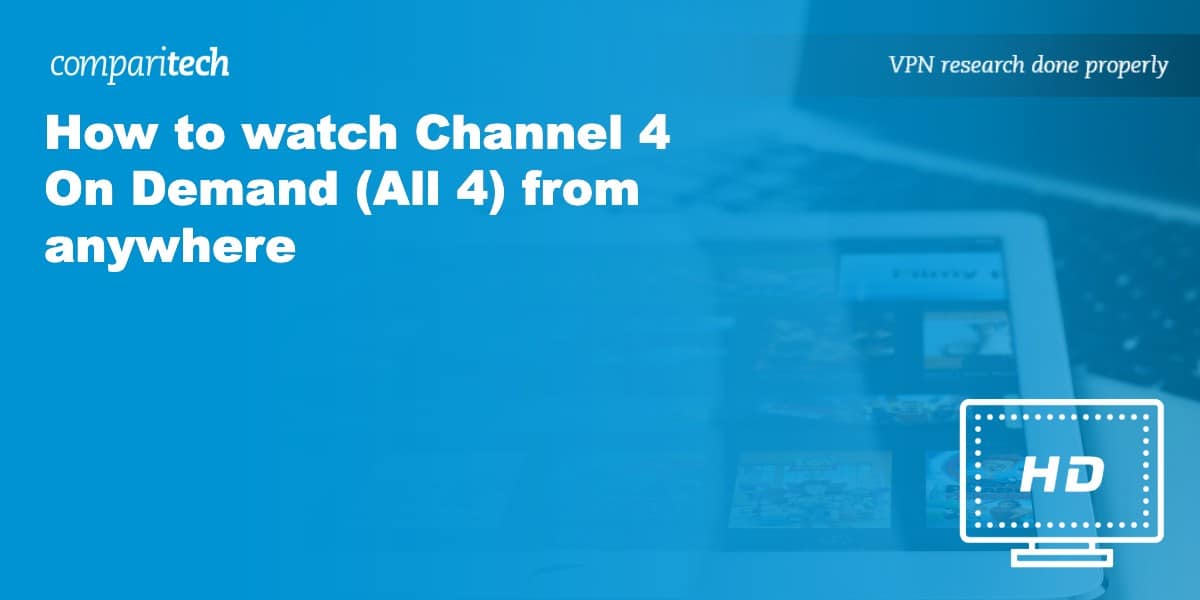
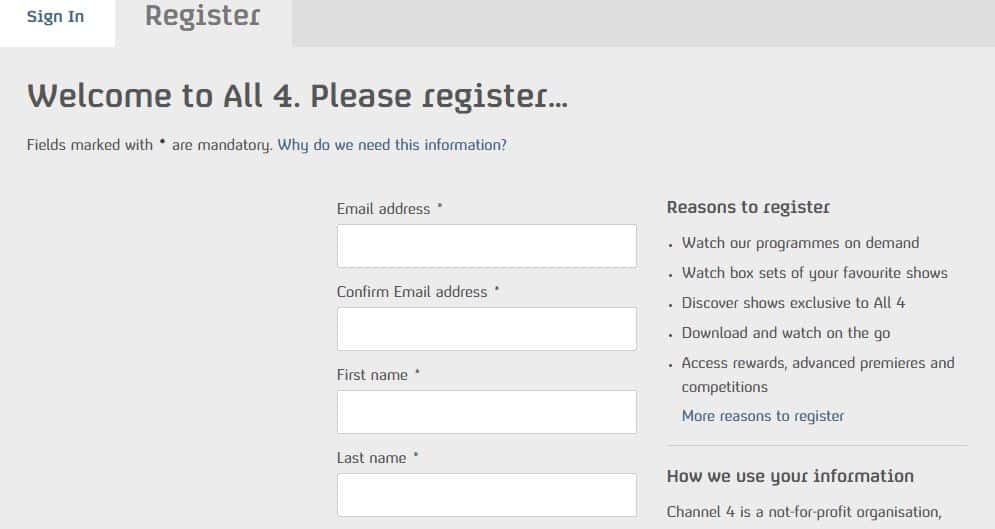


Express VPN doesn’t work for Chnnel 4, as advertised, in Socal. Complete waste of time
Hi James, while ExpressVPN might have unblocked All 4 at the time of writing, this is no longer the case. Streaming services often update their geo-restriction measures, meaning VPNs have to scramble to find a workaround. I have confirmed that NordVPN and PrivateVPN still work, though, and I’ll continue to test the other VPNs recommended in this post. Thanks for letting me know, Ian
Private VPN does not work either on C4
Hi Fab, I’ve just tested PrivateVPN and can confirm it works with C4, but only on specific servers. I’d recommend contacting PrivateVPN support to find out which server to use, and to make sure that there’s no other reason why you couldn’t access the service. Thanks, Ian