As you venture into the unregulated realm of the dark web, it’s crucial to prioritize your online security and privacy. To conceal your Tor usage from ISPs and other third parties, we recommend using a VPN (Virtual Private Network).
A VPN encrypts all of your device’s internet traffic and routes it through an intermediary server in your chosen location. This process hides Tor traffic within the encrypted tunnel, ensuring that only you and the VPN provider can detect your Tor usage.
By using a VPN in conjunction with the Tor Browser, you’ll significantly enhance your online security and privacy while exploring the dark web. Unfortunately, not all VPNs are created equal, and it’s important to look beyond the marketing hype at what providers actually offer — which is exactly what we’ve done in this article.
If you don’t want to read it all, here’s a summary of the best VPNs for the dark web:
- NordVPN: Our #1 choice dark web VPN. Extremely fast, with a no-logging policy, Tor-over-VPN servers, and a 30-day money-back guarantee.
TIP In our testing we found that the cheapest NordVPN plan (Standard) works perfectly for the dark web. - Surfshark: Best budget VPN for the dark web. Zero logs, tons of servers, and a strong layer of security. Supports unlimited device connections.
- IPVanish: A secure dark web VPN with no device connection limit. Zero-logs policy, decent speeds, and great privacy features. Offers the lowest cost single-month plan on our list.
- ExpressVPN: Security-conscious VPN with an audited no-logs policy. Has a dedicated router app and RAM-only servers in 105+ countries. Accepts Bitcoin for anonymous payment.
- CyberGhost: Huge selection of very secure servers in 100+ countries. Great speeds and keeps no logs. Easy to use and perfect for beginners.
- ProtonVPN: High-speed servers in 112+ countries. Blocks ads and trackers automatically. Verified no-logs policy and 24/7 customer support.
- PureVPN: Quick servers, strong security, and an extensive audit history. Doesn’t keep any logs whatsoever. Allows 10 simultaneous connections.
- PrivateVPN: Easy to use and comes with modifiable OpenVPN files. One of the most secure VPNs on the market.
VPNs often claim to keep you safe and private online but many VPNs (especially free ones) leak information.
We regularly test the top 70 VPNs for security and this list only includes VPNs which keep you anonymous and don't track your activity. Plus we only recommend VPNs which offer a full-money back guarantee allowing you to try them risk free.
How to use a VPN with Tor and access the dark web
There are many ways to connect to Tor, but for brevity’s sake, we’ll assume you’re using the Tor browser.
Here’s how to access the dark web with a VPN:
- Sign up for and install a VPN. Our top recommendation is NordVPN.
- Open the VPN app.
- Select a server location and connect to the VPN. Wait for the connection to be established. This will change your IP address.
- Download and install the Tor Browser.
- Open the Tor Browser.
- Enter the .onion URL for the Tor hidden service (dark web site) you want to visit into the address bar. Only use verified URLs from trusted sources.
- Surf the dark web!
Using this simple setup, your internet traffic is encrypted twice: first by Tor, then by the VPN. It then goes to the VPN server, where the VPN’s layer of encryption is removed, before going on to a Tor entry node. Your ISP only sees encrypted traffic going to a server and cannot detect that you are using Tor or connecting to Tor entry nodes.
The downside is that the VPN provider can see that you’re using Tor, even though your ISP can’t. With that in mind, you must select a trustworthy VPN provider such as those listed below.
WANT TO TRY THE TOP VPN RISK FREE?
NordVPN is offering a fully-featured risk-free 30-day trial if you sign up at this page. You can use the VPN rated #1 for the dark web with no restrictions for a month - great if you want to browse anonymously and try its Tor over VPN servers for yourself.
There are no hidden terms – just contact support within 30 days if you decide NordVPN isn't right for you and you'll get a full refund. Start your NordVPN trial here.
Best VPNs for the dark web: a snapshot of features
| No value | NordVPN | Surfshark | IPVanish | ExpressVPN | CyberGhost | Proton VPN | PureVPN | PrivateVPN |
| Website | NordVPN.com | Surfshark.com | IPVanish.com | ExpressVPN.com | Cyberghost.com | ProtonVPN.com | PureVPN.com | PrivateVPN.com | Ranking for Dark Web: | 1 | 2 | 3 | 4 | 5 | 6 | 7 | 8 | Encryption | 256-bit AES | 256-bit AES | 256-bit AES | 256-bit AES | 256-bit AES | 256-bit AES | 256-bit AES | 256-bit AES | Activity logs | No identifying data | No identifying data | Total number of servers | 7,425 | 3,200 | 2,400 | Undisclosed | 8,000+ | 12,660 | 6,000+ | 200+ |
|---|---|---|---|---|---|---|---|---|
| Best deal (per month) | $3.39 Up to 76% off 2 year plans + free Amazon Gift Card | $1.99 87% OFF + 3 months free | $6.49 Best MONTHLY deal | $4.99 SAVE: 61% + 4 months free on 2 year plans | $2.19 SAVE 83% on the 2 year plan + 2 months free! | $3.59 SAVE 64% on a 2-year plan | $2.16 83% off the 5-yr standard plan | $2.00 Save 85% on a one year plan + 24-months free |
Our criteria for excellent dark web VPNs
There are many VPNs on the market, but they don’t all offer the same level of service. We created our list of the best VPNs for the dark web by conducting an in-depth analysis of leading providers. Here are some of the areas we looked at:
- Speed: When you connect to Tor, the additional routing and encryption processes noticeably slow your connection speed. It’s important to choose a VPN that doesn’t exacerbate the problem by slowing your traffic to the point where the internet becomes unusable. We conducted speed tests in five countries to find consistently fast providers.
- Security and privacy: When you connect to Tor using a VPN, the VPN provider can see that you’re using Tor, even though your ISP can’t. With that in mind, you’ll need a VPN provider you can trust. We judge providers’ relative trustworthiness by scoring them on 15 different security and privacy criteria, ranging from the protocols they support to the level of encryption they use.
- Ease of use: To determine which providers offered hassle-free service, we evaluated them on 10 different criteria. We looked at everything from the user-friendliness of their apps to whether they offered router support.
- Value for money: Getting a good deal is about more than just comparing subscription costs. We also take into account things like the existence of a money-back guarantee and the number of allowed connections. In all, we used eight different criteria to calculate a value-for-money score.
- Streaming: One of the bonuses of using a VPN is that it enables you to access geo-restricted streaming content. Some providers are better at this than others. To find out which VPNs are best for streaming, we evaluate them against nine different criteria. These include their compatibility with streaming platforms and whether they have smart DNS.
More on our VPN testing methodology later; first, let’s take a closer look at the providers that impressed us.
The best dark web VPNs
Here’s our list of the best VPNs for the dark web:
1. NordVPN
Apps Available:
- PC
- Mac
- IOS
- Android
- Linux
- FireTV
VPN Ratings:
| Overall score: | 9.6 / 10 |
|---|---|
| Ease of use: | 9.6 / 10 |
| Security & Privacy: | 9.5 / 10 |
| Speed testing: | 10.0 / 10 |
| Streaming: | 9.2 / 10 |
| Value for Money: | 9.5 / 10 |
Website: www.NordVPN.com
Money-back guarantee: 30 DAYS
NordVPN is our number one VPN choice for the dark web. A veteran VPN provider that stores zero logs about its users’ online activities. These claims have been verified through four independent audits, which suggests the company is invested in its privacy commitments. Furthermore, NordVPN only uses RAM-only servers in its network. This means that no data can be stored on them long-term — and is another privacy plus.
The company has more than 6,400 servers in its network overall, and a presence in 111+ countries. The app makes it easy to find servers and switch between them as desired.

Users who want to get a taste of the dark web without installing the Tor browser can use one of NordVPN’s Onion Over VPN speciality servers. These automatically route your traffic through the Tor network after it leaves the VPN tunnel.

Other speciality servers allow users to route their traffic through an additional VPN server (Double VPN) in one of nine countries or obfuscate their traffic using an Obfuscated server. This enables connections in countries such as China that try to block VPNs.
NordVPN has plenty of other useful privacy and security features, including a kill switch, automatic public wi-fi protection, app-based split tunneling, and an ad tracker and malware blocker. The two available connection protocols are OpenVPN and NordVPN’s own protocol — NordLynx.

NordVPN has consistently been one of the fastest providers in our tests. To find out whether this was still the case, we tested it again while connected to servers in five different countries. Our base speed before we connected to NordVPN averaged 538.07Mbps.
The provider was fastest using its US server, though speeds were great across the board. On average, NordVPN achieved a speed of 300.02 Mbps. This makes it the fastest provider in this list and the VPN best suited to preserving your base connection speed before it takes a hit using Tor.

NordVPN uses strong 256-bit encryption for all of its apps, ensuring your traffic is safe before reaching the Tor network. Apps are available for Windows, MacOS, iOS, Android, Fire TV, and Linux. Leak protection is built-in, so you needn’t worry about inadvertently revealing your location while connected. We confirmed that there were no leaks by carrying out IP, DNS and WebRTC leak tests.

When you’ve had enough of the dark web, you may appreciate NordVPN’s ability to access geo-restricted streaming content. It works with pretty much every platform, including Netflix and Amazon Prime Video. Even if you have no streaming subscriptions, you can use it to access free platforms like BBC iPlayer (if you’re not already in the UK).

NordVPN subscriptions allow users to connect up to 10 devices simultaneously. This is enough for most people, though you can eke out more connections by configuring the VPN on a compatible home router if needed. NordVPN accepts Bitcoin, Ripple, and Ethereum, so you can pay for subscriptions anonymously.
Buy this VPN if:
- You want one-click access to the dark web
- You want advanced security and privacy features
- You like accessing geo-restricted streaming content
- You want to subscribe using cryptocurrency
Don’t buy this VPN if:
- You want port forwarding
BEST FOR THE DARK WEB:NordVPN is the best option for browsing the dark web safely. Tor over VPN servers, blazing speeds, and a fantastic security offering. Comes with a risk-free 30-day money-back guarantee.
Read our full NordVPN review.
2. Surfshark
Apps Available:
- PC
- Mac
- IOS
- Android
- Linux
VPN Ratings:
| Overall score: | 9.4 / 10 |
|---|---|
| Ease of use: | 8.9 / 10 |
| Security & Privacy: | 9.5 / 10 |
| Speed testing: | 9.7 / 10 |
| Streaming: | 9.2 / 10 |
| Value for Money: | 9.7 / 10 |
Website: www.Surfshark.com
Money-back guarantee: 30 DAYS
Surfshark puts a major emphasis on security and has an excellent privacy policy. It doesn’t store subscribers’ IP addresses, neither does it keep records of their browsing history, connection times, or data usage. Its no-logs claims have been verified by an independent audit.
It boasts 256-bit AES encryption, a kill switch (in all versions of the app), and a traffic obfuscation feature capable of hiding the fact that you’re using a VPN at all. This VPN works in China, which is testament to its effectiveness.
Apps are easy to use and all come with a full GUI — even the Linux app. It’s easy to find servers and establish a connection to any one of the 100 countries in which Surfshark has a presence.

Unlike most VPNs, Surfshark has static IP addresses available, which are useful if you’re hosting a server and want a stable IP address. However, if you’re connecting to Tor, Surfshark’s Rotating IP feature will prove more useful. This changes your IP address mid-connection, making your true location yet more difficult to track.
Other features include an ad, tracker and malware blocker; app-based and IP-based split tunneling; and a choice between the OpenVPN and WireGuard connection protocols.

If staying anonymous online is your goal, then you’ll no doubt appreciate Surfshark’s Alternative ID feature. This enables you to generate a new persona — with a name, date of birth, and address — in seconds. Addresses are currently available in six countries. The tool is great if you don’t want to hand out personal details while trying to access online services.

To find out what download speeds users might expect from Surfshark, we carried out tests while connected to servers in five different countries. For reference, our base connection speed during testing was 519.42 Mbps.
Speeds were fastest while connected to a server in Germany, though it performed solidly in every test. The provider’s average download speed was 290.89 Mbps, which made it the second-fast VPN we tested. Like NordVPN, Surfshark is a great option if you’re concerned about sluggish speeds while using Tor.

As well as being fast, Surfshark is also great at accessing geo-restricted content. It works with a whole host of big-name streaming platforms, including Netflix, Amazon Prime Video, Disney Plus, BBC iPlayer, and Hulu.

Surfshark apps are available for Windows, MacOS, Linux, iOS, Fire TV, and Android. These use strong 256-bit AES encryption and have built-in leak protection. We confirmed that there were no IP, DNS or WebRTC leaks while connected to Surfshark servers.

Subscriptions are very cheap — particularly the two-year plan, which cost the equivalent of $1.99 a month. Privacy-conscious internet users can pay in Bitcoin, Ethereum, or Ripple and use a disposable email address to register almost entirely anonymously. Subscriptions include unlimited device connections, which makes it even better value.
Buy this VPN if:
- You want to share an account with friends and family
- You want fast speeds
- You want a way of generating online personas
- You low-cost subscriptions that you can pay for in cryptocurrency
Don’t buy this VPN if:
- You’re uncomfortable using a provider based in a Nine Eyes country
BEST BUDGET OPTION:Surfshark is affordable, reliable, and secure. Servers in 100+ countries. Connect as many devices as you like. Includes a 30-day money-back guarantee.
Want to know more? Read our detailed Surfshark review.
3. IPVanish
Apps Available:
- PC
- Mac
- IOS
- Android
- Linux
VPN Ratings:
| Overall score: | 8.5 / 10 |
|---|---|
| Ease of use: | 9.4 / 10 |
| Security & Privacy: | 8.9 / 10 |
| Speed testing: | 5.6 / 10 |
| Streaming: | 8.8 / 10 |
| Value for Money: | 9.6 / 10 |
Website: www.IPVanish.com
Money-back guarantee: 30 DAYS
IPVanish is a stalwart provider that owns the majority of its network hardware. That means there’s a reduced chance of third-party interference and compromised servers. It has thousands of servers in its network and lists the number available in each location.
Unusually, IPVanish allows users to choose between individual servers, and it helpfully displays the ping time and load next to each.

IPVanish has a clearly defined no-logs policy, which states that it doesn’t store any records of subscribers’ browsing activities. Neither does it store users’ IP addresses or those of the servers they connect to. These claims have been verified by independent auditors.
Apps are easy to set up and use. Once connected, users are shown a real-time graph of the data being transferred, together with a map showing the location of the current connection. This makes it easy for newbies to check that they are actually connected.

IPVanish has lots of security and privacy features. These include a kill switch; an ad, tracker and malware blocker; and app-based and IP-based split tunneling. Available protocols include OpenVPN, WireGuard and IKEv2. Using OpenVPN enables you to leverage IPVanish’s Scramble feature, which obfuscates traffic so that it can bypass VPN blocks.

IPv6 and DNS leak protection are optional, though they’re enabled by default in the apps. We tested these and also looked for any evidence of IPv4 and WebRTC leaks.

We also tested IPVanish’s download speeds. Using a virtual machine with an average download speed of 418.01 Mbps, we measure our speeds while connected to IPVanish servers in five different countries.
Speeds were consistently fast, with the exception of Australia, where we connected to a fairly slow server. On average, though, the provider pegged a decent speed of 181.62 Mbps.

As most people want a VPN for more than just accessing the dark web, we tested IPVanish out with streaming platforms. It worked with all of the services we tried, including Netflix, Amazon Prime Video, Disney Plus, and BBC iPlayer.

IPVanish subscriptions are competitively priced. The best deal is the two-year plan, which costs the equivalent of $2.19 a month, while our coupon below gives you the cheapest possible one-month subscription with no ongoing commitment. All subscriptions allow unlimited simultaneous device connections and come with free access to a SOCKS5 proxy.
For individuals facing internet blackouts, content restrictions, or surveillance-heavy networks, IPVanish’s Advanced plan is well worth considering.
It combines an unlimited VPN, 1 TB of cloud storage, and a remote browsing tool that isolates your activity from local networks. This not only makes the VPN insanely good value for money (the cost of 1 TB cloud storage for $3.29 essentially makes the VPN free) but also offers users an additional route to get online privacy.
This solution takes your browsing off your device entirely, which ensures that nobody on the local network, or your ISP, will be able to detect the websites you are visiting. And you can use it to browse from 10 different countries, which is pretty awesome for bypassing region locks.
Whether you’re a journalist investigating government corruption, an activist accessing censored social media, or a student researching banned academic resources, you can do so without leaving a trace. The only caveat? It was a touch slow in our tests so it may not be the best for HD streaming.
Given that the package costs the same as basic cloud storage, the privacy-enhancing VPN and remote browser are a bonus that makes it highly attractive to bargain hunters!
Buy this VPN if:
- You’re looking for a low-cost subscription, either long-term or per-month
- You want unlimited device connections
- You’re discerning in your choice of servers
Don’t buy this VPN if:
- You want to pay for your subscription with cryptocurrency
- You’re averse to using a US-based provider
FAST & SECURE:IPVanish offers a great combination of speed and security, plus unlimited connections and a risk-free 30-day money-back guarantee.
Read our full IPVanish review.
4. ExpressVPN
Apps Available:
- PC
- Mac
- IOS
- Android
- Linux
VPN Ratings:
| Overall score: | 8.5 / 10 |
|---|---|
| Ease of use: | 9.3 / 10 |
| Security & Privacy: | 9.2 / 10 |
| Speed testing: | 6.3 / 10 |
| Streaming: | 9.2 / 10 |
| Value for Money: | 8.4 / 10 |
Website: www.ExpressVPN.com
Money-back guarantee: 30 DAYS
ExpressVPN doesn’t log your real IP address or the contents of the internet traffic that passes through its servers. Even if it wanted to, the servers in its network are all RAM-only and, therefore, unable to store data when turned off.
ExpressVPN says that it replaces the operating systems of every server in its network on a weekly basis. This helps improve both consistency and security. It has had its systems checked over by external auditors on several occasions, so you know that its claims are valid.
Although the provider has a lot going on in the background, its apps are pleasingly simple to use.

Users can connect to the displayed location or click on it to bring up the list of available countries (there are 105 in total).

We used five different ExpressVPN servers to gauge what sort of speeds users might expect while connected. Note that our base connection speed when not connected to a VPN server was 515.64 Mbps.
ExpressVPN was extremely fast in the UK, and also performed very well in Brazil, Germany and the US. The provider averaged 201.04 Mbps across all five countries, which makes it the fourth fastest in this list.

Features include a kill switch; app-based split tunneling; an ad, tracker, malware and adult-site blocker; and a choice of connection protocols. This choice includes ExpressVPN’s own connection protocol, called Lightway, that speeds up the initial connection to a VPN server.

There’s no option for obfuscation in the Settings menu because ExpressVPN obfuscates traffic by default. This enables the provider to work in countries like China, which try to block VPNs.
ExpressVPN is also good at evading detection by streaming platforms. It consistently works with all the big-name providers, including Amazon Prime Video, Netflix, Disney Plus, Hulu, and BBC iPlayer.

Apps are available for Windows, MacOS, iOS, Android, Linux, and Amazon Fire TV. ExpressVPN is notable for also making an app for routers. This replaces your router’s firmware and simplifies the process of configuring a VPN connection. It’s ideal for anyone who wants to protect every device on their home network, but isn’t technically minded.
ExpressVPN uses strong encryption and robust leak protection that ensures your data never escapes the secure tunnel.

Subscriptions aren’t the cheapest, but you do get a good quality service with well-designed apps, a reliably quick server network, and helpful 24/7 customer support via live chat. ExpressVPN allows users to pay in cryptocurrency and allows up to eight devices to connect simultaneously.
Buy this VPN if:
- You haven’t used VPN software before
- You’re connecting from a country that tries to block VPNs
- You want to protect every device on a home network
Don’t buy this VPN if:
- You’re on a tight budget
- You want multi-hop servers or port forwarding
PRIVACY FIRST:ExpressVPN makes it easy to use the dark web safely. Offers fast speeds, solid security, an app for routers, knowledgeable customer service, and a 30-day guarantee.
Read our full ExpressVPN review.
5. CyberGhost
Apps Available:
- PC
- Mac
- IOS
- Android
- Linux
VPN Ratings:
| Overall score: | 8 / 10 |
|---|---|
| Ease of use: | 9.1 / 10 |
| Security & Privacy: | 8.9 / 10 |
| Speed testing: | 4.6 / 10 |
| Streaming: | 7.8 / 10 |
| Value for Money: | 9.5 / 10 |
Website: www.Cyberghost.com
Money-back guarantee: 45 DAYS
CyberGhost is known for having a huge server network. While this is good for availability, we’re more concerned with privacy and security. The good news here is that the provider is based in Romania, which doesn’t have mandatory data retention laws.
Furthermore, it adheres to a strict no-logs policy with regard to users’ IP addresses and online activities. These claims have been checked out by third-party auditors, and are reinforced by the use of RAM-only servers that prevent it storing user data long-term even if it wished to do so.
Apps are designed to be easy to use, and the dashboard makes it fairly obvious what users need to do in order to establish a VPN tunnel.

Expanding the dashboard shows the available servers. Users can browse servers for specific tasks — like streaming — or choose from the full list.

We tried out five of CyberGhost’s servers for our speed tests. We used a virtual machine with an average download speed of 437.38 Mbps.
The provider exceeded 100 Mbps in all five locations, and had an average of 155.65 Mbps, a good result though slower than other providers on this list. We had no problem browsing the dark web while connected.

Although CyberGhost is seemingly tailor-made for streaming it provides plenty of security and privacy features that make it good for exploring the dark web. It uses strong 256-bit AES encryption, and its apps come with a kill switch; and an ad, tracker and malware blocker. Users can choose between the OpenVPN, WireGuard, and IKEv2 connection protocols.

DNS leak protection is optional, as is IPv6 protection. We recommend keeping both enabled. The provider successfully prevented WebRTC and IPv4 leaks when tested.

CyberGhost has some useful automation features that can establish public wi-fi protection or launch the Tor browser when a CyberGhost connection is established.

CyberGhost works with numerous streaming platforms, and has servers specifically optimized for named services. We’ve tested these out before, and they work well, though you don’t have to religiously stick to the recommendations.

CyberGhost subscriptions are good value, particularly the two-year plan. This costs the equivalent of $2.19 a month and allows up to seven simultaneous device connections. Router configuration is possible if you need to connect more devices.
Buy this VPN if:
- You want easy-to-use apps
- You want a provider based in a privacy-friendly country
- You do a lot of streaming
Don’t buy this VPN if:
- You’re connecting from China
- You want split tunneling and multi-hop servers
VALUE AND PERFORMANCE:CyberGhost is a good value proposition for dark web users who don’t want to compromise on security. It comes with a 45-day money-back guarantee.
Read our full CyberGhost review.
6. ProtonVPN
Apps Available:
- PC
- Mac
- IOS
- Android
- Linux
VPN Ratings:
| Overall score: | 7.9 / 10 |
|---|---|
| Ease of use: | 8.8 / 10 |
| Security & Privacy: | 9.3 / 10 |
| Speed testing: | 7.1 / 10 |
| Streaming: | 6.7 / 10 |
| Value for Money: | 7.4 / 10 |
Website: www.ProtonVPN.com
Money-back guarantee: 30 DAYS
ProtonVPN is another solid choice for anyone looking to browse the dark web. It provides one-click access to the Tor network via servers in France, Germany, Hong Kong, Iceland, Sweden, Switzerland, and the United States.

The provider also has special Secure Core servers that route traffic through ProtonVPN-owned and operated data centers in privacy-friendly countries. However, it’s best not to use these if you’re then planning on entering the Tor network, as they’ll slow your connection down.
In all, ProtonVPN has more than 10,200+ servers spread across 117+ countries. Users can choose a particular location using a map or by scrolling through the country list. The drop-down menu next to each country lists the available servers.

Features include a kill switch, port forwarding, IP-based and app-based split tunneling, and an ad, tracker, and malware blocker.

Users can choose between the WireGuard, OpenVPN and ‘Stealth’ protocols. As its name suggests, Stealth obfuscates user-generated traffic so that it can bypass VPN blocks — though ii doesn’t work in China.
ProtonVPN is based in Switzerland, which has strong data protection laws. The provider says that it keeps no records of where its users are connecting from and to, neither does it log any of their online activities. The ProtonVPN no-logs policy has been independently verified by third-party auditors.
So far, so good. But is the provider fast enough to painlessly browse the dark web? In a word, yes. However, it’s best if you use a server close to your actual location. We tested Proton VPN servers in five countries, and our average download speed without a VPN was 489.61 Mbps.
The provider was exceptionally fast in Germany and the UK but much slower in Australia and Brazil. It achieved an average speed of 221.74 Mbps across the five countries tested, which made it the third-fastest provider overall.
In addition to being fast enough for using with the Tor network, ProtonVPN is a great choice for streaming. We successfully used it to stream UHD video from a range of platforms, including Netflix and Amazon Prime Video.

Apps are available for iOS, Android, Windows, Linux, and MacOS. Subscribers are allowed use these with up to 10 devices simultaneously. A ProtonVPN connection can also be configured on a variety of home routers if needed.
ProtonVPN’s long-term subscriptions aren’t the cheapest, but its rolling monthly contract costs less than most. The provider also has a free plan available, but this provides limited access to servers.
Buy this VPN if:
- You want one-click access to the Tor network
- You’re looking for a service based in a privacy-friendly country
- You already use other Proton services
Don’t buy this VPN if:
- You’re on a tight budget
- You don’t have any experience with VPN software
KEEPS NO LOGS:ProtonVPN has been independently-audited to prove it’s as secure as it claims. Impressive speeds and one-click Tor access, plus a 30-day money-back guarantee on all plans.
Why not take a look at our in-depth ProtonVPN review?
7. PureVPN
Apps Available:
- PC
- Mac
- IOS
- Android
- Linux
VPN Ratings:
| Overall score: | 7.5 / 10 |
|---|---|
| Ease of use: | 9.1 / 10 |
| Security & Privacy: | 8.7 / 10 |
| Speed testing: | 4.1 / 10 |
| Streaming: | 7.3 / 10 |
| Value for Money: | 8.1 / 10 |
Website: www.PureVPN.com
Money-back guarantee: 31 DAYS
PureVPN has a large network of more than 6,000 servers spread across 65+ countries. It provides the privacy and security needed for browsing the dark web safely, and has apps that are easy for beginners to get to grips with.

Features include a tracker blocker, a kill switch, and app-based split tunneling. Available protocols include WireGuard, OpenVPN, and IKEv2. Obfuscation is applied to every connection, which means you can connect in countries such as China without any additional steps.

To find out how fast PureVPN was, we tested its download speeds while connected to servers in five different countries. During testing, our average download speed without a VPN was 521.47 Mbps.
Although PureVPN has a good reputation for speed, in our tests it was one of the slower providers. It’s still fast, mind you — just not as fast. It only went below 100 Mbps in one country and had an average speed of 140.58 Mbps, which is a good result. We had no problems using it while connected to Tor network.

If you tire of the dark web and fancy some light relief, PureVPN is great at accessing a range of streaming platforms. It works with Netflix, Amazon Prime Video, Hulu, BBC iPlayer, Disney Plus, and more.

PureVPN says that it keeps no records of user activity. It’s been externally audited four times, which reinforces these claims and also proves that its apps are free from major vulnerabilities.
This VPN uses strong 256-bit encryption and has built-in leak protection. We confirmed it was leak-free by carrying our IP, DNS and WebRTC leak tests.

PureVPN is a great choice if you want to save money over the long term. Its five-year plan costs the equivalent of $2.16 a month. Most VPN providers only offer introductory deals that last two years, so this is unusually long.
Apps all have a full GUI and are available for Windows, MacOS, Linux, Android, and iOS. PureVPN also has setup guides for dozens of different routers.
Buy this VPN if:
- You want a cheap long-term subscription
- You want traffic obfuscation by default
- You want lots of servers to choose from
Don’t buy this VPN if:
- You want access to port forwarding and multi-hop servers
- You particularly want a built-in ad-blocker
USER-FRIENDLY:PureVPN has everything you’ll need to browse the dark web safely. It’s very easy to use, well-documented and offers around-the-clock support. There’s also a 31-day money-back guarantee for new users.
Interested? Check out our complete PureVPN review.
8. PrivateVPN
Apps Available:
- PC
- Mac
- IOS
- Android
- Linux
VPN Ratings:
| Overall score: | 7 / 10 |
|---|---|
| Ease of use: | 8.6 / 10 |
| Security & Privacy: | 8.6 / 10 |
| Speed testing: | 1.6 / 10 |
| Streaming: | 7.8 / 10 |
| Value for Money: | 8.2 / 10 |
Website: www.PrivateVPN.com
Money-back guarantee: 30 DAYS
PrivateVPN not only works with Tor in the “Tor-over-VPN” setup we’ve described above, but also offers an alternative option: VPN-over-Tor. PrivateVPN’s website includes a helpful guide on how to modify the OpenVPN configuration files included with the app so that your internet traffic first passes through the Tor network, and then through the VPN.
This is useful if you want to use Tor to access sites on the clear web that don’t normally allow Tor connections since your IP address will be that of the VPN server. Note that if you don’t want your ISP to see that you’re connecting to Tor, it’s best to use a normal VPN connection and the Tor browser.

PrivateVPN’s security and privacy features include a kill switch, and an Application Guard — which will disconnect named apps if the VPN connection fails. The Stealth VPN feature obfuscates traffic and works in restrictive countries like China.

IPv6 and DNS leak protection are optional, with the provider automatically protecting against IPv4 and WebRTC leaks. We confirmed this by carrying out tests while connected to a server in Austria.

Unlike most providers, PrivateVPN allows port forwarding. It’s also unusual in that it lets users change the level of encryption used on their traffic. Dropping from 256-bit to 128-bit will improve connection speeds.
Servers are available in 63 countries. However, as there are only around 200 servers in the whole network, there are countries that sometimes become temporarily unavailable. On the plus side, PrivateVPN owns and maintains all of its servers, which reduces the risk of third-party interference.

To find out how fast PrivateVPN servers were, we carried out speed tests in five locations. For reference, our base connection speed was 504.7 Mbps
PrivateVPN was the slowest provider in this list, though it performed well enough in the UK. In the other four countries, speeds were below 100 Mbps and the average was 72.65 Mbps. That said,we didn’t have any issues using it with the dark web, though this was largely because our base connection speed was fast to start with. We’d recommend using one of our other recommended providers if you have a slow connection.
PrivateVPN is based in privacy-friendly Sweden and was set up by a team of privacy activists. As you might expect, it has a strong commitment to privacy and a clearly defined no-logs policy.
Despite its small size, it works well with numerous streaming platforms. We’ve successfully tested it with Netflix, Disney Plus, Amazon Prime Video and more.
Subscriptions are great value — particularly the three-year plan. This costs the equivalent of $2 a month. Subscribers are allowed up to 10 simultaneous device connections. Router configuration is possible and PrivateVPN’s customer support team can provide remote control assistance if needed.
Buy this VPN if:
- You want to use the VPN-over-Tor set-up
- You’re new to VPNs
- You want a cheap subscription
Don’t buy this VPN if:
- You have a very slow connection speed
- You want access to a large server network
PRIVATE AND SECURE:PrivateVPN allows VPN-over-Tor and port forwarding. Customizable apps and cheap subscriptions. It comes with a 30-day money-back guarantee.
Read our full PrivateVPN review.
Recent VPN Product Updates
The best VPN providers are always adding new features and improving their services. Here are some of the biggest changes since our last update:
NordVPN
- Engineered asynchronous Meshnet file sharing capabilities. (September 2024)
- Expanded referral incentives to 90-day service credit. (September 2024)
- Implemented universal connection pause functionality. (September 2024)
- Added sophisticated extension analysis to Threat Protection Pro™. (October 2024)
- Deployed reinforced security measures in revamped browser extension. (December 2024)
Surfshark
- Created partnership with Streamlabs to improve gaming and streaming quality. (September 2024)
- Introduced cost-free data breach monitoring tool. (October 2024)
- Deployed iOS application bypass feature for selective routing. (October 2024)
IPVanish
- Introduced cloud-based Secure Browser with video feed interaction for enhanced privacy. (October 2024)
- Deployed double-hop functionality across Android, iOS, and macOS platforms. (October-November 2024)
- Released customizable WireGuard configuration generator with advanced tunneling options. (December 2024)
ExpressVPN
- Created specialized VPN client for ARM-based Windows Copilot+ systems. (September 2024)
- Added credit monitoring capabilities to main application for U.S. customers. (November 2024)
Our VPN testing methodology
In choosing the best VPNs for the dark web, we tested VPN providers on several fronts. You can explore the results of these tests below.
Speed
Connecting to the Tor network slows your connection speed down — which is one of its main drawbacks for the casual browser. A VPN connection can also have a variable effect on your download speed, so it’s worth opting for one that won’t drastically reduce it. To find out which providers were likely to be fastest, we carried out speed tests while connected to their servers in five different countries. We carried out tests on virtual machines with average download speeds of between 418.01 Mbps and 538.07 Mbps.
To make this information even easier to read, we translated their performance into a score out of 10. You can see the results below:
As you can see, NordVPN and Surfshark were comfortably the fastest providers overall, though ProtonVPN also performed very well.
Security and privacy
If you’re going to access the dark web, it’s prudent to exercise caution. Using a VPN can help protect you, but only if you choose the right one. Many make unsubstantiated security and privacy claims, which is why we methodically test them against 15 different security and privacy criteria.
| VPN Provider | Activity logs | IP logs | Encryption | Authentication | Keys | Perfect Forward Secrecy | DNS leak protection | IPv6 leak protection | Private DNS | Torrenting allowed | Kill switch | HQ outside 9 eyes | Obfuscation | Supported protocols | Anonymous payment options | Additional security features |
|---|---|---|---|---|---|---|---|---|---|---|---|---|---|---|---|---|
| NordVPN | No activity logs | No IP logs | AES-128 or higher | SHA-384 | 4096-bit | Yes | Yes | Yes | Yes | Yes | All platforms | Yes | Stealth | Own protocol | Multiple | Yes |
| Surfshark | No activity logs | No IP logs | AES-128 or higher | SHA-512 | 4096-bit | Yes | Yes | Yes | Yes | Yes | Mobile app-level | No | Stealth | Secure protocols only | Multiple | Yes |
| IPVanish | No activity logs | No IP logs | AES-128 or higher | SHA-256 | 4096-bit | Yes | Yes | Yes | Yes | Yes | All platforms | Yes | Stealth | Secure protocols only | None | No |
| ExpressVPN | No activity logs | No IP logs | AES-128 or higher | SHA-512 | 4096-bit | Yes | Yes | Yes | Yes | Yes | Mobile app-level | Yes | Automatic | Own protocol | Multiple | No |
| CyberGhost | No activity logs | No IP logs | AES-128 or higher | SHA-256 | 4096-bit | Yes | Yes | Yes | Yes | Yes | All platforms | Yes | Stealth | Secure protocols only | Multiple | No |
| Proton VPN | No activity logs | No IP logs | AES-128 or higher | SHA-512 | 2048-bit | Yes | Yes | Yes | Yes | Yes | All platforms | Yes | Stealth | Secure protocols only | One | Yes |
| PureVPN | No activity logs | No IP logs | AES-128 or higher | SHA-256 | 4096-bit | Yes | Yes | Yes | Yes | Yes | Some platforms | Yes | Automatic | Secure protocols only | One | No |
| PrivateVPN | No activity logs | No IP logs | AES-128 or higher | SHA-256 | 2048-bit | Yes | Yes | Yes | Yes | Yes | Some platforms | Yes | Stealth | Secure protocols only | One | No |
We assign a score to each of the criteria to create an overall score out of ten. This makes it easier to compare providers.
As you can see from the above, NordVPN and Surfshark scored highest when evaluated for security and privacy. Both are excellent choices to keep you safe while using the dark web. ProtonVPN is a solid alternative.
Ease of use
To gauge how easy it is to use each VPN provider’s service, we evaluated them against 10 different criteria.
| VPN Provider | Apps for all major platforms | Novice-friendly design | Ease of signup (reviewer to score) | Router support | Unblocking consistency | Task specific servers | Network | Ease of cancellation | Interface | Feature parity |
|---|---|---|---|---|---|---|---|---|---|---|
| NordVPN | Yes | Yes | 5 (easy) | Standard | Great | Yes | 60+ countries | Very easy | Well-organised | Most features available on all versions |
| Surfshark | Yes | Yes | 4 | Standard | Great | No | 60+ countries | Very easy | A little cluttered | Most features available on all versions |
| IPVanish | Yes | Yes | 5 (easy) | Standard | Great | No | 60+ countries | Very easy | Well-organised | Most features available on all versions |
| ExpressVPN | Yes | Yes | 5 (easy) | App | Generally works | No | 60+ countries | Very easy | Well-organised | All features available on all versions |
| CyberGhost | Yes | Yes | 4 | Standard | Great | Yes | 60+ countries | Very easy | A little cluttered | Most features available on all versions |
| Proton VPN | Yes | Yes | 4 | Standard | Great | Yes | 60+ countries | Very easy | Takes some getting used to | Most features available on all versions |
| PureVPN | Yes | Yes | 3 | App | Great | Yes | 60+ countries | Very easy | A little cluttered | Most features available on all versions |
| PrivateVPN | Yes | Yes | 4 | Standard | Generally works | No | 60+ countries | Very easy | Well-organised | Most features available on all versions |
We score each criteria and then combine the results to create an overall score out of ten. This makes it easier to visually compare providers.
NordVPN provides the easiest-to-use service overall, closely followed by IPVanish and ExpressVPN.
Value for money
We use eight different criteria for judging whether providers offer good value for money or not. This is important as many don’t — even some that are relatively expensive.
| VPN Provider | Money-back guarantee | Connection limit | Subscription terms | Sale frequency | Monthly pricing | Lowest price | Free trial available | Student discount |
|---|---|---|---|---|---|---|---|---|
| NordVPN | Yes | 6+ | 3 terms+ | Frequently running deals | <$13 | <$5 | Yes | Yes |
| Surfshark | Yes | Unlimited | 3 terms+ | Frequently running deals | <$10 | <$5 | Yes | Yes |
| IPVanish | Yes | Unlimited | 3 terms+ | Frequently running deals | <$13 | <$5 | Yes | Yes |
| ExpressVPN | Yes | 6+ | 3 terms+ | Frequently running deals | $15+ | $5+ | Yes | Yes |
| CyberGhost | Yes | 6+ | 3 terms+ | Frequently running deals | <$13 | <$5 | Yes | Yes |
| Proton VPN | Yes | 6+ | 3 terms+ | Frequently running deals | <$10 | $5+ | Yes | No |
| PureVPN | Yes | 6+ | 3 terms+ | Frequently running deals | <$13 | <$5 | Yes | No |
| PrivateVPN | Yes | 6+ | 3 terms+ | Frequently running deals | <$10 | <$5 | Yes | No |
We score each metric and then combine them to produce a total score out of ten, which we can use to easily compare providers.
Surfshark and then IPVanish are the best deals overall — primarily due to a combination of low-cost subscriptions and unlimited device connections.
Streaming
One of the many benefits of top-tier VPNs is that they can help you access geo-restricted streaming content. To work out which of them are best at it, we evaluate them against nine different metrics.
| VPN Provider | Number of locations in relevant country | Regional speed test results | Includes ad-blocker? | Works in high-censorship countries | Offers a smart DNS service | Streaming device apps | Can Unblock Tier 1 Streaming | Can Unblock Tier 2 Streaming | Can Unblock Tier 3 Streaming |
|---|---|---|---|---|---|---|---|---|---|
| NordVPN | 5+ locations | 300-500 Mbps | Yes | Yes | Yes | 2+ apps | Reliably | Yes | Yes |
| Surfshark | 5+ locations | 500+ Mbps | Yes | Yes | Yes | 2+ apps | Reliably | Yes | Yes |
| IPVanish | 5+ locations | 300-500 Mbps | Yes | Yes | No | 2+ apps | Reliably | Yes | Yes |
| ExpressVPN | 5+ locations | 300-500 Mbps | Yes | Yes | Yes | 2+ apps | Reliably | Yes | Yes |
| CyberGhost | 5+ locations | 100-299 Mbps | Yes | No | No | 2+ apps | Reliably | Yes | Yes |
| Proton VPN | 5+ locations | 100-299 Mbps | Yes | No | No | 1 app | Unreliably | Yes | Yes |
| PureVPN | 5+ locations | 100-299 Mbps | No | Yes | No | 2+ apps | Unreliably | Yes | Yes |
| PrivateVPN | 5+ locations | <100 Mbps | No | Yes | No | 2+ apps | Reliably | Yes | Yes |
We assign scores to each metric and then combine them to give an overall score out of ten. This makes it easy to meaningfully compare them.
NordVPN, Surfshark and ExpressVPN are the best options for streaming. They work consistently well with all major (and minor) platforms.
Using a free VPN for the dark web
Free VPN service providers are generally a bad idea if your aim is to remain anonymous online. They tend to be less secure, and many will log your online and dark web activity to sell to third parties. Others inject advertisements into your browser, and some even carry malware payloads.
Aside from privacy and online security risks, free VPNs are slow. If you’re using the Tor browser, your bandwidth will already be pretty limited, and a free VPN will only hamper it further. Server congestion, bandwidth limits, and data caps all contribute to a slow experience.
Paid providers have a vested interest in keeping your activity private, so we strongly recommend avoiding free alternatives.
Tor over VPN vs VPN over Tor
When you connect to a VPN and then fire up the Tor browser, outgoing internet traffic first goes through the VPN, and then through the Tor network. This setup is called Tor over VPN, and if you want to use a VPN while on the dark web, is the preferred option. Your ISP cannot detect that Tor is being used, but websites and other online services can see your traffic coming from a Tor exit node.
VPN over Tor works the opposite way, where outgoing traffic is sent through the Tor network first, and then through the VPN. Your ISP will be able to see that you’re using Tor, but websites and online services will see the internet connection coming from the VPN server. This setup is rarely useful but can be used to access websites that normally block Tor users. It can’t be used to access the darknet, though.
If you want your Tor traffic to exit the network in a specific country, a better option would be to use Tor country codes.
Related post: Dark Web Monitoring Tools
Using a VPN to access the dark web: FAQs
Can I access the dark web without a VPN?
In short, this is not a good idea, unless you want to put your privacy at risk and make your ISP suspect you of criminal activities. While Tor provides a degree of anonymity, we don’t recommend accessing the dark web without a reliable VPN. For high levels of security and privacy, make sure you choose a VPN combined with Tor.
A quality service, like the providers we’ve included in this list of the best VPNs for the dark web, will reward you with an extra layer of protection and are excellent companions for safely roaming on the internet.
I have a VPN and Tor browser. Now what?
If your goal is to access the darknet, you need to know where to look. If you’re not sure where to start, check out our guide on how to access the dark web safely while keeping your anonymity intact.
Because the dark web isn’t regularly indexed by search engines like Google, it can be hard to find stuff. That’s on purpose, as most sites and services on the darknet aim to be kept secret, at least to some degree. You can’t just surf the dark web like you can the clear net.
Be very careful about links to dark websites that you find on the clear web. The links may well lead to scams, malware, and phishing sites that look indistinguishable from a genuine site.
That being said, the darknet is home to a wide range of content, both legal and illegal. It’s important to tread with caution and never divulge any personal information that could be used to identify you.
What is the difference between the dark web and the deep web?
The dark web is a part of the internet that is accessed primarily through Tor. Dark web sites have a “.onion” top-level domain. Users are anonymous on the dark web.
The deep web is everything on the internet that isn’t indexed by search engines. It includes the dark web but also much, much more.
Can the dark web be monitored?
It depends on what you mean by “monitored”. Banks and identity theft protection services routinely monitor dark web marketplaces for their customers’ personal details, for example. Internet service providers can see if you’re accessing the dark web if you’re not using a VPN. But it’s generally not possible to identify someone who is using Tor unless they expose personal information.
Is identity theft a problem on the darknet?
The darknet has several marketplaces where stolen identities are bought and sold. However, it is usually not the place where identity theft actually occurs. If you are concerned, we recommend subscribing to an identity theft protection service.
How can I further protect myself from hackers & cyber-criminals while on the dark web?
The golden rule of the dark web is to not reveal any information that could identify you or be traced back to you.
You will also need to avoid sites and services that aim to put malware on your device. There’s no simple indicator for this; you just have to know where you’re going before you get there. Make sure you only visit reputable sites with verified URLs.
Tor browser does remove some would-be threats, for example by preventing websites from running scripts without your permission.
Check out our step-by-step guide to safely accessing the dark web.
How can I spot malicious websites on the dark web?
Unlike the clear web, it’s much more difficult to determine whether a darknet website is legitimate. There are no dark web certificate authorities to validate HTTPS connections. Your browser probably won’t warn if you are about to enter a malicious website.
The dark web is not a place to browse aimlessly. You’ll need to find and verify URLs for the sites you want to visit ahead of time. You can find these URLs through other members of the dark web community whom you trust.
Do not look up dark web URLs on the clear web using Google or another search engine. The URLs posted on the clear web for novice dark web users to find are often malicious or outdated. In one example, Comparitech uncovered a fraudulent bitcoin mixing site on the dark web that featured prominently in Google search results.
Is it legal to access the dark web?
Yes, broadly speaking, it is legal to access the dark web in most countries. But not everything on the dark web is legal.
The dark web is just the name for all of the Tor hidden services on the internet, including websites with .onion URLs that can only be accessed with the Tor Browser. Many of the sites on the dark web are perfectly legal and legitimate.
The dark web can be used to hide and anonymously operate as a criminal, which makes it a popular place to exchange illegal goods and services. These might include drugs, malware, or sexual material, among others. Extremist groups and criminal gangs can use the dark web to recruit and coordinate their activities. So there are parts of the dark web that you should certainly avoid from a legal standpoint.
How do I access the dark web on my iPhone safely?
First, it’s important to know that while Tor Browser has apps for Windows, Mac, Android, and Linux, there isn’t an app for iOS. However, you can still access the dark web on your iPhone safely. The Tor Project recommends you use Onion Browser. This is available to download on the App Store. It encrypts your traffic through the Tor network and doesn’t save your search history. Furthermore, your ISP won’t be able to see your browsing.
While Onion Browser is the best way to access the dark web on your iPhone securely, as its site states, it “does not guarantee security or privacy on its own”. For example, it only encrypts traffic within the Onion Browser app and not that of apps on your iOS device. If you want to access the dark web on your iPhone with even greater security, it’s a good idea to also use one of the best VPNs for the dark web as detailed in this post.












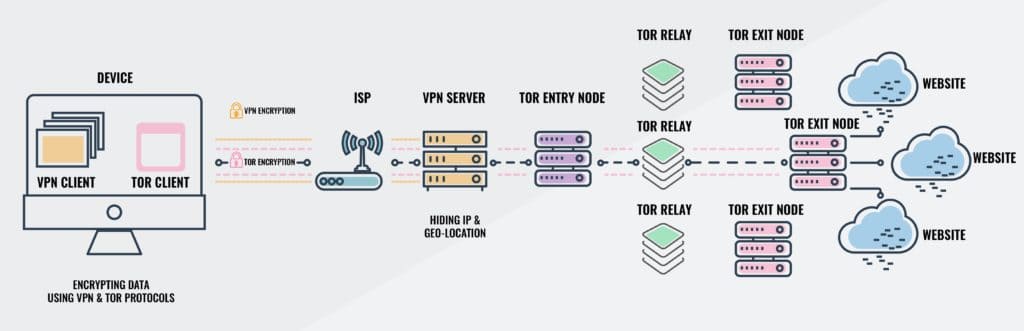


Isn’t Tor too slow to watch videos on the dark web? What can I use instead (on top of using a VPN)?
Tor is probably too slow for most video streaming, but it’s the only way to access most of the dark web. If the videos are hosted on the dark web (the URL has a .onion TLD), then you probably have no choice but to use Tor. If not, you can use a VPN with your web browser in incognito/private browsing mode.