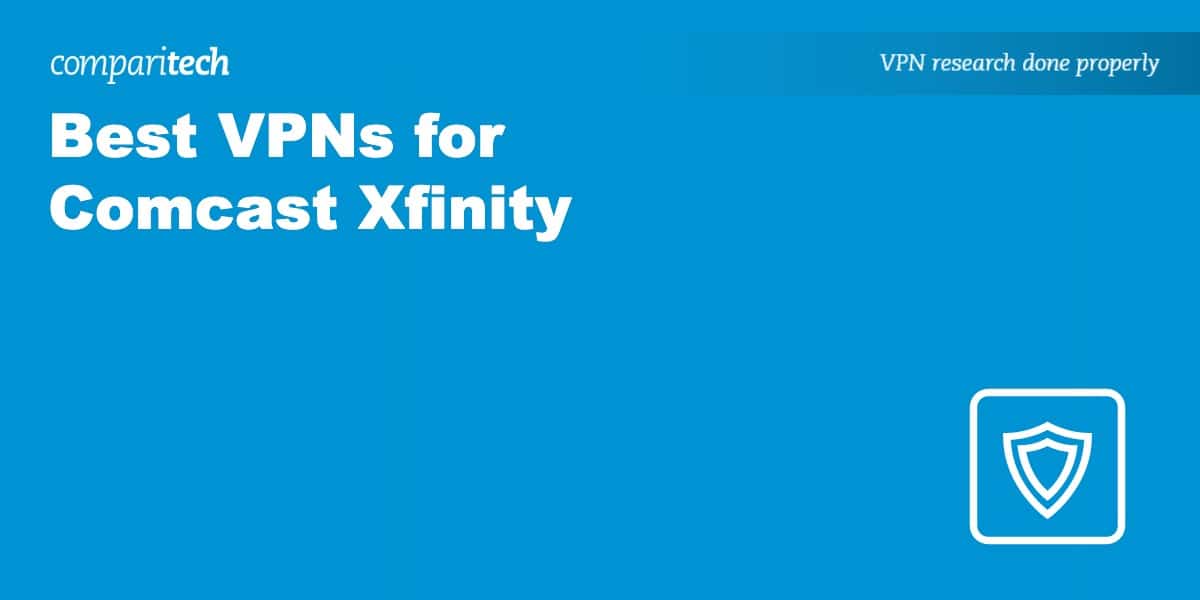In today’s digital age, nothing is more exasperating than slow or unstable internet, especially when it’s deliberate. Comcast stands tall as America’s premier internet service provider, with Xfinity, its powerhouse brand, offering an all-in-one package of cable TV, broadband internet, and landline phone services. But with its increasing dominance comes a growing buzz about its bandwidth-throttling practices.
But did you know there’s a way to circumvent this speed stranglehold? If you’re among the legions of Xfinity customers frustrated by this practice, this article will explain how to leverage a VPN to reclaim your deserved internet speed.
We’ve done deep, exhaustive research and tests to bring you the ultimate guide on the best VPNs tailored for Comcast Xfinity users, ensuring seamless streaming, fortified privacy, and ironclad security.
If you don’t have time to read the detailed reviews of each provider, here’s a summary of our recommended VPNs.
Best VPNs for Xfinity:
- NordVPN Our top choice for a Comcast Xfinity VPN. Superfast, security-conscious, and able to unblock all kinds of geo-restricted services. 30-day money-back guarantee.
TIP In our testing we found that the cheapest NordVPN plan (Standard) works perfectly for Comcast Xfinity. - Surfshark A user-friendly, inexpensive, and secure VPN that works great with Comcast Xfinity. No connection limits whatsoever.
- TotalVPN Plenty of speedy US servers, strong encryption, and easy-to-use apps. Works with popular streaming services and offers low-cost subscriptions.
- ProtonVPN A fast VPN perfect for Comcast Xfinity users and techies. Choice of US servers, a kill switch, includes port forwarding, allows torrenting.
- ExpressVPN Fast and reliable service that works great for streaming and unblocks most popular streaming sites. Top-notch security and privacy.
- IPVanish User-friendly apps, strong security, and privacy. Works well with Kodi devices and has fast connection speeds for streaming.
- PureVPN An affordable VPN that lets you access foreign TV streams with Comcast Xfinity. Also works with Netflix, ABC, ESPN, Hulu, and more.
- CyberGhost Beginner-friendly Comcast VPN and won’t break the bank. Solid service with strong unblocking abilities, and reliable security.
- PrivateVPN Emphasis on privacy and security as the name suggests. Works great with Comcast Xfinity and has an effective stealth mode.
Many VPNs claim to work with Comcast Xfinity but most (especially free VPNs) are often blocked.
We regularly test the top 70 VPNs with all major streaming sites and this list only includes VPNs which reliably unblock Comcast Xfinity and offer a full money-back guarantee, allowing you to try them risk-free.
Why do you need a VPN for Comcast Xfinity?
Customers have many reasons to dislike Comcast, but this article will focus on throttling and broadband privacy. Comcast throttles, or slows down, internet speed when it notices you are doing something online that Comcast doesn’t approve of. Notably, such activities have included torrenting and streaming Netflix.
To bypass Comcast’s throttling and snooping, we recommend using a VPN. Short for Virtual Private Network, a VPN encrypts all of a device’s internet traffic and routes it through an intermediary server in a remote location. The encryption ensures Comcast cannot see the contents of your web traffic, and using the VPN server as a middleman ensures that Comcast cannot see which websites, apps, and services you access.
In addition, since broadband privacy rules were repealed in 2017, internet service providers can track what you do online and sell that information to advertisers. A VPN will also prevent Comcast from spying on your internet activity and sharing that information with third parties, which is, unfortunately, now legal in the US.
WANT TO TRY THE TOP VPN RISK FREE?
NordVPN is offering a fully-featured risk-free 30-day trial if you sign up at this page. You can use the VPN rated #1 for Comcast Xfinity with no restrictions for a month—great if you want to bypass throttling and keep Comcast from seeing what you do online.
There are no hidden terms—just tell support staff within 30 days if you decide NordVPN isn't right for you and you'll get a full refund. Start your NordVPN trial here.
Best VPNs for Comcast Xfinity compared
We’ve compared the most important features of the top VPNs here. Prefer to read the in-depth reviews? Start with NordVPN – our #1 choice for Comcast Xfinity.
| No value | NordVPN | Surfshark | TotalVPN | Proton VPN | ExpressVPN | IPVanish | PureVPN | CyberGhost | PrivateVPN |
| Website | NordVPN.com | Surfshark.com | TotalVPN.com | ProtonVPN.com | ExpressVPN.com | IPVanish.com | PureVPN.com | Cyberghost.com | PrivateVPN.com | Ranking for Comcast Xfinity | 1 | 2 | 3 | 4 | 5 | 6 | 7 | 8 | 9 | Simultaneous Connections | 10 | Unlimited | 5 | Free: 1, VPN Plus: 10 | 14 | Unlimited | 10 | 7 | 10 | Devices Supported | Windows, MacOS, iOS, Android, Linux | Windows, MacOS, iOS, Android, Linux, Amazon Fire TV, Apple TV | Windows, MacOS, Android, iOS, Apple TV | Windows, Linux, MacOS, iOS, Android, Chromebook | Windows, MacOS, iOS, Android, Linux, Smart TVs, Routers | Windows, MacOS, iOS, Android | Windows, MacOS, iOS, Android, Smart TVs, Chromebook, Routers | Windows, MacOS, Linux, iOS, Android | Windows, MacOS, iOS, Android, Amazon Fire TV | Average Speed for Comcast Xfinity | 203.91 Mbps | 201.45 Mbps | 184.38 Mbps | 139.24 Mbps | 136.10 Mbps | 160.61 Mbps | 143.53 Mbps | 39.04 Mbps | 66.85 Mbps |
|---|---|---|---|---|---|---|---|---|---|
| Best deal (per month) | $3.39 70% off 2 year plans | $2.29 Up to 87% OFF + 3 months free | $1.59 SAVE 80% on an annual plan | $2.99 SAVE 70% on a 2-year plan | $2.44 SAVE 81% + 4 months free on 2 year basic plan | $12.99 Best MONTHLY Deal $12.99 | $1.99 Up to 87% off on 5 year plans | $2.03 SAVE 84% on the 2 year plan + 4 months free! | $2.00 Save 85% on a one year plan + 24-months free |
Criteria for the best Comcast VPNs
Not all VPNs will improve your experience with Comcast. We’ve curated our list of the best VPNs for Comcast Xfinity based on testing in the following areas:
- Speed: Some VPNs will slow your connection down more than Comcast ever will. To make sure we found providers that were suitably quick, we carried out multiple speed tests while connected to each provider’s US servers.
- Versatility: We looked for providers with a global network of servers, the ability to unblock popular streaming platforms, and that had split tunneling available.
- Value for money: To save you the headache of trying to evaluate which providers are worth the money, we used eight criteria to work out which VPNs provided the best value.
- Security and privacy: VPNs should keep you safe online, though this is easier said than done. To find out which covered all bases, we evaluated them using 16 different metrics.
- Ease of use: For many people, a VPN is something they’d rather just switch on and forget about. With this in mind, we looked for providers that were easy to use and scored highly against 10 different metrics.
This is just an overview. You can read more about how we tested the VPNs we recommend — and the results of those tests — in our methodology section below. First, let’s take a closer look at the VPNs that impressed us.
The best VPNs for Comcast Xfinity
Here are our top picks for the best VPN for Comcast customers:
1. NordVPN
Apps Available:
- PC
- Mac
- IOS
- Android
- Linux
- FireTV
VPN Ratings:
| Overall score: | 9.4 / 10 |
|---|---|
| Ease of Use: | 9.6 / 10 |
| Security & Privacy: | 9.5 / 10 |
| Speed: | 10.0 / 10 |
| Value for Money: | 7.9 / 10 |
| Versatility: | 10.0 / 10 |
Website: www.NordVPN.com
Money-back guarantee: 30 DAYS
NordVPN is the best VPN for Xfinity from Comcast. It operates over 8,000 servers in 160+ countries, all of which are RAM-only. The provider has servers located in 21 different cities within the US, so there’s plenty of choice. Switching between servers is easy — either pick a country from the map or scroll through the list of available countries.

NordVPN’s servers work great at unblocking a wide range of geo-locked content on platforms like Netflix, Hulu, Amazon Prime Video, and BBC iPlayer. We’ve yet to meet a streaming service the provider can’t access.

Other NordVPN servers are optimized for specific purposes, like double VPN or accessing Tor over VPN. The provider’s obfuscated servers are able to bypass the strictest VPN blocks imposed by countries such as China.
We decided to test the speed of NordVPN’s regular US servers (as these are the best options for Comcast users).
NordVPN was the quickest provider overall, delivering an impressively high average speed of 203.91 Mbps and remarkably consistent individual test results.
So what does this mean? In simple terms, you’ll get roughly the same level of performance no matter what time of day you connect. Further, you should be able to live stream, play online games, or torrent without any noticeable impact on your speeds.
NordVPN uses strong AES-256 encryption to protect user-generated traffic. For those worried about the capabilities of quantum computers, there’s an option to enable post-quantum encryption while using the NordLynx protocol.
A kill switch is included that will halt internet traffic if the VPN connection drops, with users able to cut off the internet to specific applications or to the entire device. Split tunneling allows them to specify apps that they want to use either inside or outside of the VPN tunnel.
Other features include public Wi-Fi protection, an ad, tracker, and malware blocker, and leak protection.

An optional dark web monitor sends out alerts if user data is exposed on the dark web, and there’s a MeshNet tool that helps users create their own private networks of trusted devices.

NordVPN is a Panama-based company and has a proven track record of never storing logs about its VPN users. Its apps are a doddle to use and available for Linux, Windows, macOS, iOS, and Android. Subscriptions allow up to ten simultaneous device connections, making this VPN great for families.
Buy this VPN if:
- You want the fastest speeds possible to offset Comcast’s throttling
- You need 19+ US server locations to dodge regional sports blackouts
- You want advanced tools like obfuscation to bypass Comcast detection
- You value privacy extras like dark web monitoring and MeshNet
- You want streaming access to Netflix, Hulu, and other US services
Don’t buy this VPN if:
- You don’t need lots of advanced security features
BEST VPN for Comcast Xfinity:NordVPN is our top choice. A great option that works reliably with Comcast and most popular streaming sites. Connects up to 10 devices simultaneously. Extremely fast speeds. Risk-free 30-day money-back guarantee.
Read our full NordVPN review.
2. Surfshark
Apps Available:
- PC
- Mac
- IOS
- Android
- Linux
VPN Ratings:
| Overall score: | 9.2 / 10 |
|---|---|
| Ease of Use: | 9.1 / 10 |
| Security & Privacy: | 9.5 / 10 |
| Speed: | 9.9 / 10 |
| Value for Money: | 8.1 / 10 |
| Versatility: | 9.5 / 10 |
Website: www.Surfshark.com
Money-back guarantee: 30 DAYS
Surfshark has 4,500+ servers in more than 100+ countries. This includes the US, where it has servers available in 22 locations. These are ideal for Comcast users seeking fast speeds and a stable connection.

Surfshark is one of the few providers that has static servers available. These give you the same IP address if you disconnect and then reconnect, and are useful if you’re hosting an online service (for example).
The provider has multi-hop servers available, too. Connections are easy to set up, with users able to specify entry and exit servers.

Surfshark is ideal for unblocking region-locked US TV services, and is similarly capable when accessing international platforms. We had no issue streaming Netflix, Amazon Prime Video, Max, or Disney Plus. As this service has no connection limit, you’re free to watch on whichever device you like.

Surfshark might be a budget provider, but it punches well above its weight when it comes to speed. In fact, our testing showed that it was just a hair slower than NordVPN, averaging 201.45 Mbps.
For context, that’s enough to watch a dozen 4K videos simultaneously or download a gigabyte of data in about 40 seconds. Again, there was minimal variance based on the time of day we tested the VPN.
This VPN secures your internet traffic using 256-bit AES encryption. The service includes a kill switch, automatic ad-blocking and malware scanning, leak protection, and the ability to change your IP address without breaking the VPN connection.

The provider has a NoBorders mode that obfuscates traffic so that it can bypass VPN blocks in countries such as China. App-based and IP-based split tunneling allow users to selectively leverage the VPN as needed.

One of the provider’s more interesting features is its ID generation tool. This allows users to generate a persona — complete with name, address, and date of birth — in a few clicks. Addresses are available in the US and five other countries.

Surfshark subscriptions are competitively priced, and you can pay in Bitcoin, Ripple, or Ethereum. However, as Surfshark doesn’t log any online information that could identify you, you can’t be traced either way. If you need any help, support is available via 24/7 live chat.
Surfshark provides iOS, macOS, Android, Windows, and Linux apps. All of these — including the Linux app — have a full GUI and are easy for beginners to find their way around. The provider has excellent router compatibility, but it must be configured manually.
Buy this VPN if:
- You need unlimited simultaneous connections for every device
- You’re looking for budget-friendly plans that still work with US streaming sites
- You want NoBorders mode to bypass VPN detection in restrictive regions
- You want high speeds to stream and download despite throttling
Don’t buy this VPN if:
- You want bundled extras like antivirus or cloud storage
BEST BUDGET OPTION:Surfshark offers unlimited bandwidth, great unblocking ability, and powerful security at a very reasonable price. In fact, this no-logs VPN even includes a 30-day money-back guarantee.
Read our full Surfshark review.
3. Total VPN
Apps Available:
- PC
- Mac
- IOS
- Android
- Linux
VPN Ratings:
| Overall score: | 9 / 10 |
|---|---|
| Ease of Use: | 9.4 / 10 |
| Security & Privacy: | 9.1 / 10 |
| Speed: | 8.9 / 10 |
| Value for Money: | 8.5 / 10 |
| Versatility: | 9.3 / 10 |
Website: TotalVPN.com
Money-back guarantee: 30 DAYS
Total VPN has a strong US presence, with servers in 24 US cities. Globally, the provider has servers in 85+ countries overall. Unusually for a mainstream VPN, it offers servers in China and Russia.

The provider works well for streaming and is able to access a range of popular US platforms such as Hulu and Peacock. It also works with Netflix, Disney Plus, and Amazon Prime Video.

While connected to Total VPN’s US servers, we measured speeds of between 172.74 Mbps and 194.33 Mbps. This makes Total VPN well-suited to streaming 4K video, gaming or torrenting — all of which could result in bandwidth throttling without a VPN.
Total VPN apps are easy to learn how to use — even if you just take a trial-and-error approach. The provider uses strong 256-bit AES encryption and the fast WireGuard protocol by default. It also has built-in leak protection.

One of the best things about Total VPN is its price. A one-year subscription costs the equivalent of $1.59 a month and includes free antivirus and ad-blocking software. Apps are available for Windows, Android, iOS, macOS, and tvOS.
Buy this VPN if:
- You want one of the cheapest annual plans to protect against throttling
- You’d like US servers in 24 cities to bypass regional streaming restrictions
- You value included extras like free antivirus and ad-blocking tools
- You need easy-to-use apps for quick setup on all major devices
Don’t buy this VPN if:
- You require advanced features like multi-hop or obfuscation
- You need RAM-only servers for extra security assurances
FREE ANTIVIRUS:Total VPN subscriptions include TotalAV and Total AdBlock software. The provider’s US servers are fast enough for lag-free streaming and gaming. Apps are easy to use and come with built-in leak protection and strong encryption. Plans include a 30-day money-back guarantee.
Read our full Total VPN review.
4. ProtonVPN
Apps Available:
- PC
- Mac
- IOS
- Android
- Linux
VPN Ratings:
| Overall score: | 8.5 / 10 |
|---|---|
| Ease of Use: | 9.6 / 10 |
| Security & Privacy: | 9.3 / 10 |
| Speed: | 6.4 / 10 |
| Value for Money: | 7.3 / 10 |
| Versatility: | 9.7 / 10 |
Website: www.ProtonVPN.com
Money-back guarantee: 30 DAYS
ProtonVPN is based in Switzerland, a country with decent privacy laws. This allows the VPN to implement a rock-solid no-logging policy that has been independently verified.
ProtonVPN is perfect for Comcast Xfinity users who want to access international content. Its network extends to 122+ countries, giving users access to streaming services from Canada, Australia, Britain, or any other country that takes your fancy. Users can choose locations from a map, use the search feature, or scroll through the country list.

The provider has a large choice of servers across the US — more than 3,500 spread across 19 cities. These are perfect for accessing regional services and bypassing blackout games.

ProtonVPN has a free tier, though you’ll need a paid account for unrestricted speeds and access to the full server network. During our testing, these premium servers delivered an average speed of 139.24 Mbps.
Needless to say, you won’t struggle with torrenting, gaming, or making video calls while connected. Further, there was less than 8 Mbps of variance, so you should get roughly the same speeds every time you connect.
The VPN has apps for various operating systems, including Windows, Mac, iOS, Android, and Linux. These apps come with AES encryption, a kill switch, app-based and IP-based split tunneling, and leak protection. Its port forwarding feature makes ProtonVPN ideal for torrenting.

ProtonVPN also has an ad, tracker, and malware blocker; obfuscation; and Tor over VPN servers. This makes accessing the Tor network quick and easy. Multi-hop connections are possible using ProtonVPN’s Secure Core servers. These are housed in ProtonVPN-owned-and-operated data centers in privacy-friendly countries like Iceland and Switzerland.

ProtonVPN’s robust security is perfect for Comcast Xfinity users wanting to shield their activities against ISP snooping, government surveillance, and the threat of hackers when using public wi-fi. It also makes it a reliable option for users traveling to countries with internet restrictions or censorship — though it’s worth noting that it doesn’t work in China.
Users can ask questions by contacting the live chat support on its website and test the VPN yourself using its 30-day money-back guarantee. The only real downside is that the service is a touch more expensive than its rivals.
Buy this VPN if:
- You want Swiss-based privacy laws protecting your data from US jurisdiction
- You’d like port forwarding for faster torrenting without throttling
- You want advanced features like Secure Core multi-hop
- You value consistent US speeds for streaming
Don’t buy this VPN if:
- You need guaranteed operation in highly restrictive regions
- You’re looking for the lowest-cost long-term plan
STRONG PRIVACY:ProtonVPN is a fast VPN perfect for Comcast Xfinity users. It has a choice of US servers to access blackout games or regional US services. Apps come with a kill switch, obfuscation, multi-hop, and AES encryption. Torrenting is allowed throughout its network, and it includes port forwarding. 30-day money-back guarantee.
Find out more in our ProtonVPN review.
5. ExpressVPN
Apps Available:
- PC
- Mac
- IOS
- Android
- Linux
VPN Ratings:
| Overall score: | 8.2 / 10 |
|---|---|
| Ease of Use: | 9.0 / 10 |
| Security & Privacy: | 9.2 / 10 |
| Speed: | 6.2 / 10 |
| Value for Money: | 7.0 / 10 |
| Versatility: | 9.6 / 10 |
Website: www.ExpressVPN.com
Money-back guarantee: 30 DAYS
ExpressVPN has 3,000+ servers in more than 105 countries. This includes the US, where it has RAM-only servers in seven cities.

Based in the British Virgin Islands, ExpressVPN is not subject to any data retention laws and keeps no logs of your IP address or traffic contents. Third-party audits have confirmed its no-logs claims on multiple occasions.
P2P file sharing is allowed, and ExpressVPN servers can access geo-locked content on sites and apps like Netflix, Hulu, HBO, Amazon Prime Video, and BBC iPlayer. The service includes a MediaStreamer tool that will help you access US content using VPN-incompatible devices while abroad.

ExpressVPN may not be quite as fast as some of the other providers we’ve seen so far, but it’s more than capable of handling the majority of tasks. During testing, its average download speed was 136.1 Mbps, with only around 6 Mbps of variance between tests.
ExpressVPN has a well-designed and easy-to-use dashboard, making it a great option for those new to VPNs. However, users with more experience might bemoan the lack of customization options.
Apps come with split tunneling, a kill switch, the option to block ads, trackers, malware, and adult sites, and leak protection.

The provider has its own connection protocol — dubbed Lightway — that makes establishing a connection incredibly quick. ExpressVPN automatically obfuscates user-generated traffic, which is great for users trying to connect from restrictive countries such as China.
ExpressVPN uses future-proof encryption standards that can’t be cracked unless you have a supercomputer lying around. Even then, an attack could only decrypt data from a short time period thanks to built-in perfect forward secrecy.
They recently switched to a three-tier pricing format — Basic at $3.49, Advanced at $4.49, and Pro at $7.49. With these options, you can choose the level of protection and expense that works best for you. Apps are available for Windows, macOS, iOS, Android, and Linux. 10-14 simultaneous devices are allowed, depending on your plan, plus the provider has its own router firmware that makes it easy to protect every device on your home network.
Buy this VPN if:
- You want to bypass throttling with steady speeds and minimal variance
- You prefer an all-in-one security approach with automatic obfuscation
- You need the easiest possible router setup to protect every device
- You want fast, simple streaming access to virtually any platform
Don’t buy this VPN if:
- You need full customization ability
- You’re looking for budget-friendly multi-year plans
STREAM WITHOUT LIMITS:ExpressVPN is a streamlined, secure service that’s hard to beat when it comes to privacy and unblocking ability. It even offers a 30-day money-back guarantee.
Read our full ExpressVPN review.
6. IPVanish
Apps Available:
- PC
- Mac
- IOS
- Android
- Linux
VPN Ratings:
| Overall score: | 8.2 / 10 |
|---|---|
| Ease of Use: | 8.1 / 10 |
| Security & Privacy: | 8.7 / 10 |
| Speed: | 7.6 / 10 |
| Value for Money: | 7.3 / 10 |
| Versatility: | 9.1 / 10 |
Website: www.IPVanish.com
Money-back guarantee: 30 DAYS
IPVanish is a US-based provider, but that needn’t put you off as the company doesn’t store any logs about how you use the VPN or the contents of your internet traffic. Its no-logs policy has been independently audited, so you don’t have to just take IPVanish’s word for it.
The provider operates its own network of more than 3,200 servers in over 140 worldwide locations. Users can choose a server from the location list, search for a particular country or city, or use a map on the app’s dashboard.

IPVanish allows users to choose between individual servers, and helpfully lists the load and ping time of each to aid decision-making.
The provider unblocks streaming services with ease. We successfully used it with major platforms such as Netflix, Amazon Prime Video, Disney Plus, and Max. IPVanish is also a favorite among torrenters and Kodi-users who need rock-solid online privacy protections for their VPN traffic.

IPVanish is another strong contender when it comes to speed. It took fourth place overall, with an average speed of 160.61 Mbps.
Even at its slowest, IPVanish was more than capable of handling day-to-day tasks like streaming or torrenting.
The provider uses strong encryption, and its apps come with a kill switch, public wi-fi protection, app-based and domain-based split tunneling, and leak protection.

Users can choose between the IKEv2, OpenVPN, and WireGuard protocols. WireGuard is the fastest, though OpenVPN makes IPVanish’s Scramble function available. This is useful if you need to obfuscate your traffic to get past VPN blocks.

IPVanish makes apps for Windows, macOS, iOS, Android, and Fire TV. It is one of the few VPNs that allows unlimited simultaneous connections, making it fantastic value.
The cheapest subscriptions cost the equivalent of $2.19 a month. However, for just over a dollar a month more, you can upgrade to an Advanced plan. This comes with 1TB of encrypted cloud storage and access to a secure, sandboxed browser.
Buy this VPN if:
- You need unlimited device connections to protect every gadget
- You want in-app server load and ping stats to choose the fastest US option
- You’re a Kodi or torrenting user who needs strong US privacy protections
Don’t buy this VPN if:
- You’re looking for a VPN capable of beating extreme censorship
- You prefer a non-US jurisdiction for maximum privacy
USER-FRIENDLY APPS:IPVanish is great for families that need multiple simultaneous connections. Works great with Comcast and an array of streaming services. Own network of super-fast servers and score top marks for privacy and their advanced security protocols. 30-day money-back guarantee.
Read our full IPVanish review.
7. PureVPN
Apps Available:
- PC
- Mac
- IOS
- Android
- Linux
VPN Ratings:
| Overall score: | 7.9 / 10 |
|---|---|
| Ease of Use: | 9.1 / 10 |
| Security & Privacy: | 8.7 / 10 |
| Speed: | 6.7 / 10 |
| Value for Money: | 6.4 / 10 |
| Versatility: | 8.7 / 10 |
Website: www.PureVPN.com
Money-back guarantee: 31 DAYS
PureVPN is almost unbeatable for Comcast Xfinity users wanting a VPN that balances cost and functionality. Priced from just $1.96 per month, it offers everything you need to stop Comcast from monitoring your web visits and ensure you can access region-locked content and websites from 65+ different countries worldwide.

In our speed tests, PureVPN was marginally faster than ExpressVPN, though a little less consistent.
PureVPN is absolutely up to the task of streaming high-quality video, and you shouldn’t notice any performance issues while multitasking.
Comcast Xfinity users can use PureVPN to access international streaming services, including British TV platforms like BBC iPlayer or Canadian channels like CTV and CityTV. This vastly broadens your entertainment options. A choice of servers across the US also means you can use PureVPN to bypass blackout games — and, of course, it will also come in handy to watch Netflix US or any other platform when you go on vacation.

PureVPN’s ‘Shortcuts’ tab contains a list of servers optimized for named streaming platforms. Connecting to one of these servers automatically opens the website of the platform in question. It’s a neat time-saving device, and means you don’t have to go hunting around for the most appropriate servers for streaming.

PureVPN has the WireGuard protocol available, as well as OpenVPN and IKEv2. There’s a dark web monitoring tool that scans for evidence of personal information resulting from data breaches. Split tunneling is on a per-app basis, and there’s a customizable kill switch.
Like ExpressVPN, PureVPN has obfuscation built-in to every connection. It’s powerful enough to evade detection in China, making this a great provider for anyone who routinely visits restrictive countries. Leak protection is also automatically enabled.

Apps are available for Windows, Mac, iOS, Android, Firestick, and Linux. Note that the Linux app has a full GUI rather than being command-line-only.
The service offers a strict no-logs policy, a kill switch, and DNS leak protection, ensuring you can torrent privately. Just remember that port forwarding is an optional extra that costs a few bucks more.
Finally, PureVPN has a 31-day money-back guarantee, which means you can test it with your Comcast Xfinity account and compare it to any other VPNs that interest you. Live chat support is available on its website, but the agents are very slow to respond.
Buy this VPN if:
- You’d like streaming shortcuts that auto-connect to the best server
- You value multiple US locations for sports blackout bypass
- You want dark web monitoring included in your VPN package
Don’t buy this VPN if:
- You want full feature parity across devices
- You want the absolute top-tier US speeds on this list
LOW COST:PureVPN lets you bypass blocks, torrent safely, and access foreign TV streams with your Comcast Xfinity account. It works to watch Netflix, ABC, ESPN, Hulu, HBO Max, and many other US services on vacation and protects you against hackers on public wi-fi. The VPN is very cheap and offers a 31-day money-back guarantee.
Find out more in our PureVPN review.
8. CyberGhost
Apps Available:
- PC
- Mac
- IOS
- Android
- Linux
VPN Ratings:
| Overall score: | 7 / 10 |
|---|---|
| Ease of Use: | 9.1 / 10 |
| Security & Privacy: | 8.9 / 10 |
| Speed: | 1.0 / 10 |
| Value for Money: | 7.2 / 10 |
| Versatility: | 8.6 / 10 |
Website: www.Cyberghost.com
Money-back guarantee: 45 DAYS
CyberGhost operates more than 10,000 servers in 100+ countries. Comcast users will appreciate being able to choose from servers in 11 US cities. Even better, CyberGhost has servers specifically for streaming, with each labelled according to the platform it works best with.

The US is particularly well-represented, though there are plenty of overseas services to try if you’re looking for something new. We had no issues accessing services such as BBC iPlayer during testing.

Historically, CyberGhost has been a strong performer in terms of speed. Lately, though, we’ve noticed a fairly sharp decline in its speeds. For instance, after three tests on US servers, its average was just 39.04 Mbps.
This was the lowest score of any provider in this list. While it is still enough for day-to-day browsing, you may notice a bit of slowdown when multiple people in your home try to stream or download files at the same time.
The Romania-based provider keeps no logs and uses 256-bit AES encryption to protect your data and keep it private from Comcast and other prying eyes. DNS leak protection and a kill switch are included with the apps.

Extra protections include anti-tracking and anti-malware features; a choice of the OpenVPN, WireGuard, and IKEv2 protocols; a kill switch; and automatic public wi-fi protection.
The provider’s Smart Rules section allows users to specify what should happen when the app connects. For example, they can choose an app — such as a favored browser — that should automatically launch when CybeGhost has established a VPN connection. Alternatively, they can cause CyberGhost to launch and connect when a particular app is opened.

Apps are available for Windows, macOS, iOS, Android, and Linux. You can connect up to seven devices simultaneously with a CyberGhost subscription. This is enough for most people. If not, it’s possible to configure a router connection that will protect every device on a home network.
Plans include 500GB of cloud storage and access to CyberGhosts’ NoSpy servers. These are housed in a Romanian data centre owned and operated by the company, and provide faster speeds and a dedicated uplink. Dedicated IP addresses are available for an additional fee.
Buy this VPN if:
- You like streaming-optimized US servers labeled by platform
- You want a 45-day money-back guarantee to test risk-free for longer
- You value NoSpy servers for extra privacy against Comcast tracking
Don’t buy this VPN if:
- You want the quickest VPN on the market
- You want advanced obfuscation for high-censorship countries
VALUE AND PERFORMANCE:CyberGhost is easy to use. A well-priced solid performer. Good with Comcast and most other streaming sites. Privacy and online security are solid. Includes a 45-day money-back guarantee.
Read our full CyberGhost review.
9. PrivateVPN
Apps Available:
- PC
- Mac
- IOS
- Android
- Linux
VPN Ratings:
| Overall score: | 5.9 / 10 |
|---|---|
| Ease of Use: | 8.2 / 10 |
| Security & Privacy: | 8.6 / 10 |
| Speed: | 2.4 / 10 |
| Value for Money: | 6.5 / 10 |
| Versatility: | 3.9 / 10 |
Website: www.PrivateVPN.com
Money-back guarantee: 30 DAYS
PrivateVPN is a privacy-focused service from Sweden. While its network is smaller than the other VPNs on this list, it’s a solid choice for accessing geo-restricted content for Comcast users on a budget.
During testing, PrivateVPN worked on almost every site we threw at it, including Netflix, BBC iPlayer, Amazon Prime Video, and Hulu.

Although this wasn’t the quickest provider we’ve ever seen, it did provide ample performance for common tasks like streaming or making video calls. PrivateVPN delivered an average speed of 66.85 Mbps following three tests, though there was a fair amount of variance (with faster speeds in the morning).
Perhaps when this VPN introduces native support for WireGuard (instead of relying on external configuration), we’ll see its performance increase even further. In the meantime, users have the option of reducing the level of encryption to improve speeds.
PrivateVPN uses top-of-the-line encryption standards and follows a strict zero-logs policy. Should the VPN connection drop at any point, you can enable a kill switch to stop traffic from being sent over the unencrypted network. Leak protection is built into its apps.
PrivateVPN allows P2P file sharing, and it’s one of the few providers that enables port forwarding. Its Stealth mode is highly effective and can help users in restrictive countries such as China get connected.

The provider is also notable for having static IP addresses available. These enable users to obtain the same IP address every time they connect to a particular server. They are shared with other users, so aren’t true dedicated IP addresses (despite PrivateVPN naming them as such). Static IPs are available in 15 countries, including the US.
PrivateVPN subscriptions are great value — particularly the three-year plan, which costs the equivalent of $2 a month. Users can pay in cryptocurrency and sign up using a burner email if they wish.
Apps are easy to use, with two views available: simple and advanced. The simple view provides the bare minimum for making a secure connection and is a great option for those with no VPN experience.

The advanced view allows users to more easily switch between protocols and encryption levels. They can also see how much data has been transferred while connected.
PrivateVPN makes apps for Windows, macOS, iOS, and Android. Subscribers can connect up to ten devices at a time.
Buy this VPN if:
- You’d like static IPs to keep the same address for certain apps or services
- You want port forwarding for optimized torrenting speeds
Don’t buy this VPN if:
- You want to be able to choose from hundreds of US servers
- You’d like a VPN with 24/7 live chat
STATIC IPS:PrivateVPN is consistently reliable. Works well with Comcast and allows up to 10 devices on the same account. Small server count. 30-day money-back guarantee.
Read our full PrivateVPN review.
Recent VPN product updates
We track VPN provider advancements to ensure our recommendations reflect current capabilities. Here’s what’s changed:
NordVPN
- Linux support has gone open-source to improve transparency and user availability (October 2025)
- Timezone spoofing added to extensions to enhance privacy with location spoofing (October 2025)
- Scam call feature upgraded to identify more forms of nuisance calls (September 2025)
- Network resilience boosted with intelligent auto-reconnection (June 2025)
- Productivity enhanced through Meshnet’s seamless drag-and-drop file transfers (June 2025)
- Security monitoring amplified to cover 50 email addresses via Dark Web Monitor (June 2025)
Surfshark
- Amsterdam now hosts new 100Gbps servers for faster connections (October 2025)
- Worldwide server count expanded to over 4,500 options (October 2025)
- Released a protective online content-blocking tool for younger audiences (October 2025)
- Architectural innovation unveiled through Nexus technology’s SDN foundation (February 2025)
- User control maximized via Bypasser’s universal platform deployment (April 2025)
- Service reach expanded through seven additional dedicated IP locations, including Istanbul, Warsaw, and Las Vegas (April 2025)
Total VPN
- Apple television integration achieved through tvOS app deployment
- Android protection optimized via “always on” killswitch design
- Apple ecosystem automation enhanced through “connect on demand” functionality
- Performance standards elevated via WireGuard protocol universalization
- User autonomy increased through Android split tunneling capabilities
ProtonVPN
- The NetShield blocker now stops nearly all identified phishing domains while lowering false positive rates (October 2025)
- Added server locations in Panama, Armenia, Mongolia, and Laos (October 2025)
- Users can now pay with more cryptocurrencies such as Monero, Litecoin, and Ethereum (October 2025)
- Online safety reinforced via NetShield’s enhanced phishing protection (Spring 2025)
- Streaming freedom expanded to support nearly 100 entertainment services (Spring 2025)
ExpressVPN
- The server network spans more than 150 worldwide locations and exceeds 56,000 IP addresses (October 2025)
- RAM-only servers are operational in 20 areas, including the US, UK, Germany, and Australia (October 2025)
- OpenVPN support is newly available on the iOS app for both iPhone and iPad (September 2025)
- Platform usability improved via streamlined account deletion processes (March 2025)
Setting up a VPN on Comcast Xfinity routers
It’s possible to set up a VPN on a router to protect the internet connection on all of the devices in your home, rather than installing the VPN app on individual devices. This also protects devices that don’t normally support VPNs, such as streaming devices and game consoles.
Comcast Xfinity customers can choose from a range of cable modems, many of which have wi-fi routers built-in. The easiest way to set up a VPN on a router, however, is to keep your modem and wi-fi router separate.
Most wi-fi router models don’t support VPN connections by default. That includes the xFi Gateway as well as most Comcast-approved third-party equipment from Netgear, Linksys, Arris, and Motorola.
If your router doesn’t already support OpenVPN or other common VPN protocols, then you’ll have to replace the firmware with something that does. Some free firmware that support VPNs include:
You can search for compatible firmware for your router model online. Follow your manufacturer’s instructions for updating firmware, but be warned: failing to properly replace firmware can permanently damage your router.
For those combination modem-plus-wi-fi models, this process is more complicated and might not be possible at all. Some have separate firmware for the modem and router, but who knows how changing one might affect the other? That’s why we recommend having a separate modem and wi-fi router. It will also give you much more flexibility in choosing a router, because it doesn’t have to be from Comcast’s list of approved devices.
Once you’ve got a wi-fi router with VPN-compatible firmware, your VPN provider can give you the necessary setup details. The process varies between VPN providers and firmware versions, but generally, you’ll need the following to set up an OpenVPN connection:
- Server IP address
- Tunnel protocol (UDP or TCP)
- Encryption cipher
- Hash algorithm
- Username
- Password
- Shared secret key or certificate
- Various other options and settings
Once you’ve configured your router VPN, you can protect any Wi-Fi-connected devices on the network.
Setting up a VPN on a router can be tedious and even risky. If you want to forgo the complicated setup but still use Comcast with a VPN router, we recommend NordVPN’s custom routers and firmware. They make managing VPN connections much simpler with pre-configured servers and an easy-to-navigate admin panel. You can even choose which connected devices use the VPN and which don’t, a feature called split tunneling. I use this setup at home with an Arris modem, and it works perfectly.
What is bandwidth throttling and how does a VPN prevent it?
Bandwidth throttling is when your internet service provider (ISP) intentionally slows down your internet connection based on what you’re doing online. This often happens during data-heavy activities like streaming, gaming, torrenting, video calls, or when the network is congested.
A VPN helps prevent bandwidth throttling by encrypting your internet traffic and hiding it from your ISP. Because the ISP can no longer see which websites you visit or what type of data you’re transmitting, it can’t easily single out activities like streaming or file sharing to slow them down. To the ISP, your traffic just looks like encrypted data going to a VPN server – though it could potentially make educated guesses about what you’re doing based on the rate of transfer.
Comcast bandwidth throttling: then and now
Comcast’s first high-profile case of bandwidth throttling occurred in 2006. The company installed hardware called Sandvine in its network. Sandvine disrupted the protocols used by peer-to-peer file-sharing networks like BitTorrent, preventing Comcast customers from uploading files. Comcast did not disclose the new policy to customers. After an FCC investigation in 2008, the commission ruled Comcast’s network management was unreasonable and ordered the company to terminate its discriminatory practices.
Comcast complied with the order but appealed it in court. In Comcast Corp. v. FCC, the D.C. Circuit Court of Appeals ruled that the FCC does not have adequate jurisdiction to issue such an order. Later in 2008, Comcast was found to have throttled VoIP applications like Skype and FaceTime.
In 2010, the FCC issued the Open Internet Order, which enshrined net neutrality in law. While Comcast never challenged it in court, the order prevented Comcast from reinstating bandwidth throttling on P2P traffic. The company also removed blocking and throttling of VoIP traffic.
Sometime in the latter half of 2013, Comcast and Verizon both began throttling Netflix streams, resulting in longer buffering times and poor quality video for broadband subscribers. Due to the large amount of data necessary to stream video and the growing popularity of Netflix, Comcast and Verizon claimed they were being taken advantage of. Netflix argued that its customers were being discriminated against.
In 2014, Comcast and Netflix reached a deal wherein Netflix would pay Comcast to end the throttling. The agreement was arranged out of court, so no legal precedent was set. It did, however, set a precedent wherein internet companies pay ISPs for favorable service, toeing the line that distinguishes net neutrality from paid prioritization.
Comcast’s hijinks nevertheless continued to disrupt customers’ internet. In March 2018, the ISP’s “protected browsing” setting blocked sites like Steam and PayPal.
Comcast has lobbied extensively in Washington to combat laws that promote net neutrality. In 2017, it saw its efforts come to fruition thanks to new FCC chairman Ajit Pai. Pai led repeals of two major consumer protections: broadband privacy and net neutrality.
Near the end of 2017 and the beginning of 2018, Pai also repealed the Open Internet Order, an FCC rule that required all internet traffic to be treated equally by ISPs like Comcast. The order categorized ISPs in the same class of business as utilities, which did not allow ISPs to discriminate based on how their customers used the internet or what sites, apps, and services they used.
After the FCC rollbacks, ISPs like Comcast were legally allowed to prioritise, slow down, or manage traffic based on use or type. Nevertheless, wide scale deliberate throttling of specific traffic has become less overt.
Nowadays, streaming services like Netflix operate content distribution systems where they partner with ISPs and place caching servers inside ISP networks (or establish direct peering links at internet exchange points). This helps reduce congestion and improves efficiency.
In April 2024, the Federal Communications Commission (FCC) voted to restore net neutrality rules, though efforts were ultimately blocked by the U.S. Court of Appeals in early 2025.
How a VPN stops Comcast from spying on you
The broadband privacy repeal allows ISPs like Comcast to use and sell browsing data and other sensitive information about how its customers use the internet to third parties, sparking outrage among privacy advocates. Because everything you do online goes through your ISP’s network infrastructure, Comcast could unearth personal info like what websites you visit, products you buy, emails and text messages, social media posts, and search queries. It can then take all that information and sell it to a third party, such as an advertising network or data broker.
This allows Comcast to “double dip”, meaning it makes money from you paying for a subscription and by selling your browsing data.
A VPN stops such personal data collection practices, full stop. While you’re connected to the VPN, all your internet traffic is encrypted as it passes through Comcast’s network and servers. Because Comcast cannot decrypt it, there is no useful information for them to collect. And because all that data goes to the VPN server before being sent to its final destination, Comcast cannot keep track of what sites you visit. Just make sure you pick a good VPN, such as those recommended above, with strong encryption and leak protection.
Using a free VPN for Comcast Xfinity
We generally recommend avoiding any so-called free VPN for Comcast Xfinity. These services are far more limited in several ways and can worsen your overall Comcast experience.
Free VPNs tend to have a limited selection of very congested servers. They often impose data caps, limit bandwidth, or force you to wait in a queue before connecting. Free VPNs will further slow your connection, making them counterproductive means to combat bandwidth throttling.
Many free VPNs employ shady practices to pay the bills, including harvesting your internet traffic for personal details and selling the data to third-party advertisers. Some will inject advertisements into your web browser; others even carry malware payloads that can infect your device.
Read related articles here:
Comcast Xfinity VPNs: FAQ
Do VPNs prevent you from going over your ISP data overage cap?
Throttling bandwidth and capping data are two different practices employed by internet service providers, although the two do overlap in certain respects.
- Bandwidth throttling, as discussed, slows down your internet speed. Within the scope of this article, bandwidth is throttled to discourage a specific behavior. For example, Comcast throttled peer-to-peer internet traffic to discourage users from downloading files via BitTorrent. When you connect to a VPN, peer-to-peer traffic is hidden and can’t be distinguished from any other sort of data.
- Data caps limit how much total data you upload and download after you reach a certain threshold. Most Xfinity customers have 1TB monthly data caps. Unlike bandwidth throttling, data caps are not based on how you use the internet, but on the amount of data transmitted. Once you reach the cap, Comcast will automatically charge you $10 extra per 50GB of additional data consumed.
A VPN cannot help you avoid data caps. Even though Comcast can’t see the contents of your traffic or where it’s going while you’re connected to a VPN, it can monitor the amount of data that passes through its network. There’s no getting around this, save for switching to a different ISP.
Are Xfinity wifi hotspots secure?
Comcast sets up two types of Xfinity public wi-fi connections, one of which is secure and one of which is not so secure. You can tell them apart by their network name, or SSID.
The first is called xfinitywifi and is open for public use, which means anyone can connect without a password or authentication. We strongly recommend using a VPN when connecting to any public wi-fi hotspot.
The second, XFINITY, is used to provide Comcast customers with encrypted connections, but they must first have the Xfinity WiFi secure profile on their device.
Although the XFINITY network is more secure, bear in mind that anyone could create a public wi-fi hotspot with that name and trick people into connecting to it. A hacker could set up a fake hotspot in order to redirect victims to phishing pages, steal information, or distribute malware. So it’s wise to use a VPN even when using the more secure XFINITY hotspot.
We recommend that users install the Xfinity WiFi secure profile to connect to the secure XFINITY SSID.
How do I setup port forwarding on Comcast?
The ability to port forward depends more on your wi-fi router and choice of VPN than your internet service provider.
If you’re using an Xfinity Gateway, which is Comcast’s branded router, check out the tutorial. Otherwise, you’ll have to consult the instructions from your router’s manufacturer.
Some VPNs support port forwarding, which will bypass whatever port forwarding settings you have on your router. Check out our list of the best VPNs for port forwarding as well as more details on how to set it up.
Can Comcast detect a VPN?
It’s possible that Comcast could detect a VPN, but it would be difficult for them to do so. A VPN creates a secure tunnel between your device and the VPN server, and all of your traffic is encrypted as it travels through that tunnel. This makes it difficult for Comcast (or any other ISP) to see what you’re doing online.
Can I stream in HD using a Comcast VPN?
There are multiple considerations when choosing the best VPNs for Comcast. One of these considerations is speed. We only select VPNs that provide good speeds coupled with unlimited bandwidth. As such, you will easily be able to stream in HD using a Comcast VPN. In fact, it’s also possible to stream in 4K resolution. You’ll be able to do so without the performance problems of inferior VPNs (particularly free VPNs) such as lag and buffering.