- OnlyFans is blocked in many countries, including the UAE and China
- Many public networks also prevent you from accessing this service, even though it offers more than just adult content
- An OnlyFans VPN can help you sidestep this type of censorship, but not all are capable of beating the strictest online limitations
- I’ve tested over 75 VPNs to find out which are best for accessing OnlyFans
- NordVPN is my top recommendation for OnlyFans users. It’s quick, privacy-conscious, and works virtually anywhere in the world.
Are you seeking discreet access to OnlyFans? Numerous locations, from public Wi-Fi networks and educational institutions to entire countries like Dubai, still impose outright bans on the service. This blanket restriction can be frustrating, but there’s a reliable, secure workaround: a VPN for OnlyFans.
Following in-depth research and comprehensive testing, I reveal how a Virtual Private Network (VPN) can be your digital key to unrestricted access to OnlyFans. The software does more than bypass content filters; it changes your IP address, circumventing any barriers your ISP or government has erected while keeping your activities private.
To access OnlyFans from anywhere, you’ll need a VPN capable of evading detection and beating sophisticated web-filtering systems. I’ll review each of the best VPNs for OnlyFans a little later, but for now, here’s a guide to the services I recommend:
Best VPNs for OnlyFans:
- NordVPN: My top pick for OnlyFans. A security-first provider with exceptional versatility, top-tier speeds, the ability to unblock virtually any geo-blocked streaming site, and a risk-free 30-day money-back guarantee.
TIP In our testing we found that the cheapest NordVPN plan (Standard) works perfectly for OnlyFans. - Surfshark: The best budget VPN for OnlyFans. Great at accessing region-locked services abroad. Ranks highly on speed and security. No connection or bandwidth limits.
- Total VPN: A secure, speedy VPN boasting easy-to-use apps, great unblocking ability, and 24/7 support. Supports the Hydra protocol for uncensored browsing.
- ProtonVPN: This zero-logs provider is one of the fastest I’ve seen and offers a huge range of security features. 24/7 live chat and a huge network.
- ExpressVPN: With fast servers in 100+ countries, easy-to-use apps, and a solid set of security tools built-in, this VPN is perfect for browsing OnlyFans privately, wherever you are in the world.
- IPVanish: A zero-logs VPN with WireGuard support and no connection limit whatsoever. Steady speeds, unlimited bandwidth, and a large network make it ideal for almost any task.
- CyberGhost: This VPN combines speedy servers with pre-configured security tools and the ability to securely access a huge range of services to make staying safe online as simple as possible.
- PrivateVPN: Known for its impressive speeds and privacy credentials. Works well with most geo-blocked services I’ve tried. Keeps no logs and controls every aspect of its network.
- Hotspot Shield: User-friendly apps with dedicated streaming servers. It even works in China, making it as easy as possible to use OnlyFans privately while traveling. A good set of security and privacy features.
Many VPNs claim to work with OnlyFans but most (especially free VPNs) are often blocked.
We regularly test the top 70 VPNs with all major streaming sites and this list only includes VPNs which reliably unblock OnlyFans and offer a full money-back guarantee, allowing you to try them risk-free.
My criteria for OnlyFans VPNs
If you’ve spent a couple of minutes looking into VPNs, you’re probably aware of just how many there are. It’s worth noting that these aren’t all created equal. For instance, some are faster than others, and others are far less secure than they might claim. To make sure I only recommend the best of the best, I evaluated providers in all of the following areas:
- Speed: Streaming uses a lot of bandwidth, so you’ll need a VPN that can deliver fast and reliable speeds, wherever you are in the world.
- Streaming ability: OnlyFans likely isn’t the only streaming platform you’d like to use, so I tested VPNs against other popular services like Netflix and Hulu.
- Security and privacy: The whole point of a VPN is to keep your online activities private. With this in mind, I evaluated providers on more than a dozen relevant criteria, including whether they had unbreakable encryption, adequate safeguards, and a no-logs policy.
- Ease of use: I prioritize VPNs that make day-to-day browsing as easy as possible. This means strong unblocking abilities, streamlined signup and cancellation policies, and around-the-clock support, among other things.
- Value for money: I want to make sure you get your money’s worth, which is why I examined connection limits, reliability, and several other factors, including how often VPNs go on sale and whether they have a student discount.
I go into more detail on my specific testing methodology at the bottom of the page.
My VPN recommendations: Compared
I’ve compared the most important features of the top VPNs here. Prefer to read the in-depth reviews? Start with NordVPN – my #1 choice VPN for OnlyFans.
| No value | NordVPN | Surfshark | TotalVPN | Proton VPN | ExpressVPN | IPVanish | CyberGhost | PrivateVPN | Hotspot Shield |
| Website | NordVPN.com | Surfshark.com | TotalVPN.com | ProtonVPN.com | ExpressVPN.com | IPVanish.com | Cyberghost.com | PrivateVPN.com | Hotspotshield.com | Ranking for OnlyFans: | 1 | 2 | 3 | 4 | 5 | 6 | 7 | 8 | 9 | Average Speed (Mbps) | 203.84 | 200.18 | 191.01 | 176.08 | 131.35 | 152.48 | 127.99 | 60.09 | 55.21 | Popular Sites Unblocked | 95% | 88% | 88% | 87% | 86% | 85% | 85% | 85% | 85% | Simultaneous Connections | 10 | Unlimited | 5 | Free: 1, VPN Plus: 10 | 14 | Unlimited | 7 | 10 | Up to 10 | Devices Supported | Windows, MacOS, iOS, Android, Linux | Windows, MacOS, iOS, Android, Linux, Amazon Fire TV, Apple TV | Windows, MacOS, Android, iOS, Apple TV | Windows, Linux, MacOS, iOS, Android, Chromebook | Windows, MacOS, iOS, Android, Linux, Smart TVs, Routers | Windows, MacOS, iOS, Android | Windows, MacOS, Linux, iOS, Android | Windows, MacOS, iOS, Android, Amazon Fire TV | Windows, MacOS, iOS, Android, Linux, Amazon Fire TV, Chrome, Smart TVs, Routers |
|---|---|---|---|---|---|---|---|---|---|
| Best deal (per month) | $3.39 70% off 2 year plans | $2.29 Up to 87% OFF + 3 months free | $1.59 SAVE 80% on an annual plan | $3.59 SAVE 64% on a 2-year plan | $2.79 SAVE 78% + 4 months free on 2 year plans | $12.99 Best MONTHLY Deal $12.99 | $2.03 SAVE 84% on the 2 year plan + 4 months free! | $2.00 Save 85% on a one year plan + 24-months free | $2.99 SAVE 77% OFF 3-YEAR SUBSCRIPTION |
Best VPN for OnlyFans
Now, let’s examine my best VPNs for OnlyFans in a little more depth:
1. NordVPN
Apps Available:
- PC
- Mac
- IOS
- Android
- Linux
- FireTV
VPN Ratings:
| Overall score: | 9.4 / 10 |
|---|---|
| Ease of use: | 9.6 / 10 |
| Security & privacy: | 9.5 / 10 |
| Streaming capabilities: | 10.0 / 10 |
| US Speed: | 10.0 / 10 |
| Value for money: | 7.9 / 10 |
Website: www.NordVPN.com
Money-back guarantee: 30 DAYS
NordVPN is my top VPN for OnlyFans. Not only did it perform very well in my speed tests, but it also gives users plenty of choice, with more than 8,000 servers spread across more than 120 countries.
This VPN is exceptionally versatile; I’ve had no issues securely accessing services like Netflix, Disney+, Max, and BBC iPlayer abroad. In fact, it’ll even let you browse the web as normal in places like Dubai and the UAE. Users can connect up to 10 devices at the same time and speak with support staff via NordVPN’s 24/7 live chat service.

Leading VPN providers are constantly upgrading and optimizing their networks, which can make it difficult to get an accurate idea of their overall speeds. To remove as much uncertainty as possible, I tested NordVPN’s US servers three times over the course of the day on a 250 Mbps connection (since that’s roughly the US household average). Here are the results:
Its speeds were extremely consistent, barely changing even during peak times. NordVPN achieved an average speed of 203.84 Mbps, beating every other service I tested and ensuring it has what it takes for uninterrupted browsing. You’ll have great results using NordVPN to torrent or play online games, too!
There are certainly plenty of security features to take advantage of. NordVPN apps include 256-bit AES encryption, an app-specific kill switch, and protection against DNS, WebRTC, and IPv6 leaks, plus a tool that blocks ads, trackers, and malware automatically. This service has had its no-logs claims independently verified and accepts three different cryptocurrencies. There are even special obfuscated servers and a censorship-beating protocol named NordWhisper in case you’re planning a trip to a country with extreme digital censorship (such as China or the UAE).
NordVPN has its own Android, iOS, MacOS, Linux, and Windows apps. It can also be manually configured for use on select wireless routers.
Buy this VPN if:
- You want the fastest and most consistent VPN for streaming OnlyFans content
- You need a VPN that works reliably in countries with heavy censorship
- You value strong security tools like a tracker locker and a verified no-logs policy
- You want access to a vast server network (8,000+ in 120+ countries)
- You plan to unblock Netflix, Max, and Hulu, alongside OnlyFans
Don’t buy this VPN if:
- You want to protect unlimited simultaneous devices
BEST VPN FOR ONLYFANS:NordVPN is my #1 pick. It boasts a fantastic set of security tools, 24/7 support, and top-tier speeds — in short, everything you need to browse OnlyFans safely. A 30-day money-back guarantee is included too, so you can try it risk-free.
Find out more in Comparitech’s full NordVPN review.
2. Surfshark
Apps Available:
- PC
- Mac
- IOS
- Android
- Linux
VPN Ratings:
| Overall score: | 9.2 / 10 |
|---|---|
| Ease of use: | 9.1 / 10 |
| Security & privacy: | 9.5 / 10 |
| Streaming capabilities: | 9.5 / 10 |
| US Speed: | 9.8 / 10 |
| Value for money: | 8.1 / 10 |
Website: www.Surfshark.com
Money-back guarantee: 30 DAYS
Surfshark is my budget pick for OnlyFans. This low-cost provider took first place in my latest speed tests and provides access to 4,500+ servers in over 100 countries. This provider can reliably access a ton of geo-blocked platforms, including OnlyFans, most porn websites, and everyday services like Netflix, Disney+, and Peacock. Unlike most of its rivals, Surfshark has no connection limit, making it exceptionally good value. There’s also 24/7 live chat in case anything goes wrong.

Your VPN’s speed has a huge impact on its suitability for OnlyFans. After all, you’ll need a pretty quick connection to watch 4K video without interruption. I tested Surfshark’s American servers three times (in the morning, at noon, and in the afternoon), then put the results into the chart below. Let’s take a look:
After all tests were complete, Surfshark’s average speed was 200.18 Mbps, ever so slightly slower than NordVPN. It was the most consistent provider I tested by far, though, with just 2 Mbps of variance throughout the day. As such, you shouldn’t even be able to notice a difference in speed when connected.
This service keeps your browsing habits private using 256-bit encryption, leak protection, a kill switch, and a combined ad-blocker/malware scanner. It also supports split tunneling, so you can let specific apps pass through the VPN unencrypted. What’s more, the Surfshark One add-on includes an antivirus app, a private search tool, and data leak alerts. Surfshark doesn’t keep any logs, but you can pay in Bitcoin for even greater privacy.
Surfshark has iOS, MacOS, Android, Windows, and Linux apps. You can also manually install it on supported network routers.
Buy this VPN if:
- You need to connect an unlimited number of devices to access OnlyFans
- You want consistent, high-speed performance with minimal variance
- You’re looking for an affordable VPN that doesn’t compromise
- You want extra features like breach alerts and antivirus via Surfshark One
Don’t buy this VPN if:
- You’re looking for router apps or advanced manual configuration features
BEST BUDGET VPN:Surfshark is my top budget option for OnlyFans. It’s more than fast enough for streaming and comes packed with security tools so your online activities stay private. With no connection limit and a 30-day money-back guarantee, there’s a lot to like!
Check out Comparitech’s full Surfshark review.
3. Total VPN
Apps Available:
- PC
- Mac
- IOS
- Android
- Linux
VPN Ratings:
| Overall score: | 9.1 / 10 |
|---|---|
| Ease of use: | 9.4 / 10 |
| Security & privacy: | 9.1 / 10 |
| Streaming capabilities: | 9.3 / 10 |
| US Speed: | 9.2 / 10 |
| Value for money: | 8.5 / 10 |
Website: TotalVPN.com
Money-back guarantee: 30 DAYS
Total VPN has been around for over a decade and in that time, has garnered a reputation for reliability. Its 1,800 servers are spread throughout 80+ countries and can access stubborn platforms like Netflix and OnlyFans without any issues whatsoever. Users can connect up to five devices at once, and if you ever need help, there’s a ticket system, or you can speak to customer support staff using Total VPN’s 24/7 live chat service.

Now, this all sounds great, but it won’t help much if Total VPN is too slow to actually stream anything. To get a better idea of its capabilities, I performed multiple speed tests over the course of a typical day. These were run on a 250 Mbps connection designed to mimic the average US household broadband connection. Let’s see how this provider did:
With an average speed of 191.01 Mbps, Total VPN was actually one of the quickest services I tested. It was highly consistent too, with speeds varying by just 9 Mbps. This means that you’ll be able to stream 4K video without any issues, even if several other people in your home are using the internet at the same time.
This service clearly takes your security seriously. User traffic is shielded from snoopers using 256-bit AES encryption, IPv6 and DNS leak protection, and a kill switch (on all platforms except Windows at the time of writing). It refuses to keep any logs of your online activities and even supports the Hydra protocol, which can hide the fact that you’re using a VPN at all. Finally, users can allow certain websites to pass through without encryption (handy for maximizing speeds on non-critical apps or accessing geo-blocked content from two regions at the same time).
Total VPN has apps for MacOS, Windows, iOS, and Android.
Buy this VPN if:
- You want a simple VPN with minimal configuration for safe OnlyFans access
- You want split tunneling so OnlyFans is always protected by the VPN
- You value the Hydra protocol, which can help mask VPN usage
- You’re looking for a cost-effective VPN that bundles an antivirus
Don’t buy this VPN if:
- You want to connect unlimited devices simultaneously
- You want full-featured kill switch support across all platforms
USE ONLYFANS SAFELY:Total VPN is a beginner-friendly yet highly-secure service with a large network and exceptional unblocking ability. Doesn’t keep any logs and offers a 30-day money-back guarantee on annual plans.
Find out more in Comparitech’s full Total VPN review.
4. ProtonVPN
Apps Available:
- PC
- Mac
- IOS
- Android
- Linux
VPN Ratings:
| Overall score: | 8.8 / 10 |
|---|---|
| Ease of use: | 9.6 / 10 |
| Security & privacy: | 9.3 / 10 |
| Streaming capabilities: | 9.7 / 10 |
| US Speed: | 8.2 / 10 |
| Value for money: | 7.3 / 10 |
Website: www.ProtonVPN.com
Money-back guarantee: 30 DAYS
ProtonVPN is a well-respected provider with more than 15,000 servers in 120+ countries. This massive network alone is impressive, but when you consider that this VPN can unblock virtually any geo-restricted service, its true value becomes clear. During testing, I used it to stream OnlyFans as well as stubborn sites such as Netflix and BBC iPlayer. There’s a generous 10-connection limit and 24/7 support via live chat too.

If you’re planning on watching high-resolution content, you’ll need a fast and consistent connection. I tested ProtonVPN’s American servers three times (once in the morning, at noon, and in the afternoon) to see how quick they were. This approach also let me see how much speeds varied during busier periods. You’ll find the results in the chart below:
ProtonVPN’s average speed was 176.08 Mbps when tested on a 250 Mbps connection. That’s an incredible result, and well above what’s required for streaming 4K video. There was around 16 Mbps of difference between its highest and lowest results, which could be better, but with speeds like these, it’s hardly an issue.
This provider doesn’t compromise where privacy is concerned. By default, it uses unbreakable AES-256 encryption, a kill switch, and protection against DNS and IPv6 leaks to keep you safe. However, that’s only the beginning. There’s also an automatic ad and tracker-blocker, a proven no-logs policy, and a stealth protocol. ProtonVPN is one of the only major providers that supports split tunneling and port forwarding without any additional fees.
ProtonVPN apps are available for Linux, Windows, MacOS, Android, and iOS. It can also be manually configured to work with most routers (check the website for instructions).
Buy this VPN if:
- You want a provider with the largest server network (13,000+ servers)
- You prioritize privacy features like port forwarding and open-source apps
- You’re looking for a VPN that can bypass most blocks, including OnlyFans
- You want deep customization options and advanced protocol controls
Don’t buy this VPN if:
- You want to use OnlyFans in places like China
- You prefer plug-and-play apps without technical configuration
ULTRA FAST VPN:ProtonVPN has some of the highest speeds I’ve seen and a fantastic reputation for privacy. Boasts a 10-connection limit, 24/7 live chat, and a 30-day money-back guarantee on all paid plans.
Check out Comparitech’s complete ProtonVPN review for more info.
5. ExpressVPN
Apps Available:
- PC
- Mac
- IOS
- Android
- Linux
VPN Ratings:
| Overall score: | 8 / 10 |
|---|---|
| Ease of use: | 9.0 / 10 |
| Security & privacy: | 9.2 / 10 |
| Streaming capabilities: | 9.6 / 10 |
| US Speed: | 5.3 / 10 |
| Value for money: | 7.0 / 10 |
Website: www.ExpressVPN.com
Money-back guarantee: 30 DAYS
ExpressVPN is an extremely flexible service with a network spanning a whopping 100+ countries. I found it capable of accessing virtually any major streaming platform. I had no issues streaming OnlyFans, Amazon Prime Video, Netflix, BBC iPlayer, or Disney+.
It even works in places like China without the need to change any settings. You can connect up to 10 devices on the Standard plan (or 14 if you pick the Pro subscription). Customer support is available via 24/7 live chat.

This VPN is known for providing stable, speedy connections. Still, it’s important that I retest regularly so I can tell my readers about any improvements (or degradation) of a service’s performance. Let’s see how ExpressVPN did after three tests at various times of day:
With an average speed of 131.36 Mbps, this wasn’t the fastest VPN service I saw. It was, however, more than a match for every task I tried. This includes torrenting, watching 4K video, and downloading large files. It was reasonably consistent too, with just 10 Mbps of difference between its highest and lowest results.
Security-conscious users will appreciate this VPN’s 256-bit encryption, kill switch, leak protection, and wide range of supported protocols (including Lightway, ExpressVPN’s answer to WireGuard). Thanks to ExpressVPN’s split tunneling functionality, you could even choose to only encrypt data from the OnlyFans app.
This allows you to forgo encryption on apps that don’t need it in order to maintain the highest possible speeds. Also, this service doesn’t log any data that could personally identify you. Live chat-based support is on hand 24/7 in case of any issues.
ExpressVPN apps are available for Windows, MacOS, Linux, iOS, and Android. What’s more, this provider has its own router app, which just saw a major update that greatly improved its speed and stability.
Buy this VPN if:
- You want a globally consistent experience with servers in over 100 countries
- You value anonymity and want the option to pay with Bitcoin
- You need a VPN that works in China and other censorship-heavy regions
- You want a VPN with a router app, ideal for full-home protection
Don’t buy this VPN if:
- You’re on a tight budget (it’s one of the most expensive options)
- You need more than 14 simultaneous connections
DIGITAL SECURITY ANYWHERE:ExpressVPN is a privacy-focused provider that offers some of the highest speeds around. Not only that, it lets you secure up to 14 devices at once and comes with a 30-day money-back guarantee.
For more details, read Comparitech’s complete ExpressVPN review.
6. IPVanish
Apps Available:
- PC
- Mac
- IOS
- Android
- Linux
VPN Ratings:
| Overall score: | 8 / 10 |
|---|---|
| Ease of use: | 8.1 / 10 |
| Security & privacy: | 8.7 / 10 |
| Streaming capabilities: | 9.1 / 10 |
| US Speed: | 6.7 / 10 |
| Value for money: | 7.3 / 10 |
Website: www.IPVanish.com
Money-back guarantee: 30 DAYS
IPVanish might be a lightweight, low-cost VPN, but it can stand alongside much better-known providers. For example, other than Surfshark, it’s the only service in this list that allows unlimited connections.
I successfully used IPVanish with OnlyFans, Netflix, and NBC during testing, though it likely works with many more platforms than that. There are over 3,200 servers to choose from in more than 100 countries, as well as 24/7 live chat, just in case you run into any issues.
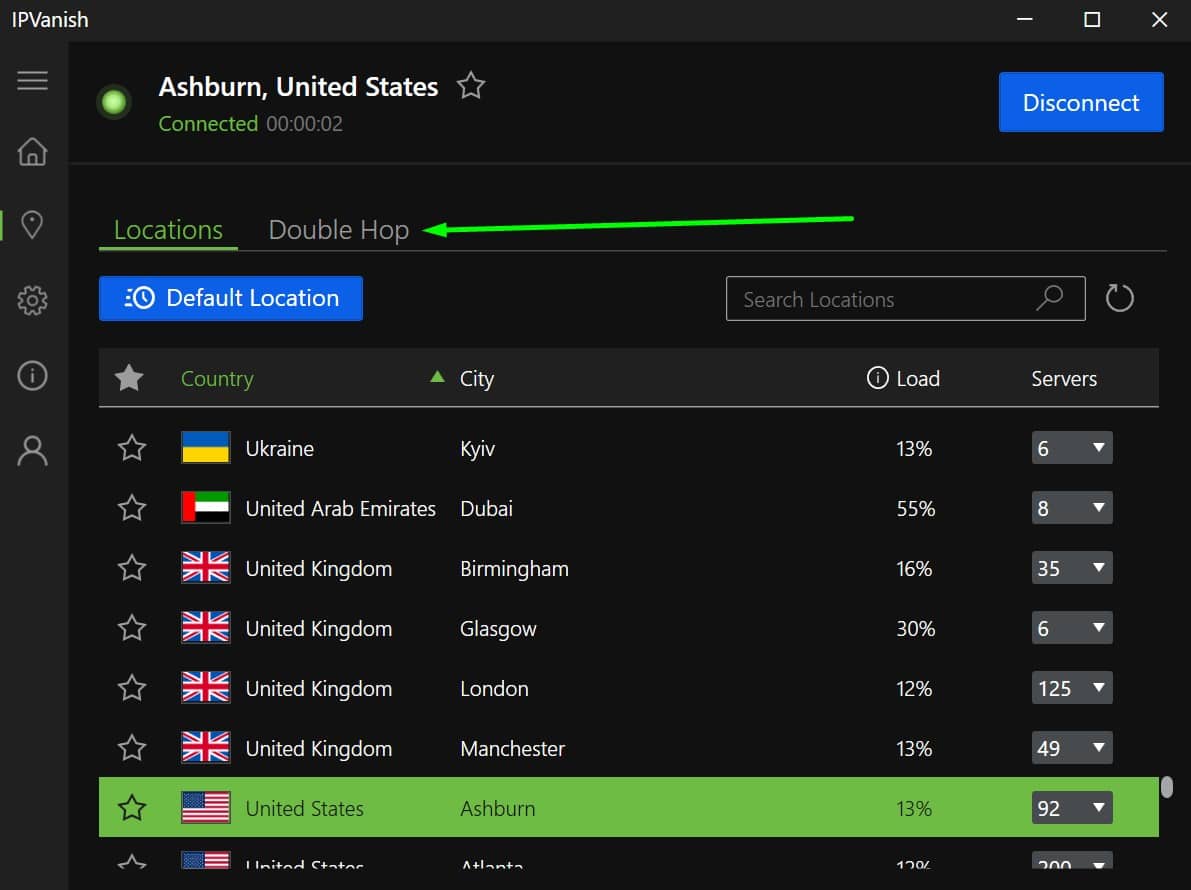
IPVanish’s network uses 10 Gbps servers, so it should theoretically offer higher speeds than most other providers. Additionally, this service regularly places well in Comparitech’s industry-wide speed tests, so I had high hopes. As ever, I tested its American servers over the course of a day to measure their speed and reliability. Check out my findings in the chart below:
This provider had an average connection speed of 152.49 Mbps and never fell below 145 Mbps in any of its tests, so it’s safe to say it provides above-average performance. Whether you’re looking to watch OnlyFans content, torrent, or make video calls, it’s up to the task.
Security-wise, this VPN has a lot to offer. Its apps boast a kill switch, DNS and IPv6 leak protection, and 256-bit encryption, but there’s also a feature that’ll obfuscate your OpenVPN traffic. This could help you access services that attempt to block VPN users outright. IPVanish has a true no-logs policy, supports the WireGuard protocol, and recently enhanced its privacy offering with multi-hop servers, a link safety checker, and a feature that can block ads, trackers, and malware automatically.
IPVanish comes with its own Android, iOS, Windows, and MacOS apps. To use this service on Linux systems and supported network routers, you’ll have to install it manually.
Buy this VPN if:
- You need unlimited connections for accessing OnlyFans on all your devices
- You want double-hop servers for extra privacy when visiting adult content
- You value strong speeds and performance for streaming and torrenting
- You’re looking for obfuscation to bypass VPN blocks on public networks
Don’t buy this VPN if:
- You’re concerned about the company being based in the US
- You need a service that works in countries with extreme censorship
NO LOGS, NO LIMITS:IPVanish doesn’t keep logs, nor does it limit the number of devices you can connect, or throttle your bandwidth. It’s a strong performer on speed and security too, plus it offers a 30-day money-back guarantee on its one-year plan.
Interested? You’ll find more info in Comparitech’s full IPVanish review.
7. CyberGhost
Apps Available:
- PC
- Mac
- IOS
- Android
- Linux
VPN Ratings:
| Overall score: | 7.1 / 10 |
|---|---|
| Ease of use: | 9.1 / 10 |
| Security & privacy: | 8.9 / 10 |
| Streaming capabilities: | 5.2 / 10 |
| US Speed: | 5.1 / 10 |
| Value for money: | 7.2 / 10 |
Website: www.Cyberghost.com
Money-back guarantee: 45 DAYS
CyberGhost has a very large network, with servers in more than 100 different countries. The apps helpfully let users know which are best for gaming, streaming, torrenting, and browsing anonymously. This is great if you have little patience with the trial-and-error approach.
While none of its streaming servers specifically mention OnlyFans, I was able to access it using several of the general-purpose ones. There’s a seven-connection limit and 24/7 customer support over live chat.

When it comes to speed, CyberGhost usually performs quite well. I ran multiple tests on its US servers using a 250 Mbps connection (the average broadband speed in the US) to see how much of an impact it has on your connection. Take a look at the results below:
Following a full day of testing, CyberGhost delivered an average speed of 127.99 Mbps. While there are quicker VPNs out there, the vast majority of its rivals can’t match this level of performance. Whether you’re looking to watch OnlyFans content without interruption or use P2P networks, CyberGhost is up to the task.
I’m a big fan of VPNs that simplify things for the user. CyberGhost does this by enabling 256-bit encryption, a kill switch, tracker and ad-blocking, and leak protection by default and by making most of its security options toggle switches rather than providing numerous values for each. Users can even create smart rules that tell the VPN to connect to a specific server automatically whenever you use unsecured Wi-Fi or open a certain app. CyberGhost doesn’t log any personally identifiable info and has proven it with several independent audits.
CyberGhost users have the choice of iOS, MacOS, Windows, Android, and Linux apps. Alternatively, they can follow manual setup instructions to get this VPN running on their home router.
Buy this VPN if:
- You want a VPN that identifies which servers are best for streaming
- You want an extended money-back guarantee (45 days) to test with OnlyFans
- You’d prefer most security features to be enabled by default
- You need access to an extremely large server network
Don’t buy this VPN if:
- You need more than seven simultaneous connections
- You’d prefer a VPN with a wide range of customizable features
VERY EASY TO USE:CyberGhost boasts a huge network, a strong security offering, and apps that are easy enough for anyone to use. Better still, it has a 45-day money-back guarantee and can help you securely access all of your favorite services while traveling.
Why not take a look at Comparitech’s in-depth review of CyberGhost?
8. PrivateVPN
Apps Available:
- PC
- Mac
- IOS
- Android
- Linux
VPN Ratings:
| Overall score: | 6.3 / 10 |
|---|---|
| Ease of use: | 8.2 / 10 |
| Security & privacy: | 8.6 / 10 |
| Streaming capabilities: | 7.2 / 10 |
| US Speed: | 1.0 / 10 |
| Value for money: | 6.5 / 10 |
Website: www.PrivateVPN.com
Money-back guarantee: 30 DAYS
PrivateVPN owns, operates, and hosts all 200 of its servers to stop any third parties from ever having access to your traffic. There are servers in 63 countries, and streaming geo-blocked content isn’t generally an issue (though it sometimes requires enabling Stealth Mode). While connected, I was able to access OnlyFans, BBC iPlayer, Disney+ and Amazon Prime Video. You can protect 10 devices at the same time, and there’s live chat-based support during European business hours.

I know from years of experience testing consumer VPNs that PrivateVPN sometimes struggles to meet the speeds that its rivals offer. Still, if you’re considering paying for a service, it’s only fair that you know what to expect. I ran three speed tests on its US servers to see how it fared this time; check out the results in the chart below.
As expected, PrivateVPN’s speeds were decent, if unexceptional. Overall, it averaged 60.09 Mbps, which is more than you’ll need for watching 4K video on OnlyFans, playing online games, or torrenting. I was impressed by how consistent its three results were, though — there was barely any difference between the result achieved in the morning and the one from peak time in the evening.
PrivateVPN does a great job of protecting your traffic. Its apps include adjustable encryption (128-bit or 256-bit AES), a kill switch, and automatic DNS and IPv6 leak protection. Better still, this provider refuses to keep any logs of your activities (though it hasn’t been audited like some of its rivals just yet). There’s even a Stealth VPN mode that can keep your activities hidden in countries with strict online limitations, such as China, Russia, and the UAE.
PrivateVPN has apps for MacOS, Windows, iOS, and Android systems. Linux systems and select home routers are supported, too, although manual configuration is required.
Buy this VPN if:
- You want a VPN that owns and controls its entire infrastructure
- You need a VPN proven to work in highly restricted regions like China
- You want a VPN with extremely consistent speeds throughout the day
Don’t buy this VPN if:
- You want access to an extensive server network
- You need specialty streaming servers
PERFECT FOR STREAMING:PrivateVPN is a speedy service that puts your security above all else. This makes it a natural choice for anyone looking to stream content privately on platforms like OnlyFans. What’s more, PrivateVPN has a 30-day money-back guarantee.
Take a look at Comparitech’s comprehensive PrivateVPN review.
9. Hotspot Shield
Apps Available:
- PC
- Mac
- IOS
- Android
- Linux
VPN Ratings:
| Overall score: | 5.9 / 10 |
|---|---|
| Ease of use: | 9.1 / 10 |
| Security & privacy: | 8.6 / 10 |
| Streaming capabilities: | 4.9 / 10 |
| US Speed: | 1.0 / 10 |
| Value for money: | 6.1 / 10 |
Website: www.Hotspotshield.com
Money-back guarantee: 45 DAYS
Editor's Note: Hotspot Shield is owned by Point Wild, Comparitech's parent company.
Hotspot Shield offers access to more than 1,800 servers in 80+ countries and excels at sidestepping stubborn geographic restrictions. During my time with it, I was able to access Netflix, Amazon Prime Video, Pornhub, and BBC iPlayer, as well as OnlyFans. Users can secure up to 10 of their devices at the same time and contact customer support via Hotspot Shield’s 24/7 live chat system.

Nobody wants to use a sluggish VPN, especially not if they’re planning on streaming. I wanted to see how fast Hotspot Shield’s American servers were, so I tested them three times on my 250 Mbps connection. Here’s how it fared:
Hotspot Shield’s average speed worked out at 55.21 Mbps, which is fairly solid. There’s definitely room for improvement, but if you’re just looking to stream or make video calls, you shouldn’t notice any performance issues unless lots of people are using your internet connection at the same time.
This service shields your activities from snoopers using a kill switch, 256-bit AES encryption, and protection against IPv6 and DNS leaks. Not only that, but it can automatically connect itself whenever you use an unsecured wireless network. Previously, only the company’s proprietary Catapult Hydra protocol was supported, but newer versions let you connect via IKEv2 if you’d prefer. Either way, Hotspot Shield deletes all identifiable info when your session ends. Support staff can be contacted over live chat and email, 24 hours per day.
Hotspot Shield offers apps for Android, Windows, iOS, MacOS, and Linux. Of course, you’re always free to manually install this VPN on supported routers if you’d like to bypass the connection limit and secure every device on your home network.
Buy this VPN if:
- You want a VPN with a built-in speed test option to find the fastest server
- You need a VPN that works effectively in China
Don’t buy this VPN if:
- You want granular control over advanced security features
- You need to sign up anonymously
NO FUSS VPN:Hotspot Shield has everything you’ll need to use OnlyFans safely. There’s a solid set of security tools, for instance, as well as servers specially configured for high-quality streaming. Still not sure? This VPN also includes a generous 45-day money-back guarantee.
Check out the complete Hotspot Shield review.
How to use OnlyFans privately with a VPN
While VPNs can seem a little intimidating to new users, they’re actually quite easy to use. Follow the steps below to access OnlyFans securely from anywhere in the world.
Here’s how to privately access OnlyFans from anywhere:
- Start by choosing which of the VPNs above you’d like to use (I recommend NordVPN).
- Download the VPN app and install it on any device you plan to access OnlyFans on.
- Log into the app and select a server in a nearby location. Note that you may have to use a server in a neighboring country if you’re visiting a region that blocks OnlyFans (or porn sites) outright.
- Now, simply clear your cookies (or app data, if you’re on mobile) and access OnlyFans like you normally would. Still having problems? In that case, I’d recommend you ask your VPN’s customer support team for one-on-one assistance.
WANT TO TRY THE TOP VPN RISK FREE?
NordVPN is offering a fully-featured risk-free 30-day trial if you sign up at this page. You can use the VPN rated #1 for OnlyFans with no restrictions for a month. This is ideal for anyone who likes to try a service out for themselves before coming to a decision.
There are no hidden terms—just contact support within 30 days if you decide NordVPN isn't right for you and you'll get a full refund. Start your NordVPN trial here.
Why you should use a VPN with OnlyFans
Most people don’t technically need a VPN to access OnlyFans, since the majority of countries have no laws against online pornography. However, connecting to a VPN beforehand is a good idea for several reasons, as I’ll lay out below.
- It’s better for your privacy: Connecting to a VPN hides your real IP address and location, making it harder to track you down. They also stop anyone monitoring the network (including your ISP, hotspot owners, or your boss) from seeing what you get up to.
- A VPN could improve your experience: Since your ISP can’t see what you do online, they’re less likely to throttle your connection, so a VPN could even speed up your connection in some cases. Many VPNs also block ads and trackers automatically, resulting in a better viewing experience.
- Unrestricted access: So long as you pick a VPN server in a country where OnlyFans is available, you’ll be able to use this service from anywhere in the world, even if you’re on a network that blocks access to some websites.
- No mandatory age-verification: OnlyFans users in certain US states, the UK, and a fair few European countries have to provide a selfie to prove their age. This prompt doesn’t appear if you’re in a different country, so a VPN can help you sidestep this requirement and remain anonymous on OnlyFans.
- Access anything you like: Some OnlyFans creators limit which countries are able to view their content. However, this is done by examining your IP address. Simply pick a VPN server in the required country, and you’ll be able to watch.
Recent VPN product updates
To keep my reviews current, I track the latest developments from leading VPN services. Here are the most notable recent additions:
NordVPN
- Windows users now benefit from AI-powered “Fastest server” recommendations based on real-time network conditions (December 2025).
- Link scanning in Gmail and Yahoo inboxes was added to Threat Protection Pro™, helping prevent accidental clicks on unsafe URLs (December 2025).
- NordVPN expanded Linux tray controls, improving access to connections, locations, and specialty servers (December 2025).
- Open-sourcing the Linux app marked a step toward greater transparency and independent auditing (October 2025).
Surfshark
- Surfshark introduced AI-powered email scam checking as part of its One and One+ subscriptions (December 2025).
- Dedicated IP support became available in the Linux desktop app (December 2025).
- Amsterdam received new 100Gbps servers to handle increased traffic (October 2025).
- The provider expanded its network to more than 4,500 servers globally (October 2025).
Total VPN
- Released a tvOS app for Apple TV
- Killswitch available on Android labeled as “always on”
- iOS/macOS now use ‘connect on demand’ (killswitch functionality)
- WireGuard protocol available on all platforms
Proton VPN
- Users running iOS 16 or iPadOS 16 must now upgrade their devices, as support for those versions has been discontinued (January 2026).
- Proton VPN’s tvOS app gained city selection functionality with the release of version 1.4.0 (December 2025).
- The Linux command-line interface now supports selecting P2P, Secure Core, and Tor server types (December 2025).
- Server lists on iOS were updated to prioritise load-based sorting (December 2025).
ExpressVPN
- ExpressVPN released Router v4.2.8, bringing Lightway improvements focused on stability (December 2025).
- Linux users received a redesigned app featuring quicker settings access, protocol options including WireGuard, and built-in speed testing (November 2025).
- The iPad app received a tablet-focused interface refresh (October 2025).
- New pricing tiers were introduced: Basic, Advanced, and Pro plans (September 2025).
Should I use a free VPN for OnlyFans?
Unfortunately, if something seems too good to be true, it usually is, and free VPNs are no exception. These services are often plagued by slow speeds due to their high number of users and small networks, so they tend to impose low monthly data caps. As you might expect, this makes them effectively useless for streaming video regularly. To make matters worse, free VPNs are usually the first to be blacklisted by major streaming services, so even if you find one that’s reasonably fast, there’s still a solid chance that it won’t meet your needs.
Paid VPNs are rigorously tested and vetted for security before they’re released, but in contrast, free services often aren’t. This doesn’t stop free VPN providers from lying about how secure they are, though; researchers have even found some that don’t bother encrypting user traffic at all! In other words, people who use these apps are no more secure than when browsing normally, and may actually be less so, since they’ve allowed an additional organization access to their internet traffic. To keep yourself safe online, I recommend taking price into account alongside other factors, instead of basing your decision solely on how much a VPN costs.
OnlyFans VPN: FAQs
Are VPNs legal?
Unless you’re visiting Iraq, you’re unlikely to get into trouble simply for using a VPN to browse the internet. There is one caveat to this, though: some countries (Russia, China, and Oman included) place restrictions on the providers you’re allowed to use. Since these are all regions with oppressive state surveillance, I’d urge caution when using government-approved VPNs. If in doubt, it’s best to assume your online activities are being monitored.
Note: laws around VPN usage can vary wildly, even between neighboring countries. If you’re unsure about the legality of using a VPN in your current location, Comparitech strongly recommends that you read up on the local laws before attempting to connect.
Where is OnlyFans available?
OnlyFans is available in most of the world, which is surprising given that this platform is best known for hosting adult content. That’s likely why it’s inaccessible in Dubai, and most of the Middle East. Of course, hosting a wide range of content, means that restrictions are less strict in some places. Nigeria, for instance, allows users to sign up but not to register as creators themselves.
Can I buy Onlyfans subscriptions anonymously?
When subscribing to an OnlyFans account, you will need to provide credit/debit card details, which means OnlyFans will know your real name. However, you can use a pseudonym as your display name on the site to keep your identity private. Additionally, you can use a virtual debit card to purchase subscriptions or unique content without adding your personal information. This way, you keep your purchases from Onlyfans hidden from your bank statements.
A VPN also hides your online identity by masking your IP address, encrypting your location and the data you send and receive, and helping protect your personally identifiable information. It’s even possible to sign up for some VPNs anonymously by paying with cryptocurrency, prepaid cards, or gift cards. This way, you’re providing as little information as possible, which is only ever a good thing for your privacy.
Can my ISP see that I’m accessing OnlyFans?
Yes, your ISP can see that you’re accessing OnlyFans. This is the case even if you use a browser’s “incognito” mode, which only serves to stop your browsing history from being saved on your device. This means that, depending on your country, your government may also be able to see you’re accessing OnlyFans (as well as all the other websites and services you visit). In order to browse privately from snoopers, you need a VPN that encrypts your internet traffic and hides your IP address. Of course, then the only entity that can see what you’re doing is your VPN, which is why it pays to choose your provider carefully.















