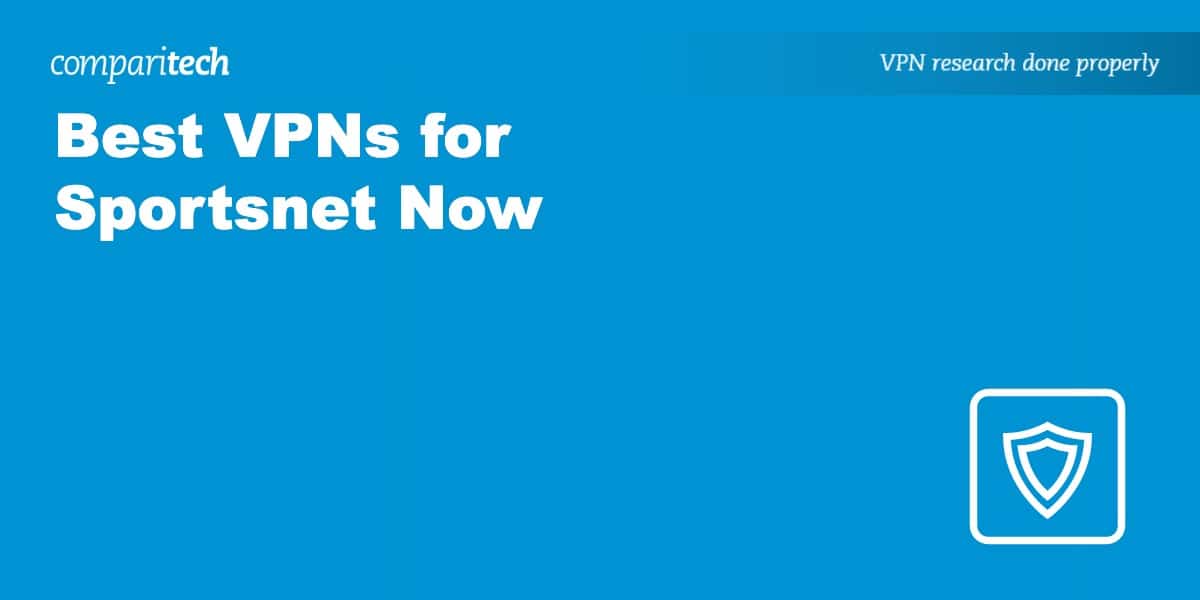- Sportsnet Now is geo-blocked and can’t normally be viewed outside of Canada.
- VPNs can help you appear as though you’re in Canada while traveling, making it easy to continue streaming Sportsnet Now abroad.
- I’ve tested dozens of popular VPNs to find out which are best for watching Sportsnet abroad.
- NordVPN is my top recommendation for Sportsnet Now. It boasts excellent streaming ability, powerful privacy features, and lots of Canadian servers.
Traveling abroad is exciting but it comes with all sorts of new challenges. The currency is likely different, you may have to adjust to a new time zone, and you usually can’t access your favorite streaming services. For instance, Canadians looking to catch up on sports will simply see an error saying “Sportsnet is not available in your region.” Luckily, there is a way to unblock Sportsnet Now outside of Canada — just connect to a Virtual Private Network (VPN).
VPNs are privacy tools, first and foremost. They encrypt your internet traffic, protecting you from ISP snooping and throttling, while ensuring you can browse safely on public Wi-Fi. However, they also allow you to spoof your location. This stops geo-blocked sites like Sportsnet from realizing you’re actually away from home, meaning you can watch your favorite team’s matches from anywhere in the world.
In this article, I go into detail about each of the VPNs I reviewed for accessing Sportsnet, but here’s a summary if you are short of time:
- NordVPN Best VPN for Sportsnet. A good all-rounder with Canadian servers that can provide the speeds you need for Sportsnet. Works with most streaming services and provides a 30-day money-back guarantee.
TIP In our testing we found that the cheapest NordVPN plan (Standard) works perfectly for Sportsnet Now. - Surfshark My top budget VPN for watching Sportsnet. Quick, reliable, and boasting impeccable security credentials. No connection limit.
- Total VPN This service excels at accessing stubborn streaming sites, but also takes your security very seriously. Great speeds, high level of versatility.
- ProtonVPN Highly secure VPN with many advanced features. Large presence in Canada, excellent streaming ability, and 24/7 support over live chat.
- ExpressVPN Ideal for live streaming. Works with Sportsnet Now, TSN, and RDF, among many similar platforms. Strong on security and very easy to use.
- IPVanish A speedy, no-logs VPN with an ever-growing network. Works with a wide range of streaming sites, offers 24/7 live chat, and has no connection limit.
- CyberGhost This beginner-friendly VPN works well with Sportsnet and many other streaming apps. Boasts high speeds and lots of privacy features.
- PureVPN Fast, reliable, and intuitive, with an impressive security toolkit. Works with Sportsnet, Crave, and many other sites. Very affordable.
- PrivateVPN Can unblock pretty much anything and gets good streaming speeds despite a smaller network. Has advanced security features to protect your online privacy.
Many VPNs claim to work with Sportsnet Now but most (especially free VPNs) are often blocked.
We regularly test the top 70 VPNs with all major streaming sites and this list only includes VPNs which reliably unblock Sportsnet Now and offer a full money-back guarantee, allowing you to try them risk-free.
My criteria for Sportsnet VPNs
You can get into Sportsnet from the USA, the UK, France, Australia, or anywhere else abroad using a VPN. A Virtual Private Network (VPN) makes it appear as though you are somewhere else. However, not all VPNs excel at masking your location. To find the best options, I tested each Sportsnet VPN in the following areas:
- Speed: Servers in Canada were tested three times a day: morning, afternoon, and evening. They should ideally provide consistent performance and minimal lag, even during peak hours.
- Versatility: In addition to Sportsnet, I tested each VPN with other popular streaming services, such as Netflix, Disney+, and Hulu.
- Security & privacy: I covered 16 criteria when testing for security and privacy. These included encryption levels, leak test results, and no-logs policies.
- Ease of use: To determine each provider’s relative ease-of-use, I assessed parity across different platforms, ease of signup, ease of cancellation, and other factors.
- Value for money: To find which providers offered the best value for money, I assessed them on nine criteria, including pricing, discounts, and money-back guarantees.
This is just an overview — you can read more about the process I use to test and rank the VPNs I recommend in the methodology section below. First, let’s take a closer look at the providers that impressed me.
The best VPNs for Sportsnet: A comparison
I’ve tested and compared the most important features of the top VPNs here. Prefer to read the in-depth reviews? Start with NordVPN – my #1 choice for Sportsnet.
| No value | NordVPN | Surfshark | TotalVPN | Proton VPN | ExpressVPN | IPVanish | CyberGhost | PureVPN | PrivateVPN |
| Website | NordVPN.com | Surfshark.com | TotalVPN.com | ProtonVPN.com | ExpressVPN.com | IPVanish.com | Cyberghost.com | PureVPN.com | PrivateVPN.com | Ranking for Streaming Sports | 1 | 2 | 3 | 4 | 5 | 6 | 7 | 8 | 9 | Popular Sites Unblocked | 95% | 88% | 88% | 87% | 86% | 85% | 85% | 80% | 85% | Avg Speed for Sportsnet | 202.15 Mbps | 187.06 Mbps | 182.68 Mbps | 128.66 Mbps | 144.16 Mbps | 150.45 Mbps | 144.9 Mbps | 85.14 Mbps | 56.5 Mbps | Simultaneous Connections | 10 | Unlimited | 5 | Free: 1, VPN Plus: 10 | 14 | Unlimited | 7 | 10 | 10 |
|---|---|---|---|---|---|---|---|---|---|
| Best deal (per month) | $3.39 Up to 74% off 2 year plans | $2.29 Up to 87% OFF + 3 months free | $1.59 SAVE 80% on an annual plan | $2.99 SAVE 70% on a 2-year plan | $2.44 SAVE 81% + 4 months free on 2 year basic plan | $12.99 Best MONTHLY Deal $12.99 | $2.03 SAVE 84% on the 2 year plan + 4 months free! | $1.99 Up to 87% off on 5 year plans | $2.00 Save 85% on a one year plan + 24-months free |
The Best VPNs for Sportsnet
Without further ado, here’s a more detailed look at my top picks:
1. NordVPN

Apps Available:
- PC
- Mac
- IOS
- Android
- Linux
- FireTV
VPN Ratings:
| Overall score: | 9.3 / 10 |
|---|---|
| Canada speed testing: | 10.0 / 10 |
| Ease of use: | 9.6 / 10 |
| Security & privacy: | 9.5 / 10 |
| Value for money: | 7.9 / 10 |
| Versatility: | 9.6 / 10 |
Website: www.NordVPN.com
Money-back guarantee: 30 DAYS
NordVPN is my top choice for accessing Sportsnet and other sports streaming services. It has more than 8,000 servers across 100+ countries, with hundreds to choose from in Canada alone. I found its apps very easy to use and capable of bypassing virtually any online restriction (even in places with extreme online censorship). There’s a 10-connection limit and 24/7 support over live chat.

The real question is whether NordVPN is fast enough for uninterrupted streaming. To find out, I tested its Canadian servers at various times of day. I used a 250 Mbps connection to better simulate an average user’s experience. Here are the results:
NordVPN managed to provide an average speed of 202.14 Mbps, dipping below 200 Mbps in just one test. That’s a fantastic result and actually makes it the fastest provider in this list. I was able to stream 4K video without any noticeable stuttering, buffering, or lag, and it fared equally well when torrenting or playing online games.
This service has several exciting features, including a censorship-beating custom protocol called NordWhisper and the ability to route your traffic through two servers rather than just one. This VPN also offers 256-bit encryption, a kill switch, leak protection, and a twice-proven no-logs policy. There’s also automatic ad, tracker, and malware-blocking, plus MeshNet, a tool that facilitates secure file transfers between all of your devices.
Apps are available for Windows, Linux, macOS, Android, and iOS devices. You can also install the VPN manually on supported routers.
Buy this VPN if:
- You want hundreds of Canadian servers to minimize server congestion
- You want the fastest Canadian server speeds for smooth Sportsnet streaming
- You need a VPN that also works with other Canadian sports platforms like TSN
- You’re interested in advanced streaming reliability features like SmartPlay
- You value a polished, user-friendly experience with great support
Don’t buy this VPN if:
- You need split tunneling on all platforms
BEST VPN FOR SPORTSNET:NordVPN is my #1 pick. It pegs amazing speeds and works great with Sportsnet while abroad. Connects up to 10 devices simultaneously. Also works well with most popular streaming services and boasts excellent security features. 30-day money-back guarantee.
Read Comparitech’s full review of NordVPN.
2. Surfshark

Apps Available:
- PC
- Mac
- IOS
- Android
- Linux
VPN Ratings:
| Overall score: | 9.1 / 10 |
|---|---|
| Canada speed testing: | 9.0 / 10 |
| Ease of use: | 9.1 / 10 |
| Security & privacy: | 9.5 / 10 |
| Value for money: | 8.1 / 10 |
| Versatility: | 9.8 / 10 |
Website: www.Surfshark.com
Money-back guarantee: 30 DAYS
Surfshark is the best budget VPN for streaming Sportsnet abroad. It offers access to 4,500 servers in over 100 countries and works perfectly with a huge range of stubborn streaming platforms. During testing I used it with Sportsnet, Netflix, Amazon Prime Video, BBC iPlayer, and Disney+ without issue.
This is also one of the few VPNs that allows an unlimited number of simultaneous connections. Support staff are available 24/7 via live chat.

You might be surprised to learn that this low-cost provider regularly outpaces VPNs that cost quite a bit more. I ran three speed tests on Surfshark’s Canadian servers throughout a typical day to see what kind of performance it was capable of. You’ll find the results in the following table:
Surfshark achieved an average speed of 187.06 Mbps, making it the second-fastest provider I tested. So what does this mean for the average user? Well, you won’t have any issues with common tasks like streaming sports or torrenting, and you should be able to do both simultaneously if you like!
Surfshark will ease your mind if you’re concerned about security. It uses 256-bit encryption with perfect forward secrecy, provides leak protection, and offers a kill switch in all apps. It goes above and beyond many rivals with automatic wifi protection and a split-tunneling feature. Surfshark is a true no-logs provider and has been audited several times to prove that it doesn’t keep tabs on your activities.
Apps are available for Windows, macOS, iOS, Linux, and Android. You can configure the VPN with certain wifi routers.
Buy this VPN if:
- You want to stream Sportsnet Now on unlimited devices, perfect for families
- You’re looking for one of the best-performing budget VPNs
- You want an excellent streaming provider that works with TSN and RDS
- You value extras like split tunneling and multihop options
Don’t buy this VPN if:
- You’re wary of jurisdiction, as Surfshark is based in a Nine Eyes country
BEST BUDGET VPN:Surfshark is a worthy contender for a Sportsnet VPN. It employs strong security features and is great for streaming. Doesn’t limit your number of connections. Plans come with a 30-day money-back guarantee.
See Comparitech’s full review of Surfshark.
3. Total VPN
Apps Available:
- PC
- Mac
- IOS
- Android
- Linux
VPN Ratings:
| Overall score: | 8.8 / 10 |
|---|---|
| Canada speed testing: | 8.7 / 10 |
| Ease of use: | 9.4 / 10 |
| Security & privacy: | 9.1 / 10 |
| Value for money: | 8.5 / 10 |
| Versatility: | 8.4 / 10 |
Website: TotalVPN.com
Money-back guarantee: 30 DAYS
Total VPN has a large network, operating 1,800 servers in more than 80 countries. This service worked flawlessly with Sportsnet while I was connected to a server in Canada. It was also able to access other Canadian TV platforms, including Crave, Netflix Canada, and TSN.
The apps are extremely simple, making them perfect for anyone who’s never used a VPN before. Customer support is available via email, and users have the ability to protect up to five devices at a time.

Let’s talk about performance. If your VPN is too slow, you’ll have difficulty playing anything, never mind keeping up with a bandwidth-hungry live stream. I tested Total VPN’s Canadian servers three times (once in the morning, at noon, and in the afternoon) to see what kind of speeds it was capable of. Here are the speeds I recorded when using a 250 Mbps base connection:
With an average speed of 182.68 Mbps, Total VPN was actually one of the quickest providers I saw, just marginally slower than Surfshark. In practical terms, you’ll be able to download a 1GB file in about 45 seconds and watch 4K content without the slightest problem, even during busier periods. There was around 14 Mbps of variance across the day, which was a little higher than expected but still not a huge deal.
Total VPN has all of the essential features you’ll need to stream live sports securely. For instance, it uses AES-256 encryption, which is widely considered uncrackable. There’s also automatic DNS, IPv6, and WebRTC leak protection and a kill switch (on all platforms except Windows) that stops sending traffic if your connection drops unexpectedly. Most importantly, this provider refuses to keep any connection or activity logs, meaning your privacy is in good hands.
Total VPN offers apps for Android, Windows, iOS, and macOS.
Buy this VPN if:
- You want a beginner-friendly VPN that works with Sportsnet with minimal setup
- You’d like affordable pricing with solid Canadian speeds for sports streaming
- You want support for other Canadian services like Crave or CBC
- You’d rather avoid apps overloaded with technical settings
Don’t buy this VPN if:
- You prefer VPNs with advanced streaming-focused features
- You’re planning to connect more than five devices simultaneously
GREAT FOR STREAMING:Total VPN effortlessly unblocks Sportsnet outside of Canada and can protect all of your most used devices simultaneously. Good set of security tools and a 30-day money-back guarantee on long-term plans (14 days if you sign up for under a year).
Read Comparitech’s complete Total VPN review for more details.
4. ProtonVPN

Apps Available:
- PC
- Mac
- IOS
- Android
- Linux
VPN Ratings:
| Overall score: | 8.1 / 10 |
|---|---|
| Canada speed testing: | 5.1 / 10 |
| Ease of use: | 9.6 / 10 |
| Security & privacy: | 9.3 / 10 |
| Value for money: | 7.3 / 10 |
| Versatility: | 9.4 / 10 |
Website: www.ProtonVPN.com
Money-back guarantee: 30 DAYS
ProtonVPN was developed by the team behind the privacy-centric Proton Mail service. It’s free to use, but if you’re looking to stream, you’ll have to upgrade to a paid plan. I’d say it’s well worth it, though: you’ll gain access to 12,000+ servers in over 115 countries, 24/7 support over live chat, and the ability to connect 10 devices at once.
During my time with ProtonVPN I was able to access Sportsnet as well as Netflix, Amazon Prime Video, and Disney+.

When it comes to speed, ProtonVPN is generally considered one of the better options on the market. It boasts 10 Gbps servers and supports the WireGuard protocol. Let’s see how ProtonVPN’s Canadian servers performed at different times of day:
Looking at the table above, you can see that its speeds fluctuated by roughly 7 Mbps, which isn’t anything unusual. ProtonVPN’s average speed was 128.66 Mbps, which is a bit slower than the providers above but still well above the industry standard. In practice, this means that you’ll be able to stream Sportsnet, download large files, or make video calls (provided that you’re starting out with a decent base connection speed).
How does it fare on the security front? Well, this VPN is equipped with AES encryption, a kill switch, obfuscation, split tunneling, multi-hop connections, and Secure Core servers. These features make it secure against ISP snooping and government surveillance. Most importantly, ProtonVPN refuses to keep any logs of your activities, and I know that for sure thanks to its lengthy audit history.
The VPN has apps for Windows, Mac, Linux, iOS, and Android. It can also be manually configured for use with the most popular router firmware.
Buy this VPN if:
- You want a provider with Secure Core and audited no-logs policies
- You already use ProtonMail and want integration across services
- You need strong obfuscation to bypass VPN blocks while traveling
- You want solid Canadian coverage (Toronto, Montreal, Vancouver)
Don’t buy this VPN if:
- You prefer labeled, streaming-optimized server lists to reduce trial and error
- You’re a casual user who prefers a simple, no-frills VPN experience
PRIVACY FIRST:ProtonVPN is highly secure and offers many advanced features. Strong AES encryption and a kill switch. Fast speeds for streaming. Canadian IP addresses let you access Spotsnet Now on vacation. Apps for all platforms with reliable privacy features, including a kill switch, obfuscation, multi-hop, and AES encryption. Allows torrenting. 30-day money-back guarantee.
Find out more in Comparitech’s ProtonVPN review.
5. ExpressVPN

Apps Available:
- PC
- Mac
- IOS
- Android
- Linux
VPN Ratings:
| Overall score: | 8.1 / 10 |
|---|---|
| Canada speed testing: | 6.1 / 10 |
| Ease of use: | 9.0 / 10 |
| Security & privacy: | 9.2 / 10 |
| Value for money: | 7.0 / 10 |
| Versatility: | 9.0 / 10 |
Website: www.ExpressVPN.com
Money-back guarantee: 30 DAYS
ExpressVPN puts ease of use at the forefront of everything it does, making it a great option for beginners. It has servers in 105 countries and automatically obfuscates your connection if it realizes you’re somewhere with strict online censorship (like China or the UAE). Since it’s capable of this, it shouldn’t be a surprise that it works with CBC, Netflix, Global TV, or most other Canadian TV channels.

To find out if ExpressVPN was fast enough for live sports streaming, I decided to test its servers in Canada using a 250 Mbps connection. To account for variability, I ran tests in the morning, at noon, and in the afternoon. Let’s see how well this VPN held up:
ExpressVPN was certainly competitive, though a little slower than the providers mentioned above, with an average speed of 144.16 Mbps. That’s still far more than you’ll need to stream live broadcasts or 4K content, even if everyone else in your home is using the internet at the same time. Plus, there was only a variance of around 8 Mbps over three tests, so it’s highly reliable too.
Security features include AES 256-bit encryption, protection against DNS leaks, and a network kill switch. Further, the company recently introduced a threat manager feature that blocks ads and trackers while also preventing you from accessing a growing list of dangerous websites. ExpressVPN has had its apps, infrastructure, and privacy policy audited, proving that it’s safe to use and that it doesn’t keep logs.
A new tiered pricing system was recently added by ExpressVPN: Basic at $3.49, Advanced at $4.49, and Pro at $7.49. You can now select whichever level matches your financial comfort and protection needs and get up to 14 simultaneous devices.
The company produces apps for Windows, macOS, Android, iOS, and Linux. It also offers custom firmware for routers, making it as easy as possible to protect all of your internet-connected devices.
Buy this VPN if:
- You value a highly polished, beginner-friendly experience
- You want auto-obfuscation for traveling to countries with strict censorship
- You frequently travel to countries with censorship
Don’t buy this VPN if:
- You have a tight budget
- You want labeled streaming servers
BEGINNER-FRIENDLY:ExpressVPN is another great choice. It’s fast and reliable and works with most major streaming services, including Sportsnet. Easy to install. Great security and privacy features and keeps no logs. 30-day money-back guarantee.
Read Comparitech’s full review of ExpressVPN.
6. IPVanish

Apps Available:
- PC
- Mac
- IOS
- Android
- Linux
VPN Ratings:
| Overall score: | 8 / 10 |
|---|---|
| Canada speed testing: | 6.6 / 10 |
| Ease of use: | 8.1 / 10 |
| Security & privacy: | 8.7 / 10 |
| Value for money: | 7.3 / 10 |
| Versatility: | 9.5 / 10 |
Website: www.IPVanish.com
Money-back guarantee: 30 DAYS
IPVanish has recently expanded its network and now operates over 2,400 servers across 100 countries, including Canada. I had no trouble streaming Sportsnet, BBC iPlayer, and Amazon Prime Video while connected. What’s more, you can protect every device you own with a single account.

IPVanish has performed very well in my previous industry-wide speed tests, perhaps thanks to its extensive network of 25 Gbps servers. All the same, regular retesting is important so I can track any changes to a VPN’s performance over time. The table below shows how quick IPVanish’s servers in Canada were at various times of day:
First off, there was only around 7 Mbps of difference between the highest and lowest result, meaning this is one of the more consistent options on the market. IPVanish’s average speed was 150.45 Mbps, making it one of the quickest VPN overall — and well-suited to streaming live stream sports or playing fast-paced online games.
This service provides 256-bit encryption, a true zero-logs policy, DNS and IPv6 leak protection, and a kill switch. Customer support can be reached at any time, day or night. Looking for a little extra privacy? In that case, you might want to try the traffic scrambling feature. This is only available on the OpenVPN protocol but hides the signs that you’re using a VPN at all, which might be helpful in some situations.
The IPVanish app is available for Windows, macOS, Android, iOS, Amazon Fire TV, and Amazon Fire TV Stick. IPVanish can be manually installed on Linux systems and select routers. It’s new Advanced subscription tier bundles the VPN with a unique cloud-based browser and secure cloud storage.
Buy this VPN if:
- You use Kodi and need excellent compatibility
- You want consistent Canadian server speeds throughout the day
- You need unlimited connections for a large number of devices
Don’t buy this VPN if:
- You want a VPN with streaming-specific servers
- You rely heavily on Linux and need a full-featured app
FAST AND RELIABLE:IPVanish has a large network of servers. Its uncongested network achieves good speeds. Strong security and privacy features. Could do with having live customer support. 30-day money-back guarantee on annual plans.
Read Comparitech’s full review of IPVanish.
7. CyberGhost

Apps Available:
- PC
- Mac
- IOS
- Android
- Linux
VPN Ratings:
| Overall score: | 7.9 / 10 |
|---|---|
| Canada speed testing: | 6.2 / 10 |
| Ease of use: | 9.1 / 10 |
| Security & privacy: | 8.9 / 10 |
| Value for money: | 7.2 / 10 |
| Versatility: | 8.2 / 10 |
Website: www.Cyberghost.com
Money-back guarantee: 45 DAYS
CyberGhost has a large network with servers spanning more than 100 countries. It can help you securely access all of your favorite streaming services abroad and even has special servers designed to work with platforms like Netflix. I experience no issues when streaming SportsNet, NBC Sports, and TSN. Live chat is available around the clock, and up to seven devices can be connected at any one time.

Speed is extremely important if you’re looking to stream live content. For instance, a sluggish connection will see you contending against lag, stuttering, and low-resolution video. I tested CyberGhost’s servers in Canada multiple times to make sure they’re actually quick enough for the job. Here are my results:
This VPN delivered an average speed of 144.9 Mbps, which is roughly 10 times what’s required for uninterrupted 4K video. Further, there was around 7 Mbps of variability throughout the day, which is well within expected ranges. In other words, you won’t have any issues watching Sportsnet Now, even if you’re doing other things in the background.
It’s a strong choice for security, too. CyberGhost’s apps include 256-bit encryption, leak protection, a kill switch, ad and tracker-blocking, and automatic Wi-Fi protection. There’s also the option to connect via a random port, which might help you use this service on networks that normally block VPN traffic entirely. CyberGhost follows a strict no-logs policy and has been audited several times to prove it.
CyberGhost apps are available for Windows, macOS, Linux, Android, and iOS. You can install the VPN manually on Linux computers and also on routers.
Buy this VPN if:
- You want user-friendly apps and streaming-labeled servers
- You want a generous 45-day money-back guarantee
- You’re new to VPNs and want a beginner-friendly interface
Don’t buy this VPN if:
- You travel to regions with strong VPN censorship (e.g, China or UAE)
- You plan to connect more than seven devices at once
HIGHLY VERSATILE:CyberGhost is great for beginners. Another good value choice that works well with Sportsnet. Stores no internet activity logs and streams HD video reliably. 45-day money-back guarantee.
Read Comparitech’s full CyberGhost review.
8. PureVPN

Apps Available:
- PC
- Mac
- IOS
- Android
- Linux
VPN Ratings:
| Overall score: | 6.8 / 10 |
|---|---|
| Canada speed testing: | 2.2 / 10 |
| Ease of use: | 9.1 / 10 |
| Security & privacy: | 8.7 / 10 |
| Value for money: | 6.4 / 10 |
| Versatility: | 7.4 / 10 |
Website: www.PureVPN.com
Money-back guarantee: 31 DAYS
PureVPN has servers in Toronto, Canada, and more than 115 other countries. However, this VPN’s large network is far from the only thing it’s got going for it. I’ve found that it also works with a huge range of streaming services, from Sportsnet Now to Crave, Disney Plus, and Netflix.
Customer support staff are available 24/7 via live chat, plus users can secure up to 10 devices simultaneously. Not bad, given this VPN’s very attractive price point.

Nobody wants to deal with low-quality streams, and having a fast enough connection is a large part of preventing this. I performed speed tests on PureVPN’s servers in Canada, checking not only how quick they were but also how much their performance varied throughout a typical day. See for yourself:
While PureVPN’s speeds weren’t quite as impressive as its competitors’, it was still significantly faster than what is required for live (or even 4K) video streaming. It managed to average 85.14 Mbps, which is still a solid result. Now, if your connection is on the slower side, you may want to consider a different service, but if it’s similar to mine (250 Mbps), you’ll be just fine.
PureVPN’s apps are designed to enhance online privacy with AES encryption, a strict no-logs policy, a kill switch, and DNS leak protection. An independently verified no-logging policy ensures your online activities remain private, whether at home or on the go. Additionally, PureVPN supports torrenting and offers port forwarding for an extra fee.
PureVPN has its own apps for Windows, macOS, Linux, Android, and iOS. You’ll have to follow manual setup instructions to get it running on routers, though.
Buy this VPN if:
- You want good compatibility with Canadian platforms like Crave and Global TV
- You want access to streaming-optimized servers for Sportsnet
- You need up to 10 device connections for shared use across a household
Don’t buy this VPN if:
- You need top-tier speeds — it was the slowest in testing for Canadian servers
- You want port forwarding included rather than as a paid extra
LOW COST:PureVPN is a cheap and fast VPN, with servers in Canada and 115+ other countries. It works to access Sportsnet, Crave, and other popular services. It also works to access British and American streaming platforms. Provide a no-logs policy, AES encryption, a kill switch, and DNS leak protection. 24/7 live chat support. 31-day money-back guarantee.
Find out more in Comparitech’s PureVPN review.
9. PrivateVPN

Apps Available:
- PC
- Mac
- IOS
- Android
- Linux
VPN Ratings:
| Overall score: | 6 / 10 |
|---|---|
| Canada speed testing: | 1.0 / 10 |
| Ease of use: | 8.2 / 10 |
| Security & privacy: | 8.6 / 10 |
| Value for money: | 6.5 / 10 |
| Versatility: | 5.6 / 10 |
Website: www.PrivateVPN.com
Money-back guarantee: 30 DAYS
PrivateVPN has a fairly small network (roughly 200 servers in 63 countries). However, it manages these in-house and is actually the only major provider that acts as its own ISP, giving it full control over who has access to user traffic. Not only that, it’s able to access a good range of streaming services. For example, I successfully used it with Sportsnet as well as Amazon Prime Video, Hulu, and BBC iPlayer.
Subscribers are permitted up to 10 simultaneous connections. Live chat is available during European business hours.

Network scale isn’t the only indicator of speed, but there’s no denying it does have an impact. After all, having more servers allows a VPN to spread the load of its users, leading to fewer overloaded or busy servers. To see what PrivateVPN is capable of, I speed tested its Canadian servers at three different times. Here’s how it did:
With a variance of around 6 Mbps, this was one of the more reliable options tested. PrivateVPN’s average speed was a little lower than those of providers higher in this list, at 56.5 Mbps. That said, it performed flawlessly during data-intensive tasks like torrenting, streaming, and playing online games, so you don’t have anything to worry about, provided your base connection is relatively quick.
This provider includes great privacy features like a kill switch, automatic Wi-Fi protection, AES 256-bit encryption, and DNS and IPv6 leak protection. We’re big fans of its stealth mode too — with the flick of a single switch, you can bypass the world’s strictest online blocking and access Sportsnet in countries like China. PrivateVPN also follows a strict no-logs policy, but hasn’t been audited at the time of writing.
This VPN service provides apps for Windows, macOS, Android, and iOS operating systems. You’ll have to manually install it on Linux systems and supported routers.
Buy this VPN if:
- You want a lightweight VPN with reliable access to Sportsnet
- You stream from countries with strict internet restrictions (like China)
Don’t buy this VPN if:
- You rely on a large Canadian server pool
- You want a native GUI for Linux
GREAT SPEED:PrivateVPN is a good family choice for connecting up to 10 devices. Unblocks Sportsnet while abroad. Also good for secure and private browsing and torrenting. Could do with having more servers and lacks 24/7 support. 30-day money-back guarantee.
Read Comparitech’s full review of PrivateVPN.
How to watch Sportsnet Abroad
Is this your first time using a VPN? Getting set up couldn’t be simpler. Just follow my step-by-step guide below, and you can be watching Sportsnet from abroad in a matter of minutes.
Here’s how to live stream Sportsnet from the US or anywhere else:
- Choose a suitable VPN provider with servers in Canada. I particularly recommend NordVPN.
- Sign up for your chosen VPN (or make use of their free trial) and download the appropriate VPN app for your device.
- Open your VPN app and select a server in a Canadian location. This will give you a Canadian IP address.
- Clear your browser’s cache and cookies, then load the Sportsnet website.
- Sign in to your account (or create one), and you should now be able to live stream Sportsnet from anywhere!
- If you’re still having issues streaming with Sportsnet, contact your VPN provider’s customer support. It’s advisable you test out your VPN and solve any issues before any big sports events.
WANT TO TRY THE TOP VPN RISK FREE?
NordVPN is offering a fully-featured risk-free 30-day trial if you sign up at this page. You can use the VPN rated #1 for Sportsnet Now with no restrictions for a month. This is perfect if you want to stream live sports during a short vacation abroad.
There are no hidden terms—just contact support within 30 days if you decide NordVPN isn't right for you and you'll get a full refund. Start your NordVPN trial here.
My methodology: How I tested and found the best VPNs for Sportsnet
▼
Recent VPN Product Updates
I track VPN provider innovations to maintain the accuracy of my reviews. These are the latest developments:
NordVPN
- AI-driven “Fastest server” suggestions were added to the Windows app, prioritising live network performance over proximity (December 2025).
- Threat Protection Pro™ expanded to scan links in Gmail and Yahoo webmail, flagging malicious URLs in advance (December 2025).
- Linux tray functionality was upgraded, offering quicker access to recent connections, locations, and specialty servers (December 2025).
- The Linux app was made open source, allowing the community to review NordVPN’s codebase (October 2025).
Surfshark
- An AI-driven email scam detection tool was added to Surfshark One and One+, scanning messages for phishing risks (December 2025).
- Linux GUI users gained access to Dedicated IP functionality for greater IP control (December 2025).
- Surfshark deployed 100Gbps servers in Amsterdam to improve capacity (October 2025).
- Server numbers grew to over 4,500 locations worldwide (October 2025).
Total VPN
- Apple television ecosystem accessed through tvOS app development
- Android dependability reinforced via “always on” killswitch mechanism
- Apple device intelligence leveraged through “connect on demand” features
- Universal performance enhanced via WireGuard protocol implementation
- User flexibility increased through Android split tunneling functionality
Proton VPN
- Proton VPN ended support for iOS 16 and iPadOS 16, requiring users to update their OS to keep receiving app updates (January 2026).
- tvOS app version 1.4.0 introduced city-level server selection (December 2025).
- Linux CLI improvements added support for choosing specialized P2P, Secure Core, and Tor servers (December 2025).
- iOS server lists were reorganised to sort by load rather than alphabetically (December 2025).
ExpressVPN
- ExpressVPN released Router v4.2.8, bringing Lightway improvements focused on stability (December 2025).
- Linux users received a redesigned app featuring quicker settings access, protocol options including WireGuard, and built-in speed testing (November 2025).
- The iPad app received a tablet-focused interface refresh (October 2025).
- New pricing tiers introduced Basic, Advanced, and Pro plans (September 2025).
Sportsnet VPN FAQ
How can I stop my ISP from throttling Sportsnet?
You can prevent ISP throttling by using a VPN. That’s because VPNs encrypt your internet traffic, so your ISP can’t see what you’re doing online. It then can’t discriminate based on the fact that you’re streaming Sportsnet. Note that the best VPNs for Sportsnet offer unlimited bandwidth so that you can stream without such restrictions.
Why does Sportsnet block me when I am abroad?
Sportsnet says you can stream the channel online for free because you already pay for it at home. Unfortunately, that promise is broken as soon as you travel abroad. Why can’t you get the service you pay for no matter where in the world you are? The answer is that Sportsnet is legally bound by the contracts that it signs with copyright holders.
The company signs contracts to show events in its home market. It could buy the rights to show games in China, Peru, and Timbuktu, but without a concerted marketing effort in those places, it would never attract enough viewers in those locations to cover the cost of buying the broadcast rights. It is just simpler for the company to stick to its core business of showing live events and videos in Canada.
Blocking access is based on the viewer’s current location according to their device’s IP address, not their physical address or source of payment. So, Sportsnet’s licenses prevent the channel from showing content to Canadian passport holders in other countries. The company can only legally show videos to people physically located within Canada’s borders, but a VPN helps skirt this restriction.
Can I use a free VPN for Sportsnet?
No. Although there are plenty of free VPNs out there, most of them are scams and actually damage your privacy instead of protecting it.
Setting up a VPN that can defeat regional restrictions costs a lot of money. Why would anyone put in all of that effort if they aren’t ever going to earn income from it? The answer is that these VPNs trim their costs to the level where they don’t really work effectively and use other methods to make money. One of the most frequent methods that free VPNs use to generate income is to track your activities on the internet and sell that information to others.
So, free VPNs are honey traps that mine your connections for saleable data. They also inject adverts and tracking cookies into the websites you visit and give third parties access to your computer.
Other free VPNs provided by reputable VPN companies restrict speed or data throughput, making them useless for watching live video streams.
What can I watch on Sportsnet?
Sports fans have no shortage of options when it comes to streaming live and on-demand content on Sportsnet.
Here’s the live sport you can watch on Sportsnet:
- Baseball (MLB): All Toronto Blue Jays games, All-Star Game, post-seasons, World Series, other MLB games simulcast from US broadcasters.
- Hockey (NHL): National rights until 2026, including weekly national games, every playoff game, and other NHL games simulcast from US broadcasters. Also holds regional rights to the Calgary Flames, Edmonton Oilers, Toronto Maple Leafs (shared with TSN), and Vancouver Canucks.
- Basketball (NBA): Shares regional coverage of Toronto Raptors and NBA playoffs with TSN.
- Soccer: FA Cup, FA WSL, Women’s FA Cup
- Tennis: Canadian Open, Davis Cup, Billy Jean King Cup
- Curling: Grand Slam of Curling
- Olympics: Summer and Winter Olympics
You’ll also find some original programs including Sportsnet Central, Hockey Central, and Hockey Central at Noon.
Can I bypass blackouts with a Sportsnet VPN?
Yes, a Sportsnet VPN allows you to change your location to avoid blackouts associated with NHL, NBA and NFL games. So, for example, hockey fans connecting to a VPN server in Vancouver will be able to watch games for the Vancouver Canucks, which are blacked out in the rest of Canada outside of British Columbia and the Yukon. Connecting to a VPN server in Montreal will give you access to Calgary Flames and Edmonton Oilers games, which are blacked out in Manitoba.