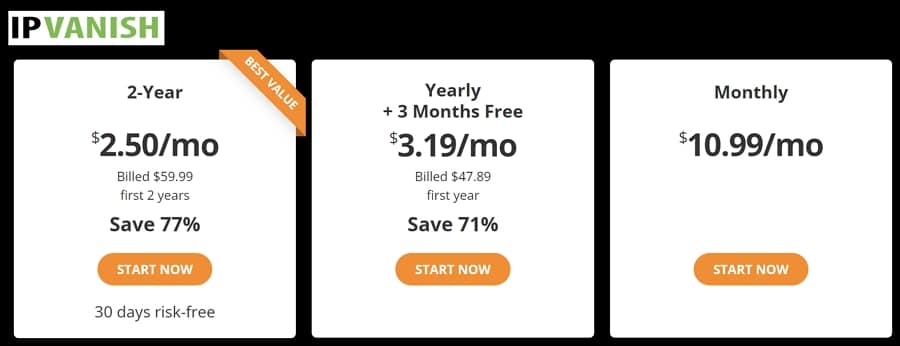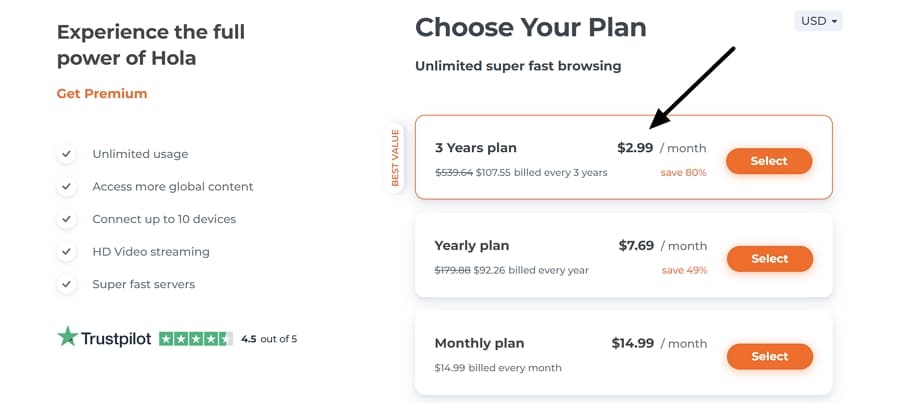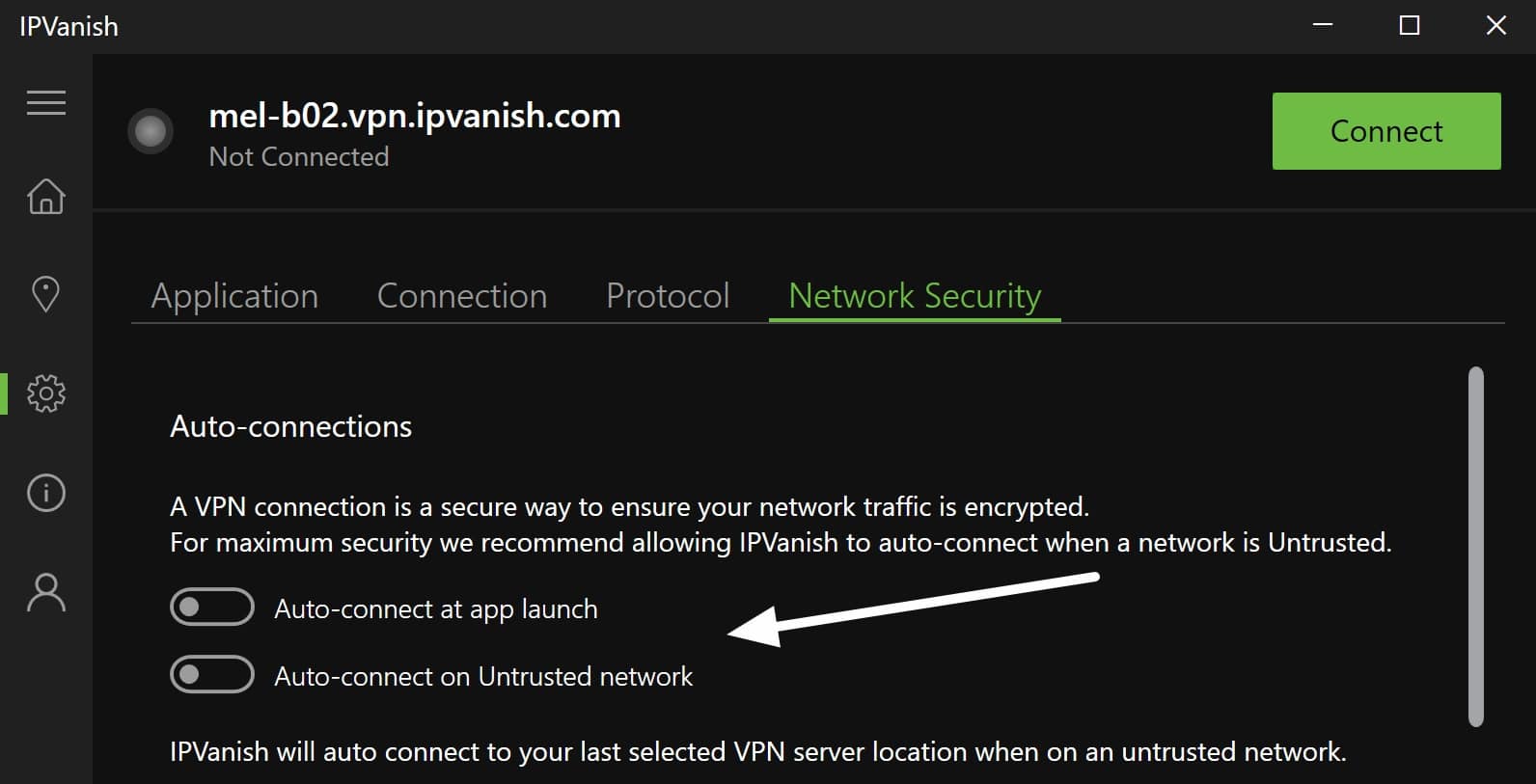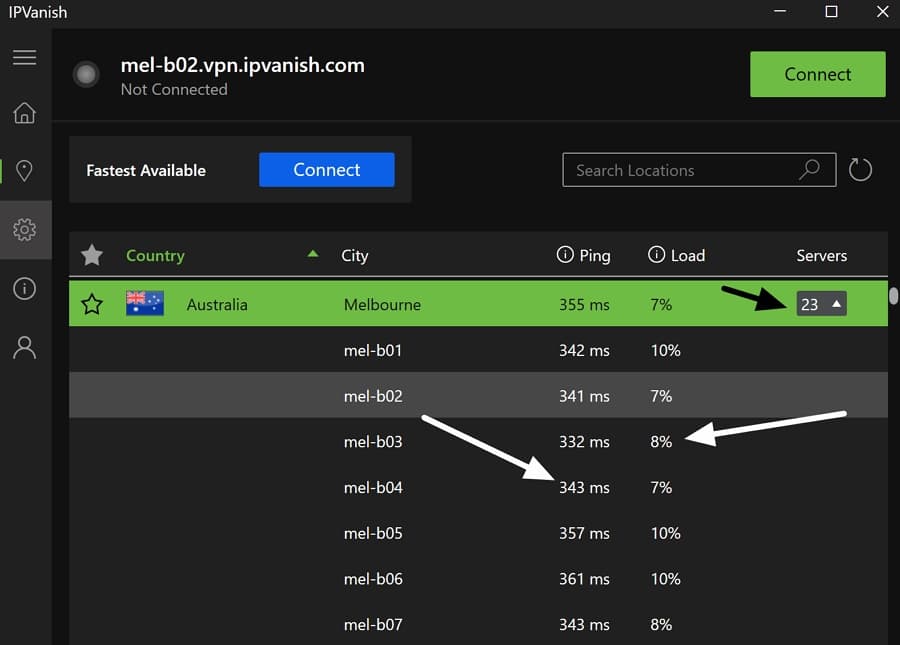There are dozens of competing VPNs, and they all differ slightly. Some VPNs falsely advertise themselves as the “fastest” or “most secure” when in fact, this isn’t the case. In order to avoid paying money for substandard service, you must do some due diligence before taking out a VPN subscription. Or let us do the hard work for you.
To help consumers make an informed decision, we use a detailed VPN testing methodology to review VPNs. This allows us to see which service is better for specific tasks and to compare VPNs directly so that consumers can pick the best service for their needs.
In this guide, we compared IPVanish and Hola VPN across 11 important categories. By the end of our head-to-head battle, you will know which VPN is faster, has better security, has a more trustworthy privacy policy, is better for streaming, and offers additional versatility.
Recently, we compared IPVanish to Norton Secure VPN, and IPVanish came out on top. Keep scrolling to find out how IPVanish compares to Hola VPN.
IPVanish vs Hola VPN: highlights
|
|
IPVanish vs Hola VPN pricing
| No value | IPVanish | Hola VPN |
| Website | IPVanish.com | hola.org | Subscription periods | One month, one year, two years | One month, one year, three years | Special offer | 80% off three-year plans | Highest price per month | $12.99 | $14.99 | Lowest monthly cost | $6.49 | $2.99 per month | Money back guarantee | 30 days | 30 days |
|---|---|---|
| Best deal (per month) | $6.49 Best MONTHLY deal | $2.99 SAVE 80% on a 3-year plan |
When it comes to pricing, one of these VPNs offers considerably better value for money. Hola VPN has an unusual pricing structure, and it is very expensive when you subscribe for a shorter period.
A single month with IPVanish costs $10.99 for a subscription that lets you connect an unlimited number of devices. This is pretty affordable for anybody who needs a VPN for a short time, such as going on vacation or traveling for work.
The same 1-month subscription with Hola VPN will cost you $14.99 to connect 10 devices and $29.99 to connect 20 devices. These are some of the most expensive single-month plans we have ever encountered.
Paying Hola double adds a Smart DNS feature and faster servers. But don’t be fooled; these are things you can get with competing services that cost a fraction of the price.
IPVanish doesn’t have a smart DNS feature, so if you want it, we recommend you check out alternatives like NordVPN, Surfshark, or ExpressVPN. That said, IPVanish is consistently faster than Hola VPN’s most expensive tier, and it allows unlimited simultaneous connections – for around a third of the cost.
These VPNs both become more affordable when you consider the longer plans. A single year with IPVanish will cost you $47.89, which is the equivalent of $3.99 per month. However, it is currently throwing in three months for free, so you will get 15 months of VPN use for that price (which means it actually costs just $3.19 per month).
A year-long plan with Hola VPN will cost you $7.69 per month to connect 10 devices. And $19.99 per month to connect 20 devices. This pricing seems ludicrous. You could just pay for two ten-device plans and pay $15.38. Of course, the 20-device service claims to be faster (but it is still a rip-off, in our humble opinion).
Finally, you can opt for a 2-year IPVanish subscription plan, which will reduce the cost to $2.50 per month, payable in a single installment of $59.99. This is the cheapest option available. To get a similar discount with Hola VPN, you will need to commit for three years (there is no two-year plan). This will reduce the cost to $2.99 per month to connect 10 devices or $7.99 per month to connect 20 devices.
As you can see, it is possible to get a relatively cheap Hola VPN premium subscription for 10 devices. But the value you get with IPVanish is pretty mind-blowing when you consider it supports unlimited devices – no matter which plan you choose.
It is worth noting that Hola VPN also has a completely free plan. However, we strongly recommend against using this service due to privacy and security concerns. The free VPN routes your data through a network of volunteer nodes (other users’ computers) and shares your spare bandwidth with other users.
When you use Hola’s free version, you are letting other users connect to your computer as a node. This creates risks because it is impossible to know what these people are doing while connected to the IP address you pay your ISP for. If they were to engage in criminal activities, for example, your home IP could come under investigation.
Money-back guarantees
Both IPVanish and Hola VPN have 30-day money-back guarantees, so you can test their services and still get a refund. This refund policy is available with all available subscription plans.
Payment options
You can pay for either of these VPNs using a debit or credit card. You can also choose to pay with PayPal if you prefer. Those wanting to pay anonymously should bear in mind that they will need to shop elsewhere. Neither of these VPNs accepts Bitcoin or any other cryptocurrency payments.
Best Deal for IPVanish:Pay $2.50 per month with a 2-year plan.
Best Deal for Hola VPN:Pay $2.99 per month with a 3-year plan.
Winner: IPVanish
Features
| No value | IPVanish | Hola VPN |
| Website | IPVanish.com | hola.org | Simultaneous Connections | Unlimited | 1 or 10 | Devices Supported | Windows, MacOS, iOS, Android | Windows, MacOS, iOS, Android, Smart TVs, Routers | Manual install devices | Linux, routers | Select routers | Free extras | Chrome browser extension, automatic wifi protection | Browser extensions for Chrome, Edge, Opera, and Firefox, mobile browser |
|---|---|---|
| Best deal (per month) | $6.49 Best MONTHLY deal | $2.99 SAVE 80% on a 3-year plan |
Apps
Both Hola VPN and IPVanish have apps for Windows, macOS, iOS, Android, and FireOS (Android Firestick and Fire TVs). They are compatible with some routers, so you can configure the VPN connection to protect every device on your home wi-fi.
IPVanish has apps for Chrome OS (Chromebooks) and Linux machines. It is also compatible with Kodi and Roku boxes. These apps are not available with Hola VPN.
Hola VPN has browser extensions for Chrome, Edge, and Firefox. These browser extensions are not available with IPVanish. Remember that the Hola browser extension is a browser-based proxy and not a full VPN connection. This is less secure than using the standalone VPN app because it will not conceal your web visits from local networks or your ISP.
Finally, you can connect to both VPNs on devices like consoles, smart TVs – or any other device in your home that won’t let you install a VPN directly. To do this, set up a VPN-protected virtual wifi hotspot for Windows or Mac and connect your devices to this hotspot.
Simultaneous connections
IPVanish lets you connect an unlimited number of devices no matter which plan you choose.
Hola VPN will let you connect 10 devices if you subscribe to Premium and 20 devices if you subscribe to Ultra.
Other features
The privacy and security features provided by a VPN are crucial. These are the features that protect you against data snoops, hackers, and online tracking. Below, we have listed the features you get with each VPN:
IPVanish features
- AES-256 encryption
- Kill switch for Windows, Mac, Android, and FireOS.
- DNS leak protection
- WireGuard, OpenVPN, and IKEv2 protocols
- XOR obfuscation
- Split tunneling – available on Android and FireStick/FireTV
- Auto-connect
- SOCKS5 proxy
- Servers optimized for streaming and torrenting
As you can see, IPVanish comes with a lot of excellent features. A kill switch will cut your internet if the VPN fails. This ensures that you never accidentally leak unencrypted data to a local network administrator or your ISP. It also prevents you from exposing your IP address to the websites you visit and other peers while torrenting.
DNS leak protection prevents your DNS requests from escaping the encrypted tunnel and guarantees that only the VPN resolves your requests. An auto-connect feature will enable the VPN when you encounter a new wifi network automatically. IPVanish also provides obfuscation to conceal VPN traffic as regular HTTPS.
This is one of the few VPNs with a split tunneling feature that lets you pick which apps run through the VPN and which don’t. This lets you use your default ISP address with some apps while using a VPN IP to access regional services.
Finally, IPVanish supports WireGuard, a super fast and secure VPN protocol that is ideal for gaming, streaming, and other data-intensive tasks,
Hola VPN features
- AES-256 encryption
- IKEv2 or L2TP/IPSec protocols
- Smart DNS (Ultra plan only)
Unfortunately, Hola VPN does not have many of the privacy and security features you would expect from a premium VPN. As you can see, it is extremely lacking when compared to IPVanish.
It does not have a kill switch, it does not have DNS leak protection, and it does not have an auto-connect feature to protect you against unknown wifi networks. It also does not provide obfuscation, split tunneling, port forwarding, or any other advanced features. This makes Hola VPN one of the most basic premium VPNs available on the market.
Winner: IPVanish
Streaming and unblocking
| No value | IPVanish | Hola VPN |
| Website | IPVanish.com | hola.org | Unblocks Hulu | Unblocks Sky Go | Unblocks Prime Video | Unblocks BBC iPlayer | Unblocks ABC | Unblocks CBS | Unblocks NBC | Unblocks ITV | Unblocks Channel 4 |
|---|---|---|
| Best deal (per month) | $6.49 Best MONTHLY deal | $2.99 SAVE 80% on a 3-year plan |
When it comes to streaming, IPVanish is a much more reliable option. IPVanish is one of the fastest VPNs available on the market, with average download speeds of 488 Mbps. This makes it an excellent choice for streaming HD videos.
In our tests, IPVanish could provide access to Netflix US and Netflix UK. It also worked to watch Hulu, HBO Max, Sky Go, CBS, NBC, ITV, Peacock, Disney+, and Channel 4. However, it did not work with DAZN, BBC iPlayer, Amazon Prime, or ABC.
Unfortunately, Hola VPN is not great for streaming. In our tests, it could not reliably provide access to Netflix US. It also failed to provide access to iPlayer, Hulu, Sky Go, Prime Video, and ABC. However, it did work to watch CBS, NBC, ITV, and Channel 4.
Hola VPN slowed down our internet connection between 50 and 75 percent. So, it will likely cause buffering and poor-quality video playback.
On the plus side, if you pay for Hola VPN Ultra, you get a Smart DNS service that will let you spoof your location to watch US TV on devices like Xbox, PlayStation, Apple TV, Samsung Smart TV – or any other device that lets you change your DNS settings.
Winner: IPVanish
China
China blocks many Western services for political reasons. The government enforces widespread censorship of popular services, including Facebook, Google, Wikipedia, YouTube, Instagram, Twitch, Spotify, and Reddit.
The government also blocks many popular news websites to prevent citizens from being exposed to news critical of the regime. This includes the BBC, the New York Times, Washington Post, Huffington Post, and others.
To escape the bubble of censorship imposed by the government, it is necessary to use a VPN. However, the Chinese government works hand in hand with the Communist Party to block as many VPNs as possible. As a result, very few VPNs still work in China.
Unfortunately, neither IPVanish nor Hola VPN currently works in China. You will need to shop elsewhere to find a VPN that can bypass those government restrictions while visiting or living in China.
Our top recommendations for users in China are NordVPN, which is the best overall VPN, and Surfshark, which is highly reliable, versatile, secure, and budget-friendly.
Winner: It’s a draw
WANT TO TRY THE TOP VPN RISK FREE?
Setup and interface
| No value | IPVanish | Hola VPN |
| Website | IPVanish.com | hola.org | Automatic setup wizard | Windows, Mac, Android, iOS | Windows, macOS, iOS, Android | Main location selection | Map-based/List-based | List-based | Extra settings pages | Mobile-friendly |
|---|---|---|
| Best deal (per month) | $6.49 Best MONTHLY deal | $2.99 SAVE 80% on a 3-year plan |
When it comes to ease of use, both these VPNs make things straightforward. You can join either VPN by heading over to its website. Then, all you need to do is choose your preferred plan, provide an email address, and pay using a valid payment method.
When your payment has been accepted, you can log in to the members’ area of the website. Here you can download the desktop apps for Windows or Mac. If you want apps for Android, iOS, or Fire TV, head over to Google Play, Apple App Store, or Amazon app store, respectively.
The VPN apps install quickly and are lightweight. They require little space on your hard drive and install using a wizard to make things super-easy. This automatically installs all the components and drivers you need in their correct file path.
Once you have downloaded and installed the apps you need, simply log in using your credentials, and you are ready to go. The VPN client will remember your login credentials from then on, so all you need to do is launch the VPN and connect.
Ease of use
When it comes to ease of use, Hola VPN is almost unbeatable. However, this is primarily due to the fact that this VPN has no advanced features. These features are what make a VPN versatile, reliable, and secure. For this reason, we would tend to recommend against picking Hola VPN simply because it is easy to use.
If privacy is not a major concern, and you primarily want a VPN to get an IP address abroad, then you may find Hola VPN suitable. However, it really has no other features to speak of, which makes it too limited considering the cost of a subscription.
Both these VPNs list their servers alphabetically, and all you need to do is pick a server and use the quick connect button. As explained earlier, however, Hola VPN cannot unblock many streaming services, so anybody using the VPN will find it disappointing.
IPVanish has many additional features, which do admittedly increase the learning curve for new users. That said, we found its menus clearly laid out, and we had no trouble locating or learning to use each feature.
The split tunneling feature for Android and FireOS makes it easy to choose which apps use the VPN and which don’t. And it is easy to turn on features like auto-connect or obfuscation from within the settings menu. You can also easily switch the VPN protocol depending on your needs.
Impressively, IPVanish even provides advanced features like XOR obfuscation, block LAN access, and split tunneling in its mobile apps. This makes the VPN as versatile on mobile as on its desktop counterpart.
We particularly like the smart connect feature, which automatically connects you to the fastest server available. Plus, the IPVanish apps show you ping and server load, which easily allows you to locate the server with the best performance where you are.
IPVanish lets you choose a server by country or city, or you can select an individual server in a given location. For example, IPVanish has 23 servers in Melbourne, Australia – and you can pick any of them manually. This gives you an unprecedented amount of choice compared to most other VPNs on the market.
Hola VPN does not have any of the advanced features mentioned above, which makes it extremely limited – not only compared to IPVanish – but to other competing premium VPNs on the market.
Winner: IPVanish
Servers and performance
| No value | IPVanish | Hola VPN |
| Website | IPVanish.com | hola.org | Server countries | 118 | 218 | Total number of servers | 2,400 | Unknown | Mobile-friendly |
|---|---|---|
| Best deal (per month) | $6.49 Best MONTHLY deal | $2.99 SAVE 80% on a 3-year plan |
The best VPNs have large global server networks. They allow you to get an IP address in many locations around the world to bypass local network restrictions, censorship, or region locks. A useful VPN will also have servers in your home country to let you access region-locked TV streams or other regional services on vacation.
The good news is that IPVanish has a massive network that comprises approximately 2000 servers in 50+ countries. This includes servers in 17 different US cities, perfect for accessing state-level websites such as bookies, online casinos, TV networks, or sports broadcasts like NFL or MLB blackout games.
Hola VPN premium provides access to servers in 190 countries. However, you cannot pick from individual cities, and the VPN does not disclose where its servers are based.
Connection Speeds
A reliable VPN will provide fast speeds. High bandwidth makes the VPN suitable for data-intensive tasks, such as videoconferencing, HD streaming, gaming, and torrenting. To find out how each VPN performs, we test each provider’s servers in three locations: the UK, the US, and Hong Kong. We aggregate these results to get a global download average.
The good news is that IPVanish is currently the second fastest VPN in the world, with average download speeds of 488 Mbps. The VPN does not noticeably alter your base internet speeds. This makes IPVanish a good choice for gaming and watching UHD videos in 4K.
Hola VPN is not as impressive when it comes to raw speeds. We found its global download average speed to be 73 Mbps.
When I tested the VPN on my device for streaming, it slowed down my internet between 50 and 75 percent. This is an uncomfortable drop in connection speeds that will cause buffering and other serious issues if you are currently paying your ISP for an internet connection that is 20 Mbps or less.
Winner: IPVanish
IPVanish vs Hola VPN: Security
| No value | IPVanish | Hola VPN |
| Website | IPVanish.com | hola.org | VPN protocols | OpenVPN, IKEv2, WireGuard | IKEv2/IPsec | OpenVPN data encryption | 256-bit AES | 256-bit AES | OpenVPN control channel encryption | RSA-2048 | Unknown | Kill Switch | macOS, Android Mobile, and Windows | Private DNS servers | Issues reported with DNS leakage |
|---|---|---|
| Best deal (per month) | $6.49 Best MONTHLY deal | $2.99 SAVE 80% on a 3-year plan |
The security provided by a VPN is incredibly important. These features protect your data against hackers, eavesdroppers, and tracking at the hands of websites, local network providers, and even government snoops. So, how do these VPNs protect your data?
Hola VPN
First, it is important to note that the free version of Hola does not provide any security. So, while it will let you get a remote IP address, it will not stop your ISP from detecting what you are doing online, and it will not protect you against hackers on public wifi. You have been warned.
The good news is that the paid version of Hola provides encryption. However, if you are looking for the popular OpenVPN protocol or the modern WireGuard protocol (which is super fast and secure), you will need to look elsewhere.
Subscribers get access to three different VPN protocols: IKEv2, L2TP/IPSec, and PPTP. Of these, we recommend sticking with IKEv2, which is the best for gaining online security. Hola VPN implements its IKEv2 protocol using robust AES-256 encryption, which is secure.
Unfortunately, however, Hola does not have any other security features. So, if you’re hoping for DNS leak protection, obfuscation, a kill switch, multi-hop connections, revolving IPs, or any other feature, this VPN is not an option.
IPVanish
IPVanish provides access to five tunneling protocols: OpenVPN, L2TP, IKEv2, PPTP, WireGuard. The service secures its OpenVPN protocol using AES-256 encryption, an RSA-2048 handshake, and Perfect Forward Secrecy. These are security standards that protect your data against hackers, eavesdroppers, and government snoops.
IPVanish also provides XOR obfuscation. This is a stealth protocol that makes OpenVPN traffic look like regular HTTPS. This stops your ISP from knowing you are using a VPN to hide your online activities – and allows you to bypass government firewalls implemented to block VPNs in countries like Iran, the UAE, and China.
IPVanish provides a kill switch for Windows, Mac, Android, and FireOS. And it has an auto-connect feature that will connect the VPN when you launch your computer or when you join an unknown, untrusted, or unprotected wifi network.
We also checked IPVanish for IP, DNS leaks, and WebRTC leaks and gave it the all-clear. This means that IPVanish’s DNS leak protection works to keep your data locked inside the encrypted tunnel. As a result, IPVanish is secure for gaining online privacy and doing sensitive online tasks.
Winner: IPVanish
Privacy
| No value | IPVanish | Hola VPN |
| Website | IPVanish.com | hola.org | HQ base of operation | United States | Netanya, Israel | Connection logs | Some aggregated data | Yes, it keeps heavy logs | Activity logs | Bandwidth | User details for signup | Email address | Email address | Anonymous payment options |
|---|---|---|
| Best deal (per month) | $6.49 Best MONTHLY deal | $2.99 SAVE 80% on a 3-year plan |
Jurisdiction
Each VPN is based in a specific country. We check this jurisdiction to find out what local regulations and warrants the VPN might need to comply with. This is important because countries with invasive laws could affect your privacy.
The most secure VPNs are based in countries without overreaching surveillance and where VPN companies do not need to comply with data retention policies. So, where are these VPNs based?
IPVanish is based in the US. This is not ideal because the US has the most well-funded intelligence agencies in the world. The US government can enforce warrants and gag orders on any company. It could theoretically force a VPN to secretly provide information about its users.
Hola VPN is based in Israel. Like the US, this is a country that is proficient at online surveillance. On the other hand, Israel has strong data privacy protection laws and does not enforce any mandatory data retention directives.
Israel recently passed a bill that is like the EU’s GDPR. This regulation, called the Privacy Protection Law (PPL), ensures that companies do not collect or store data they do not need; and that they apply the principles of ‘privacy by design’ and ‘privacy by default’.
IPVanish privacy policy
To minimize the risk of data collection at the hands of the US government, IPVanish implements a watertight no-logging policy.
The VPN stores no usage or connection logs, and it keeps no records of what you do while connected to the VPN. In addition, it never logs your source IP address, and it never records the VPN servers you use. This means that even if the authorities were to serve it a warrant, it would have no useful historical data to provide.
Hola VPN privacy policy
Unfortunately, the Hola VPN privacy policy leaves a lot to be desired. The service is designed to allow the company to track each user’s source IP address. The VPN keeps extensive connection logs, including the amount of bandwidth used, the time of establishing a connection, and the IP address of the server that you use.
Hola VPN’s website claims it keeps these logs legitimately. It also implies that no-logs VPNs are only there to cater to criminals. These statements are extremely misleading.
A secure VPN with a no-logs policy is a vital privacy tool used by journalists, rights activists, political dissidents, and citizens who want to escape surveillance and censorship or want to prevent their data from being sold to advertisers and data brokers.
Unfortunately, the amount of data harvested by Hola VPN rules it out for online privacy purposes.
Winner: IPVanish
Configuration
| No value | IPVanish | Hola VPN |
| Website | IPVanish.com | hola.org | Address allocation | Shared | Shared | Dedicated IP possible? | DDoS protection | NAT firewall |
|---|---|---|
| Best deal (per month) | $6.49 Best MONTHLY deal | $2.99 SAVE 80% on a 3-year plan |
Both these VPNs provide access to shared IPs. These improve your online privacy by mixing your traffic with that of many other users each session. As a result, it is harder to analyze what any single user is doing in real time.
Both these VPNs resolve your DNS requests using their own servers. They also proxy your DNS requests inside the VPN tunnel to prevent your ISP from tracking what you are doing online. We checked both services for DNS leaks and found none. That said, we wouldn’t trust Hola completely because it does not have DNS leak protection.
IPVanish implements a NAT firewall on all servers. This provides an extra layer of security by blocking unwanted inbound traffic. This helps to protect you against hackers and malware attacks. We could not find out whether Hola VPN implements a NAT firewall on its servers.
Unfortunately, neither of these VPNs allows port forwarding on their network. If this is a feature you require, you will need to shop elsewhere. In addition, it is not currently possible to rent a dedicated static IP with either of these services. Again, shop elsewhere.
The good news is that both these VPNs can provide rudimentary protection against DDoS attacks by concealing your IP address and absorbing attacks directed at you on their servers.
Winner: IPVanish
IPVanish VS Hola VPN for gaming
A VPN that is good for playing online games will include three important attributes:
- Apps for Windows, Android, and iOS. This will let you play the majority of games on mobile devices or PC.
- A global server network to access international servers or purchase games in a foreign game store.
- Fast connection speeds that work to play games without lag.
The good news is that both these services have apps for Windows, iOS, and Android. These are the primary Operating Systems used to play games.
In addition, you can easily set up either of these VPNs as a virtual wifi hotspot on Windows or Mac. That means you can share your VPN connection to consoles, Steam Deck, Quest 2 – or any other gaming device.
When it comes to servers, both these VPNs have a large global server network. However, IPVanish is better for gaming because its network also provides exceptionally fast download averages of 488 Mbps.
IPVanish supports the WireGuard protocol. This is a VPN tunneling protocol designed specifically to be lightweight and to provide exceptionally fast connections that are suited to playing games. Unfortunately, this protocol is not available with Hola.
In addition, we found Hola to have a highly unpredictable network – with speeds that varied wildly from one location to the next. During testing, we experienced drops in speed of up to 75% on some servers – which is enough to make gaming tricky.
Winner: IPVanish
Customer service
| No value | IPVanish | Hola VPN |
| Website | IPVanish.com | hola.org | 24/7 live chat | Ticket support | Email support | Average email response time | 4 hours | 2-3 days | Searchable knowledge base | Phone support | Video guides |
|---|---|---|
| Best deal (per month) | $6.49 Best MONTHLY deal | $2.99 SAVE 80% on a 3-year plan |
When it comes to customer service, we much prefer IPVanish. The VPN has superb resources on its website, including FAQs, guides, and blog posts that deal with important issues regarding VPN use and online privacy. We found all the information to be easy to navigate, clear, and helpful.
In addition, IPVanish provides 24/7 live chat support on its website. We found its live chat agents to be both knowledgeable and helpful. Note that a bot will initially respond to your live chat request. However, you can ask to be connected to a live agent after asking your question twice.
The Hola VPN website also has an FAQ section. We found its answers to be misleading. The VPN’s primary concern is with convincing its users that its lack of privacy protections is nothing to worry about. This is subpar.
It does its best to explain away risky network implementation choices but ultimately gives its users a false sense of security without explaining the privacy and security concerns it can cause. Fair to say that Hola is more interested in selling subscriptions than providing privacy for its users.
Below, we have provided the average response times for each provider:
| IPVanish | |||
| Question | Initial response time | Number of emails | Question answered |
| Can I install IPVanish on a Raspberry Pi? | 1 hour, 19 minutes | 1 | Yes |
| Does IPVanish encrypt traffic from other applications or just my browser? | 11 hours, 6 minutes | 1 | Yes |
| Does IPVanish log my source IP address? | 1 hour, 16 minutes | 1 | Yes |
| Hola VPN | |||
| Question | Initial response time | Number of emails | Question answered |
| Can I install Hola VPN on a DD-WRT router? | 3 hours, 52 minutes | 1 | Yes |
| How do I set up Hola VPN for use in China? | 4 hours, 44 minutes | 1 | Yes |
| Does Hola VPN protect against WebRTC leaks? | 9 hours, 15 minutes | 1 | Yes |
Winner: IPVanish
IPVanish vs Hola VPN: Winner
IPVanish
Apps Available:
- PC
- Mac
- IOS
- Android
- Linux
Website: www.IPVanish.com
Money-back guarantee: 30 DAYS
In this VS article, we compared IPVanish and Hola VPN to find out which service offers better value for money
Our tests revealed that IPVanish was better than Hola VPN in every single category: Features, Configuration, Privacy, Security, Customer support, Streaming and Unblocking, China, Pricing and Discounts, Setup and interface, Gaming, and Servers and Performance.
The results show IPVanish is far better for the average consumer. It is better for gaining online privacy, it has better security, more features, and is around seven times faster. It is also better for accessing international streaming services.
We found IPVanish to be better equipped for torrenting, gaming and making video calls. And we found it to have much better customer support, which includes 24/7 live chat.
Ultimately, there is simply no competition between these two services. And we would have to recommend IPVanish over Hola VPN, no matter what your personal circumstances are. It is even cheaper, despite being better in every way.
That said, IPVanish has a few drawbacks worth considering. It is based in the US, and it has fewer server locations than some competitors. With that in mind, we would recommend comparing IPVanish to competing services like NordVPN, Surfshark, or ExpressVPN, which all came out ahead of IPVanish when we compared them head-to-head.
See also: