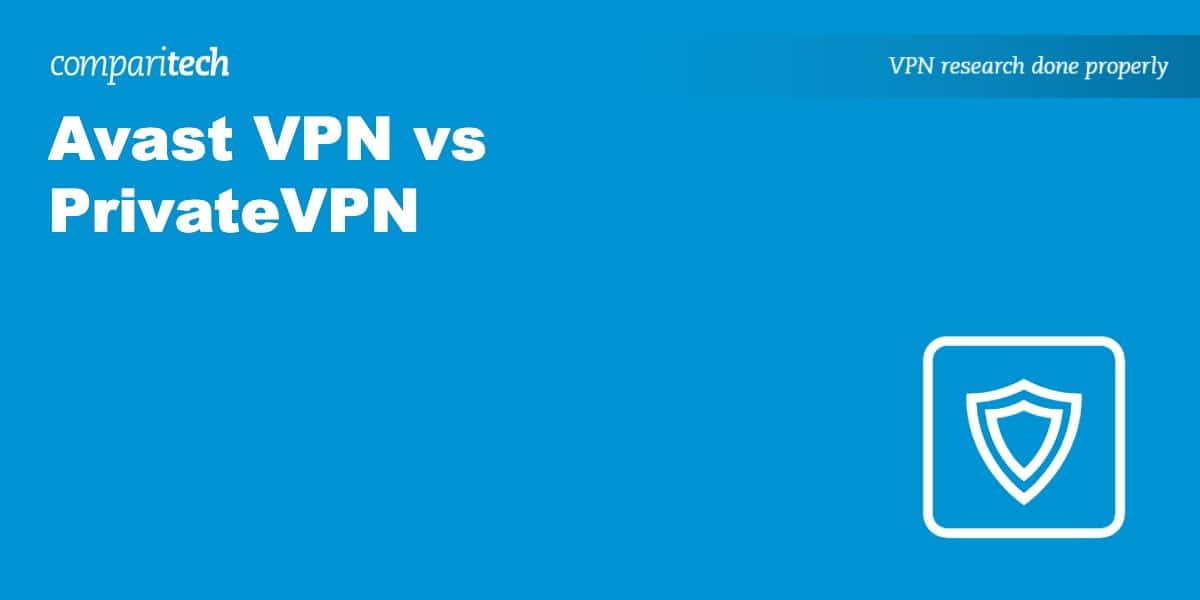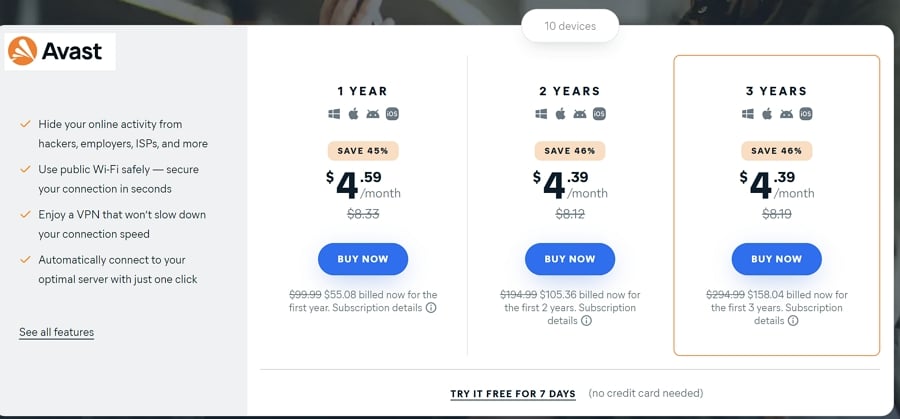There are dozens of consumer-facing VPNs on the market, and it can be hard for the general public to understand the differences. Many VPNs exaggerate the level of service they provide, and make bogus claims about being the “fastest” or “most secure.” This makes it easy to end up with an inferior or overpriced VPN.
In this guide, we have assisted consumers by pitting two well-known VPN brands against each other. Our head-to-head battle compares PrivateVPN and Avast VPN across 11 different categories. You can see exactly what each VPN brings to the table and pick the right VPN for your needs.
Highlights
PrivateVPN
|
Avast SecureLine VPN
|
Avast VPN vs PrivateVPN pricing
| PrivateVPN | Avast VPN | |
| Subscription periods | One month | One year |
| Three months | Two years | |
| One year | Three years | |
| Special offer | Save 82% on the three year plan | Save 50% by choosing the 3-yr plan |
| Highest price per month | $9.90 | $4.59 |
| Lowest price per month | $2.00 | $4.39 |
| One-year price | $49.68 | $55.08 |
| Money-back guarantee | 30 days | 30 days |
When it comes to pricing, we prefer PrivateVPN for many reasons. Firstly, it provides a couple of shorter plans for those who need a VPN temporarily. This allows you to take out a single month or three-month subscription, which is ideal for using the VPN on vacation or if you need one while traveling for work.
A one-month subscription with PrivateVPN will set you back $9.90 This is slightly cheaper than most market-leading VPNs with a one-month subscription. The three-month PrivateVPN subscription brings the cost down further to slightly less than $6 per month – payable in a single instalment of $17.99.
Similar plans are not available with Avast, which only has a one-year, two-year, or three-year plan.
As you can see in the image above, the cost of Avast SecureLine VPN doesn’t really drop when you subscribe for a longer period. This is unusual because VPNs normally provide a substantial discount to consumers willing to commit for longer.
Avast’s one-year plan costs $4.59 per month. A three-year plan works out to $4.39 per month. That creates a 20-cent discount, which is rather nominal. That said, It is true that following your initial subscription period; the VPN reverts to the full price. This is $8.33 per month. Thus, if you subscribe for three years, you will at least lock in the introductory price for longer.
PrivateVPN – excellent value
With PrivateVPN, things are much more reasonable. Those who decide to commit for three years will pay just US$72. That works out at $2 per month for the first three years, which is an absolute bargain.
With either of these VPNs, we strongly recommend setting a reminder on your calendar for when your subscription is due to end. Canceling the subscription and taking out a new plan will result in a new discount, which will save you a lot of money in the long run.
When we compare the cost of three years side-by-side, Avast VPN is $158 and PrivateVPN is just $72, which makes Private less than half the price. As you will see in the subsequent sections, this is a remarkable price point for what you get.
Trial period
The good news is that both these VPNs have a 30-day money-back guarantee. You can test them yourself if you want to. Also, Avast SecureLine VPN has a completely free, seven-day trial. Anybody can make use of this trial without entering their card details, which is pretty cool.
Best Deal for PrivateVPN:Save 85% and pay just $2.00 per month with the PrivateVPN 3-year plan.
Best Deal for Avast VPN:Get 46 percent off with Avast’s three-year plan.
Avast VPN vs PrivateVPN features
| No value | PrivateVPN | Avast SecureLine VPN |
| Website | PrivateVPN.com | avast.com | Simultaneous Connections | 10 | 1 or 5 | Devices Supported | Windows, MacOS, iOS, Android, Amazon Fire TV | Windows, Mac, iOS, Android, Android TV | Manual install devices | Linux, routers | Select routers | Free extras | Stealth mode | Browser extensions for Chrome and Firefox |
|---|---|---|
| Best deal (per month) | $2.00 Save 85% on a one year plan + 24-months free | $3.99 Save 51% on the two year plan |
Both VPNs have apps for Windows, macOS, iOS, and Android. PrivateVPN goes a step further by providing the means to use the VPN via Command-Line Interface on Linux. Additionally, PrivateVPN supports several VPN-compatible routers, including ASUS RT models, Synology, DD-WRT, Tomato, Linksys, QNAP, and pfSense.
This is not the case with Avast Secure Line VPN, which does not support routers, set-top boxes, consoles, or other devices. However, it is worth remembering that you can still use AvastVPN With any device that does not natively support a VPN application by setting up a VPN protected wi-fi hotspot on any Windows or Mac computer. The same is true with PrivateVPN.
Proxy extensions
A nice little extra with Avast VPN is the availability of browser extensions for Chrome and Firefox. These allow you to set up a proxy connection inside your browser. However, using Avast’s proxy in your browser is not as secure as using a full VPN connection that protects your whole device.
Private VPN’s advanced features
While both VPNs have apps for all major operating systems, PrivateVPN has a more comprehensive feature set in its apps. For example, users get access to port forwarding, which is useful for torrenting or hosting game servers. PrivateVPN also provides an effective obfuscation feature for getting around the majority of firewalls (see the “Do these VPNs work in China?” section below). A SOCKS5 and HTTP proxy is additionally available for those who need it.
Simultaneous connections
Both PrivateVPN and Avast VPN include 10 simultaneous connections with each account. This allows you to connect all your devices, whether at home or on public wifi. In terms of server locations, PrivateVPN is better thanks to its servers in 63+ countries. Avast VPN currently has servers in just 34 countries.
In terms of server locations, PrivateVPN is better thanks to its servers in 63+ countries. Avast VPN currently has servers in just 34 countries.
The only unique feature you get with Avast VPN is an auto-connect feature that protects you if you join a new wi-fi network on the fly. This helps to secure your data if you should accidentally connect to an unprotected wi-fi network, or a malicious “evil twin” wi-fi network setup by a hacker.
For those wondering, neither of these VPNs provides split tunneling.
Access to streaming services
| No value | PrivateVPN | Avast SecureLine VPN |
| Website | PrivateVPN.com | avast.com | Unblocks Hulu | Unblocks Sky Go | Unblocks Prime Video | Unblocks BBC iPlayer | Unblocks ABC | Unblocks CBS | Unblocks NBC | Unblocks ITV | Unblocks Channel 4 |
|---|---|---|
| Best deal (per month) | $2.00 Save 85% on a one year plan + 24-months free | $3.99 Save 51% on the two year plan |
When it comes to streaming, PrivateVPN is undoubtedly better than Avast. In our tests, Avast VPN could access Netflix US and Netflix Germany. This is, admittedly, better than nothing. However, PrivateVPN consistently works with over a dozen Netflix regions, which gives you more options. This includes access to Netflix US, UK, Japan, Canada, India, France, and Germany – to name a few.
Private VPN – lots of options
PrivateVPN is also one of the few VPNs that can provide access to Hulu, HBO Max, NBC, Paramount Plus (CBS), ABC, Disney Plus, and multiple Prime Video catalogs. It even works with trickier services such as Ireland’s RTE and the UK’s BBC iPlayer.
The good news is that both these VPNs can access ITV Hub, Channel 4, and Sky Go. So it is not all bad news for Avast VPN subscribers.
Avast VPN- more limited
Unfortunately, this is not the case with Avast VPN. While it will provide access to some services, we found it to be a little temperamental. It may not work as consistently as PrivateVPN. In our tests, it didn’t work at all to watch Prime Video, ABC, CBS, Disney+, or BBC iPlayer, for example.
PrivateVPN – a faster option
Finally, it is worth noting that PrivateVPN provides much better average download speeds. This is important because slow speeds will lead to greater disruptions and worse quality video playback.
In our most recent tests, PrivateVPN had global averages of 71 Mbps. This is plenty fast enough for streaming in HD and playing online games. AvastVPN, on the other hand, was a little sluggish with average downloads of just 34 Mbps. This is about half the speed you get with PrivateVPN, which is disappointing considering the cost of a subscription.
A better choice?
While PrivateVPN was by far the best option for streaming (between these two), we will note here that anybody wanting a VPN for watching live TV or on-demand videos will fare better with our top recommended VPN for streaming, NordVPN.
Not only does Nord provide average download speeds of 369 Mbps, it also works with over a dozen Netflix regions, HBO Max, Disney Plus, Hulu, and every single one of the services listed above! You can also use it to access a diverse cross-section of regional TV platforms in Japan, Australia, Germany, the UK, and many more.
WANT TO TRY THE TOP VPN FOR STREAMING RISK FREE?
Do these VPNs work in China?
If you live in China or must travel there on vacation or for work, you will experience censorship. China is well-known for its overreaching internet restrictions. This includes blocking Western services like Facebook, Google, Wikipedia, YouTube, Instagram, Twitch, Spotify, the BBC, the New York Times, and Reddit.
Using a VPN in China can help you get around the “Great Firewall.” However, it is important to remember that ISPs in China work alongside the government to block access to as many VPNs as possible. Very few VPNs now work there. Unfortunately, Avast SecureLine VPN is one of those that doesn’t.
The good news is that PrivateVPN works seamlessly in the country thanks to a an obfuscation feature called Stealth VPN. You can toggle this on and off in the application, and it successfully allows you to access censored websites and services while in China.
Setup and interface
| No value | PrivateVPN | Avast SecureLine VPN |
| Website | PrivateVPN.com | avast.com | Automatic setup wizard | Windows, Android, MacOS, iOS | Windows, MacOS, iOS, Android | Main location selection | List-based | List-based | Extra settings pages | Mobile-friendly |
|---|---|---|
| Best deal (per month) | $2.00 Save 85% on a one year plan + 24-months free | $3.99 Save 51% on the two year plan |
In terms of ease of use, both of these VPNs are pretty similar. They both have apps for mobile devices and tablets, as well as for desktop computers and laptops.
The VPN applications with both providers are lightweight. You can download and install them quickly, and they will not take up much space. They also come with an installation wizard, which makes it easy to install either VPN on any device.
In addition, the VPN applications (sometimes referred to as “VPN clients”) are available for download either directly from the VPN’s website, or via popular app stores such as Google Play or the Apple App store. This makes it easy to get hold of them.
Easy to use?
Once installed, both VPNs are easy to use. Servers are listed alphabetically in all the apps – across both providers. It’s easy to scroll down and find the server location you need. You can choose from country locations, and in some cases by city as well.
With Avast VPN, you will find servers that are specifically labeled for streaming. With PrivateVPN, all servers are optimized for streaming and torrenting, which means you can feel free to pick any server from the list. Connection speeds will be good, no matter which location you pick.
In terms of settings, PrivateVPN may be considered a little trickier to use. However, this is only because it has more features and options to pick from.
In reality, both of these VPNs are easy to use across all platforms. The settings menus are self-explanatory, and we found it easy to connect, find servers, and navigate the features that are available. Thus, we can consider both VPNs to be good for beginners.
Servers and performance
| No value | PrivateVPN | Avast SecureLine VPN |
| Website | PrivateVPN.com | avast.com | Server countries | 63 | 36 | Total number of servers | 200+ | 700+ | Mobile-friendly |
|---|---|---|
| Best deal (per month) | $2.00 Save 85% on a one year plan + 24-months free | $3.99 Save 51% on the two year plan |
When it comes to server locations, PrivateVPN is the better option. The VPN has servers in 63+ countries, which is around double what you get with Avast SecureLine VPN.
In total Avast VPN has 41 locations in 34 countries. Those are located in a selection of locations that suit the needs of most people. However, because Avast’s offering costs more, we can’t help feeling that it should have a more comprehensive network.
One thing worth noting is that PrivateVPN only has around 250 servers in total. This is actually a pretty small network when you compare it to competitors like NordVPN (over 6,000 servers worldwide) and Surfshark (over 3,000 servers worldwide).
Fast speeds
That said, Avast VPN actually has over 700 servers in total. Despite this, PrivateVPN still manages to provide faster speeds. This is proof that having more servers is not always an indicator of how a VPN will perform. Ultimately, PrivateVPN has found a way to provide better reliability and performance across more countries, despite having fewer servers in total.
Those wondering whether they can pay for a dedicated static IP, the answer is no. Neither of these services offers static IPs to their users, so if you need this feature, follow the link to find a suitable VPN.
That said, it is worth noting that PrivateVPN has dynamic, dedicated IPs in various locations. You are the only subscriber using that IP address when you connect to it. However, because it is dynamic, the IP will change each time you connect.
For transparency, we have included a list of supported countries below:
| PrivateVPN | AvastVPN | |
|---|---|---|
| Albania | ||
| Algeria | ||
| Andorra | ||
| Armenia | ||
| Argentina | ✔ | |
| Australia | ✔ | ✔ |
| Austria | ✔ | ✔ |
| Azerbaijan | ||
| Bahamas | ||
| Bangladesh | ||
| Belarus | ||
| Belgium | ✔ | ✔ |
| Bhutan | ||
| Bosnia & Herzegovina | ||
| Brazil | ✔ | ✔ |
| Brunei Darussalam | ||
| Bulgaria | ✔ | |
| Cambodia | ||
| Canada | ✔ | ✔ |
| Chile | ✔ | |
| Colombia | ✔ | |
| Costa Rica | ✔ | |
| Croatia | ✔ | |
| Cyprus | ✔ | |
| Czech Republic | ✔ | ✔ |
| Denmark | ✔ | ✔ |
| Ecuador | ||
| Egypt | ||
| Estonia | ||
| Finland | ✔ | ✔ |
| France | ✔ | ✔ |
| Germany | ✔ | ✔ |
| Greece | ✔ | |
| Guatemala | ||
| Hungary | ✔ | ✔ |
| Hong Kong | ✔ | ✔ |
| Iceland | ✔ | |
| India | ✔ | |
| Indonesia | ✔ | |
| Ireland | ✔ | ✔ |
| Isle of Man | ||
| Israel | ✔ | ✔ |
| Italy | ✔ | ✔ |
| Japan | ✔ | ✔ |
| Jersey | ||
| Kazakhstan | ||
| Kyrgyzstan | ||
| Kenya | ||
| Latvia | ✔ | ✔ |
| Lichtenstein | ||
| Lithuania | ✔ | |
| Luxembourg | ✔ | ✔ |
| Malaysia | ✔ | ✔ |
| Malta | ✔ | |
| Macedonia | ||
| Mexico | ✔ | ✔ |
| Moldova | ✔ | |
| Monaco | ||
| Montenegro | ||
| Nepal | ||
| Netherlands | ✔ | |
| New Zealand | ✔ | |
| Norway | ✔ | |
| Pakistan | ||
| Panama | ✔ | |
| Peru | ||
| Philippines | ✔ | |
| Poland | ✔ | ✔ |
| Portugal | ✔ | ✔ |
| Romania | ✔ | |
| Russia | ✔ | |
| Serbia | ✔ | |
| Slovakia | ✔ | |
| Slovenia | ||
| Spain | ✔ | ✔ |
| Sweden | ✔ | ✔ |
| Switzerland | ✔ | ✔ |
| Singapore | ✔ | ✔ |
| Sri Lanka | ||
| South Africa | ✔ | ✔ |
| South Korea | ✔ | ✔ |
| Taiwan | ✔ | ✔ |
| Thailand | ✔ | |
| Turkey | ✔ | ✔ |
| Ukraine | ✔ | ✔ |
| United Arab Emirates | ✔ | |
| United Kingdom | ✔ | ✔ |
| United States | ✔ | ✔ |
| Uruguay | ||
| Uzbekistan | ||
| Venezuela | ||
| Vietnam | ✔ |
Security
| No value | PrivateVPN | Avast SecureLine VPN |
| Website | PrivateVPN.com | avast.com | VPN protocols | OpenVPN, PPTP, L2TP | OpenVPN (Windows), IKEv2 (MacOS, iOS), Mimic (all platforms), WireGuard (beta) | OpenVPN data encryption | AES-256 (with 128-bit option) | 256-bit AES | OpenVPN control channel encryption | RSA-2048 | RSA-4096 | Kill Switch | Windows only | Private DNS servers |
|---|---|---|
| Best deal (per month) | $2.00 Save 85% on a one year plan + 24-months free | $3.99 Save 51% on the two year plan |
When it comes to securing your data, both VPNs are reliable. Both offer robust AES 256 encryption. This ensures that the VPN will secure your data in transit against eavesdroppers and hackers.
PrivateVPN – security
With PrivateVPN, you get the option to use various VPN protocols. This includes WireGuard, OpenVPN, L2TP, and PPTP. Of these, we generally recommend that you use either WireGuard or OpenVPN. For those wondering, PrivateVPN implements its OpenVPN with Perfect Forward Secrecy and a robust 2048-bit RSA key.
Avast VPN – security
Avast VPN, on the other hand, provides OpenVPN, IKEv2 (iOS), WireGuard, and a proprietary protocol called Mimic. This is a nice variety of protocols, and all anyone really needs.
Automatic protocol choice?
The availability of AvastVPN’s proprietary protocol called Mimic is interesting, and it is the fastest protocol available. According to Avast, this protocol can be used for getting around firewalls, which appears to imply that Mimic includes some kind of obfuscation. The only real problem is that this proprietary protocol is closed-source. This means that we cannot vouch for the security it provides.
In addition, it is important to understand that Avast VPN will revert to Mimic automatically if it has trouble connecting with a different protocol. The client may actually use Mimic; even if you select OpenVPN within the application. This is problematic because the user can’t be 100% sure they are using OpenVPN even when they select it.
Finally, both VPNs provide a kill switch on all platforms. Either VPN is suitable for sensitive tasks like torrenting. Those looking for a dedicated obfuscation feature should stick to PrivateVPN.
Privacy
| No value | PrivateVPN | Avast SecureLine VPN |
| Website | PrivateVPN.com | avast.com | HQ base of operation | Sweden | Prague, Czech Republic | Connection logs | Saves connection logs, and records part of your IP address | Activity logs | Saves connection logs, and records part of your IP address | User details for signup | Email address | Email address and username | Anonymous payment options | Bitcoin |
|---|---|---|
| Best deal (per month) | $2.00 Save 85% on a one year plan + 24-months free | $3.99 Save 51% on the two year plan |
Both of these VPNs are based in the European Union. Generally speaking, this is better than being based in countries like the UK or the USA, which both implement warrants and gag orders.
Avast is based in the Czech Republic, a country that lacks well-funded intelligence agencies or invasive mandatory data retention directives. Despite this, the VPN keeps some connection logs for analytical purposes.
Avast VPN tracks the time and date of the servers you connect to. However, it does not store these details next to your home IP address. As a result, the VPN is not vulnerable to a time-correlation attack.
Avast also stores the amount of bandwidth usage, and which of the VPN’s features you use.
The company deletes most of this data after 35 days. However, logs of application events (such as connection attempts or app uninstalls) are stored for up to two years.
Avast’s company-wide privacy policy
One of the biggest problems is that Avast has a one-size fits all privacy policy that applies to all of its services. This is the same policy that it uses for its Avast and AVG antivirus services.
This is far from ideal because the policy allows quite a lot of information, including device-level identifiers, tracking information acquired from cookies, and other data that is used for sales and advertising purposes.
Avast shares this data with its other business interests, as well as the third-party companies it works with to engage in data analysis (including Google Analytics and Apps Flyer). All in all, this results in an unpalatable amount of data collection for a VPN service.
Based in Sweden
PrivateVPN on the other hand is based in Sweden, and it controls the vast majority of its bare metal server network. Sweden has no mandatory data retention directives that apply to VPNs. Note that PrivateVPN was acquired by international web hosting company – Miss Group – in 2022.
Excellent privacy policy
PrivateVPN has a watertight no-logs policy. Thankfully, that policy has no unexpected surprises, which is excellent news. The VPN tracks no information about when you use its servers or what you do while connected. It never shares data with third parties, and it doesn’t track you for sales purposes, either.
Both these VPNs proxy DNS requests to their own servers and have reliable DNS leak protection. This prevents your ISP from tracking the websites you visit.
Configuration
| No value | PrivateVPN | Avast SecureLine VPN |
| Website | PrivateVPN.com | avast.com | Address allocation | Shared | Shared | Dedicated IP possible? | US, UK, Germany, Netherlands, Sweden, Norway, Ukraine, Switzerland, France, Australia, Belgium, Canada, India, Japan, Italy, Poland, Spain | DDoS protection | NAT firewall |
|---|---|---|
| Best deal (per month) | $2.00 Save 85% on a one year plan + 24-months free | $3.99 Save 51% on the two year plan |
Both PrivateVPN and Avast VPN provide access to shared IPs. This is the best option for privacy because shared IPs get used by many subscribers simultaneously. This makes it harder to track what any single subscriber is doing, even if you monitor a server in real-time.
That said, please remember that PrivateVPN also provides access to some dynamic dedicated IPs. These IPs are used by a single user at a time. Thus, if you want to use a shared IP – to get the highest level of privacy possible – it is worth checking with PrivateVPN to be sure you connect to the right server.
DDoS protection
Both PrivateVPN and Avast VPN can protect you against DDoS attacks. They do this by concealing your home IP address from other internet users. This is useful if you play online tournaments and want to be sure that you can’t be kicked during an important game – or if you want to conceal your IP address from malicious users when torrenting.
PrivateVPN VS Avast SecureLine VPN for gaming
When it comes to gaming, PrivateVPN is better for several reasons. Firstly, it has a larger global server network. This allows you to play on a larger number of international game servers. It also gives you more options for making cheaper game purchases using international game stores.
In our tests, PrivateVPN was around twice as fast as AvastVPN. This makes it a better option for playing data-intensive multiplayer games. Finally, PrivateVPN allows port forwarding, which is a useful feature for gaming because it can allow you to host game servers.
On the plus side, both these VPNs provide protection against DDoS attacks by concealing your IP address from other players.
Customer service
| No value | PrivateVPN | Avast SecureLine VPN |
| Website | PrivateVPN.com | avast.com | 24/7 live chat | Ticket support | Email support | Average email response time | 6 minutes | 3 hours, 52 minutes | Searchable knowledge base | Phone support | Video guides |
|---|---|---|
| Best deal (per month) | $2.00 Save 85% on a one year plan + 24-months free | $3.99 Save 51% on the two year plan |
When it comes to customer service, we prefer PrivateVPN over Avast SecureLine VPN.
Avast is foremost an antivirus company. As a result, its customer support agents are primarily trained to help with questions about the antivirus product. With PrivateVPN, on the other hand, support is singularly aimed at helping its VPN subscribers. Agents are much more focused and understand how to solve VPN issues quickly.
PrivateVPN’s excellent live chat agents
It is also worth noting that PrivateVPN has live chat support on its website. This support is available for around 18 hours each day, which gives you plenty of time to ask questions and get help. This is not available with Avast, but you can get help via phone if you want to.
Alternatively, you can ask questions of either provider via email. One of the most impressive things about PrivateVPN is that it also offers remote help. This allows agents to provide help via remote access software.
Beyond this, both services have decent resources on their website. However, in our opinion, PrivateVPN has better guides, a better knowledge base, and more FAQs to help with setting up and using the VPN across different devices and platforms. Both services have some video guides, which are good.
You’ll find the average response times for each VPN below, as well as whether our question was answered correctly. As you can see, PrivateVPN provides much faster response times.
| Avast VPN | |||
| Question | Initial response time | Number of emails | Question answered |
| Can I install Avast VPN on a DD-WRT router? | 3 hours, 52 minutes | 1 | Yes |
| How do I set up Avast VPN for use in China? | 4 hours, 44 minutes | 1 | Yes |
| Does Avast VPN protect against WebRTC leaks? | 9 hours, 15 minutes | 1 | Yes |
| PrivateVPN | |||
| Question | Initial response time | Number of emails | Question answered |
| Does PrivateVPN protect against WebRTC leaks? | 6 minutes | 1 | Yes |
| Is PrivateVPN able to unblock Netflix US? | 33 minutes | 1 | Yes |
| What kind of logs does PrivateVPN keep (if any)? | 5 minutes | 1 | Yes |
The winner
PrivateVPN
Apps Available:
- PC
- Mac
- IOS
- Android
- Linux
Website: www.PrivateVPN.com
Money-back guarantee: 30 DAYS
In this VS article, we pitted two market-leading VPNs against each other in 11 important categories. The verdict was decisive. PrivateVPN came out on top in every aspect of its service.
PrivateVPN has more servers, it provides faster connection speeds, it can help you access a larger number of streaming services, and we consider it more secure. It also has more features, which makes it better value for money.
Superb value
What is most impressive is that despite being more comprehensive and having better privacy policies in place, PrivateVPN offers its service at a cheaper rate. It also provides shorter subscription plans for consumers who only need a VPN while on vacation or traveling for work.
Both VPNs can be used on 10 devices simultaneously and have apps for Windows, MacOS, iOS, and Android. However, PrivateVPN also provides router functionality and setup guides for using the VPN on routers and Linux machines.
All things considered, it is hard to find a reason to choose Avast SecureLine VPN over PrivateVPN. The Swedish VPN even provides live chat support, so you can get answers to questions quickly and without having to wait around for an email.
Avast vs PrivateVPN FAQs
Which VPN is faster: PrivateVPN or Avast VPN?
When it comes to speeds, PrivateVPN is best. It has average global download speeds of 71 Mbps. Avast SecureLine VPN, on the other hand, has average download speeds of just 34 Mbps.
That said, those looking for a fast VPN may prefer to opt for an alternative option. While PrivateVPN is decent, there are VPNs that provide even better speeds.
If a secure all-rounder, with a lot of excellent features, impressive value for money, and blisteringly fast speeds is what you need – we would probably recommend sticking to NordVPN or Surfshark.
Does Avast VPN or PrivateVPN have easier-to-use apps?
When it comes to ease of use, we don’t dislike either of these VPNs. Admittedly, Avast VPN may have a shorter learning curve which might appeal to some users. However, a VPN that is low on features will inevitably seem easier to use at first.
The reality is that despite having more features, PrivateVPN has a very intuitive interface, a well-thought-out settings menu, plenty of guides, FAQs, and even live chat support. You will learn every feature quickly and be able to get higher levels of privacy and consistent access to streaming services at a lower cost.
Do PrivateVPN and Avast VPN both work with Netflix?
Yes. Both these VPNs have servers that work to access Netflix. However, we found AvastVPN to be a little temperamental, and it was only able to access Netflix US and Netflix Germany with its dedicated streaming servers.
PrivateVPN, on the other hand, is much more consistent and it can provide access to over a dozen Netflix regions. This makes PrivateVPN a better option for watching Netflix abroad.
See also: