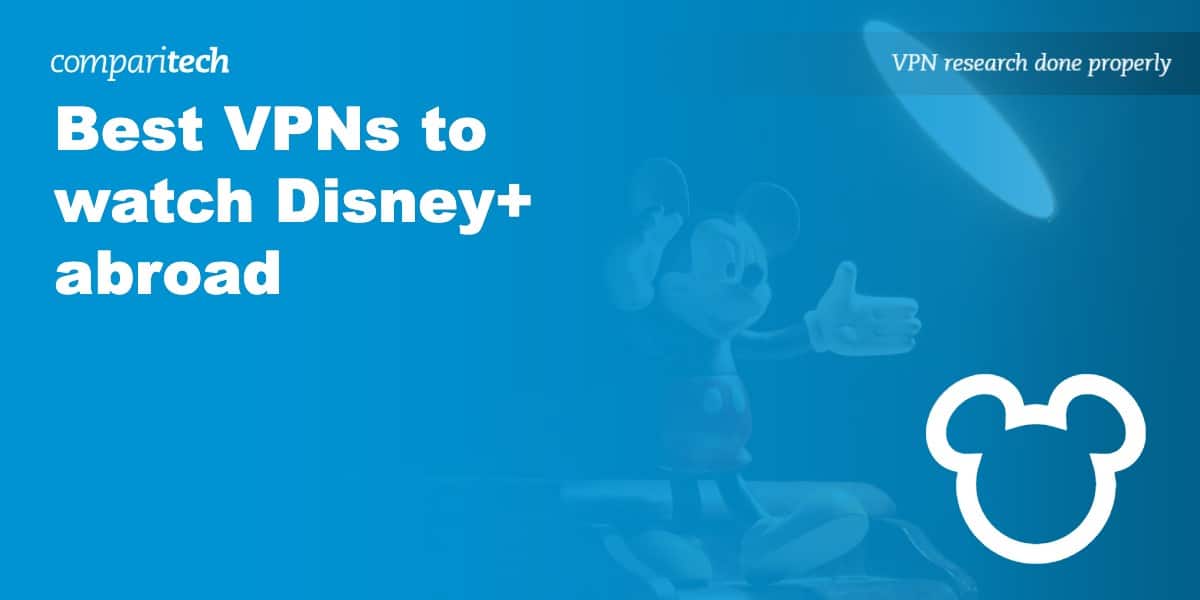- Disney+ isn’t available everywhere. This means that if you travel to a region without Disney+, you won’t be able to watch your favorite content.
- A VPN lets you appear to be in another country or state, allowing you to access Disney as though you’re back home.
- We regularly test the 78 best-known VPNs to find which are the fastest and most reliable, while allowing access to Disney+ from anywhere.
- NordVPN is our #1 recommendation for watching Disney abroad. It keeps no logs, and has solid encryption for total security.
We found these to be the best VPNs for Disney Plus:
- NordVPN Our #1 choice for using Disney+ abroad. This VPN works with Disney and other major streaming platforms. Great connection speeds for streaming in HD. Has strong encryption plus a risk-free 30-day money-back guarantee.
TIP In our testing we found that the cheapest NordVPN plan (Standard) works perfectly for Disney+. - Surfshark The best low-cost option for streaming Disney+. Access the whole content library with no issues. Has plenty of advanced security features and unlimited simultaneous device connections.
- Total VPN This no-logs VPN excels at beating regional restrictions and offers powerful security. A strong choice for novices. Secure five devices at once.
- ProtonVPN A reliable service with first-class speed and streaming potential. Includes a wide range of advanced functionality and 24/7 assistance over live chat.
- ExpressVPN This service’s high speeds, reliable connections, and strong security credentials make it ideal for watching Disney+ abroad.
- IPVanish With consistently high speeds, a strict no-logs policy, and powerful security features, ideal for watching Disney+ abroad. Offers cheapest month-by-month price on this list.
- CyberGhost A solid choice for streaming Disney+. Easy to use and fast enough for streaming in HD. It is also highly secure with 256-bit AES encryption.
- PureVPN This no-logs provider excels at accessing region-locked platforms and has ultra-fast servers in 65 countries. Protect up to 10 devices at a time, and browse safely wherever you go.
- PrivateVPN A high-speed, no-logs service capable of unblocking major platforms like Disney+ and streaming content from anywhere in the world.
Many VPNs claim to work with Disney+ but most (especially free VPNs) are often blocked.
We regularly test the top 70 VPNs with all major streaming sites and this list only includes VPNs which reliably unblock Disney+ and offer a full money-back guarantee, allowing you to try them risk-free.
Disney Plus is available in plenty of locations around the world, but there are still some countries that don’t have access (most of Africa, for instance).To complicate things further, Disney+ changes its content based on your location. This means that when you’re on vacation or working abroad, you may not be able to continue streaming the shows you started back home. Luckily, there’s a simple solution: a VPN will help you access your home Disney+ library abroad.
Short for Virtual Private Network, a VPN service encrypts a device’s internet traffic before routing it through an intermediary server in a location of the user’s choosing. This spoofs the user’s location, making Disney+ think you are still in your home country—or another location of your choice—and giving you back access to the service.
Now, every VPN is different. That’s why our team has personally tested dozens of leading providers, checking their speeds, unblocking capabilities, and privacy tools to make sure you end up with a well-rounded (and, more importantly, secure) VPN capable of streaming Disney+ abroad. We’ll go into more detail shortly, but let’s start with a quick guide on how to use a VPN to access Disney+ anywhere.
How to access Disney+ abroad in five easy steps
Accessing region-locked services like Disney+ is simple with the right VPN. All you have to do is change your region. Just follow these proven steps below to watch Disney+ from anywhere worldwide.
From our real-world experience, here’s how to watch Disney Plus abroad with a VPN:
- First, sign up for one of the VPNs below (we particularly recommend NordVPN).
- Install the appropriate app for your device and log in.
- Connect to a server in a supported country (such as the US, Canada, or the Netherlands).
- Visit the Disney+ website and sign up. You’ll need a payment method linked to an address in a country where this service is already available.
- Finally, try playing a video on Disney+. It should start immediately, but if you see the following error: “Something went wrong. Please try again. If the problem persists, visit the Disney+ Help Center (Error Code 83).“, clear your browser’s cookies, then refresh the page and try again.
Note: if you didn’t get a subscription to Disney+ before you went abroad, you will need to subscribe from a country where it is available or use a payment method from one such country. We’ve provided more details on this here.
WANT TO TRY THE TOP VPN RISK FREE?
NordVPN is offering a fully-featured risk-free 30-day trial if you sign up at this page. You can use the VPN rated #1 for Disney Plus without any limits or restrictions for a month. This is ideal for anyone hoping to watch their favorite shows while abroad on vacation.
There are no hidden terms—just contact support within 30 days if you decide NordVPN isn't right for you and you'll get a full refund. Start your NordVPN trial here.
Our criteria for choosing the top Disney Plus VPNs
There are hundreds of VPNs on the market, but they don’t all provide the same level of service. Don’t worry, though, we test all the VPNs thoroughly to take the guesswork out of it for you. Here’s a quick summary of how we evaluated each Disney+ VPN:
- Speed: We tested each VPN’s servers in the four regions where Disney Plus is available. We used a home broadband connection to get an idea of the speeds an average user might expect. Providers were then scored based on these results.
- Server suitability: Our team looked into whether providers could reliably access other major streaming platforms and how many countries their networks covered, since this determines which services you can theoretically use abroad.
- Security & Privacy: We scored providers against 15 different metrics to evaluate how secure and private they are. These included their kill switch capabilities, levels of encryption, and any logging policies.
- Ease of use: We used 10 metrics to gauge how easy-to-use each provider is. These included the number of native applications, the quality of the interface, and how easy it was to sign up to or cancel a subscription.
- Value for money: The eight criteria we used to gauge a provider’s relative value for money included the availability of discounts and free trials, and the lowest monthly and annual prices.
We provide an in-depth guide to our testing methodology later in this article and show you the results of our tests. First, let’s take a closer look at the VPNs that impressed us.
Best VPNs for streaming Disney+ abroad: A snapshot of features
We’ve compared the most important features of the top VPNs here. Prefer to read the in-depth reviews? Start with NordVPN – our #1 choice for Disney+.
| No value | NordVPN | Surfshark | TotalVPN | Proton VPN | ExpressVPN | IPVanish | CyberGhost | PureVPN | PrivateVPN |
| Website | NordVPN.com | Surfshark.com | TotalVPN.com | ProtonVPN.com | ExpressVPN.com | IPVanish.com | Cyberghost.com | PureVPN.com | PrivateVPN.com | Ranking for Disney+ | 1 | 2 | 3 | 4 | 5 | 6 | 7 | 8 | 9 | Average Speed for Disney Plus | 45.45 Mbps | 45.82 Mbps | 43.84 Mbps | 42.35 Mbps | 42.49 Mbps | 43.50 Mbps | 42.60 Mbps | 44.39 Mbps | 39.55 Mbps | Total number of servers | 8,900 | 4,500+ | 1,800 | 17,411 | Undisclosed | 3,200+ | 8,000+ | 6,000+ | 200+ | Server countries | 165 | 100 | 90 | 127 | 105 | 118 | 100 | 71 | 63 | Simultaneous Connections | 10 | Unlimited | 5 | Free: 1, VPN Plus: 10 | 14 | Unlimited | 7 | 10 | 10 |
|---|---|---|---|---|---|---|---|---|---|
| Best deal (per month) | $3.39 70% off 2 year plans | $2.29 Up to 87% OFF + 3 months free | $1.59 SAVE 80% on an annual plan | $2.99 SAVE 70% on a 2-year plan | $2.44 SAVE 81% + 4 months free on 2 year basic plan | $12.99 Best MONTHLY Deal $12.99 | $2.03 SAVE 84% on the 2 year plan + 4 months free! | $1.99 Up to 87% off on 5 year plans | $2.00 Save 85% on a one year plan + 24-months free |
Best VPNs for streaming Disney Plus abroad
Let’s look at the best VPNs for streaming Disney+ abroad in more detail:
1. NordVPN

Apps Available:
- PC
- Mac
- IOS
- Android
- Linux
- FireTV
VPN Ratings:
| Overall score: | 9.4 / 10 |
|---|---|
| Ease of use: | 9.6 / 10 |
| Security & privacy: | 9.5 / 10 |
| Server suitability: | 10.0 / 10 |
| Speed tests where Disney Plus available: | 9.9 / 10 |
| Value for money: | 7.9 / 10 |
Website: www.NordVPN.com
Money-back guarantee: 30 DAYS
NordVPN is our number one choice VPN for Disney Plus. This veteran provider has an impressive 7,400+ in 111 countries, with a strong presence in Disney Plus regions. Its servers are all RAM-only, which means they can’t store any data long-term. This, together with NordVPN’s audited no-logs policy, allows users to stream in peace, knowing that no records of what they’re watching (and when) are being squirreled away for third-party analysis.

NordVPN worked seamlessly with Disney Plus when we tried it. It works similarly well with a large number of other popular streaming platforms, including Netflix, Amazon Prime Video, Max, Paramount+, and BBC iPlayer. In fact, we’ve yet to find a platform it doesn’t work with.

We tested out NordVPN’s speed to see what the average home user might expect from the provider. We carried out tests in four Disney Plus regions using a home broadband connection with an average speed of 58.32 Mbps.
NordVPN gave its fastest performance in the UK, (which wasn’t altogether surprising given that we were connecting from there) and was the fastest provider we tested in the US. In all four locations, it was fast enough to stream Disney content in 4K — though you’ll need a device capable of the higher resolution and a base connection speed that is also fast enough.
NordVPN’s apps are easy to use, with a range of powerful functions easily accessible for casual investigation. For example, specialty servers are available from the dashboard and allow users to try out the Tor network with a single click.

Users can also connect to two VPNs (‘Double VPN‘) for additional security or connect to the provider’s obfuscated servers. These are available in 16 countries and enable user’s traffic to bypass detection even in heavily restrictive countries such as China.
A tool called MeshNet is also available via the dashboard. This allows users to set up their own private networks of connected devices, which can be accessed remotely — which is great if you’re traveling abroad. Note that MeshNet is available without a NordVPN subscription — just visit the NordVPN website if you’d like to try it out.

Other NordVPN features include automatic wi-fi protection, a kill switch, and access to a Nord-built connection protocol called NordLynx. This is built on the speedy WireGuard protocol, though it’s not open-source. Users can opt for OpenVPN instead if they prefer to use a community-tested protocol.
Split tunneling is available, which allows you to use the Disney Plus app within the VPN tunnel and everything else outside it (or vice-versa). There’s also a Dark Web Monitor which, once activated, will check the dark web for leaks involving users’ data.
The provider uses strong 256-bit AES encryption to protect user-generated traffic and its apps come with built-in WebRTC, IPv6, and DNS leak protection — which we verified ourselves while connected to a server in Brazil.

NordVPN supports Windows, macOS, iOS, and Android. It has an easy-to-use — though command-line only — Linux app, and it works with a range of routers. If you have any questions, the customer service team is available 24/7 via live chat.
Buy this VPN if:
- You want easy access to not just Disney+ but all major streaming platforms
- You want advanced security features
- You use Linux
- You’re connecting from a country that blocks VPNs
Don’t buy this VPN if:
- You get easily frustrated waiting to connect to servers
BEST VPN FOR DISNEY+:NordVPN is our top choice for Disney+. With powerful security features, fast speeds, exceptional streaming ability and a risk-free 30-day money-back guarantee, it’s well worth your time.
Read the full NordVPN review.
2. Surfshark

Apps Available:
- PC
- Mac
- IOS
- Android
- Linux
VPN Ratings:
| Overall score: | 9.2 / 10 |
|---|---|
| Ease of use: | 9.1 / 10 |
| Security & privacy: | 9.5 / 10 |
| Server suitability: | 9.2 / 10 |
| Speed tests where Disney Plus available: | 10.0 / 10 |
| Value for money: | 8.1 / 10 |
Website: www.Surfshark.com
Money-back guarantee: 30 DAYS
Surfshark is a reliable provider that has more than 3,200 RAM-only servers in 100+ countries. These are easy to find and switch between — just scroll through the dashboard Locations list and click on your country of choice.

Unusually among providers, Surfshark has servers with a static IP address available. These are useful if you need the same IP address for each session — if you’re running a gaming server, for example.
Those who want to reduce the likelihood of their IP address being traced can set up a multi-hop connection. Surfshark makes it easy to choose your own entry and exit servers. As an alternative, you can enable the Rotating IP feature to automatically change your IP address without switching location.
In terms of streaming, Surfshark is one of the very best providers. It works with Disney Plus as well as with numerous Netflix and Amazon Prime content libraries. It’s also great with BBC iPlayer and other country-specific platforms such as Hulu.

Surfshark certainly felt fast while we were testing the various streaming platforms. However, we wanted some numbers, so we tested its performance while connected to servers in four different Disney Plus regions.
As you can see from the above, Surfshark performed admirably and was the fastest provider overall, thanks to speedy connections to the more distant server locations and an overall average of 45.82 Mbps, beating NordVPN by 0.37 Mbps.
Surfshark apps all have a well-designed GUI — even the Linux app, which is something of a rarity. Subscriptions come with unlimited simultaneous device connections — which is also something of a rarity.
Features are easy to toggle on and off, so there’s no reason not to try them out.

There’s an ad, tracker, and malware blocker, and a limited choice of connection protocols (OpenVPN and WireGuard). The Bypasser is essentially split tunneling, and allows users to specify apps and domains they want to use inside or outside the VPN tunnel. The NoBorders mode is intended for anyone trying to access the free internet but subject to VPN blocks. It works in China, which means it’ll pretty much work anywhere.
One of Surfshark’s most interesting features is its Alternative ID tool. This allows you to conjure up a new persona, complete with name, address, and date of birth. Addresses are available in six countries, including the US. The tool is useful when signing up for online accounts that you may not trust with your personal information.

This service keeps you safe using 256-bit encryption, a kill switch, and protection against IPv6, DNS, and WebRTC leaks. We tested its leak protection while connected to a server in the US, and it worked as expected.

Surfshark doesn’t log any data that could identify its users. This has been verified via independent audit. Those who really want to protect their privacy can pay for Surfshark subscriptions in Bitcoin, Ethereum, or Ripple.
Buy this VPN if:
- You plan on sharing an account with friends and family
- You’re looking for a competitively priced subscription
- You want a Linux app with a GUI
- You don’t like setting up online accounts using personal information
Don’t buy this VPN if:
- You want a choice of more than two connection protocols
BEST BUDGET OPTION:Surfshark offers high speeds and a strong focus on your security. It also lets you connect as many devices as you like so that you can stream Disney+ anywhere. Best of all, this service is highly affordable and offers a 30-day money-back guarantee.
Take a look at our comprehensive Surfshark review.
3. Total VPN

Apps Available:
- PC
- Mac
- IOS
- Android
- Linux
VPN Ratings:
| Overall score: | 9 / 10 |
|---|---|
| Ease of use: | 9.4 / 10 |
| Security & privacy: | 9.1 / 10 |
| Server suitability: | 9.0 / 10 |
| Speed tests where Disney Plus available: | 9.2 / 10 |
| Value for money: | 8.5 / 10 |
Website: TotalVPN.com
Money-back guarantee: 30 DAYS
Total VPN is a versatile and reliable service with more than a decade of industry experience. Users can choose from around 1,800 servers in more than 80 countries, including several where Disney+ is available. On that note, this VPN can also access platforms like Netflix, Amazon Prime Video, and YouTube TV, giving you plenty of options for what to watch. There’s even a five-connection limit as well as 24/7 support via the website’s ticket system.

Streaming requires a fast and stable connection, which is why it’s so important we only recommend providers capable of providing consistent performance. Our team ran speed tests on four of Total VPN’s servers (in locations where Disney+ is available), which not only revealed what kind of speeds you can expect but also how much slowdown you’ll encounter when using a distant server. Let’s take a look:
With an average speed of 43.85 Mbps, Total VPN sits firmly amongst the fastest providers we tested. As expected, its Japanese servers were the slowest (since they were the furthest from our tester), but even then, there was only around 7 Mbps between the best and worst recorded speeds. In other words, this VPN is suitable for streaming Disney+ in the highest possible quality.
Total VPN provides a high level of security without overwhelming new users. From the moment you connect, you’re protected by uncrackable 256-bit AES encryption, DNS and IPv6 leak prevention, and a kill switch (though this last feature hasn’t come to the Windows version yet). There’s a strict no-logs policy in place, plus split tunneling support in case you’d like to let certain websites bypass the VPN entirely. Finally, this service has a special Hydra protocol designed to conceal the telltale signs of VPN usage.
Total VPN offers its own apps for iOS, Android, macOS, and Windows.
Buy this VPN if:
- You’re looking for a high-speed, no-logs VPN
- Your main concerns are streaming ability and privacy
- You’re working with a limited budget
- You’d prefer a VPN designed with beginners in mind
Don’t buy this VPN if:
- You want to secure more than five devices at once
GREAT FOR DISNEY PLUS:Total VPN is a fast, security-conscious service with strong streaming ability and a large network. No issues streaming Disney+, Prime Video, or Netflix. Annual plans come with a 30-day money-back guarantee.
Find out more in our full Total VPN review.
4. ProtonVPN

Apps Available:
- PC
- Mac
- IOS
- Android
- Linux
VPN Ratings:
| Overall score: | 8.9 / 10 |
|---|---|
| Ease of use: | 9.6 / 10 |
| Security & privacy: | 9.3 / 10 |
| Server suitability: | 9.6 / 10 |
| Speed tests where Disney Plus available: | 8.7 / 10 |
| Value for money: | 7.3 / 10 |
Website: www.ProtonVPN.com
Money-back guarantee: 30 DAYS
ProtonVPN is another great option for anyone looking to watch Disney+. It operates several thousand servers in a whopping 110+ countries. Users can choose between individual servers in each location, all of which are suitable for streaming.
We chose a server in Brazil to stream Disney Plus. We used other servers to access Netflix, Amazon Prime Video, and a host of other platforms. Some streaming platforms- such as BBC iPlayer- required several servers to be tried before we found one that worked. This isn’t unusual among VPN providers.

We tested ProtonVPN’s speeds while connected to servers in four regions where Disney Plus is available. We used a home broadband connection with an average download speed of 58.32 Mbps.
Overall, ProtonVPN performed great. It was particularly fast in the UK, the US, and Brazil. It slowed down noticeably when we connected to Japan, but even then, it was fast enough for streaming in 4K.
ProtonVPN has lots of features, with a particularly strong emphasis on security and privacy. Its Secure Core servers, for example, are available on the app’s dashboard. These are ProtonVPN-owned servers that are housed in high-security ProtonVPN-owned data centers in privacy-friendly countries. Toggling Secure Core to ‘on’ will route your traffic through one of these secure servers before reaching your server of choice.
There’s also a kill switch, port forwarding, and an ad, tracker, and malware blocker — all represented by easily accessible icons on the app’s dashboard. Other features are available via the app’s Settings menu.
The Connection settings tab is where users can choose between connection protocols. Options include WireGuard, OpenVPN, and Stealth. WireGuard will provide the fastest connection speeds, though Stealth could be useful if you need to bypass firewalls and VPN-blocking technology. We say ‘could’ because it doesn’t always work. You won’t, for example, be able to use it to connect from China.

Split tunneling is available within the Advanced tab. Users can choose apps and IP addresses to exclude from (or include in) the VPN tunnel. Leak protection is enabled by default. We confirmed this worked by carrying out a series of IP, DNS, and WebRTC leak tests while connected to a server in Brazil.

The company doesn’t log any data that could identify you, and has undergone three independent audits of its infrastructure to verify this.
Apps are available for iOS, Android, Windows, MacOS, and Linux; with a maximum of 10 simultaneous device connections allowed. If that’s not enough, you can configure a ProtonVPN connection on home routers that support OpenVPN or WireGuard as a client. This will protect every device on your home network while also allowing you to stream Disney Plus on otherwise VPN-incompatible devices.
ProtonVPN subscriptions aren’t the cheapest, but the software is excellent — particularly if you’re concerned about your privacy and/ or security. The company’s support staff are on-hand, day and night, if have any issues. In our experience, they’re knowledgeable, quick to respond, and very helpful.
Buy this VPN if:
- You’re seeking the most secure and private connections
- You want access to a lot of countries
- You already use other Proton products such as Proton Mail
- You want a range of advanced features
Don’t buy this VPN if:
- You’re connecting from China
- You’re on a tight budget
WATCH WITHOUT ADS:ProtonVPN stops ads in their tracks, comes packed with security tools, and has servers all over the world. Paid plans even come with a 30-day money-back guarantee, so there’s no harm in trying it out.
Find out more in our comprehensive ProtonVPN review.
5. ExpressVPN

Apps Available:
- PC
- Mac
- IOS
- Android
- Linux
VPN Ratings:
| Overall score: | 8.7 / 10 |
|---|---|
| Ease of use: | 9.0 / 10 |
| Security & privacy: | 9.2 / 10 |
| Server suitability: | 9.4 / 10 |
| Speed tests where Disney Plus available: | 8.7 / 10 |
| Value for money: | 7.0 / 10 |
Website: www.ExpressVPN.com
Money-back guarantee: 30 DAYS
ExpressVPN operates privacy-friendly RAM-only servers in 100+ countries. Connections are established seemingly instantaneously — and certainly faster than the other providers in this list. Apps are lightweight and simple to use, even for those with no VPN experience.

The provider works great with all major streaming platforms and can access multiple content libraries from the likes of Netflix, Amazon Prime, and Disney Plus. We also successfully used it with BBC iPlayer, Hulu, Max, and Paramount+.

ExpressVPN’s MediaStreamer service enables you to spoof your location when using devices that don’t natively support VPN software — such as smart TVs or games consoles. MediaStreamer doesn’t encrypt your traffic, and you’ll only be able to watch the US version of Disney+. Still, it’s worth knowing about.
An alternative option for VPN-incompatible devices is to use ExpressVPN’s router app. This makes it easy to use ExpressVPN on a home router and spoof any connected device’s location — while also encrypting the resulting traffic.
Speed-wise, ExpressVPN performed excellently in three of the regions we tested — most notably in the US.
Speeds were noticeably slower while connected to the server in Japan, but still fast enough for high-definition streaming.
Away from the app’s dashboard, ExpressVPN reverts to a simple tick-box-driven interface. In the General Settings, users can disable the kill switch (which is enabled by default), and specify which apps should use the VPN tunnel when connected.

Users can choose whether to block ads, trackers, malware, and access to adult sites. They can also choose between connection protocols, one of which is ExpressVPN’s homegrown Lightway protocol.
ExpressVPN uses strong 256-bit encryption and has a no-logs policy that’s been verified through multiple independent audits. Leak protection is built into its apps, which we checked by carrying out IP, DNS, and WebRTC leak tests. ExpressVPN passed all three, which means you don’t need to worry about it leaking your true location while accessing Disney Plus from abroad.

Apps are available for macOS, Windows, Android, and iOS devices. There’s a Linux app, too, but it’s command-line only. ExpressVPN allows up to eight simultaneous device connections, which is relatively low compared to some providers.
Users have the option of paying in Bitcoin when they sign up, and the provider has a dedicated Onion site available for those who want to subscribe via Tor. If you need any help with anything, live chat is available 24/7.
Buy this VPN if:
- You want to stream Disney Plus on VPN-incompatible devices
- You’re connecting from a country that tries to block VPNs
- You want apps that are easy to use
- You need access to 24/7 customer service available
Don’t buy this VPN if:
- You’re on a tight budget
- You want port forwarding or multi-hop servers
GREAT ALL-ROUNDER:ExpressVPN is fast and secure, which makes it a strong choice for watching Disney+ and other platforms abroad. It even comes with a 30-day money-back guarantee.
Take a look at our comprehensive ExpressVPN review.
6. IPVanish

Apps Available:
- PC
- Mac
- IOS
- Android
- Linux
VPN Ratings:
| Overall score: | 8.4 / 10 |
|---|---|
| Ease of use: | 8.1 / 10 |
| Security & privacy: | 8.7 / 10 |
| Server suitability: | 8.7 / 10 |
| Speed tests where Disney Plus available: | 9.1 / 10 |
| Value for money: | 7.3 / 10 |
Website: www.IPVanish.com
Money-back guarantee: 30 DAYS
IPVanish is a versatile VPN with a solid presence in all Disney Plus regions. Users can choose between servers in each location, which most VPNs don’t allow. IPVanish shows each server’s load and ping time, making it easy to find the fastest available.

We had no problems accessing Disney Plus while connected. IPVanish also works with numerous Netflix and Amazon Prime Video regions, as well as with country-specific platforms such as Hulu and BBC iPlayer.

Unlike most VPN providers, IPVanish doesn’t impose a connection limit. This means you can secure all of your streaming devices at once (or share an account with friends and family).
Apps are easy to use, with a map showing you the available server options. Once connected, a graph shows the real-time transfer of data. There’s also information about your connection — such as your current public IP address.

We carried out speed tests to find out how fast the provider was when connected to servers in Disney Plus regions.
The provider was fastest in the US and UK, and slower when connected to more distant servers (tests were carried out in the UK). It was fast enough to stream 4K Disney Plus content in all four regions.
Available protocols include WireGuard, IKEv2, and OpenVPN. Opting for OpenVPN allows users to obfuscate their traffic using the Scramble function. This is good for navigating some VPN blocks, though it’s not able to evade detection in countries such as China.
IPVanish has split tunneling for apps and domains, so you can ensure that you only ever stream Disney Plus within a VPN tunnel — even when using other apps or sites with a regular internet connection.
Subscribers traveling abroad can enable automatic wi-fi protection to ensure they don’t unwittingly connect to a rogue hotspot. There’s also an ad, tracker, and malware blocker that’s enabled by default.

Torrenters will appreciate that IPVanish subscriptions come with free access to a SOCKS5 proxy. Unfortunately, port forwarding isn’t available.
Other features include a kill switch, LAN traffic blocking, and optional leak protection. We confirmed that IPVanish didn’t leak our true IP address while connected to a server in Japan. We also performed DNS and WebRTC leak tests.

IPVanish doesn’t keep any logs and has had this claim verified through third-party audits of its apps and network infrastructure.
Those looking for a VPN that offers mind-blowing value for money should check out the Advanced plan, which starts at just $3.29 per month. The Advanced plan is ideal for those serious about online security. It comes packed with unlimited VPN access, a hefty terabyte of secure cloud storage, and a unique, cloud-based browser that operates within a secure sandbox environment.
IPVanish is also the choice for those looking for the cheapest monthly subscription with no long-term commitment.
The cloud-based browser isolates your internet activities from your device, which prevents any popups, trackers, cookies, or malware from being delivered to your machine. This helps protect you when surfing, but can provide an added layer of privacy when visiting banned websites in highly censored regions.
In our performance tests, the browser proved reliable for private browsing tasks, though it faced some challenges with HD and 4K streaming quality, and captchas appeared more frequently. These small caveats aside, the bundle remains almost unbeatable if you want a VPN, remote browsing, and cloud storage at the same cost you would usually pay for the cloud storage alone.
Apps are available for Android, Windows, iOS, and macOS. IPVanish can be manually configured for use with Linux systems and select network routers. If you need any help, customer support is available 24/7 via live chat.
Buy this VPN if:
- You want hassle-free access to a range of streaming platforms
- You want to share an account with friends or family
- You like apps with lots of server and connection data
- You want the cheapest monthly subscription with no long-term commitment
Don’t buy this VPN if:
- You’re averse to using a US-based provider
- You want to pay for a subscription with cryptocurrency
FAST AND SECURE:IPVanish is a fast, lightweight VPN with a strong focus on your privacy and security. It allows unlimited connections, offers excellent unblocking ability, and includes a 30-day money-back guarantee.
For more information, check out our full IPVanish review.
7. CyberGhost

Apps Available:
- PC
- Mac
- IOS
- Android
- Linux
VPN Ratings:
| Overall score: | 8.4 / 10 |
|---|---|
| Ease of use: | 9.1 / 10 |
| Security & privacy: | 8.9 / 10 |
| Server suitability: | 7.9 / 10 |
| Speed tests where Disney Plus available: | 8.7 / 10 |
| Value for money: | 7.2 / 10 |
Website: www.Cyberghost.com
Money-back guarantee: 45 DAYS
CyberGhost currently boasts over 10,000 servers in 100+ countries. That’s a lot of servers, which could make choosing between them a little overwhelming. Luckily, CyberGhost has removed the need for guesswork by optimizing some for streaming. These are listed together with the platforms they’re most suitable for.

CyberGhost has servers optimized for Disney Plus in India, Italy, and the US. For other regions, you can try using one of CyberGhost’s other streaming servers. In our experience, the streaming-optimized servers aren’t limited solely to the platforms listed next to them.

To make life easier still, CyberGhost allows users to link particular servers with their favorite apps so that when said app is opened, it automatically connects to the specified server. Linking the Disney Plus app with its associated streaming-optimized server will mean you don’t even have to touch CyberGhost to access content from abroad.

Other customization options include setting up automatic wi-fi protection, specifying which websites should stay outside the VPN tunnel, and choosing an app — such as a preferred browser — to launch once CyberGhost has established a connection.
There’s an ad, tracker, and malware blocker available, as well as a kill switch, though this needs to be toggled on if you want to use it. Users can choose between three connection protocols: WireGuard, OpenVPN, and IKEv2. If you don’t want to get involved with connection protocols, you can just leave the default ‘automatic selection’ option selected.
To find out how fast CyberGhost was, we tested its speeds while connected to servers in four Disney Plus regions.
The provider was exceedingly fast in the UK and Brazil — it was the fastest we tested in these regions. It also performed well in the US but had slower speeds in Japan, dropping its overall average speed and placing CyberGhost in the middle of the pack. Provided you choose the right server and have a base connection speed that is fast enough, CyberGhost will let you stream at whatever resolution you want.
If you find yourself struggling to establish a fast enough connection, CyberGhost allows users to change the maximum transmission unit (MTU) size to ‘small’ or ‘auto’. This can help improve VPN performance.
CyberGhost uses strong 256-bit encryption and provides protection against DNS, WebRTC, and IPv6 leaks. We confirmed this by running our own tests — one of which you can see below.

CyberGhost doesn’t log any personally identifiable information, and it has undergone several third-party audits to prove it. The company is based in Romania and issues quarterly transparency reports listing external requests for user data and other company information.
Apps are available for Android, iOS, macOS, and Windows. CyberGhost works with Linux systems and wireless routers via manual installation. Long-term subscriptions are good value, though they only allow up to seven simultaneous device connections.
Buy this VPN if:
- You want a VPN solely for streaming
- You want easy-to-use apps
- You don’t want to spend much money
Don’t buy this VPN if:
- You want access to advanced security and privacy features
- You need more than seven simultaneous device connections
PERFECT FOR BEGINNERS:CyberGhost is very user-friendly and provides comprehensive security features, high speeds, and excellent unblocking ability. It even comes with a 45-day money-back guarantee.
Check out our complete CyberGhost review.
8. PureVPN

Apps Available:
- PC
- Mac
- IOS
- Android
- Linux
VPN Ratings:
| Overall score: | 8.3 / 10 |
|---|---|
| Ease of use: | 9.1 / 10 |
| Security & privacy: | 8.7 / 10 |
| Server suitability: | 8.0 / 10 |
| Speed tests where Disney Plus available: | 9.4 / 10 |
| Value for money: | 6.4 / 10 |
Website: www.PureVPN.com
Money-back guarantee: 31 DAYS
PureVPN has more than 6,000 servers spread over 65+ countries, with plenty of connection options in Disney Plus regions. Better yet, PureVPN has pre-existing shortcuts available that provide you with the best server option for particular Disney Plus content libraries. Clicking one establishes a connection and automatically opens up the Disney Plus site, too.
There are eight Disney Plus shortcuts available, but you can make more by selecting the ‘Add Shortcut’ button. We tried the Disney Plus JP server, and it worked great.
PureVPN also works with Netflix, Amazon Prime Video, HBO, Paramount Plus, BBC iPlayer, and more.
We tested its speeds by connecting to servers in four different regions where Disney Plus is available. We used a home broadband connection to simulate the average user’s experience.
Speeds were excellent throughout, making PureVPN our third fastest provider overall and a great option if you want to preserve your base connection speed and stream Disney+ uninterrupted.
PureVPN comes with an optional kill switch and app-based split tunneling. Available protocols include WireGuard, OpenVPN, and IKEv2. PureVPN says that it automatically obfuscates traffic for those using the OpenVPN protocol. Having tried it out, we can confirm that it’s suitable for bypassing blocks in countries such as China and the UAE.

PureVPN doesn’t have an ad, tracker or malware blocker as yet, neither does it have multi-hop servers or port forwarding. What it does have is an independently verified no-logs policy and leak protection. We carried out IP, DNS and WebRTC leak tests and it kept our UK location hidden when connected to a server in Japan.

Apps are available for Windows, macOS, Android, and iOS. The provider also has instructions for configuring a router connection. Any issues can be raised with the customer support team, which is available 24/7 via live chat.
PureVPN subscriptions are a great value — primarily because the company offers a five-year plan. Choosing this means you pay just over $2 a month for five years. Most VPNs have introductory deals that end after two years.
Buy this VPN if:
- You want the fastest VPN available
- You want to lock-in to a cheap long-term contract
- You’re connecting from a restrictive country
Don’t buy this VPN if:
- You want a built-in ad, tracker and malware blocker
- You do a lot of torrenting and want port forwarding
REAL STREAMING ABILITY:PureVPN works great with Disney+ and most similar services. Provides some of the highest speeds around and has been audited multiple times. Customer support is available around the clock. Includes a 31-day money-back guarantee.
Take a look at our complete PureVPN review.
9. PrivateVPN

Apps Available:
- PC
- Mac
- IOS
- Android
- Linux
VPN Ratings:
| Overall score: | 7.4 / 10 |
|---|---|
| Ease of use: | 8.2 / 10 |
| Security & privacy: | 8.6 / 10 |
| Server suitability: | 5.9 / 10 |
| Speed tests where Disney Plus available: | 7.6 / 10 |
| Value for money: | 6.5 / 10 |
Website: www.PrivateVPN.com
Money-back guarantee: 30 DAYS
PrivateVPN has servers in 63+ countries, with all the Disney regions covered. Each server is listed with its respective ping time, so you can find the fastest at any given moment.

It’s worth noting that PrivateVPN doesn’t have many servers in each location — often just one. This can mean various countries become temporarily unavailable in the event of their servers going down.
However, the good news is that what servers are available work great with a whole range of streaming platforms — including Disney Plus, Netflix, and Amazon Prime Video.

If we had trouble streaming a particular site, we found that enabling PrivateVPN’s Stealth VPN feature could aid in navigating blocks. This feature works in China, so it must be doing something right.

Other PrivateVPN features include port forwarding and the ability to adjust the level of encryption used on user-generated traffic. Dropping from 256-bit AES to 128-bit AES can help improve connection speeds while still providing adequate security for most users. You can switch between options easily from the PrivateVPN dashboard.

PrivateVPN has a global kill switch that cuts the internet connection if the VPN drops out. Alternatively, users can also choose specific apps that they want to automatically disconnect when the VPN is exited. This can help ensure you don’t unwittingly use the Disney Plus app without a VPN.

We tested PrivateVPN’s speeds while connected to servers in four Disney Plus regions. We used a home broadband connection to simulate the average user’s experience of using the software.
PrivateVPN performed solidly in the UK, Japan, and the US. Its Brazilian server appeared to be having a slow day. There was no second Brazilian server to try, which would make for a frustrating experience if we wanted to stream from Brazil.
We connected to a UK server in order to perform a series of IP, DNS and WebRTC leaks. As expected, our true IP address was hidden.

PrivateVPN does not keep any logs whatsoever, and you can pay anonymously with Bitcoin if you’d like. Live, chat-based support is available 22 hours per day, and remote assistance is available should you require it — an unusual and much-appreciated feature.
PrivateVPN has apps for Windows, Android, macOS, and iOS. With a little manual configuration, this service can also be used on Linux systems and internet routers.
Buy this VPN if:
- You value hands-on customer service
- You’re connecting from a country like China or the UAE
- You regularly use a torrent client
Don’t buy this VPN if:
- You want a larger server network
- You want 24/7 live chat support
VERY HIGH SPEEDS:PrivateVPN is fast enough to stream Disney+ without any interruptions. It boasts a zero-logs policy, powerful security features, and a 30-day money-back guarantee.
Read our in-depth review of PrivateVPN.
Recent VPN Product Updates
VPN providers are constantly working to update their features and improve performance. We monitor these changes and regularly update our scoring accordingly. Here are some of the most significant recent updates:
NordVPN
- Timezone spoofing has been integrated into the browser extensions alongside location spoofing (October 2025)
- Scam call protection has been upgraded with better recognition for suspicious numbers (September 2025)
- Connection resilience improved through intelligent auto-reconnection algorithms (June 2025)
- Collaboration workflow enhanced via Meshnet’s seamless drag-and-drop interface (June 2025)
Surfshark
- A new family-friendly web filter blocks harmful websites for minors (October 2025)
- Surfshark deployed ultrafast 100Gbps servers in Amsterdam (October 2025)
- Traffic management mastery via Bypasser’s universal platform support (April 2025)
- Service reach enhanced with seven additional dedicated IP markets, including Istanbul, Warsaw, and Las Vegas (April 2025)
Total VPN
- Apple television compatibility established through tvOS app release
- Android protection optimized via “always on” killswitch design
- Apple ecosystem automation enhanced through “connect on demand” features
Proton VPN
- More cryptocurrency options—Ethereum, Monero, and Litecoin—are now supported (October 2025)
- Server expansions include Panama, Armenia, Mongolia, Laos, plus Central American additions (October 2025)
- Entertainment access broadened to support nearly 100 streaming services (Spring 2025)
ExpressVPN
- The iPad app now features a redesigned interface optimized for a tablet-first experience (October 2025)
- The service rolled out a three-tier pricing structure with new plan options (September 2025)
- Platform usability improved via account deletion workflow streamlining (March 2025)
IPVanish
- Now offering 56,000+ IPs across over 150 cities worldwide (October 2025)
- RAM-only servers rolled out in major hubs, including the US (Los Angeles, CA; New York, NY), Japan, and the Netherlands (October 2025)
- Proactive protection implemented via QR code security scanning tool (April 2025)
Disney Plus VPN: Our testing methodology
▼
How to set up parental controls on Disney+
To set up parental controls on Disney+, follow these steps:
- Log in to your Disney+ account.
- Navigate to your profiles and select “Edit Profiles”.
- Select the profile you’d like to edit.
- Under “Parental Controls”, select “Content Rating”.
- Enter your password to confirm the changes.
- Select the content rating you’d like to set for your child and then click “Save”.
- To restrict profile switching, set a 4-digit PIN code. To do this, under “Parental Controls”, click “Profile PIN”. Enter your password and click “Continue”.
- Enter your new PIN and click “Save”.
These steps will help you set up content restrictions based on ratings and prevent unattended profile switching. Remember, Disney+ cannot control changes made using an adult account, which children and teens can access when left open. Therefore, parents should be cautious when using Disney+ and ensure they’ve set up necessary parental controls before giving access to children.
Disney+ also allows you to create a Kid’s Profile to limit access to mature content. To do this:
- When logged into your Disney+ account from any device, tap on the current profile name.
- Select “Edit Profiles”.
- Choose “Add Profile”.
- Next, select an image for the new profile.
- Type in a Profile Name.
- Toggle “Kids Profile” to On (this disallows PG and PG13 content for the profile).
- Choose “Save”.
Please note that the built-in Disney+ controls don’t prevent children from switching to a profile that enables all content. Almost any school-aged child can quickly bypass the Disney+ parental controls. Therefore, they should regularly review their profiles’ content ratings and adjust them accordingly to reflect their evolving needs.
See also: Protecting Children’s Privacy Online – A Guide for Parents, Carers and Educators.
How to get Disney+ without a foreign payment method
While you can unblock the Disney+ website abroad using a VPN, you won’t actually be able to watch anything until you sign up. This requires you to have a payment method that’s linked to an address in a country where Disney+ has already launched. If you didn’t sign up before you went traveling, you will need to sign up from back home to gain access.
Here are a couple of the methods we’ve seen people use to access Disney+ abroad:
Method 1: Unblock Disney+ with an Apple ID
Note that this method only works if you have an iPad, iPhone, or Apple TV. You can change your iTunes region on other devices but will not be able to download apps this way.
- Start by opening the App Store.
- Next, log out of your account and scroll down to the bottom of the page.
- Click on the flag icon and select United States.
- Create a new Apple ID, but don’t bother adding a payment method.
- Purchase a digital iTunes gift card. Note that it has to be loaded with US dollars, or else this won’t work. You can buy American iTunes gift card codes directly on Amazon.com. Note that the lowest-value card available is $25 USD, so you might want to consider paying for a year of Disney+ access upfront (which costs $69.99).
- Once your code is emailed to you, head to the Account Settings page to redeem it.
- Connect to an American VPN server and download the Disney+ app from the Apple app store.
- Sign up to Disney+ in the app, using your iTunes balance to pay. You should now be able to use Disney+ from abroad without any problems.
Method 2: Unblock Disney+ with a Google account
This method should work with any Android device with access to the Google Play Store.
- First, connect to one of your VPN’s US servers.
- Go to the Google Play Store and create a new account (but don’t log in yet).
- Purchase a Google Play gift code from a reputable seller (these are available on Amazon.com). Remember: the card has to be loaded with US dollars as other currencies will not be accepted.
- You’ll soon receive the gift code via email. You can then either click the link in the email (if you’re on your phone) or key the code into the Google Play Store manually to redeem it. Note that while you’ll have to enter a valid US ZIP code, Google doesn’t actually verify whether you live there.
- Now, go into your device’s Settings menu and click on Accounts.
- Select Add Account, then Google, and add the account you created in step 2.
- Go back to the Google Play Store and sign in with your new account.
- Search for and install the Disney+ app, then sign up as normal. If you encounter an error during registration, force stop the app, then reopen it, and you should be able to proceed.
- Finally, choose to pay with your Google account balance. From now on, whenever you connect to a US VPN server, you should be able to watch Disney+ abroad.
Read more Disney+ articles here:
VPN not working with Disney? Try this
Here are a few things to try if you’re using a VPN and still getting blocked by Disney:
1. Switch VPNs: Many VPNs simply don’t work with Disney Plus. Make sure you’re using one of the providers from our list of recommendations. They all come with money-back guarantees, so you can try them out without risking anything financially.
2. Check server location: Once you’re connected to a server in a particular country, check that your IP address has changed by visiting a site such as whatismyipaddress.com. This will confirm that your location has changed. If this looks ok and you’re still blocked, try a different server location within the same country. If there’s only one choice available, disconnecting and reconnecting after 30 seconds or so will give you a new IP address to try.
3. Clear your cookies: Old cookies can reveal your location prior to using a VPN. To ensure there isn’t a discrepancy, make sure to clear your cookies before trying to access geo-restricted Disney content. Here’s how to do it in three of the most popular browsers:
- Firefox: Click Menu icon in the top-right > Settings > Privacy & Security > Manage Data under Cookies and Site Data, type “Disney”, click Remove All Shown, click Save Changes
- Google Chrome: Click Menu icon in the top-right > Settings > Privacy and security > Site settings > View permissions and data stored across sites > type “Disney”, click Clear all data
- Microsoft Edge: Menu icon > Settings > Cookies and site permissions > Manage and delete cookies and site data > See all cookies and site data > Type “Disney”, click Remove all shown
4. Change browsers: What doesn’t work with one browser can sometimes work with another. If you’re getting blocked while using Chrome, try Firefox.
5. Use obfuscation: The better VPN providers have tools to disguise VPN traffic so that it resembles regular internet traffic. For example, NordVPN has its NordWhisper protocol, and Surfshark has a NoBorders mode.
6. Contact customer support: If you’re still having trouble accessing Disney+, get in touch with your chosen VPN provider’s customer support team. They will be able to advise you which servers and protocols to try.
Watching Disney+ with a VPN: FAQs
Can I use a free VPN with Disney+?
You technically could, but we wouldn’t advise it. Major streaming services often block free VPNs outright, and as they tend to have more users than their networks can support, their speeds are usually sub-par. This means that you’ll likely experience stuttering and laggy playback, assuming you can watch at all.
You should also be aware of the security risks that free VPNs pose. Recent studies have shown that a high percentage of free VPNs contain malware, and perhaps more troubling, many don’t even bother encrypting the user’s traffic. Even if they do, there’s no guarantee that your free VPN provider isn’t selling details of your activities to advertisers. Using a reputable, privacy-first VPN is the best way to stay safe when streaming.
How else can a VPN help you?
VPNs have plenty of other uses aside from accessing Disney+ from anywhere. For instance, they also allow you to:
- Bypass country-wide internet blocking and access region-locked services like Netflix or Hulu abroad
- Browse the web privately thanks to their powerful encryption
- Prevent your activities from being traced back to you (assuming you have a no-logs VPN)
- Reduce the likelihood that your Internet Service Provider will throttle your speeds