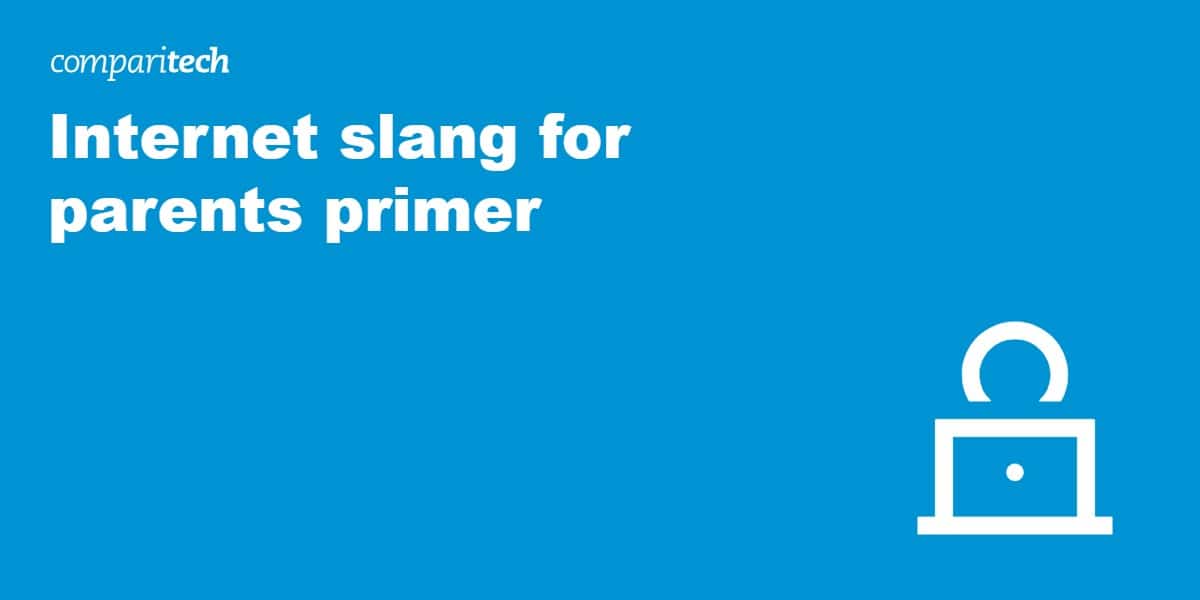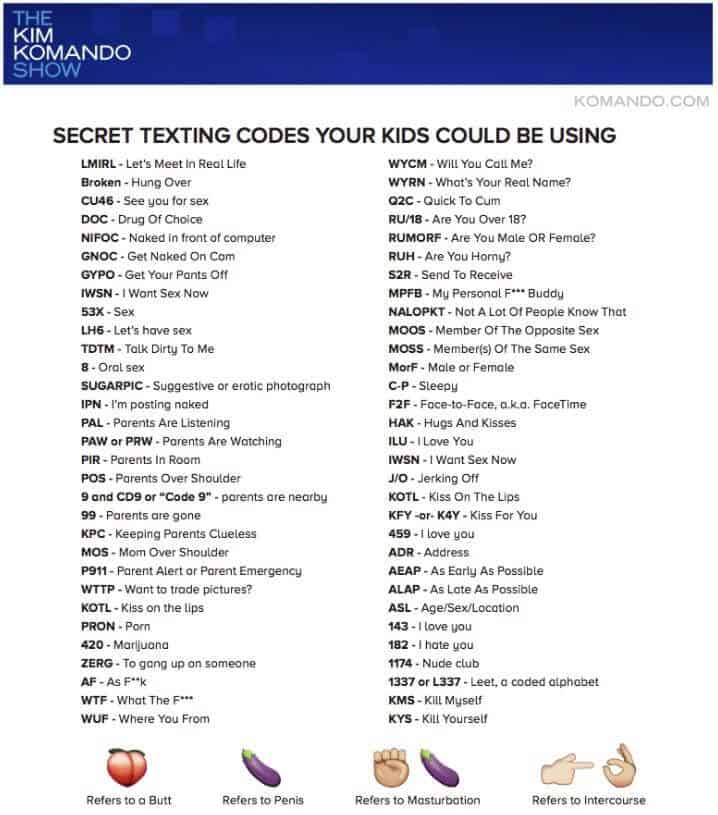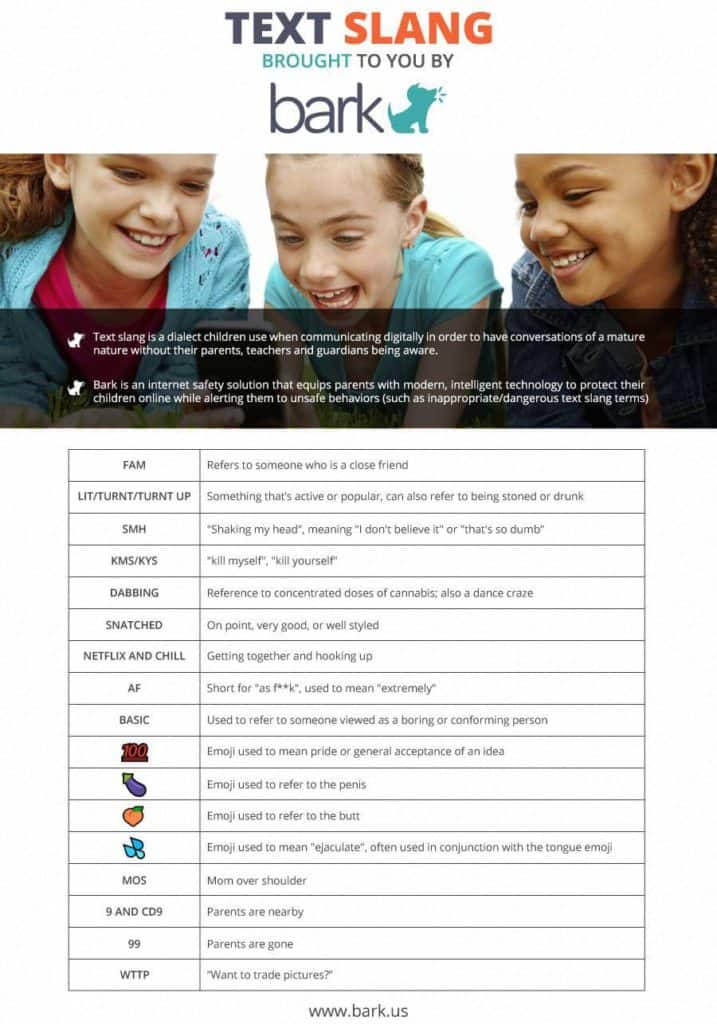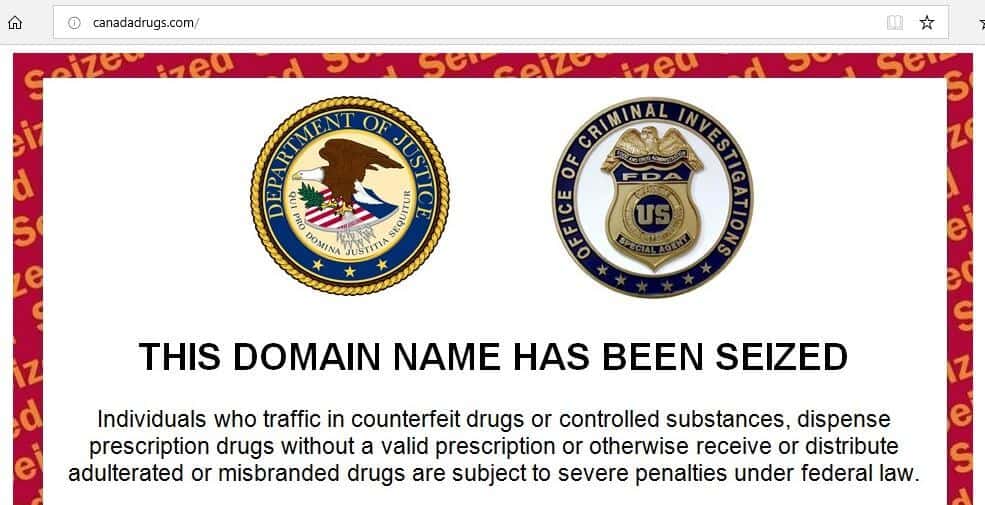Internet slang can take various forms, including abbreviations, codes, emojis, or words with double meanings. It is often used in text communications between younger people, such as in emails and SMS messages, and on chat forums.
The use of internet slang can be harmless, simply serving to speed up typing messages or improve the “street-cred” of the sender. However, some use of internet slang is indeed a cause for concern and can be a red flag for dangerous situations for youngsters. It’s important that parents stay up-to-date with the current online landscape in order to better guide their kids through these potentially harmful online situations.
In this post, we explain what internet slang is, what it’s used for, and the steps you can take to help protect your child’s privacy and keep them safe online.
What internet slang is and the forms it can take
Internet slang comes in various forms, but often involves the use of abbreviations, code words, or phrases with double meanings. We’ll provide a glossary and some additional resources at the end of this post, but here are a few examples of the types of slang your child may use:
Abbreviations
As online communication has evolved, many commonly used terms have been abbreviated. This might be to speed up typing or to infer explicit words when it’s not acceptable to spell them out. You may be familiar with common abbreviations such as LOL (Laugh Out Loud) and OMG (Oh My God), and even some more explicit ones, such as WTF (What The F***?). But you may not know that kids use a long list of abbreviations formed over the years, including PAL (Parents Are Listening), WTTP (Want To Trade Pictures?), and IWSN (I Want Sex Now).
Emojis
The use of emojis in messaging isn’t anything new, but there are a lot more options to choose from than there used to be.

These images can be used to convey a range of meanings, some of which may not be all that obvious to parents. For example, the symbol for an eggplant is often used to refer to a penis, a peach can infer a butt, and three drops designed to refer to sweat can mean ejaculation.
Phrases with double meaning
Another form of slang uses innocent sounding phrases that are understood by both the sender and receiver to mean something else entirely. For example, the phrase “Netflix and chill” is often used to refer to sex. The term “dabbing” may refer to concentrated doses of cannabis.
Leetspeak
Leetspeak uses numbers and symbols in place of letters that they bear a resemblance to. It might also use misspellings, anagrams, and phonetic spellings.
This appears to be less common in general messaging by kids and is more prevalent in online forums, including those related to gaming, pirating, porn, and hacking. Examples of leetspeak are h4x (hacks or hacking) and pr0n (porn).
What internet slang is used for
As mentioned, the use of internet slang can be harmless. Many abbreviations are simply used to limit the amount of time it takes to type a message, which makes sense given how messaging has replaced a great deal of phone and face-to-face communication among youth and adults alike. Using slang can also be a way for kids to appear “cool” among friends by fitting in and following the trend.
However, slang use by kids is often intended to prevent parents (or other adults) from understanding a message, should they happen to read it. This means that even if you monitor all of your child’s communications, you could still have no clue what they’re saying. Here are some activities that internet slang might be used for:
Sexting
The term “sexting” refers to sending messages of a sexual nature and can also include the request for or sending of sexual images and videos. Partaking in this sort of activity could represent a dangerous situation for anyone, but certainly for children.
Aside from the obvious scenario of sexting leading to underage sex, this type of communication can have other implications. Messages, images, and videos that get into the wrong hands can be used in cyberbullying or acts of revenge. They may even be used in cases of extortion (sextortion) or get into the hands of pedophiles.
Plus, there’s the fact that in many jurisdictions, possession and sharing of nude images or videos of a minor is a criminal offense, even if the perpetrators are children themselves. In many cases, the laws also apply to the production and distribution of nude images of oneself (taking and sending nude selfies).
GNOC (Get Naked On Camera) and TDTM (Talk Dirty To Me) are some sexting terms you probably don’t want to be reading in your kids’ messages.
The Police Service of Northern Ireland (PSNI) released the below image to their Facebook page to warn parents about some of the texting slang doing the rounds:
Parent monitoring app, Bark, released a similar infographic:
Perhaps most dangerous is when these conversations are happening with someone your child has met online. After all, it’s so easy to create a false online persona, this person could be anyone. RU/18 (Are You Over 18) and WYRN (What’s Your Real Name?) should be big red flags.
Discussing private events
Using slang that parents can’t decipher is ideal for secret conversations about past and upcoming events. Kids might be talking about drugs, sex, meeting points, or other details they don’t want parents to know about. Terms like PIR (Parent In Room) and SOS (Someone Over Shoulder) have even been developed to signal that parents are around and the sender needs to be discreet.
Some terms you might see are 1174 (meet at a party), 420 (marijuana), and CU46 (see you for sex).
Again, these conversations taking place with someone they’ve met online are particularly dangerous. The abbreviation MIRL (Meet In Real Life?) is commonly used to suggest a first face-to-face meeting between two strangers who have met online.
Illegal downloading
One place where you might find a lot of slang use is on forums for torrenting and gaming sites. While much of the activity that happens here is perfectly legal, some of it is not. Downloading unsanctioned copyrighted material is considered a criminal offense in many countries.
Although legal action is rare, illegal torrenting is punishable with hefty fines and even jail time. Perhaps troubling, there are many copyright trolls who purposefully bring erroneous cases to court against individuals who frequent torrent sites as a means to extort money. Most individuals choose to simply pay to settle without ever going to court due to either fear of losing the case, or the much higher cost of legal representation.
What’s more, the law isn’t always black and white, so you or your child could quite easily unwittingly land on the wrong side of it.
Buying drugs
Buying illegal drugs used to be a practice that was limited to street corners or deserted parking lots. But these days, the rise of e-commerce has spread to the drugs market and virtually any concoction is available for sale over the internet.
Much of this happens on the dark web, but drugs can still be purchased on regular sites such as online pharmacies. The problem is that these sites will send “prescription” drugs without the need for a prescription. Plus, they are not as strictly — if at all — regulated as brick-and-mortar pharmacies, so you never really know what they are sending.
A company using the domain “canadadrugs.com” was recently shut down and fined over illegal activity, including selling counterfeit drugs. Perhaps the most troubling thing about this story is that it continued to operate well after its license was originally suspended. Visiting that domain now delivers a page put in place by the US government:
Chances are, if your child is thinking about buying (or already has bought) drugs online, there may be clues in messages to friends or acquaintances, or posts on social media or forums. Some abbreviations to look for include DOC (Drug Of Choice), X (Ecstasy), E (also Ecstasy), H (Heroin), and Oxy (OxyContin). Many drugs have a dozen or more street names, so it’s good to keep a list bookmarked as it will be impossible to remember them all.
Signalling mental health issues
Some of the most alarming abbreviations a parent might come across are KMS (Kill Myself) and KYS (Kill Yourself). While these can be used in a joking manner, this isn’t always the case. These terms along with others such as FML (Fuck My Life) could signal that the sender is feeling low, possibly depressed, and even suicidal. These may be feelings children are comfortable discussing with friends but not parents. Even so, in many situations parental intervention is needed.
Tips to help you protect your child’s’ online privacy
Although kids may believe they’re sending “secret” messages by using internet slang, the reality is that these messages can usually be deciphered by a third party and may pose some risk in the short or long-term.
In addition, if your child is sending illicit material over social media, many social sites, such as Facebook, now employ scanning technology that intentionally looks for potential law-breaking images. If such an image is identified, Facebook may contact Child Protective Services or other agency without your or your child’s knowledge.
In cases where their actions are illegal or dangerous, clearly the best course of action is get them to stop entirely. However, in certain cases, there are other steps you may want to consider to help protect your child’s privacy and keep them safe.
1. Communicate with your kids
First and foremost, protecting your kids online is a two-way street and they have to be as invested as you in the whole process. As alarming as some cases are, it’s important to teach kids about the potential consequences of their actions and to encourage an open and honest discussion about the topic.
Clearly this is easier said than done, but simply trying to monitor and decipher every message is typically not the best course of action. It could become a full-time job, plus kids can usually find a way to bypass such measures, at least until you have time to catch on. Plus, being cognizant of online security and learning how to protect their own privacy at a young age will serve them well throughout life.
Instead of banning or restricting social media and messaging systems, teach them safe practices, such as not accepting requests from strangers, never posting personal details such as addresses and phone numbers, and never revealing your real-time location, especially when alone. It’s also important to let them know it’s okay to make mistakes and to create a safe environment for them tell you when that happens.
2. Stay up-to-date
The terms being used are constantly changing, plus there are new communication services popping up all the time. Try to stay up-to-date with changes, including how kids are using them and the potential risks posed.
Just because a child is using a messaging system doesn’t mean they are aware of the dangers involved. A good approach is to explain the potential negative consequences of certain behaviors. But avoid using scare tactics and opt for real-world examples instead. Again, this should ideally be a two-way discussion between you and your child and something you can navigate together.
3. Help kids adjust privacy settings
Although you may want to keep an eye on your child’s messages, it doesn’t mean you want everyone else to have access as well. You can help them keep their social media posts and messages private by showing them how to adjust their privacy settings. We explain how to do this for the most popular social media platforms in our post dedicated to protecting children’s privacy online.
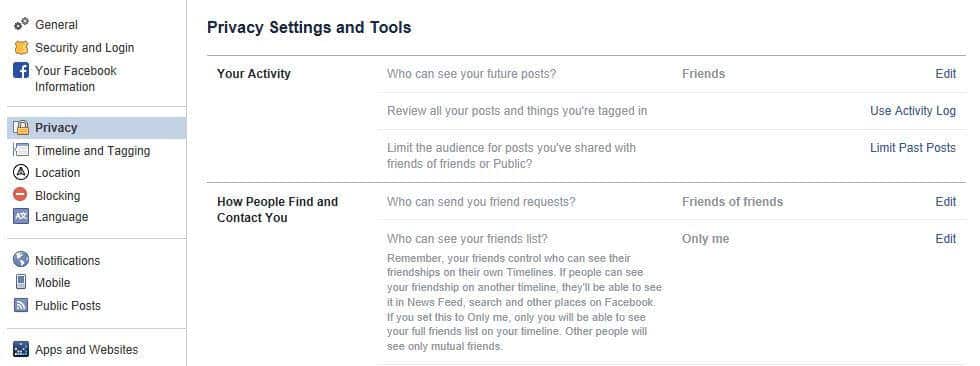
You can even encourage them to enter fake personal information to help keep them safe. This goes against teaching them not to lie, but they don’t need to disclose who they are in every situation.
4. Use encrypted messaging systems
Aside from showing your child how to change their privacy settings, you can also encourage them to use encrypted messaging systems to ensure their communications remain secure and private. We’ve published a list of the best encrypted messaging systems and what they have to offer, but a few we recommend are Signal, WhatsApp, and Telegram.
5. Use a VPN
A VPN encrypts all internet traffic, including communications, and tunnels it through an intermediary server. As with encrypted messaging systems, if communications are intercepted, they can’t be read by an outside party. This limits the chances of a hacker or other cybercriminal getting their hands on your child’s information.
VPNs are inexpensive and simple to set up. They can be installed at the device level, or you can use a VPN router to protect all of the devices in your household.
We recommend ExpressVPN as an excellent all-rounder. It provides top-notch security and is very simple to set up. You can even buy pre-configured routers to protect your entire household with minimal effort.
6. Monitor your child’s online activity
Understandably, many parents don’t feel that their child can safely navigate the online world without some oversight. Ideally, monitoring should take place with the child’s knowledge and consent and should be a part of the ongoing discussion about online privacy and security.
One of the easiest ways to monitor things like social media posts is to set up your own profile on a given platform and “friend” or “follow” your child. To monitor messages and emails, you’ll either need access to account credentials or to install some type of monitoring software.
Accessing accounts yourself and trying to read every message would be an arduous task, which is where monitoring apps come in. For example, both Bark and uKnowKids will let you know if something seems awry and will even scan for common slang terms such as the ones discussed in this post.
Glossary of common slang terms
Here is a list of some common terms and abbreviations to familiarize yourself with:
- 1174 – Meet at a party
- 182 – I hate you
- 420 – Marijuana
- ASL – Age/Sex/Location
- BMS – Means “Breaks My Scale” and is used to rate somebody
- CD9 – Parents are around
- CU46 – See You For Sex
- Dabbing – Refers to concentrated doses of cannabis; also a dance craze
- FBOI – F**K Boy; A Guy Just Looking For Sex
- FWB – Friends With Benefits
- FYEO – For your eyes only
- GNOC – Get naked on camera
- GYPO – Get Your Pants Off
- IWSN – I want sex now
- Juul – Type of e-cigarette that is small and discreet, ‘pods’ are used for smoking
- KMS – Kill Myself
- KPC – Keeping parents clueless
- KYS – Kill Yourself
- LMIRL – Let’s Meet In Real Life
- MOS – Mom over shoulder
- Netflix and Chill – Getting together and hooking up
- NIFOC – Nude in front of computer
- P999 – Parent Alert
- PAL – Parents are listening
- PAW – Parents are watching
- PIR – Parent in room
- POS – Parents over shoulder
- RU/18 – Are you over 18?
- Smash – Means to have casual sex
- SOS – Someone over shoulder
- STFU – Short for “Shut the f**k up,” can be used as an expression of disbelief or to cyberbully
- TDTM – Talk Dirty To Me
- TF – The F**k
- Thirsty – Desperate for attention, usually sexual attention
- Thot – Stands for “that hoe over there” and is often used instead of “slut”
- WTTP: Want to trade pictures
- WUF – Where You From?
- WYRN – What’s your real name?
Here are some additional references you can explore to discover more common terms:
- PDF Slang Cheatsheet by Common Sense Media
- Teen Text Speak Codes Every Parent Should Know published by Bark
- Your Ultimate List of English Internet Slang on Social Media from Speak Confident English
- Internet Chat Room Acronyms and Slang Words by Safe Surfing Kids
- Texting Terms: Largest List of Online Acronyms & Abbreviations by Netlingo
- Popular Drug Slang by The Recovery Village
- Urban Dictionary
Bear in mind that new terms and forms of slang pop up all the time, so these may not be fully up-to-date. Plus, kids in various countries may be using different terms to communicate the same meaning.